

I know that new feature promotion is a challenge many businesses face.
It can be incredibly frustrating when users
- don’t seamlessly integrate new functionalities into their workflows or
- fail to appreciate the value of the updates you've invested so much time and effort into.
You might even feel like you’re shouting into the void when trying to encourage them to complete key actions.
But you’re not alone in this struggle, and there are effective strategies to help bridge that gap!
In this article, we’ll explore practical strategies and tools that you can implement to boost feature awareness and drive user adoption. Whether you lack communication, support, or feedback collection, we’ve got you covered.
Let’s dive in and discover how to make your new features pop!
TL;DR
- New feature promotion is the process of encouraging users to adopt new functionalities and updates in your product, focusing on their specific needs and pain points.
- Best new feature promotion strategies to improve awareness and adoption include:
- Segmenting your user base and targeting each segment separately.
- Creating engaging and clear product messaging and CTAs.
- Adopting a multi-channel strategy for promotion.
- Utilizing visuals and story-like narratives.
- Giving additional motivation and incentives to users.
- Running A/B tests for messaging.
- Collecting user feedback and prioritizing backlog projects accordingly.
- Best practices of in-app feature promotion are:
- Offering onboarding checklists to introduce key features and summarize value propositions.
- Utilizing interactive guides that show features in action.
- Providing explanatory tooltips.
- Encouraging user feedback through in-app surveys.
- Incorporating segmentation and personalization strategies with your product experiences.
- UserGuiding is a product adoption and user onboarding tool that enables you to create engaging in-app experiences. With UserGuiding, you can boost your feature awareness and adoption. Try UserGuiding out now!
What is a new feature promotion?
New feature promotion is about highlighting your latest offerings in a way that not only catches users’ eyes but also convinces them to give it a try.
So it’s more than just making announcements.
You need to craft a compelling message to clearly demonstrate how this new feature will make their lives easier, whether by solving a problem, saving them time, or enhancing their overall experience.
To run a successful feature promotion campaign, you'll need a toolbox of strategies and tools, such as:
- Targeted announcement emails,
- In-app messages and pop-ups,
- Engaging feature tutorials and demos,
- Early access or beta programs,
- Incentives and rewards, and
- A dedicated product updates page.
All of which we will explain in more detail in a few minutes.
But first, let’s clarify one more thing:
How is feature promotion different from product promotion?
1️⃣When promoting a product, your goal is broad: attract new users.
You’re trying to catch the eye of potential customers who may not fully understand what your product can do for them yet. And for that, you highlight the product’s overall value.
2️⃣Feature promotion, on the other hand, is much more specifically targeted.
Your audience already has some familiarity with your product. They might be existing users, free trial users, or people who are actively considering your product and comparing it to competitors.
These users already know their problems and have some idea that your product might solve them — but the goal of feature promotion is to show them exactly how the new feature addresses their specific needs.
Here’s a release note from UserGuiding introducing a new feature: Product Updates 👇🏻
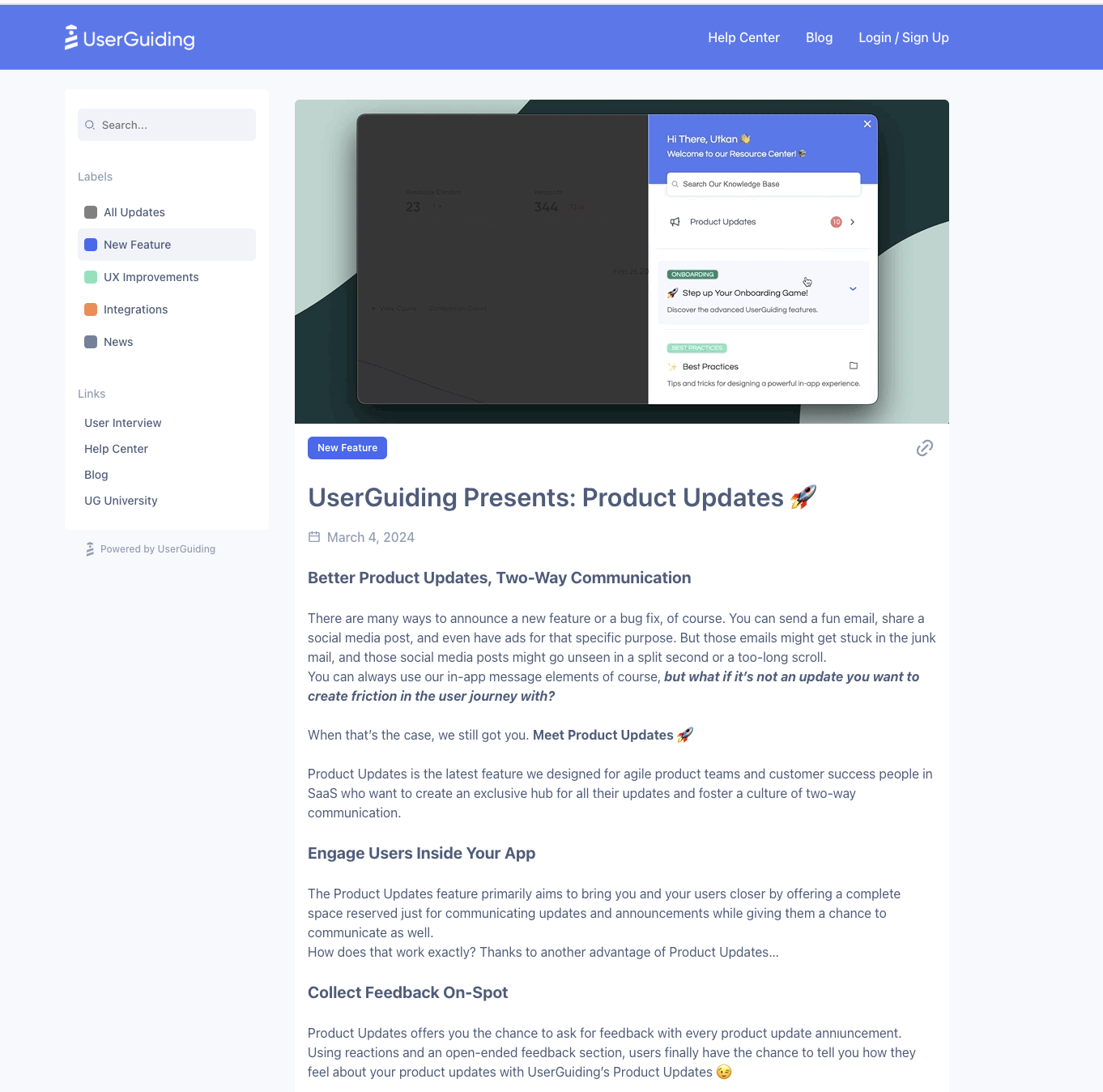
What UserGuiding does here is to:
- Highlight the value proposition specific to the new feature
- Touch on the possible pain points of the target audience
- Explain how the feature meets the expectations and keeps its promises
It's all about focusing on one feature —covering every aspect of it thoroughly. By presenting proof and methods that show its value and success, you encourage users to try it out and adopt it themselves.
How do you promote new product features?
Feature promotion isn't just about the campaign. It's a process that covers everything from user analysis to follow-up.
Here is what you can do to navigate this process successfully 👇🏻
1. Rework your user segments for targeted promotion
Not every single new feature you release is helpful for every single user you have.
So, some users won’t be excited about your new feature because it simply doesn’t match their use case.
This means you need to understand your users’ pain points, needs, goals, and expectations. Only then can you determine which feature releases are relevant to each user and target the right audience with your promotion efforts.
💡According to Salesforce research, 86% of customers expect companies to understand them when doing business, but they rarely feel this way based on their past interactions.
Here are the stats:
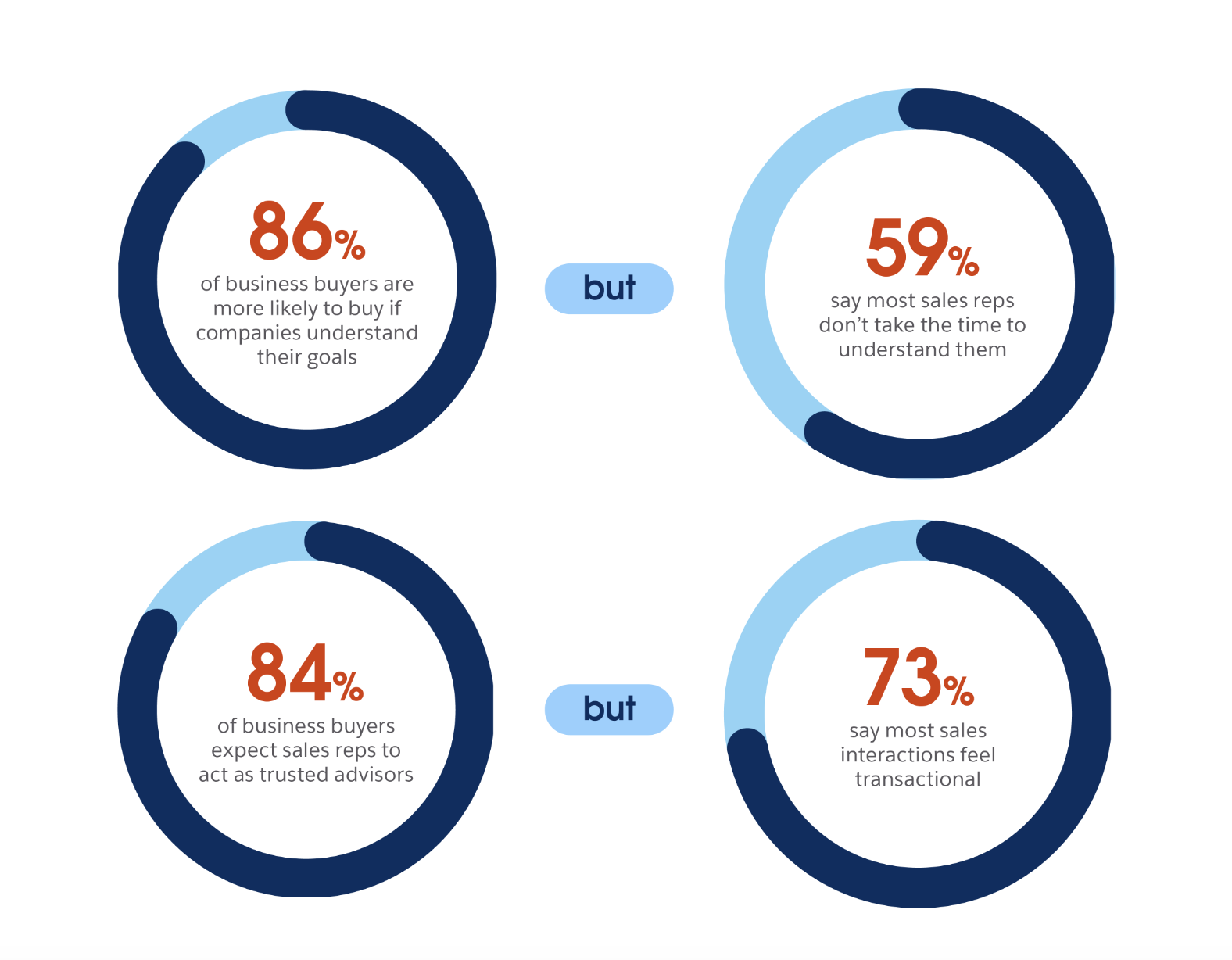
For example, you can use segmentation tools to gain insights into user behavior and promote your features in a more personalized way.
UserGuiding is a no-code product adoption and user onboarding tool that allows you to create personalized and interactive product experiences for your users.
With UserGuiding’s PX tools and segmentation capabilities, you can:
- Ask users about their use cases and technical proficiency.
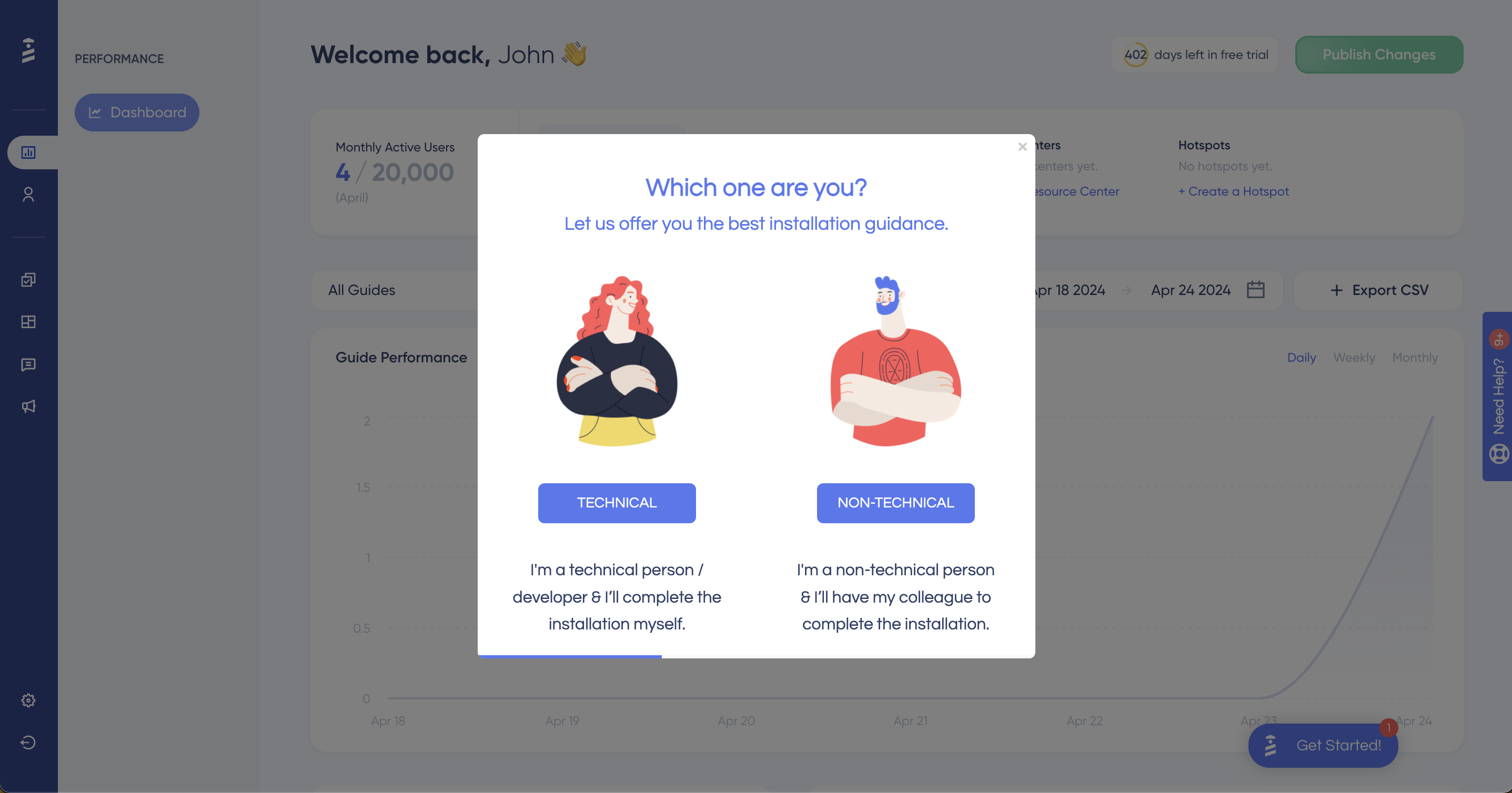
- Offer tailored onboarding elements based on their needs.
- Highlight specific features and provide tooltips that match their knowledge level.
- Customize in-app messages, announcements, and guidance for different user segments.

- Deliver relevant content and resources that align with their individual workflows.
And it takes only a few minutes to create your user segments with UserGuiding 👇🏻
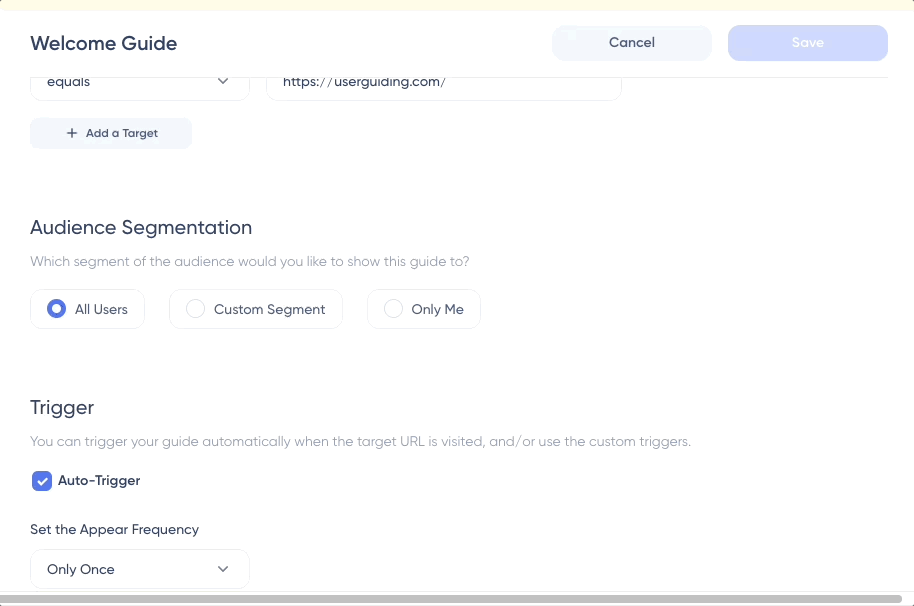
During this step, you should be careful about one segment: your existing users.
The most effective way to introduce new features to existing users is by combining contextual in-app guidance with targeted communication. This approach includes:
- Using tooltips, banners, or walkthroughs triggered by user behavior to showcase the feature when it's most relevant.
- Supporting this with segmented emails or updates in your resource center.
These steps ensure that users not only see the new feature but also understand its value and how it fits into their existing workflow, driving faster adoption and deeper engagement.
2. Determine your main messages and CTAs
Your communication should focus on the “why” and the “how”:
- Why should your users care about this (new) feature?
- How does this (new) feature solve a problem they’ve been struggling with?
Users don’t engage with a feature simply because it’s new or it caught their eye on the UI. They need motivation to believe that this feature makes their life easier or solves their problems faster or more efficiently.
So, rather than simply listing out what the feature does, you need to highlight how it directly benefits them.
(Again, the concept of pain points.)

Your CTAs should also be clear, user-focused, and action-oriented.
You need to avoid vague instructions like "Learn More" or "Check it Out." Instead, you can guide users on the next step, whether that’s trying the feature, watching a quick tutorial, or upgrading to access the full functionality.
CTAs like "Start Using Invoicing Now" or "See How It Saves You Time" clearly state the action and the benefit.
Here’s an engaging CTA example from Hulu:

“Plan your movie night” is much more engaging than “Watch now” or “Add to your list.” Do we all agree on that?
3. Choose the right channel(s) to spread the word
Your users aren’t all in the same place. Meet them where they are, and the right channel depends on how your audience typically interacts with your product and company.
Some of the channels you can use for feature promotion include:
- Social Media
- Emailing
- In-Product Communication
- Product Updates Page
You don’t also need to choose only one of them.
💡 According to a Forbes article, companies with robust omnichannel customer engagement strategies retain about 89% of their customers, while those with weaker strategies hold on to just 33%.
Social Media
Social media is an excellent channel for generating awareness and excitement about both new and existing features.
It allows you to reach a large, diverse audience quickly, making it perfect for building initial buzz. By sharing engaging content such as sneak peeks, teaser videos, or user testimonials, you can spark interest and curiosity.
Social media is also great for driving ongoing feature adoption, not just for new releases but for existing features that users may not be fully aware of or utilizing.
For example, to promote your recently released and/or existing features, you can share:
- Use case articles,
- Related industry reports and benchmarks,
- Success stories, and
- Webinar/ Q&A sessions for best practices.
Like Zendesk does:
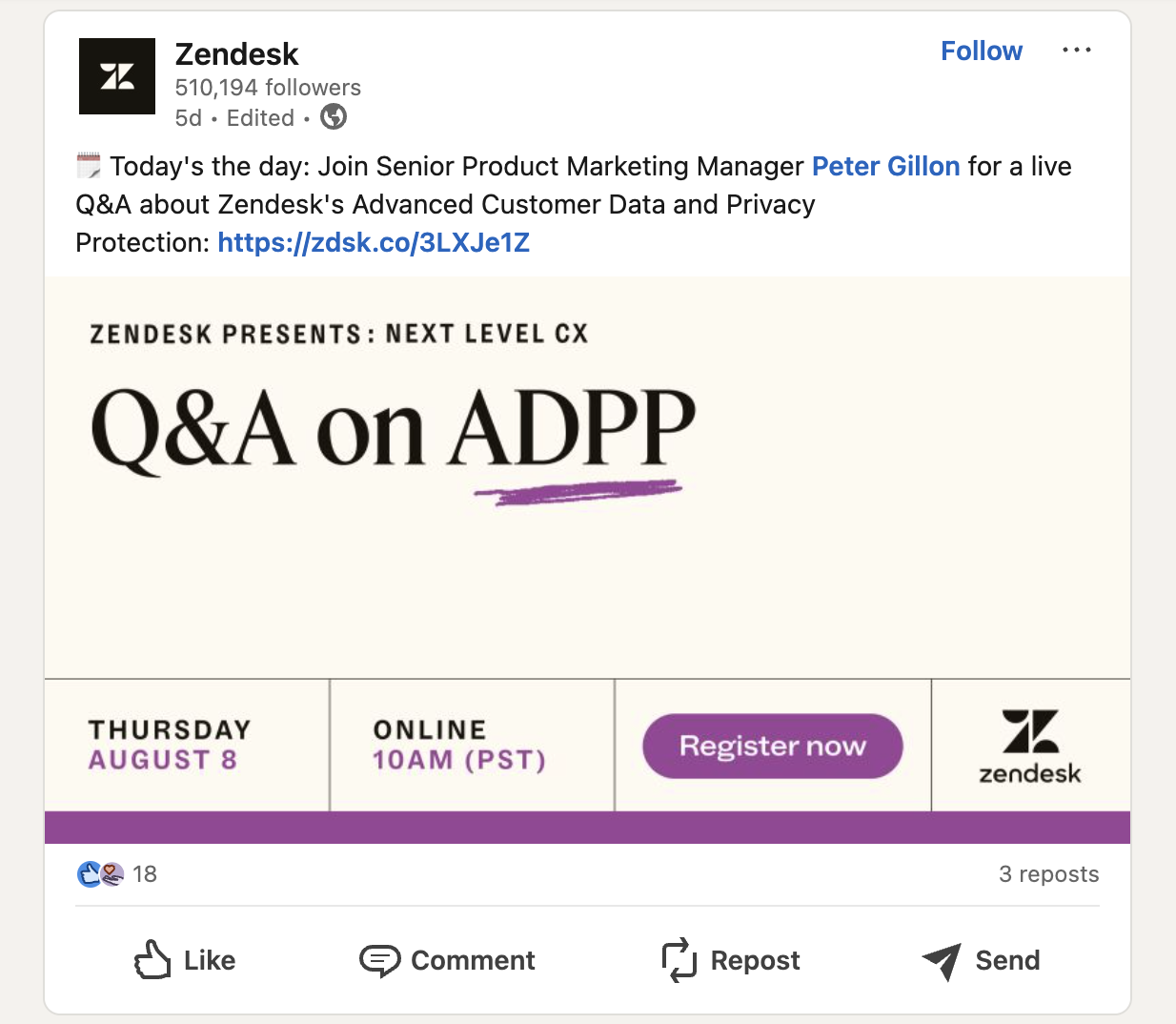
Emailing
Email campaigns offer a more personal, direct way to communicate new and existing features to your users. Unlike social media, email allows for targeted messaging based on user behavior and preferences. You can segment your audience to send highly relevant content.
To boost feature awareness and adoption, you can send emails that include:
- Tutorials and tips customized to the specific use cases of different user segments
- Success stories or case studies showcasing real-world impact
- Personalized recommendations based on user behavior or preferences
- Feature comparison charts highlighting new improvements
- Early access invites or exclusive offers for trying out new features
- User testimonials or feedback to build trust and credibility
- FAQs and troubleshooting guides to address common questions
- Short demo videos that explain key functionalities
Here’s an example from Mixpanel:
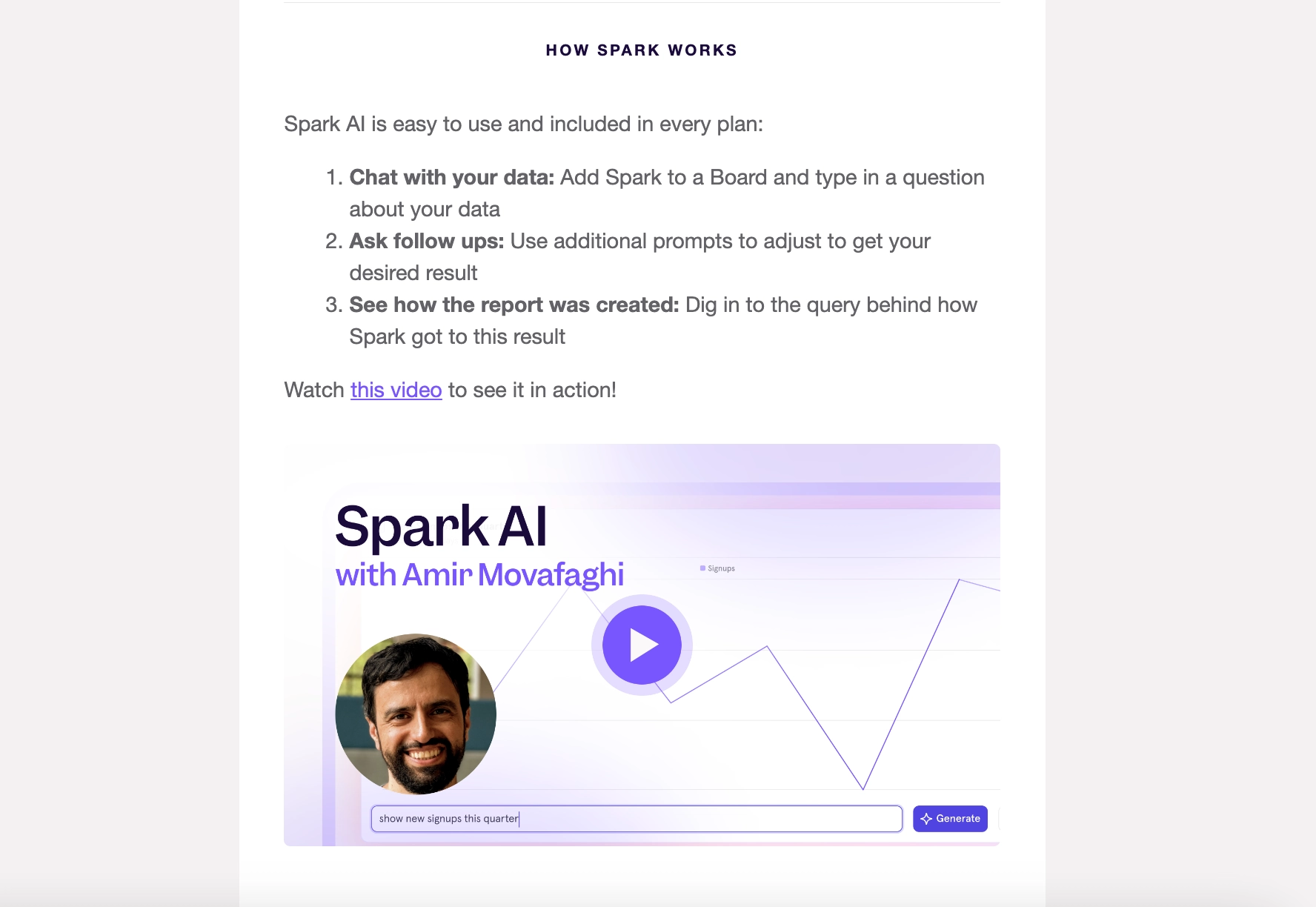
Since emails remain accessible to users and can be read at any time, you can include detailed information, images, or backlinks to additional resources. As long as the content is valuable, there's no need to worry about being too specific or detailed.
And as long as you keep it engaging and easy to read with formatting!
In-Product Communication
One of the most effective and reliable channels for promoting a feature is undoubtedly within your own product.
Because this way, you ensure that:
✅ Your messaging reaches active users effectively.
✅ You minimize the risk of distracting or irritating your target audience.
✅ Users can try out the feature with little to no additional effort on their part.
There are also several methods and tools you can use to highlight your features right within your product. For example, you can:
- Use announcement modals to grab attention.
- Offer early access and invite users to beta testing with slideouts.
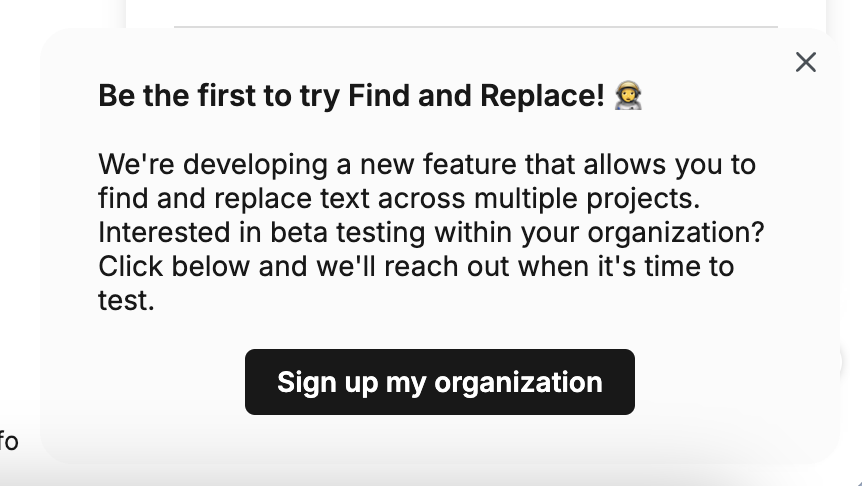
- Trigger tooltips and hotspots to provide contextual information or announcements.
- Provide interactive guides and checklists that demonstrate the feature's value.

And guess what?
You can create all of these without a single line of code in only a few minutes with UserGuiding!
UserGuiding empowers you with tools like:
- Onboarding checklists,
- Product tours,
- Resource centers,
- Hotspots,
- Tooltips,
- Announcement modals, and more.
Product Updates Page
A product updates page serves as a comprehensive, ongoing resource for users to discover new and existing features. This page provides a permanent log of product improvements, updates, and added functionalities.
Users can revisit this page to see what’s new, what’s improved, and how the product is evolving.
It’s an essential tool for maintaining feature awareness over time and allowing users to explore new capabilities at their own pace.
Here’s an example:
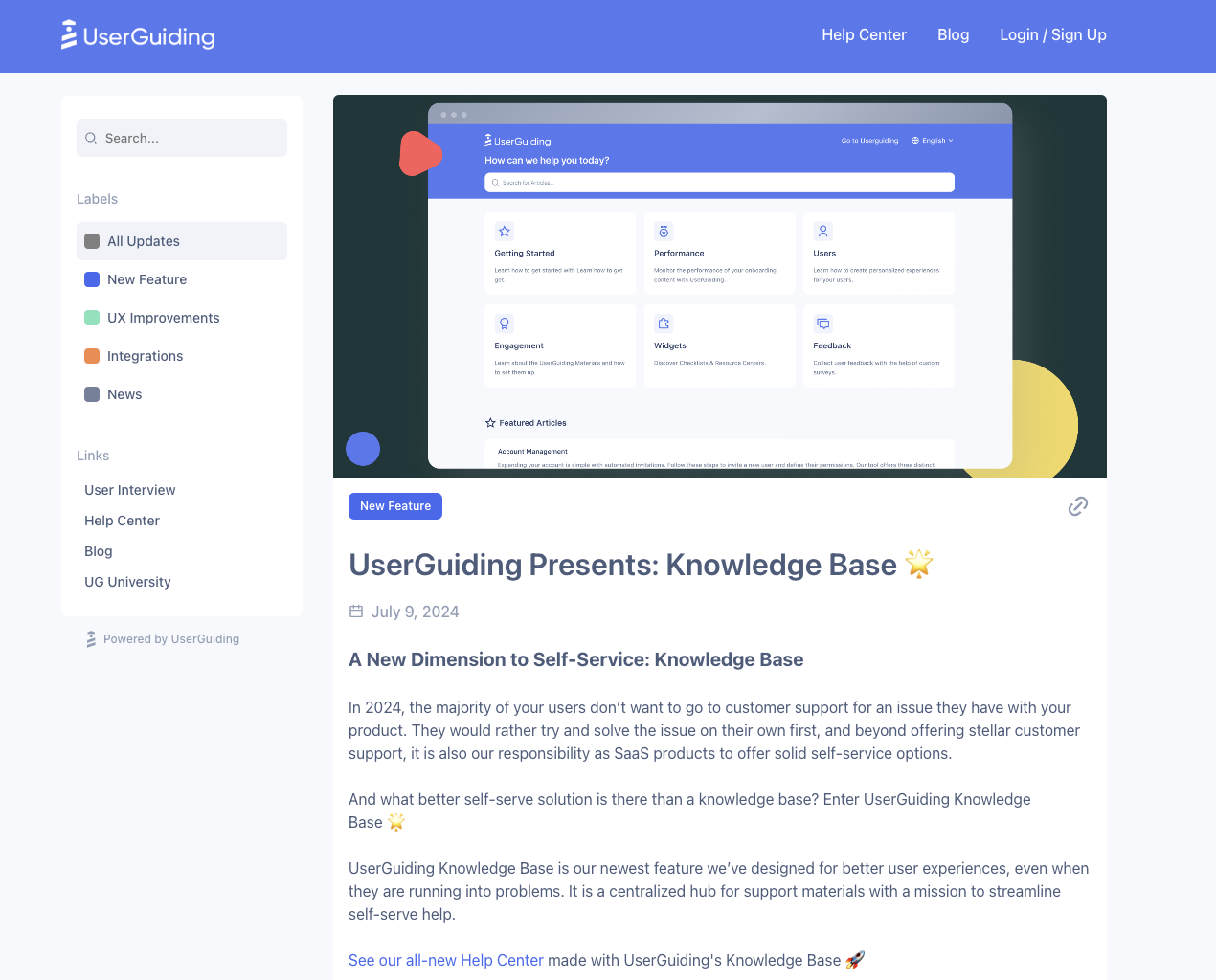
Release notes are fantastic for boosting both feature awareness and adoption.
They’re not just great for initial announcements; you can also use them as handy reference points for sharing information and collecting feedback.
📢 Create your own Product Updates page with UserGuiding
4. Create visual guides to facilitate understanding
New features can often overwhelm users, especially if they aren’t clearly explained. This is a good reason for user frustration that we don’t really want to create.
Try visual guides to avoid that. They are essential for showcasing the value of all your features, whether they're new or established.
Here are some places you can use visual guides for your new feature promotion:
Interactive In-App Guides
Interactive in-app guides enriched with informative visuals provide real-time, contextual support as users navigate through your product.
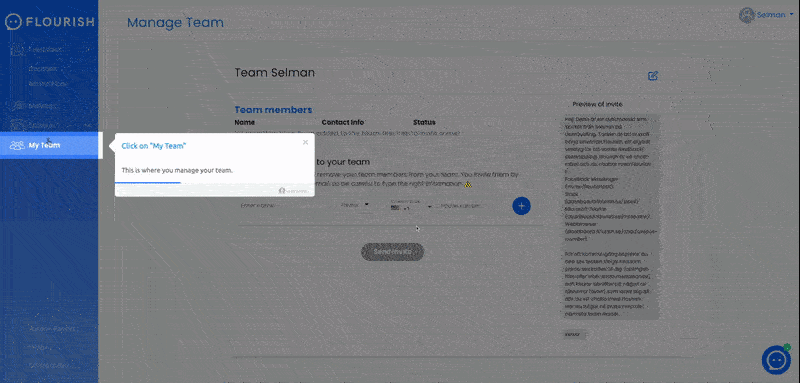
👉🏻 Increase your feature adoption with UserGuiding’s interactive guides
Explanatory Demo Videos
Whether you opt for in-person demo presentations or pre-recorded videos, demos work wonders when executed effectively.
💡 Research indicates that demos with a compelling narrative can enhance viewer recall by up to 81%. This is because seeing real-world applications of features in action helps users grasp how these functionalities can address their specific challenges.
Plus, you don’t have to limit demo videos to just sealing the deal. You can also:
- Send them via email to keep users engaged and informed.
- Embed them on your website or landing pages.
- Use them in customer support to help users troubleshoot or explore features.
- Create a dedicated video library for users to access whenever they need it.
Demo stands for demonstration, so be sure to maximize the value of your demo videos beyond just sales!
5. Build excitement before the announcement
As we said before, feature promotion encompasses more than just announcements and active promotion; it also includes the pre-announcement phase.
You need to start building anticipation and excitement way before the feature release.
And even the announcement of it.
You can tease the upcoming feature through product update emails. These emails can include sneak peeks, intriguing subject lines, or cryptic hints that hint at what’s to come without revealing too much detail.
Or, you can utilize social media, as well.
You can use your channels to drop hints, share countdowns, or post engaging visuals that give users a taste of what’s on the horizon. You can create polls or ask users to guess what the new feature might be to encourage interaction and engagement.
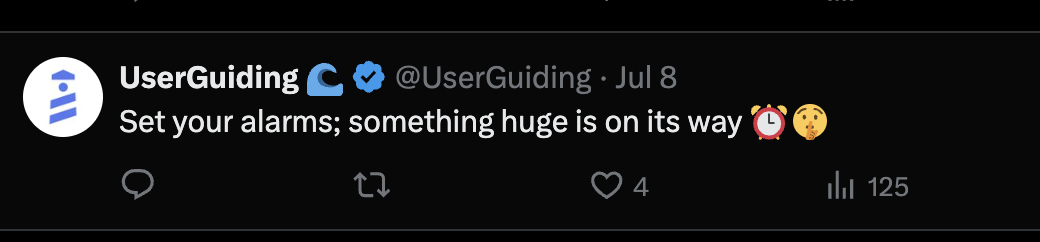
Additionally, you might even consider running a beta test for select users.
This not only builds a sense of exclusivity but also provides an opportunity to gather valuable feedback before the official launch.
When the time finally comes and your feature launches, your users will be primed and ready to dive in!
6. Motivate adoption by offering incentives and rewards
People love the idea of getting something special, and this feeling of exclusivity can drive them to try out features they might otherwise overlook.
Whether it’s unlocking premium features for free for a limited time or giving users a discount on a new add-on, the promise of extra value often makes them more eager to dive in.
💡 Research shows that rewards-based promotions can increase sales by 4.7%, which is actually a bigger boost than discount-based offers.
You might consider offering things like exclusive early access, free trials, referral coupons, or even discounts that make it worth their while to explore the new functionality. It adds a layer of excitement and makes the process more rewarding for them.
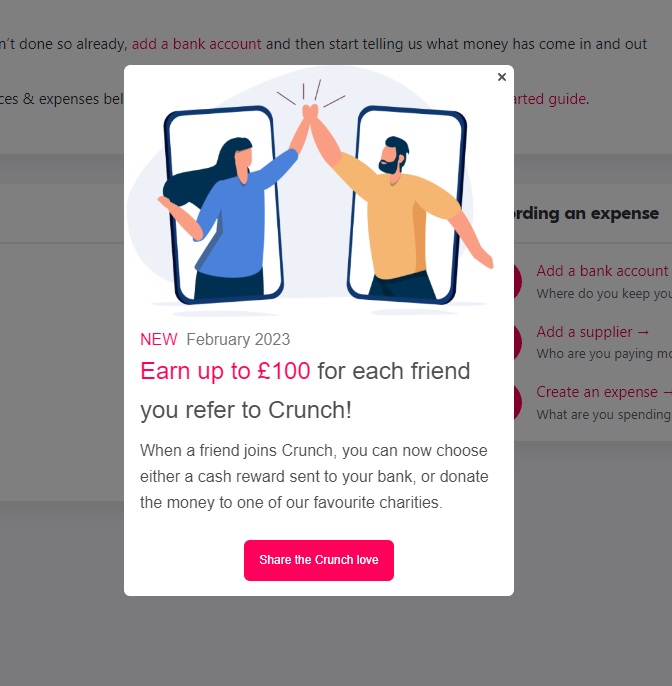
7. Run A/B tests to experiment with different content
What resonates with one segment of your users might completely miss the mark with another.
This is where A/B testing becomes invaluable. By experimenting with different versions of your content —whether it’s messaging, CTAs, or visuals— you can fine-tune your approach and figure out what works best for each audience segment.
For example, you could test different subject lines in an email campaign: one might focus on the functional benefits of a new feature, while the other emphasizes the emotional impact of how that feature improves their workflow.
Over time, you’ll see which approach garners more engagement, clicks, or conversions and get concrete data to back your decisions.
But it’s not just limited to emails.
A/B testing lets you refine the smaller details, too.
You might test different CTAs, experiment with visuals like images versus GIFs in your social posts, or try out different in-app experiences.
8. Provide human and self-service support
If your users face problems or have questions about your new feature, then you need to help them overcome these challenges to motivate them for further adoption of the feature.
There shouldn’t be a single reason for the user to feel confused or frustrated about the feature.
Or a single question on how to utilize the feature to its full potential.
There are 2 strategies to handle these questions for you:
- You can answer them when they’re raised or
- You can anticipate them and try to answer them before they become obvious problems.
Since you can’t anticipate all the questions, you’ll likely need to use both methods, but your reliance on each —and the balance between them— might shift over time.
And there are, again, 2 methods to answer user questions, no matter when you answer them:
- You can offer human assistance through your customer-facing teams or
- You can build self-service hubs and knowledge bases.
Here, too, you’ll need a mixture of both strategies.
So let’s go over them one by one 🔎
Customer Success
Your customer success team plays a pivotal role in driving feature adoption.
They are the ones on the frontlines, ready to help users understand how new features can fit into their workflows and solve their specific pain points.
Customer success specialists ensure that your users know how to use your new feature effectively through one-on-one demos, webinars, or tailored consultations.
They can also track feature usage data, identify users who have yet to fully adopt new capabilities, and offer targeted support to encourage them to do so.
This level of engagement helps ensure that users feel supported and confident in using the latest additions to your product.
The CS team is not only crucial for helping users adopt new features, but they can also create opportunities for add-ons and upsells as part of their support strategy. By being deeply familiar with users' needs and goals, they’re in a unique position to introduce new functionalities that align with specific pain points or workflows.
💡 And actually, according to stats, 👇🏻
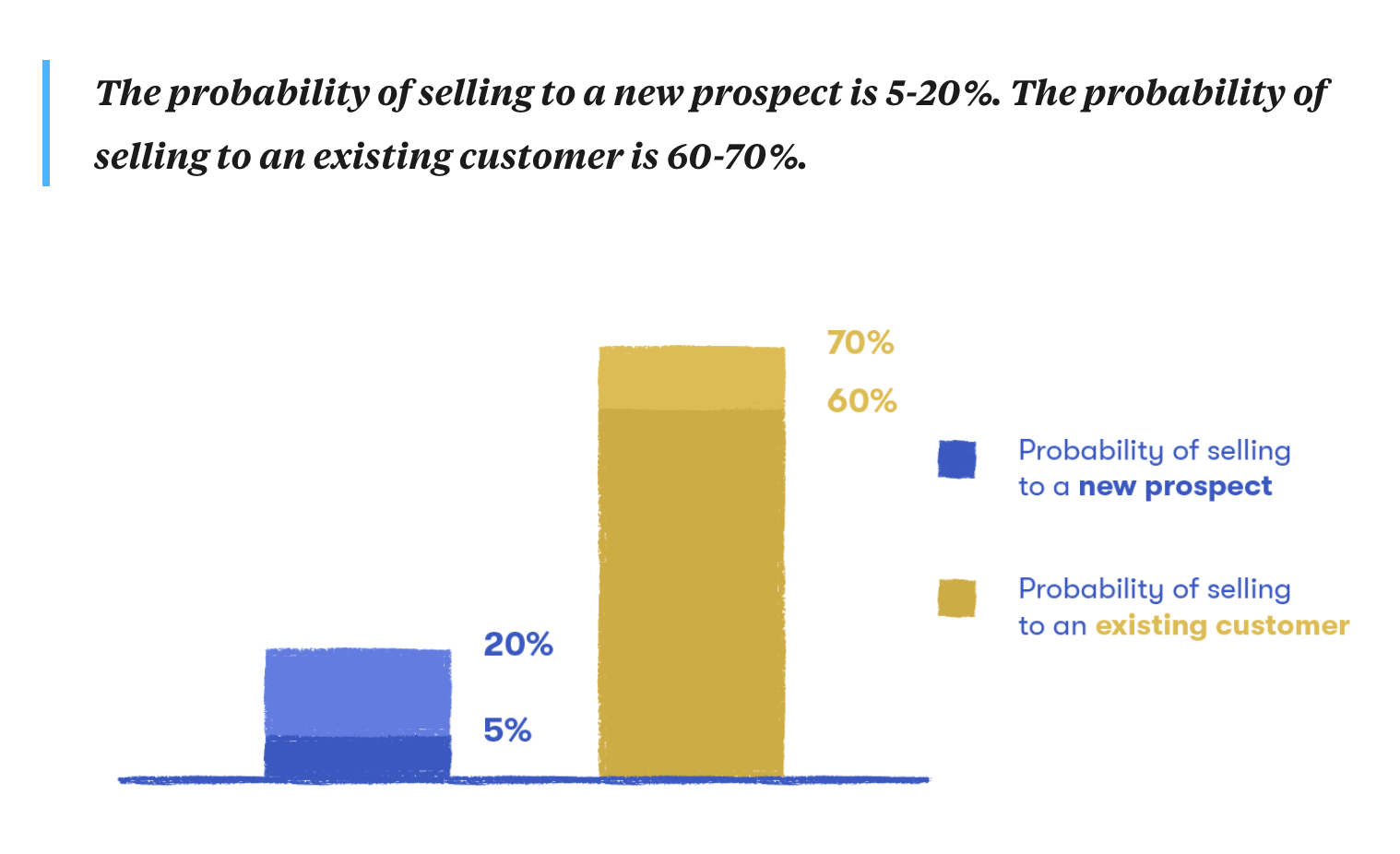
Knowledge Base
A comprehensive, well-organized knowledge base is critical to ensuring users can find answers on their own, especially when new features are rolled out.
Self-service is not just a convenience.
💡 According to the survey, 67% of users actually prefer solving problems themselves rather than contacting support.
For new feature adoption, your knowledge base should include a variety of content types to meet different user preferences. Articles, FAQs, step-by-step guides, and even video tutorials can cater to different learning styles and ensure that users find the exact information they need.
Here’s an example knowledge base:
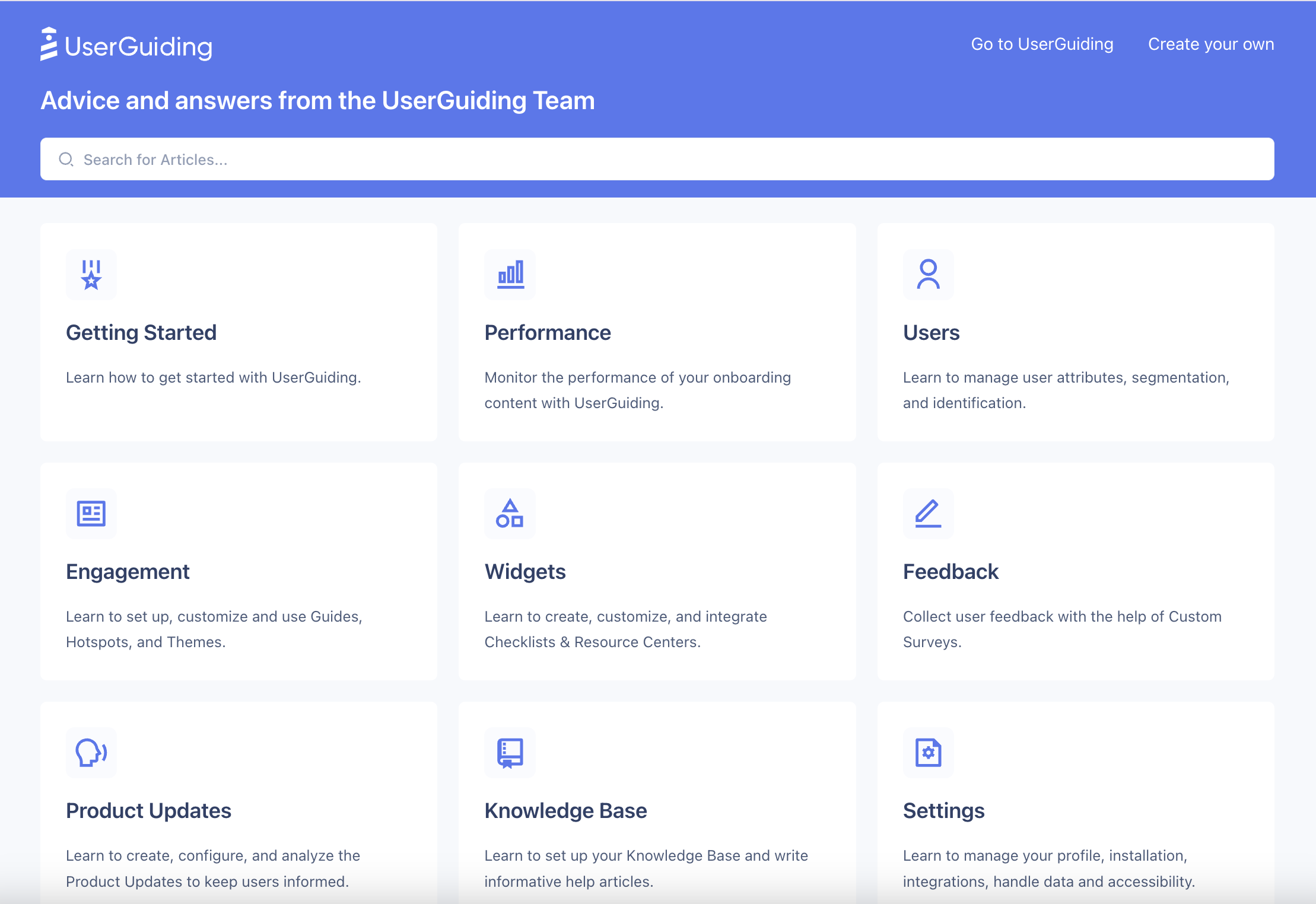
Just like here, you can create categories and labels to organize the information you provide to your users and make it easier for them to find what they need.
For your knowledge base, you can create:
- Getting started or 101 articles,
- Feature setting explanations,
- Troubleshooting articles,
- Use case and best practices articles,
- UI navigation and glossaries.
Having these resources easily accessible not only improves user satisfaction but also reduces the strain on your support team.
📚 Create your own knowledge base with UserGuiding
9. Gather feedback for improvement
💡 In Microsoft’s research, when asked, “Should organizations give you the opportunity to provide feedback?”, an impressive 89% of respondents affirmed their desire for feedback opportunities.
This marks a notable increase from 77% in 2017.
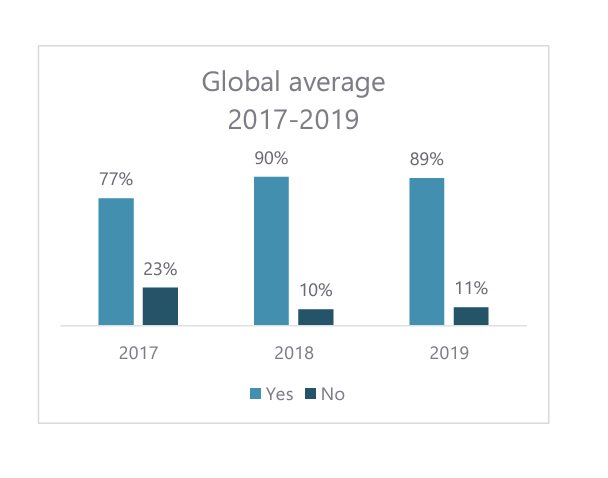
In the same research, when asked, “How often are you given the opportunity to provide feedback?”, it was revealed that only 7% of companies almost always request feedback from customers.
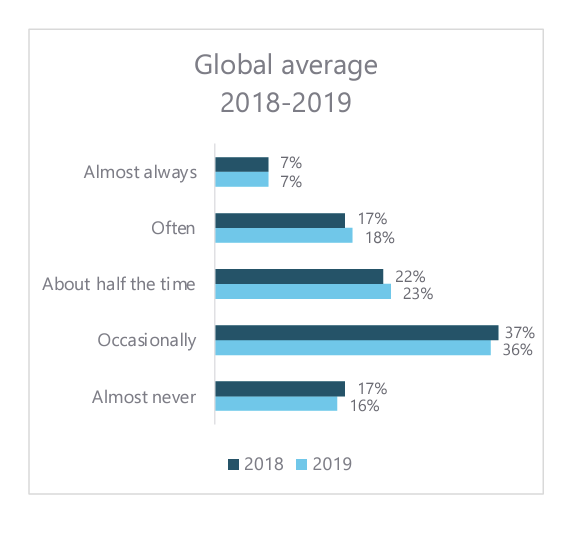
So, as you can see, there’s a noticeable gap between what customers expect and what actually happens when it comes to feedback opportunities!
This often leads to low adoption since you miss out on valuable insights about opportunities to enhance your features and overall user experience…
Here’s how you can gather user feedback to identify these opportunities and boost adoption:
In-App Surveys
In-app surveys serve as a powerful tool for capturing immediate user feedback when they are most engaged with your product.
The key to their effectiveness lies in their design. These surveys should be short, focused, and non-intrusive, ensuring they seamlessly integrate into the user experience without causing frustration or disruption.
For instance, after a user interacts with a new feature, you can prompt them with questions like, “How easy was it to use this feature?” or “What did you like most about it?”.
Here’s Disney Genie’s in-app user feedback survey:
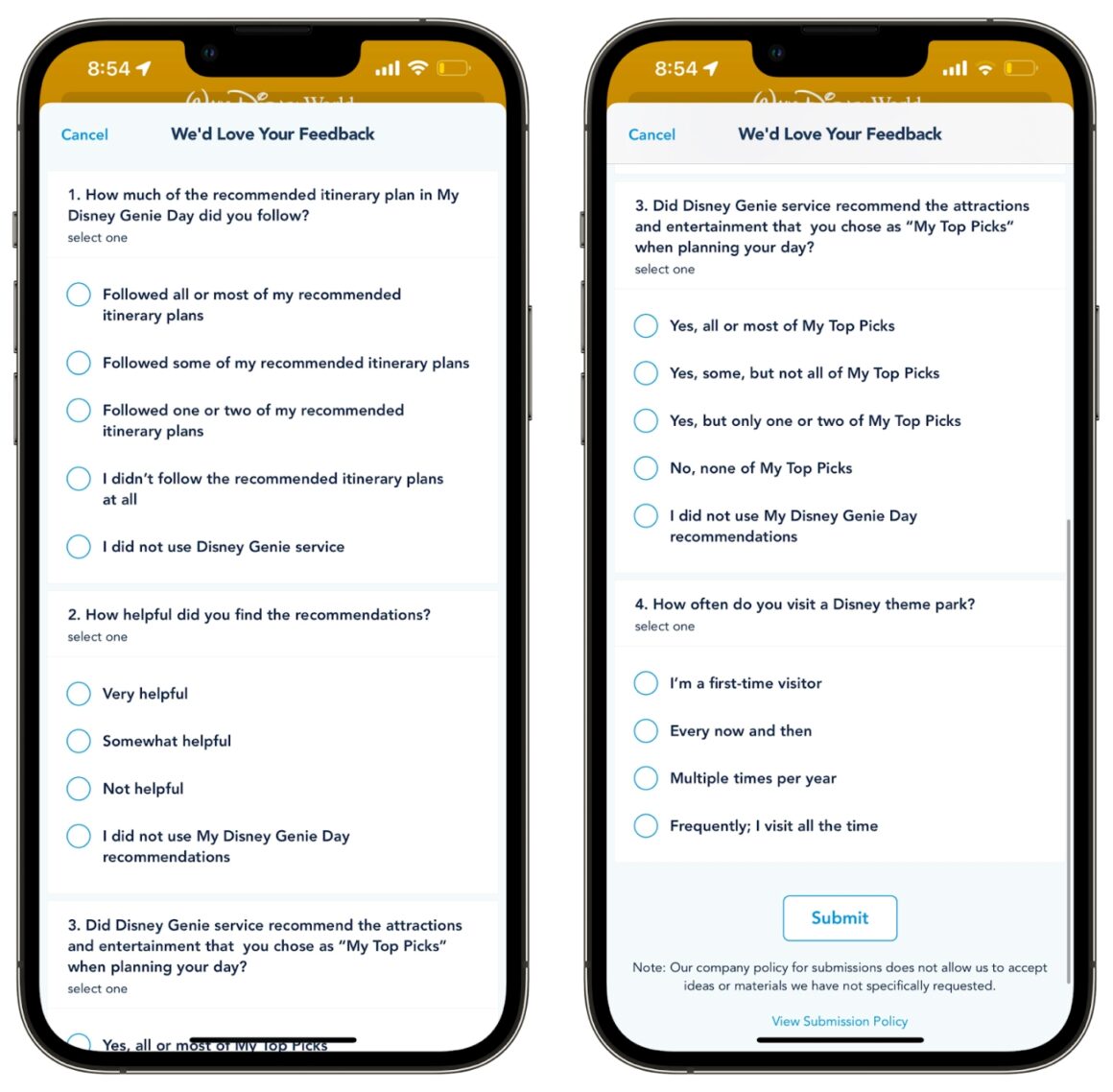
As you can guess, segmentation and targeting are essential for in-app surveys, just as they are for emails.
A trial user may offer different insights about a feature than an active user. Similarly, a user with a technical background might have different feedback compared to someone with minimal technical knowledge.
So, it’s all about knowing who to ask, what to ask, and the right time to reach out!
You can also use in-app surveys for:
- Gauging onboarding satisfaction
- Measuring Net Promoter Score (NPS)
- Scoring Customer Satisfaction (CSAT)
- Collecting requests for feature updates or improvements
They will provide you with valuable data to help prioritize your backlog ideas and feature improvement projects, ensuring you focus on the enhancements that matter most to your users.
(And ultimately drive greater satisfaction and adoption.)
With UserGuiding, it’s very easy to create in-app surveys and apply segmentation to them.
All you need to do is create your survey:
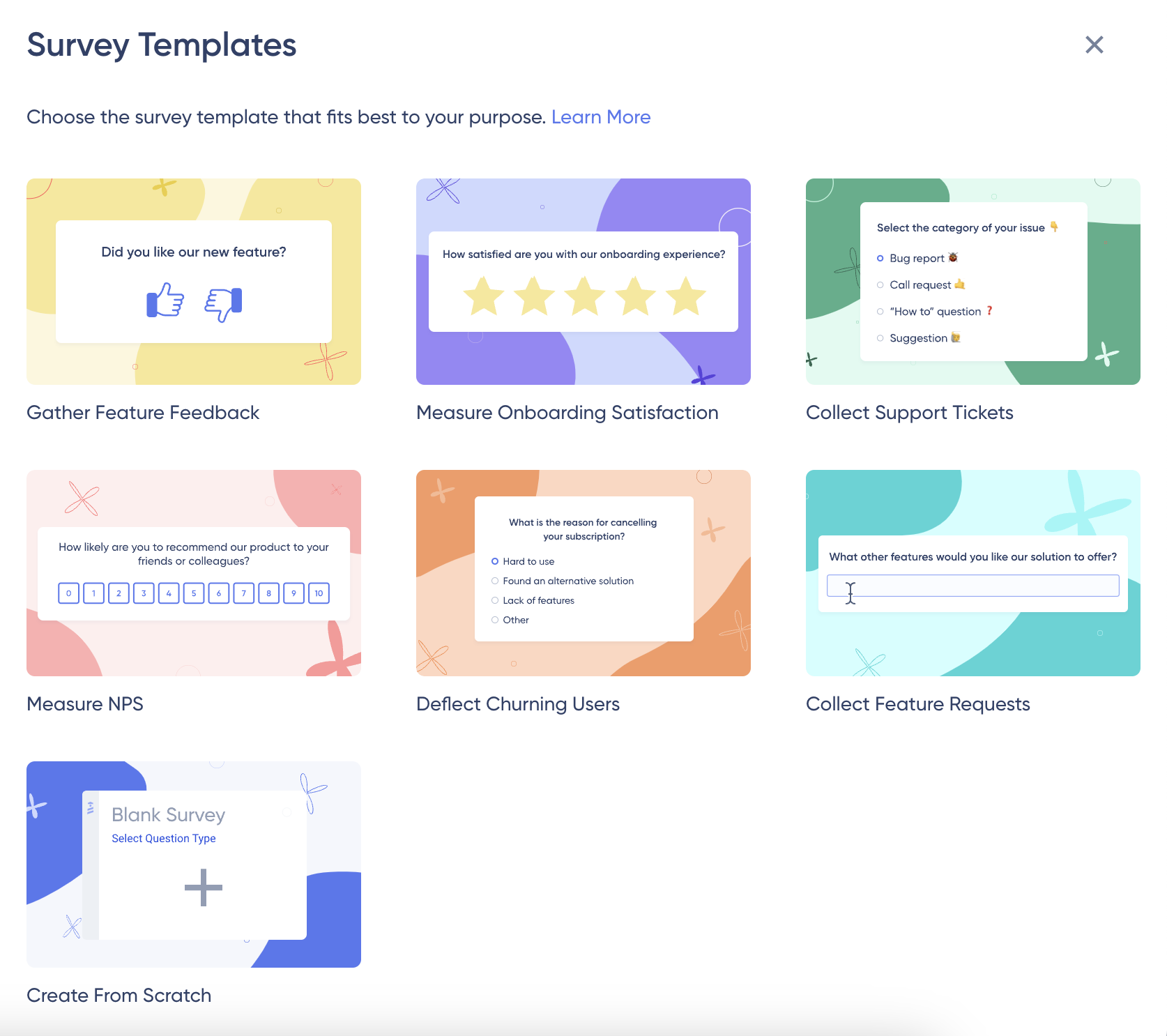
And set your segments:
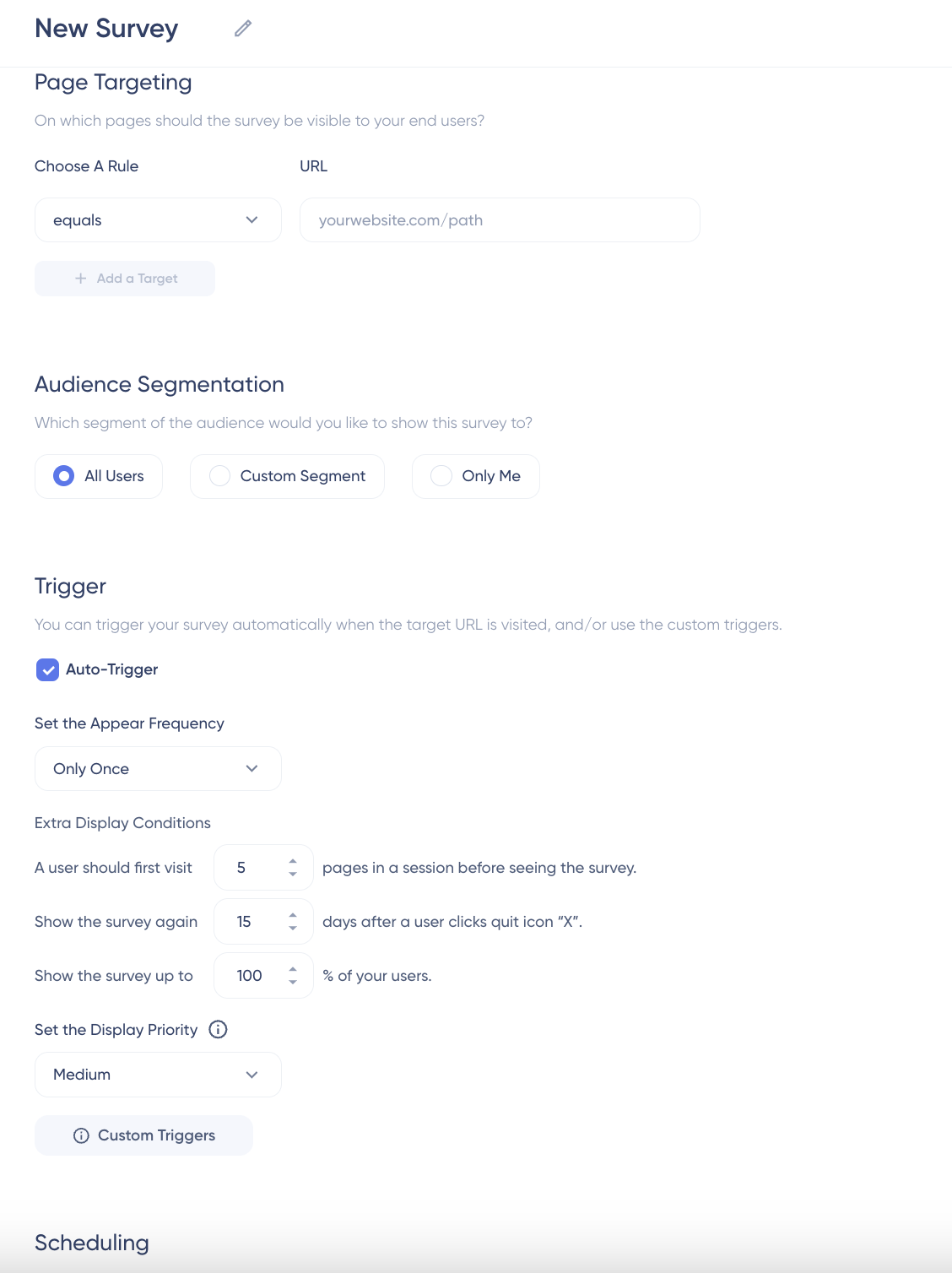
👀 See UserGuiding in action yourself
Release Note Reactions
Encouraging users to provide feedback directly on product updates is another effective strategy.
After announcing a new feature through release notes, you can offer a simple mechanism for users to share their thoughts or ratings. This could be as straightforward as a thumbs-up/ thumbs-down option or a brief comment box where they can share what they liked or what could be better.
Tracking these reactions helps you understand whether the feature met user expectations.
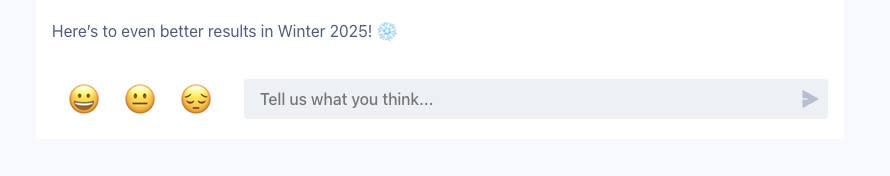
It also creates a sense of community and involvement. Responding to comments or incorporating their suggestions into future updates shows that you value their input, and it leads to higher levels of loyalty and satisfaction.
In Other Words…
Feature promotion is a long journey.
From the initial hype to announcement emails, in-app experiences, and post-launch support, every step plays a crucial role in ensuring your users understand and embrace your new feature.
But at the end, it’s all about highlighting the benefits and addressing the specific needs of your users.
With the right strategies in place, you’ll not only boost awareness and adoption but also create a thriving community of engaged users eager to explore what you have to offer.
Try UserGuiding for free to achieve a maximum of new feature adoption.
Frequently Asked Questions
How do you promote new product features?
To promote new product features, you can use various strategies like sending announcement emails, leveraging social media, and utilizing in-app notifications. You should create engaging content that highlights the benefits and how the feature solves specific user problems. You can also offer tutorials or demos to help users understand the feature better and encourage adoption.
How to increase feature adoption?
To increase feature adoption, you should focus on clear communication about the feature's benefits. You can use in-app guides, videos, and onboarding checklists to educate users. Offering incentives, such as discounts or free trials, can also boost user motivation and engagement. Finally, to make necessary improvements and ensure a smoother user experience, you need to gather user feedback and prioritize your product roadmap accordingly.
What are the six steps in the adoption process?
Awareness, interest, evaluation, trial, adoption, and integration.















.svg)
.svg)
.svg)
.svg)
.svg)











.svg)
.svg)




.png)
















