

Here's an image that will keep product managers up at night:

71% and 76% aren't small numbers: a clear majority of your customers expect you to personalize their product experience and will be displeased if you don't live up to those expectations.
Yikes. No pressure, then.
But how do you go about personalizing someone's product experience? Sure, you know that personalization matters, but how do you actually implement it, practically speaking?
This article will summarize everything that we've learned about personalization in one actionable guide.
Let's go!
TL;DR
- A personalized product experience is one that's as tailored to the individual needs, preferences and wishes of the customer as possible.
- From the customer's perspective, personalization shows empathy, saves them time and provides a sense of control.
- To personalize a customer journey, you'll need access to data about demographics, product usage, pain points and more. Various AI and machine learning tools can help you make sense of this data.
- You can personalize everything from customer service to product recommendations, even marketing messaging.
- Common obstacles to personalization include over-personalization, data privacy and the limitations of scale.
- UserGuiding can help you gather data with in-app surveys, segment your users automatically, and then act on that data by creating personalized tooltips, a searchable knowledge base and personalized product updates.
What is a Personalized Product Experience?
First off, a quick definition, just to make sure we're on the same page.
A personalized product experience is when a business intentionally tailors a customer's experience with its product according to that customer's individual preferences, needs and wants.
For example, you could:
- Recommend your customer to buy a particular product on the basis of their previous purchasing behavior
- Highlight a particular feature to a particular customer based on their in-app behavior
- Edit the language used on a tooltip or a modal to reflect a customer segment's needs
- Remember a customer's preferred payment and delivery method from a previous order
To personalize the customer experience accurately, you'll need access to data about their preferences. This data could come from the customer's in-app behavior, purchase records, interactions with sales, feedback surveys, or any number of other touchpoints.
The opposite of a personalized product experience is a generic product experience. This means that you would give each customer exactly the same product experience, regardless of their individual needs.

Jokes aside, a classic example of a generic experience is giving all your users the same product tour, even if you know they won't all care about all the features in your standard tour.
So why is it that so many of your customers want their experience to be personalized, not generic?
Benefits of Personalized Product Experiences for Customers
If you personalize your customers' product experience, they'll feel like you know them, understand them, and have empathy for their particular needs.
A perfect example: the YouTube feed. When YouTube gives us exactly what we like to binge on, we feel understood and grateful as we watch the nth gaming video that week (true story).
In other cases, personalization can simply save users time. Isn't it infuriating when a platform where you've already spent money forces you to enter your payment details again? Having that personal information saved is so much more efficient.
Likewise, by understanding which products your customers have engaged with in the past, you can help them discover similar products – products of whose existence they may previously have been unaware.
With some products, personalization gives customers an increased sense of ownership and control. A good example here is a project management board like Trello, which lets you rename the titles of the boards according to your preferences.

How lame would it be if the only possible title of a board was "Board?"
And sometimes, personalization is literally the only way to make a product engaging and relevant.
Compare how Facebook used to feel when it was all about you and your friends' personal updates versus now when it's all about irrelevant ads and people trying to sell you things.
How to Personalize Your Customer's Product Experience
There are four main steps that you need to take in order to tailor each user's experience to their particular needs.
Step 1: Understand your customers deeply
You can't personalize your customers' product experience without first obtaining a deep understanding of why they use your product and which pain points they're looking to solve by doing so.
Start with customer data collection
The best way to develop this understanding is to conduct customer development interviews.
These interviews should be:
- Conducted by one or more of your founders
- Roughly 30-60 minutes
- Ideally, in person or, failing that, on a Zoom call
- Focused around asking open-ended questions and listening
- Orientated towards discovering how the customer perceives the pain point, not what they think of your solution
As you acquire users, you can then supplement your customer development interviews with quantitative data. This data could be:
- Demographic: age, gender, location, occupation, languages spoken
- Psychographic: lifestyle, interests, values, opinions
- Behavior prior to engagement: previous providers used, comments in sales calls
- In-app behavior: feature usage, time spent in-app, interactions with customer service, pricing tier level
You could collect this data:
- In sales calls
- In the sign-up process
- As part of the welcome screen flow
- By sending in-app surveys
The best place to store all this data for each customer is a CRM like HubSpot or Salesforce. And it's important to store this sensitive data securely – more on that potential pitfall later on.
Segment your customers
When you first get started, you'll want to cater primarily to one product use case and one customer segment. Trust me when I say that you simply won't have the resources to spread yourself more thinly than that!
But as you grow, and it starts to become impossible to keep up with each customer's individual needs manually, you'll need to start looking for patterns among your user base so that you can segment accordingly.
Sticking with the categories of quantitative data we mentioned above, here are some possible examples of patterns you might find:
- Demographics: your French-speaking users are spending much more time on a certain feature than your English-speaking ones.
- Psychographic: users who self-identify as introverts are more likely to watch your in-app video content
- Behavior prior to engagement: customers who come from a competitor are 3x less likely to churn than customers who have no prior experience of using a tool like yours
- In-app behavior: users who complete your product tour are 12x more likely to become paying customers than those who don't
Another possible example to consider here is plan level. So perhaps all of your customers in the highest plan level are enterprises with at least 200 employees, for instance.
From these insights, you could choose to segment on the basis of language, temperament, prior product usage, product tour completion, or business size. This would then enable you to personalize the experience of each user segment.
But how would you do the segmentation in practice?
The simplest method I have found over the years is to ask segmentation questions using a welcome screen, as part of your onboarding process.
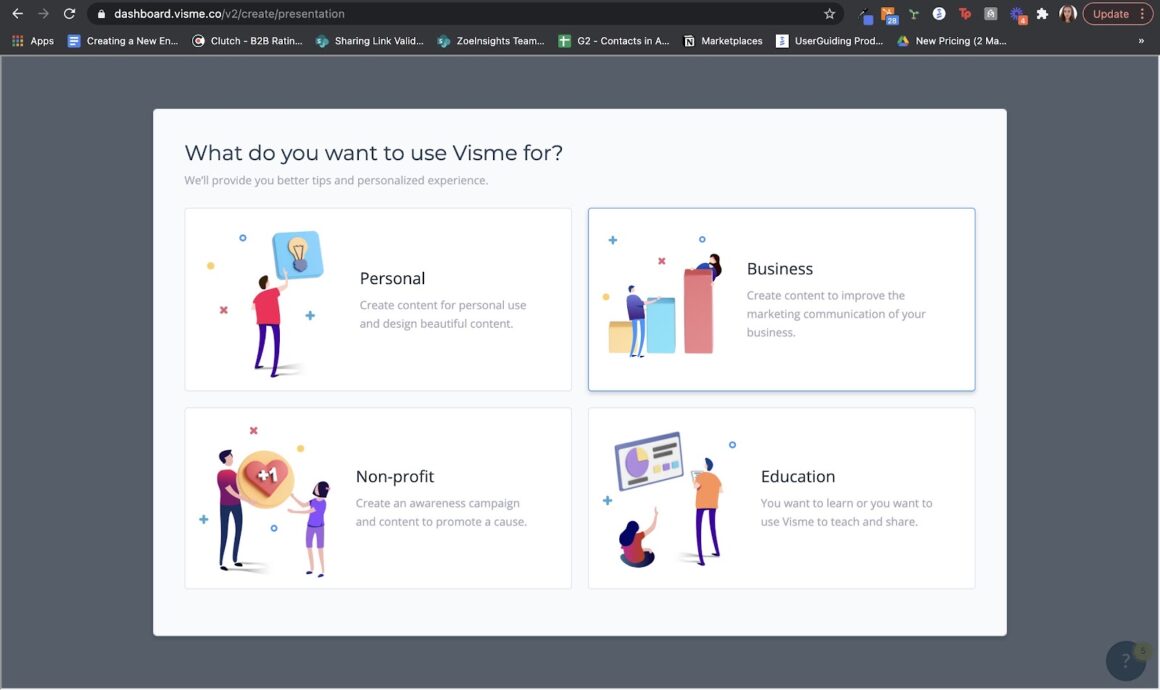
You can also include some segmentation questions in your sign-up flow, but I don't recommend making this flow too long, as it will introduce unnecessary sign-up friction.
Your chosen onboarding tool will then take the data from the users and automatically assign them a segment, based on the answers to the questions you asked them.
Create a customer journey map
Next, map out your customer journey. This is a map of all the different possible steps and actions that customers take between first learning about your product and when they finally churn.
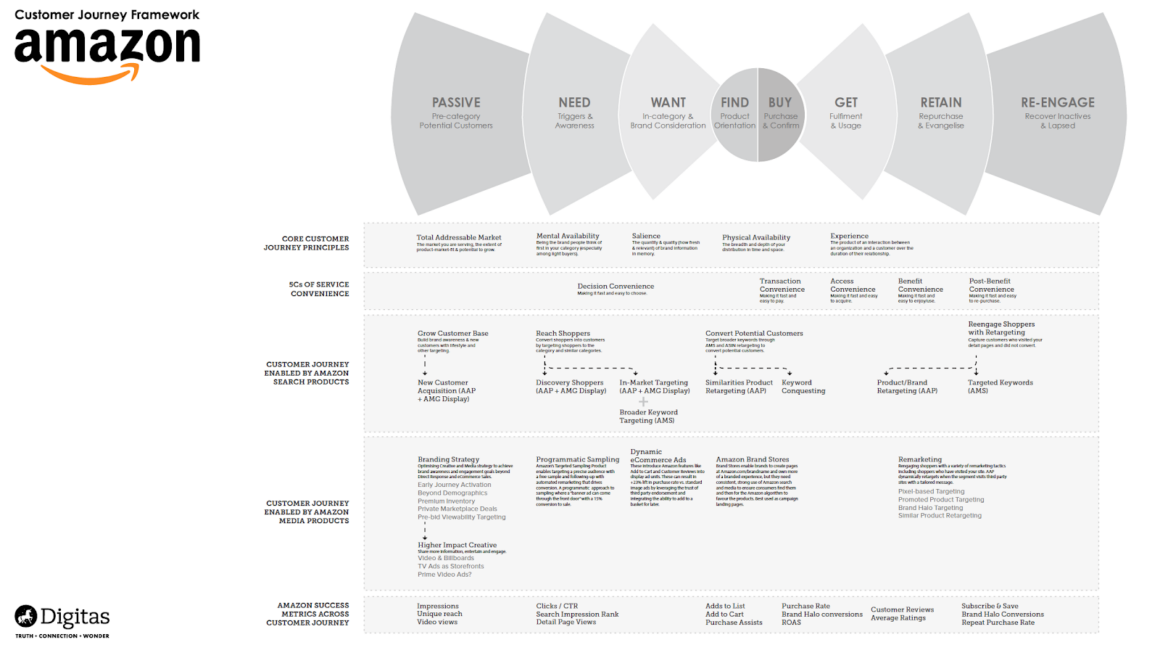
Common touch points on a customer journey map include:
- The means by which the customer discovered you: social media, ads, word of mouth, a newsletter, YouTube, etc
- A sales demo
- A sign-up flow
- Your product tour
- The Aha Moment and activation
- Becoming a paid user for the first time
- Trying out and then adopting one or more important features
- Upgrading (or downgrading) to a new plan level
- Referring friends and receiving incentives for that
- Sharing in-app content
- Common pathways to churn
You can use software like UXPressia or Mira to map all of this out.
How will this help you personalize your customer experience? Well, each touch point is a potential opportunity for customization, because different user segments have different pain points at each stage of the process.
For example, before an enterprise becomes a paying user, they're likely to want to investigate your data security and ensure that you're compliant with all the local data regulations.
Whereas an average Joe (who just needs a paid account for himself) still cares about his data, but will do less due diligence on average.
A touch point that very often sees personalization is activation. And for good reason: different segments often have very different objectives for using your product.
Let's say that you run a CRM tool. Your users are sales people, marketers, senior management, business owners, and accountants who are in control of expenditure on tools like yours at large companies.
For a sales user to activate, let's say that they need to add one new contact to the CRM.
But for the accountant user segment to activate, they need to be able to use the billing feature and put in their financial information correctly.
Do you see how these are completely different use cases? So smart businesses will deliver completely different product tours to these two different segments, in order to get them to activate.
Step 2: Use technology to reach the highest potential
To take your data analysis to the next level and see patterns more quickly, consider using machine learning, AI, survey tools, analytics programs and other dedicated software solutions.
Manage and analyze data like a pro
Beyond a certain size, collecting and storing data manually for each customer will be completely impractical. So you'll need to partner with dedicated analytics tools to help you.
For example, you could use Google Analytics to derive insights into how users interact with your site across different devices. GA4 can help you track user demographics, behavior flow, and conversion paths to understand what products appeal to different segments.
You could also consider using GA4’s audience-building features to create segments based on user actions and demographics, enabling targeted marketing campaigns that resonate with specific groups.
Mixpanel is particularly useful for funnel analysis. In other words: identifying where users drop off in your various product flows. This can allow you to craft tailored messaging and personalized experiences that reduce drop-off and churn for each segment.
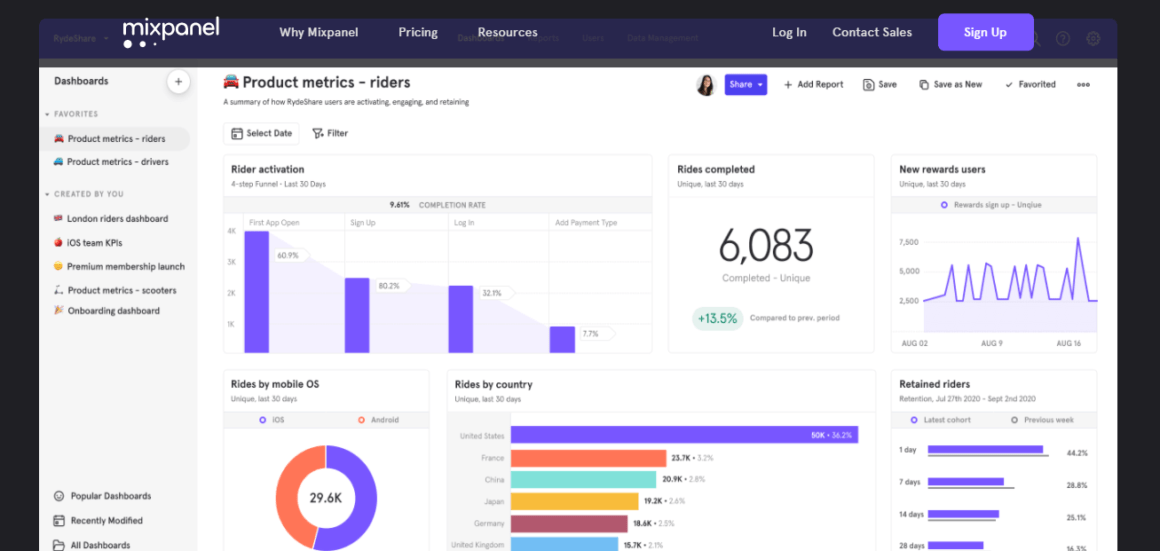
Amplitude will let you track specific user interactions with your features, helping you understand what drives engagement for each user cohort. There are also retention analytics that will show you what makes specific segments keep coming back to your product.
All three of these data analytics tools integrate with several of the onboarding platforms on the market, so you'll be able to pass data seamlessly back and forth across your stack to help you find the best personalization solution for your users.
Collect feedback with survey tools
You can supplement the insights from your analytics tools with data collected from survey tools.
Note that the days of sending separate surveys out by email feel very 2010 at this point. It's much more effective to build surveys and release them to customers in-app, perhaps at a point that's triggered by the use of a certain relevant feature.
Common survey formats include:
- NPS: getting customers to say how likely they are to recommend your product to a friend out of 10
- CSAT: asking customer how satisfied they are with your product overall out of 10, or with particular feature
- Qualitative: my personal favorite, this involves sending more open-ended questions to users so that you can figure out why they've chosen to rate your product in a certain way

Our app, UserGuiding, will let you create these surveys in-app without having to code. Don't believe us? Try playing around with it for free!
Get help from AI and machine learning
At some point, you might have so much data that it's impossible to see the woods for the trees. In this situation, AI and machine learning tools can help you see patterns more efficiently.
For instance, a recommendation engine can analyze customer data in order to suggest products or content that are likely to interest them.
It does this by gathering data from customer interactions, their purchase history, and stated preferences and filtering that data through an algorithm such as collaborative filtering or content-based filtering.
The right engine to use here will depend on what type of business you have. For example:
- If you run a media site, tools like Google Cloud AI can suggest articles or videos based on user preferences.
- If you'd like a fully-managed solution so that you don't have to worry about maintenance, software updates, patching, or scaling by the number of users, Amazon Personalize could be a good tool to consider.
- If you'd rather build your recommendation algorithm yourself, but don't want to start from scratch, TensorFlow provides libraries that come with customizable recommendation algorithms.
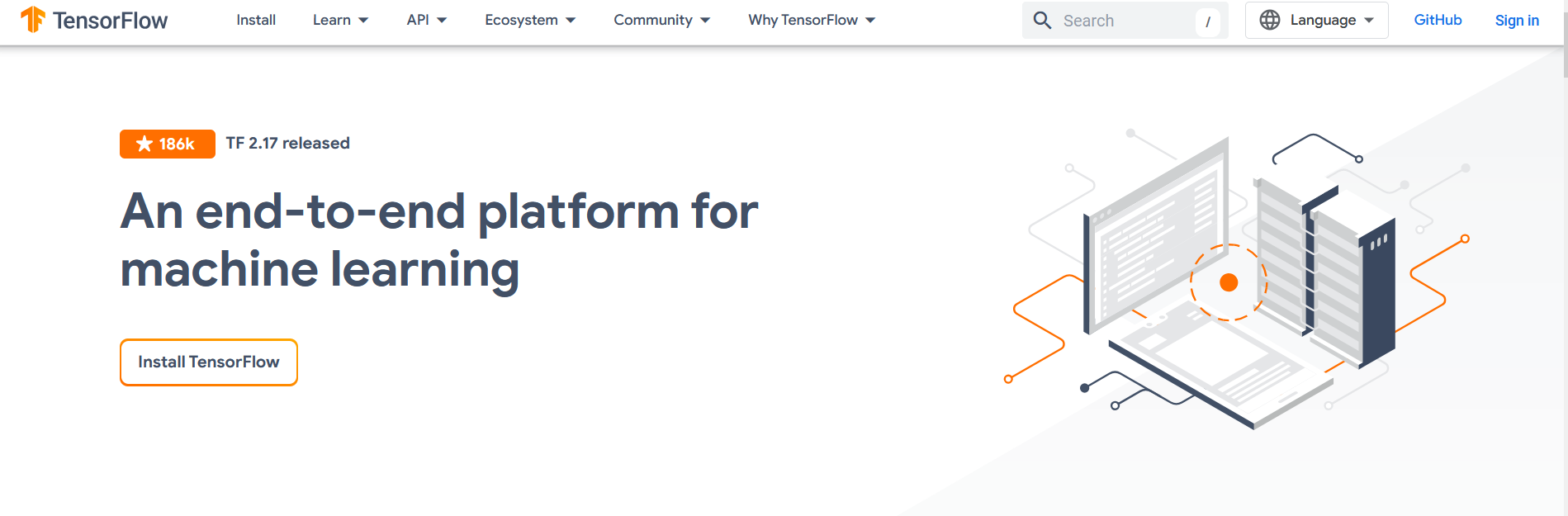
Sometimes, the best predictor of future customer behavior is past behavior. Predictive analytics tools let you use historical data to forecast the likely future preferences of your various customer segments, thereby helping you to tailor the product experience.
Some tools that might be helpful to add to your stack here are:
- Tableau: Integrates well with predictive analytics models and provides robust data visualization to help understand trends.
- IBM Watson Studio: Allows you to build and deploy predictive models that can forecast customer behavior.
- RapidMiner: A user-friendly platform for data preparation and predictive analytics that doesn’t require extensive programming skills.
Step 3: Choose the best fitting personalization strategies
Once you have your customers segmented and access to sufficient data, the next step is to choose multiple personalization strategies that fit the unique needs of each segment.
Filter your users for product recommendations
In an e-commerce context, one of the best personalization strategies is to give each user personalized product recommendations.
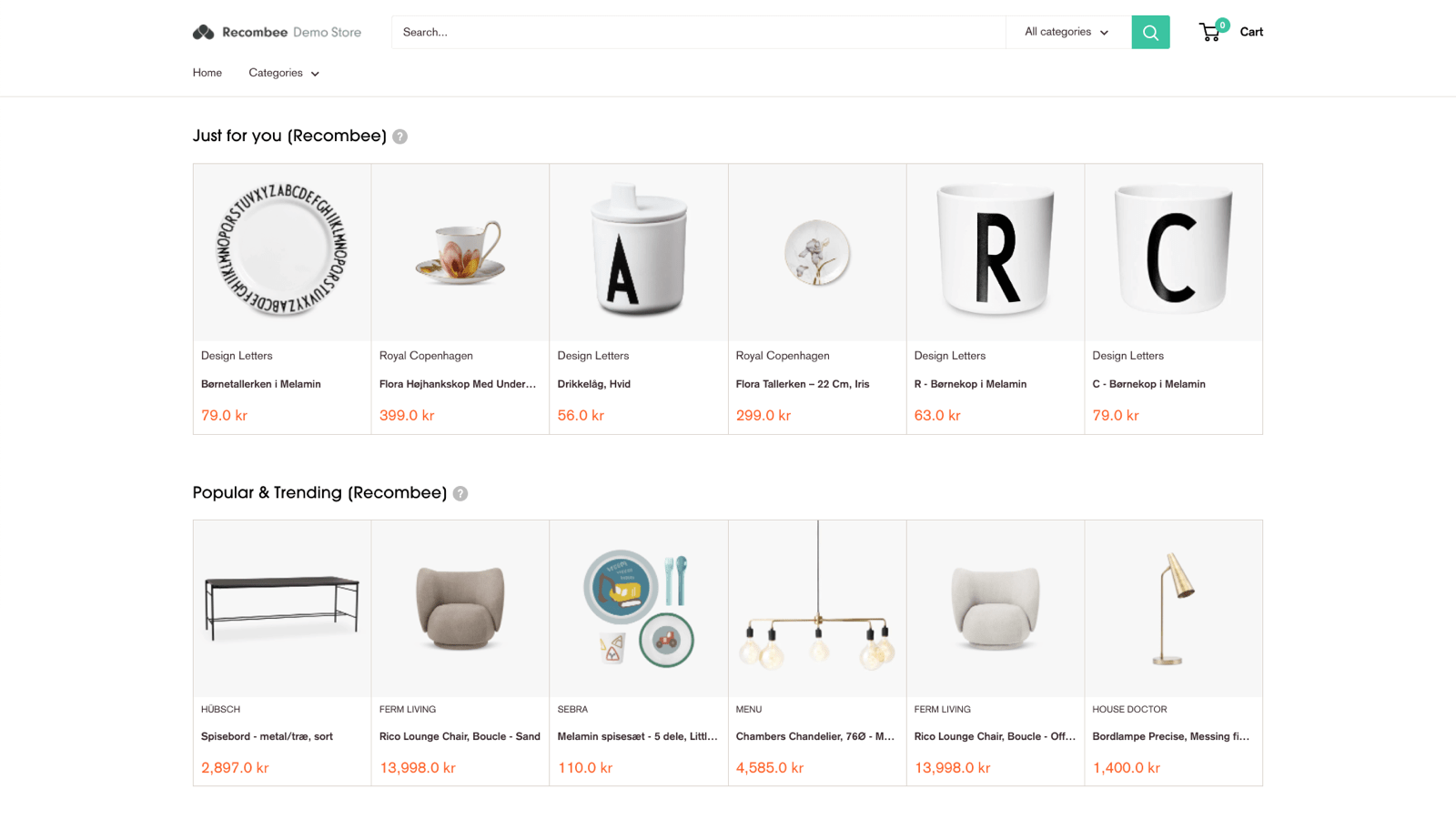
This is a good way to increase the chance that the user will buy from you again, it can help you boost your average order value, and it's also a way to drive customer loyalty long-term.
There are lots of data points that you can use to determine which products to recommend to a customer. Here are some examples:
- What did the customer buy in the past?
- Which products and product categories did they browse in the past, especially the recent past?
- What was the average order value of any orders the customer made in the past? This can help you gauge their budget in a way that feels reasonable to the user.
- Demographic data can be useful here – you wouldn't market women's leggings to male users, for example
- Look at examples of combinations of products that were historically bought together. A nice example here is pool cues plus pool balls. There's an obvious synergy – someone who buys one product will need the other.
- Give extra weight to bestsellers, since these have an added element of social proof that makes them more attractive.
- Likewise, give extra weight to new arrivals, as these have a novelty factor that makes them more interesting to customers.
Focus on targeted marketing
Consider that your customer's experience with your brand extends beyond simple product usage. It comprises every single interaction that they have with your brand, even including marketing channels such as email marketing, notifications and social media.
It's intelligent to customize your campaigns on each of these channels so that your customers feel like you're speaking directly to their needs as individuals.
For example, if you're a coaching company and one of your user segments is first-time entrepreneurs, you would benefit from creating an email series that speaks candidly to the challenges of entrepreneurship, such as persistence, managing money and finding clients.
You could then use software like Klaviyo to deliver that sequence solely to your first-time entrepreneur users.

If you're a project management tool that has business owner users and employee users, one thing you might consider is giving far fewer notifications by default to the business owner users, just because they don't have enough time to read all of them.
And let's say that you're a SaaS tool that's discovered that all of your power users that use your integrations are on Instagram, but they don't use other social platforms. In this instance, it would be foolish to share integration-related content on LinkedIn, because no-one would read it.
By contrast, if you created some compelling Instagram stories and reels that showcased how users were getting value out of your integrations, you could expect that to go down much better with your power user segment.
Personalize customer service and self-service content
Different user segments have different preferences when it comes to seeking customer support, so it's wise for you to personalize their experience according to their preferences.
For example:
- If you have an older user segment, they're likely to appreciate support on the phone. By contrast, a younger user segment might prefer online chat.
- Offer support resources in different languages to segments whose first language isn't English. If it's challenging to hire a support agent in another language, consider using an AI chatbot as a stop-gap.
- You can create a knowledge base and put a widget to it inside your app, so that user segments who are in a rush can answer their own questions without having to click away from your app.
- If a particular segment finds a particular feature complicated, create a tooltip and put it next to that feature. Have the tooltip show up with accompanying text that's specifically targeted at the segment that's struggling.
- Add a search function to your knowledge base so that users can easily find the support resources that are most relevant to their question.

Step 4: Measure and optimize personalization continuously
Keep Key Performance Indicators (KPIs) in mind
You won't get all your personalization-related optimization right the first time, so you'll need to keep an eye on your metrics to ensure that things are headed in the right direction.
Some metrics that correlate with a well-personalized customer experience include:
- Trial-to-paid conversion rate: the percentage of your trial users who become paying customers
- Customer lifetime value: the total amount of money paid to you by a customer over their entire time using your product
- Customer satisfaction: normally scored between 0-100% on the basis of the CSAT surveys we mentioned earlier
- Retention rate: what percentage of your customers you retain, month over month
Conduct A/B testing and experimentation
Very often, with personalization, you won't know the right course of action until you run a few tests to prove or disprove various hypotheses you have.
For example, let's assume that you hypothesize that varying the text of a tooltip according to which segment the user is in will increase engagement with the feature that the tooltip describes.
To test this out, you would run an A/B test. Group A gets a generic tooltip copy, and Group B gets a personalized copy that speaks to their particular segment's needs.
Run the test for 30 days, observe what the data says is performing best, and make the necessary tweaks.
Continue to conduct experiments like this regularly as you strive to offer your customers the most personalized experience possible.
Common challenges to personalizing the product experience
Avoid over-personalization
There's a simple rule of thumb here: if personalization becomes creepy, you're doing it wrong.
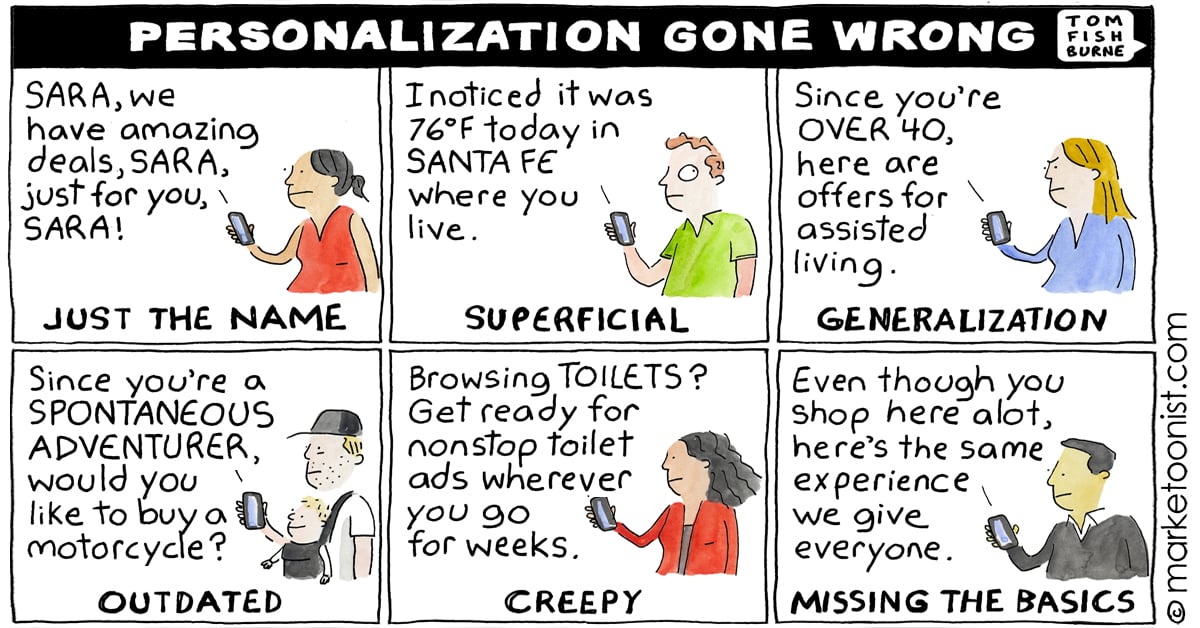
Imagine you're Facebook, and you have data that suggests that a particular user is interested in a cowboy hat. How do you go about personalizing that user's experience?
- Good: display an ad where they can buy a cowboy hat if they want to. Have the ad vanish promptly if they don't engage with it.
- Bad: your ad says: "Hey Jessica, we saw you spoke about cowboy hats with Sarah last night and liked her post about hats this morning. Would you like to buy this hat so you can wear it at your friend David's upcoming birthday party this Saturday at The Loft at 20:30? We can see that there's a shop you can buy it from that's 1.42 miles away from your current location."
The former could be seen as helpful; the latter is undeniably over-personalized and creepy.
Another way that this hat example could turn into over-personalization is if you were to only show Jessica content about cowboy hats in her newsfeed.
At some point, her feed would become homogenous and boring, to the point that she might even start to feel burned out from using the platform.
To generalize this point: if all you do is show users hyper-personalized examples, you miss out on all the slightly more generic content that they might be just as interested in, if not more so.
Address data privacy concerns
Businesses aren't mind readers. The only way that you can feasibly personalize your customers' product experiences is by collecting data about them.
And internet marketing has been around long enough that the vast majority of customers are aware of this fact.
There's a delicate middle ground to be found here: customers want their product experience to be personalized, which requires data collection, but they also don't want you to collect too much data about them or use that data irresponsibly.
Here are some best practices to help you find that elusive middle ground:
- Write a privacy policy that explains how you use customer data and display it on your website so that it can be found easily. Bonus points if your privacy policy is written in plain English instead of legalese or if it's searchable so that users can quickly find the section they want.
- All aspects of data collection need to be optional. Customers should be able to opt in or opt out of anything at any time for any reason. Assume that consent isn't given until it's given explicitly.
- Have your lawyer or data protection officer look into GDPR or whatever the local data protection laws are in your country (or where your customers are). Make sure you're compliant, and make sure your customers know you take data security seriously enough to be compliant.
- Ensure that someone on your team is easily reachable so that customers can send you queries if they have any concerns about how you use their data.
Be aware of technical limitations
Unless you're Google, personalization doesn't scale beyond a certain point, for technical and practical reasons. Even with as little as 100 users, it's simply impossible to track every single user's personal preferences on every single aspect of using your product.
Businesses get around this problem by using segments and personas. It's unlikely that your segments and personas will be a perfect representation of every customer they're supposed to represent, but if they're an 80% approximation, that's more than good enough.

Put another way: it's much more feasible for an enterprise to manage 20 user segments than it is for the same enterprise to personalize the experience of 200,000 individual users.
At some point, the cost and effort of personalization don't justify the diminishing returns of personalizing the next 0.1% of the user experience.
Moving from the macro-economic to the micro-economic, consider also that there may be technical limitations to personalizing in specific individual use cases.
For example, let's imagine that a shopper commutes between Chicago and Milwaukee. Her online behavior suggests that she's looking to buy a pair of shoes, but she only browses online when she's eating lunch with her sister in one specific district of Chicago.
A perfectly personalized experience would be to send her ads for shoes only during the 30 minutes that she's eating with her sister. But is that possible technically? And even if it is, wouldn't that be crossing the line into creepy again?
Food for thought (no pun intended).
Successful examples of personalized product experiences
Still with me? That was a lot of theory!
Now, let's see how successful companies have personalized their product experiences in practice.
Crunch
Crunch is an accounting platform for small businesses.
In an effort to attract more users to their platform, they launched a freemium model. To encourage free users to purchase from them, they organized optional calls with account managers, who showed the users how to get the most out of their software for their individual use case.
This worked well, but it wasn't scalable.
Crunch therefore decided to replicate the account managers' scripts from their calls in online product walkthroughs.
They then turned each walkthrough into a checklist that was personalized according to the account type of the user.
Here is what a checklist looks like to give you an idea. 👇
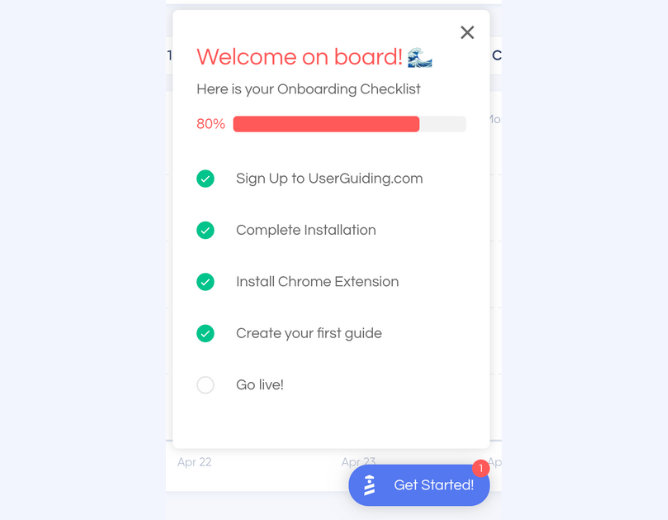
This attention to detail around personalization resulted in increased purchases of add-ons and more users upgrading to paid accounts.
Flowla
Flowla is a sales enablement tool.
The company noticed it had a wide variety of different users: revenue teams, customer success and sales people. Each of these types of people had a different use case for their product.
Flowla created a system to onboard these users and give them templates manually, in an effort to make product adoption easier, but this wasn't scalable.
So instead, Flowla created segmented product tours and included multiple templates for different use cases.
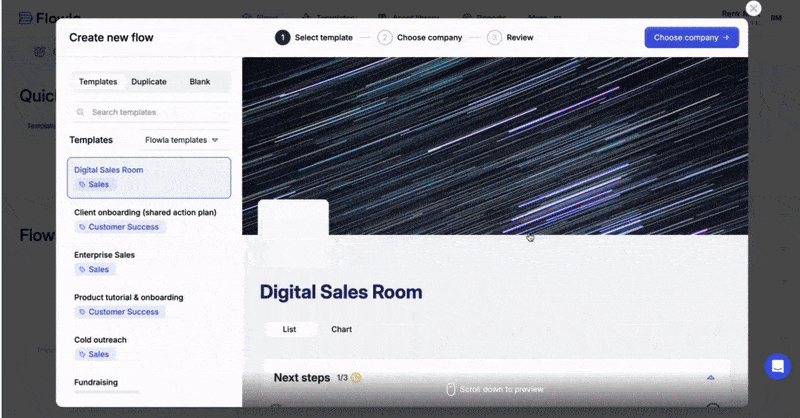
For example, salespeople were provided with an enterprise sales template, while customer success specialists were given guides on how to create a client onboarding portal.
This resulted in Flowla increasing its activation rate by 24%.
Igus
Igus is a plastics manufacturer that sells custom-built plastic pieces.
Given the nature of Igus' business, a large percentage of their orders are custom-made for their users. Think customization in terms of length, width, material used, number of parts used, weight, etc.
Igus were having trouble presenting all these different options to their users on their website in a simple, comprehensible, scalable format.
The solution they found was to create guides and hotspots that walk users through every step of the customization process, step by step.

This resulted in their customers being better educated about how to use Igus' website to serve their individual needs.
Wrapping up
Having read this article, you should now have a framework for personalizing your product experience to the needs of your customer segments.
The foundation of this framework is research and data. With the right data to hand, and with efficient ways to sort through the mass of numbers, you can find a way to offer your users what they want.
When it comes to implementing personalization, consider taking a look at UserGuiding. It will help you segment your users, create in-app surveys, build tooltips, offer contextual support and more – all without you needing to code.
Go ahead and set up a free trial account, play around for a bit and see if it can help you. It's free, so what have you got to lose?
Frequently Asked Questions
What is an example of personalized product experience?
A business offering a customer a product based on that customer's prior purchases.
How do I create a personalized product experience?
Listen closely to what your customers want, gather data about their needs, and experiment with customizing the products, services, support resources, marketing and delivery method for each segment accordingly.
What are the benefits of a personal product experience?
Improved customer loyalty, decreased churn, more referrals and higher LTV.















.svg)
.svg)
.svg)
.svg)
.svg)











.svg)
.svg)




.png)

















