

Product Fruits is a budget-friendly user onboarding solution that includes all the essential in-app engagement and guidance features, such as tours, tooltips, and checklists. However, it’s not the most comprehensive product adoption tool out in the market.
It lacks depth in some features and is missing certain other features entirely.
In this article, we cover the 9 best alternatives to Product Fruits in terms of cost, AI capabilities, analytics, and multi-channel communication.
TL;DR
- Product Fruits is best for in-app communication, as well as a knowledge base. It offers the basics of onboarding tools, however, lacks advanced features and capabilities for more specific use cases, such as roadmaps, product updates, A/B testing, event tracking, AI agents, or detailed analytics.
- UserGuiding is best for a comprehensive product adoption toolkit and a holistic approach to user engagement and communication (both in and outside of the product). However, it lacks mobile app support and certain advanced analytics and event-tracking capabilities.
- Userflow is best for in-app UX and customization. It is easy to use and very focused, which makes the platform less crowded in terms of features and easier to navigate. However, it lacks off-product features and functionalities.
- Userpilot is best for mobile onboarding. However, it doesn’t meet specific needs like changelogs, AI agents, and knowledge bases, and it’s expensive.
- Appcues is best for A/B testing and product planning. However, it’s expensive, too, and has a bit of a learning curve.
- Pendo is best for product analytics and employee onboarding. However, it lacks in-app announcement features, has a steep learning curve, and costs a lot.
- WalkMe is best for AI capabilities, automation, and employee onboarding. However, it requires coding knowledge and constant technical support. Also, it lacks in-app announcement and knowledge base features.
- Intercom is best for AI agents and customer support features. Its onboarding features (guides, tooltips, etc.) are not interactive or customizable enough. Also, it lacks control over user data and analytics.
- Intro.js is best for creating simple, customizable product tours with full developer control. However, it lacks built-in analytics, segmentation, and engagement tools, and requires coding knowledge to implement and maintain.
- Shepherd.js is best for simple, in-app tours built with full developer control. However, it doesn’t include built-in features like analytics, segmentation, or changelogs, and requires developer resources to implement and maintain. It's great for teams that want flexibility without vendor lock-in, but not ideal if you're looking for a no-code solution.
- Chameleon is best for customizable in-app experiences and advanced user targeting. However, it’s on the pricier side and can be challenging to use without some technical knowledge.
- Whatfix is best for enterprise digital adoption and employee training across platforms. It offers powerful features like product analytics, guided workflows, and sandbox environments. However, its interface can feel complex, and the platform may be too feature-heavy for smaller teams focused solely on customer-facing onboarding.
What is Product Fruits?
- G2 Score: 4.7⭐/5 (125 reviews)
Product Fruits is a user onboarding and retention tool that offers features and capabilities to increase product activation and in-app engagement. Its offerings include:
- Tours and guides
- Hints and tooltips
- Onboarding checklists
- NPS and surveys
- Feedback widget
- In-app announcements
- AI writer (for onboarding materials)
Product Fruits offers a standalone knowledge base and a life ring button (in-app resource center) for self-serve support, as well.
You can create a public help center for your educational materials and link it to your life ring button for easy, in-product access. Product Fruits also allows you to create a password-protected knowledge base for internal usage.
There’s also an AI summary feature for the knowledge base. When a user types a question in the search bar of the knowledge base or help center, it generates a short, informative summary based on relevant articles.
It’s not interactive like an AI agent, though.
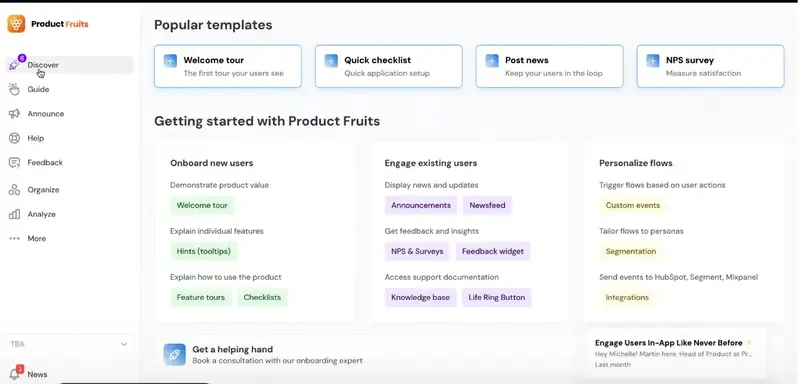
The platform has a little bot crowded but manageable UI, with features and capabilities grouped and listed on the left side bar.
And once you create your materials, you can see them on the Content Map, a kanban board, along with each feature's page and own dashboard. This can be helpful to see the whole user flow and experience.
However, the items on the Content Map do not act individually, which means that when you click on something on the Content Map, it takes you to the relevant feature's page.
Product Fruits Pricing
Product Fruits is a budget-friendly option in the onboarding tool market.
It has 3 plans: Starter, Pro, and Enterprise.
The Starter plan starts at $96/month (billed yearly), and the Pro plan starts at $149/month (billed yearly). These prices apply to up to 1,500 MAU. For 1,500 to 3,000 MAU, the prices increase to $149/month and $224/month, respectively, both billed yearly.
The Enterprise plan has custom pricing.
In terms of features, there are no significant differences among these plans for the average user. All three include unlimited tours, guides, hints, beacons, and tooltips. For checklists, the Starter plan allows up to 3, while the other two plans offer unlimited checklists.
The main difference between the Starter and Pro plans is that the Starter plan does not include NPS and survey features. If you want a tool that enables both in-app experiences and in-app communication (including feedback collection), you'll need the Pro plan.
Otherwise, with the Starter plan, you can only communicate one-way through announcement modals and the newsfeed, but you won't be able to interact with users via surveys or questions.
Additionally, the Starter plan includes a public knowledge base, whereas a password-protected knowledge base (for internal use) is available only with the Pro and Enterprise plans.
Other differences between the plans include access to the AI writer, integrations, account roles and permissions, and user targeting capabilities.
One thing to keep in mind: Product Fruits' AI features come with per-resolution charges that are separate from the plan pricing listed above. Depending on your support volume, these costs can add up and aren't always made clear during the sales process.
What are the weaknesses of Product Fruits?
- Surveys: There are not many survey templates available in Product Fruits. Plus, the types of questions you can create are also limited compared to other alternatives.
- Analytics: Product Fruits offer only basic analytics for material interactions. There are no advanced impact reports or goal tracking.
- Segmentation Capabilities: Just like its analytics capabilities, Product Fruits' segmentation capabilities also do exist, but on a very basic level. For example, there's no company-based or interaction-based segmentation.
- AI Features: Product Fruits has 3 AI features: AI Writer, AI Summary, and AI-powered ticket resolution. AI Writer is essentially a copy editor for guides and tooltips, AI Summary generates summaries of KB articles, and the AI resolution feature handles support queries automatically. However, the per-resolution pricing for AI isn't transparent upfront (see Hidden AI Costs below).
- Hidden AI Costs: Product Fruits charges per AI resolution on top of the base subscription, but this isn't always clear during the sales process. Teams with high support volume (1,800-2,000+ AI queries a month) have found these costs unsustainable after integration, sometimes discovering the real price only after weeks of setup work.
11 Best Alternatives to Product Fruits (Free & Paid)
#1 Product Fruits vs. UserGuiding
- G2 Score: 4.7⭐/5 (602 reviews)
UserGuiding is a no-code, all-in-one product adoption platform that empowers you with various features and capabilities for better user engagement and communication (both in-app and outside of your app, through standalone features.)
To improve your user experience, it offers:
- Product tours
- Onboarding checklists
- Hotspots and tooltips
- Announcement modals (banners, slideouts, pop-ups, etc.)
- NPS and custom in-app surveys
- AI assistant
- Resource center (in-app)
- Knowledge base (standalone)
- Product updates (standalone)
- Segmentation
- Analytics
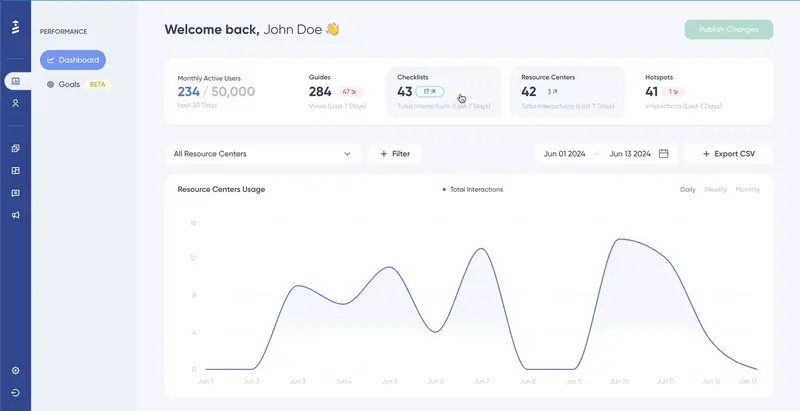
Because UserGuiding is an all-in-one app with a lot of features, it has a lot of different use cases, as well. Some of its most popular use cases include:
- In-app guidance and onboarding
- In-product messaging and communication
- Self-service help and automated customer support
- Customer feedback
- Feature adoption, announcement, and activation
As you can see, Product Fruits and UserGuiding share many product features and use cases, particularly in in-app engagement. However, they differ significantly in focus and coverage of the user experience.
Product Fruits is primarily an in-app experience-focused onboarding tool, whereas UserGuiding takes a more holistic approach, offering a wider range of features and capabilities that address different stages of the user journey.
Here's how they compare side by side 👇🏻
Product Fruits and UserGuiding also differ in other aspects, such as integrations and customer support. After all, product features are not the only factors that matter when making a purchase decision.
Here’s how customers compare the ease of use and capabilities of both tools, according to G2 reviews:
Pricing
UserGuiding has 3 plans: Starter, Growth, and Enterprise. As well as a free plan called Support Essentials.
Like Product Fruits, UserGuiding also uses MAU-based pricing, allowing for scalability as your business grows (and lower costs when you're just starting out).
The Starter plan starts at $174/month for up to 2,000 MAU. For 2,000 to 5,000 MAU, the price increases to $209/month—both billed yearly.
The Growth plan starts at $349/month for up to 2,000 MAU. For 2,000 to 5,000 MAU, the price increases to $419/month—both billed yearly.
The Enterprise plan has custom pricing.
Aside from advanced customization, customer service, and account settings, even the Starter plan includes nearly all of UserGuiding’s features and capabilities. This includes guides, tooltips, hotspots, checklists, a resource center, surveys, NPS, product updates, and a knowledge base.
The main difference between plans is that the Basic plan imposes usage limits on these features. For example, you can have only 2 active checklists and up to 20 guides at a time, whereas the Growth and Enterprise plans offer unlimited access.
Just like we mentioned, in addition to the three paid tiers, UserGuiding also offers a free plan. In this plan, Support Essentials, UserGuiding provides you with basic support tools such as resource center, knowledge base and even an AI assistant with 50 free resolutions.
The AI Assistant is included in all plans but has separate pricing based on the number of resolved issues. There is no upfront payment; at the end of each month, you are billed $0.69 per resolution.
📝 Here’s what UserGuiding customers say about the platform:
#2 Product Fruits vs. Userflow
G2 Score: 4.8⭐/5 (104 reviews)
Userflow is a no-code user onboarding platform that also focuses mainly on in-app user experience and engagement like Product Fruits does. Among its features, there are:
- Flows (tooltips, speech bubbles, hotspots, etc.)
- Checklists
- In-app surveys
- Resource centers
- Feature announcements
- AI assistants

Almost all of Userflow’s feature pages resemble the flow builder page ☝🏻. The product UI is modular, making it visually intuitive and easy to create and follow. For example, when adding steps to a tour, you build a diagram of connected blocks that visually represent the logical relationships between steps in the user flow.
Because the whole user experience can be arranged as one flow chart, you can also add mid-flow questions and surveys.
This logic of adding questions as flow steps instead of creating individual user surveys and survey logic might be confusing for some users at first; however, once you get the hang of it and start to see the onboarding materials as parts of a whole flow, it becomes easier to create and manage materials.
Product Fruits wins at…
- Knowledge Base: Userflow doesn’t have a knowledge base feature. Whereas Product Fruits offers features for both public and private knowledge bases.
- In-app Announcements: Userflow has announcement modals and banners; however, Product Fruits also offers pop-ups and newsfeeds.
- Pricing: Userflow’s cheapest plan starts at $240/month (billed yearly), which is 3 times the starting price of Product Fruits.
Userflow wins at…
- Customization: Userflow has very detailed customization capabilities for materials, which can be tedious and intimidating for some users; however, for those who like to get down to the details, it has lots of options.
- AI Agent: Userflow allows you to create AI assistants that operate within your product for your users.
- Event Tracking: Userflow enables event tracking through no-code explicit tracking. Product Fruits has no event-tracking or goal-tracking capabilities.
Userflow Pricing
Starting with Userflow, we’ll explore Product Fruits alternatives that are significantly more expensive. These alternatives aren’t comparable in terms of pricing but rather in capabilities and feature set.
Keep that in mind.
Now, Userflow has 3 plans: Startup, Pro, and Enterprise. Like Product Fruits and UserGuiding, Userflow has MAU-based pricing, as well.
The Startup plan starts at $240/month (billed yearly) for up to 3,000 MAU. For 3,000 to 8,000 MAU, the price increases to $320/month. The Pro plan starts at $680/month for up to 10,000 MAU. For 10,000 to 15,000 MAU, the price rises to $760/month. All these prices are billed yearly.
The Enterprise plan has custom pricing.
As you can see, Userflow is quite generous with its MAU quotas, which can be beneficial for mid-sized companies. However, if you're a small business with a relatively small user base, these high MAU limits might be more than you need —making the plans unnecessarily expensive for you.
Each plan includes unlimited flows, launchers (hotspots), banners, and checklists.
The Startup plan includes 2 surveys, which also turn into unlimited in the Pro plan. The AI Assistant is available in all plans, as well. Event tracking and localization are included in the Pro and Enterprise plans.
📝 Here’s what Userflow customers say about the platform:

#3 Product Fruits vs. Userpilot
G2 Score: 4.6⭐/5 (724 reviews)
Userpilot is a product growth platform that offers a variety of features for in-app engagement and product analytics. Its features include:
- Tooltips and hotspots,
- Guides,
- Checklists
- Session replays
- Surveys
- Resource centers
- Announcement modals
- Feature tagging and event tracking capabilities
- Segmentation

One of Userpilot’s strong suits is its mobile-first features.
Unlike Product Fruits and the 2 competitors we've covered so far, Userpilot supports mobile apps. If you have a mobile application and want to manage the user experience there as well, Userpilot could be a great option.
It allows you to create mobile carousels and slideouts, along with the onboarding and analytics features available for web apps. However, there is no survey feature for mobile apps yet, though they’ve stated that it’s on their feature backlog.
You can also send push notifications.
Userpilot has solid analytics capabilities, offering various report options such as funnels, retention, trends, and paths. Additionally, the tool supports event tracking for UI interactions ( clicks, hovers, and inputs).
Product Fruits wins at…
- Knowledge Base: Userpilot doesn’t have a knowledge base feature.
- Pricing: The cheapest plan of Userpilot starts at $299/mo when paid annually.
- Usability: Userpilot has a steep learning curve and isn’t as easy to use as Product Fruits. Additionally, many Userpilot customers report that the UI is not always reliable.
Userpilot wins at…
- Mobile Onboarding: Product Fruits doesn’t support mobile applications, while Userpilot allows you to use many of its features for mobile apps, too.
- Surveys: Userpilot provides over 30 survey templates and a wider variety of question types.
- Analytics: You can create more detailed reports and monitor funnels, paths, and trends with Userpilot.
- Event Tracking: Userpilot allows you to track user interactions with no-code feature tags. There’s also a session recording feature.
Userpilot Pricing
Userpilot has similar prices to Userflow.
It has 3 plans: Starter, Growth, and Enterprise. The Starter plan starts from $299/mo and the Growth plan starts from $799/mo, both paid annually. The Enterprise plan has custom pricing.
Unlike Product Fruits and the first 3 competitors, Userpilot does not provide an MAU-based price calculator on its pricing page. The only disclosed information is that the Starter plan supports up to 2,000 MAU, while the MAU limits for the Growth and Enterprise plans are calculated individually and not publicly available.
Userpilot’s Starter plan is likely the most limited entry-level plan among all the products we've covered so far in terms of features.
It includes guides, hotspots, NPS, banners, and checklists, along with segmentation, and basic analytics. However, it lacks a resource center, custom surveys, session recording, and A/B testing —without even add-on options to expand these features.
Mobile features are available as add-ons in the Growth and Enterprise plans but cannot be purchased by Starter plan subscribers…
📝 Here’s what Userpilot customers say about the platform:

#4 Product Fruits vs. Appcues
G2 Score: 4.6⭐/5 (331 reviews)
Appcues is a multi-channel user engagement platform. Its main focus is user communication, and it allows you to communicate/ engage with your users through in-app modules, push notifications, and emails.
Aside from messaging, Appcues offers:
- Flows (modals, slideouts, and hotspots)
- Tooltips
- In-app Surveys and NPS
- Checklists
- Banners
- Resource Centers
- Segmentation
- Event Tracking
- A/B Testing

Like Userpilot, Appcues supports mobile apps (along with iFrames).
One interesting feature that Appcues offers is Journey. Currently in beta, it lets you create user journeys by adding various nodes (such as pages, events, flows, pins, etc.).
This feature is similar to Userflow’s flow builder but offers more detail and flexibility in the steps of the user journey. While Userflow’s flows consist of guides, questions, and in-app messaging modals, Appcues allows for a greater variety of elements within the journey.
However, there isn't much documentation or guidance available for the feature, even though it appears to be complex and layered.
Product Fruits wins at…
- Knowledge Base: Appcues doesn’t have a knowledge base feature.
- Usability: Appcues has a moderate learning curve, while Product Fruits has little to no learning curve.
- Pricing: The cheapest plan Appcues offers starts at $300/mo (paid annually).
Appcues wins at…
- User Communication: Appcues allows you to engage with your users through multiple channels, like emails, push notifications, and in-app announcements.
- Journey Mapping: You can create user journeys and flows with Appcues.
- A/B Testing: Though you can conduct A/B tests through segmentation with any tool, Appcues has a separate A/B testing feature, which makes the process easier and faster.
- Event Tracking: Appcues allows you to track both material interactions through events explorer and user interactions on your website/ platform through event tracker.
- Analytics: Appcues generates charts and dashboards to track flow completions, identify issues, monitor goals, and provide step-by-step breakdowns.
Appcues Pricing
Appcues has 3 plans: Start, Grow, and Enterprise. The prices of these plans scale based on the Monthly Tracked Users (MTU).
For 1,000 MTU, the Start plan costs $300/month, and the Grow plan costs $750/month, both billed annually. For 2,000 MTU, the Start plan increases to $375/month, and for 3,000 MTU, it rises to $450/month.
For the same amount of MTUs, the Grow plan's price increases to $800 and $850 respectively.
As you can see, the Grow plan scales much more affordably than the Start plan.
The Enterprise plan has custom pricing, as usual.
In terms of features, Appcues’ strategy resembles that of Userpilot. They do not include certain key features, like checklists and resource centers, in the cheapest plan and limit the use of other included features.
Even at its cheapest plan, Appcues is expensive, especially when compared to Product Fruits and UserGuiding. Additionally, it doesn’t offer as much to its cheaper plan users when compared to Userflow.
📝 Here’s what Appcues customers say about the platform:

#5 Product Fruits vs. Pendo
G2 Score: 4.4⭐/5 (1,487 reviews)
Pendo is an all-in-one Software Experience Management (SXM) platform. It offers many features and capabilities for different use cases, such as in-app engagement, user feedback, product analytics, onboarding & guidance, and product planning.
In terms of in-app engagement, Pendo has:
- Guides, tooltips, onboarding modules
- Resource centers
- NPS surveys (in-app/ in-app + email)
- Product roadmaps
- Session recordings
- And detailed reports for your funnels, user events, paths, and workflows

Pendo has a premium feature bundle called Pendo Listen.
It includes AI-powered feedback analytics, idea validation, and a product roadmap feature. The roadmap feature is available in all plans, while the other features are included in higher-tier plans.
When used together, these tools help product managers conduct user research and prioritize features in their backlogs and roadmaps for future product releases.
Product Fruits wins at…
- Knowledge Base: Pendo mostly offers in-product capabilities and doesn’t have a knowledge base feature.
- In-app Announcements: Pendo doesn’t focus on in-app announcements; the only feature you can use for this purpose is the announcement module within the resource center.
- Pricing: Pendo doesn’t have a transparent pricing policy, but it’s known to be one of the most expensive onboarding and adoption solutions.
- Usability:
Pendo wins at…
- Product Planning: Pendo offers product planning and user research features.
- User Feedback: Pendo Listen offers AI-powered sentiment analytics for collected user feedback.
- Product Analytics: Pendo has very detailed behavior analytics that allows you to create reports on funnels, paths, retention, and workflows. It also has session recording and event tracking capabilities.
- Mobile Onboarding: Pendo supports mobile applications and iFrames.
Pendo Pricing
Pendo has 4 paid plans, along with a free plan.
The paid plans are: Base, Core, Pulse, and Ultimate. Unlike all the other Product Fruits competitors, Pendo doesn’t disclose any of its plan’s prices.
Pendo also locks a significant portion of its features behind expensive paywalls. To access a substantial set of capabilities, you either need to subscribe to a higher-tier plan or choose a few add-ons while staying on a lower-tier plan.
However, since Pendo doesn’t disclose add-on pricing as well, it’s difficult to determine which option is more cost-effective in the long run.
Looking at Pendo Free, it includes only a handful of features: in-app guides, Pendo-branded NPS surveys, and basic analytics. It supports up to 500 MAU and comes with no customer support.
Whether this plan is truly usable or too limited is up to you to decide.
📝 Here’s what Pendo customers say about the platform:

#6 Product Fruits vs. WalkMe
G2 Score: 4.5⭐/5 (478 reviews)
WalkMe is a Digital Adoption Platform (DAP) that focuses heavily on onboarding and in-app guidance, both for customers and employees. Like other DAPs, WalkMe offers capabilities for workflow automation and management, as well as change management and digital transformation.
Among WalkMe’s in-app engagement and onboarding features, there are:
- Product tours and walkthroughs
- Hotspots and tooltips
- NPS, CSAT, and custom surveys
- AI agent
- Segmentation
- Event tracking (task completion and user interaction reports)

One of the strongest features/ capabilities of WalkMe is ActionBot. It’s mainly an AI chatbot that has detects emerging trends, risks, and repetitions, and recommends actions for increased employee productivity and workflow optimization.
Aside from ActionBot, WalkMe offers different features for AI transformation in the workplace, such as AI tool visibility and control.
Product Fruits wins at…
- Knowledge Base: WalkMe doesn’t offer a knowledge base feature.
- In-app Announcement: WalkMe doesn’t have announcement modals or banners.
- Usability: WalkMe requires a technical background and coding knowledge to create and maintain materials.
- Pricing: WalkMe doesn’t have a transparent pricing strategy. However, it’s known to be very expensive.
WalkMe wins at…
- Employee Onboarding: WalkMe offers a different set of features for employee onboarding, productivity, and workflow management purposes.
- AI Capabilities: Product Fruits’ AI capabilities are limited to a copy editor and a content summary feature, whereas WalkMe offers advanced AI with its ActionBot, which can detect trends, recommend actions, and automate workflows.
- Product Analytics: WalkMe has powerful and comprehensive user analytics and event-tracking capabilities.
- Segmentation: WalkMe allows for complex, behavior-based user segmentation. Product Fruits’ segmentation capabilities are more basic.
WalkMe Pricing
WalkMe, like Pendo, has a non-transparent pricing policy. However, it is widely known for being very expensive. According to testimonials from former WalkMe customers, its pricing can reach 5 to 6 figures 🕵🏻♀️💸
In terms of feature sets, WalkMe has 2 plans: WalkMe for Customers and WalkMe for Employees, both of which include in-app guidance, content management, and user feedback features, as well as segmentation and analytics capabilities.
There are several add-on bundles available, such as AI capabilities and advanced security features.
📝 Here’s what WalkMe customers say about the platform:

#7 Product Fruits vs. Intercom
G2 Score: 4.5⭐/5 (3,345 reviews)
Intercom is a customer service platform that mainly offers features and tools for customer support teams and use cases. But, it also has several in-app engagement and onboarding features that can compete with Product Fruits, such as:
- Product tours
- Tooltips
- Onboarding checklists
- Surveys
- Banners
- Live and AI-powered chat
- Help center
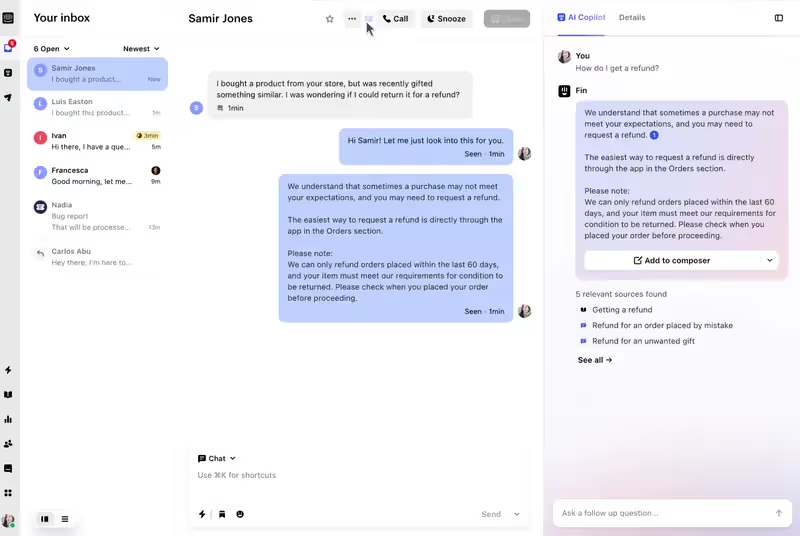
Intercom’s most important offerings are its AI agents, Fin and Copilot.
Fin is an AI-powered customer support agent designed to interact directly with users and answer their questions in real time. In contrast, Copilot serves as an AI assistant for customer support teams. It helps agents with internal tasks such as summarizing conversations, suggesting responses, and retrieving relevant knowledge base information.
Product Fruits wins at…
- In-app Engagement: Intercom’s tours and tooltips are not interactive.
- Customization: Intercom has limited customization options for its onboarding materials.
- Usability: Product Fruits’ UI and features are more intuitive. Intercom is often criticized for its “low-key” features and implementation.
Intercom wins at…
- Omni-channel Communication: Intercom allows you to engage with your users through several channels, such as in-app, email, WhatsApp, Facebook, and Instagram.
- AI Agents and Other Customer Support Features: Intercom has AI-powered agents for both internal use (CS team) and end users. Its support-related features, such as inbox or help center/ knowledge base, are also very intuitive and easy to use.
Intercom Pricing
Intercom utilizes a seat-based pricing model, where businesses pay per user based on the plan they choose. The Essential plan starts at $29 per seat per month, the Advanced plan costs $85 per seat per month, and the Expert plan is priced at $132 per seat per month, all billed annually.
While this structure offers flexibility and allows businesses to pay for only what they need, it can quickly become expensive as teams grow and require more seats.
Intercom also charges separately for additional features and AI-powered tools. Its AI agent, Fin, costs $0.99 per resolved conversation. The Copilot AI assistant includes 10 tickets per agent in all plans, but for unlimited use, businesses must pay $35 per agent per month. Other services, such as email campaigns, SMS, WhatsApp, phone support, and product tours, are available on a pay-as-you-go basis.
📝 Here’s what Intercom customers say about the platform:

#8 Product Fruits vs. Intro.js (Free option)
GitHub Score: 4.6/5⭐ (23.1K reviews aka “stargazers”)
Intro.js is a code-based onboarding platform that mainly focuses on product tours, step-by-step walkthroughs, and interactive hints. In addition to these features, it also includes:
- Keyboard navigation
- Progress indicators
- Manual localization support
- Callback functions (API Events)

Intro.js is ideal for teams needing a basic, customizable tour solution with minimal overhead—especially when advanced engagement and analytics aren't required.
Product Fruits Wins at…
- Built-In Support Tools: Product Fruits includes native features like a knowledge base, in-app surveys, and feedback forms. None of these features are supported in Intro.js without custom coding.
- User Engagement Channels: With announcements, pop-ups, and a persistent newsfeed, Product Fruits provides multiple ways to communicate with users beyond basic tours.
- Out-of-the-Box Functionality: Product Fruits offers a complete toolkit for onboarding and user engagement without requiring developer resources, making it ideal for non-technical teams.
Intro.js Wins at…
- Performance and Simplicity: As a lightweight JavaScript library with no external dependencies, Intro.js is easy to integrate and won’t weigh down your application.
- Cost: With a one-time commercial license and a free option for non-commercial use, Intro.js is highly cost-effective compared to monthly SaaS pricing models.
- Granular Control: Developers can fine-tune every aspect of the onboarding experience using Intro.js, from styling to behavior, without being limited by preset UI constraints.
Intro.js Pricing
Product Fruits and Intro.js have completely different pricing structures. Instead of offering monthly subscription tiers, Intro.js uses a one-time licensing model. It’s free to use under the GPL license for non-commercial projects. For commercial use, licenses start at $9.99 per project, with options for extended usage or enterprise support available at higher, flat-rate tiers.
There are no MAU-based limits, subscription fees, or usage caps, making it one of the most budget-friendly onboarding solutions available.
However, it’s important to note that Intro.js only includes basic onboarding functionality, such as product tours and tooltips. It does not offer segmentation, analytics, surveys, resource centers, or any add-on features, meaning that for teams needing those, additional tools or custom development would be required.
📝 Here’s what Intro.js customers say about the platform:

#9 Product Fruits vs. Shepherd.js (Free option)
GitHub Score: 13.2K⭐
Shepherd.js is a lightweight JavaScript library primarily built for creating in-app product tours. While it doesn’t offer a full suite of customer engagement tools, it gives developers the flexibility to build guided experiences that can match core onboarding use cases. With enough customization, it can support features like:
- Product tours
- Tooltips
- Step-by-step tutorials
- Custom triggers and logic
- Full design control through CSS and JS
- Integration with third-party analytics or survey tools

It’s not an out-of-the-box solution, but for teams with development resources, Shepherd.js offers a solid foundation for building tailored onboarding flows without ongoing subscription costs.
Product Fruits Wins at…
- In-App Engagement Features: Product Fruits includes a full set of built-in tools like surveys, banners, launchers, and release notes. Shepherd.js focuses only on product tours and tooltips. Everything else needs to be built or integrated manually.
- No-Code Setup: Product Fruits is designed for non-technical teams. You can build and launch onboarding flows, tooltips, and checklists without writing a single line of code. Shepherd.js, by contrast, requires developer setup and ongoing maintenance.
Shepherd Wins at…
- Lightweight and Minimal: Shepherd.js is a JavaScript library with no unnecessary bloat, which makes it perfect for teams that want a minimal footprint and custom onboarding flows tailored precisely to their product.
- Cost: Shepherd.js is free and open-source. Product Fruits is a paid SaaS product, and costs can add up as your monthly active users grow.
Shepherd Pricing
Shepherd.js uses a tiered pricing model, where businesses can choose between personal and commercial licenses. The core product is open-source and free for personal use. The commercial license has three different plans:
- Business Plan: $50/lifetime.
- Enterprise Plan: $300/lifetime.
- Shepherd Consulting: Custom pricing.
The commercial licenses include multiple projects, commercial support, and product updates.
📝 Here’s what Shepherd.js customers say about the product:

#10 Product Fruits vs. Chameleon
G2 Score: 4.4/5 ⭐
Chameleon is a product adoption platform built to help product teams deliver targeted, in-app guidance and announcements without heavy reliance on engineering. It’s designed to enhance onboarding, feature discovery, and user education through a flexible set of UI patterns, including:
- Product tours
- Modals, banners, and tooltips
- Checklists
- Embedded Cards
- NPS & Microsurveys
- Resource Centers
- CMD+K Search
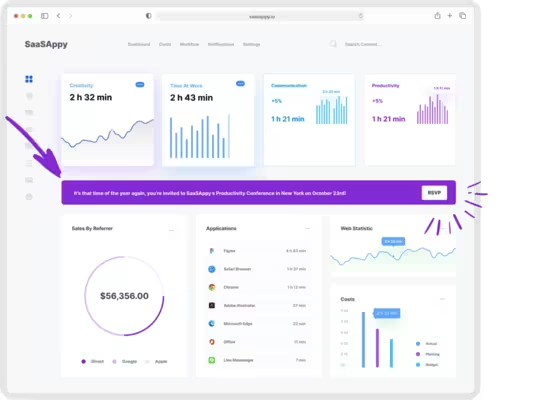
With Chameleon, you can build and launch personalized onboarding flows, provide contextual help at key moments, and drive engagement with new features all within your product. Its CMD+K Search acts as an in-app command bar, giving users quick access to documentation, help content, and AI-powered answers pulled from your existing knowledge base.
Unlike some platforms, Chameleon doesn’t include a native knowledge base, but it integrates tightly with existing ones and lets you embed help content via both the Resource Center and search bar. You can even train the AI assistant to pull from your KB for real-time, contextual answers.
Another strong point: Chameleon offers rich embed options, letting you place tooltips, checklists, hotspots, and banners directly in your product UI. This gives teams more creative control over how guidance is displayed (something most tools limit to pop-ups or reactive flows).
Chameleon currently supports web apps only, so it’s best suited for browser-based SaaS products rather than mobile or hybrid apps.
Product Fruits Wins at…
- Knowledge base: Unlike Chameleon, Product Fruits includes a built-in knowledge base, so you can create and manage help content directly within the platform. Chameleon only supports linking to an external knowledge base via its Resource Center or CMD+K Search.
- Pricing: Product Fruits is one of the most affordable tools in the onboarding space, making it significantly cheaper than Chameleon whose entry plan starts at $279/month and scales quickly.
- Ease of use: Product Fruits is easier to get started with and doesn’t require any technical expertise. Chameleon, while more flexible, has a steeper learning curve and often requires CSS knowledge or developer involvement for more advanced use cases.
Chameleon Wins at…
- CMD+K search: Chameleon offers a powerful in-app search experience through CMD+K, allowing users to instantly find help articles, product guides, or feature walkthroughs—all without leaving the app. Product Fruits does not offer a similar centralized search experience.
- A/B testing: Chameleon includes built-in A/B testing and experimentation tools on its higher-tier plans, giving teams the ability to test different versions of guides, tooltips, or announcements. Product Fruits doesn’t offer native A/B testing.
- Element targeting: Chameleon allows for precise element targeting and full control over styling via custom CSS, ideal for teams that want pixel-perfect onboarding experiences. Product Fruits has more basic targeting and limited styling flexibility.
Chameleon Pricing
Chameleon has a tiered pricing system and currently offers four different plans: HelpBar, Startup, Growth, and Enterprise.
- HelpBar: Free. Offers only CMD+K search as a feature and a couple styling options. Good for getting a feel of how Chameleon works, but it won’t help you create personalized onboarding experiences.
- Startup: Starts at $279/mo (billed monthly). Includes unlimited product tours and tooltips, 5 microsurveys, and 5 tracked events.
- Growth: Custom pricing (billed annually). Includes unlimited access to all features, A/B testing and conversion goal tracking.
- Enterprise: Custom pricing (billed annually). Includes unlimited seats for your team and localization.
📝 Here’s what Chameleon’s customers say about Chameleon:
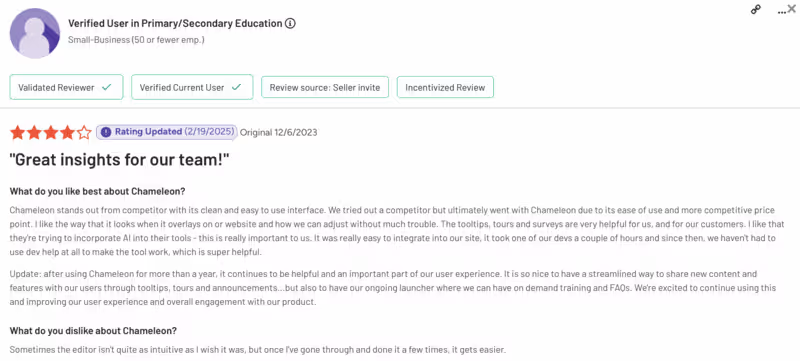
#11 Product Fruits vs. Whatfix
G2 Score: 4.6/5 ⭐
Whatfix is a digital adoption platform that offers interactive and self-serve in-app experiences for users and employees. It has three core products:
- Digital adoption platform (DAP): An AI-powered, no‑code toolkit for in‑app guidance and support across web, mobile, and desktop apps. Includes interactive flows, task lists, smart tips, pop‑ups and embedded self‑help widgets; all managed from the Whatfix Studio editor.
- Product analytics: Lets you instrument usage without engineering help and delivers funnels, user journeys, and behavioral insights via an AI-driven natural-language interface. Designed to combine analytics and engagement tools in one unified platform.
- Mirror: A sandbox environment that auto-generates replica web apps for safe, hands‑on training. Users can interact with a cloned UI layer and benefit from guided flows and task lists; all without touching live systems. Mirror also tracks training engagement and performance metrics.
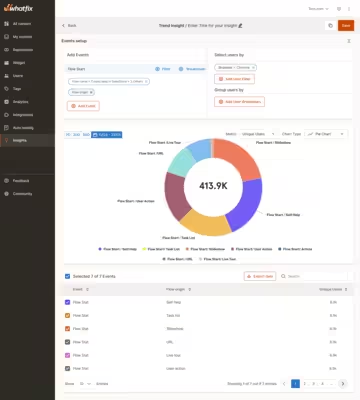
Whatfix’s other key features include:
- AI scan that detects broken links
- Content templates
- In-app feedback
- Session replay
- Segmentation
- Localization
Product Fruits Wins at…
- Simplicity: While Whatfix is geared toward large enterprise deployments, Product Fruits is much easier to set up and manage, ideal for small to mid-sized SaaS teams looking to get started quickly without a steep learning curve.
- In-app communication: Product Fruits offers a wider variety of in-app announcements, including pop-ups, banners, and a built-in newsfeed. Whatfix primarily focuses on step-by-step guidance and is more limited when it comes to broadcasting updates or news.
- Pricing: Product Fruits has transparent, budget-friendly pricing, while Whatfix uses a custom enterprise pricing model that typically runs much higher. For early-stage or growing teams, Product Fruits is the more affordable option by far.
Whatfix Wins at…
- Enterprise use cases: Whatfix is built for scale. It supports cross-platform deployments (web, mobile, desktop), complex user segmentation, and multilingual experiences. Product Fruits doesn’t currently match these capabilities.
- Employee onboarding and training: Unlike Product Fruits, Whatfix is designed also for internal digital adoption. You can train employees using step-by-step flows, create printable guides, and deliver SOPs—all in one platform.
- Advanced features (Mirror and Analytics): Whatfix offers advanced features like Whatfix Mirror (a sandboxed training environment) and built-in product analytics for tracking engagement, drop-offs, and task completion. Product Fruits doesn’t offer event tracking or in-depth native analytics.
Whatfix Pricing
When it comes to pricing, Whatfix unfortunately is not transparent. It does not offer off-the-shelf plans and the cost depends on various factors, such as:
- Which main product you’ll use: DAP, Product Analytics, Mirror
- The platform you’ll use it on: Web & Desktop, Mobile, Operating Systems (like Windows or Mac)
- The level of analytics you want: Standard or more
- Your user count: Monthly active users (MAUs) and employee seats
There are also optional add-ons that can impact your final pricing:
- White labeling
- 24/7 support
- A dedicated Digital Adoption Assistant or Program Manager
Here’s what Whatfix customers say about Whatfix:
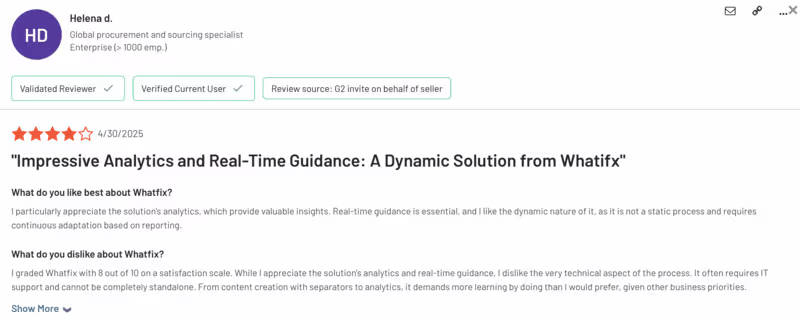
AI Onboarding Tools
In this section, we list more onboarding tools that can work as alternatives to Product Fruits. Moreover, these are AI-powered, meaning that they promise to minimize your hiring needs ⬇️
- Frigade.ai: An onboarding framework that lets engineers build native in-app experiences using code. Similar to Intro.js, Frigade is ideal for teams who want full control over user flows and tight integration with product data.
- Hopscotch: A no-code platform for building product tours, modals, and onboarding tooltips. It’s built for speed and simplicity, allowing non-technical teams to launch onboarding without writing any code, which makes it a good alternative to more complex solutions like Frigade.
- Guidde: An AI-powered tool that turns screen recordings into step-by-step video tutorials. It differs from the others by focusing on asynchronous, video-based documentation rather than live in-app onboarding.
- Onboardly: A conversational onboarding assistant that guides users through your product via a chat-style interface. Onboardly focuses on interactivity through dialogue, unlike traditional tour builders, which instruct users to complete steps on their own.
To Sum Up…
Here’s how all of these tools compare to one another 👇🏻
Frequently Asked Questions
Who should use Product Fruits?
People looking to increase product adoption rates and a better user onboarding experience can use Product Fruits or one of its alternatives, such as UserGuiding.
How much does Product Fruits cost?
Product Fruits' initial plan starts from $96/month for up to 1,500 MAUs and goes up to $336/month for 20,000 MAUs. In addition to the first plan, it has two other plans, one offering a custom quote for enterprises.
What are the top alternatives to Product Fruits?
The best alternatives to Product Fruits are UserGuiding, Userflow, Userpilot, and Appcues.















.svg)
.svg)
.svg)
.svg)
.svg)











.svg)
.svg)






.png)














