

Are you struggling to get your users to fully adopt your product? Do you feel like your current strategies just aren't resonating with them?
You might have heard about the power of segmentation, but are you unsure how to leverage it for product adoption?
The truth is that effective user segmentation can transform your approach to onboarding and user engagement. By understanding your users better, you can create tailored experiences that speak directly to their needs and pain points.
But how do you start?
In this guide, we’ll walk you through
- how to use segmentation to enhance product adoption and
- what outcomes you can expect along the way.
Let's turn those uncertainties into actionable insights!
TL;DR
- User segmentation is the process of grouping users by using factors like demographics, behavior, or psychographics.
- User adoption occurs when users integrate a product into their daily routines and reflects ongoing engagement and long-term value beyond initial sign-ups or purchases.
- User segmentation improves user adoption due to several reasons:
- It creates opportunities for product experience personalization,
- It increases user activation and feature discovery,
- It accelerates TTV and brings users to their “Aha!” moment quickly,
- Optimizes in-product communication and user feedback-gathering processes,
- Empowers customer-facing teams, like sales, success, and support,
- As it decreases the need for in-person demo calls,
- Automates add-on promotions, and
- Prevents common user errors and answers questions with personalized in-app guidance before users contact the support team.
- Best practices of segmentation include:
- Defining user personas before creating user segments,
- Updating your segmentation criteria based on your goals,
- Tracking key events separately for each user segment,
- Offering personalized product experiences,
- Applying segmentation and personalization on email campaigns.
- You can create user segments and start offering personalized and interactive product experiences to your users within minutes with UserGuiding.
- All you have to do is start your free trial, and:
- Import your user attributes,
- Filter your users' attributes and create your segments,
- And finally, set your segments for your in-app content.
- All you have to do is start your free trial, and:
- UserGuiding is a no-code tool with an intuitive UI. So you do not need to spend hours learning how to navigate through the platform or activate features.
What is user segmentation?
User segmentation is dividing and grouping your users based on specific characteristics, behaviors, or needs. You can segment users based on various factors, including demographic data, behavioral data, or psychographic data.

The goal is to:
- Take a closer look at your user base and understand it better,
- Personalize your product messaging and UX,
- Drive engagement and retention, and
- Optimize your sales and marketing efforts.
💡 Because according to statistics, 81% of consumers want brands to understand them better, knowing when to engage and when to hold back.
And segmentation is one of the best ways to ensure that. Because again, according to research…

Segmentation is like using a magnifying glass; it helps you zoom in on specific user groups without having to analyze every individual customer. This closer look allows you to spot trends, behaviors, and needs that particular segments face, revealing insights that might otherwise go unnoticed.
A good example of segmentation can be categorizing your users based on their technical backgrounds and proficiency.
Then, once you detect what aspects of your product cause friction for these user segments, you can offer them different educational materials and in-app guidance during their onboarding process, like this👇🏻

What is user adoption?
User adoption is the ultimate goal for any company and represents the final phase of the product adoption process. It occurs when users incorporate your product into their regular routines or workflows.

It’s more than just a sign-up or a one-time purchase; it’s about ongoing, active use and deriving long-term value from the product.
If a user struggles to understand how to navigate your product or doesn’t see its value, they’re likely to churn before the adoption stage of their journeys.
So achieving strong user adoption requires more than just having a great product.
And user segmentation is one of the requirements of high user adoption.
By identifying where users are in their journey—whether new, highly engaged, or at risk—you can structure your efforts to meet their needs and guide them toward the final step: adoption.
For example, you can send reminders to new users who haven’t finished setting up their accounts. While for active trial users, you can utilize tooltips to showcase advanced features that will bring them to their “aha!” moment.
Like this 👇🏻

How do user segmentation and user adoption relate - with examples
Your users want to feel seen, understood, and catered to. Segmentation is a powerful way to achieve this, as confirmed by extensive research and data.
Now, let's explore how it goes beyond just understanding users and can actually drive product adoption 🚀🚀
1. It increases user activation
The primary purpose of segmentation is, actually, personalization. Most other goals and outcomes associated with user segmentation ultimately revolve around enhancing personalization.
After all, no one creates user segments just to let them sit idle, right?

And personalization is also how segmentation increases user activation.
When users feel that the content and features presented to them are relevant, they are more likely to engage with your product. Research shows that 74% of customers experience frustration when website content is not personalized.
This indicates that users expect a tailored experience that aligns with their interests.
By segmenting your user base, you can provide targeted messaging and in-app resources that resonate with different groups, and help them activate key features more quickly.
A real-life example: CitizenShipper
CitizenShipper is an online marketplace that connects people who need items shipped with independent drivers looking to earn money by delivering those items.
And they segment their users based on the device type: desktop or mobile.

Since the layouts, screen sizes, and space for guides and tooltips differ between devices, CitizenShipper realized they couldn’t offer the same product tour for both mobile and desktop users.
So, they offer separate onboarding flows for each group, making the experience more user-friendly!
Here’s what their onboarding flow for desktop users looks like:

⚡ With these personalized onboarding tours and other in-app features they created using UserGuiding, like resource centers, CitizenShipper saw a 25% increase in their activation rates.
📖 Read CitizenShipper’s full success story
2. It accelerates time-to-value
Time-to-value, or TTV in short, refers to the period it takes for a user to realize the benefits of your product. And user segmentation plays an important role in shortening this period.
Because if you understand the distinct characteristics and needs of different user segments, you can tailor the onboarding process and feature highlights accordingly.
This means you don’t leave your users to navigate a maze of features and tools on their own; instead, you guide and lead them directly to the resources they need.

For example, if you identify a segment of users who are primarily focused on specific outcomes, you can prioritize showcasing the features that align with those goals.
This targeted approach not only helps users navigate your product more efficiently but also enables them to achieve their desired outcomes faster.
When users see quick wins, they are more likely to continue using your product.
A real-life example: Flowla
Flowla is a sales and customer success tool that creates individual digital journeys for clients.
And they use segmentation to create goal-oriented product tours.

What they did was basically to match users with templates based on their use cases.
This way, they guaranteed:
- Lower time-to-value,
- Higher feature activation (by 24%),
- Smoother onboarding, and
- Better first impression.
As the CEO Gelal says, “You never get a second chance to make that first-time experience better. So it has to count.”
Here’s what their product tour looks like:
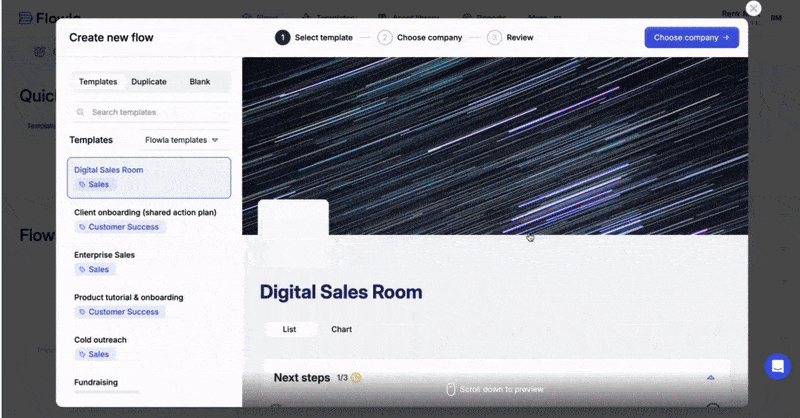
📖 Read Flowla’s full success story
3. It decreases the workload of sales, success, and support
Another advantage of segmentation and personalization is that it lightens the load for customer-facing teams like sales, success, and support. Here’s how:
- By tacking common questions and challenges upfront, which prevents issues from reaching the support team.
- By creating goal-oriented onboarding flows, which decreases the need for in-person demo calls organized by sales reps.
- By automating relevant add-on promotions and recommendations.
💡 According to a Forbes article, personalization drives impulse purchases, with 49% of customers admitting they bought items they did not initially plan to buy due to personalized recommendations from a brand.
A real-life example: Next Fit
Next Fit is a gym and fitness center management company from Brazil.
And they use segmentation to create demo-like onboarding flows.

They have a diverse user base with varying ages and technical backgrounds, which is a common challenge faced by many SaaS and B2B companies, actually.
So while some users could grasp the product very quickly, some were struggling a lot. That’s why Next Fit conducted video calls and live demos, and provided personalized support for each client.
However, they soon realized that this approach was not scalable, practical, or cost-effective.
To streamline the process while still offering personalized experiences, they created different onboarding flows using UserGuiding.
Checklists, guides, and tooltips tailored to various user needs.
⚡ After implementing this system, they managed to reduce the need for demo calls by 80% and cut the number of support tickets for a new feature by 50%.
The CEO Waltricke says that they are even considering completely removng the sales team and video calls from the equation of onboarding, thanks to UserGuiding.
📖 Read Next Fit’s full success story
4. It optimizes the communication and feedback-gathering process
Segmentation and targeting ensure you do not send out generic or irrelevant announcements or feedback surveys and annoy users or disrupt their experiences unnecessarily.
When users receive communication that aligns with their needs and interests, they are more inclined to share their thoughts and experiences.
So when you personalize your surveys you get actionable insights.
And when you personalize your messaging, you get higher engagement.
It’s like fishing: without the right bait in the right waters for the specific fish, you’re unlikely to catch anything.
A real-life example: Unico
Unico is a B2B company that provides digital identity and data security solutions.
And they utilize segmentation to personalize their in-app communication.

Unico realized that they could use segmentation not just to onboard new users but also to customize their product communications and gather more contextual user feedback.
✅ So now, they offer:
- Personalized in-app announcements,
- Personalized tooltips and hotspots,
- Personalized guides, as well as
- Personalized surveys and feedback forms.
✅ And they get:
- Engagement from the right user segment,
- Detailed and actionable feedback from the relevant user segment, and,
- Improved user satisfaction, retention, and loyalty.
📖 Read Uncio’s full success story
How to boost product adoption with user segmentation?
Collect data and feedback from your users
There can be many reasons behind a user’s hesitation to adopt your product.
They might be:
- Too new on the platform,
- Confused about the functionalities,
- Frustrated due to the complexity and learning curve of the product,
- In need of more/different features.
And all of these obstacles require different solutions.
When you segment your users based on the obstacles they face and offer solutions accordingly, there’s a high chance you get them to adopt your product.
–Even if you cannot get back a churned customer, you can prevent another possible churn due to the same reason…
To identify the challenges your users encounter, you can send personalized surveys to users at various stages of their journey with your product.
This way, you can align your offerings with user expectations and improve user satisfaction, which is the main driving force behind adoption.
Here is how you can segment and target your surveys:
For newly registered users, your goal is to understand their needs and expectations as they start exploring your product. You might ask:
- What problems do you hope to solve with our product?
- Which features interest you the most?
- How did you find out about us?
For trial users assessing usability, you can focus on navigation and the user interface (UI):
- How easy was it to navigate the product?
- Did you have any trouble finding specific features?
- On a scale of 1-10, how intuitive did you find the UI?
For users who completed their trials, you can evaluate the effectiveness of onboarding and support materials:
- How helpful were the onboarding guides and checklists?
- Were there any features you found difficult to understand?
- What additional resources could have improved your trial experience?
For active users, you can gather insights on new features and overall satisfaction:
- What are your thoughts on our new feature, X?
- How does feature X enhance your experience with the product?
- Are there any features you wish we offered to improve your experience?
For churned users, you can seek critical insights into areas for improvement:
- What aspects of our product did you find unsatisfactory?
- Which features didn’t meet your expectations?
- What could we have done differently to keep you as a customer?
Finally, for passive users, understanding their hesitations and needs can help re-engage them effectively:
- What holds you back from using the product more often?
- Are there any features you feel are missing?
- Would educational resources (like tutorials or webinars) help you feel more comfortable with the product?
P.S. You can quickly create and customize your surveys in just minutes with UserGuiding, all without needing to write any code or spend hours learning the product!
UserGuiding is a product adoption and user onboarding tool that enables you to create engaging product experiences as well as collecting feedback with in-app surveys.

All you need to do is choose your template (or create a blank survey), then select your target page and audience.
So, yes, you can also apply segmentation to your surveys using UserGuiding.

Wanna see it in action? Try UserGuiding yourself!
Produce meaningful and usable outputs
Once you have collected data and user feedback, the next step is to analyze it for actionable insights.
It’s not just about having numbers or survey answers.
You need to transform that data into meaningful outputs that can inform your adoption strategies.
This is where the importance of robust product analytics tools comes into play.
A good product analytics tool enables you to track user interactions with your product effectively. You can see which features are actively used and which ones remain untouched.
A clear picture of user engagement.
For example, if you observe that users frequently interact with your "Help" section, this might indicate that they need assistance navigating the product. On the other hand, if certain features are rarely accessed, it may signal a need for improved visibility or education around those functionalities.
In addition to interaction tracking, these tools can aggregate feedback from surveys, and help you identify common themes such as feature requests, bugs, or areas of low satisfaction.
For instance, if multiple users report dissatisfaction with the onboarding process or provide low scores on onboarding satisfaction, it’s a clear indicator that changes are needed.
Or, suppose your analysis reveals that users who engage with a specific feature are 50% more likely to renew their subscriptions. However, if 60% of your user base has never tried that feature, you’ve uncovered a significant opportunity.
UserGuiding’s analytics feature allows you to:
- Track user events,
- Set and track engagement goals,
- Create performance reports for your onboarding content, and
- Analyze different user segments’ behavior trends individually.
Here’s what the dashboard looks like:

Start your free trial with UserGuiding 🏃🏻
Apply the right segmentation strategy
There are various segmentation methods, each designed to meet different needs and goals and suit different products.
So here are some of them:
Demographic Segmentation
- Age: Segmenting based on age groups.
- Gender: Segmenting based on gender identity.
- Income: Segmenting based on income level.
- Education: Segmenting based on users’ educational attainment.
- Location: Segmenting based on users’ personal geographic location.
Psychographic Segmentation
- Lifestyle: Segmenting based on users’ lifestyle choices.
- Interests: Segmenting based on users’ hobbies, interests, and passions.
- Values: Segmenting based on users’ core beliefs and values.
- Personality Traits: Segmenting based on personality types.
Behavioral Segmentation
- Usage Frequency: Segmenting based on how often users use your product/service.
- Purchase History: Segmenting based on users’ past purchases.
- Loyalty: Segmenting based on users’ level of loyalty to your brand.
- Benefit Sought: Segmenting based on the benefits users seek from your product/service.
- Action on Product: Segmenting based on users’ interaction depth with your product.
Firmographic Segmentation (for B2B businesses)
- Company Size: Segmenting based on users’ company size.
- Industry: Segmenting based on users’ companies’ industry or sector.
- Location: Segmenting based on users’ companies’ geographic location.
- Revenue: Segmenting based on users’ companies’ annual revenue.
5 best practices of user segmentation
Define your user persona before creating your user segments
Before you dive into the technicalities of user segmentation, you need to clearly –and verbally– define who your users are. User personas are fictional representations of your ideal customers, and they help you visualize their needs, goals, and challenges.

For example, if you run a fitness app, your user personas might include “Newbie Nate,” who is just starting his fitness journey and needs more hand-holding. And “Pro Paula,” who’s looking for advanced tracking features and challenges.
Once you’ve nailed these personas, you can segment your users accordingly and address their specific needs.
Choose your segmentation strategy based on your current goals
Not all segmentation strategies will suit every situation.
You need to choose the right segmentation approach depending on your current goals.
For instance, if you’re looking to increase retention, behavioral segmentation —where you group users based on how they interact with your product— might make the most sense.
Let’s say you notice a drop-off in engagement after the first two weeks of signup.
Segmenting users based on their onboarding completion rate could help you identify the ones most at risk of churn. With that data, you can intervene with personalized re-engagement emails or in-app messages.
Or, let’s say you're looking to grow your user base in a particular region.
In that case, segmenting users by geographic location can allow you to deliver region-specific content, promotions, or features that resonate better with that audience.
Track user behavior and events individually for each user segment
User segmentation is not a one-and-done exercise.
You need to consistently track how users in each segment behave and what actions they take. This can help you identify patterns or red flags early on.
For example, tracking how long it takes a new user to complete your onboarding process could reveal bottlenecks. If users in your “new user” segment consistently stall at a particular step, you’ll know it’s time to simplify that step or offer more support.
Similarly, tracking which features are used most frequently by your “active users” can reveal what drives long-term engagement. Or monitoring inactivity among your “passive users” may help you implement re-engagement strategies before they churn.
Some of the key behaviors to track:
- Time to complete onboarding,
- Feature usage patterns,
- Churn signals, and
- Support queries or help section visits.
Offer personalized and tailored product experience
Users today expect personalized experiences –which we already talked about, a lot.
They don’t want generic solutions, they want to feel that the product is built with them in mind.
Segmentation allows you to provide this level of personalization, which is key to boosting product adoption.
💡 The research says, in-house marketers personalizing web experiences and measuring results typically see a 19% increase in sales on average.
Let’s say your product serves two distinct segments: small business owners and large enterprises. While both groups may use your tool, their needs are vastly different.
For small business owners, you might highlight simple, easy-to-use features like invoicing, expense tracking, or tax filing tips, because they’re looking for straightforward solutions.
For large enterprises, you could focus on advanced features like multi-user access, workflow automation, or integration with other enterprise-level tools like CRMs or ERPs.
But how, you ask?
With UserGuiding’s interactive product experiences.
You can ensure personalization for each user segment through:
- Welcome messages,
- Onboarding checklists,
- Product tours and feature guides,
- In-app announcements, or
- Feedback surveys.
For example, you can trigger different onboarding checklists with guides tailored to users' specific use cases.
Keyhole, for instance, repeats its value propositions and use cases in its checklist:
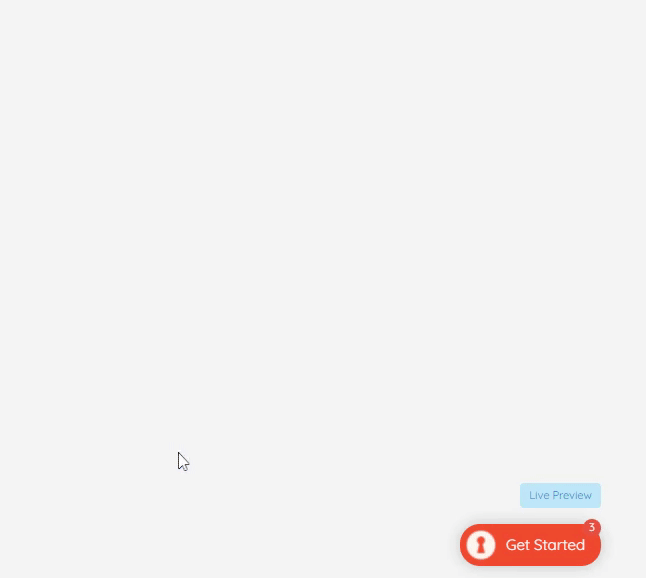
👉🏻 See UserGuiding in action yourself 👈🏻
Utilize your user segments and personas for email personalization
🚨 Spoiler alert: Email personalization is not just about subject line personalization.
One of the easiest ways to implement segmentation is actually through personalized email marketing. Generic email blasts are often ignored, but emails that speak directly to a user’s needs and behaviors are much more likely to engage them.
💡 The studies say that personalized emails deliver six times higher transaction rates.
Emails are powerful tools for educating users, highlighting potential add-ons, and re-engaging inactive users.
So you should make the most of them.
For example, you can send out emails for:
- Sending educational material based on segments' needs,
- Promoting add-ons and upselling opportunities to active users,
- Reminding your value propositions to inactive trial users, and
- Highlighting success stories from similar industries.
Not all of this email content will resonate with your entire user base, but some will be valuable to certain segments. That's why it's important to plan your email campaigns with your user segments and their needs in mind.
A step-by-step guide to user segmentation for higher adoption
Up until now, we’ve covered:
- Basics of user segmentation,
- Basics of product adoption,
- Basics of personalization, and
- Some real-life examples.
Now, let’s talk about the technicalities of using a 3rd party tool.
Here’s how you can create user segments and utilize them for in-app content with UserGuiding:
Step 1: Filter user attributes on your users’ page
The first step in your segmentation process is to filter user attributes on the Users Page to identify who engages with your product and how.
There are four main criteria you can use to filter your users in UserGuiding:
- User Attributes: These are details specific to your users, such as their email addresses, sign-up dates, roles, or company information.
For example, you might want to focus on users who registered within the last 30 days but haven’t interacted with certain features. You can easily filter users by their registration date, or by specific roles such as “Team Lead” or “Admin,” depending on what you’re looking to track.
- User Actions: These are the actions your users take inside your product, which are sent to UserGuiding from your application.
If you’re trying to identify users who haven’t completed a key step, like activating a specific feature or finishing the onboarding process, you can filter by those actions. For instance, you might filter for users who have clicked on the "Start Tutorial" button but never completed the guide.
- Browser Attributes: These are details automatically collected from your users’ browser sessions, such as the browser language, operating system, or browser type.
This information is useful if you want to tailor content for users based on their device or language preferences. For example, you can filter for users whose browser language is set to French, allowing you to provide localized guides or content.
- UserGuiding Material: This is the engagement data tracked by UserGuiding, such as users who have interacted with guides, checklists, or surveys.
You can filter for users who have completed specific onboarding guides, opened a checklist but didn’t finish it, or ignored surveys altogether. For instance, you can filter for users who have interacted with the onboarding guide but didn’t complete the checklist.
Let’s say you want to create a segment of users who meet several criteria:
- they signed up in the last month (User Attributes),
- have seen but not completed an onboarding checklist (UserGuiding Material),
- use Chrome as their browser (Browser Attributes),
- and clicked on a button to access a certain feature but didn’t fully engage with it (User Actions).
You can apply AND/OR rules to create the ideal combination and tailor your segment to fit your needs. Here's what the feature looks like:

Step 2: Create your user segments
Once you've added the filters you need, you can save your combination as a segment.
This will allow you to easily revisit this group and monitor their engagement over time. You can even target this segment with tailored in-app messages, guides, or emails to help them engage more deeply with your product.

However, you can create segments using other methods too. For example:
- CSV Upload: If you already have a list of users from an external source, you can upload that list in a CSV format directly into UserGuiding.

This is especially helpful if you want to segment users based on data you’ve gathered outside of the platform, like survey responses or external CRM data.
- On-The-Go in Material Settings: You can create a segment while you’re setting up or editing your onboarding materials, such as guides or checklists.

This allows you to build and target user segments without leaving the material settings page. For instance, if you’re editing a checklist, you can create a segment for users who’ve interacted with that checklist but haven’t completed it, all while configuring your material.
- Editing a Saved Segment: You can always revisit and modify your saved segments. Just head to the Segments menu on the left-hand side of the dashboard, and you’ll be able to edit, add filters, or even create a new segment based on an existing one.
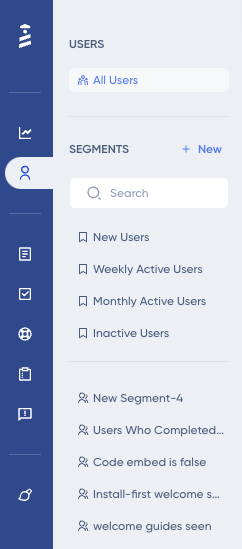
This flexibility helps you keep your segments updated as your user base grows or changes behavior.
Step 3: Set segments for your in-app content
If you’re not creating your segments “on-the-go” while building materials, but still want to apply segments to your in-app content, you can do that, too.
Here’s how:
- Navigate to the Configure tab on the settings page of your onboarding content—whether it’s a Guide, Hotspot, Checklist, or another material.
- Scroll down to the Audience Segmentation section and click on the Custom Segment option.
- From the dropdown menu, pick the relevant segment you’ve already created (for example, a segment for trial users).
- After selecting the segment, Save and Publish your changes.

Step 4: Monitor your user segments’ performance in the analytics dashboard
After setting up your segments, the next crucial step is to track their performance using the Analytics Dashboard. This allows you to see how well different user segments are interacting with your product and specific onboarding content.
You can view:
- Overall guide performance to see how many users are interacting with each guide.
- Individual guide performance for more granular insights, such as which steps users are completing or skipping.
- For an even deeper dive, you can perform a step-by-step analysis of each guide.
Or hotspots, checklists, resource centers…

You can also:
- Apply filters to sort data by specific user actions, segments, or time frames.
- Specify date ranges to track how segment engagement changes over time.
- Export data as CSV for further analysis or collaboration with other teams.
To Sum Up…
Segmentation is an essential part of high product adoption.
By grouping them based on their behaviors and preferences –a.k.a. segmenting them, you can tailor your onboarding materials, communication, and overall experience to fit their unique needs.
When users receive personalized content that addresses their specific pain points, they're more likely to explore your product fully and stick around for the long haul.
That’s why ultimately, a well-segmented approach leads to higher satisfaction, loyalty, and increased adoption rates.
You already know how to use UserGuiding for segmentation and product experience personalization —it's like the palm of your hand! 🖐️
So while the info is still fresh in your mind, go ahead and try it out!
Happy segmenting! 🚀
Frequently Asked Questions
What are the 4 types of product segmentation?
The four main types of product segmentation are geographic, demographic, psychographic, and behavioral segmentation. Geographic segmentation divides users based on location. Demographic segmentation considers age, gender, income, and education. Psychographic segmentation focuses on lifestyle, values, and personality traits. Behavioral segmentation analyzes user behavior, such as purchase patterns, usage frequency, and brand loyalty.
What is user-based segmentation?
User-based segmentation is a strategy that categorizes users according to specific characteristics or behaviors. This approach helps businesses understand diverse user needs and preferences. For example, users can be segmented by their activity levels, subscription types, or demographic information. By applying user-based segmentation, companies can create personalized experiences and targeted marketing campaigns.
How to build a user segmentation?
To build effective user segmentation, you need to collect relevant data about your users. This can include demographics, behavior patterns, and feedback. Then, analyze the data to identify distinct user groups based on shared characteristics. Once segments are defined, you can tailor your marketing strategies and product offerings to meet the unique needs of each group. You should regularly review and adjust your segments to ensure effectiveness.















.svg)
.svg)
.svg)
.svg)
.svg)











.svg)
.svg)




.png)














