

15% customers fall in love with a product at first sight.
Meanwhile, around 80% of them say they gradually start loving it as they use it.
Now, there are many reasons why a product might have that love-at-first-sight allure, but a sure booster might be your initial onboarding.
And if you’re willing to do the makeover, today we are taking a close look at in-app tutorials, how you can create the perfect in-app tutorials, and some tools to give you the edge.
Don’t have the time? Here’s the TL;DR ⬇️
TL;DR
- In-app tutorials are guides within a product that help users adopt features by providing step-by-step assistance.
- Some benefits of in-app tutorials include:
- increase in user acquisition,
- accelerated feature discovery,
- reduced support costs, and
- boost in upsell opportunities.
- Common types of in-app tutorials include interactive guides, hotspots, and onboarding checklists.
- Creating effective in-app tutorials involves:
- identifying gaps,
- designing user-friendly guides and
- regularly testing and improving them.
- Best practices for in-app tutorials include keeping them simple, personalizing content, making guides interactive, and triggering them contextually.
- Key metrics for measuring the success of in-app tutorials are active user counts, churn rates, retention rates, and feature adoption rates.
- Popular tools for creating in-app tutorials include:
- UserGuiding,
- Whatfix,
- Userpilot, and
- Appcues.
- The future of in-app tutorials lies in increased personalization and the use of AI for smarter, more dynamic user guidance.
What are In-App Tutorials?
In-app tutorials are onboarding UX patterns used at different stages of the user journey map designed to help users adopt your product and features.
The primary aim of an in-app tutorial is to drive product adoption by hand-holding users through feature discovery.
Here’s a simple in-app tutorial example from Loom:
Take a look at our short in-app tutorial guide for a quick guide:
In-app tutorials vs human-led tutorials
There are many benefits of an in-app tutorial, much like a human-first approach.
Similarly, they both have flaws.
In-App Tutorial Pros And Cons
In-app tutorials are:
- Especially effective for simple onboarding experiences ✅
- Perfect for repetitive tasks ✅
- Has become the remedy for the modern tech era where users don’t want to talk to humans too often ✅
And yet, they can be:
- Void of a personal feel when done wrong ❌
- Too simple for more complex tasks ❌
- Chronically skipped when designed wrong, thus unhelpful ❌
Human-Led Tutorial Pros And Cons
On the other hand, human-led onboarding initiatives are:
- Great at creating an exclusive feel around onboarding ✅
- Perfect for mapping customer goals and tracking success ✅
- Reliable for more complex onboarding tasks ✅
Still, there are many downsides to human-led tutorials as well:
- Not scalable for operations of more than a few customers ❌
- A majority of users (67%) want to be given the chance to self-serve before talking to an actual human ❌
- Might become a bad experience if the tasks are too simple for a meeting ❌
So then what?
In this episode of Onboarding Therapy, Shareil Nariman and Kim Hacker discuss that you don’t have to go with one or the other:
"Where I've seen it work really well is where there is a combination of those pathways, and they're all still driving towards the same thing." - Shareil Nariman
The point is to know your strengths and weaknesses and incorporate them accordingly.
Before working on the absolute best in-app tutorial or human-led tutorial, you need to find a framework where both can work in combination and bring you to success collectively.
Benefits of In-App Tutorials
The actual benefits of an in-app tutorial is, of course, more sophisticated than a simple pros and cons list.
Right off the bat, we know that well-designed in-app tutorials enable better product adoption on a big scale and feature adoption on a smaller scale.
But how else can you benefit from using in-app tutorials?
1- In-app tutorials increase customer acquisition
However good your sales team might be, customer acquisition essentially boils down to whether your product is good or not.
And often, the trial period is when that decision is made.
It is also the time when your first few in-app tutorials appear to your new users within your product as a part of your first-time user experience.
This is important, because 63% of customers say the onboarding of a product is a factor to consider when making a purchase.
So, for higher customer acquisition rates, in-app tutorials matter greatly.
Even when not directly affecting purchase decisions, these UX elements reduce user frustration and ease the learning curve of your product.
Moreover, it’s a solid way of implementing gamification, which is found to increase trial usage by 54% and buy clicks by 15%.
A great real-life example is Glenn Miseroy’s findings he shares on LinkedIn that describes how he’s battling decreased activation rates.
His solution boils down to 2 things:
Starting the trial period when users take a meaningful action and rebuilding the trial onboarding to have in-app tutorials.
That’s how seriously real-life founders take in-app tutorials for activation and customer acquisition.
2- In-app tutorials accelerate feature discovery
Another main benefit of in-app tutorials is that they will naturally be a great way of introducing existing features to new users or new features to existing users.
Especially when contextual onboarding is used strategically, in-app tutorials can get users to discover features that they didn’t use or didn’t even know existed.
How do you get strategic, though?
In his LinkedIn article, PlayStation product manager Mingtao Wu explains how you can use the 4T model in feature discovery:
The 4Ts are tone, target audience, touchpoints, and technique.
And as a result, you want to create product value.

You can find in-app tutorial best practices in all these steps and components, but especially within the technique part, in-app tutorials become important.
Essentially, it is a technique you can use for feature discovery, and when you support it with the rest of the model, your users can find product value.
This then increases retention and decreases churn.
Now, knowing that a good churn rate for small to medium SaaS businesses is around 2.5-5%, you might want to consider in-app tutorials as soon as possible 😬
3- In-app tutorials decrease costs and effort
Intellum finds that investing in customer education has a good return on investment, with a 15.5% decrease in the number of support inquiries and a 7.2% reduction in annual customer support costs.
That goes to show that a well-designed in-app tutorial can save thousands of dollars you would have to spend on customer education, customer support requests, your product team, and more.
Cuepath is a great example of this since they decreased support tickets by 72% using in-app tutorials and other onboarding UX elements to save on effort and costs.

Read Cuepath’s success story here 👈
4- In-app tutorials can significantly boost upsells
Another benefit of in-app tutorials that is often underrated is its potential for upsell opportunities.
Firstly, as we discussed above, in-app tutorials are great for feature discovery, and the same is true for the features of bigger plans.
For example, when Canva users first get inside the platform, they get a full-screen welcome survey, which essentially function as an in-app tutorial here.
The onboarding screen comes to an end with a full Canva Teams benefits page and a CTA to try it for free:


This example shows us some of the top strategies you can try to upsell using in-app tutorials:
- Using personalization (it’s better if you personalize the upsell options),
- Gradual exposure using different steps and a progress bar,
- Highlighting value-adding features, and
- Timing the upsell just right
However keep in mind that in-app tutorials are, in their essence, tutorials and come with a certain expectation, which is not an upgrade message.
So, make sure to use in-app tutorials wisely when upselling.
Types of In-App Tutorials
When you think of an in-app tutorial, the element you imagine will often be a group of tooltips pointing at specific areas in the UI.
But in reality, different types of UX elements make up an in-app tutorial and/or assist it.
Here are the most important ones:
Interactive Product Guides
And interactive product guide is a multi-step tutorial you can engage with by clicking on the element or the UI.
Most interactive product guides will look like this example from HeyGen:
Why use Interactive guides?
91% of B2B buyers go for interactive content over static content. But there are other reasons why you might prefer it.
Use interactive guides as your in-app tutorials when you want to:
- Have your users learn by using your product hands-on,
- Use interactivity for a smoother user experience,
- Ease the onboarding process of a compex product and/or product feature
Hotspots
Hotspots, commonly also referred to as beacons or highlights, are pulsing little dots on your UI that often prompt a tooltip message when clicked or hovered on.
These elements are designed to bring attention to a specific product area without being intrusive or annoying.
Here’s what a regular hotspot looks like, with an example from Intercom:

Why use Hotspots?
- Hotspots are naturally attention-grabbing due to their position, color, and often, animation.
- Hotspots can help when you want to inform your users without being annoying or wasting your users time with a full tutorial.
- Hotspots can be used before the users make it to the platform, on signup screens and websites, which is not as natural for a longer in-app tutorial.
User Onboarding Checklists
User onboarding checklists are to-do lists that appear during your users’ onboarding process within your product.
These are often used to help add UX gamification to the onboarding process and track whether important onboarding tasks are being completed.
A user onboarding checklist is more of a repository for in-app tutorials, but categorically, it can be considered an in-app tutorial in and of itself.
Here’s an example from Dropbox that features a checklist along with an interactive guide and hotspots:
Why use User Onboarding Checklists?
- Onboarding checklists help organize onboarding tasks and offer a widget where users can return when things get complicated.
- They help add gamification and a personalized experience to your user journey.
- You can easily track what tasks are not being completed and/or the time intervals in between.
How to Create In-App Tutorials
Now, we know what in-app tutorials are and their main benefits.
It’s time to talk about how you can benefit from an in-app tutorial. Here’s how to create your in-app tutorial in 3 steps:
1- Identify gaps in your feature adoption
First, for great adoption, you have to ensure your users understand your product.
Remember, 55% of users churn because they don’t understand how to use your product.
But how do you know if they understand and everything is running smoothly?
Your users can tell you that easily.
A good place to start is by analyzing your users’ behavior inside your product through heatmaps and clarity sessions.
This will give you a full view of where your users are stumbling, what are your user pain points, and inspiration for how you can start solving these issues.
Keyhole is a great example of this practice.
In their case, they realized there was a gap in the onboarding. They noticed trial users who saw some ready materials were likelier to buy.
That’s where they realized they needed to fill the gap with proper onboarding, and they did:

They launched a UserGuiding-powered user onboarding checklist with in-app tutorials, which helped them achieve a 550% increase in trial conversions.
Read the full Keyhole success story here 👈
Taking it a step further, you can always launch usability tests, focus groups, surveys, and user interviews to discover where else they might be struggling.
Once you know where to place the in-app tutorials, it’s time to…
2- Design your in-app tutorial
As we discussed above an in-app tutorial comes in many different shapes and sizes. And you are the one to decide which ones work for you and which ones don’t.
Now, in most products, there will likely be more than a few in-app tutorials. A good way to approach this is to segment them into primary and secondary in-app tutorials.
For example, your primary in-app tutorials will likely be interactive guides that come with an onboarding checklist as a part of your initial first-time user onboarding.
These will often need to be thought through as a whole when building your onboarding process.
An example of this is our very own in-app tutorial here at UserGuiding:
It’s designed to be short, to the point, and interactive for users to learn hands-on.
A secondary in-app tutorial might be for new feature onboarding purposes, often a standalone short walkthrough.
These in-app tutorials need to be designed with effective information in mind since their main purpose is to get a user to take a certain action.
So, they should be prompted strategically but they can be more relax with how they offer information, compared to primary in-app tutorials.
UserGuiding’s new feature in-app tutorial, for example, does exactly that by providing info with short text, a video, interactivity, and a strong CTA:
You might also use a tertiary kind, let’s call it miscellaneous, that you use to remind a quick function or give a heads up.
For example, Canva uses a very simple tooltip within its editor ribbon tabs to give a heads-up about its new feature without being pushy:

Once you can map out what type and intensity you need from an in-app tutorial, designing it is a few week’s job.
Don’t have the time?
UserGuiding can help you create a full-on in-app tutorial onboarding journey in a day.
With the tool, you can create different types of in-app tutorials, interactive guides, walkthroughs, onboarding checklists, hotspots, and more.

The main advantage of UserGuiding is that it gives you a whole set of options to deliver in-app tutorials to your users. You can integrate them to work within user onboarding checklists, resource centers, the AI Assistant, and more.
You can also use UserGuiding’s in-app surveys, segmentation, and analytics to enhance your entire onboarding process.
👉 Give UserGuiding a try for free 👈
3- Test your tutorial
The last step in our in-app tutorial is to test it.
Now, you will want to test it yourself, for starters, then have people on your team and organization give it a go.
You can then ask a small group of users to try it out to discover if there are any more kinks to fix.
Once you know it works and you can launch your in-app tutorial, the real work starts. From now on, you will need to monitor it frequently to identify opportunities for enhancements.
You can use a third-party tool or a digital adoption platform like UserGuiding to both create and monitor how your in-app tutorials are doing, which gives you a dashboard like this:

Turning this step into a regular cycle will be a great investment going forward.
Best Practices for Effective In-App Guidance
While an in-app tutorial isn’t inherently complicated to build and design, there are some tips and tricks for improving its performance.
Here’s a quick look:
Keep your guides short and simple
When creating your in-app tutorials, it is easy enough to get carried away and overdo it. But the trick is to keep it short and simple.
First things first, don’t fall into the fallacy of dumping every information into one tutorial.
Your in-app tutorials have one main goal, to offer value.
But there is also another goal that is a prerequisite to the main goal: not overwhelming your users.
So focus on driving users to engage and adopt key features with short and simple in-app tutorials, like this one from Grammarly:
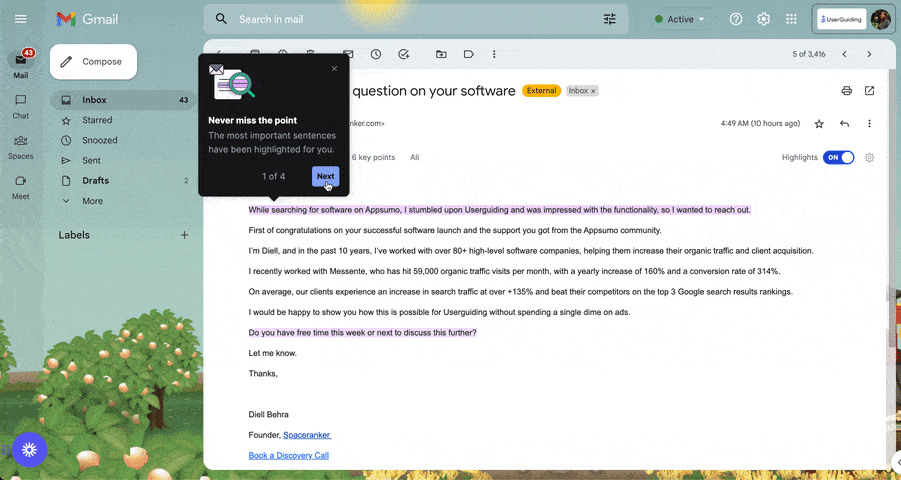
There are only 4 steps, the copy is short, and to add to that the element is also small, making it way less overwhelming for users.
Personalize your guidance
39% of customers admit they won't spend money on a business that doesn't provide a personalized experience.
And that applies to in-app tutorials as well.
You will want to personalize your in-app tutorials to each use case you have and create separate tutorials for each of these use cases.
To do this, you will need to get into segmentation, and for a good reason, too.
Research finds that companies that segment their users are:
👉 60% more likely to understand where their users struggle.
👉 130% more likely to know their customers’ motivations.
Check out our guide to user segmentation here for more 👈
Make your in-app tutorial interactive
An interactive guide plays an important role in getting your users familiar with your product quickly and engaging them right from the onboarding process.
This means that your users will realize the value of your product earlier than with static in-app tutorials. For example, Capcut uses full-on interactivity to get users to learn how to use the tool quickly:

Each step is prompted when the user interacts with the previous step, which makes it simpler, easier, and harder to forget.
While you should essentially aim for this, for more complex products, different levels of interactivity can be considered.
Trigger in-app guidance contextually
Contextuality in in-app tutorials often goes ignored, yet it can make all the difference when used right.
When creating your in-app tutorials, you might get the urge to create one ultimate in-app tutorial and dump all the information in there. The twist is, it’s actually a terrible practice for user engagement.
Keep in mind that the average adult’s attention span is around 8 seconds.
Meaning, you simply have to divide your tutorials into meaningful pieces that can offer value on their own.
There is also the gamification layer of the practice.
If your users see that they ‘unlock’ new tutorials by going into different parts of your product, they will be more willing to discover on their own.
A good example is HubSpot:


HubSpot uses contextual in-app tutorials in different parts of the platform to refer to specific features and/or functions, making ongoing onboarding more meaningful for users.
Improve on feedback
If you set up a good in-app tutorial and call it a day that’s where you throw all your efforts in the trash.
As we’ve discussed above, you need to be constantly testing your in-app tutorials, but it doesn’t end at testing.
You need to talk to your users directly.
A good example is how Frase makes announcements with an option to leave feedback:

If you’re interested, we’ve got a pretty good in-app survey guide and a great in-app survey feature you can try for free today 👈
Measuring Success: In-App Tutorial Success Metrics
There are a few key metrics to remember when determining the success of your in-app tutorials. Here are a few:
Daily/Monthly Active Users
Daily active users (DAUs) and monthly active users (MAUs) are the number of users that use your product during a given day/month.
And keeping a score of this will be useful when you want to see how many of your DAUs or MAUs have been completing or skipping your in-app tutorials.
Churn Rate / Retention Rate
Churn and retention are essentially two sides of the same coin.
Customer churn rate is the percentage of users that stop using your product during a given time period.
Customer retention rate is the percentage of users that continue to use your product after a given time period.
These are tightly connected with in-app tutorials since the absence of tutorials can trigger higger churn while an enhanced tutorial can improve your retention rate.
Here is the formula for each:


Feature Adoption Rate
Feature adoption rate is the percentage of customers that used the target feature during a given time period.
And it is an especially useful metric to use for in-app tutorials as feature onboarding is among the primary use cases for in-app tutorials.
Feature adoption rate can also help your team pinpoint which features need more love and which are thriving.
Here is the formula for measuringthe feature adoption rate:

Beyond all metrics and strategies, one principle is the most important:
You need to be consistent and monitor your in-app tutorials in a frequent fashion for the best chance at successful enhancements.
If you double down on this principle, even if you make a mistake, you will easily catch the window of opportunity to do right with it.
Top Tools for Creating In-App Tutorials
There are a number of great products that can help you create sophisticated in-app tutorials and pair it with powerful analytics and other tools.
Here are a few that might work best for you:
1- UserGuiding

UserGuiding stands out as the best-value digital adoption platform. It enables product teams to create comprehensive in-app experiences that drive higher user activation and long-term retention.
Its core strength lies in unifying essential use cases and features that product managers rely on to deliver continuous value to users.
From user onboarding and feature adoption to feedback collection and self-service support, UserGuiding has a wide set of use cases.
Why choose UserGuiding?
UserGuiding goes beyond in-app tutorials without making concessions to in-app tutorials.
It offers a no-code solution with a wide range of use cases, user-friendly functionality, and the best cost-effectiveness in its market.
Moreover, it’s constantly evolving with new features like Product Updates, Knowledge Base, and an AI Assistant.
Here’s what UserGuiding users are saying on G2:

2- Whatfix
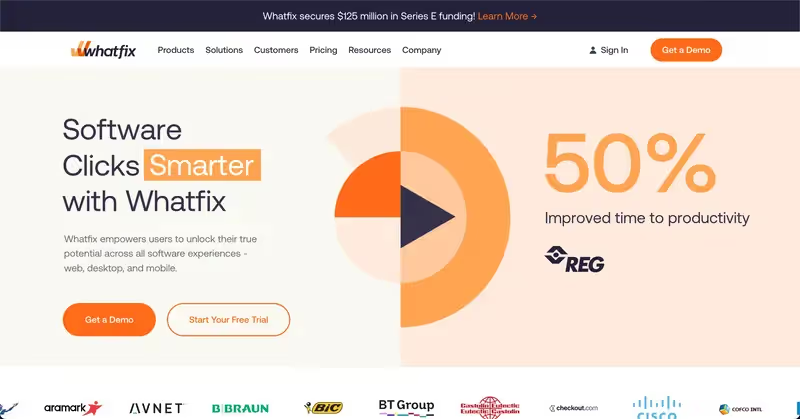
Whatfix is a digital adoption platform that enables products and services with a no-code Visual Editor to create in-app guidance and interactive tutorials. It is a great choice for enterprises looking for a way to onboard on complex software.
It includes features like user journey tracking, in-app help widgets, and task automation to streamline training and boost adoption rates.
Why choose Whatfix?
Whatfix stands out for its robust guidance tools and time-saving automation. It is particularly effective for employee-focused projects
Here’s what G2 users think about Whatfix:

3- Userpilot

Userpilot is a product growth platform that helps product teams onboard new users, educate existing customers, and collect actionable product insights.
With behavior-triggered prompts, customized onboarding paths, and feedback collection tools, it’s an excellent option for SaaS companies looking to engage users based on their actions and profiles.
Why choose Userpilot?
Userpilot is good at simplifying onboarding personalization and providing powerful engagement tools. Though, in terms of scope and feature variety, it might fall short compared to the others on the list.
Here is a G2 review for Userpilot:

4- Appcues

Appcues offers a no-code platform to create in-app onboarding flows, product tours, and surveys, enabling companies to deliver personalized, behavior-driven user experiences.
Key features include customizable modals, action-based triggers, and NPS surveys, mobile in-app tutorials.
Why choose Appcues?
Appcues is known for its strong customization and integration capabilities. Moreover, it’s the best tool for building mobile in-app tutorials.
While often considered complex and expensive compared to competitors, it remains a solid choice due to its legacy in the DAP space.
Here’s what G2 users think about Appcues:

The Future of In-App Tutorials
Much like the entire digital adoption industry, in-app tutorials are evolving.
Currently, there are 2 main trends that will directly affect how we build, design and use in-app tutorials:
Personalization and AI.
To make it even more interesting, research finds that:
- 72% of your users don’t want to interact with content that’s not personalized.
- Investment in personalization brings about a 15% increase in revenue, with top companies observing over 40% more increase in revenue than their competitors.
On top of that, AI is already everywhere.
And everywhere includes in-app tutorials; here’s an example from Canva:
The Canva knowledge base uses AI to create dynamic guides for users, and this might just become more widely used in the coming years.
It is also speculated that AI chatbots will be more prevalent in in-app guidance.
And UserGuiding is already at it.
Have you met UserGuiding AI Assistant yet?
UserGuiding AI Assistant is an AI-powered self-service widget, but it also functions as a type of in-app tutorial.
When a user asks about a specific problem, it can prompt interactive guides you choose and learn to offer them at the best possible time.
And that’s the future of user onboarding and in-app tutorials 😎
Conclusion
No matter how you approach in-app tutorials – whether you use a very contemporary design or stick to a traditional step-by-step guide – the main goal of the tutorial stays the same:
Showing your users value as quickly as possible.
In this guide, you’ve gone over the creation of an in-app tutorial, the best practices to make it even better, the best software to create your own in-app tutorials, and more.
With that main goal in mind and the practices you’ve learned in this guide, you are now fully equipped to create your own tutorials.
So, now, it’s time to put what you learned into practice. Good luck in advance 🍀
Frequently Asked Questions
What is in-app training?
An in-app training often refers to user or employee onboarding that takes place inside a specific product or platform.
What is an in-app guide?
An in-app guide is a sort of in-app tutorial that functions as a part of user onboarding of a given product.
How can I create an in-app tutorial?
You can create an in-app tutorial in 3 steps. First, find the gaps inside your current adoption process, then design your in-app tutorial, minding when and where it will appear, and finally, test and iterate.















.svg)
.svg)
.svg)
.svg)
.svg)











.svg)
.svg)




.png)















