

Userflow is a solid choice for getting started with user onboarding and in-app engagement —it's no-code, easy to use, and the pricing plans come with appealing "unlimited" perks.
But, you might have some doubts about the depth of its features, available capabilities, and the overall cost.
And those concerns are completely valid!
Before fully committing to Userflow, it's smart to explore other options that offer different strengths and pricing. In this article, we'll dive into 9 powerful alternatives to Userflow, each excelling in unique ways.
Let’s jump in!
TL;DR
- Userflow is great for teams just getting started with user onboarding and in-app engagement.
- However, it falls short on advanced or standalone features like knowledge base, roadmaps, or in-depth analytics.
- UserGuiding suits those looking for a well-rounded product adoption tool with both in-app and standalone features across various use cases.
- However, it lacks more analytics-heavy capabilities like session replays or advanced event tracking.
- Product Fruits is ideal if you need a more affordable onboarding tool with all the essentials.
- However, it doesn’t support specialized use cases like product updates, roadmaps, A/B testing, or AI functionality.
- Userpilot is perfect for teams that need mobile support and mobile-first engagement features.
- However, many key features are locked behind add-ons, making it pricier and less accessible.
- Appcues works well for those wanting deeper user research, product planning, and testing features alongside in-app guidance.
- However, it’s on the expensive side, requires technical know-how, and has a steeper UI learning curve.
- Pendo is a strong choice for companies that prioritize robust analytics paired with onboarding and engagement tools.
- However, it’s costly and comes with a steep learning curve.
- WalkMe is built for employee onboarding and productivity, with standout features for automation and AI-driven workflows.
- However, it requires developer support and ongoing technical maintenance.
- Intercom is best for businesses focused on customer communication and support.
- However, its onboarding tools are basic, less interactive, and offer limited customization.
- Shepherd.js is ideal if you’re looking for a free, developer-friendly onboarding library that gives you complete control over the experience.
- However, it doesn’t include out-of-the-box features like analytics, user targeting, segmentation, or a visual flow builder, and it lacks support for advanced use cases like in-app surveys or product updates.
- Intro.js is perfect for teams that want a lightweight, developer-controlled solution for building simple product tours and walkthroughs.
- However, it lacks built-in support for advanced features like analytics, targeting, or mobile onboarding. So teams needing a more complete engagement stack will need to build those capabilities themselves or use additional tools.
- Whatfix is great at enterprise-scale digital adoption and employee onboarding across multiple platforms.
- However, it can be complex to implement and lacks the simplicity favored by smaller teams or startups.
- Chameleon works well for teams focused on highly customized, branded in-app experiences with flexible UI components and advanced user targeting.
- However, it can require developer involvement for setup and styling, and isn’t the most beginner-friendly platform to navigate.
What is Userflow?
Userflow is a no-code user onboarding tool that enables you to create in-app tours, checklists, and surveys without requiring the help of your developers. It’s an all-in-one platform for in-app engagement, so there’s more to it than guides and checklists.
Here’s the full list of Userflow’s features and capabilities:
- Product tours (flow builder)
- Checklists
- In-app surveys
- Resource center
- Banners
- Feature announcements
- AI assistant
- Segmentation
- Event tracking

Userflow (as the name suggests) features a modular UI that allows you to design product tours, in-app guides, hotspots, surveys, and speech bubbles using a user flow diagram.
Because you're building the user experience as a flowchart for the most part, you get a clear overview of the entire UX you're designing:
Do you need a mid-flow survey question? An announcement bubble?
Elements like onboarding checklists, the resource center, launchers, banners, the AI assistant, and event tracking each have their own feature pages, so not everything lives within the flow builder.
The platform itself is very intuitive and easy to navigate once you understand its logic.
Userflow also offers a decent amount of customization. Some options are found in their respective feature pages, while others are tucked away in the settings page. The customization settings within the feature builders are mostly visible and easy to adjust, though the feature builders might feel a bit crowded or overwhelming to some users.
Userflow Pricing
Userflow has 3 plans: Startup, Pro, and Enterprise.
The Startup plan starts at $240/month (billed annually) for up to 3,000 MAU, while the Pro plan starts at $680/month (billed annually) for up to 10,000 MAU. These rates increase to $320/month for the Startup plan for 3,000–9,000 MAU and to $760/month for the Pro plan for 10,000–15,000 MAU (both billed annually, again).
The Enterprise plan has custom limits and pricing.
So, Userflow has transparent and scalable pricing based on MAU.
Now, in terms of features and capabilities included in these plans, Userflow is very generous.
Each plan includes unlimited flows, launchers (hotspots), banners, and checklists.
The Startup plan includes 2 surveys, which become unlimited in the Pro plan. The AI Assistant is available for all plans as well. Event tracking and localization are included in the Pro and Enterprise plans.
👉🏻 In short, Userflow is not the most affordable onboarding solution, it sits on the higher end of the price range. However, it makes up for it by not placing many restrictions on feature usage.
What are the weaknesses of Userflow?
Does Userflow have a decent set of offerings? Yes.
Is it perfect for all adoption and engagement use cases? No.
- No Standalone Features: Although Userflow promotes itself as an all-in-one platform, it lacks many standalone features for user onboarding and product adoption, such as product updates, roadmaps, a knowledge base, etc.
- Limited Survey Capabilities: Userflow lets you create surveys; however, there’s limited customization and a lack of templates for this use case. Think of Userflow’s surveys more as quick questions for users rather than a tool for detailed user research.
- Weak Product Analytics: Userflow provides basic engagement analytics, but you can’t really create in-depth reports based on user behavior.
- No Support for Mobile or iFrame: If you’re looking for a solution that works for both mobile and web apps, Userflow, unfortunately, is not the one. You can only use Userflow for your web apps.
- Not the Best Prices in the Market: As mentioned earlier, Userflow isn’t a budget-friendly tool. If you're working with limited resources and need a cost-effective solution to get you through for now, Userflow might be tough on your budget.
11 Best Alternatives to Userflow (Free & Paid)
#1 Userflow vs. UserGuiding
- G2 Score: 4.7⭐/5 (618 reviews)
UserGuiding is a no-code, all-in-one (really, all-in-one) product adoption platform that helps you with in-app engagement, UX personalization, user onboarding, automated self-serve support, and customer feedback.
UserGuiding’s features/capabilities include:
- Product tours
- Onboarding checklists
- Hotspots and tooltips
- Announcement modals (banners, slideouts, pop-ups, etc.)
- NPS and custom in-app surveys
- AI assistant
- Resource center (in-app)
- Knowledge base (standalone)
- Product updates (standalone)
- Segmentation
- Analytics

Along with all the use cases we’ve counted above, UserGuiding also helps you with:
- In-product messaging and communication
- Feature adoption, announcement, and activation
- Trial conversion and reducing time-to-value
Now, as you’ve probably already noticed, Userflow and UserGuiding share certain product features and use cases, particularly in in-app engagement. However, they differ significantly in focus and coverage of the user experience.
Userflow focuses primarily on user engagement within the product, with an emphasis on the guidance aspect of the user experience.
UserGuiding, on the other hand, takes a more comprehensive approach to UX and engagement, covering both in-app interactions and external user communications through standalone features (knowledge base and product updates).
Here’s how Userflow and UserGuiding compare side by side in terms of individual features and use cases 👇🏻
In addition to their product features, Userflow and UserGuiding also differ in areas like integrations and customer support, which are important make-or-break aspects to consider before committing to a product.
Based on G2 reviews, here’s how customers compare the ease of use and features of both tools:
UserGuiding Pricing
UserGuiding has 1 free plan and 3 paid plans: Support Essentials, Starter, Growth, and Enterprise.
With UserGuiding's free plan Support Essentials, you get an in-app resource center, a standalone knowledge base, a product updates page, and an AI assistant with 50 free resolutions, along with basic engagement analytics tools and daily/weekly reporting capabilities.
Like Userflow, UserGuiding also allows for scaling as its pricing plan calculations are also MAU-based.
The Starter plan starts at $174/mo, while the Growth plan starts at $349/mo, both billed yearly and for up to 2,000 MAU. For 2,000 to 5,000 MAU, these numbers increase to $209/mo and $419/mo, respectively.
UserGuiding also gives you the flexibility to choose monthly billing, unlike some other Userflow alternatives (looking at WalkMe, Pendo, and Appcues 👀) that lock you into annual contracts only. Sure, a yearly plan can save you up to 30%, but it’s nice to have the option to go month-to-month if that suits your needs better.
For example, when billed monthly, the Starter plan starts at $249/mo, and the Growth plan starts at $499/mo for up to 2,000 MAU.
The Enterprise plan has custom pricing in both cases.
In terms of plan offerings, the Starter plan includes nearly all of UserGuiding’s core features, such as guides, surveys, checklists, the resource center, analytics, hotspots, knowledge base, and product updates. However, it comes with certain limitations on usage volume, like caps on the number of guides or checklists you can create.
The Growth and Enterprise plans are designed for teams with more advanced needs.
These plans remove usage limits and provide access to premium capabilities, including advanced customization and localization options, enhanced account and permission controls, and additional support services.
➡️ The AI Assistant is included in all plans but has separate pricing based on the number of resolved issues. There is no upfront payment; at the end of each month, you are billed $0.69 per resolution.
📜 Here’s what UserGuiding customers say about the platform:
#2 Userflow vs. Product Fruits
- G2 Score: 4.7⭐/5 (125 reviews)
Product Fruits is a user onboarding and retention tool you can use to create interactive and engaging in-app experiences for your customers. Here are its features and capabilities:
- Tours and hints (tooltips and hotspots)
- Onboarding checklists
- NPS and surveys
- Announcements (banners, pop-ups, and newsfeed)
- Life ring button (resource center)
- Knowledge base
- AI writer
- Segmentation

So, Product Fruits’ other common use cases beside onboarding and guidance are in-app communication, user feedback, and in-app support.
Userflow Wins at…
- AI Assistant: Product Fruits offers AI capabilities only for your use, not for your end users. Its AI Writer helps you to write, shorten, or improve your onboarding material copy. Userflow’s AI assistant is a chatbot that interacts with your end users and helps them solve their problems within your product.
- Event Tracking: Product Fruits has no event tracking/ goal tracking capabilities.
Product Fruits Wins at…
- Knowledge Base: Product Fruits has a standalone knowledge base feature that allows you to create a separate help center/ information hub outside of your product. You can then link it to your in-app resource center (Life Ring Button).
Userflow allows you to integrate your existing knowledge base with their in-app resource center through offered integrations, however, you cannot create a knowledge base with Userflow.
- User Feedback and Surveys: Though both Userflow and Product Fruits offer survey features, Product Fruits’ in-app surveys are more customizable and come with more ready-to-use templates.
- Pricing: Product Fruits’ pricing plans start at $96/mo (billed yearly), which is less than a third of Userflow’s starting price.
Product Fruits Pricing
Product Fruits has 3 plans: Startet, Pro, Enterprise.
The Starter plan starts at $96/mo (billed yearly) the Pro plan starts at $149/mo (billed yearly), both for up to 1,500 MAU. From 1,500 to 3,000 MAU, these prices rise to $149/mo and $224/mo respectively, both billed yearly again.
Just like UserGuiding, Product Fruits allows for monthly billing as well.
For monthly subscriptions, the Starter plan starts at $129/month, and the Pro plan starts at $199/month for up to 1,500 MAU.
In terms of product features, many of them are available across all 3 plans, except for the AI Writer and surveys, which are not included in the Starter plan. Additionally, the Starter plan only supports public knowledge bases, whereas Pro and Enterprise allow for password-protected KBs.
All three plans also include unlimited seats and domains.
📜 Here’s what Product Fruits customers say about the platform:
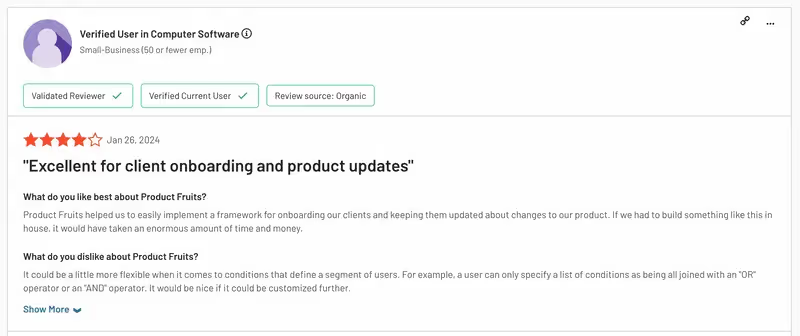
#3 Userflow vs. Userpilot
- G2 Score: 4.6⭐/5 (725 reviews)
Userpilot is a product growth platform that can help you with user onboarding, in-app engagement, feature adoption, and in-app customer support. Its features include:
- Tooltips and hotspots,
- Guides,
- Checklists
- Session replays
- Surveys
- Resource center
- Announcement modals
- Feature tagging and event tracking capabilities
- Segmentation

One strong and distinctive advantage of Userpilot is its support for mobile apps —something none of the other platforms we've covered so far, including Userflow, currently offer.
Userpilot includes several mobile-first features, such as carousels, slideouts, push notifications, and dedicated mobile analytics and segmentation.
Userflow Wins at…
- AI Assistant: Userpilot doesn’t offer any AI capabilities for end-users. The only AI assistance it provides is during content creation, helping you write or optimize microcopy for elements like tooltips, similar to Product Fruits’ AI Writer.
- Usability: Userflow is much easier to use and navigate around. Userpilot has a steep learning curve and requires some technical background.
- Pricing Plans: A significant number of Userpilot’s features are gated behind additional paywalls. Despite similar starting price points, Userflow’s plans tend to offer more value and access to core functionality.
Userpilot Wins at…
- Use Cases for Mobile Apps: Userpilot supports mobile apps, as well as web apps. So if this is an important requirement for you, you might want to consider Userpilot over Userflow.
- User Engagement Analytics: Userpilot’s analytics capabilities are (though not the best) way more detailed compared to that of Userflow. With Userpilot, you can create reports for your funnels, user paths, and trends.
- Session Recording: Userpilot has session recording capabilities (as add-ons) in addition to event tracking, which allows you to see the whole picture, both at a macro and micro level.
- User Feedback and Surveys: Although not included in the lowest-tier plan (Starter), Userpilot’s survey capabilities offer more customization and come with over 30 templates to choose from.
- A/B Testing: Userpilot has A/B testing and experimentation features.
Userpilot Pricing
Userpilot has 3 plans: Starter, Growth, and Enterprise.
The Starter plan starts at $299/mo (paid annually) and can be used up to 2,000 MAU.
The Growth plan starts at $799/mo (paid annually) and has custom MAU calculation.
The pricing for the Enterprise plan is unclear, including whether it's annual, monthly.
Userpilot’s Starter plan is arguably the most limited entry-level offering among all the products we’ve reviewed so far, both in terms of feature set and scalability. It caps usage at 2,000 MAU, which is notably restrictive compared to other platforms that start pricing at similar or higher MAU thresholds.
More importantly, it doesn't allow access to add-on capabilities that are available in the higher-tier Growth and Enterprise plans.
The Starter plan includes basic tools like guides, hotspots, NPS surveys, banners, checklists, segmentation, and basic analytics. However, it lacks access to key features such as the resource center, custom surveys, session recording, and A/B testing —with no option to add them separately.
Mobile functionality is also only available as an add-on in the Growth and Enterprise tiers, meaning Starter plan users are entirely excluded from mobile use cases.
📜 Here’s what Userpilot customers say about the platform:

#4 Userflow vs. Appcues
- G2 Score: 4.6⭐/5 (332 reviews)
Appcues is a multi-channel user engagement platform that helps you with in-app messaging, user engagement, feature activation, trial conversion, as well as user journey and workflow automation.
In terms of features, Appcues offers:
- Flows (modals, slideouts, and hotspots)
- Tooltips
- In-app Surveys and NPS
- Checklists
- Launchpads (in-app resource center)
- Banners
- Resource Centers
- Segmentation
- Event Tracking
- A/B Testing
- Email Messaging

Like Userpilot, Appcues also supports mobile apps (along with iFrames).
Appcues has decent event, engagement, and goal tracking capabilities. Firstly, you can track user clicks, hovers, and text inputs on your website/ product UI through Appcues’ event tracking feature and extension.
Plus, you can track and monitor material engagement separately through events explorer and also set goals for engagement.
Another notable feature Appcues offers is Journey, currently in beta. This tool lets you create user journeys by adding various nodes, such as pages, events, flows, and pins. It’s similar to Userflow’s flow builder, but more flexible.
Userflow Wins at…
- AI Assistant: As you can see, AI assistants are not commonly offered by adoption and engagement tools. So far, only UserGuiding has provided AI chatbots for end-users in our alternatives list, in addition to Userflow. So, it’s probably not surprising that Appcues, too, lacks this feature.
- Usability: Appcues has a moderate learning curve. Plus, some features have complicated builders with outdated UI designs. Userflow’s UI is simpler and cleaner.
- Pricing Plans: Appcues and Userflow start at similar prices —$300 and $240, respectively— but Appcues offers this for 1,000 MAU, while Userflow offers it for 3,000 MAU. Userflow also provides unlimited flows, checklists, launchers, and banners, with generally higher usage limits.
Appcues Wins at…
- Mobile Use Cases: Appcues has mobile app and iFrame support, both of which are not offered by Userflow.
- Analytics and Event Tracking: Appcues’ both event tracking and product engagement analytics capabilities are more powerful and detailed than those of Userflow.
- Multi-channel User Communication: Appcues allows you to send push notifications and emails to your users (beside in-app messages), ensuring multi-channel communication and messaging.
- Workflow and User Journey Automation: You can create multi-channel user journeys/ workflows and automate them to reach and engage with your users at every stage of their user experience.
Appcues Pricing
Appcues has 3 plans: Start, Grow, and Enterprise.
The Start plan begins at $300/month (billed annually) for up to 1,000 MAUs, while the Grow plan starts at $750/month (billed annually) for the same. As MAUs increase, the prices rise to $375/month and $800/month for up to 2,000 MAUs, and $450/month and $850/month for up to 3,000 MAUs.
So, as you can see, Appcues has a transparent, MAU-based pricing structure, however, they’re not very generous with the MAU limits like Userflow, Product Fruits, or UserGuiding.
When looking at the unit increase (price per additional MAU), Product Fruits offers the lowest cost per extra MAU, followed by UserGuiding. Userflow has a slightly higher price per MAU, but it offers a more significant increase in MAU. Appcues has the steepest price hike relative to its MAU increase, offering the least flexibility 📈📈
In terms of features, Appcues’ strategy resembles that of Userpilot.
Some key features, like resource centers, NPS surveys, and pins, aren’t included in Appcues’ lowest-tier plan. However, Appcues does allow you to add these features individually as paid add-ons, which is something we couldn’t see from Userpilot.
Customer support is also quite limited at the Start plan level, and several essential integrations (even basic ones like Slack...) are not available.
📜 Here’s what Appcues customers say about the platform:

#5 Userflow vs. Pendo
- G2 Score: 4.4⭐/5 (1,489 reviews)
Pendo is a Software Experience Management (SXM) platform you can use to make your software product easier and smoother to use for your (potential) customers. It combines various tools and capabilities for user behavior analytics, in-app guidance, experience personalization, and user support.
Here are the Pendo features you can use for these use cases:
- Guides, tooltips, onboarding modules,
- Resource centers,
- NPS surveys (in-app/ in-app + email),
- Product roadmaps,
- Session recordings,
- And detailed reports for your funnels, user events, paths, and workflows

In addition to these features, Pendo also has an add-on feature bundle called Pendo Listen. This feature bundle includes AI-powered feedback analytics and idea validation.
Technically, Pendo roadmaps are also a part of the Pendo Listen feature bundle, however, they’re included in all plans with no additional cost already. So…
What you can achieve with Pendo’s Listen features is detailed, data-backed user research that helps you understand user needs, spot emerging trends, and prioritize your backlog ideas accordingly.
Plus, Pendo supports mobile apps and iFrames, too.
Userflow Wins at…
- Flow Builder: Userflow’s drag-and-drop modular flow builder visualizes the onboarding material creation process. Pendo’s UI is more complex and doesn’t offer the same easy experience.
- In-app Announcements: Pendo’s in-app announcement capabilities are very limited. There are no popups, slideouts, or banners. You can only announce your product updates within the resource center.
- Usability: Pendo has a steep learning curve and also requires heavy reliance on technical teams to both setup and maintain the platform/ materials.
- Pricing:
Pendo Wins at…
- Product Planning and User Research: Pendo offers features like roadmaps, idea validation, and AI-powered user feedback sentiment analytics.
- Product Analytics: Pendo has in-depth analytics and reporting capabilities. If this is something important for you and you don’t use (or plan to use) a separate analytics tool, Userflow’s basic material engagement dashboards can feel limited.
- Session Recording: Along with its analytics and event tracking capabilities, Pendo also offers session replay/recording feature that can help you get comprehensive insights about your users’ behavior and experience.
- Segmentation: Pendo has detailed segmentation, allowing you to group your users based on product usage, guide interactions, or user/ account data and attributions and personalize their product experiences.
- Mobile App Use Cases: Pendo supports mobile apps and iFrame.
Pendo Pricing
Pendo has 4 paid plans (and 1 free plan, which we’ll cover in a minute): Base, Core, Pulse, and Ultimate.
Unfortunately, Pendo doesn’t have a transparent pricing; and we don’t really know the cost of any of these plans. However, based on customer testimonials on G2, Reddit, and Vendr, we know that these are really expensive plans.
According to Vendr data, the average customer pays Pendo around $48,463 per year.
Pendo also puts a big chunk of its features behind pricey add-ons. To get access to a more complete set of capabilities, you’ll either need to upgrade to a higher-tier plan or pick and choose add-ons while staying on a lower-tier one.
The tricky part?
It’s hard to say what makes the most financial sense without talking to sales.
That said, based on our research and side-by-side plan comparisons, several factors seem to drive Pendo’s pricing up:
- Number of monthly active users (MAUs)
- Number of apps you track
- Depth of analytics or guide usage
- Access to premium features (resource center, NPS, session replays, etc.)
- Advanced capabilities (localization, automation, data sync, and more)
- Number of integrations needed
- API access
- Account and data management preferences
- Contract length and terms negotiated
Now, we also said that Pendo has a freemium option, Pendo Free.
It includes only a handful of features: in-app guides, Pendo-branded NPS surveys, and basic analytics. It supports up to 500 MAU and comes with no customer support. So, yes it exists, but calling it a freemium would be an injustice to all the other software solutions with real freemium capabilities…
📜 Here’s what Pendo customers say about the platform:

Still have questions about Pendo’s pricing?
Check out our Pendo pricing article, where we dive deep into plan coverage, customer testimonials, and real-life experiences with features and their limitations.
#6 Userflow vs. WalkMe
- G2 Score: 4.5⭐/5 (481 reviews)
WalkMe is a Digital Adoption Platform (DAP) that has several popular use cases, including digital transformation, change management, employee productivity, and user/ employee onboarding. It also offers powerful analytics and workflow automation capabilities.
For in-app engagement and adoption purposes, it offers:
- Product tours and walkthroughs
- Hotspots and tooltips
- NPS, CSAT, and custom surveys
- AI agent
- Segmentation
- Event tracking (task completion and user interaction reports)

WalkMe has strong features and capabilities for employee onboarding and guidance, like ActionBot, WalkMe Stories, and WalkMe Workstation. These features help streamline new hire onboarding, standardize processes, and save time with AI-powered task automation and next-step recommendations.
👉🏻 Check out WalkMe’s use cases and individual features. 👈🏻
Userflow Wins at…
- Usability: Userflow is a no-code platform with an intuitive UI. Unlike WalkMe, it’s quick to set up and doesn’t demand ongoing help from your technical team for upkeep.
- Pricing: Although WalkMe doesn’t share its pricing publicly, it’s widely known as a pricey solution, and it only offers annual contracts.
- Customer Support: WalkMe doesn’t offer a public knowledge base, so you can’t assess the quality of their self-serve support system or find answers to your feature-related questions without actually becoming a customer.
Some WalkMe users have also complained about the knowledge base being disorganized and outdated. Plus, the live customer support team can be difficult to get in touch with.
WalkMe Wins at…
- Analytics: While Userflow offers basic tracking of material interactions, WalkMe provides comprehensive analytics on workflows and adoption.
There's also a feature called License Optimization, which helps you track your SaaS software spend and identify which products your team uses effectively, and which ones need further action (whether that’s promoting usage or adjusting subscription plans.)
- Stories: WalkMe Stories is a feature that allows you to capture processes through the WalkMe extension and turn them into interactive guides/tutorials. Stories help you standardize processes and create tutorials without spending much time on interactive guides, instead just capturing your screen.
- Employee Onboarding: WalkMe offers a separate plan with its own set of tools and features specifically for employee usage and onboarding.
- AI Capabilities: WalkMe stands out for its AI capabilities with WalkMeX, an AI co-pilot, and ActionBot, an AI-powered chatbot that automates tasks and guides users through complex workflows.
WalkMe Pricing
WalkMe, much like Pendo, doesn’t share its pricing publicly.
But it's no secret that it can be quite pricey. Based on Vendr’s data, the average cost for WalkMe is about $79,000 annually 💰💰
And the prices can even reach up to $400,000…
When it comes to features, WalkMe offers 2 main plans: one for your customers (WalkMe for Customers) and another for your employees (Walkme for Employees).
Both plans come with in-app guidance, content management, user feedback, segmentation, and analytics tools. WalkMe for Employees goes a step further and provides additional capabilities for workflow automation, employee productivity, and real-time collaboration, as well.
Plus, you can get add-on feature bundles like AI features and advanced security options to enhance your experience.
📜 Here’s what WalkMe customers say about the platform:

#7 Userflow vs. Intercom
- G2 Score: 4.5⭐/5 (3,357 reviews)
Intercom is a customer service platform that offers tools to improve both your customers’ and customer-facing teams’ support and communication experience. Additional to live and self-serve support features, Intercom also offers capabilities for onboarding and in-app guidance, as well.
These capabilities and features include:
- Product tours
- Tooltips
- Onboarding checklists
- Surveys
- Banners
- Live and AI-powered chat
- Help center
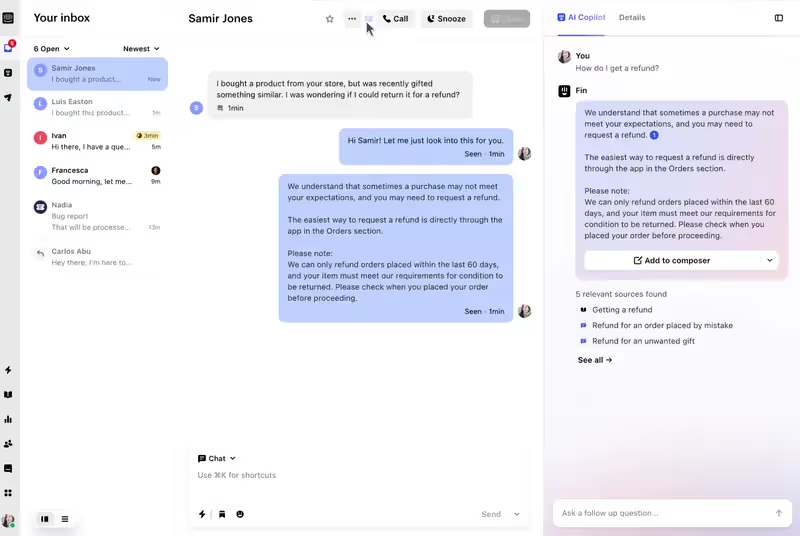
However, Intercom is mainly a customer service platform, so the customization options available for these listed features can feel pretty limited and superficial compared to other Userflow competitors we’ve covered so far.
The strongest offerings of Intercom are its AI agents: Copilot and Fin.
Fin is your always-on, AI-powered frontline support rep. It talks directly to users, answers their questions in real time, and handles conversations just like a human would.
Copilot, meanwhile, is the sidekick of your support team. It works behind the scenes to make agents’ lives easier by summarizing ongoing chats, suggesting smart responses, and quickly pulling helpful info from your knowledge base.
Userflow Wins at…
- In-app Engagement: Intercom’s tours and tooltips are not interactive.
- Customization: Intercom has limited customization options for its onboarding materials.
- Usability: Userflow offers a more intuitive and cohesive user experience within its platform. Intercom is often criticized for its underwhelming feature depth and the lack of connection between its features.
Intercom Wins at…
- AI Agents: Intercom has 2 AI agents, one for internal use and one for the end-users.
- Help Center: Intercom allows you to create a standalone knowledge base/ help center to gather all your support materials and documentation.
- Omni-channel Communication: With Intercomi you can engage with your users through several channels, such as in-app, email, WhatsApp, Facebook, and Instagram.
Intercom Pricing
Intercom, like WalkMe, has a fairly complex modular pricing structure —but at least they’re transparent about the unit costs, so you can do some math before reaching out to sales.
There are 3 main plans: Essential, Advanced, and Expert, all priced per seat and billed annually:
- Essential: $29/seat/month
- Advanced: $85/seat/month
- Expert: $132/seat/month
Fin and Copilot are add-ons. Fin is priced at $0.99 per resolution, while Copilot costs $29 per agent/month with unlimited usage.
All plans include free and unlimited live chat, support email, in-app messages, banners, and tooltips. Other channels like email campaigns, SMS, WhatsApp, and phone follow a pay-as-you-go pricing model. You can find their unit prices on Intercom’s pricing page, as well.
While this modular pricing system can feel (or actually be, in the beginning) startup friendly, flexible, and scalable, Intercom can quickly become expensive as your teams grow and require more seats.
Or as you simply start to use the features more…
📜 Here’s what Intercom customers say about the platform:

#8 Userflow vs. Shepherd.js (Free option)
- GitHub Score: 13.2K⭐
Shepherd.js is a lightweight JavaScript library for creating user guides, product tours, and interactive elements like tooltips. Here’s the full list of Shepherd.js features:
- Product tours
- Customizable guides
- Floating UI
- Tooltips
- Modals
- Navigation
- Custom triggers and logic

Userflow Wins at…
- Integrations and Support: Userflow integrates natively with popular tools like Segment, Mixpanel, and HubSpot. Plus, it comes with real customer support. Shepherd.js is open-source, so while there's a community, there’s no guaranteed support channel.
- User Targeting and Segmentation: Userflow lets you target specific users based on attributes and behavior. Shepherd.js doesn’t offer built-in segmentation. Any targeting needs to be coded manually.
Shepherd Wins at…
- Custom UI Styling: Shepherd.js gives you full control over the look and feel of your tours through CSS and JS. If design flexibility is a must, Shepherd gives you a blank canvas, whereas Userflow’s customization is more templated.
- Pricing: Shepherd.js’ core tool is completely free for non-commercial projects. If you have a tight budget and don’t mind starting with a simple product tour, Shepherd.js is a better alternative.
Shepherd Pricing
Shepherd.js is an open-source library available under the MIT license, which means it's free to use for personal projects. You can install it via npm or CDN, with no usage limits, subscription fees, or MAU-based pricing. Whether you're onboarding 100 users or a million, there’s no paywall standing in your way.
That said, if your company requires a commercial license for legal, compliance, or procurement reasons (such as avoiding open-source dependencies under MIT), the team behind Shepherd.js offers paid commercial licensing starting at $50/lifetime.
However, the trade-off is that Shepherd.js is strictly a developer tool. There’s no drag-and-drop interface, no built-in analytics, targeting, or user segmentation. If you need those, you’ll have to build them yourself or integrate third-party tools.
There’s also no official support. While the open-source community is active and the documentation is well-maintained, there’s no dedicated customer success team or SLA-backed support like you’d get with a paid SaaS solution.
📝 Here’s what Shepherd.js customers say about the product:

Bottom line: Shepherd.js is best for engineering-led teams looking for a lightweight, flexible solution without the recurring costs of commercial platforms. But if you need visual editors, analytics, or out-of-the-box integrations, you’ll have to look elsewhere or build those features in-house.
#9 Userflow vs. Intro.js (Free option)
- GitHub Score: 4.6/5⭐ (23.1K reviews or “stargazers”)
Intro.js is an affordable product tour builder. You can also create interactive hints and multi-page guides. Here are its features and capabilities:
- Step-by-step walkthroughs
- Simple product tours
- Interactive hints
- Localization support (Manual)
- Callback functions (API Events)

Since Intro.js is a JavaScript library, it relies on coding. Therefore, you’ll need a developer to create and manage these tours.
Userflow Wins at…
- No-Code Setup: Userflow is designed for non-technical users, with a drag-and-drop interface that makes it easy to build onboarding flows without writing any code. Intro.js, by contrast, requires developer implementation and manual updates.
- Feature Depth: Userflow offers a complete onboarding suite out of the box: checklists, surveys, resource centers, NPS, and segmentation. Intro.js only supports basic tours and tooltips (hints), with no native support for user engagement or feedback tools.
- Analytics and Tracking: With built-in event tracking and funnel reports, Userflow gives you visibility into user behavior. Intro.js has no analytics features, so tracking must be handled separately or with third-party tools.
Intro.js Wins at…
- Developer Flexibility: For teams that prefer to build onboarding flows programmatically, Intro.js offers full code-level control and styling freedom. This is not possible in Userflow’s no-code environment.
- Performance and Size: Intro.js is a lightweight, dependency-free JavaScript library that can be easily added to any project without affecting performance. It's ideal for teams looking to avoid adding complex platforms to their stack.
- Pricing: Intro.js uses a one-time commercial license model. For teams on a tight budget, Intro.js is a far more affordable long-term solution.
Intro.js Pricing
Intro.js has a straightforward, license-based pricing model rather than a subscription plan.
There are no monthly tiers or MAU-based limits. Instead, Intro.js offers a one-time commercial license, starting at $9.99 per project, making it significantly more affordable than traditional onboarding platforms. This base license covers basic commercial use, while higher-tier licenses are available for extended usage rights, support, or enterprise needs.
There is also a free version available under the GPL license, which is suitable for personal or non-commercial projects, but it requires your project to remain open-source.
Intro.js doesn’t segment features by pricing tier because its offering is limited to basic product tours, tooltips, and walkthroughs. It doesn’t include analytics, segmentation, surveys, or mobile support—and none of those can be added as extensions or upgrades.
For teams needing a cost-efficient solution with full developer control (and who don’t require broader onboarding or product engagement tools) Intro.js is one of the most budget-friendly options available. However, teams looking for deeper functionality will likely need to integrate additional tools or build custom features in-house.
📝 Here’s what Intro.js customers say about the platform:

#10 Userflow vs. Chameleon
- G2 Score: 4.4/5 ⭐
Chameleon is a no-code in-app experience platform where you can create interactive product tours, resource centers, banners, microsurveys, and more. Some of its capabilities also include:
- Modals, banners, and embedded cards
- Tooltips
- Checklists
- NPS
- AI responses
Chameleon has 3 components to promote in-app engagement: The Builder, The Dashboard, The HelpBar.
The Builder is an editor to configure Chameleon experiences over your app. The Dashboard is where you set up account options and build experiences. The HelpBar is an in-app search bar to navigate all your support content.
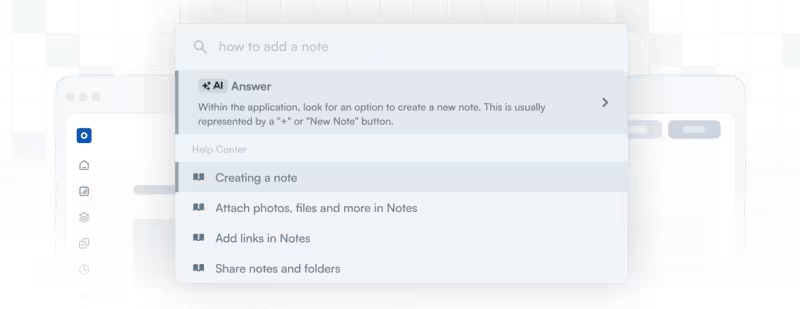
Userflow Wins at…
- Ease of use: Userflow has one of the most intuitive and streamlined interfaces in the onboarding space. Its drag-and-drop builder is fast, visual, and easy to learn, even for non-technical users. In contrast, Chameleon’s UI can feel a bit heavy, with some workflows requiring a deeper understanding of CSS or app structure to get right.
- Fast implementation: Userflow stands out for its incredibly fast time-to-value. Teams can go from sign-up to live onboarding flows in a matter of hours. Chameleon, while more powerful in terms of customization, often has a longer setup cycle and may require developer assistance to get element targeting or styling just right.
- Pricing transparency: Userflow’s pricing is simpler and more inclusive. Even at lower tiers, you get access to key features like checklists, surveys, and goal tracking without hitting immediate upgrade walls. Chameleon, by contrast, restricts several critical capabilities (like advanced targeting, custom styling, and integrations) to higher plans, and MAU limits are not visible on their website.
Chameleon Wins at…
- Customization and branding: Chameleon is built for product teams who care about polished, branded experiences. You can fully customize UI components with CSS, match your product’s look and feel exactly, and even create more native-feeling experiences. Userflow, while fast and clean, is more limited in design flexibility and doesn’t offer the same level of visual control.
- Segmentation: Chameleon gives you more advanced options for user targeting and behavior-based triggers. You can create highly specific segments based on events, user properties, or custom rules, which is ideal for showing the right message to the right user at the right moment. Userflow supports targeting, but it's not as granular or flexible.
- Integrations: Chameleon integrates deeply with tools like Segment, Amplitude, Mixpanel, Heap, HubSpot, Salesforce, and more. It makes it easier to connect in-app guidance with your analytics and marketing stack. Userflow offers basic integrations, but the range and depth are more limited.
Chameleon Pricing
Chameleon has four different pricing plans: HelpBar, Startup, Growth, and Enterprise.
The HelpBar plan offers only an in-app search bar as a main feature. It can be a good option to explore how Chameleon’s UI works, but you won’t get much out of it in terms of onboarding. It is completely free to try.
The Startup plan is one of the more limited entry-level offerings among onboarding platforms at this price point. While it includes the core building blocks (like tours, tooltips, banners, and checklists) it excludes key features such as A/B testing, advanced targeting, multi-language support, role-based access, and deeper analytics. It starts at $279/mo.
Mobile onboarding is not supported at all on the Startup plan, and is only available in the upper-tier plans, making Chameleon a poor fit for teams looking to support mobile use cases out of the box.
The Enterprise plan’s pricing is not publicly disclosed, and it's unclear whether monthly or custom billing options are offered for larger organizations. Localization is included in this tier.
📜 Here’s what Chameleon customers say about the platform:
.avif)
#11 Userflow vs. Whatfix
- G2 Score: 4.6/5 ⭐
Whatfix is a digital adoption platform designed to streamline employee onboarding, internal training, and software adoption across web, desktop, and enterprise tools.It’s especially useful for large organizations looking to boost productivity, reduce support requests, and guide users through complex workflows with in-app assistance.
Whatfix includes the following features:
- Interactive walkthroughs and tooltips for real-time user guidance
- Task lists and smart tips to simplify multi-step processes
- Self-help widgets with knowledge base integration
- SCORM-compliant content export for LMS compatibility
- Role-based access control and user segmentation
- Automatic content updates when UI changes
- Support for web, desktop, and native OS applications
Whatfix offers 3 different products: Digital adoption platform (DAP), Product analytics, and Mirror.
DAP includes interactive in-app experience features like tooltips, walkthroughs, checklists, and surveys. You can also monitor how these experiences perform through product analytics.
Mirror, on the other hand, is a unique standalone feature. It lets you create sandbox experiences within your app without the risk of any live software usage. In other words, you can tweak and test your interactive experiences without actually using space in your app.
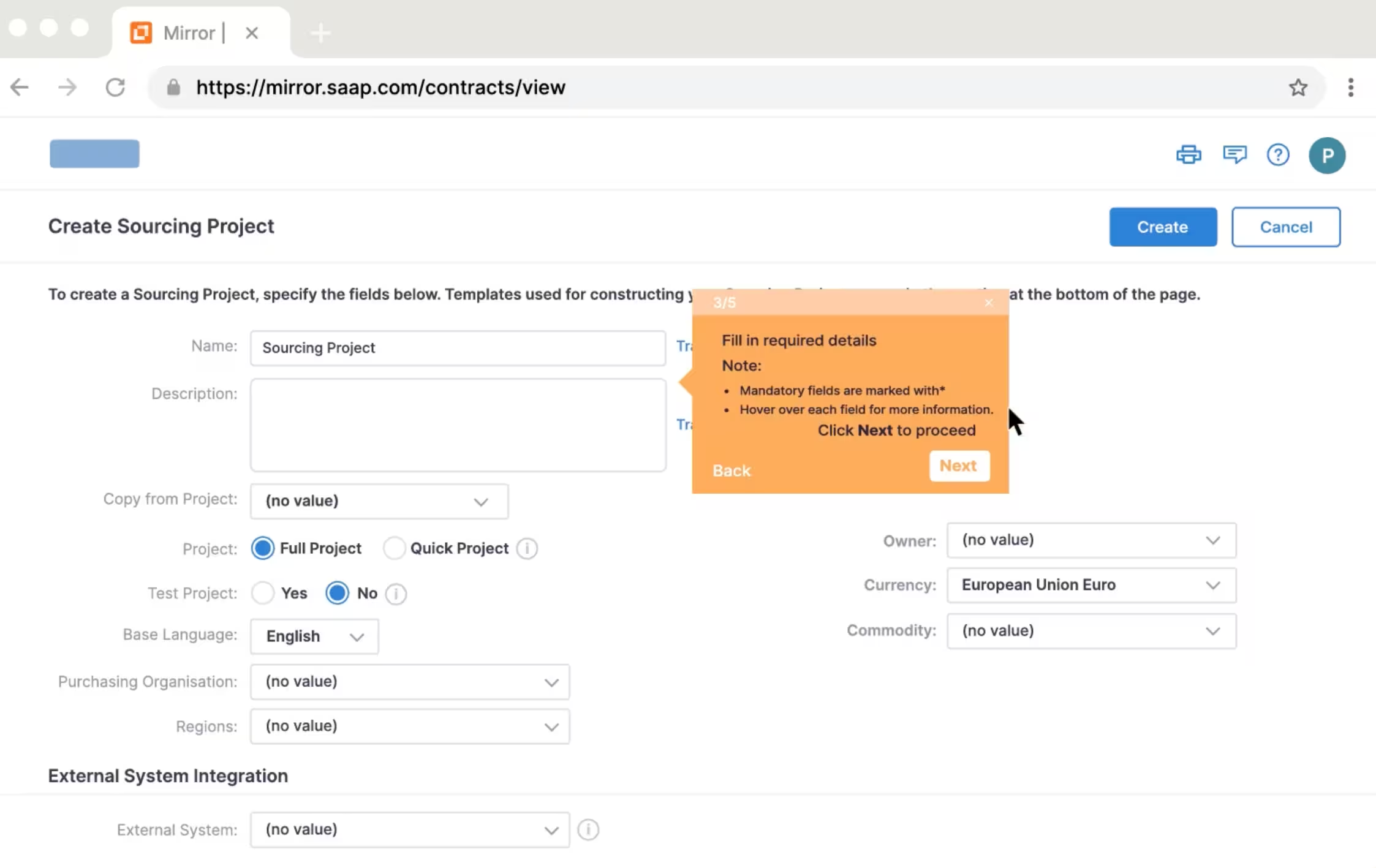
Userflow Wins at…
- AI assistant: Whatfix doesn’t currently offer AI tools for end-user support. Userflow, on the other hand, provides an AI chatbot that interacts directly with users, helping them navigate your product and solve problems in real-time.
- Ease of use: Userflow is built for simplicity. Its no-code, drag-and-drop interface makes it much easier and faster to create onboarding flows without technical support. Whatfix has a steeper learning curve and is generally geared toward larger, more technical teams.
- Speed of setup: Compared to Whatfix’s enterprise onboarding process, Userflow can be implemented and launched much faster, making it a better fit for startups or teams that need to move quickly.
- Pricing: Userflow offers clear, publicly listed plans. Whatfix, by contrast, uses a quote-based pricing model tailored per platform, products, and users (which means no upfront clarity).
Whatfix Wins at…
- Product analytics: Whatfix offers a standalone Product Analytics module with its own feature tiers (Standard, Premium, Enterprise). It helps teams track user behavior, feature adoption, and engagement metrics across internal tools and apps. While it’s sold separately from the core DAP offering, it adds value for organizations that want unified analytics and guidance in one platform.
- Multi-platform support: While Userflow focuses solely on web apps, Whatfix supports web, desktop, and even native operating systems like Windows and Mac. This makes it ideal for internal training and complex enterprise environments.
- Employee training and internal use cases: Whatfix is built for internal onboarding and process guidance across enterprise tools like Salesforce, Workday, and SAP. Userflow, in contrast, is more focused on customer-facing SaaS products and lacks the same level of support for internal systems.
Whatfix Pricing
Whatfix uses a custom, quote-based pricing model, which means there are no fixed prices listed publicly. Instead, your cost will depend on several factors related to your use case, scale, and the products you need.
Here’s how their pricing breaks down:
- Product Selection
Whatfix offers three core products:
- DAP (Digital Adoption Platform) – for creating in-app guidance and training experiences
- Product Analytics – for tracking user behavior, adoption, and engagement
- Mirror – for building interactive product demos without a live environment
You can choose one or multiple products, and each comes with its own set of features and plan levels.
- Platform Type
For DAP specifically, pricing varies based on where you want to use it:
- Web & Desktop apps: Offers three plans — Standard, Premium, and Enterprise
- Mobile apps and native OS platforms (Windows/Mac): Currently offer just one Standard plan
Each platform and plan may have different capabilities and limits.
- Analytics Tier
If you’re using DAP on Web & Desktop, it includes Standard Analytics by default. To get access to more advanced analytics features (like custom dashboards or deeper insights), you'll need to upgrade by purchasing the Product Analytics tool separately.
- Add-Ons
Several optional add-ons can affect pricing:
- On-premise authoring
- White labeling
- 24/7 premium support (standard plans include 24/5)
- Dedicated customer success or program managers
Here’s what Whatfix customers say about Whatfix:
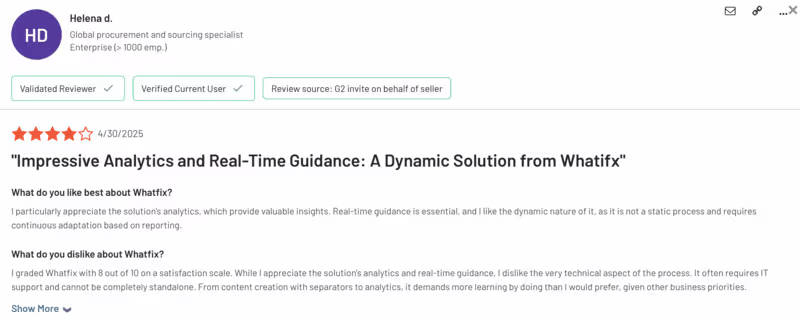
AI Onboarding Tools
In this section, we’re listing more onboarding tools that you can explore. Moreover, they are AI-powered to help you streamline workflows and reduce the cost of customer support ⬇️
- Frigade.ai: Frigade AI helps you create onboarding flows directly into your app that adapt to user behavior. The flows are customizable, so you can increase user engagement.
- Hopscotch: Hopscotch is a no-code platform for building product tours and other interactive onboarding materials like tooltips and modals. It is ideal for non-technical teams who want a simple solution, which makes it a better alternative to complex tools like Frigade.
- Guidde: Guidde turns screen recordings into step-by-step video tutorials. Unlike other tools on this list, Guidde focuses on asynchronous and hands-off onboarding rather than in-app and contextual onboarding.
- Onboardly: Onboardly is a conversational assistant that guides users through their initial onboarding with a chat-style interface. Instead of tooltips, hotspots, and modals, Onboardly introduces interactivity through in-app dialogue.
In Short...
Frequently Asked Questions
How do Userflow competitors compare on in-app guidance analytics?
Userflow provides basic material engagement analytics. You’ll see data like flow views and completions, checklist usage, launcher and resource center clicks, and basic survey responses. In contrast, competitors like WalkMe, Pendo, and Appcues offer more advanced reporting, like user journeys, detailed funnels, drop-off rates, custom dashboards, event-based tracking, and filtering by user attributes or segments. These tools give you more insight into how specific user groups engage and where friction occurs.
What's the best Userflow alternative for improving SaaS user activation rates?
User activation is all about guiding users to the "aha moment" quickly and effectively. Tools like UserGuiding help you create in-app experiences like onboarding flows, checklists, hotspots, and tooltips without code. These features, when combined with behavioral targeting and segmentation, help drive users toward value fast.
Are there Userflow alternatives with more flexible no-code builders?
UserGuiding stands out with its intuitive, flexible no-code builder that allows you to create and customize various UI elements effortlessly. Product Fruits is also user-friendly but offers fewer customization options —ideal for simpler onboarding. Userpilot provides more advanced customizability and flexibility in terms of behavior-based flows, but it has a steeper learning curve. All three are technically no-code, but UserGuiding hits the sweet spot between power and usability for most teams.
Which Userflow competitors offer generous free tiers suitable for startups?
Pendo offers a free plan with in-app guides, branded NPS surveys, and basic analytics and it is available for up to 500 MAU. It’s a good starting point for very early-stage startups. Userflow also has a Bootstrapper plan for startups with fewer than 2,000 MAUs and limited funding. If you qualify, you can apply for heavily discounted access. While other platforms may offer free trials, they don’t really have freemium plans or special programs for startups like these 2 companies.
Which free Userflow alternatives offer robust user onboarding features?
Free onboarding tools with meaningful functionality are rare. Pendo Free includes in-app guides and branded NPS surveys, but lacks full customization. Product Fruits doesn’t offer a free tier, but its affordable entry pricing makes it accessible for small teams. Appcues, UserGuiding, and Userpilot have free trials. If robust onboarding is your priority, you’ll find the most value in trials and affordable plans rather than entirely free tools. That said, if you’ve got the time and technical know-how, you can always build your own onboarding experience in-house using libraries like Intro.js, Shepherd.js, or Bootstrap Tour.
1,000+ Teams Scaling Successfully
with UserGuiding’s Best Value Platform
start your free trial today with confidence.















.svg)
.svg)
.svg)
.svg)
.svg)











.svg)
.svg)






.png)














