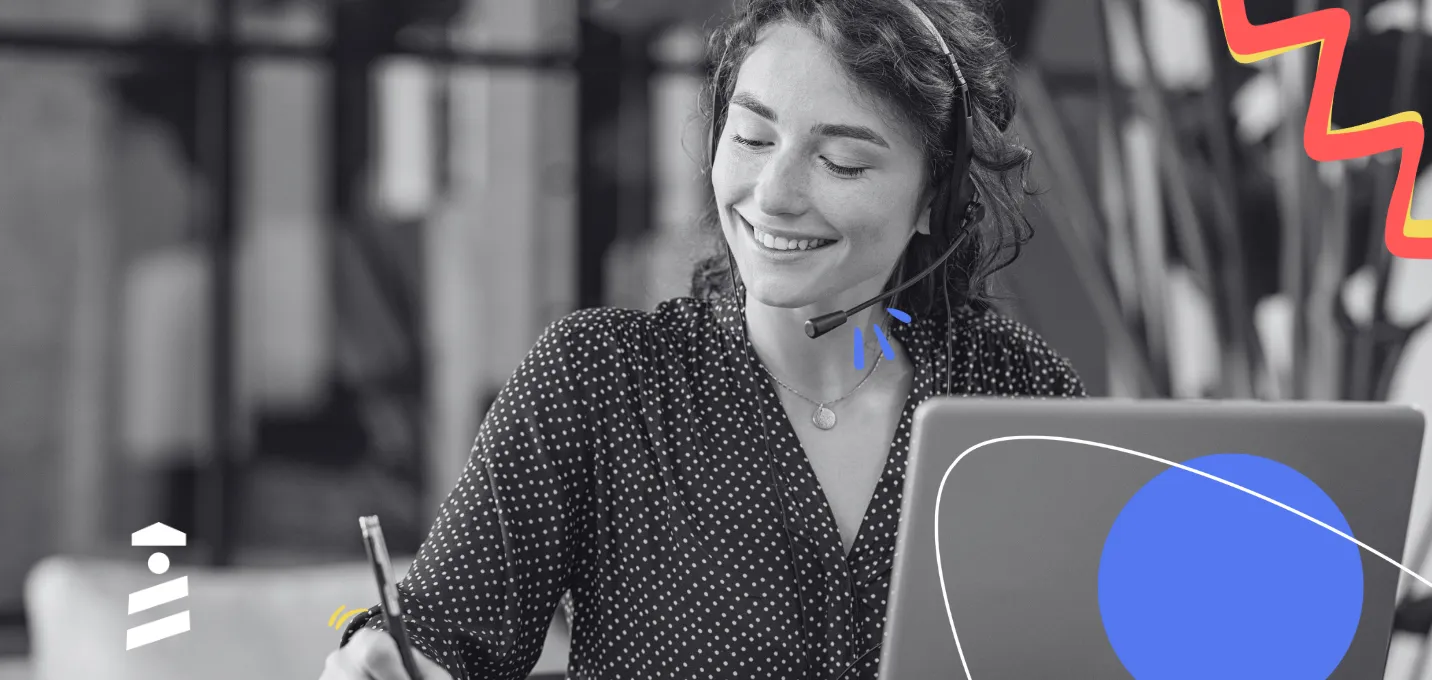In today's digital landscape, engaging users and obtaining their valuable feedback is crucial for app developers and product owners striving for continuous improvement in today's competitive market.
In this article, we'll embark on a journey through ten in-app feedback best practices that will turn your users into enthusiastic contributors.
So, fasten your seatbelts and get ready to explore the world of user feedback in a quick, fun, and informative way.
From finding the perfect timing to capturing user satisfaction, usability, feature requests, and everything in between, these best practices will empower you to tap into the insights and ideas of your user base.
We'll uncover strategies to boost response rates, make feedback a breeze, and create a feedback culture that encourages users to share their thoughts. ✍🏼

Challenges with Collecting Feedback for Today's Apps
Collecting feedback with today's app feedback tools presents several challenges, and it is vital to understand the most common ones in order to address them directly and guarantee customer satisfaction.
Here's a peek.
1- Low User Participation 😔

One of the primary challenges is low user participation in providing feedback.
Many users may be reluctant to take the time to provide feedback or may not feel motivated to do so. Overcoming this challenge requires implementing strategies to encourage and incentivize users to provide feedback willingly.
2- Feedback Bias 😔
Another challenge is the potential for feedback bias.
Users who are extremely satisfied or dissatisfied with an app are likelier to provide feedback, leading to a skewed representation of user opinions. This bias can result in an inaccurate understanding of the user journey and customer satisfaction.
3- Feedback Quality and Relevance 😔

Ensuring the quality and relevance of feedback is crucial.
Collecting vague or irrelevant feedback can make it difficult for developers to extract meaningful insights and identify actionable improvements.
Ensuring that the feedback collection mechanisms are designed to elicit specific, actionable feedback is important in addressing this challenge and gaining improved feedback quality.
4- Feedback Volume and Analysis 😔
Apps often receive a large volume of feedback, making it challenging to analyze and process all the responses effectively.
Manual analysis of active feedback and app rating can be time-consuming and resource-intensive.
Developing efficient and continuous feedback analysis techniques is essential for deriving valuable insights from large datasets.
5-- Timing and Context 😔
Capturing positive and negative feedback at the right moment and in the appropriate context can be challenging.
Users may forget their experiences or encounter technical issues that hinder their ability to provide feedback.
Finding the optimal timing and context to solicit feedback requires careful consideration and design.
6- User Experience Impact 😔
The feedback collection process itself can impact the user experience if not implemented thoughtfully. Intrusive feedback prompts or lengthy feedback forms may frustrate users and potentially lead to a negative product experience.
Balancing the need for actionable insights with maintaining a seamless and enjoyable user experience is a challenge.
7- Language and Cultural Barriers 😔

Apps with a global user base may face challenges related to language and cultural barriers.
Feedback collection mechanisms must consider language preferences, localization, and cultural nuances to ensure that users from different backgrounds can comfortably provide feedback.
What Makes a User Provide Feedback?
Users are motivated to provide contextual feedback when they feel that their input holds value and can make a meaningful impact.
Factors that drive users to share their thoughts include having positive experiences and wanting to express their satisfaction as loyal customers, seeking resolution for negative experiences or issues encountered, being incentivized with rewards or recognition, and more.
When these elements align, users are more likely to engage in the feedback process and contribute their valuable insights, shaping the future development and improvement of the app or product.
Here are some key drivers that encourage users to share their opinions and experiences:
1- Perceived Impact
Users are more likely to provide relevant feedback when they believe their input can have a real impact on the product or service. When users see that their user actions and relevant insights can influence the app performance or shape future app developments, they feel empowered and motivated to share their thoughts.
2- Incentives and Rewards
Offering incentives or rewards can significantly increase user motivation to provide feedback. Providing tangible benefits, such as discounts, exclusive access, or virtual currency, can serve as an incentive for users to take the time to provide their opinions.
These rewards recognize and appreciate their contribution, making them more willing to engage in the feedback process.

👉🏼 Obtaining contextual, real-time feedback from users can be a challenge, especially when it requires them to go out of the app and fill out a survey.
However, recent researches suggest that capturing customer insights at the moment users form their first impressions of a feature or a product, in general, is an effective way to encourage feedback.
This is due to 2 main reasons:
✅ Freshness of experience
When users first interact with a feature or a product, their impressions and experiences are still fresh in their minds.
This makes it more likely for them to provide accurate and detailed feedback. By capturing feedback at this early stage, you can tap into the user's immediate thoughts and emotions, which may not be as easily recalled or expressed later.
✅ Reduced Effort and Friction
Asking users to provide valuable customer feedback within the app, right after they have interacted with a feature, reduces the effort and friction associated with the feedback process.
Users don't have to leave the app or go through the hassle of filling out a separate survey, which can be time-consuming and cumbersome. This convenience increases the likelihood of user participation and a greater customer journey.
3- User-Centric Approach
When users perceive that an app or product values their feedback and genuinely seeks to improve onboarding their experience, they are more likely to provide feedback
Demonstrating a user-centric approach by actively seeking feedback streams, responding to user inquiries, and implementing user-requested features creates an environment that encourages users to engage and provide input that will contribute to product development.
4- Ease of Feedback Submission
The process of providing quantitative feedback should be quick, easy, and convenient.
If users encounter barriers, such as lengthy surveys or complicated forms, they may be discouraged from providing feedback.
Offering streamlined feedback mechanisms, such as one-click ratings or in-app user feedback surveys, reduces friction and makes it more likely for users to participate.
Utilizing In-App Surveys - 10 Best Practices
1- Timing and Relevance
Present the survey at a relevant moment within the app's user flow.
Users are more likely to provide feedback when the survey is contextually related to their recent interactions or experiences.
Displaying the survey right after a specific action or feature usage can increase the response rate and improve the quality of feedback.
2- Keep Surveys Short and Concise.
Lengthy surveys can lead to survey fatigue and decreased participation rates.
Research suggests that shorter surveys with a limited number of questions tend to yield higher completion rates. Focus on asking the most important and relevant questions to gather concise and actionable feedback.
3- Use an in-app survey software to get real-time feedback, with ease.
Using in-app survey software to gather real-time feedback offers significant advantages for app developers and product owners.
In-app survey software can be seamlessly integrated into your app, allowing you to collect feedback without requiring users to navigate to external websites or platforms.
This integration ensures a frictionless and convenient feedback-gathering experience for users, increasing the likelihood of participation.
In-app survey software also enables you to capture feedback in real-time, providing immediate insights from app users into user experiences, preferences, and pain points.
UserGuiding is one of the best user onboarding tools that makes surveying and data collection easier than ever.
You can try UserGuiding, store and filter your data in-app, and publish a survey in under 5 minutes, making the surveying process easier than ever for PMs, success and support teams, and small-business founders.
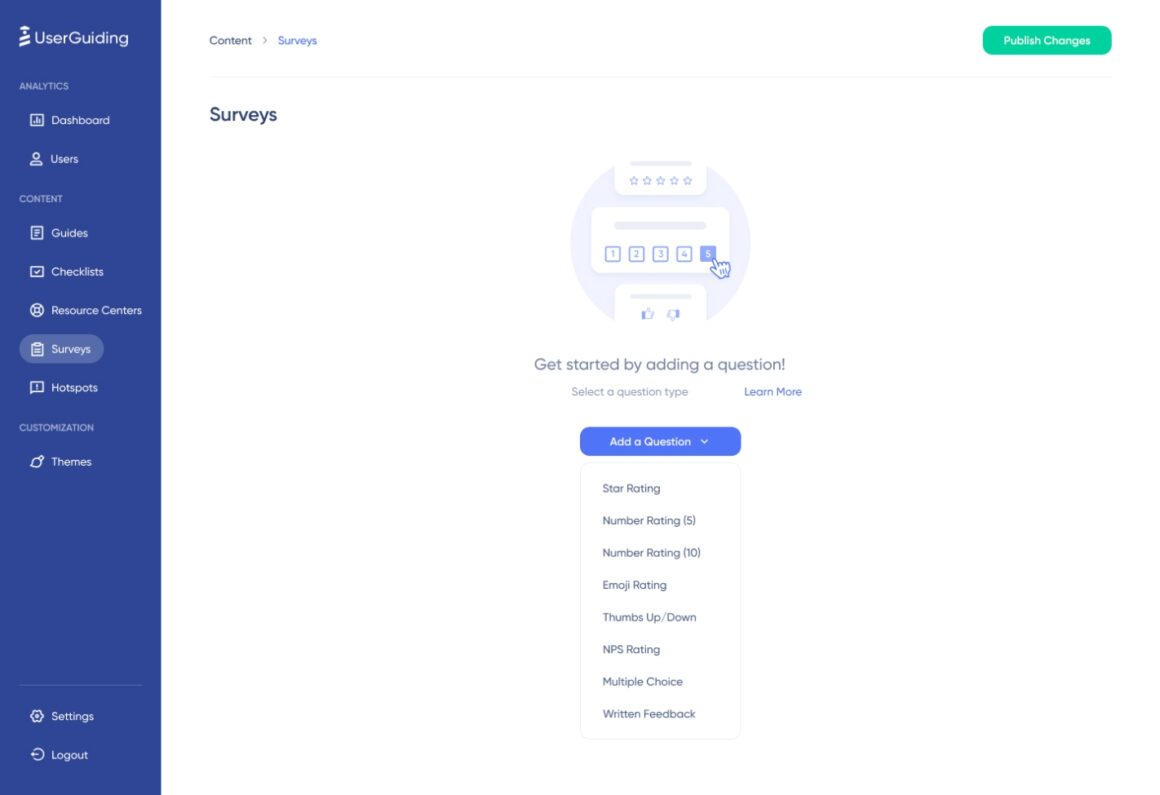
Do you need to know how your users found the new feature?
Create a star rating survey to find out, and adjust. Then, roll out the NPS survey, and see all your users scoring 1 or 5.

Do you need to know what actions a user took before giving a score?
Dig into the user activity page easily with their user ID, and find out what patterns create loyal promoting customers.
Make the questions and the feedback system accessible everywhere, on their onboarding checklist, on the resource center, or directly on the screen.
4- Clear and Specific Questions
Use clear and specific language in your feedback surveys to ensure user understanding.
Avoid ambiguous or leading questions that might confuse or bias respondents.
Each series of questions should have a specific purpose and provide meaningful insights that can inform decision-making.
5- Include a Mix of Question Types.
Incorporate a variety of question types, such as direct questions, multiple-choice ones, follow-up questions, Likert scales, or open-ended questions, to capture different types of feedback from various feedback channels.
Multiple-choice questions can provide quantitative data for easier analysis, while open-ended questions allow users to express their thoughts and provide qualitative insights.
6- Progressive Profiling
Instead of overwhelming users with a long survey upfront, consider using progressive profiling.
Start with a few key questions and then present additional questions in subsequent interactions or visits. This approach minimizes survey abandonment and allows users to provide feedback over time without feeling burdened.
7- Personalization and Customization
Tailor the survey experience to the individual user whenever possible. Leverage user data, such as preferences, usage patterns, or demographics, to personalize survey questions and make them more relevant.
Customizing the survey will give you a better chance of increasing user engagement and increase the likelihood of obtaining valuable feedback.
8- Visual Design and User Experience
Pay attention to the visual design and user and app experience of the survey interface.
Ensure that the survey is visually appealing, easy to navigate, and mobile-device friendly. A well-designed survey interface enhances the onboarding experience, user satisfaction and encourages participation.
9- Progress Indicators and Completion Feedback
Provide progress indicators or completion feedback to let users know how much of the survey is remaining.
This transparency helps manage user expectations and reduces survey abandonment. Consider providing a completion message or thank-you screen to acknowledge user participation and express appreciation for their feedback.
10- Test and Iterate.
Regularly test and iterate on your survey design and implementation. Conduct A/B testing to compare different survey formats, question-wording, or timing to identify the most effective approach.
Collect user feedback on the survey experience itself to refine and optimize the feedback-gathering process.
Final Word
By leveraging these 10 in-app feedback best practices, you can unleash the power of your users' voices and gain accurate feedback to drive your app's success.
Remember, timing is key. Capturing feedback right when users first interact with a feature or your product sets the stage for honest and immediate input.
Utilize the capabilities of in-app survey software to seamlessly integrate surveys, personalize app experiences, and gather real-time insights. And don't forget to make it fun as ever for even more satisfied users!
Frequently Asked Questions
What questions to ask in a survey for an app?
You can ask app survey questions like:
''On a scale of 1 to 10, how likely are you to recommend our app to a friend or colleague?''
''What do you like most about our app or feature update?''
''What areas do you think need improvement in our mobile app experience?''
What is the response rate for in-app surveys?
The response rate for in-app surveys can vary widely depending on various factors such as the context, your product roadmap, target audience, mobile experiences, survey length, and user engagement.
There is no fixed response rate that applies universally to all in-app surveys.
How do you increase the response rate for user feedback?
Make sure to keep surveys short and concise, offer incentives, and personalize and target surveys.
Let your users be your voice and embark on a feedback-driven journey that will shape the future of your app.
Together, you can create an exceptional customer experience that leaves your app users talking, engaged, and eager to contribute to your app's ongoing success.















.svg)
.svg)
.svg)
.svg)
.svg)











.svg)
.svg)





.png)