

Userpilot is a powerful tool for product adoption and in-app engagement, packed with useful features to help you get started. However, it does have some limitations that might make you consider alternatives.
Whether you need better analytics, more standalone features, or a more budget-friendly option, there are plenty of great alternatives out there.
In this article, you’ll find the best Userpilot competitors to match your specific needs ⤵️
TL;DR
- Userpilot is best for mobile onboarding with unique mobile-first features. However, it’s on the upper end of the price spectrum and does not fully meet adoption needs, like standalone knowledge bases, changelogs, or AI assistants.
- UserGuiding is best for comprehensive adoption needs with its in-app and off-app user engagement and communication features. However, it doesn’t support mobile apps, so if that is an aspect you liked in Userpilot, it might not be suitable for you.
- Appcues is best for A/B testing and user journey planning. However, it is not the most customizable tool and lacks certain behavior analytics capabilities.
- Intercom is best for omnichannel customer communication and AI agents. However, its in-app guidance features lack intuitiveness and customization capabilities.
- Pendo is best for advanced user interaction reporting and analytics. However, it lacks in-app announcement features, has a steep learning curve, and is also pricy.
- WalkMe is best for employee onboarding and workflow automation with its communicative AI agent. However, it requires coding knowledge and is pretty expensive, especially if you don’t need all the advanced features/ capabilities.
- Userflow is best for usability and customization capabilities. It has little to no learning curve, has a very intuitive UI (though can be crowded, and offers lots of customization and logic options for the materials. However, it lacks broader and off-app product adoption features.
- Product Fruits is best for budget-friendly onboarding as it offers the core features of in-app engagement and guidance for a lower price compared to many of Userpilot's alternatives. However, it falls short when it comes to analytics and event tracking.
- Intro.js is best for simple, budget-friendly onboarding through customizable product tours and tooltips. It’s a great option for developers who want full control without ongoing subscription costs. However, it falls short on features like analytics, segmentation, and user feedback tools, which are standard in more full-featured platforms.
- Shepherd.js is best for flexibility and developer control. It’s lightweight, open-source, and gives you complete freedom to build tailored onboarding flows directly into your app. However, it requires coding knowledge and developer time, and it doesn’t offer built-in analytics, segmentation, or broader product adoption features out of the box.
- Chameleon is best for in-app guidance and personalized user experiences. However, it falls short when it comes to providing essential product adoption features like native knowledge bases.
- Whatfix is best for enterprise-level employee onboarding and digital adoption across platforms. However, its in-app guidance features are more rigid and less suited for modern, user-facing SaaS experiences.
What is Userpilot?
- G2 Score: 4.6⭐/5 (718 reviews)
Userpilot is a product growth platform you can use to onboard your users, provide in-app support, and create in-app experiences in general to improve product adoption and revenue growth.
In terms of features that enhance in-app engagement, it offers:
- Tooltips and hotspots,
- Guides,
- Checklists
- Session replays
- Surveys
- Resource centers
- Announcement modals
- Feature tagging and event tracking capabilities
- Segmentation

Userpilot also supports native mobile apps and provides features tailored for mobile-first usage, such as Carousels and Slideouts. Additionally, it allows you to monitor the performance of your mobile flows and materials separately through the analytics dashboard.
So it has strong mobile features.
Its analytics capabilities are pretty decent, as well. It provides different report options like funnels, retention, trends, and paths. The tool allows you to do event tracking for UI interactions (clicks, hovers, inputs), as well.
Userpilot Pricing
Userpilot has 3 plans: Starter, Growth, Enterprise. The Starter plan (which can be used only up to 2,000 MAU) costs $299/mo when paid annually. The Growth plan has a custom MAU, and it starts from $799/mo (paid annually). The price of the Enterprise plan is not disclosed on Userpilot’s website.
Now, let’s look at what you get from each plan.
The Starter plan is very limited in terms of included features (and even add-on opportunities): It includes guides, hotspots, NPS, banners and checklists, along with segmentation and basic analytics, and event tracking capabilities.
Resource centers, customizable in-app surveys, A/B testing, and many other features are included in the plans starting from the Growth tier.
Session replays and most mobile features —such as mobile analytics, mobile tracking, and mobile engagement— along with certain integrations with popular SaaS tools like HubSpot and Salesforce, are available as add-ons. These add-ons can only be purchased by Growth and Enterprise subscribers, not Starter subscribers.
The Growth and Enterprise plans share similar core features but differ in integrations, advanced data capabilities, account management, and certain feature limitations. For example, localization and webhook integrations are limited in the Growth plan but unlimited in the Enterprise plan.
What are the weaknesses of Userpilot?
- (Un)Reliability of the Platform: Many users report that platform crashes are common with Userpilot and find them frustrating, especially during the editing and previewing processes.
- Pricing: The cheapest plan of Userpilot costs $299/mo, and it doesn’t include many of the key features or allow for scalability.
- Limited Customization Options: Userpilot’s customization capabilities for buttons, text colors, etc. can feel restrictive.
- Steep Learning Curve: Userpilot requires more technical knowledge along with time and effort to utilize the tool.
- Cannot Meet Specific Needs: Userpilot lacks certain popular features other product adoption and/or onboarding tools offer, such as AI assistants, roadmaps, changelogs, and knowledge bases.
11 Best Alternatives to Userpilot (Free & Paid)
#1 Userpilot vs. UserGuiding
UserGuiding is a no-code, all-in-one product adoption platform designed to enhance product engagement, onboarding, and overall user experience. It provides various features and capabilities that can help you boost feature adoption, such as:
- Product tours
- Onboarding checklists
- Hotspots and tooltips
- Announcement modals (banners, slideouts, pop-ups, etc.)
- NPS and custom in-app surveys
- AI assistant
- Resource center (in-app)
- Knowledge base (standalone)
- Product updates (standalone)
- Segmentation
- Analytics

Because it’s an all-in-one product, UserGuiding has many use cases, including:
- In-app guidance and onboarding
- In-product messaging
- Self-service help
- User feedback collection
- Feature adoption and activation
As UserGuiding and Userpilot target similar (potential) users, they share many common features and capabilities. However, they also have important distinctions, particularly in their user experience coverage and core functionalities.
UserGuiding addresses both in-app and off-app aspects of user experience, offering a set of in-app features as well as standalone tools like a knowledge base and product updates. With UserGuiding, you can engage with your users not only through in-app elements but also through off-product hubs.
On the other hand, Userpilot focuses more on the in-app and mobile app (if applicable) aspects of the user experience.
Here’s how these 2 tools’ features compare side by side 👇🏻
While a platform's features and tools are essential, aspects like integrations, security, compliance, and pricing can significantly impact the final decision. Here's a look at what Userpilot and UserGuiding provide in these areas:
Here’s how UserGuiding’s and Userpilot’s own customers assess the feature set and overall usability of the tools in their G2 reviews:
UserGuiding Pricing
UserGuiding offers four plans in total: Support Essentials, Starter, Growth, and Enterprise. The pricing for these plans,except for Support Essentials which is free, is based on your Monthly Active Users (MAU), and thus, they leave you room for scalability as you grow.
The Starter Plan starts at $174/month (billed annually) for up to 2,000 MAU. For 2,000 to 5,000 MAU, the price increases to $209/month (billed annually), and so on.
The Growth Plan starts at $349/month (billed annually) for up to 2,000 MAU. For 2,000 to 5,000 MAU, the price increases to $419/month (billed annually).
The Enterprise plan has custom pricing.
The Starter plan, while still pretty affordable compared to many Userpilot alternatives, includes almost all of the core product features and capabilities that UserGuiding offers. It provides essential features such as guides, surveys, checklists, a resource center, analytics, hotspots, a knowledge base, and product updates, with certain usage limitations.
The Growth and Enterprise plans include a range of advanced services and enhanced account control features. They also offer more options for customization and localization, along with unlimited access to guides, hotspots, checklists, and resource centers.
As we mentioned, UserGuiding offers a free forever plan: Support Essentials. This plan comes equipped with your support essentials such as resource center, product updates and knowledge base.
The AI Assistant is billed separately based on the number of resolved conversations ($0.69 per resolution) and is available across all three plans. It focuses on real problem-solving rather than chat volume, so you only pay for actual solutions, with no upfront payment required.
📝 Here’s what UserGuiding customers say about the platform:
#2 Userpilot vs. Appcues
- G2 Score: 4.6⭐/5 (331 reviews)
Appcues is a multi-channel user engagement platform. It offers features and functionalities for product adoption, user onboarding, and retention. Some of these features are:
- Flows (modals, slideouts, and hotspots)
- Tooltips
- In-app Surveys and NPS
- Checklists
- Banners
- Resource Centers
- Segmentation
- Event Tracking
- A/B Testing
- Email Messaging

Appcues is another tool that supports mobile apps (along with iFrames). It can send push notifications and mobile alerts.
Its email messaging feature enables you to send targeted/automated messaging to certain users based on their user actions and/or engagement with your in-app materials.
Userpilot Wins at…
- Session Recording: Userpilot has more behavior analytics capabilities, including session recordings and heatmaps.
- Customization: Appcues' customization options for certain materials, such as checklists and NPS surveys, are limited and can be difficult to use due to their placement in the UI.
Appcues Wins at…
- Multi-channel Communication: Appcues allows you to orchestrate the UX and send out emails, as well as in-app and mobile notifications.
- Automation and Targeting: Appcues allows you to create automations and targeting for push notifications, reminders, and emails based on user action.
- Journey Planning: Appcues’ Journey feature allows you to see how different in-app materials connect to each other and have a more wholistic approach to the overall user experience.
Appcues Pricing
Appcues offers three plans: Start, Grow, and Enterprise.
The cost of these plans varies based on Monthly Tracked Users (MTU). For the minimum option of 1,000 MTU, the pricing is as follows: the Start plan costs $300 per month (paid annually), the Grow plan is priced at $750 per month (paid annually), and the Enterprise plan offers custom pricing. For 2,000 MTU, the cost of the Grow plan scales up to $800, and the Start plan increases to $375 per month.
The Start plan is quite limited and it does not include certain features, like checklists and resource centers, and other features have strict limits, such as a cap of 25 published experiences.
The major differences between the plans lie in their analytics and insights capabilities. With the Start plan, you can track only 20 events and 20 goals, whereas these limits increase to 50 for Grow and 100+ for Enterprise. Similarly, Start allows for reporting on just 12 months of historical data, while Grow offers 24 months, and Enterprise provides 36 months or more.
📝 Here’s what Appcues customers say about the product:

#3 Userpilot vs. Intercom
- G2 Score: 4.5⭐/5 (3,341 reviews)
Intercom is a customer service platform that mainly focuses on tools and solutions for support teams. However, it also has certain onboarding and in-app engagement features that make it similar to Userpilot and put it in our Userpilot alternatives list.
Here are some of them:
- Product tours
- Tooltips
- Onboarding checklists
- Surveys
- Banners
- Live and AI-powered chat
- Help center
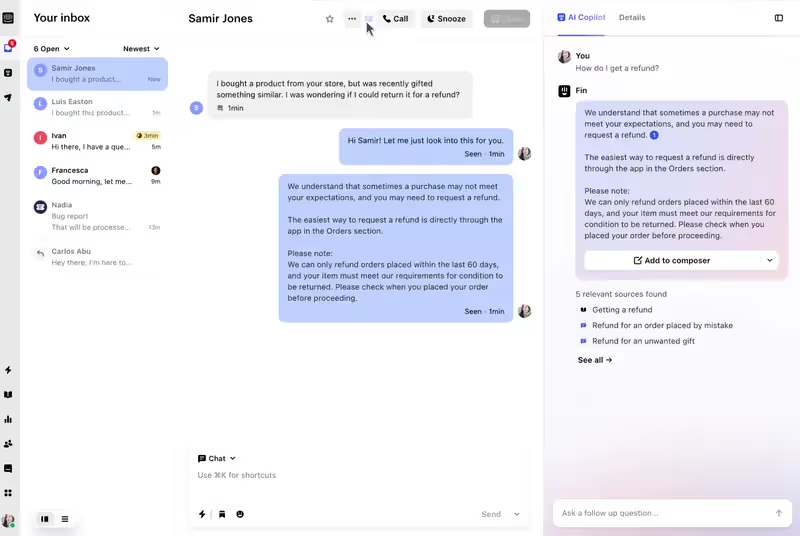
Yet, as we’ve just said, it is mainly a customer service platform. So its CS-related features are more advanced and liked.
Like the AI agent Fin.
Fin is an AI support agent that helps your users solve their problems and answer their problems. When it cannot solve a problem, Intercom lets you take the conversation from wherever it’s left and provide human support to your users.
Userpilot Wins at…
- In-app engagement: Intercom’s in-app engagement-related features are limited compared to Userpilot. Plus, it lacks the intuitiveness and depth needed for effective onboarding.
- Customization: Intercom offers limited flexibility when it comes to customization.
Intercom Wins at…
- Omnichannel Communication: Userpilot supports multi-channel communication (in-app and email), while Intercom offers omnichannel communication, including in-app, email, WhatsApp, Facebook, Instagram,etc.
- AI Agent: Userpilot lacks an AI agent feature, whereas Intercom offers two: Fin, for customers, and Copilot, for support agents.
Intercom Pricing
Intercom's pricing is based on a seat model, where you choose the plan and the number of seats your team needs. The Essential plan starts at $29 per seat per month, while the Advanced plan is $85 per seat per month, and the Expert plan costs $132 per seat per month.
All plans include basic messaging and support features, with additional costs for features like SMS, phone support, product tours, and more.
Add-ons, such as the Copilot AI assistant, are available for $29 per agent per month, with limited usage included. The Fin AI agent charges $0.99 per resolved conversation.
⚠️ Intercom’s modular pricing system, while flexible, can become costly and unsustainable pretty quickly as your business scales, though. As you add more seats and features, the costs may increase significantly and make it difficult for you to manage your budget.
📝 Here’s what Intercom customers say about the platform:

#4 Userpilot vs. Pendo
- G2 Score: 4.4⭐/5 (1,484 reviews)
Pendo is an all-in-one software experience management platform. It offers features and functionalities such as:
- Guides, tooltips, onboarding modules,
- Resource centers,
- NPS surveys (in-app/ in-app + email),
- Product roadmaps,
- Session recordings,
- And detailed analytics (reports for funnels, user events, paths, and workflows)

Pendo has a strong feature set for both customer and employee onboarding. For employee onboarding and productivity, it provides several features commonly found in Digital Adoption Platforms (DAP), such as SaaS portfolio management and change management capabilities.
Another strong capability of Pendo is Pendo Listen, an add-on bundle of feedback and user research tools. It includes Feedback Views, Validate Ideas,and an AI feedback summary tool.
Userpilot Wins at…
- In-app Announcements: Pendo has no slideout, pop-up, or banner features. Only way you can do in-app announcements is through the announcement modules within the resource center, which is pretty limited compared to Userpilot.
- User Feedback: While Pendo offers AI-powered sentiment analysis (when subscribed to higher plans) you can only conduct NPS surveys, whereas Userpilot offers 30+ in-app survey templates, as well as detailed enough feedback analytics.
- Pricing: While Userpilot is an expensive tool, Pendo is even more expensive!
Pendo Wins at…
- Product Planning: Pendo has product roadmapping feature and along with Pendo Listen, it can be used to communicate ideas with users and optimize the roadmap and feature backlog.
- Employee Onboarding: Although there’s no difference in theory whether you use your tooltips and guides for your customers or new employees, employee onboarding and workflow management might necessitate different tools that are not offered by Userpilot but can be by Pendo.
- Reporting: Overall, Pendo has very detailed user behavior and interaction analytics. The data explorer allows you to create charts and breakdowns using various filters.
⚠️However, it's worth mentioning that some Pendo users feel the platform's analytics focus too much on quantitative data and do not always provide qualitative insights into the user experience.
Pendo Pricing
Pendo has 4 plans: Base, Core, Pulse, and Ultimate.
There is no transparent pricing information for these plans; however, they are known to be quite expensive. Some former Pendo users report that the costs can reach 5-6 figures… 💰💰
In terms of the feature coverage of the plans, we cannot say Pendo is generous as other Userpilot competitors.
For example, session replays are included starting from the Core plan, and NPS surveys are included starting from the Pulse plan. They’re still available as add-ons for cheaper plans, though.
There’s also Pendo Free.
It’s a very limited plan that includes only in-app guides, Pendo-branded NPS surveys, and basic analytics. It can be used for up to 500 MAUs, and there’s no customer support for it.
Can it be a starting point for -really- small startups? Yeah.
Is it a realistically usable plan? Not really.
📝 Here’s what Pendo customers say about the tool:

#5 Userpilot vs. WalkMe
- G2 Score: 4.5⭐/5 (478 reviews)
WalkMe is a popular Digital Adoption Platform (DAP) that helps you offer personalized guidance and automation to both your customers and your users. When you use it for in-app engagement and guidance purposes, WalkMe provides you with:
- Product tours and walkthroughs
- Hotspots and tooltips
- NPS, CSAT, and custom surveys
- AI agent
- Segmentation
- Event tracking (task completion and user interaction reports)

However, WalkMe can also be used for employee onboarding and productivity purposes. When focusing on these aspects, the platform offers a strong toolkit for workflow analytics and automation, as well as SaaS product portfolio management and change management.
Another strong feature WalkMe offers is its conversational AI chatbot (ActionBot). ActionBot detects emerging trends, risks, and repetitions, and recommends actions for increased productivity and optimization.
Userpilot Wins at…
- In-app Announcements: Despite all the features WalkMe offers for various use cases, it doesn’t offer any in-app announcement features like banners or modals.
- Usability: WalkMe requires coding knowledge and constant support from technical teams to build and maintain materials.
- Pricing: WalkMe doesn’t have a transparent pricing policy, however, it’s known to be expensive.
WalkMe Wins at…
- AI Capabilities: WalkMe’s AI assistant handles tasks, answers questions, and detects errors and trends.
- Data and Analytics: WalkMe has powerful and comprhensive user analytics and event tracking capabilities.
- Segmentation: WalkMe offer very advanced and detailed segmentation and also customization options.
WalkMe Pricing
WalkMe offers two main plans: WalkMe for Employees and WalkMe for Customers.
Both include in-app guidance, content management, surveys, segmentation, and analytics. WalkMe for Employees adds features like workflow automation, employee productivity tools, and real-time collaboration.
There are several add-on bundles available, such as AI capabilities and advanced security features, but pricing is not publicly disclosed. WalkMe is known to be one of the most expensive onboarding and digital adoption tools, with costs potentially reaching six figures.
📝 Here’s what WalkMe customers say about the platform:

#6 Userpilot vs. Userflow
- G2 Score: 4.8⭐/5 (104 reviews)
Userflow is a no-code user onboarding tool that mainly focuses on in-app guidance/ onboarding and user engagement. Here are the features it offers to its users:
- Flows (tooltips, speech bubbles, hotspots, etc.)
- Checklists
- In-app surveys
- Resource centers
- Feature announcements
- AI assistants

The flow builder acts as a visual representation or diagram of your user experience, illustrating the logic between your (onboarding) materials. At each step, you can design the tooltip or speech bubble and define its content.
You use the same builder to create surveys, but instead of tooltips, you add questions at each step.
The checklist and resource center builders closely resemble the flow builder, but they have dedicated feature pages accessible from the left sidebar.
Userpilot Wins at…
- A/B Testing: Userpilot has a separate A/B testing feature.
- Product Analytics: Userflow has limited analytics capabilities, while Userpilot’s reports are more varied and detailed.
- UI Design: Userflow is overall easier to use; however, it has a crowded interface which can become overwhelming and tiring pretty quickly.
Userflow Wins at…
- AI Assistant: Userflow has an AI Assistant feature that allows you to offer automated in-app support and guidance to your own users/ customers.
- Customization: Userflow offers a wide range of customization options in its builders, though some users find them intimidating and occasionally tedious.
- Usability: Userflow has a little to no learning curve.
- Pricing Plans: Userflow and Userpilot start at similar prices, but Userflow offers more features and fewer limitations in its plans, making it a more optimal choice for the same price.
Userflow Pricing
Userflow offers three plans: Startup, Pro, and Enterprise, with pricing based on Monthly Active Users (MAU). The Startup plan costs $240 per month (billed annually) for up to 3,000 MAU, while the Pro plan starts at $680 per month (billed annually) for up to 10,000 MAU.
Each plan includes unlimited flows, launchers (hotspots), banners, and checklists.
The Startup plan includes 2 surveys, which increase to unlimited surveys in the Pro plan. The AI assistant is included in all plans, with the Startup and Pro plans offering 100 messages per month. Event tracking and localization are available in the Pro and Enterprise plans, along with additional unlimited features and priority support.
Userflow also allows for MAU-based scaling, ensuring that each plan grows with your needs.
📝 Here’s what Userflow customers say about the tool:

#7 Userpilot vs. Product Fruits
- G2 Score: 4.7⭐/5 (123 reviews)
Product Fruits is a user onboarding and product adoption platform. It’s main use case is in-app engagement and it offers features like:
- Tours, guides, hints, and tooltips
- In-app announcements
- Onboarding checklists
- Life ring button (Resource center)
- NPS and surveys
- Feedback widget
- Knowledge base

One distinctive feature Product Fruits offers is the AI Writer. Unlike its competitors, Product Fruits does not offer AI capabilities for user engagement analytics purposes, workflow automation, or a standalone AI Asisstant feature. Instead, it offers AI capabilities for copy writing and material building.
The AI tool within Product Fruits can help you with creating guides, writing tooltip copy from scratch, shortening your existing copy, or, improving it in terms of grammar and readability.
There is also an AI summary tool in the knowledge base.
When you type a question in the search bar of the knowledge base or help center, an AI-generated answer box appears at the top. However, it doesn't always provide a relevant answer; it sometimes offers a more generic response instead.
Userpilot Wins at…
- Product Analytics: Userpilot's funnel, trend, and cohort analysis provide detailed reports and engagement insights, while Product Fruits offers only basic material-engagement data.
- Event Tracking: Userpilot has event tracking, feature tagging, and session recording capabilities, none of which is offered by Product Fruits.
- Product Planning: Userpilot offers features that can be important for product teams like idea validation, A/B testing, and product roadmap planning.
Product Fruits Wins at…
- Knowledge Base: Userpilot doesn’t have a standalone knowledge base feature. Product Fruits offers both public and private KBs.
- Usability: Product Fruits has little to no learning curve.
- Pricing: Product Fruits' pricing starts at $96 per month (billed annually), which is less than one-third of Userpilot's starting price.
Product Fruits Pricing
Product Fruits offers three plans: Starter, Pro, and Enterprise. The Starter plan starts at $96/mo (billed annually) for up to 1,500 MAU, while the Pro plan starts at $149/mo (again, billed annually and for up to 1,500 MAU). When you double up the MAU —until 3,000 MAU, that is–, the pricing increases to $149 per month for Starter and $224 per month for Pro (both billed annually).
All three plans include unlimited seats and domains.
The Starter plan provides unlimited tours, tooltips, and hotspots, with a limit of three checklists. Pro and Enterprise plans offer unlimited checklists. As you can see, most features are available across all plans (except for the AI Writer and surveys) and have a very generous number of limits, if they exist.
AI Writer and surveys are included in the Pro and Enterprise plans.
And for the knowledge bases, the Starter plan includes only public KBs. If you need a password-protected internal knowledge base, you must subscribe to the Pro or Enterprise plans.
📝 Here’s what Product Fruits customers say about the platform:

#8 Userpilot vs. Intro.js (Free option)
- GitHub Score: 4.6/5⭐ (23.1K reviews or “stargazers”)
Intro.js helps you create code-driven product tours, step-by-step walkthroughs, and interactive hints to introduce features. Other use cases of Intro.js include:
- Localization
- Multi-page tours (manual)

If you want full control over the design of tours with minimal setup, or focus only on guided tours, then Intro.js is a great alternative.
Userpilot Wins at…
- Behavioral Analytics: Userpilot offers built-in session recording, heatmaps, and detailed event tracking. Intro.js does not support these capabilities at all.
- Segmentation: Userpilot enables dynamic targeting based on behavior, user attributes, or custom events.
- No-Code Implementation: Userpilot is fully no-code, making it accessible to product teams without engineering support, unlike Intro.js which requires manual coding.
Intro.js Wins at…
- Full Design Control: Since it’s code-based, Intro.js gives developers complete freedom to style and structure onboarding flows exactly as they like.
- One-Time Cost: Intro.js has a simple one-time license fee for commercial use, while Userpilot operates on a recurring subscription model tied to monthly active users.
- Simplicity and Speed: Intro.js is easy to implement for developers who want to launch a basic tour quickly without navigating a complex UI.
Intro.js Pricing
As we mentioned above, Intro.js has a one-time pricing system. Moreover, it is completely free if you want to use it for non-commercial and personal products.
You also can purchase the Commercial license for your business. The Commercial license also gives you lifetime access. It has three different plans: Starter, Business, and Premium.
The Starter plan starts at $9.99 for one project. The Business plan starts at $49.99 for five projects and one month of commercial support. The Premium plan starts at $299.99 with unlimited projects, three custom themes, and commercial support for six months.
📝 Here’s what Intro.js customers say about the platform:

#9 Userpilot vs. Shepherd.js (Free option)
- GitHub Score: 13.2K⭐
Shepherd.js is an open-source product tour tool that mainly focuses on user onboarding. Here are the features Shepherd.js offers to its users:
- Product tours
- Customizable guides
- Floating UI
- Tooltips and modals
- Navigation

Userpilot Wins at…
- No-Code Setup: Userpilot is built for non-technical users, offering a completely no-code interface. Shepherd.js, on the other hand, requires JavaScript knowledge and developer involvement.
- Built-in Analytics: Userpilot provides detailed in-app analytics and user insights out of the box. Shepherd.js doesn’t include any analytics. You’d need to integrate it manually with external tools.
- Segmentation and Targeting: Userpilot allows advanced user segmentation and targeting without any custom coding. With Shepherd.js, that type of targeting has to be built manually.
Shepherd Wins at…
- Branding Freedom: Since everything is coded, you have total freedom over the look and feel. There are no vendor-imposed styling limitations.
- Cost: Shepherd.js is free and open-source. If you have the dev resources, you can build powerful onboarding flows without any SaaS subscription fees.
- Developer Control: Shepherd.js is open-source and highly customizable. Developers can tweak every aspect of the experience, which makes it ideal for teams with specific UI needs or unique workflows.
Shepherd Pricing
Shepherd.js is free and open-source, with no subscription fees or usage-based pricing. There are no monthly plans, no billing tiers, and no feature gates. You get full access to the library under the non-commercial license. You can build unlimited tours and walkthroughs, completely customized to your product and user needs.
Since Shepherd.js is developer-focused, there’s no native support for features like analytics, AI assistants, or localization, but you can integrate third-party tools or build those functions yourself.
📝 Here’s what Shepherd.js customers say about the product:

You pay with developer time, not with your credit card. If you need a commercial licence, the pricing starts at $50/lifetime.
#10 Userpilot vs. Chameleon
- G2 Score: 4.4/5 ⭐
Chameleon is a product adoption tool that helps you build in-app guidance for users. These personalized experiences aim to improve user engagement. Here’s what Chameleon offers:
- Product tours
- Modals, banners, and embedded cards
- Tooltips
- Checklists
- Resource centers
- NPS
- Microsurveys
- HelpBar (CMD+K Search)
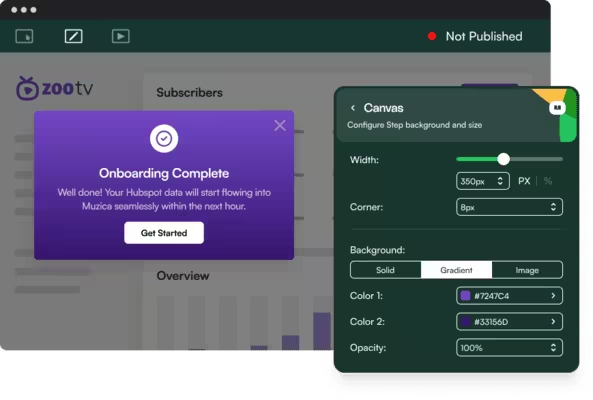
Chameleon does not currently support native mobile apps, so it’s not a fit for teams with mobile-first products or cross-platform onboarding needs.
On the other hand, its analytics capabilities are solid for the web, offering event tracking, segmentation, and performance insights for in-app experiences, but it lacks deeper reporting features like funnels, paths, or retention analysis out of the box.
Userpilot Wins at…
- Session recording: Userpilot offers built-in session recordings (as an add-on), along with heatmaps and behavior analytics. These tools help you understand how users interact with different parts of your product, something Chameleon doesn’t currently offer natively.
- User feedback and surveys: Userpilot provides a robust in-app survey system, with 30+ templates and advanced customization. Placement is intuitive, and you can deploy NPS, CSAT, and micro-surveys with targeted delivery and follow-up logic, making it more flexible than Chameleon's basic survey features.
- Pricing: While some features are gated, Userpilot still offers better flexibility and entry-level access than Chameleon, especially for startups or lean teams.
Chameleon Wins at…
- Customization and branding: Chameleon gives you more control over how your in-app experiences look and feel. With full CSS access and component-level flexibility, it's better suited for teams that want brand-consistent UI elements.
- Behavioral targeting: Chameleon offers more advanced segmentation and targeting options, allowing you to trigger content based on detailed user behavior, properties, or event-based logic. It is more granular than what Userpilot currently offers.
- In-app elements: Chameleon supports a broader range of in-app experiences out of the box, including launchers, carousels, slideouts, banners, tooltips, checklists, and microsurveys. This gives product teams more flexibility in designing onboarding flows and feature announcements, compared to Userpilot’s more limited set of UI components.
Chameleon Pricing
Chameleon’s pricing system is tiered and scales based on features and MAUs, but it’s less transparent and less flexible than Userpilot’s. It offers four plans: HelpBar, Startup, Growth, and Enterprise.
The HelpBar plan is free and only offers an in-app search bar as a main feature. Users can navigate your product and access support materials with this feature.
The Startup plan starts at $279/mo. It includes features like product tours, tooltips, and surveys, but lacks many essential features like A/B testing, advanced targeting, custom styling, and key integrations.
The Growth plan is custom priced and unlocks more advanced capabilities like custom CSS, segmentation, and team permissions. The Enterprise plan is fully custom and includes SAML SSO, SLAs, audit logs, and dedicated support.
Overall, Chameleon is powerful but it gets expensive quickly, and the lack of modular pricing or flexible add-ons makes it harder for smaller teams to scale gradually.
📝 Here’s what Chameleon’s customers say about Chameleon:
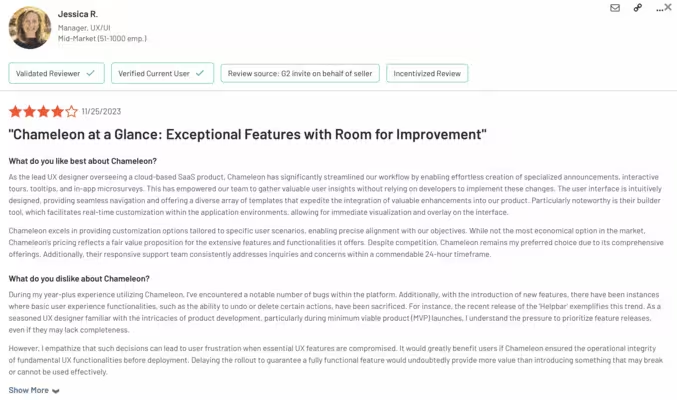
#11 Userpilot vs. Whatfix
- G2 Score: 4.6/5 ⭐
Whatfix is a digital adoption and analytics platform that helps you to enable users for every task. Through AI-powered insights and recommendations, you can provide hands-on in-app guidance throughout the user journey.
In terms of features, Whatfix offers:
- Interactive walkthroughs
- Tooltips and pop-ups
- Checklists
- Self-help widgets
- Multi-language and localization support
- In-app announcements
- Product analytics
It is also important to note that Whatfix has three separate products: Digital Adoption Platform (DAP), Product Analytics, and Mirror. Here’s what they achieve:
- Digital adoption platform (DAP): Whatfix’s core offering for in-app guidance and onboarding, both for employees and users
- Product analytics: Tracks user behavior, adoption, and engagement
- Mirror: Helps you build interactive product demos without a live environment
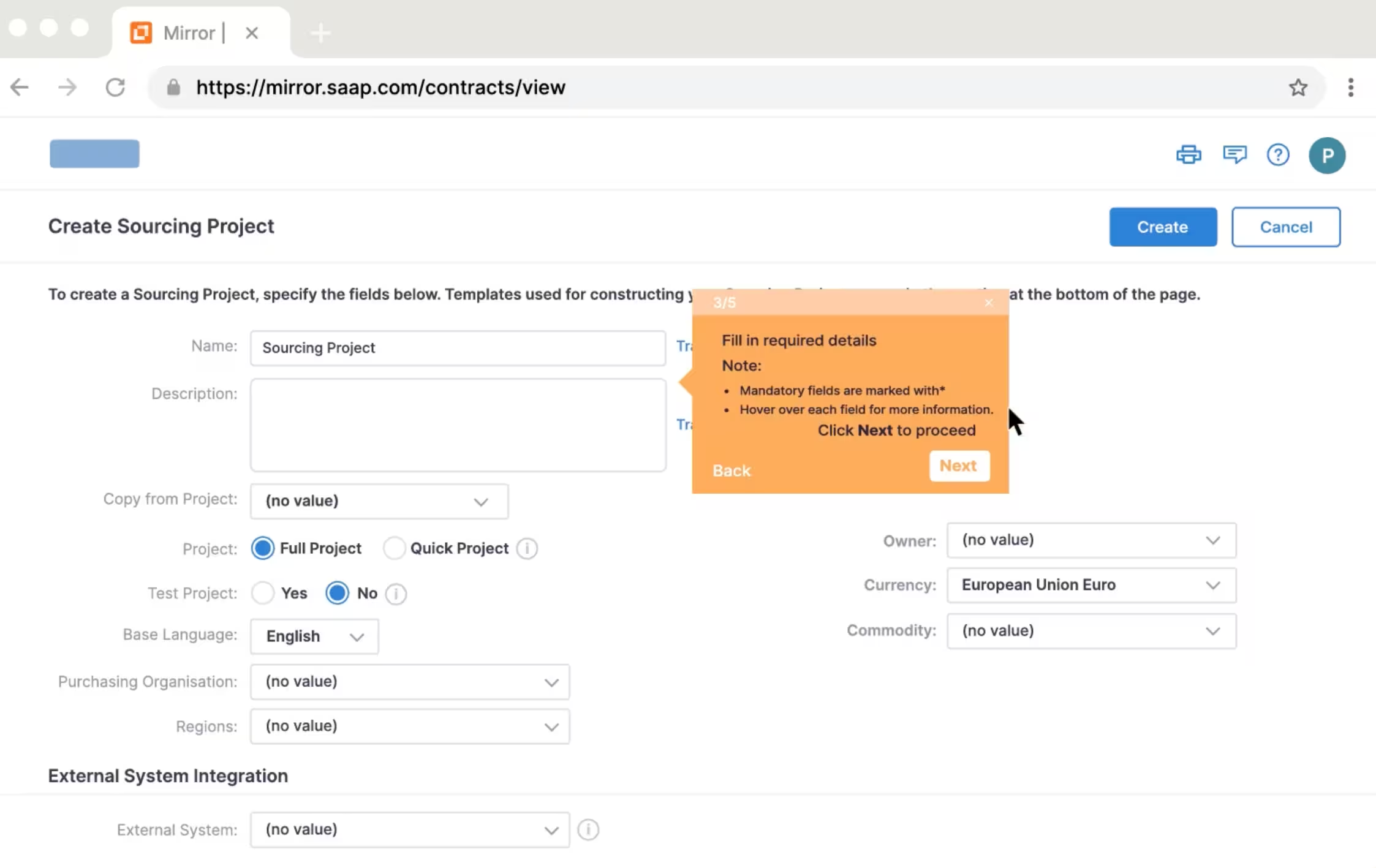
Userpilot Wins at…
- In-app experimentation: Whatfix is primarily designed for employee onboarding and digital adoption in enterprise settings, so its experimentation features are limited. Userpilot, on the other hand, allows you to A/B test flows and UI patterns natively, which is key for optimizing user engagement and driving product-led growth.
- User feedback: While Whatfix focuses more on guided learning and task automation, Userpilot provides a strong set of features for collecting and analyzing user feedback, including 30+ in-app survey templates, NPS, and detailed response breakdowns. All built into the same platform.
- Customization: Whatfix’s in-app experiences tend to follow a rigid structure suited for training scenarios. Userpilot gives you more freedom with UI customization, allowing you to tailor modals, tooltips, banners, and slideouts to match your brand and UX seamlessly, and no coding required.
- Pricing: While neither platform is “cheap,” Userpilot is noticeably more affordable than Whatfix, especially for mid-market SaaS companies. Whatfix’s pricing is typically custom and geared toward enterprise budgets, whereas Userpilot offers transparent plans that scale more predictably with usage.
Whatfix Wins at…
- Enterprise scalability: Whatfix is built with large organizations in mind. It supports complex enterprise use cases like role-based content delivery, multilingual support, and robust permission controls out of the box, features that Userpilot is only now catching up on.
- Employee training and SOPs: Unlike Userpilot, Whatfix is tailored not just for customers but for internal employee onboarding and training. You can create step-by-step flows, embed knowledge bases, and even generate printable PDFs for standard operating procedures.
- Cross-platform support: Whatfix supports not just web apps but also desktop and mobile applications, which gives it an edge for companies needing consistent guidance across multiple platforms. It is not something Userpilot is currently optimized for.
⚠️ However, it’s worth noting that Whatfix’s strength in employee-facing solutions can come at the expense of ease-of-use for smaller SaaS teams looking for quick in-app user onboarding and growth tools.
Whatfix Pricing
Whatfix doesn’t list pricing publicly. You’ll need to go through a sales process to get a custom quote.
While this approach works for large enterprises with complex needs, it can be a barrier for smaller teams or SaaS companies looking for transparent, predictable pricing. Expect higher costs compared to tools like Userpilot, especially if you need advanced features like multi-platform support or employee onboarding at scale.
However, you can still get a sense of how their pricing system works:
First, you’ll choose the core product you’ll use (DAP, product analytics, Mirror), then the platform type (web & desktop, mobile, and native OS), and finally, the analytics and add-ons.
This will determine the final cost of your plan.
Here’s what Whatfix’s customers say about Whatfix:
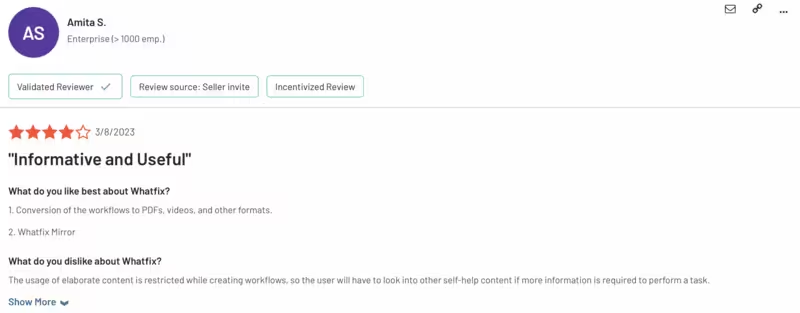
AI Onboarding Tools
Need more alternatives to Userpilot? Check out these AI-powered onboarding tools before you make a decision ⬇️
- Frigade.ai: Frigade introduced Frigade AI a couple of months ago to help you create personalized in-app guides. Unlike traditional AI-powered copilots, Frigade AI is capable of understanding your product’s interface and taking action on users’ behalf.
- Hopscotch: Hopscotch is a straightforward onboarding tool for building product tours without writing code. You can also create tooltips and pop-ups with your branding.
- Guidde: Guidde is a video documentation platform for less tech-savvy end-users. You can auto-generate SOP documentation based on video instructions and embed the video for better context.
- Onboardly: Onboardly unifies your user onboarding efforts in one single platform and helps you guide users through interactive chats. You can personalize and segment these interactions as well.
To Conclude…
Here’s how all of the tools we’ve examined so far compare to one another side by side:
Frequently Asked Questions
Who should use Userpilot?
Product teams, growth managers, customer success teams, and product managers can use Userpilot and its alternatives, such as UserGuiding, to effectively onboard new users and improve product adoption or user adoption.
How much does Userpilot cost?
Userpilot's Starter plan starts at $299/month with 2000 MAU while its Growth Plan is $799/month, with custom MAU.
What are the top alternatives to Userpilot?
The top 7 Userpilot alternatives are UserGuiding, Pendo, Appcues, Userflow, WalkMe, Intercom, and Product Fruits.
How does the Userpilot Chrome Extension work?
The Userpilot Chrome extension is overall similar to the UserGuiding Chrome extension. Once you download the Chrome Extension for Userpilot, you can create customizable product tours and other interactive elements, and publish them by going back to the dashboard.
1,000+ Teams Scaling Successfully
with UserGuiding’s Best Value Platform
start your free trial today with confidence.















.svg)
.svg)
.svg)
.svg)
.svg)











.svg)
.svg)






.png)














