

Are you looking for a solution that will make users fully embrace your product?
This is what product adoption does. It is the process by which users go from unawareness to fully using your product’s features.
For many SaaS businesses, this happens when users have finally learned enough about how your product works and chosen it as their go-to solution.
As Ramli John puts it, product adoption is “such an impactful lever to work on” because it helps identify early-stage frictions and prevent churn as well as provide opportunities to increase revenue.
To support this, many companies are now rethinking how users get started. Instead of relying solely on sales or support teams, there’s a growing shift toward self-serve onboarding and product-led growth (PLG). These approaches make it easier for users to explore a product at their own pace, helping them experience value faster and more independently.
In this article, we’ll share the top 20 product adoption platforms that will make you do just that, so you can make users fall in love with your business.
TL;DR
- Product adoption is the process of users becoming aware of and actively using your product’s features repeatedly.
- Product adoption platforms guide users to understand and use key features consistently through interactive in-app experiences.
- These tools improve time-to-value (TTV), feature adoption, and user feedback rates while decreasing early churn.
- Keep these six core features in mind when shopping for a product adoption solution: Interactive onboarding flows, checklists, tooltips and hotspots, in-app surveys, segmentation, and analytics.
- Tools like UserGuiding, Intercom, Product Fruits, and Pendo can help you save time by creating no-code onboarding tours and more.
- Don’t make the mistake of over-customizing flows too early, creating tours that are too long, or not aligning adoption with product milestones.
What is a product adoption platform?
A product adoption platform is software that helps guide users toward successful, consistent use of a product’s core features. It is designed to increase the visibility and use of your software.
Considering that 80% of customers only use 20% of the features in the software they’ve bought, creating habits for users is necessary (Standish Group). Product adoption tools help you achieve just that.
With features like onboarding flows, checklists, tooltips, surveys, and in-app messaging, these tools bridge the gap between signing up and successful, long-term usage.
💡 It is also important to remember that product adoption tools guide users inside the product with in-app experiences, while analytics tools track behavior and CRMs manage external customer interactions.
What are the key benefits of using a product adoption platform?
Let’s cut to the chase. By now, you probably understand that product adoption tools help your business grow.
The “how” might still be confusing, so here are 5 main benefits of these tools:
1- Faster time-to-value
Time-to-value (TTV) measures the time it takes for new customers to realize the value of a product or service. Value, in this case, refers to the moment when a user first experiences a meaningful benefit from the product, such as completing a key task (think, publishing a dashboard).
Product adoption platforms make users realize the value faster. Because these platforms use interactive elements and onboarding flows, users gain first-hand experience immediately.
2- Increased feature adoption
Product adoption and feature adoption go hand in hand. The more a customer uses a feature, the faster they’ll adopt it. Like product adoption, feature adoption is not a one-time action but a habit.
Product adoption elements like hotspots encourage further use and make the feature “stick”. In fact, Indicata achieved a 47% feature adoption rate after using UserGuiding’s hotspot and product tour features.
3- Reduced churn
Early churn can go from a warning signal to a disaster very quickly. Because it’s a problem if the customers cancel subscriptions or not renew contracts before they properly engage with your app.
This means that they don’t see value in using your product. Product adoption solutions guide these “on the fence” to success by encouraging them to invest time without feeling overwhelmed.
After facing a significantly high early churn (the first 15 minutes of a user’s lifetime), Opinew chose UserGuiding and increased the user activation rate by 10%.
4- Empowered non-technical teams
In order for users to feel empowered, your product needs to be as intuitive and simplified as possible. A great way to do this is to highlight key features and give instructions on how to use them with onboarding elements.
For your developers, on the other hand, this will mean extra manual work and coding… unless you choose a product adoption tool.
These tools are great for non-technical teams who want to create a no-code experience and boost product adoption without the hassle.
5- Better user feedback collection
Product adoption software builds the entire feedback collection process within your app in a contextual way. This part is important because you can send multiple emails to ask for feedback but it’ll take users more incentives (or a very strong opinion which may or may not be positive) to convince them.
So, in-app surveys help you collect those opinions when it matters and increase the overall response rates.
What are the core features of a product adoption platform?
Here are 6 core features to look for when you subscribe to a product adoption platform👇
- Onboarding flows and setup checklists: Onboarding flows introduce users to the key features of your product in a series of interactive steps. Set up checklists support the flows by putting these steps in order and helping users check them off as they go. As users check off items, they get a sense of accomplishment and forward momentum. These two factors are critical for early product adoption as Hannah Clark and Ramli John outline in their EUREKA framework.

- Tooltips and hotspots: Tooltips are hovering pop-up boxes with informative messages that appear when a user interacts with the product’s interface. Similarly, hotspots draw users’ attention to a specific area to display information. These subtle but powerful UI cues help users feel more comfortable and capable, increasing the likelihood that they’ll stick around. In fact, 42% of companies use hotspots to reduce UX friction.
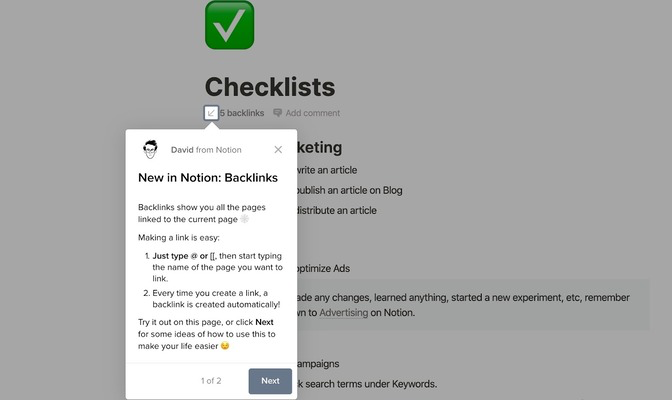
- Interactive product tours: Interactive product tours are self-guided walkthroughs of your product that help users understand how to use its features. By walking users through important actions in the actual interface, these tours accelerate learning and minimize confusion. This kind of active guidance helps users understand not just what your product does, but how they can succeed with it.

- In-app surveys and NPS: In-app surveys and Net Promoter Score (NPS) give you real-time insight into how users feel about your product, right within their experience. Early in the user journey, lightweight surveys can uncover friction points or unmet needs. Over time, NPS scores can highlight which segments are most satisfied or at risk, helping you fine-tune onboarding and engagement strategies to improve overall adoption.

- Segmentation and personalization: Not every user takes the same path, which is why segmentation and personalization are essential for scalable product adoption. By identifying user types (such as new vs. returning, technical vs. non-technical), you can tailor onboarding flows, messages, and feature exposure to match their specific needs. 74% of companies use segmentation to ensure that users see what’s most relevant to them and done well, it turns a one-size-fits-all experience into a journey that feels custom-built.
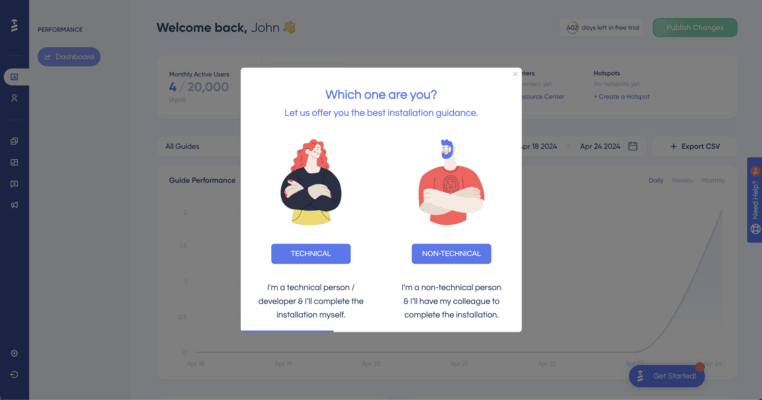
- Analytics and usage insights: To improve product adoption, you need visibility into what users are actually doing. Analytics and usage insights help you understand how users engage with features, where they drop off, and what drives them to take key actions. These insights allow product teams to optimize onboarding flows, refine messaging, and identify which features need better education or support. Ultimately, data-backed decisions lead to smoother user journeys and stronger activation rates.
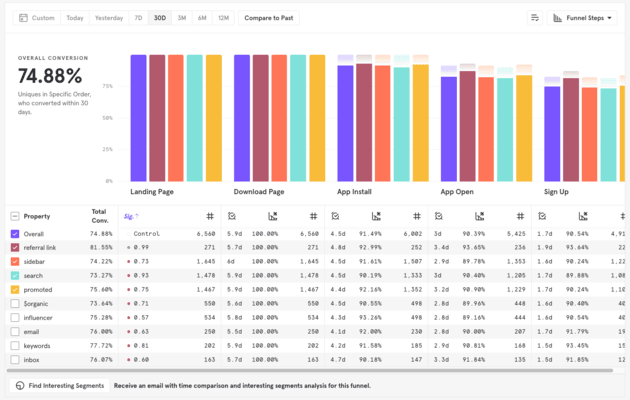
Best product adoption platforms to help you onboard your users
Product adoption tools can serve three purposes, as Clark and John point out: Tools for insights, implementation, and experimentation.
In this list, you’ll find the best 20 platforms from all three categories and save time for actually onboarding your users:
UserGuiding

- Key use cases: UserGuiding is a no-code product adoption platform that lets you onboard users, alert them to new features, and embed contextual help directly in‑app. It is great for creating tooltips, hotspots, modals, checklists, knowledge bases, onboarding tours, and update announcements.
- Pricing highlight: Highly scalable pricing starts around $174/month for up to ~2,000 MAUs, with a variety of plans to fit growing businesses.
- Unique differentiator: UserGuiding stands out for its ease of use, affordability, and broad in‑app feature range.
- Customer ratings (from G2, Capterra): 4.7/5⭐ (650 reviews)
Pendo
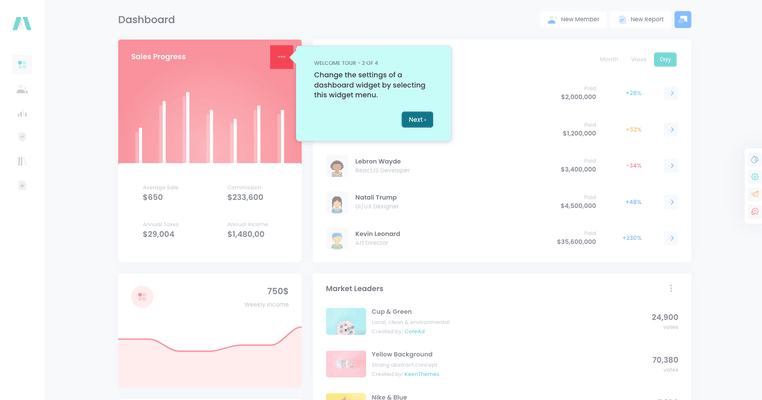
- Key use cases: Pendo is a heavyweight in combining product analytics with feature adoption. Think: in-app messaging, walkthroughs, NPS surveys, and even feedback collection, all grounded in deep behavioral insights.
- Pricing highlight: Reportedly starts around $48,350/year, making it a significant investment for robust analytics and large‑scale adoption efforts.
- Unique differentiator: Pendo is popular for its analytics-centric approach. Behavior tracking, user sentiment, and feedback tools are baked in, giving teams the power to drive adoption informed by real data.
- Customer ratings (from G2, Capterra): 4.4/5⭐ (1,505 reviews)
Userpilot
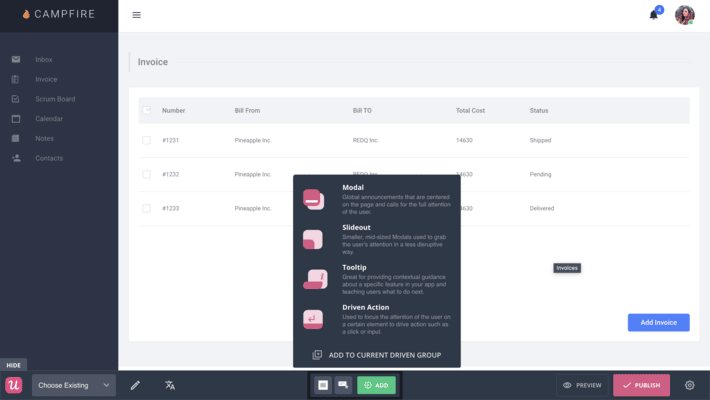
- Key use cases: Design personalized in-app onboarding flows, surveys (like NPS, CSAT), tooltips, and session replay, all without code. Focused on activation and user behavior.
- Pricing highlight: The Starter plan is ~$299/month, based on MAUs.
- Unique differentiator: With session replay and behavior-driven triggers, Userpilot gives teams the context they need to create more impactful, data-backed onboarding.
- Customer ratings (from G2, Capterra): 4.6/5⭐ (809 reviews)
Appcues

- Key use cases: A no-code onboarding platform that helps you build personalized product tours, tooltips, checklists, launchpads, and in-app surveys to nurture users toward activation and feature discovery.
- Pricing highlight: Plans start at approximately $375/month for 2,000 MAUs, scaling up to Growth and Enterprise levels.
- Unique differentiator: Appcues combines ease-of-use with flexible UI patterns and solid segmentation, letting teams move faster without needing dev support.
- Customer ratings (from G2, Capterra): 4.6/5⭐ (338 reviews)
WalkMe

- Key use cases: WalkMe is a digital adoption platform (DAP) designed to guide users through complex web and enterprise applications with in-app walkthroughs, tooltips, automation, workflow accelerators, AI Agents, and robust analytics. It's equally effective for customer-facing and internal employee onboarding.
- Pricing highlight: Median pricing is approximately $37,769/year but you need to request a quote.
- Unique differentiator: WalkMe has an enterprise-grade scope and offers comprehensive workflow analytics, AI-powered guidance, strong localization, and tight security and admin controls. It's recognized as a market leader and is now part of SAP.
- Customer ratings (from G2, Capterra): 4.5/5⭐ (504 reviews)
Chameleon

- Key use cases: Chameleon helps you create highly branded in-app experiences such as tours, tooltips, and microsurveys. A/B testing is also a part of its feature set.
- Pricing highlight: ~$279/month for up to ~2,000 MAUs.
- Unique differentiator: Chameleon’s strength lies in deep customization, capturing the feel of your brand with precise control, plus fine-grained analytics and testing capabilities.
- Customer ratings (from G2, Capterra): 4.4/5⭐ (311 reviews)
Product Fruits
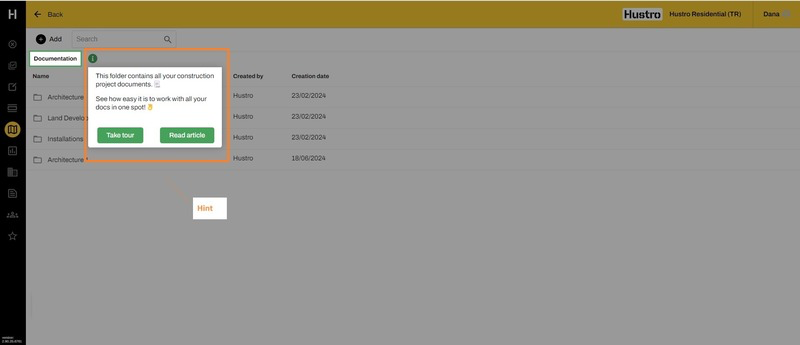
- Key use cases: Product Fruits is a no-code, AI-powered platform built for SaaS teams to craft onboarding flows, checklists, help centers (Life Ring Button), surveys, and feedback. It is designed to guide users to activation and retention.
- Pricing highlight: Plans start from $149/month and scale up with MAUs.
- Unique differentiator: AI-assisted tour and announcement generation, plus a visual content map to prevent messaging overlap and oversee adoption content at scale.
- Customer ratings (from G2, Capterra): 4.7/5⭐ (146 reviews)
Userflow

- Key use cases: Userflow is a lightweight tool for creating in-app onboarding experiences with an AI assistant chatbot and basic analytics.
- Pricing highlight: Startup plan is around $240/month (3,000 MAUs) with Pro plans starting at $680/month for higher usage. An enterprise plan is also available.
- Unique differentiator: Userflow is super fast to deploy with an intuitive interface and the AI assistant feels ahead of the curve for personalization.
- Customer ratings (from G2, Capterra): 4.8/5⭐ (106 reviews)
Whatfix
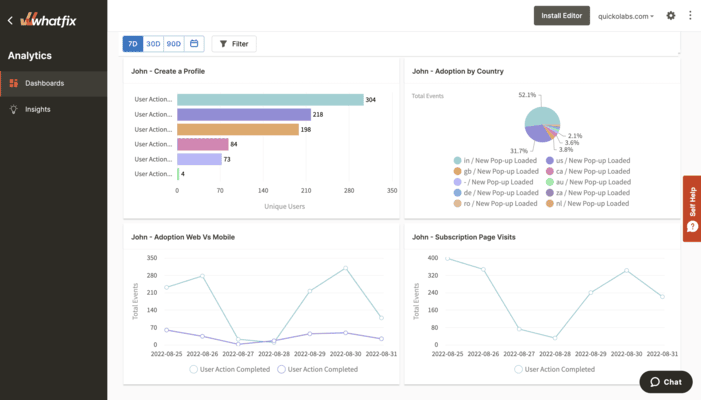
- Key use cases: Whatfix equips enterprise and mid-market teams with in‑app onboarding, training, and performance support. Its strengths include guided workflows, self‑help widgets, and detailed analytics to surface drop‑offs and adoption patterns.
- Pricing highlight: While specific pricing isn't publicly listed, the median price is reported as $23,750/year.
- Unique differentiator: Known for its comprehensive analytics (flow completion, tip views, search behavior, drop‑off tracking) and standout customer support, Whatfix is particularly praised for helping teams deploy and scale onboarding programs.
- Customer ratings (from G2, Capterra): 4.6/5⭐ (383 reviews)
Navattic
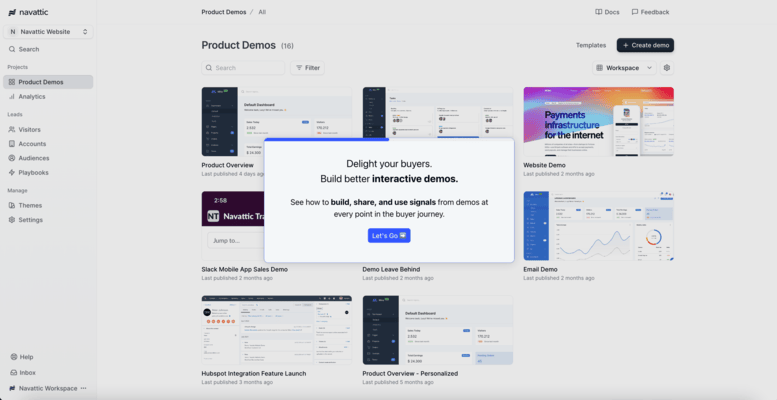
- Key use cases: Navattic excels at crafting interactive HTML demos, which are perfect for embedding in websites, sharing with prospects, or using within sales sequences to preview product experiences without logging in.
- Pricing highlight: The Base tier starts at $500/month.
- Unique differentiator: Navattic’s sweet spot is true-to-product interactive demos combined with analytics and CRM integration, enabling GTM teams to measure engagement, trigger alerts, and reach decision-makers efficiently.
- Customer ratings (from G2, Capterra): 4.8/5⭐ (452 reviews)
Userlane
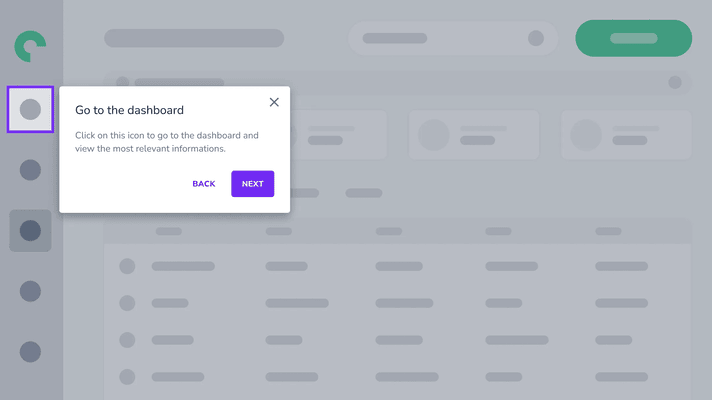
- Key use cases: Userlane is a no-code DAP that overlays guidance over enterprise apps to drive internal and external software adoption, offering interactive walkthroughs, on-demand help, and real-time analytics.
- Pricing highlight: Public pricing is not available. You need to fill out a form to get in touch with the sales team.
- Unique differentiator: Prioritizes security (e.g. on-site installation) and quick, no-code deployment. This makes it especially well-suited for organizations with sensitive workflows like banking.
- Customer ratings (from G2, Capterra): 4.7/5⭐ (81 reviews)
Apty
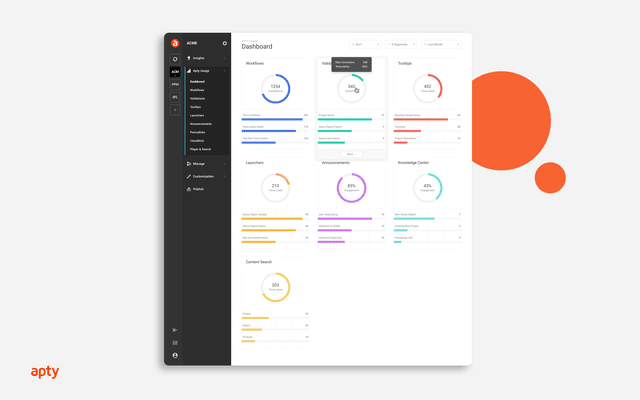
- Key use cases: Apty delivers in-context guidance and AI-powered help across enterprise apps. Key features include “Always On” software learning with a co‑pilot interface and rich analytics to uncover adoption gaps and surface improvement opportunities.
- Pricing highlight: Pricing isn’t provided directly on its website, which usually indicates enterprise-level packages that align with digital adoption strategies.
- Unique differentiator: Its AI-driven co-pilot interface (Apty OneX) and real-time task assistance stand out. It doesn’t just help with onboarding. It’s embedded performance support, often spanning multiple applications.
- Customer ratings (from G2, Capterra): 4.7/5⭐ (146 reviews)
Stonly
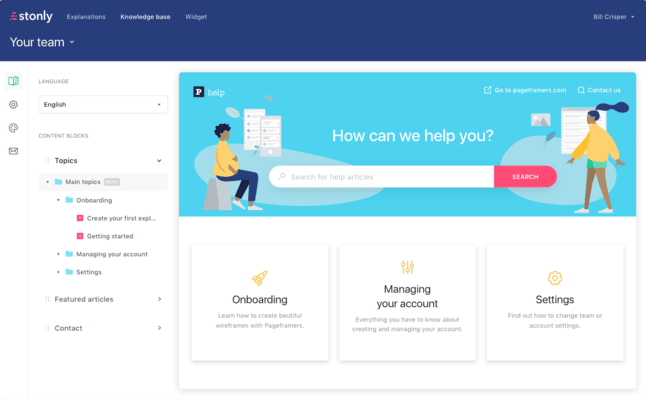
- Key use cases: Stonly helps teams create interactive, self‑serve guidance and knowledge bases. It’s perfect for building step-by-step help flows, tutorials, and support wikis that help users help themselves.
- Pricing highlight: Public pricing isn’t readily available. You’ll need to contact Stonly for tailored plans, particularly geared toward customer support and onboarding teams.
- Unique differentiator: Stonly prioritizes self‑service with guided help that’s interactive and context-aware, bridging onboarding, support, and documentation into a simplified experience.
- Customer ratings (from G2, Capterra): 4.8/5⭐ (132 reviews)
Intro.js

- Key use cases: Intro.js is a lightweight, open‑source JavaScript library for creating guided tours with tooltips and onboarding flows. Great for developers seeking minimal dependencies and tight control over UX.
- Pricing highlight: Personal use is free. Commercial licenses are available, starting at $9.99/lifetime.
- Unique differentiator: Pure code-based flexibility with affordable lifetime pricing. Ideal if you want manual control without ongoing fees.
- Customer ratings (from G2, Capterra): 4.6/5⭐ (23.1K reviews aka “stargazers” on GitHub)
Lemon Learning
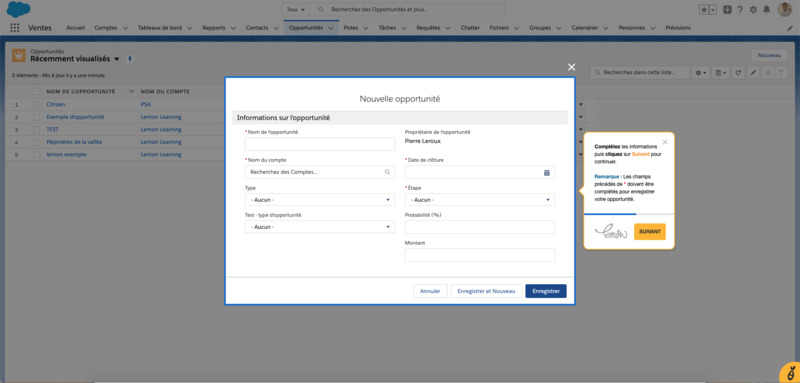
- Key use cases: Lemon Learning is a DAP designed to support adoption of enterprise tools like Salesforce, Workday, Oracle, and SAP using microlearning and interactive training.
- Pricing highlight: Public pricing information is not available, you need to create a demo request first.
- Unique differentiator: Focuses on training-based onboarding in the context of digital workplaces, not just product tours. Great for process-driven environments.
- Customer ratings (from G2, Capterra): 4.8/5⭐ (18 reviews)
Gainsight Product Experience
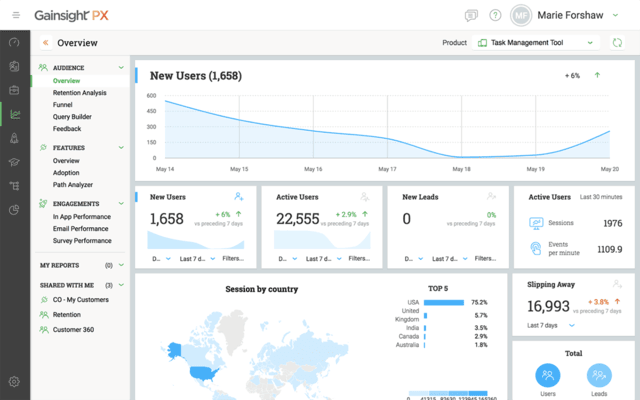
- Key use cases: Gainsight Product Experience (PX) is built for product-led growth. It offers product analytics, in-app guides, surveys, knowledge bots, and playbooks to deepen adoption and retention.
- Pricing highlight: Pricing information requires scheduling a demo.
- Unique differentiator: A unified customer success and product experience platform that connects usage data, in-app engagements, feedback, and health metrics. Ideal for customer-centric growth strategies.
- Customer ratings (from G2, Capterra): 4.4/5⭐ (240 reviews)
HubSpot Service Hub
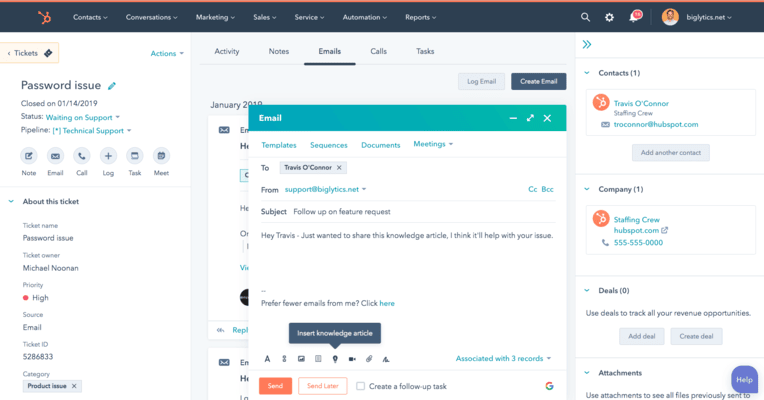
- Key use cases: Part of HubSpot's CRM suite, this tool enables support teams to build ticketing, knowledge bases, feedback surveys, and automation workflows.
- Pricing highlight: Different tiers available for businesses, free tools available for individuals and small teams.
- Unique differentiator: Embedded within HubSpot’s broader CRM and marketing platform, and offers a seamless path from onboarding, support, and growth within a single ecosystem.
- Customer ratings (from G2, Capterra): 4.4/5⭐ (2,695 reviews)
HelpHero
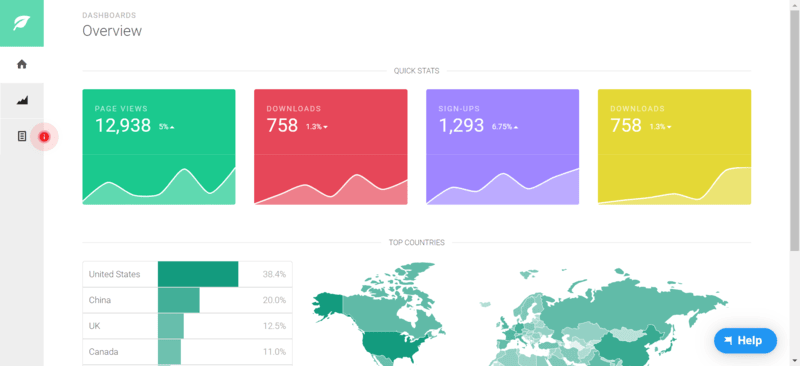
- Key use cases: Affordable, no-code generator for interactive product tours, checklists, tooltips, and support overlays to onboard users quickly.
- Pricing highlight: Plans start at $550/month for up to 1,000 MAUs.
- Unique differentiator: Combines powerful functionality with budget‑friendly pricing. No feature locked behind higher tiers, and highly accessible for small teams.
- Customer ratings (from G2, Capterra): 4.9/5⭐ (18 reviews)
Intercom
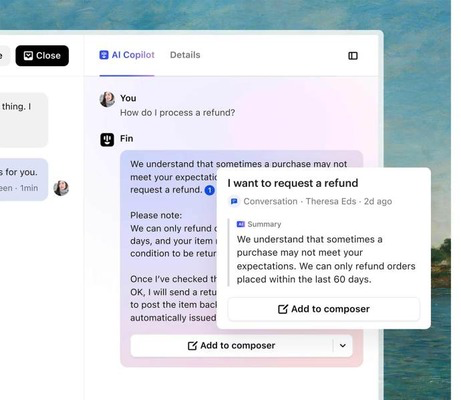
- Key use cases: AI-first support platform with add-on product tours. Includes chat, onboarding tours, checklists, live support, and help center.
- Pricing highlight: Third-party tools report that the median price is $30,456/year.
- Unique differentiator: Convergence of support and onboarding, with AI-powered chat, self-service, and segmentation all in one platform.
- Customer ratings (from G2, Capterra): 4.5/5⭐ (3,540 reviews)
SAP Enable Now
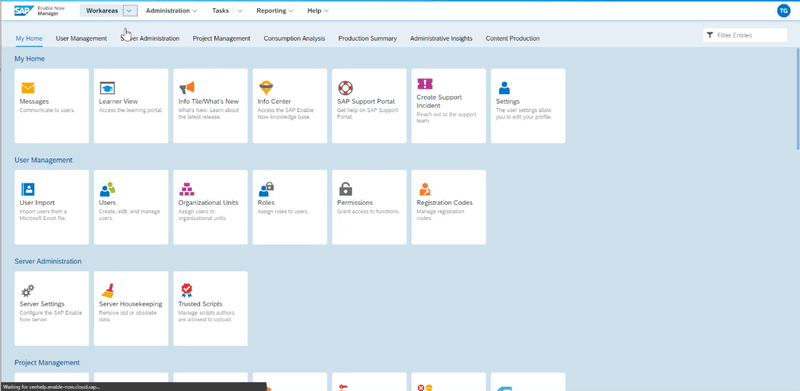
- Key use cases: An enterprise-grade DAP embedded within SAP environments for creating interactive in-app help, e‑learning content, simulations, and learning repositories.
- Pricing highlight: Available by quote.
- Unique differentiator: Deep integration with SAP tools, enabling real-time authoring and deployment of learning content. Great for large-scale enterprise rollout.
- Customer ratings (from G2, Capterra): 4.3/5⭐ (5 reviews)
How to choose the right platform for your needs
Knowing the best product adoption tools in the market is only half the battle. Paul from CommandBar’s growth team explains the importance of having a set of criteria to find the “perfect fit”: “When we are looking at what tools to use we want to be able to pick a digital adoption platform that can do what we need it to do, and it's not about just picking the solution that has the most features.”
Here are 7 criteria to use before picking a product adoption solution:
Technical complexity
Having a developer team to build onboarding flows and interactive elements is one thing. Choosing a no-code tool to handle the work for you in less time and with less hassle is another.
If you want to balance customizability with shorter turnaround time and less developer involvement, a low-code or no-code solution will be the best fit for you.
If you have a tight budget and don’t mind doing the heavy lifting yourself, then choose a platform that lets you code (and customize).
In-app user behavior
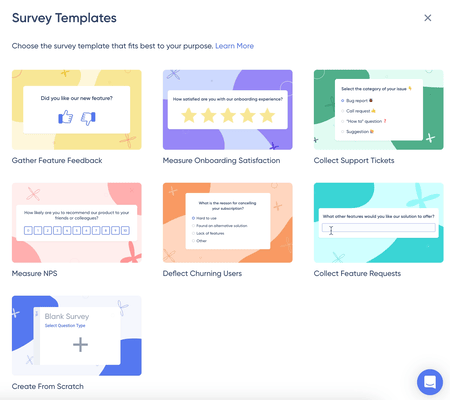
Your first go at user behavior analysis will probably be far from perfect, so it’s important to choose a platform that will support your product adoption strategy, even at its first, messy step.
Make sure that your tool has these three capabilities:
- Focuses on in-app user behavior: You can go only so far with demographics and psychographics. What matters the most is what users do within your app. Seeing where users drop off and how they engage with your key features will help you more than any static data to decide what needs to change.
- Includes in-app surveys: Though often overlooked, in-app surveys are great for building on the first point in this list. It will show you not only where users feel stuck but also why they feel stuck in the first place.
- Structures data by company: Make sure that your next product adoption tool lets you structure data by individual users, user segments, as well as the entire company.
Data security
To make all of these hows and whys possible, you’ll need to share sensitive user data with your product adoption platform. This is especially true (and non-negotiable) for large enterprises.
Therefore, you need to make sure that the platform you choose has the highest security compliance reports and certificates and is audited regularly.
No feature bloat
Feature bloat is when a company tries to do everything under the sun all at once. Although it’s important to consolidate essential adoption features in one tool, it’s equally important to choose a tool with a specialization, like AI chatbots, employee onboarding, or workflow management.
Otherwise, you’ll confuse users with your lack of focus.
Budget
Think of your budget like a product feature. If it doesn’t fit, it’s going to cause friction. Don’t just look at the price tag. Instead, factor in long-term costs like extra seats, premium add-ons, or overage fees.
A platform that looks “cheap” upfront can turn into an expensive headache if it forces you to buy multiple tools later.
Team size
A five-person startup and a 500-person enterprise shouldn’t be shopping from the same shelf. Some platforms are designed for lean teams with minimal admin work, while others need a dedicated ops squad just to keep them running.
Match the tool’s complexity to your team’s capacity, or you’ll spend more time managing the platform than using it.
Integration needs
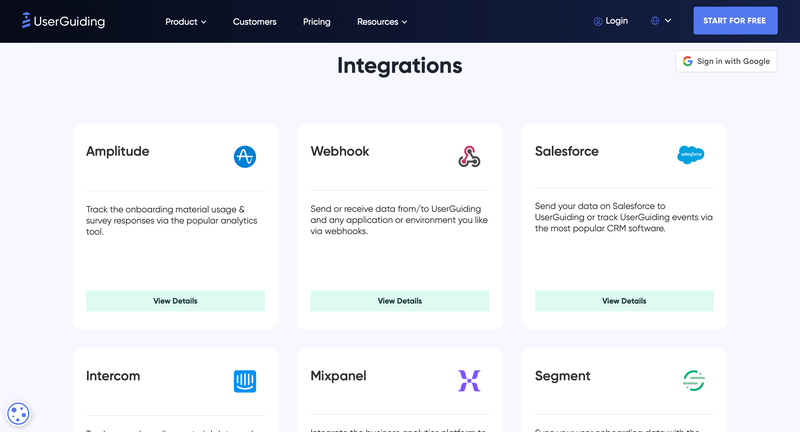
The best tool in the world will still flop if it can’t play nicely with the rest of your stack. Check whether it integrates with your CRM, analytics, or communication tools without requiring custom dev work every time you need a sync.
A smooth integration turns your platform into a natural extension of your workflow, not an isolated island.
To wrap up this section, here’s a short to-do list for you:
✅ Set your budget (consider upfront, add-ons, and overages).
✅ Match the tool to your team size and resources.
✅ Check integrations with your existing stack.
✅ Pick the right technical complexity level (code, low-code, or no-code).
✅ Ensure strong in-app behavior tracking, in-app surveys, and flexible data structuring.
✅ Verify top-tier data security compliance and audits.
✅ Avoid feature bloat by choosing a tool with a clear specialization.
Challenges and common pitfalls
Over-customizing flows too early
While it’s tempting to design a highly tailored onboarding experience from the start, doing so too soon can waste valuable resources and miss the mark on actual user needs.
Begin with a simple, clear flow that guides users to their first win. Then, use real-world data to decide where customization will have the greatest impact.
Ignoring data or feedback
Every onboarding session is an opportunity to learn from your users. Clay’s team, for example, noticed patterns during product demos where users struggled with certain interfaces. Instead of shelving those observations, their engineers immediately shipped UX improvements. This feedback-driven approach not only improved the product but also increased conversion rates.
Creating onboarding that’s too long
Long, drawn-out onboarding can feel like a hurdle rather than a help. As Ramli John advises, focus on delivering quick wins that showcase your product’s value right away. Users who experience fast success are more likely to stay engaged and move deeper into your product’s capabilities.
Not aligning adoption with product milestones
Product adoption doesn’t end after onboarding; it’s a journey that should be reinforced at every milestone. By tying onboarding to specific product achievements, you can guide users toward deeper engagement. As Ramli John points out, integrating these milestones into your onboarding process can significantly boost adoption rates.
Final thoughts
Product adoption tools drive growth by helping users quickly see your product’s value and stay engaged. They guide key actions and collect feedback, leading to higher retention and predictable revenue.
Choose 1–2 platforms on this list (preferably ones with free trials) and try them. Measure your success over a 3-month period to decide whether it’s worth it to pay for a subscription.
Be mindful of customer journey stages and try to align your adoption efforts with different stages. Not every user has the same needs, after all.
Frequently Asked Questions
What is the best product adoption software for early-stage SaaS startups?
UserGuiding, Userpilot, and Appcues are great for early-stage SaaS startups because they’re easy to set up, offer in-app onboarding flows, and don’t require heavy engineering resources.
What are the top product adoption tools to reduce churn and improve feature adoption in 2025?
Top picks include WalkMe, Pendo, Userpilot, and Gainsight PX, all offering analytics, in-app guidance, and personalized user experiences to keep customers engaged and reduce churn.
Which product adoption software has in-app checklists and onboarding flows?
UserGuiding, Appcues, and Chameleon provide customizable onboarding flows and checklists to help users complete key actions faster.
What are the best product adoption platforms with real-time analytics and user segmentation?
Heap, Pendo, and Amplitude stand out for real-time analytics and advanced segmentation to deliver targeted onboarding experiences.
How do you choose product adoption tools for enterprise-level digital transformation?
Look for platforms like WalkMe, Whatfix, and Userlane that offer enterprise-grade security, scalability, integrations, and robust analytics.
What are the most affordable product adoption solutions for small teams and solo founders?
UserGuiding, Usetiful, and Intercom’s Product Tours are budget-friendly options with strong onboarding and feedback tools.
How do UserGuiding, Appcues, and WalkMe compare?
UserGuiding is cost-effective and easy to use, Appcues offers flexible design and mid-market scalability, while WalkMe delivers enterprise-level features with advanced automation.
What are the product adoption tools that integrate with HubSpot and Salesforce?
Pendo, WalkMe, and Whatfix offer native integrations with HubSpot and Salesforce for seamless customer data syncing.
What are the use cases for product adoption software in customer onboarding and support?
They guide users through onboarding flows, highlight features, provide in-app tips, and deliver contextual support to reduce tickets.
How do the top product adoption platforms for PLG companies compare in terms of features?
Tools like Pendo, Appcues, and Chameleon excel at self-serve onboarding, usage analytics, and personalized in-app messaging, which are essential for PLG success.















.svg)
.svg)
.svg)
.svg)
.svg)











.svg)
.svg)




.png)
















