

Heard about WalkMe but struggling to find details on its features, interface, or real-world use cases? We’ve got you!
In this article, we break down WalkMe’s key use cases, explore its features and capabilities, and share visuals of the platform —so you don’t have to book a demo just to get a glimpse! 👀
TL;DR
- WalkMe is a Digital Adoption Platform (DAP) that helps you streamline software adoption and enhance user experiences by providing in-app guidance, automated support, and workflow automation.
- Other use cases of WalkMe include:
- Employee training and productivity
- Standardizing processes and documenting workflows
- Monitoring product engagement and trends
- Predicting user behavior based on historical user data
- Gathering and analyzing user feedback
- Optimizing SaaS expenditure and licenses
- WalkMe’s strong features include:
- Product analytics
- AI-driven features (ActionBot, WalkMeX, predictive analytics, etc.)
- Smart Walk-Thru
- Session Streams & Tracked Events
- License optimization/ SaaS spend
- Workstation (employee productivity hub)
- Some of WalkMe’s drawbacks are:
- Has a steep learning curve and requires coding knowledge
- Lacks key product adoption features (knowledge base, changelog, etc.)
- Maintaining and updating/ customizing materials takes too much time
- Support team is hard to reach
- Very costly
- If the advantages of WalkMe does not outweigh the drawback of the platform, or its offerings do not fully align with your needs and use cases, you might want to consider a different adoption platform, like UserGuiding.
- UserGuiding helps you create interactive user experiences and engage with your users (both in and out of the product through guides, tooltips, modals, surveys, knowledge bases, product updates pages, and more).
- It doesn’t require you to write a single line of code, has a more intuitive UI, offers easier customization and material management, and costs way cheaper.
- Start your free UserGuiding trial and see for yourself 🎁
What is WalkMe?
WalkMe is a Digital Adoption Platform (DAP) that aims to help you create personalized experiences, identify workflow friction points, automate processes, and drive successful AI transformation.
The platform offers many features and capabilities for various use cases (which we’ll cover extensively in a minute), such as:
- Product tours and walkthroughs
- Hotspots and tooltips
- NPS, CSAT, and custom surveys
- AI agent
- Segmentation
- Event tracking
WalkMe has strong analytics, AI-powered features, and a long list of available integrations, as well.

WalkMe was also acquired by SAP last year. According to WalkMe CEO Dan Adika, this acquisition will help WalkMe grow and scale even more, thanks to SAP’s infrastructure, vision, systems, and people.
What is WalkMe used for?
As we’ve just said, WalkMe offers a lot, and thus different companies use it for different reasons and motivations. However, if we’re to generalize, we can say that most SaaS companies use WalkMe for:
- Creating interactive in-app experiences for their users
- Providing contextual help and personalized guidance
- Monitoring user engagement within their product
- Collecting and analyzing user feedback
- Detecting friction points in the user flows and journeys
- Onboarding new employees and hires
- Offering automated, on-demand in-app support
- Optimizing workflows and complex processes
- Gamifying user experience and improving user engagement
WalkMe Challenge is a game designed to reinforce learning and ensure users successfully adopt workflows. It allows you to test your employees on their ability to complete tasks without WalkMe guidance.
On this test, 2 employees are given the same task to complete, using the same software. As you can guess here, one has WalkMe’s contextual guidance and prompts, while the other is on their own.
This is not just for fun, though.
WalkMe cleverly leverages onboarding and in-app guidance materials to create an interactive "game" that enhances product engagement and promotes feature discovery. By turning learning into a challenge, users are encouraged to explore the platform more actively.
Here are some excerpts from the game and how WalkMe uses these materials 👇🏻
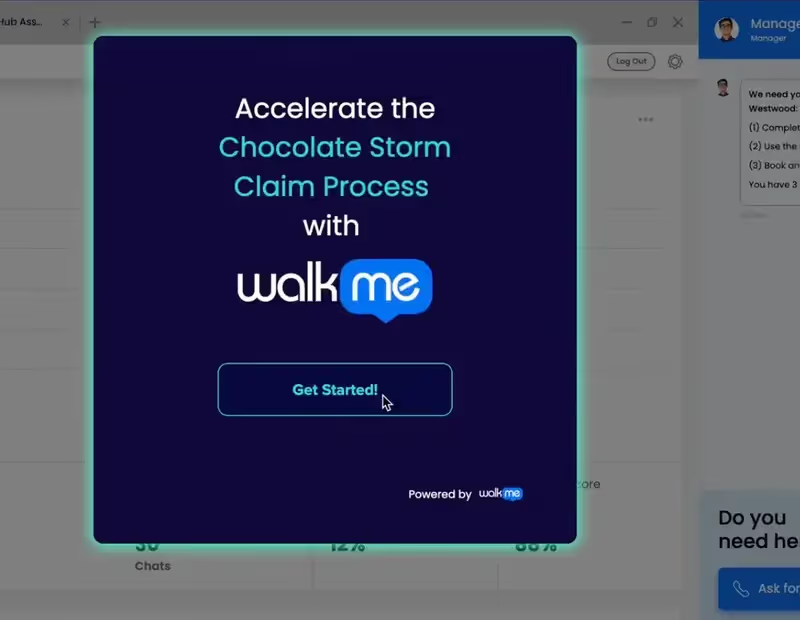
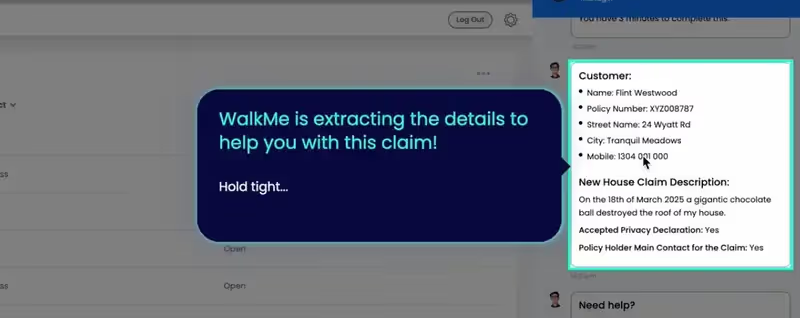
What are WalkMe’s top use cases and features?
WalkMe divides its product features and use cases into three main categories: Data, Action, and Experience.
- Data includes features like workflow analytics, form analytics, and license optimization.
- Action covers workflow automation and guide creation.
Experience focuses on in-app guidance, conversational interfaces, and the employee hub.
However, these are broad umbrella terms, each encompassing various smaller tools, capabilities, and sub-features. So, we’ll explore WalkMe’s offerings through a slightly modified and more diverse use case categorization compared to this three-layered approach 👇🏻
#1 WalkMe for user onboarding and employee training
One of the first use cases for WalkMe is in-app guidance, mainly because that is the main reason many SaaS companies subscribe to WalkMe: They want to onboard new users or new employees onto their platform, and they want this process to be painless, interactive, quick, and effective.
WalkMe offers several features/capabilities for this use case.
- Smart Walk-Thru: Walkthroughs are a compilation of highlighted features/buttons/UI elements presented in a logical order to the user. You can use them to introduce your product briefly without going into specifics or to create detailed step-by-step tutorials on how to use a certain feature.
WalkMe’s Smart Walk-Thru feature allows you to add auto steps.
These auto steps complete the action on behalf of the end-user, like clicking on a link or button. This eliminates the need to constantly prompt users to click a button within a tutorial.
While creating a walkthrough, you can toggle auto steps on or off, allowing you to decide on a case-by-case basis whether to use a normal step or an auto step.
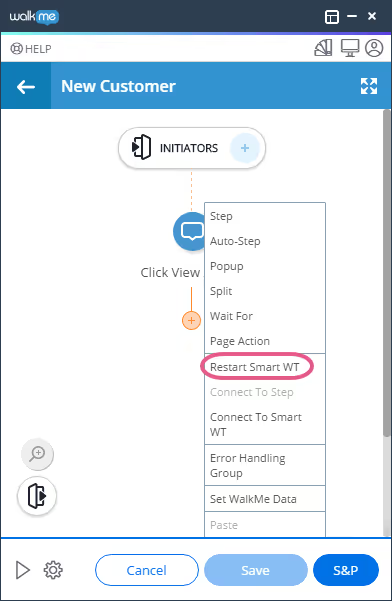
- SmartTips: WalkMe SmartTips are tooltips that are triggered when the user clicks on or hovers over a specific feature/ UI element. You can use them to provide additional information that doesn’t require (or cannot fit into) a walkthrough.
WalkMe SmartTips helps you provide guidance and validation to users.
Guidance offers hints on elements that often cause confusion or friction, which prevents issues before they arise. Validation checks text fields or menus for mistakes, which ensures accuracy and reduces errors.
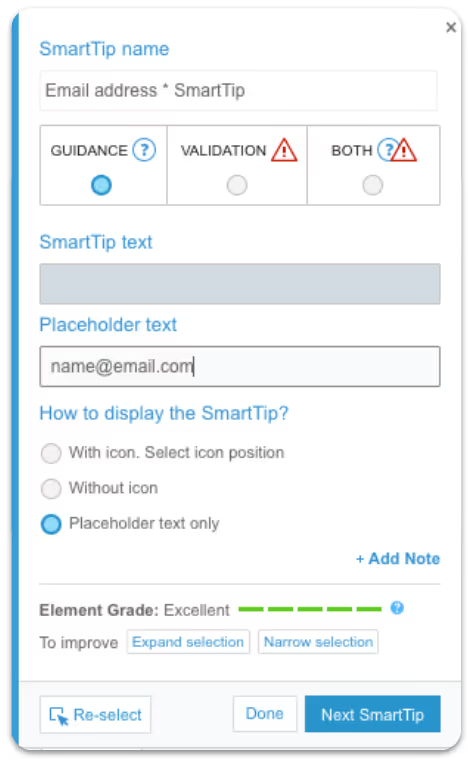
Check real-life tooltip examples and use cases 👈🏻
- WalkMe Stories: Stories can be seen as automated guides created through workflow documentation. They also support collaboration, allowing multiple users to contribute and refine the process.
WalkMe Stories essentially enables you to convert processes into step-by-step interactive guides. Through the WalkMe extension, you record a process while doing it, WalkMe captures all the clicks, entries, and navigation actions, and then structures them into a guide. You can later on edits the steps or add explanations to improve its clarity.
These stories can help you guide new employees through workflows, store workflows for easy reference, and standardize procedures.
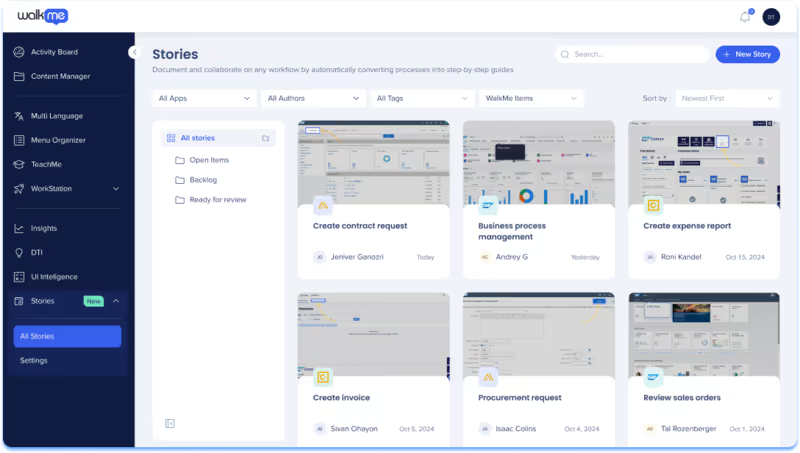
#2 WalkMe for in-app communication and messaging
WalkMe offers limited in-app announcement modals compared to other product adoption platforms or user onboarding tools. It lacks certain popular in-app messaging features, such as banners and slideouts. However, it still has a few features/ capabilities you can use for in-product communication and announcement.
- ShoutOuts: ShoutOuts are pop-up messages, similar to announcement modals. You can design, schedule, and target these messages to appear for specific users based on predefined conditions, such as user behavior, role, or time spent in an application.
You can use WalkMe ShoutOuts for various purposes, including announcing updates, promoting new features, and reminding users of important tasks.
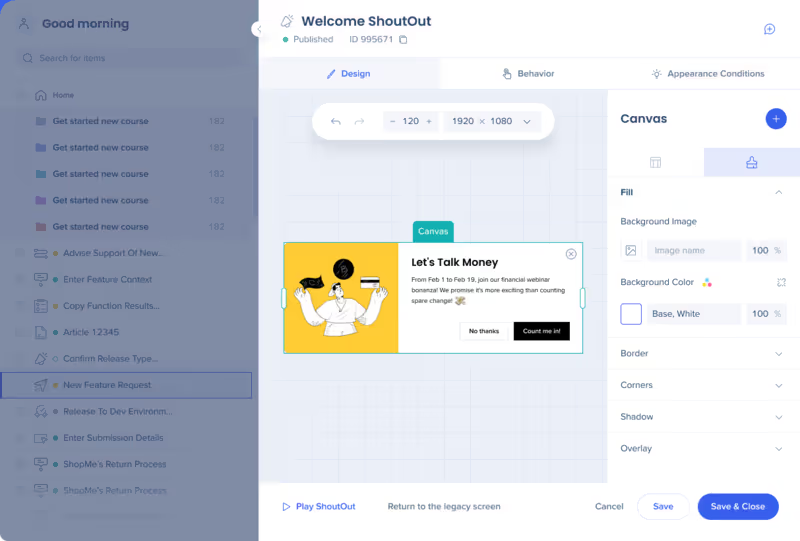
- Design Gallery: WalkMe Gallery is a library of pre-built, customizable templates and components. It provides editable examples of ShoutOuts that you can choose from and saves you time by avoiding the need to design from scratch.
Here are some example ShoutOut designs from WalkMe Gallery:
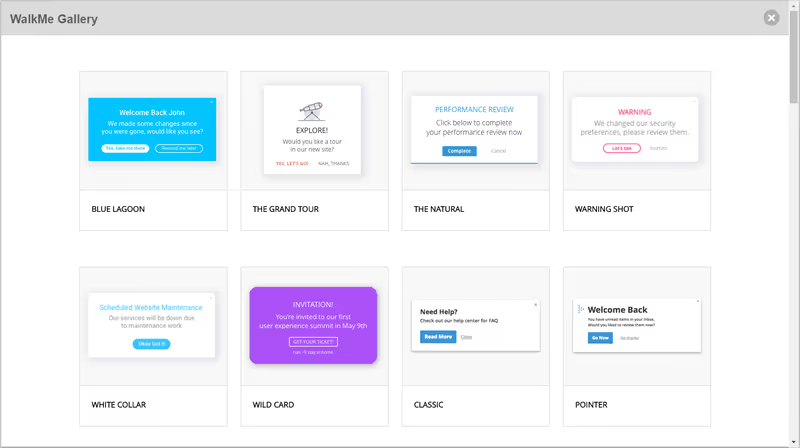
#3 WalkMe for personalized experiences
An important aspect of creating interactive flows and providing step-by-step guidance is understanding your target audience and delivering the right material tailored to their needs.
Along with detailed behavior-based targeting capabilities, WalkMe also offers advanced segmentation features to ensure successful personalization👇🏻
- Segmentation: WalkMe allows you to create user groups based on a variety of criteria, such as user attributes, behavioral data, progress tracking, and custom data. You can also combine multiple criteria to create very specific segments.
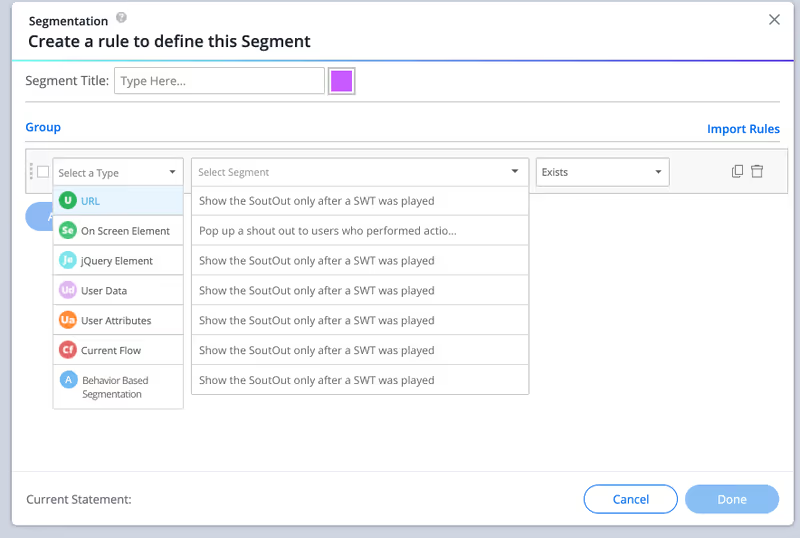
- Onboarding Tasks: WalkMe Onboarding Tasks are onboarding checklists that are triggered from the help widget. You can incorporate your interactive walkthroughs, FAQs, help articles, or simply write “tasks” on these checklists.
Onboarding Tasks can be used to offer personalized paths to success and aha! moment for different user segments. They also boost user confidence and motivation, encouraging them to complete more tasks, explore the product further and engage with its features.
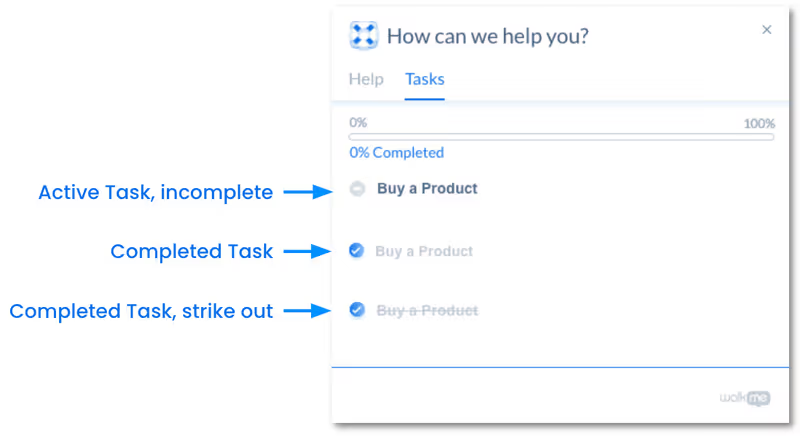
#4 WalkMe for providing automated support
The importance of on-demand self-service support has become even more evident with the rise of AI-powered chatbots. WalkMe offers features for both an AI agent, which does more than just answer questions, and centralized information hubs to provide comprehensive self-service support.
- ActionBot: ActionBot is an AI-powered chatbot within the WalkMe platform. It is designed to automate actions and assist users in completing tasks within applications. It can automatically complete tasks for users, such as clicking buttons, submitting forms, navigating pages, or selecting options in dropdowns.
The bot operates through a chat-based interface. Users ask questions or request specific actions, and ActionBot responds by providing contextual guidance or taking action automatically.
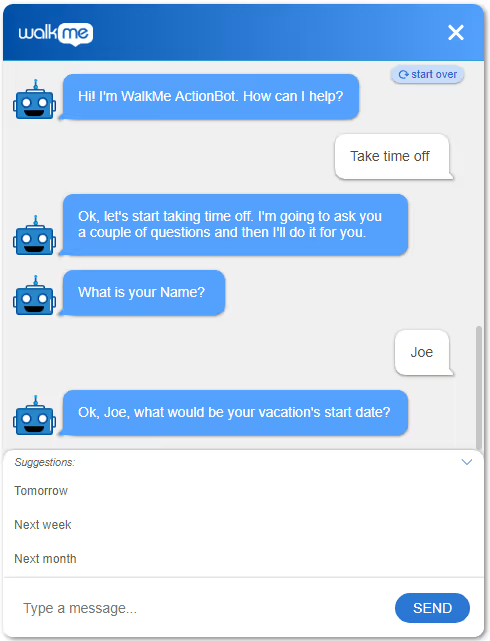
- WalkMe Menu: Menu acts as a central hub for guiding users through various resources, tools, and workflows. Basically an in-app resource center. You can put both help materials, such as FAQs and support pages, and user onboarding materials, such as walkthroughs, into the Menu.
WalkMe Menu enables you to build a self-service support system directly within your product.
#5 WalkMe for gathering user feedback
You can use WalkMe to ask your users (or employees) questions and get their feedback on their overall experience or a specific feature/ process.
- NPS Surveys: An NPS survey is a customer feedback tool used to measure customer loyalty and satisfaction based on their likelihood to recommend your product to others. The survey typically consists of a single question: "On a scale of 0-10, how likely are you to recommend our product/service to a friend or colleague?".
You can create NPS surveys with WalkMe.
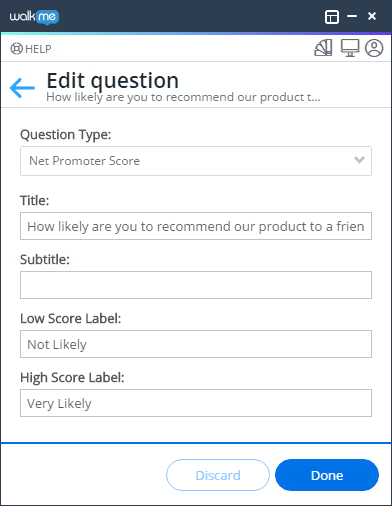
See what follow-up questions you can ask in your NPS surveys 👈🏻
- In-app Surveys: In-app surveys are conducted directly within your product to gather insights into your users’ experiences. These surveys can take various forms, such as multiple-choice, open-ended questions, rating scales, or emoji reactions. Additionally, some of these question types can be combined within a single survey to provide a more well-rounded understanding of user feedback.
They serve a range of purposes, including gathering feedback on a user’s onboarding process, understanding their thoughts on newly released features or updates, and more.
WalkMe enables you to create in-app surveys with different question types and use cases.
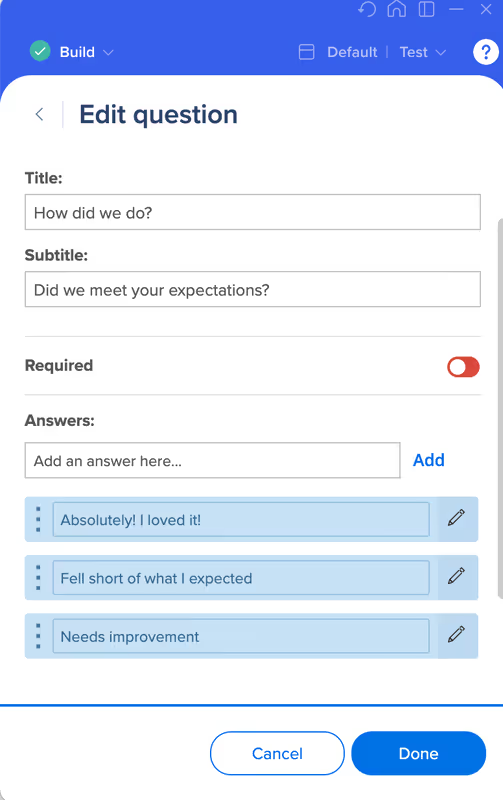
#6 WalkMe for monitoring user engagement
One of WalkMe's most compelling features is its powerful analytics capabilities. The platform enables you to track events, record sessions, and generate detailed reports and dashboards on user engagement. Additionally, you can use WalkMe's AI capabilities to predict user behavior and engagement trends.
- Tracked Events: WalkMe allows you to track specific user actions within your application. This could include clicks, form submissions, page views, and other key interactions. You can track both standard events (e.g., button clicks, page visits) and custom events that are unique to your workflows or application.
The events you track later on turns into a dashboard and a summary you can monitor and follow easily. The tracked events analytics allows you to filter sessions more effectively and see how the user engagement changes over time.
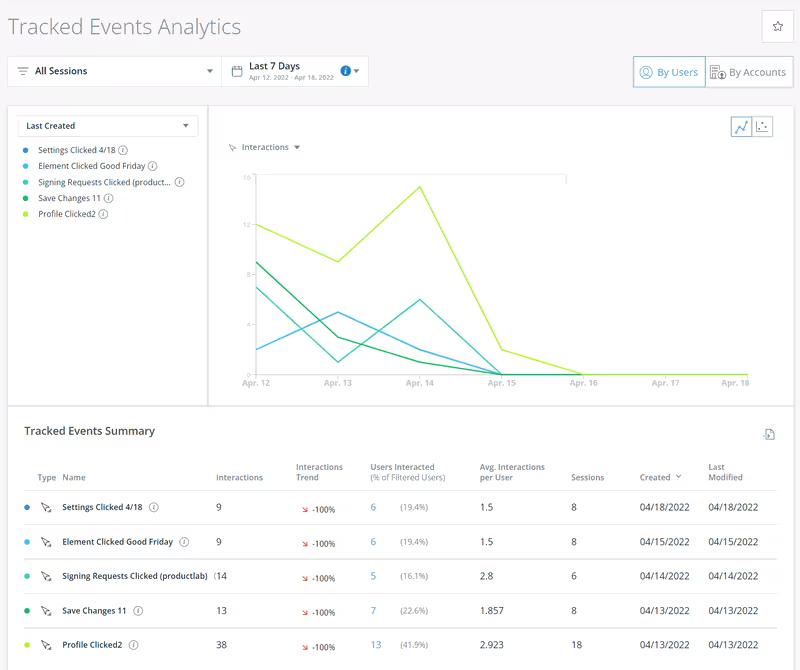
- Funnels: WalkMe Insights Funnels help you see the overall performance of your user flows. You can think of funnels as user paths designed to reach your engagement goals.
Through funnel analytics, you can track how users progress along their journey toward the end goal (whether it's their "aha!" moment, success, or any other milestone) and identify where they encounter friction or drop off from the funnel.
WalkMe funnel analytics also allows you to measure feature adoption and track conversion, as well.
- Session Streams: WalkMe Session Streams allow you to record and replay user sessions within your application or platform so that you can see exactly how users interact with your product.
Session Streams help pinpoint specific issues users face, whether it’s a confusing interface, technical glitches, or other barriers that impact the user experience. They provide support teams with clear insights into a user’s experience and make it easier to troubleshoot issues or guide users through challenges.
While event tracking provides quantitative data with numbers and metrics related to user actions, Session Streams focus on qualitative insights, creating a comprehensive narrative of user interactions.
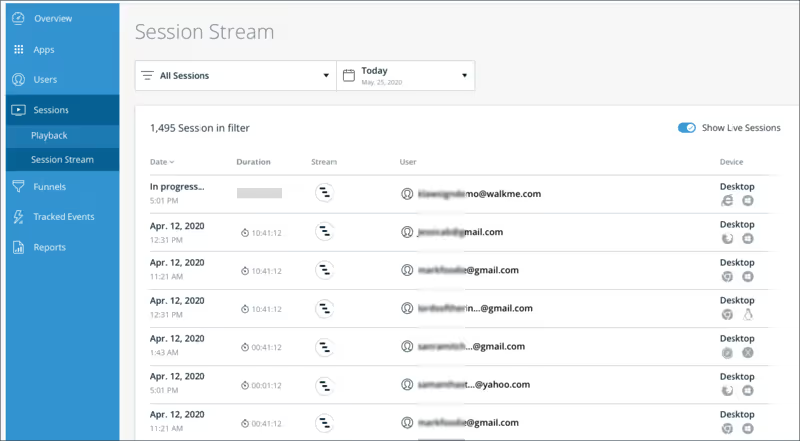
- AI-powered Predictive Analytics: WalkMe allows you to leverage artificial intelligence to anticipate user behavior, identify trends, and make data-driven decisions to optimize your digital experiences.
By analyzing past interactions and user behavior, WalkMe's predictive analytics can forecast future actions. For example, it can predict whether a user is likely to complete a specific task, drop off during a process, or engage with a particular feature.
This forecasting helps you understand the probability of success or failure at various stages of the user journey.
Once you know who is likely to drop-off when, you can intervene with targeted in-app guidance or personalized messages to reduce drop-off rates and increase conversions.
#7 WalkMe for SaaS spend management and optimization
After exploring WalkMe’s core use cases —such as in-app guidance, employee training, process automation, and engagement monitoring through advanced analytics— we’re now starting to dive into what we’d call “side-quest” use cases.
These aren’t necessarily the main reasons users adopt WalkMe, but they serve as valuable bonuses that can make WalkMe stand out against competitors.
A great example? SaaS spend optimization.
- License Optimization: This feature analyzes software usage across various SaaS applications within an organization to identify underutilized tools or subscriptions. The goal is to help you avoid unnecessary spending by recommending better usage patterns, consolidating subscriptions, or canceling unused tools.
WalkMe extension captures all web behavior, including interactions with SaaS applications, Shadow IT, homegrown applications, and AI tools. Later on, it analyzes your team’s usage patterns and identifies what they primarily use (and what they do not really use).
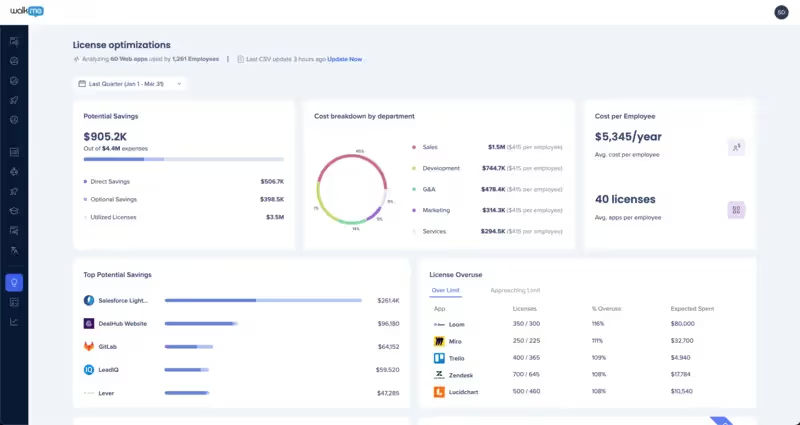
#8 WalkMe for employee experience and productivity
In addition to employee onboarding features, repetitive task automation with ActionBot, and license optimization, WalkMe offers another valuable feature for employees: Workstation.
- WalkMe Workstation: WalkMe Workstation is a centralized employee productivity hub that provides quick access to essential tools, workflows, and guidance. It acts as a single access point for employees to navigate their work environment more efficiently and reduces friction besides saving time across various applications.
Workstation serves as a launcher for frequently used apps, links, and tasks. It integrates with SaaS applications, internal systems, and third-party tools to streamline workflows.
Workstation can also send targeted announcements or reminders (e.g., security updates, policy changes, upcoming deadlines). This way, it helps you ensure critical messages reach your employees and/or teammates without relying on emails or meetings.
🚀 Reduced app-switching fatigue
🚀Speeded up workflows
🚀 Enhanced internal communication and team alignment
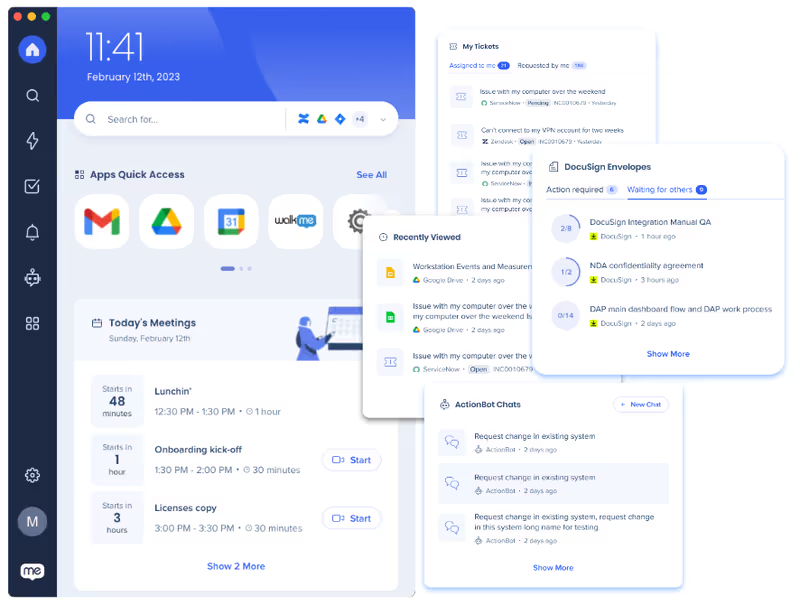
#9 WalkMe for AI transformation
The WalkMe ecosystem recently expanded with the introduction of WalkMeX, bringing a suite of AI-powered capabilities to WalkMe’s feature set. These include assisted writing, assisted reading, task automation, next-best action recommendations, and conversational search.
- Assisted Writing: AI helps create, refine, and optimize WalkMe content, such as tooltips, guides, and announcements, making them more effective and user-friendly.
- Assisted Reading: AI simplifies complex information and summarizes information by creating key takeaways when you highlight a text on your screen.
- Next-Best Action Recommendations: AI suggests the most relevant next steps for users based on behavioral patterns, reducing friction in workflows.

How much does WalkMe cost?
WalkMe does not have a transparent pricing policy, it does not disclose pricing details on its website. Instead, it operates on a quote-based pricing system. However, it is known to be a highly costly solution.
Based on Vendr’s data, the average cost for WalkMe software is about $79,000 annually. And the prices can even reach up to $400,000…
💸💸 The sky is really the limit, huh?
Even WalkMe’s existing customers who love the product and leave 4-5 star reviews on G2 find the platform expensive, especially for small businesses and startups.
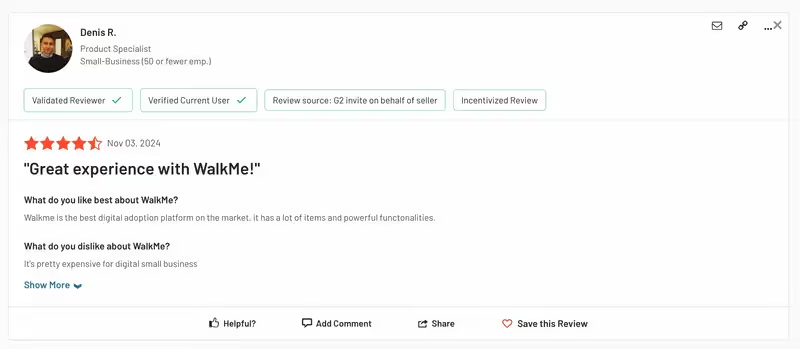
Users appreciate WalkMe's comprehensiveness, stating that the price can be worth it as long as you know how to utilize it to its full potential and create a substantial amount of materials.
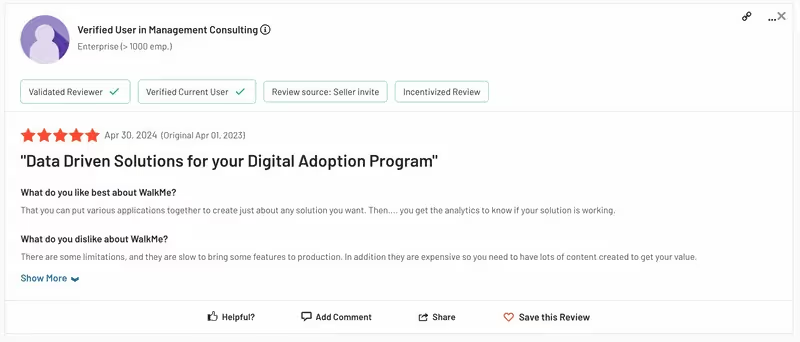
Let’s talk a little bit about WalkMe’s plans and what they enclose in terms of features/capabilities we’ve covered so far.
WalkMe offers two main plans: WalkMe for Employees and WalkMe for Customers.
Both plans include essential features such as in-app guidance, content management, surveys, segmentation, and analytics. However, WalkMe for Employees goes a step further by providing additional capabilities for workflow automation, employee productivity, and real-time collaboration.
Beyond these core plans, WalkMe also offers add-on bundles, which include:
➕ AI-powered features for enhanced automation and intelligence.
➕ Data management tools, such as session replays for deeper user insights.
➕ Advanced security and control options for enterprise-level governance.
What are the pros of WalkMe?
WalkMe has many strengths, such as:
✅ Solid set of onboarding and in-app engagement features
✅ Advanced analytics and reporting capabilities
✅ Powerful AI-driven features (ActionBot, WalkMeX, predictive analytics, etc.)
✅ Employee productivity capabilities
✅ License optimization and SaaS spend features
✅ Detailed segmentation and personalization capabilities
✅ The community forum where WalkMe customers help each other out
What are the cons of WalkMe?
No SaaS product is perfect, and WalkMe is no exception. Here are some of its downsides:
❌ Very complex platform with a steep learning curve
❌ Overcrowded and difficult-to-navigate UI
❌ Requires coding knowledge, can be tricky for non-technical users/teams
❌ Lacks key product adoption features like knowledge bases, roadmaps & product update pages, and user journeys
❌ Maintaining/updating materials over time is burdensome and time consuming
❌ Can be glitchy and unreliable from time to time
❌ Support team can be hard to reach
❌ The self-serve help center can be difficult to navigate
❌ It’s really pricy, especially for small businesses
A better alternative to WalkMe: UserGuiding
UserGuiding is a no-code, all-in-one product adoption platform. It allows you to create interactive in-app experiences for your users, communicate new feature releases and updates, gather insights through in-app surveys, and provide automated on-demand support.

Having some similarities in its offerings to WalkMe, UserGuiding’s features include:
- Product tours
- Onboarding checklists
- Hotspots and tooltips
- Announcement modals (banners, slideouts, pop-ups, etc.)
- NPS and custom in-app surveys
- AI assistant
- Resource center (in-app)
- Knowledge base (standalone)
- Product updates (standalone)
- Segmentation
- Analytics
The main difference between WalkMe and UserGuiding lies in their target users and their specific needs.
➡️ WalkMe is an analytics-driven tool focused on employee needs, offering advanced features that require technical expertise and coding knowledge.
➡️ In contrast, UserGuiding is centered around improving user experience and product adoption, with both in-app and off-app features to enhance user communication and support. It’s designed to be no-code, with a minimal learning curve.
While you can use WalkMe solely for customer engagement, just as you can use UserGuiding for employee training, WalkMe’s emphasis on employee needs is clear, while UserGuiding’s strength lies in its comprehensive focus on user experience.
Now, let’s take a closer look at some of the features and compare them with WalkMe’s similar offerings 🔎
- Announcement Modals: As we’ve mentioned before, WalkMe’s in-app announcement capabilities are limited to ShoutOuts. UserGuiding empowers you with different announcement modals, slideouts, pop-ups, and banners to communicate with your users within your product.
Here’s an example campaign banner you can create with UserGuiding:
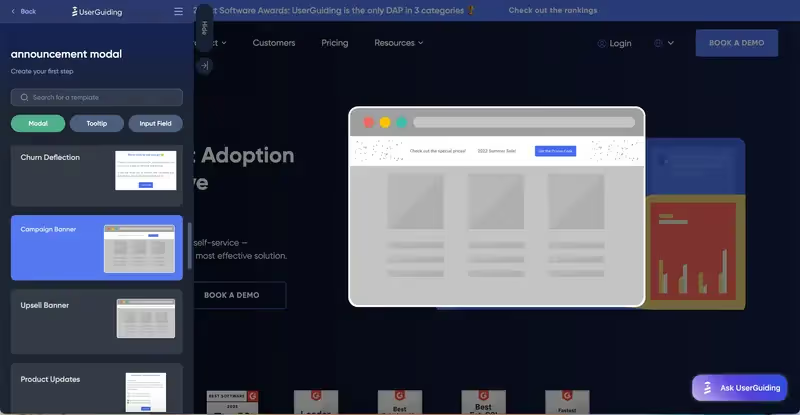
- In-app Surveys: You can create in-app surveys with both WalkMe and UserGuiding. However, UserGuiding offers ready-to-use templates, such as onboarding satisfaction surveys and feature request surveys.
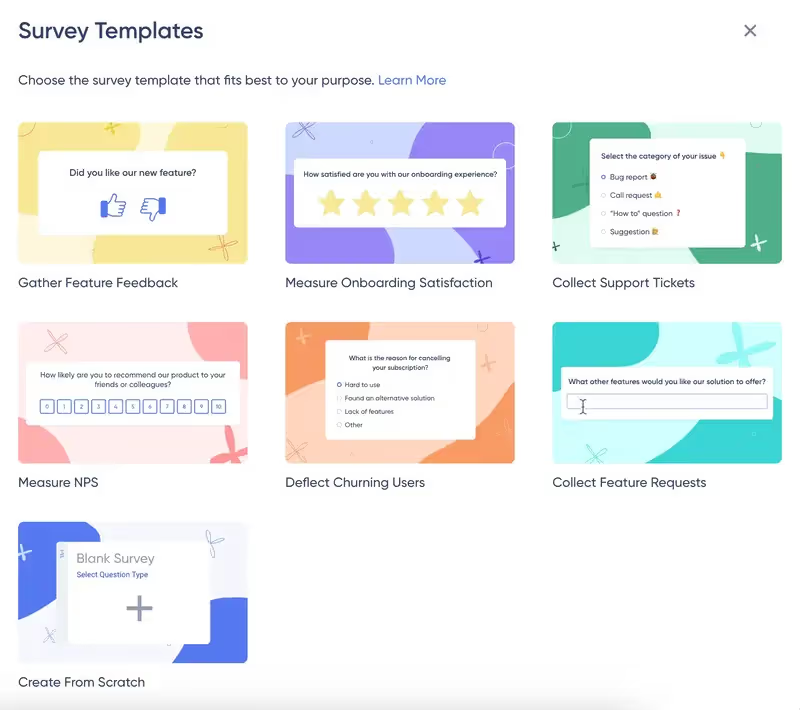
- Product Tours, Tooltips, Hotspots: Both WalkMe and UserGuiding offer these features to their customers to help them provide real-time guidance in their software applications. Because UserGuiding is a no-code tool and has a more clean, intuitive UI, they are easier to create and manage with UserGuiding.
Here are guide modals, tooltips, and input fields you can create with UserGuiding:
- Widgets: WalkMe triggers onboarding tasks (a.k.a. checklists) and the in-app resource center from a single widget: the WalkMe Menu. While this setup streamlines access, it may make the checklist harder for users to find, as it doesn't appear immediately or may not be instantly visible.
In contrast, UserGuiding keeps the onboarding checklist widget separate from the resource center, though you can still place the checklist within the resource center if preferred.
This approach allows UserGuiding to better capture the attention of new users through distinct visual cues and a separate widget, eliminating the need for users to search for them.
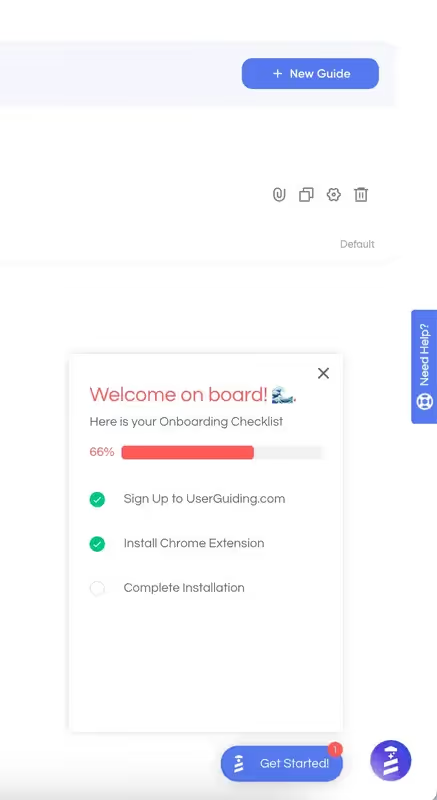
- Standalone, Off-product Features: UserGuiding offers product updates and a knowledge base feature, which allow you to communicate new features and provide comprehensive self-serve support for your users.
The Product Updates page also serves as a place to collect user feedback on your releases —customers can leave comments or emoji reactions, even anonymously.
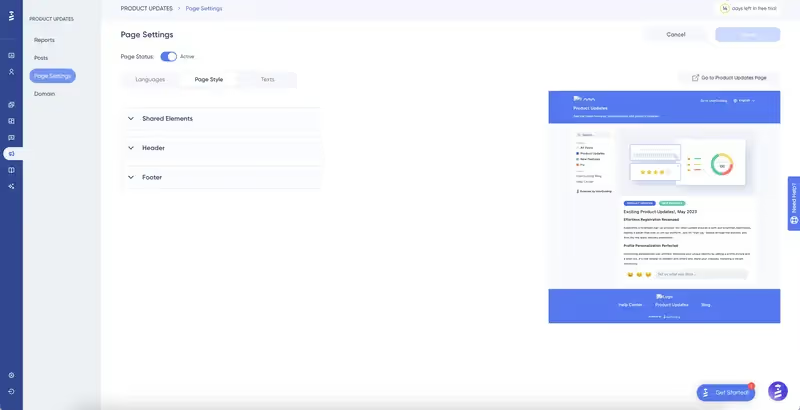
The Knowledge Base allows you to create a centralized hub, which you can also use for your resource center and AI assistant.
This setup helps reduce the number of support tickets/support requests, saves time for both your team and customers, and eliminates the need for juggling multiple tools and integrations.
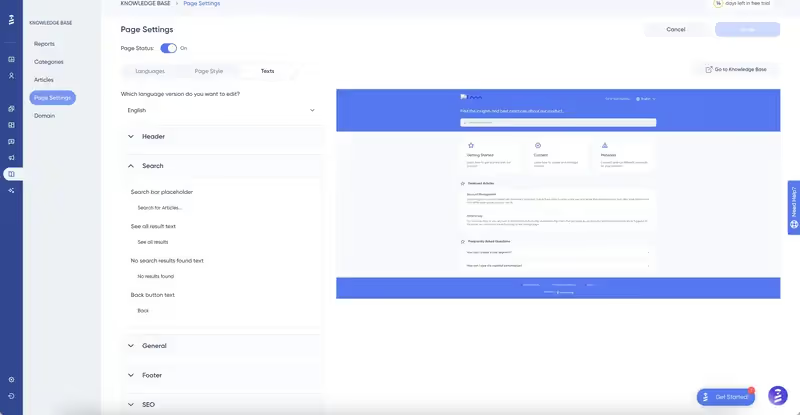
How much does UserGuiding cost?
UserGuiding offers one free plan and three paid pricing plans: Support Essentials, Starter, Growth, and Enterprise. The pricing for these plans is based on your Monthly Active Users (MAU). This allows you to scale as you grow and save costs in the early stages.
- The Support Essentials plan is forever free.
- The Starter plan starts at $174/month (billed annually) for up to 1,000 MAU. For 1,000 to 2,500 MAU, the price increases to $209/month (billed annually), and the pricing continues to scale accordingly.
- The Growth plan starts at $349/month (billed annually) for up to 1,000 MAU. For1,000 to 2,500 MAU,the price increases to $419/month (billed annually).
- The Enterprise plan offer custom pricing.
The Starter Plan, while affordable, includes almost all of UserGuiding’s core features and capabilities, such as guides, surveys, checklists, resource centers, analytics, hotspots, knowledge base, and product updates —though with some limits on quantity.
The Growth and EnterprisePlans provide additional advanced services, enhanced account control features, and more customization and localization options. They also come with unlimited guides, hotspots, checklists, and resource centers.
You should also know that UserGuiding offers a free plan called Support Essentials. This plan equips you with your essential needs. It includes features like knowledge base, product updates, resource center, and AI assistant to make self-service more accessible
In short…
WalkMe offers many strong features, particularly its analytics, AI capabilities, and employee-focused tools.
If you're looking for a solution to boost productivity, manage change, drive digital transformation, standardize and automate workflows, and improve overall efficiency through data-driven strategies, WalkMe is a fantastic option.
However, if your focus is on product adoption, customer engagement, and feature discovery, you may find WalkMe’s offerings somewhat limited in those areas.
Plus, you’d be paying a premium for features that may not be necessary for your needs.
In this case, you might want to explore product adoption or user onboarding tools rather than Digital Adoption Platforms (DAPs). With its comprehensive feature set, no-code and user-friendly structure, and much more affordable pricing, UserGuiding stands out as one of the top alternatives to WalkMe.
Frequently Asked Questions
Why did SAP buy WalkMe?
SAP acquired WalkMe to enhance user adoption, streamline processes and workflows, and maximize the value of IT investments. WalkMe’s technology improves customer experience by enabling seamless workflow execution across business applications. Additionally, WalkMeX’s AI capabilities will enhance SAP’s copilot, Joule, with context-aware and proactive assistance. This acquisition aligns with SAP’s vision to integrate processes, systems, and people at scale, driving digital transformation. With SAP’s global reach and infrastructure, WalkMe’s technology is expected to scale and evolve faster, as well.
What is the WalkMe extension used for?
The WalkMe browser extension is designed to enhance user adoption, streamline workflows, and provide insights across web applications. It allows users to create onboarding processes/ materials directly on websites, record workflows, and turn them into interactive guides without requiring coding. Additionally, the extension helps monitor SaaS tool usage, track user events, and optimize software subscriptions and licenses by analyzing real usage data.
Who uses WalkMe?
WalkMe is used by businesses of all sizes across various industries, including technology, finance, healthcare, retail, and education. It is primarily utilized by product teams, HR and training departments, IT teams, and customer success managers to improve user adoption, onboard employees, automate workflows, and enhance digital experiences. Enterprises and SaaS companies use WalkMe to streamline internal processes and optimize user engagement with their software.
What companies use WalkMe?
Many well-known companies across different industries use WalkMe to drive digital adoption and optimize software usage. Some notable enterprises include IBM, Cisco, Deloitte, HP, Siemens Healthineers, Nestle, and Network Rail. WalkMe is widely adopted by large corporations and SaaS businesses that require scalable solutions for employee training, customer onboarding, and process automation.
How much does WalkMe cost?
WalkMe does not publicly disclose its pricing, as it operates on a quote-based pricing model. The cost depends on factors such as the number of users, required features, and level of customization. However, WalkMe is known to be a premium-priced solution, often considered expensive compared to some alternatives. According to Vendr data, the average cost for WalkMe software is about $79,000 annually.















.svg)
.svg)
.svg)
.svg)
.svg)











.svg)
.svg)





.png)














