

Feature adoption metrics are many, which makes it a challenge to utilize them for higher adoption.
The process requires some knowledge and skills.
You have to
- decide on the key events that indicate engagement or adoption,
- set separate events to track them,
- gather the data in one place,
- and then analyze it...
But it doesn't end there. You need to know what to do to improve those results. You cannot just create an adoption report and then leave it there, can you?
But once you find the right metrics and strategies, you can increase user satisfaction, loyalty, retention, overall product adoption, and even CLTV, along with your feature adoption!
So, let's talk about those metrics, events, and strategies 🏃🏻
TL;DR
- Feature adoption is when users progress through the feature adoption funnel.
- It begins by
- creating awareness and interest,
- progresses to trial usage and
- ultimately aims for regular and integrated use of the feature.
- A high feature adoption rate indicates user engagement and satisfaction, and it leads to increased retention.
- Whereas a low feature adoption rate can signal user confusion, inadequate onboarding, or insufficient education about the feature.
- There are various metrics and events you can track for feature retention. These include:
- Feature Awareness
- Feature Activation
- Feature Usage Frequency
- Time Spent on Feature
- Conversion Rate
- Time to First Use or Time to Key Event
- Feature Abandonment Rate
- Support Tickets Related to Feature
- Some of the best practices include in-app user education and communication, feedback gathering, A/B testing, and gamification.
- You can also create user forums to encourage interaction and engagement. Or, send out email sequences to increase awareness.
- UserGuiding can help you improve your feature adoption without hassle. See how.
What is Feature Adoption?
Feature adoption is the process of users discovering, understanding, and regularly using a new feature within your product.
It goes beyond just knowing the feature exists. It’s about integrating it into their workflow.
Think of it like forming a habit.
For example, as a product manager, you have various tools and methods for roadmapping, like timelines, Gantt charts, or Kanban boards.
Initially, you might try different approaches to find what works best. But once you form the habit of using the Kanban method, you instinctively start a new project with a Kanban board without thinking twice.
Similarly, when your users come to a specific feature of your product to solve a recurring problem, and they instinctively use that feature every time, they’ve adopted it. It becomes an essential part of their workflow.
Feature Adoption vs. Product Adoption in Saas
Feature adoption and product adoption are very similar concepts, one being broader than the other.
As we said before, feature adoption is about users regularly using a certain feature of your product. Product adoption, on the other hand, is about users regularly using your entire product.
So, product adoption is the big sister of feature adoption.
In SaaS, both are very critical.
You need users to embrace the whole product and continuously find value in new features. Focusing solely on one and neglecting the other means you miss the whole picture.
Product adoption can pave the way for feature adoption by creating a foundation of trust and familiarity. Conversely, feature adoption can enhance overall product adoption by constantly renewing user interest and engagement with fresh, valuable functionalities.
Let's think of an example 🔎
UserGuiding is a product adoption platform.
Imagine a PM who starts using it for interactive in-app guidance (product adoption). At first, they might not use the standalone knowledge base or product updates page. But once they try these features, they find them valuable and integrate them into their workflow (feature adoption).
Feature adoption can boost product adoption. And product adoption, in return, creates motivation to explore more features.
If you're using a product, why not use it to its full potential, right?
So the more features your users adopt, the more valuable the product becomes for them —and more profitable for you 💰💰
Why Go Beyond Vanity Metrics?
Vanity metrics, like total downloads or registered users, are numbers that look good on paper but don't provide real insights. They don’t tell you if users are actually engaged or finding value.
Monitoring only vanity metrics is risky because it gives a false sense of success. You might think everything’s great while users are actually struggling.
Going beyond vanity metrics means focusing on actionable metrics.
Look at user engagement, feature usage, session duration, feature depth...
These will give you a clear picture of:
- How users interact with your product and product features
- Which features are loved the most by your users
- Which features go unnoticed or left unused
Once you stop spending your energy fully on vanity metrics and start incorporating useful adoption metrics into your workflow, you can... 👇🏻👇🏻
Get a deeper understanding of your users
Vanity metrics are easily accessible and trackable but often superficial.
Metrics like website visitors, app downloads, or post comments provide numbers without insight into user actions. For instance, a high number of app downloads doesn't reveal how many users actually engage with your product's essential features.
Instead, metrics such as conversion rates, time spent on site or app, feature engagement, CSAT, and NPS offer a clearer view of user behavior and happiness. They show whether users are actively using your product, finding value in its features, and, ultimately, how satisfied they are with their experience.
Identify real pain points of your users
Feature adoption metrics show you which features users find most valuable and frequently use. This insight directly addresses pain points by highlighting what truly matters to your users.
For example, you might offer various tools in your productivity app, including task management and file sharing. By analyzing adoption metrics like feature usage frequency, you discover that users heavily rely on the file-sharing feature to collaborate efficiently.
Then, you can use this data to prioritize improvements for file-sharing features or address potential users and their similar needs.
Keep in mind that users only use 20% of your product's features because they primarily focus on functionalities that directly address their immediate needs, workflows, or pain points.
Often, feature overload, unclear value propositions, or inadequate onboarding leaves users unaware or confused about additional capabilities.
They rarely venture beyond their comfort zone unless proactively guided or explicitly incentivized to explore further; in order to prevent your users from leaving an 80% of your freatures undiscovered, you should provide clearer communication, personalized onboarding, and targeted in-app prompts to highlight relevant, underutilized features effectively.
Improve user retention
Understand your users.
Know what they need and what is important to them.
Make improvements accordingly. Then, they will stay with you naturally.
Easy peasy lemon squeezy, right? 🍋 🍋
Monitoring the right metrics and collecting actionable user data can help you improve user experience (UX) and enhance satisfaction. Adoption metrics reveal barriers to feature adoption.
They enable you to gather user feedback for deeper investigation. While metrics alone won't solve a problem, they're crucial for detecting issues and finding solutions.
For example;
By keeping an eye on adoption rates, engagement scores, and abandonment rates, you can spot when things aren't going well. This helps you dig into why users might not be using your product or feature effectively.
You might find usability issues or misunderstandings about what the feature is meant to do.
But it all starts with successful monitoring. 🧑🏻💻
Live up to your potential growth —and revenue
By analyzing metrics such as feature adoption rates or revenue impact per feature, you gain insights into user behavior and preferences.
This allows you to identify trends and opportunities for introducing new features, tools, or services that resonate with your users and drive revenue.
You can stay ahead of your competitors by consistently delivering value and position your product as a leader in the competitive market landscape.
How Does Feature Adoption Funnel Work?
The feature adoption funnel outlines the stages users go through from discovering a feature to becoming regular users of it.
First, users become aware of the feature. They then try it out, and if they find it valuable, they continue using it. Finally, the feature becomes a regular part of their routine.

Each stage has its own challenges.
Users might not notice a new feature, or they might not understand its value. Effective onboarding and in-app guidance are crucial to moving users through this funnel smoothly.
But let's take one stage at a time 👀
Stage 1: Feature Awareness
Feature awareness is the first stage where users learn about a new feature. This can happen through in-app notifications, email campaigns, or product announcements.
At this stage, it's crucial to highlight the benefits and use cases of the feature. You should make it clear how the feature solves specific pain points.
If you have low feature awareness, you can:
- Publish release notes
- Create demo videos
- Leverage social media
- Use tooltips and hotspots within your product
To move users from awareness to activation, you can use targeted messaging and demonstrations. Personalized communication can make a big difference.
Stage 2: Feature Activation
Feature activation is when users try out the new feature for the first time. At this stage, users need to experience the value quickly. A seamless onboarding process is key. You should provide clear instructions and guidance.
If you have low feature activation, you can:
- Create interactive guides and walkthroughs
- Utilize gamification within your UI
- Offer incentives like a limited-time benefit or a small reward
- Send reminders through email and in-app messaging
- Ensure that the feature is easy to access and use
- Reduce any friction that might discourage users from trying it.
Stage 3: Feature Engagement
Feature engagement is when users start using the feature more often. They find it valuable but still haven't fully integrated it into their workflow.
At this stage, you need to keep users interested and engaged. You should provide continuous value through tips, updates, and best practices.
If you have low feature engagement, you can:
- Highlight use cases
- Monitor usage patterns and offer personalized suggestions
- Share success stories from similar industries
- Send industry reports and key findings through email marketing.
Stage 4: Feature Adoption
Feature adoption is when users fully integrate the feature into their routine. They rely on it and see it as an essential part of the product. At this stage, your goal is to maintain and deepen the user's commitment.
If you have low feature adoption, you can:
- Conduct A/B tests
- Send out user surveys and collect feedback
- Ensure sustained adoption by providing ongoing support and updates
Key Feature Adoption Metrics to Track
And you need to go beyond vanity metrics if you want to really understand the UX and improve user retention.
Here's what you should monitor for that 👇🏻
1. Feature Awareness
Feature awareness measures the percentage of users who know about a specific feature within your product. It helps you understand how well you are promoting new features.
High awareness means users are informed about your features and services.
Feature Awareness= (Number of Users Aware of Feature / Total Number of Users)×100

2. Feature Activation
Feature activation measures the percentage of users who have tried a new feature for the first time. It indicates how many users are taking the initial step to explore the feature.
High activation shows that your promotion and onboarding efforts are effective.
Feature Activation= (Number of Users Who Activated Feature/ Total Number of Users)×100

3. Feature Usage Frequency
Feature usage frequency measures how often users interact with a specific feature over a given period. It shows how integral a feature is to the users' workflow.
Higher frequency indicates the feature’s value and usability.
4. Time Spent
Time spent measures the amount of time users spend interacting with a specific feature, as the name itself suggests, too. It helps you understand how engaging and valuable the feature is.
More time spent typically indicates higher user engagement.
5. Conversion Rates
Conversion rates measure the percentage of users who complete a desired action, such as upgrading to a paid plan, after using a feature. It indicates the effectiveness of a feature in driving desired outcomes.
Higher conversion rates show that the feature is compelling and valuable.
Conversion Rates =(Number of Conversions / Total Number of Users)×100

6. Time to First Use
Time to first use measures the time it takes for a new user to start using a specific feature after signing up. It helps you understand how quickly users are able to find and use the feature.
Shorter times indicate better onboarding and feature discoverability.
7. Feature Abandonment Rate
Feature abandonment rate measures the percentage of users who stop using a feature after trying it once or a few times. It helps you identify features that are not meeting user expectations or needs.
Lower abandonment rates indicate higher satisfaction and engagement.
Feature Abandonment Rate =(Number of Users Who Abandoned Feature / Total Number of Feature Users)×100

8. Support Tickets Related to Feature
This metric tracks the number of support tickets submitted by users regarding a specific feature. It helps you understand common issues and challenges users face with the feature.
A high number of tickets indicates potential problems with usability or functionality.
Support Tickets Related to Feature = (Number of Support Tickets for Feature/ Total Number of Support Tickets)

8 Must-Have Strategies to Increase Feature Adoption
If you're asking yourself, "How can I increase feature adoption rates in my SaaS platform?" start by offering user onboarding and education, ensure that you offer in-app communication for feature awareness, and follow the rest of the steps given below:
1. Offer User Onboarding and Education for Feature Activation
If you detect problems related to feature activation or engagement, it's highly possible that your users find a specific feature confusing or complicated. They might not know how to set it up, how to use it, or when and where to use it.
Here's where onboarding comes into your help.
(No, onboarding doesn't need to be a one-time welcome thing you do only for new sign-ups or trial users.)
You can create interactive guides and walkthroughs for your existing users when you release a new feature -or whenever you think there's a need for that. If the problem cannot be solved with a guide, you can use tooltips to provide additional information, such as use cases or setting explanations.
Here's how Opinew uses interactive guides to increase feature activation:

Opinew is a review management platform for Shopify users. It enables them to collect and display user reviews from various platforms.
Because Opinew offers several ways to import user reviews, it can be confusing for users to get the hang of it.
To make things easier, Opinew provides an interactive guide. This guide walks you through each step for each import option and explains how to use the feature. Opinew also includes pre-recorded videos in its guides to ensure 110% understanding.
Another example of Opinew using videos within interactive guides:

And you don't need to limit yourself to temporary -and relatively short- text boxes of tooltips and guides for user education. You can always offer more detailed materials for your users, whether within your product with an in-app resource center or in your standalone knowledge base.
Here's an example resource center:

2. Ensure In-App Communication for Feature Awareness
There isn't a single company with an adoption funnel with no lost users between the stages of awareness, activation, engagement, and adoption. Everyone loses some users along the way; you do, too, and that's normal.
What is important is to keep this number as minimal as possible.
And also starting with a big number right at the beginning.
If you want a good kickstart with your feature awareness, you need to improve your feature announcement game. Social media is not enough. You need to publish release notes, send out emails (we'll come to that later), and more importantly, use in-app communication.
Banners, announcement modals, hotspots, tooltips...
Someone scrolling through LinkedIn probably won't stop and try your new feature just because they saw your post. But a user already on your platform, using a different feature, might actually give it a shot.
So, don’t forget to invest in engaging them while they're already at it.
For example, like this👇🏻
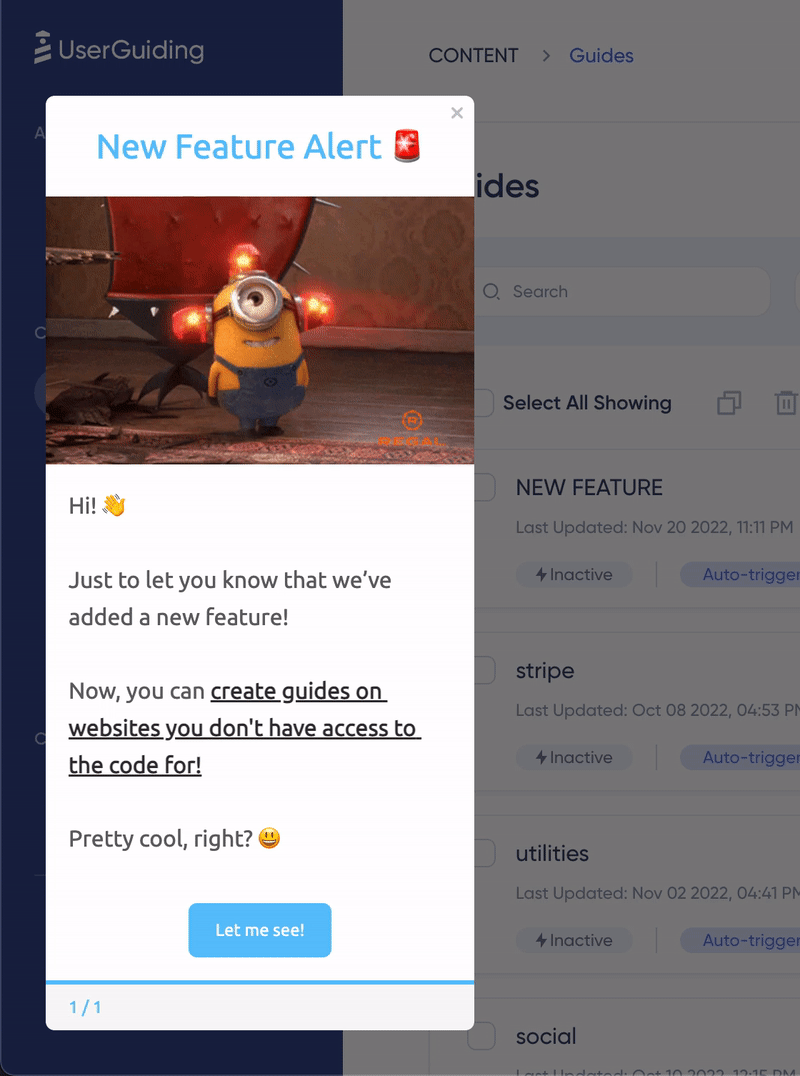
This 👇🏻

Or this 👇🏻
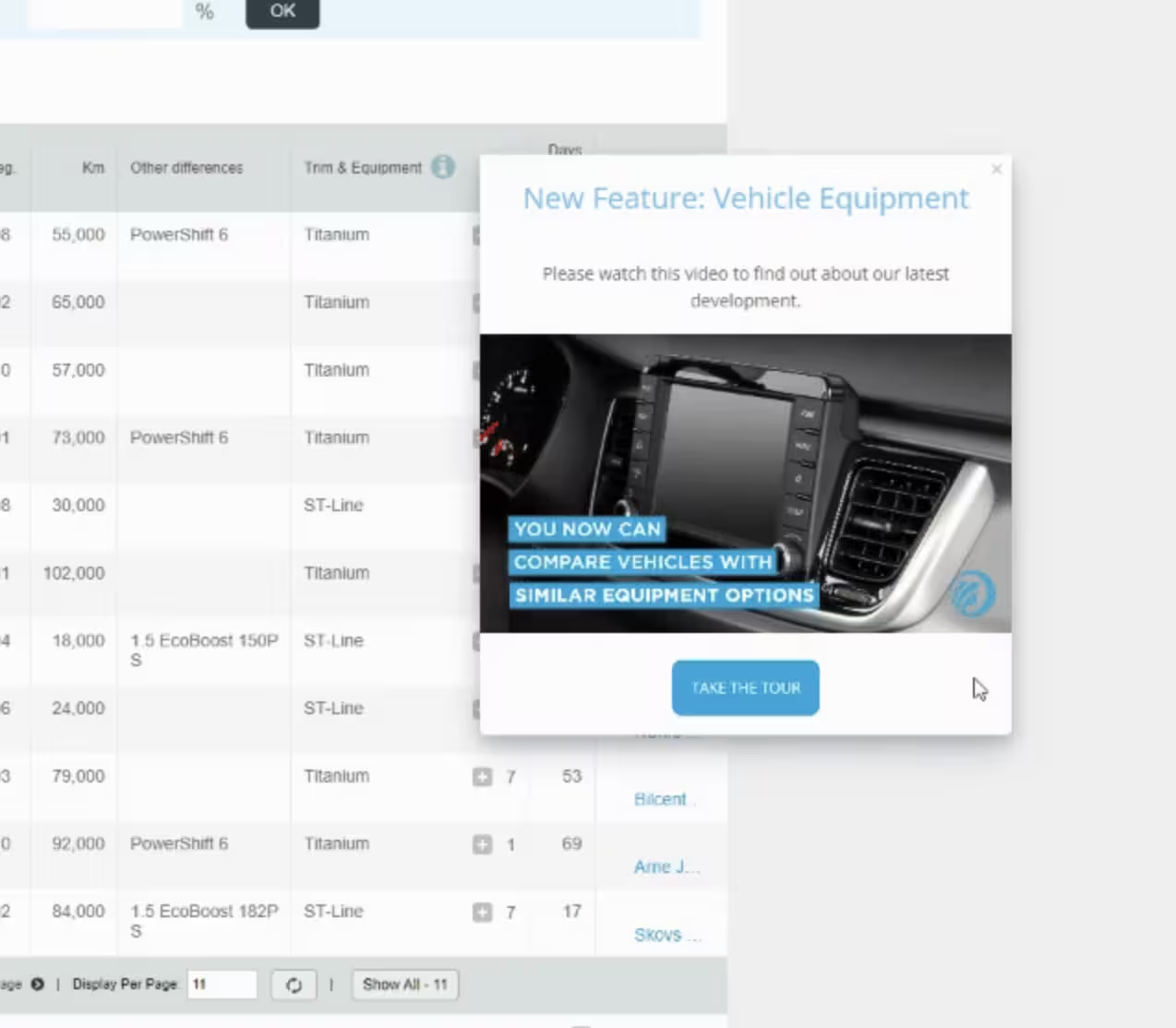
3. Conduct A/B Testing for Feature Engagement
During product development processes, product teams always come up with various versions of a feature. They do not necessarily differ from one another drastically. But they might have design variances, functionality variances, or even messaging differences.
By conducting A/B tests and experimenting around, you can discover that one version of a feature might be bringing more engagement.
You can conduct A/B tests for guides, tooltips, or announcement modals, as well. Maybe a hotspot with a video would work better than a fully text hotspot. Or a shorter guide could bring more completion rates and thus feature engagement.
In order to know what is working best for your feature and your users, you need to try different things and analyze the results.
4. Gather User Feedback for Feature Engagement
Are some features not getting the engagement you expected?
Maybe there's a design flaw or a small adoption barrier you can handle. Or sometimes, the features are not as detailed as users want them to be, and that's why they're left unused...
Sending out in-app surveys, NPS, and CSAT ratings is an easy way to detect these problems or gather user requests. This way, you can understand what's missing or what needs fixing in your feature.

Users can leave detailed feedback under the note after trying the feature out, too —which would help you keep everything neat and organized.
Like this:

5. Use Gamification and Incentives for Feature Activation
You can introduce challenges and levels to make the feature activation process fun and engaging for your users. Rewards, milestones, loyalty programs, and these kinds of small (yet powerful) interactions keep users motivated. Even giving badges for completing tasks or unlocking new features would do the trick.
Duolingo uses streaks, badges, and leaderboards, for example:

Your main goal should be to keep your users engaged and encourage them to explore more of the feature. By making the experience more enjoyable and game-like —and less of an additional task to complete, you increase the chances of users going through the feature adoption funnel.
👉🏻 Check out some more gamification examples!
6. Publish Case Studies and Success Stories for Feature Adoption
In order to ensure feature adoption, you need to speak to the pain points and desires of your users. Industry-specific content, such as use case articles or success stories can help you with that. You can show the potential of your product and educate users about the value of the feature.
When users see how others have succeeded with a specific feature of your product, they’re more likely to adopt it themselves.
It also helps build trust. By demonstrating that you understand their needs and have experience with similar companies, you show that you can help them achieve their goals.
7. Encourage Community Building for Feature Adoption
Community building is another effective strategy for feature adoption. We use social proof, user reviews, and success stories to convey the value of our product or a specific feature of our product quite often. However, users know they're filtered by us.
Not claiming that they're wrong or manipulated, but they're always the best ones, are they not?
Whereas in communities like forums or Discord channels, there's less company influence. Users interact with users, and there is no filtering for marketing reasons. So, it's more of a sincere, peer-to-peer environment where people share or ask for tips and tricks.
Interacting directly with another user (rather than reading about them through a success story written by the company itself) can convince a user to adopt a feature better. You can always be part of the community;
- share tips,
- write use case posts, or
- answer questions, as well.
8. Leverage Email Marketing for Feature Awareness
In-app communication is great (and a must) for feature awareness, but it might not be enough alone.
It has limited space and timing.
You cannot tell everything with a tooltip or a banner. Even if you do fit what you need to say in a tooltip, it disappears. Users might not want to read about it at the time and then they never see it again...
While emails, they offer almost endless space (especially if you count all the links and videos you can add), and they always stay where they are. They also offer a lot of functionalities.
With a feature announcement mail sequence, you can:
- Launch teasers and hype up your users even before the release date
- Share educational materials: guides, videos, knowledge base articles
- Send out special offers or discounts for premium features
- Reach out to users with reminders and CTAs
- Address users' pain points and needs with more detailed studies and market research reports
Here's an example email from Mixpanel:

5 Tools to Boost Your Feature Adoption
Between all the metrics and events to track and the strategies to implement, feature adoption can be tricky.
Setting up individual trackers for the events, analyzing the data through spreadsheets, coding banners, guides, knowledge centers, and changelogs...
Let's be honest, you would either forget some of these things or get anxious trying to keep up with it all.
Luckily, there are tools for that!
#1 UserGuiding —product adoption platform
UserGuiding is a user onboarding and product adoption platform. It helps you interact with your users right within your product.
It offers functionalities for user education, feature announcement, feedback collection, and user segmentation.
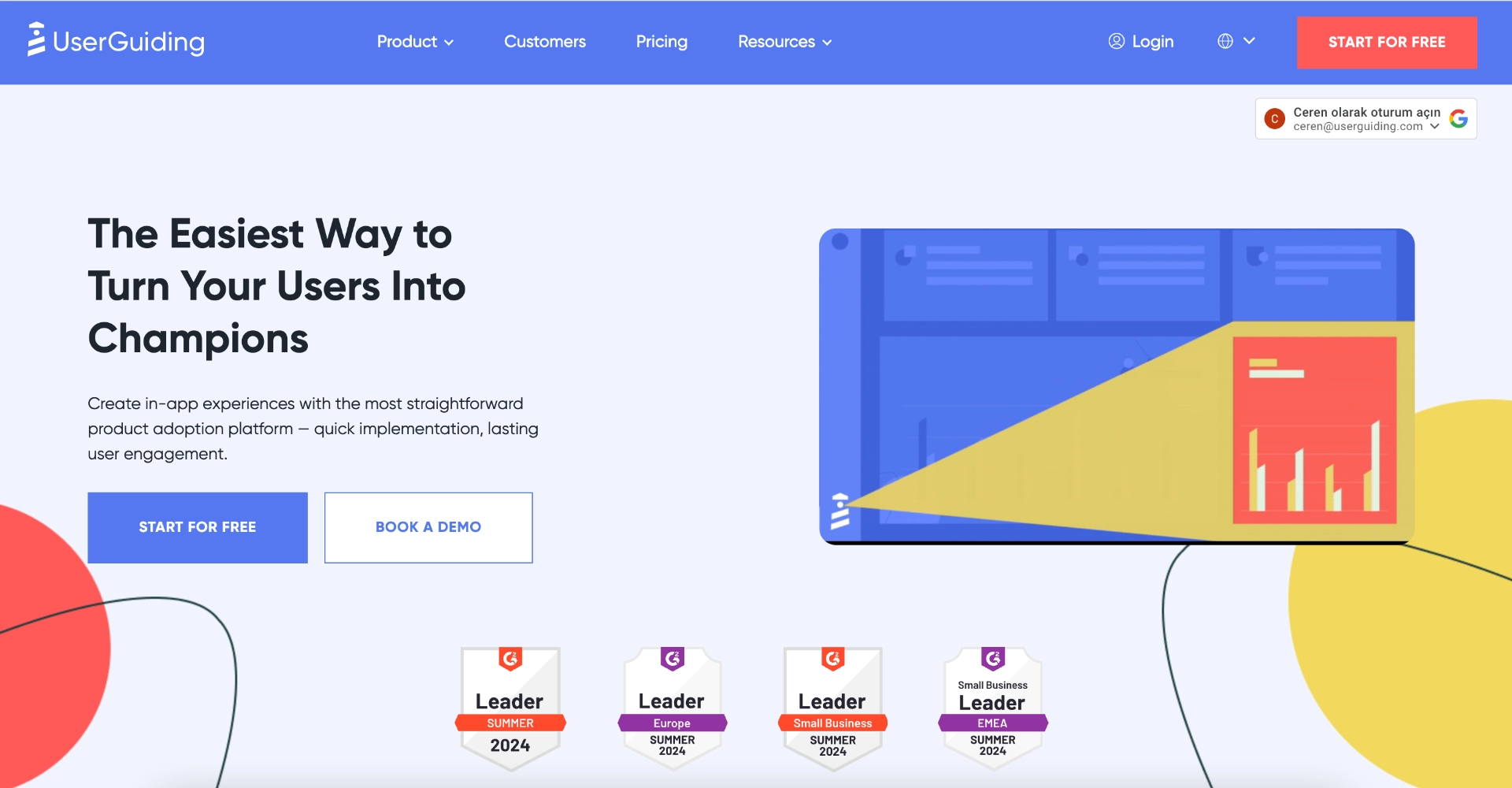
✅ With UserGuiding, you can create:
- Interactive guides, walkthroughs, checklists
- Tooltips, hotspots
- Announcement modals, banners, welcome messages
- In-app resource centers
- In-app surveys, NPS surveys, CSAT surveys
- Standalone knowledge bases
- And product updates pages for your release notes
Here are some examples that might inspire you 🪄✨



UserGuiding allows you to track user engagement events for your guides, checklists, or surveys, as well. All you need to do is create an event —which doesn't even take 5 minutes, and you will see all the data on your analytics board.
It has a backward tracking feature that lets you apply event rules to users who met the criteria even before the event was created.

👉🏻 Try it yourself 👈🏻
#2 Mixpanel —product analytics platform
Mixpanel is an advanced analytics platform that offers powerful tools to track user interactions.
With Mixpanel, you can set up custom events and funnels to understand user engagement or create boards and reports to monitor your company KPIs.
Here's an example funnel reports dashboard from Mixpanel:

#3 Usersnap —feedback management platform
Usersnap is a feedback management platform that enables you to collect, analyze, and prioritize user insights. It has microsurvey and triage board features, as well as segmentation and targeting functionalities.
Additionally, it offers a bug-reporting tool, which allows you to collect screen recordings and annotated screenshots of the problem.
This is what the platform looks like:

#4 Hotjar —behavioral product analytics tool
Hotjar is a behavior analytics and user feedback tool that offers heatmaps, session recordings, and survey features.
With Hotjar, you can see which parts of your website or product users click, scroll, and spend the most time on.
Here's their demo heatmap:

#5 Walnut —interactive product demo tool
Walnut is a platform for creating interactive product demos. It lets you showcase your product to potential customers without recording videos or arranging live meetings where your sales reps do the same thing.
Interactive demos are especially useful if your product doesn't offer a free trial. They give customers a sense of an interactive onboarding walkthrough —even though they're more limited and less interactive.
You can record them for your whole product or a specific feature. Then, you can send them via email and add a CTA to your product for your users to try it out themselves.
Here's an interactive demo of Walnut:

To Sum Up...
Feature adoption is crucial for a happy and loyal customer base. If you want your product to be an irreplaceable part of your users' workflows, you need to make your features irreplaceable first.
And for that, you need to monitor your feature adoption funnel closely.
You can integrate various strategies to ease the transition through the adoption funnel stages and reduce the number of lost users along the way. Try offering in-app guidance, incentives, and special offers.
Adopt email marketing or create a forum where users can help each other and boost engagement.
Finally, make use of adoption and analytics tools so that you don't skip an important event to track or wait for your development team to update your guides and surveys ⏳
Frequently Asked Questions
What are adoption metrics?
Adoption metrics track how and when users start using a new feature. They include data like the number of users who try the feature, how often they use it, and how long they continue using it. These metrics help you understand the feature’s popularity and effectiveness.
How do you measure feature adoption?
To calculate the Feature Adoption Rate, use this formula: (The number of users who have adopted the feature / The total number of users) X 100.
However, feature adoption can be gauged using different metrics, as well. These include the number of active users engaging with the feature, the frequency of use, and the duration of engagement. You can also track user feedback and support requests related to the feature.















.svg)
.svg)
.svg)
.svg)
.svg)











.svg)
.svg)




.png)
















