


Home / User Onboarding / 11 WalkMe Alternatives & Competitors: Expert Overview
WalkMe is a popular digital adoption platform with advanced features and a huge user base.
However, whether it’s the high price, complexity, or other reasons, you might be looking for alternatives.
In this article, we explore the best options to suit different needs.
TL;DR
- WalkMe is best for employee onboarding and education, as well as workflow automation. However, it’s expensive and requires heavy coding and technical knowledge.
- UserGuiding is best for product adoption as it offers a comprehensive toolkit for both in-app experiences and self-serve support and communication outside of the product. It has certain analytics capabilities, however, it’s not as advanced as WalkMe’s analytics.
- Pendo is best for product planning and user research. However, it’s also expensive and comes with a steep learning curve.
- Userpilot is best for event tracking and mobile onboarding. Yet, its UI is not very intuitive, and the platform can cause certain usability issues/frictions.
- Userflow is best for in-app engagement and customization. Yet, its UI might also be confusing and crowded for some users, and it lacks off-product features like knowledge bases, or changelogs.
- Product Fruits is best for in-app communication. Yet, it also lacks advanced analytics capabilities.
- Appcues is best for A/B testing and in-app communication. Yet, it doesn’t offer detailed customization options, and some users state that they encounter frequent crashes in the platform.
- Intercom is best for support chats and AI agents. Yet, its in-app engagement and onboarding features lack customization options and are not intuitive to use.
- Shepherd.js is best for building simple product tours using guides and interactive UI elements like tooltips and modals. However, it lacks advanced features like segmentation, A/B testing, and in-app surveys.
- Intro.js is best for simple, code-driven product tours and onboarding flows. Yet, it lacks out-of-the-box features like analytics, segmentation, or surveys. And since it’s developer-focused, it requires engineering effort to set up and maintain.
- Chameleon is best for no-code onboarding and UI customization. That said, Chameleon’s learning curve can be steep, especially for non-technical users. While it markets itself as no-code, some features (like advanced styling or precise element targeting) often require a working knowledge of CSS or front-end structure.
- Whatfix is best for companies that need both internal training and user guidance through hands-on experiences. However, its UI can feel unintuitive and outdated.
Before seeing what WalkMe is capable of (and not), here is a table that summarizes each alternative in this article and their features:
| Appcues | UserGuiding | Pendo | Userpilot | Userflow | Product Fruits | WalkMe | Intercom | Whatfix | Chameleon | Intro.js | Shepherd | |
|---|---|---|---|---|---|---|---|---|---|---|---|---|
|
G2 Score |
4.6 |
4.7 |
4.4 |
4.6 |
4.8 |
4.7 |
4.5 |
4.5 |
4.6 |
4.4 |
23.1K (GitHub) |
13.2K (GitHub) |
|
Starting at |
$300 |
$174 |
- |
$299 |
$240 |
$96 |
- |
$29 |
- |
Free |
Free |
Free |
|
Guides |
✅ |
✅ |
✅ | ✅ |
✅ | ✅ | ✅ | ✅ | ✅ | ✅ | ✅ | ✅ |
|
Hotspots |
✅ |
✅ |
✅ | ✅ | ✅ | ✅ | ✅ | ❌ | ✅ | ✅ | ❌ | ❌ |
|
Checklists |
✅ |
✅ |
✅ | ✅ | ✅ | ✅ | ✅ | ✅ | ✅ | ✅ | ❌ | ❌ |
|
Resource Center |
❌ |
✅ |
✅ | ✅ | ✅ | ✅ | ✅ | ❌ | ❌ | ✅ | ❌ | ❌ |
|
NPS |
✅ |
✅ |
✅ | ✅ | ✅ | ✅ | ✅ | ✅ | ✅ | ✅ | ❌ | ❌ |
|
Surveys |
✅ |
✅ |
✅ | ✅ | ✅ | ✅ | ✅ | ✅ | ✅ | ✅ | ❌ | ❌ |
|
In-App Announcements |
Through Resource Center |
✅ |
Through Resource Center | ✅ | ✅ | ✅ | ✅ | Through Chat and Banners | ✅ | ✅ | ❌ | ❌ |
| Product Updates Page | ❌ | ✅ | ❌ | ❌ | ❌ | ❌ | ❌ | ❌ | ❌ | ❌ | ❌ | ❌ |
| Knowledge Base | ❌ | ✅ | ❌ | ❌ | ❌ | ✅ | ❌ | ✅ | ❌ | ❌ | ❌ | ❌ |
| Session Replay | ❌ | ❌ | ✅ | ✅ | ❌ | ❌ | ❌ | ❌ | ✅ | ❌ | ❌ | ❌ |
| Product Analytics | ❌ | ❌ | ✅ | ✅ | ❌ | ❌ | ✅ | ❌ | ✅ | ✅ | ❌ | Through the Consulting plan |
| Segmentation | ✅ | ✅ | ✅ | ✅ | ✅ | ✅ | ✅ | ✅ | ✅ | ✅ | ❌ | ❌ |
| In-App Localization | ✅ | ✅ | ✅ | ✅ | ✅ | ✅ | ✅ | ✅ | ✅ | ✅ | ✅ | ✅ |
What is WalkMe?
WalkMe is a digital adoption platform that aims to improve digital transformation, change management, employee productivity, and onboarding. It also offers powerful analytics capabilities.
In terms of in-app guidance and engagement, WalkMe offers:
- Product tours and walkthroughs
- Hotspots and tooltips
- NPS, CSAT, and custom surveys
- AI agent
- Segmentation
- Event tracking (task completion and user interaction reports)

WalkMe also has a decent range of integrations, whether through built-in connectors, APIs, or even webhooks. It’s not always the smoothest process, but it does allow you to sync data between WalkMe and other platforms. You can pull data from external analytics tools into WalkMe to enhance user insights or push WalkMe's data into other systems for deeper analysis.
WalkMe Pricing
WalkMe has 2 main plans: WalkMe for Employees and WalkMe for Customers.
Both of these plans have features/tools for in-app guidance, content management, surveys, segmentation, and analytics. WalkMe for Employees, in addition to these features, offers capabilities for workflow automation, employee productivity and real-time collaboration.
There are also several add-on bundles, like AI features, data management features (session replays, etc.), and advanced security/control features.
WalkMe does not have a transparent pricing policy; they do not disclose pricing details on their website. However, it is known to be one of the most expensive onboarding and in-app experience tools on the market. And according to testimonials from former customers, WalkMe's pricing can reach six figures 💲💲💲
What are the weaknesses of WalkMe?
In addition to its non-transparent and very expensive prices, WalkMe has several more downsides to it 👇🏻
- Technical Requirements: WalkMe requires heavy coding and technical knowledge to set up the platform, create experiences, and maintain everything. Many customers complain about their reliance on technical teams to use the tool.
- Doesn’t Meet Specific Needs: Although WalkMe offers cool DAP features and advanced analytics capabilities, it falls short in in-app announcements, knowledge base creation, and product update pages or roadmaps.
- Limited Customer Support: WalkMe’s help center is not open to the public, and live support is not accessible to all plans.
11 Best Alternatives to WalkMe (Free & Paid)
#1 WalkMe vs. UserGuiding
- G2 Score: 4.7⭐/5 (573 reviews)
UserGuiding is a no-code, all-in-one product adoption platform that helps you improve your user engagement and feature adoption. It offers several features and capabilities you can use to create interactive user experiences, including:
- Product tours
- Onboarding checklists
- Hotspots and tooltips
- Announcement modals (banners, slideouts, pop-ups, etc.
- NPS and custom in-app surveys
- AI assistant
- Resource center (in-app)
- Knowledge base (standalone)
- Product updates (standalone)
- Segmentation
- Analytics

You can use UserGuiding for:
- In-app Guidance/Onboarding: Guide users with interactive walkthroughs, checklists, and tooltips to ensure a smooth onboarding experience.
- In-product Messaging: Announce updates and new features through banners, pop-ups, and hotspots to keep users informed.
- Self-service Help: Provide users with on-demand access to FAQs, knowledge bases, and support resources for quick assistance.
- Customer Feedback: Utilize pre-built survey templates or create custom ones to collect valuable user insights.
- Feature Adoption: Encourage users to engage with features by offering tips through tooltips or promoting them via checklists.
UserGuiding and WalkMe share similar capabilities, particularly in in-app experiences and user engagement. However, their core focus differs: WalkMe is primarily an analytics-driven tool, while UserGuiding is designed for product adoption and user onboarding.
Here’s how they compare side by side 👇🏻
| WalkMe | UserGuiding | |
|---|---|---|
|
In-App Guidance |
In-app guidance, product tours, hotspots. |
Create product tours, hotspots, tooltips, and onboarding checklists. |
|
Knowledge Base |
No public, external knowledge base. Just an integration with their in-app widget. |
Bring your educational materials together in a standalone knowledge base and link it with your in-app resource center to make the information accessible within your product, too. |
|
User Feedback |
Provides custom surveys, including NPS surveys and CSAT surveys. |
Gather user feedback and insights through in-app surveys, including NPS surveys, CSAT surveys, onboarding surveys, feature request surveys, support tickets, and more. |
|
In-App Announcements |
No announcements, banners, or modals. |
Communicate your updates and feature releases through in-app announcement modals, such as slideouts, banners, and pop-ups. |
|
AI Agent |
Offers an in-app AI-driven virtual assistant. |
Provide instant support in your users’ language and automate onboarding with real-time guidance offered by AI. |
|
Segmentation |
Allows for complex user segmentation and customization. |
Segment your users based on user actions/ attributions to personalize their product experience. |
|
Product Analytics |
Provides powerful and comprehensive product and user analytics. |
Analyze user flow performance and engagement through the analytics dashboard to uncover friction points. |
|
Event Tracking/Goal Tracking |
Detailed insights into user interactions and task completion. |
Set up and track goals for UserGuiding materials and user attributes. No native event-tracking features. |
|
Product Updates/Roadmap |
No external Product Updates or Roadmap features. |
Announce and categorize your releases in a standalone Product Updates page. |
While the features and tools a platform offers are important, other factors, such as integrations, security and compliance, and pricing, can also make or break a deal.
Here’s what WalkMe and UserGuiding offer in these areas:
| WalkMe | UserGuiding | |
|---|---|---|
|
Support |
Not available to all plans, the help center isn’t public. |
Access help easily through 24/7 live support or a self-serve knowledge base. |
|
Integrations |
Integrates with third-party tools (e.g., Salesforce, SAP, Google Analytics, Microsoft Teams) and supports APIs for custom integrations, enabling data sharing and enhanced functionality across platforms. |
Connect your CRM and analytics tools to sync data and boost user onboarding. Available integrations include: Amplitude, Webhooks, Salesforce, Intercom, Mixpanel, Segment, Slack, Google Analytics, Woopra, and HubSpot. |
|
Pricing |
No transparent pricing, but for ex-customers of WalkMe, we know they range from $9,000 to $50,000 per year |
Starting from $174/mo (billed yearly) for 2000 MAU. |
|
Technical Requirements |
Requires heavy coding to create and style the experiences. |
Little to no learning curve. |
|
Compliance & Security |
GDPR, SOC 2 Type II, ISO 27001, and HIPAA. |
SoC2 Type2, GDPR, ISO 27001, LGPD compliant. Check all the other security & compliance documentation here. |
|
Device Supported |
Desktops, mobile devices, and web browsers. |
Web applications. No native mobile app support. |
UserGuiding Pricing
UserGuiding offers a free plan and three paid plans: Support Essentials, Starter, Growth, and Enterprise. The pricing for these plans is based on your Monthly Active Users (MAU), allowing you to scale as you grow and save money when you're just starting.
The Starter Plan starts at $174/month (billed annually) for up to 2,000 MAU. For 2,000 to 5,000 MAU, the price increases to $209/month (billed annually), and so on.
The Growth Plan starts from $349/month (billed annually) for 2,000 MAU and for up to 5,000 MAU, the price goes up to $419/month.
The Enterprise plan has custom pricing.
The Starter plan, while affordable, includes almost all of the core product features and capabilities UserGuiding has to offer. It provides essential features like guides, surveys, checklists, resource center, analytics, hotspots, knowledge base, and product updates, but with some limitations on the number.
Growth and Enterprise plans offer additional advanced services, enhanced account control features, and more options for customization and localization, along with unlimited usage for guides, hotspots, checklists, and resource centers.
Lastly, UserGuiding's Support Essentials is a free plan, and as the name suggests, it equips you with essential features such as a resource center, knowledge base, and product updates. It even includes an AI assistant with 50 free resolutions.
📝 Here’s what UserGuiding customers say about the platform:
#2 WalkMe vs. Pendo
- G2 Score: 4.4⭐/5 (1,483 reviews)
Pendo is an all-in-one software experience management platform that offers many features and functionalities for both customer onboarding and employee onboarding.
With Pendo, you can create:
- Guides, tooltips, onboarding modules,
- Resource centers,
- NPS surveys (in-app/ in-app + email),
- Product roadmaps,
- Session recordings,
- And detailed reports for your funnels, user events, paths, and workflows

With Pendo Listen (an add-on feature bundle), you can access features like Feedback Views and Validate Ideas, as well as the AI feedback summary tool. These features enable you to conduct user research and plan out your product roadmap more effectively.
| Features | Walkme | Pendo |
|---|---|---|
| Primary use case | Employee onboarding/productivity and workflow automation | Product adoption, analytics, customer experience and feedback |
| Technical requirements |
⚠️ Very complex platform ⚠️ Steep learning curve ❌ Requires heavy coding/technical knowledge for setup/maintenance |
✅ Easy initial install (JS snippet) ✅ No-code builder ⚠️ Steep learning curve (advanced features) |
| In-app engagement and support |
✅ Smart Walk-Thru (guides/automation) ✅ SmartTips (tooltips/hotspots with guidance/validation) ✅ Onboarding Tasks/Checklists (triggered via WalkMe Menu) |
✅ Interactive Guides, Tours, Tooltips, Hotspots, Modals, Slideouts ✅ Checklists ✅ Resource Center (embedded help) ✅ Web & Mobile support ✅ Provides AI guide creation, writing assistant and localization |
| Self-serve help and automation |
✅ ActionBot (AI chatbot for automation/task completion) ✅ WalkMe Menu (central self-serve hub/Resource Center) ✅ Workflow Automation (auto-steps in guides) ❌ Lacks Knowledge Base, Product Updates, Roadmaps |
✅ Product Roadmaps (planning/priority) ✅ AI (feedback analysis, guide creation, customer intelligence) ❌ No native Knowledge Base |
| In-app communication and feature announcements |
✅ Shoutouts (pop-up/announcement modals) ❌ Lacks Banners, Slideouts, Pop-ups (compared to competitors) |
✅ Targeted in-app messaging ❌ Announcements limited to Resource Center modals ❌ Lacks standalone Banners/Pop-ups |
| Analytics |
✅ Tracked Events, Funnels, Session Streams/Replay ✅ AI-powered Predictive Analytics (forecasting user drop-off/success) ✅ Workflow & License Optimization analytics |
✅ Paths, Funnels, Retention, Workflow ✅ Autocapture (tagging) ✅ Session Replay (with upgrade) ⚠️ Concerns: Basic visualization, data accuracy |
| User feedback |
✅ NPS, CSAT, and Custom Surveys ✅ Multiple question types (rating, multiple-choice) |
✅ NPS, CSAT, Custom Surveys/Polls ✅ Surveys: In-app & Email ⚠️ Advanced feedback requires add-ons (Pendo Listen/Feedback) |
| Pricing |
❌ Non-Transparent Pricing (quote-based) |
❌ No transparent pricing ⚠️ High cost (Median $48K/yr) ⚠️ Features gated behind add-ons/tiers ✅ Free plan (limited MAU & limited features) |
| Device supported |
✅ Desktop, mobile devices, and web browsers |
✅ Web, Mobile (apps/iFrames) |
| Compliance & Security |
✅ GDPR, SOC 2 Type II, ISO 27001, HIPAA compliant ⚠️ Advanced security is an add-on bundle |
✅ SOC2 Type 2, GDPR, CCPA, HIPAA compliant |
| Customer support |
✅ Dedicated support/training teams (Premium model) ⚠️ Support team hard to reach for some users ❌ Help Center not public |
✅ Responsive support, active community, good docs ❌ Limited live support hours. |
WalkMe Wins at…
- AI Assistance: ActionBot, WalkMe’s AI assistant, helps you handle tasks, answers your questions, and detects errors and trends.
- Automation: WalkMe allows you to reduce manual tasks and deliver personalized user experiences at scale.
Pendo Wins at…
- Product Planning: Pendo offers features for product roadmaps and user research.
- User Feedback: Pendo offers AI-powered sentiment analytics for user feedback.
- User Analytics: Both Pendo and WalkMe offer advanced analytics capabilities. However, Pendo wins at user-engagement-specific reports.
Pendo Pricing
Pendo has 4 plans: Base, Core, Pulse, and Ultimate. Unlike UserGuiding, Pendo doesn’t offer many of its features in the cheaper plans. For example, session replays are included starting from the Core plan, and NPS surveys are included starting from the Pulse plan.
They can be purchased as add-ons in cheaper plans, too, though.
Like WalkMe, Pendo doesn’t disclose its pricing, but they mention it’s MAU-based and custom. There’s also Pendo Free, which is very limited and can be used for up to 500 MAU. It includes only the basic guide and analytics features, along with Pendo-branded NPS surveys.
📝 Here’s what Pendo customers say about the platform:

#3 WalkMe vs. Userpilot
- G2 Score: 4.6⭐/5 (703 reviews)
Userpilot is a product growth platform that focuses mostly on user activation and feature adoption. It offers the most popular adoption tools like tooltips, hotspots, guides, and checklists. In addition to those, it also offers:
- Session replays
- Surveys
- Resource centers
- Announcement modals
- Feature tagging and event tracking capabilities
- Segmentation

Userpilot also offers native mobile app support. You can create mobile-first Carousels and Slideouts, use segmentation capabilities and monitor mobile engagement data through analytics.
| Features | Walkme | Userpilot |
|---|---|---|
| Primary use case | Employee onboarding/productivity and workflow automation | User onboarding, feature adoption, and product engagement |
| Technical requirements |
⚠️ Very complex platform ⚠️ Steep learning curve ❌ Requires heavy coding/technical knowledge for setup/maintenance |
✅ No-code platform ⚠️ Steep learning curve for advanced features/customization ❌ Some users report buggy/clunky UI/plugin |
| In-app engagement and support |
✅ Smart Walk-Thru (guides/automation) ✅ SmartTips (tooltips/hotspots with guidance/validation) ✅ Onboarding Tasks/Checklists (triggered via WalkMe Menu) |
✅ Flows/Walkthroughs, Tooltips, Hotspots, Checklists ✅ Resource Center ✅ Supports web and mobile apps ⚠️ Checklists/Surveys/RC are locked behind Growth tier |
| Self-serve help and automation |
✅ ActionBot (AI chatbot for automation/task completion) ✅ WalkMe Menu (central self-serve hub/Resource Center) ✅ Workflow Automation (auto-steps in guides) ❌ Lacks Knowledge Base, Product Updates, Roadmaps |
✅ Resource Center (in-app help hub) ❌ No native AI Assistant ❌ No standalone Knowledge Base ❌ No Product Roadmaps/Changelogs (only simple news section in RC) |
| In-app communication and feature announcements |
✅ Shoutouts (pop-up/announcement modals) ❌ Lacks Banners, Slideouts, Pop-ups (compared to competitors) |
✅ Modals, Banners, Slideouts for announcements ✅ Push notifications (mobile add-on) ❌ No automated emails |
| Analytics |
✅ Tracked Events, Funnels, Session Streams/Replay ✅ AI-powered Predictive Analytics (forecasting user drop-off/success) ✅ Workflow & License Optimization analytics |
✅ Funnels, Paths, Trends, Retention, Cohorts ✅ Event Tracking (no-code tags) ✅ Session Replay (add-on for Growth/Enterprise) ✅ Mobile Analytics ⚠️ AI analysis, insights, session summaries and feedback summaries are coming soon |
| User feedback |
✅ NPS, CSAT, and Custom Surveys ✅ Multiple question types (rating, multiple-choice) |
✅ NPS, CSAT, Custom Surveys (30+ templates) ✅ Survey Analytics (separate dashboard/tracking) ✅ A/B Testing ❌ Surveys not available for mobile yet (on roadmap) ⚠️ AI analysis coming soon |
| Pricing |
❌ Non-Transparent Pricing (quote-based) |
✅ Transparent tiered pricing ⚠️ Expensive (Starter: $299/mo for 2K MAU) ⚠️ Key features/add-ons gated behind Growth tier |
| Device supported |
✅ Desktop, mobile devices, and web browsers |
✅ Web applications ✅ Mobile applications (Native/Hybrid) |
| Compliance & Security |
✅ GDPR, SOC 2 Type II, ISO 27001, HIPAA compliant ⚠️ Advanced security is an add-on bundle |
✅ SOC2 Type 2, GDPR, HIPAA compliant |
| Customer support |
✅ Dedicated support/training teams (Premium model) ⚠️ Support team hard to reach for some users ❌ Help Center not public |
✅ Reliable, responsive support ✅ Dedicated CSM (higher tiers) |
WalkMe Wins at…
- Usability: Although WalkMe requires coding skills and a lot of technical knowledge, the platform itself is pretty reliable. Userpilot’s UI can feel buggy and non-responsive from time to time.
- Employee Onboarding: WalkMe has many features for employee productivity and onboarding, like Workstation and WalkMe Menu.
- Workflow Management: WalkMe is a DAP and it offer many automation and acceleration tools that can help you (and your employees) save time.
Userpilot Wins at…
- Mobile Onboarding: Although WalkMe supports native mobile apps as well, Userpilot offers more features for mobile, like carousels and push notifications.
- User Feedback: Userpilot offers 30+ in-app survey templates, as well as detailed feedback analysis dashboards and visualizations.
- Pricing: Although Userpilot is definitely more expensive than the market average, it still is way cheaper than WalkMe.
Userpilot Pricing
Userpilot has 3 plans: Starter, Growth, and Enterprise.
Starter plan costs $299/mo (paid annually) and includes up to 2,000 MAU, but it does not offer a scaling option. It is very limited in terms of included feature (and even add-on opportunities): it includes guides, hotspots, NPS, banners and checklists, along with segmentation and basic analytics and event tracking capabilities.
No resource center, no custom survey, no A/B testing…
Not even add-on opportunities.
The Growth and Enterprise plans share similar core features but differ in integrations, advanced data capabilities, account management, and certain feature limitations. The Growth plan starts at $799/month (billed annually) with custom MAU limits, while the Enterprise plan’s pricing is not publicly disclosed.
📝 Here’s what Userpilot customers say about the platform:

#4 WalkMe vs. Userflow
- G2 Score: 4.8⭐/5 (104 reviews)
Userflow is a no-code user onboarding tool that focuses solely on in-app guidance and user engagement. It offers:
- Flows (tooltips, speech bubbles, hotspots, etc.)
- Checklists
- In-app surveys
- Resource centers
- Feature announcements
- AI assistants

Userflow offers a good amount of customization settings. However, all the customization options and rules are out on the UI, which might confuse some users and cause frictions in the UX.
| Features | Walkme | Userflow |
|---|---|---|
| Primary use case | Employee onboarding/productivity and workflow automation | User onboarding platform |
| Technical requirements |
⚠️ Very complex platform ⚠️ Steep learning curve ❌ Requires heavy coding/technical knowledge for setup/maintenance |
✅ No-code builder ✅ Intuitive interface/UI ✅ Kanban-style flow builder ❌ More developer involvement needed for custom events/data setup (JavaScript) |
| In-app engagement and support |
✅ Smart Walk-Thru (guides/automation) ✅ SmartTips (tooltips/hotspots with guidance/validation) ✅ Onboarding Tasks/Checklists (triggered via WalkMe Menu) |
✅ Product Tours/Flows ✅ Checklists, Tooltips, Hotspots, Banners ✅ Highly customizable flows |
| Self-serve help and automation |
✅ ActionBot (AI chatbot for automation/task completion) ✅ WalkMe Menu (central self-serve hub/Resource Center) ✅ Workflow Automation (auto-steps in guides) ❌ Lacks Knowledge Base, Product Updates, Roadmaps |
✅ Resource Center ✅ AI Assistant (Chatbot for end-users) ❌ No native Knowledge Base/Standalone features |
| In-app communication and feature announcements |
✅ Shoutouts (pop-up/announcement modals) ❌ Lacks Banners, Slideouts, Pop-ups (compared to competitors) |
✅ In-app announcements (banners, pop-ups, modals) ✅ Multi-language support |
| Analytics |
✅ Tracked Events, Funnels, Session Streams/Replay ✅ AI-powered Predictive Analytics (forecasting user drop-off/success) ✅ Workflow & License Optimization analytics |
❌ Weak Product Analytics (basic metrics only) |
| User feedback |
✅ NPS, CSAT, and Custom Surveys ✅ Multiple question types (rating, multiple-choice) |
✅ In-app Surveys (NPS, multi-line text, scale) ❌ Limited customization/lack of templates for detailed research |
| Pricing |
❌ Non-Transparent Pricing (quote-based) |
❌ Sits on the higher end of the price range |
| Device supported |
✅ Desktop, mobile devices, and web browsers |
⚠️ Web apps only ❌ No native mobile app support ❌ No iFrame support |
| Compliance & Security |
✅ GDPR, SOC 2 Type II, ISO 27001, HIPAA compliant ⚠️ Advanced security is an add-on bundle |
✅ SOC2 Type2, ISO and GDPR compliant |
| Customer support |
✅ Dedicated support/training teams (Premium model) ⚠️ Support team hard to reach for some users ❌ Help Center not public |
✅ Live support (limited hours) and self-serve documentation |
WalkMe Wins at…
- Analytics: Userflow tracks very basic material interaction metrics, while WalkMe offers detailed workflow and adoption analytics.
- UI Design: Userflow has a crowded UI. Although it’s not inherently hard to use, can tiring and confusing to navigate around. WalkMe has a more tidied up UI, even though it’s a more complex tool to use.
- Employee Onboarding: WalkMe has a strong employee onboarding toolkit, including workflow management capabilities. Userflow doesn’t have any specific feature for employee onboarding and/or productivity.
Userflow Wins at…
- Usability: Userflow is a no-code tool with a very detailed onboarding. Compared to WalkMe, it requires minimal effort and time to get started with the tool. Plus, it doesn’t require constant support from technical teams for maintenance.
- Customization: Userflow offers more customization for the created materials.
- Pricing: Userflow has a similar pricing range to Userpilot. While it’s more expensive than some other WalkMe competitors, it’s still far more affordable than WalkMe.
- Support: Userflow has a public knowledge base for self-serve help and offers live chat and email support to all its customers.
Userflow Pricing
Userflow has 3 plans: Startup, Pro, and Enterprise. Each plan includes unlimited flows, launchers (hotspots), banners, and checklists.
The Startup plan includes 2 surveys, which also turn into unlimited in the Pro plan. AI assistant is included in all the plans, as well; in the Startup and Pro, it comes with 100 messages (monthly). Event tracking and localization are available in the Pro and Enterprise plans, along with additional unlimited features and priority support.
Userflow allows for MAU-based scaling, too.
The Startup plans costs $240/mo (billed annually) for up to 3,000 MAU, while the Pro plan starts from $680/mo (billed annually) for up to 10,000 MAU.
📝 Here’s what Userflow customers say about the platform:

#5 WalkMe vs. Product Fruits
- G2 Score: 4.7⭐/5 (123 reviews)
Product Fruits is a user onboarding and retention tool that helps you engage and communicate with your users within your product. Its main features are:
- Tours and hints (tooltips and hotspots)
- Onboarding checklists
- NPS and surveys
- Announcements (banners, pop-ups, and newsfeed)
- Life ring button (resource center)
- Knowledge base
- AI writer

| Features | Walkme | Product Fruits |
|---|---|---|
| Primary use case | Employee onboarding/productivity and workflow automation | Product adoption |
| Technical requirements |
⚠️ Very complex platform ⚠️ Steep learning curve ❌ Requires heavy coding/technical knowledge for setup/maintenance |
✅ No-code / Little learning curve ⚠️ UI is clunky/lags; editor can be unpredictable (frustration when managing walkthroughs) |
| In-app engagement and support |
✅ Smart Walk-Thru (guides/automation) ✅ SmartTips (tooltips/hotspots with guidance/validation) ✅ Onboarding Tasks/Checklists (triggered via WalkMe Menu) |
✅ Tours, Walkthroughs, Hints/Tooltips, Checklists ✅ Life Ring Button (in-app Help Center) ⚠️ Checklists are limited on Starter plan |
| Self-serve help and automation |
✅ ActionBot (AI chatbot for automation/task completion) ✅ WalkMe Menu (central self-serve hub/Resource Center) ✅ Workflow Automation (auto-steps in guides) ❌ Lacks Knowledge Base, Product Updates, Roadmaps |
✅ Standalone Knowledge Base (Public/Private KB) ✅ AI Writer (copy/summaries for materials) ✅ Elvin AI Copilot for end users and Admin Support ❌ No Product Updates Page (standalone changelog) |
| In-app communication and feature announcements |
✅ Shoutouts (pop-up/announcement modals) ❌ Lacks Banners, Slideouts, Pop-ups (compared to competitors) |
✅ Modals, Banners, Pop-ups, Newsfeed |
| Analytics |
✅ Tracked Events, Funnels, Session Streams/Replay ✅ AI-powered Predictive Analytics (forecasting user drop-off/success) ✅ Workflow & License Optimization analytics |
✅ Basic Metrics (material interaction data) ❌ No Advanced Analytics (no funnels, paths) ❌ No Event/Goal Tracking or A/B Testing ⚠️ Analytics often cited as inefficient/subpar |
| User feedback |
✅ NPS, CSAT, and Custom Surveys ✅ Multiple question types (rating, multiple-choice) |
✅ NPS, Surveys, Feedback Widget ✅ Survey Copilot (AI survey design) ⚠️ Surveys not included in Starter plan ⚠️ Limited template/question variety |
| Pricing |
❌ Non-Transparent Pricing (quote-based) |
✅ Affordable (Starts $96/mo for 1.5K MAU) |
| Device supported |
✅ Desktop, mobile devices, and web browsers |
✅ Web applications ❌ No native mobile app support |
| Compliance & Security |
✅ GDPR, SOC 2 Type II, ISO 27001, HIPAA compliant ⚠️ Advanced security is an add-on bundle |
✅ SOC2 Type 2, GDPR, ISO 27001, HIPAA compliant |
| Customer support |
✅ Dedicated support/training teams (Premium model) ⚠️ Support team hard to reach for some users ❌ Help Center not public |
✅ Excellent/responsive support |
WalkMe Wins at…
- Segmentation: WalkMe allows for complex, behavior-based user segmentation. Product Fruits also provides segmentation capabilities, but in a more limited and basic form.
- AI Capabilities: Product Fruits’ AI Writer helps generate copy for flows, but compared to WalkMe’s AI-powered automation, error detection, trend analysis, and chatbot capabilities, it falls short.
Product Fruits Wins at…
- Usability: Product Fruits has little to no learning curve and easier to use.
- Knowledge Base: Product Fruits lets you create a standalone knowledge base, while WalkMe relies on 3rd-party integrations for KB tools.
- In-app Announcements: WalkMe doesn’t have banners or announcement modals, while Product Fruits offers different ways/tools for in-app announcements.
Product Fruits Pricing
Product Fruits has 3 plans: Starter, Pro, and Enterprise. All plans include unlimited tours, tooltips, and hotspots, while Pro and Enterprise also offer unlimited checklists (limited to three in the Starter plan).
Most features are available across all plans, except for the AI Writer and surveys, which are not included in the Starter plan. Additionally, the Starter plan only supports public knowledge bases, whereas Pro and Enterprise allow for password-protected KBs.
All three plans also include unlimited seats and domains.
The Starter plan starts at $96/month (billed annually) for up to 1,500 MAU, while the Pro plan starts at $149/month for the same limit. For 3,000 MAU, the pricing increases to $149/month for Starter and $224/month for Pro (both billed annually).
📝 Here’s what Product Fruits customers say about the platform:
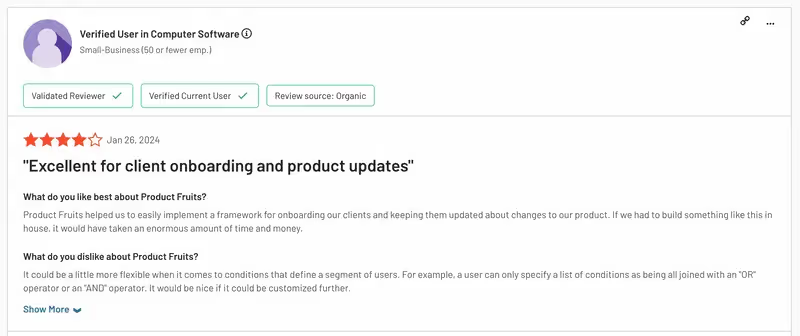
#6 WalkMe vs. Appcues
- G2 Score: 4.6⭐/5 (331 reviews)
Appcues is a multi-channel user engagement platform that also offers various tools and capabilities for product adoption, user onboarding, and retention. In terms of features and product capabilities, it has:
- Flows (modals, slideouts, and hotspots)
- Tooltips
- In-app Surveys and NPS
- Checklists
- Banners
- Resource Centers
- Segmentation
- Event Tracking
- A/B Testing
- Email Messaging

Appcues also supports mobile apps and iFrames.
| Features | Walkme | Appcues |
|---|---|---|
| Primary use case | Employee onboarding/productivity and workflow automation | User onboarding, feature adoption, trial conversion |
| Technical requirements |
⚠️ Very complex platform ⚠️ Steep learning curve ❌ Requires heavy coding/technical knowledge for setup/maintenance |
✅ Simple setup (Chrome extension + SDK) ✅ No-code builder (visual drag-and-drop) ⚠️ Some implementation still depends on engineering ⚠️ Limited Customization |
| In-app engagement and support |
✅ Smart Walk-Thru (guides/automation) ✅ SmartTips (tooltips/hotspots with guidance/validation) ✅ Onboarding Tasks/Checklists (triggered via WalkMe Menu) |
✅ Interactive Walkthroughs, Flows (Modals, Slideouts, Hotspots, Pins) ✅ Checklists (task lists) ✅ Launchpads/Resource Centers (self-serve help hub) ✅ Supports Web and Mobile (Native iOS/Android) ⚠️ Flows and UI can be buggy/spotty |
| Self-serve help and automation |
✅ ActionBot (AI chatbot for automation/task completion) ✅ WalkMe Menu (central self-serve hub/Resource Center) ✅ Workflow Automation (auto-steps in guides) ❌ Lacks Knowledge Base, Product Updates, Roadmaps |
✅ Automated Multi-channel Workflows (In-app + Email) ❌ No AI Assistant ❌ No native Knowledge Base |
| In-app communication and feature announcements |
✅ Shoutouts (pop-up/announcement modals) ❌ Lacks Banners, Slideouts, Pop-ups (compared to competitors) |
✅ Banners, Pop-ups (announcements) ✅ Push notifications (mobile alerts) ✅ Automated emails (behavior-triggered) ⚠️ Push notifications and automate |
| Analytics |
✅ Tracked Events, Funnels, Session Streams/Replay ✅ AI-powered Predictive Analytics (forecasting user drop-off/success) ✅ Workflow & License Optimization analytics |
✅ Flow/Checklist performance tracking ✅ Event Tracking (set up through Event Explorer) ❌ Limited reporting/metrics ❌ No native path/funnel analysis |
| User feedback |
✅ NPS, CSAT, and Custom Surveys ✅ Multiple question types (rating, multiple-choice) |
✅ NPS Surveys (automated follow-ups) ✅ In-app Surveys ❌ Limited survey template library ⚠️ NPS’ are add-ons for the Start tier |
| Pricing |
❌ Non-Transparent Pricing (quote-based) |
✅ Tiered pricing (Start: $300/mo for 1K MTU) ⚠️ Very Costly/Expensive (Median $15,234/yr) ⚠️ Core features (Checklists, Resource Centers, NPS) are costly add-ons in the Start plan |
| Device supported |
✅ Desktop, mobile devices, and web browsers |
✅ Web applications, mobile applications, iFrames |
| Compliance & Security |
✅ GDPR, SOC 2 Type II, ISO 27001, HIPAA compliant ⚠️ Advanced security is an add-on bundle |
✅ SOC2 Type 2, GDPR, CCPA, HIPAA compliant |
| Customer support |
✅ Dedicated support/training teams (Premium model) ⚠️ Support team hard to reach for some users ❌ Help Center not public |
✅ Great customer support (fast response, live chat) ❌ Limited support/success for lower-tier |
WalkMe Wins at…
- Detailed Analytics for Each Use Case: WalkMe offers behavior analytics, funnel analytics, and AI-powered predictive analytics for customer onboarding, along with product usage analytics and workflow efficiency analytics for employee onboarding.
- Automation: Appcues doesn’t offer any workflow management and/or automation capabilities.
- Employee Onboarding and Engagement: WalkMe offers dedicated tools for employee onboarding, while Appcues, though usable for employee onboarding, may feel limited for those seeking a tool focused solely on employee needs.
Appcues Wins at…
- In-app Announcements: Appcues offers several options for in-app announcements, such as slideouts, pop-ups, banners, and modals –even push notifications for mobile apps. WalkMe doesn’t have in-app announcement features.
- Usability: Appcues is easier to set up, use, and maintain compared to WalkMe.
- Pricing: While not the cheapest on the market, Appcues is still more affordable than WalkMe, like most of its alternatives
Appcues Pricing
Appcues has 3 plans: Start, Grow, and Enterprise with pricing based on Monthly Tracked Users (MTU). For 1,000 MTU, the Start plan costs $300/month (billed annually), while the Grow plan costs $750/month (billed annually).
The price of the Starter and Grow plans both scale up wdepending on the MTU.
The Enterprise plan offers custom pricing.
The Start plan is very limited; certain features, like checklists and resource centers, are not included, while others have strict limits, such as a 20-event cap for event tracking. Even at its cheapest plan, Appcues is expensive yet lacks many features or does not offer them at a practical level.
📝 Here’s what Appcues customers say about the platform:

#7 WalkMe vs. Intercom
- G2 Score: 4.5⭐/5 (3,339 reviews)
Unlike other WalkMe competitors, Intercom is primarily a customer service platform, not a product adoption or user onboarding tool. However, it does offer certain onboarding, in-app guidance, and self-serve support features, similar to other alternatives in those areas.
Intercom’s main feature/offering is its AI agent, Fin.
Beside that, it also offers:
- Product tours
- Tooltips
- Onboarding checklists
- Surveys
- Banners
- Live and AI-powered chat
- Help center
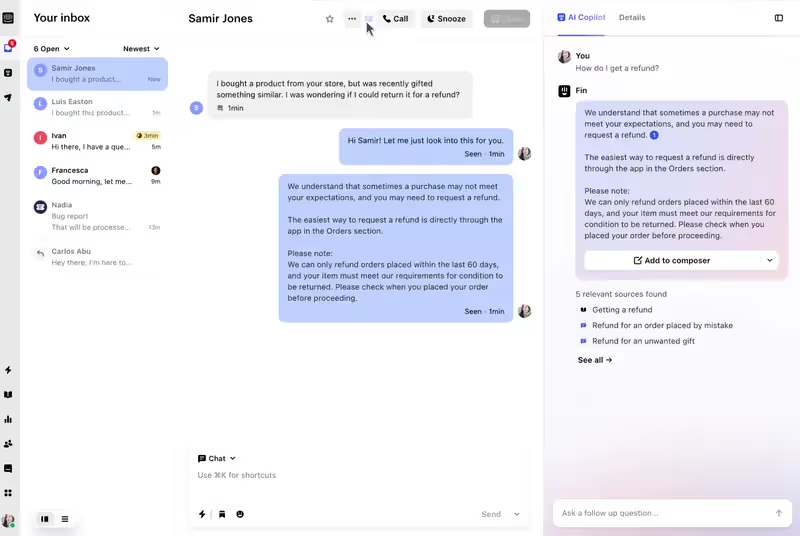
That being said, Intercom is mainly a customer service platform.
So, its in-app engagement and onboarding features are not fully customizable, and its analytics capabilities are underdeveloped.
| Features | Walkme | Intercom |
|---|---|---|
| Primary use case | Employee onboarding/productivity and workflow automation | AI-first customer service platform |
| Technical requirements |
⚠️ Very complex platform ⚠️ Steep learning curve ❌ Requires heavy coding/technical knowledge for setup/maintenance |
✅ Generally easier to set up, maintain, and use than alternatives ❌ Customization for flows is fairly limited |
| In-app engagement and support |
✅ Smart Walk-Thru (guides/automation) ✅ SmartTips (tooltips/hotspots with guidance/validation) ✅ Onboarding Tasks/Checklists (triggered via WalkMe Menu) |
✅ Product Tours, tooltips, checklists, and banners ❌ Tours/tooltips are not interactive (static in-app docs) |
| Self-serve help and automation |
✅ ActionBot (AI chatbot for automation/task completion) ✅ WalkMe Menu (central self-serve hub/Resource Center) ✅ Workflow Automation (auto-steps in guides) ❌ Lacks Knowledge Base, Product Updates, Roadmaps |
✅ AI Agent (Fin) for customer service ✅ Copilot for team assistance ✅ Dedicated Help Center/Knowledge Base |
| In-app communication and feature announcements |
✅ Shoutouts (pop-up/announcement modals) ❌ Lacks Banners, Slideouts, Pop-ups (compared to competitors) |
✅ Supports in-app messages, email, SMS, WhatsApp, social media, and phone calls |
| Analytics |
✅ Tracked Events, Funnels, Session Streams/Replay ✅ AI-powered Predictive Analytics (forecasting user drop-off/success) ✅ Workflow & License Optimization analytics |
❌ Insights are fairly restricted and dashboards lack depth |
| User feedback |
✅ NPS, CSAT, and Custom Surveys ✅ Multiple question types (rating, multiple-choice) |
✅ Supports NPS surveys, onboarding surveys, and feature request surveys |
| Pricing |
❌ Non-Transparent Pricing (quote-based) |
⚠️ Pay-as-you-go per seat |
| Device supported |
✅ Desktop, mobile devices, and web browsers |
⚠️ Only works on web apps |
| Compliance & Security |
✅ GDPR, SOC 2 Type II, ISO 27001, HIPAA compliant ⚠️ Advanced security is an add-on bundle |
✅ SOC 2, ISO 27001:2022, GDPR, CCPA, HIPAA, HDS compliant |
| Customer support |
✅ Dedicated support/training teams (Premium model) ⚠️ Support team hard to reach for some users ❌ Help Center not public |
✅ Easy access to help through Fin AI, self-serve center, and Intercom Academy |
WalkMe Wins at…
- Feature Quality: WalkMe has fully developed (although not always fully-customizable) product adoption and onboarding features. Intercom’s features sometimes might feel “low-key” and not logically connected.
- Analytics and Control over User Data: Many Intercom users complain about having limited control over their users' data and interactions with the materials created in Intercom.
Intercom Wins at…
- Help Center: Intercom offers a lot of customization and management capabilities for its help center feature, along with separate article analytics.
- Customer Support Features: Intercom is a customer service tool, so its support-related features are pretty successful, like chatbots, and inbox design in the UI.
Intercom Pricing
Intercom follows a seat-based pricing model, with the following per-seat costs: Essential at $29/month (billed annually), Advanced at $85/month (billed annually), and Expert at $132/month (billed annually).
Its AI agent, Fin, is priced separately at $0.99 per resolution, while email campaigns, SMS, WhatsApp, and phone services are charged on a pay-as-you-go basis.
This transparent pricing structure offers flexibility, allowing businesses to pay based on usage, which can be ideal for small businesses with minimal seats or feature needs. However, as you scale, Intercom can become more expensive (though still less costly than WalkMe, it’s definitely pricier than most other alternatives we've covered).
📝 Here’s what Intercom customers say about the platform:

#8 WalkMe vs. Shepherd.js (Free option)
- GitHub Score: 13.2K⭐
Shepherd.js is an affordable, code-based product tour builder. You can also create tooltips, modals, and customizable guides. Other capabilities of Shepherd.js include:
- Floating UI
- Navigation

Shepherd.js is a lightweight JavaScript library and it does one thing well: product tours. It is not a comprehensive platform with analytics, advanced features like onboarding surveys and checklists.
WalkMe Wins at…
- Enterprise Features: WalkMe is built for large organizations. It offers robust analytics, automation, and integrations with other enterprise tools. Shepherd.js doesn’t aim to support these features.
- Scalability: WalkMe can handle complex, multi-step workflows across multiple platforms. It’s ideal for scaling user and employee onboarding in large teams or global enterprises.
- Support and Services: WalkMe provides dedicated support, onboarding, and training teams. You’ll also get access to strategic consulting—something you won’t find with open-source tools.
Shepherd Wins at…
- Developer Control: As an open-source library, Shepherd.js gives you complete flexibility over customization, design, and behavior. You can build exactly what you need, without vendor limitations.
- Simplicity: If you just want to create lightweight product tours or tooltips without a heavy platform, Shepherd.js is a clean and minimal option. It integrates well with modern JavaScript frameworks.
- Pricing: Shepherd.js is free and open-source. There are no licensing costs, no upsells, no hidden fees. Perfect for startups or individual developers on a budget.
Shepherd Pricing
Shepherd.js is completely free and open-source for personal and non-commercial projects, with no tiered plans or usage limits. Unlike platforms like WalkMe, there are no monthly active user (MAU) caps, feature restrictions, or hidden fees.
That said, you’ll need to build and host everything yourself. There’s no customer support, onboarding service, or analytics dashboard out of the box—just the core library for creating product tours. You can extend it with other open-source tools or custom code, but that requires developer time and resources.
📝 Here’s what Shepherd.js customers say about the product:

The commercial licenses start at $50/lifetime and include commercial support, product updates, and multiple projects. If you’re looking for full control and zero licensing costs, Shepherd.js is hard to beat. But if you need enterprise-level features or non-technical team access, you’ll likely need to build or buy those capabilities separately.
#9 WalkMe vs. Intro.js (Free option)
- GitHub Score: 4.6/5⭐ (23.1K reviews aka “stargazers”)
Intro.js is a code-based, open-source library for building product tours, step-by-step walkthroughs, and hints. It offers:
- Step-by-step walkthroughs
- Tooltips and pop-ups
- Multi-page tour support
- Keyboard and scroll navigation
- Manual localization options

Unlike no-code platforms, Intro.js requires developer involvement and does not include features like checklists, surveys, analytics, or user segmentation.
WalkMe Wins at…
- Analytics: Intro.js doesn’t offer any built-in analytics, while WalkMe provides detailed user behavior tracking, goal-based analytics, and workflow reporting for both employee and customer onboarding.
- Employee Onboarding: WalkMe is great at internal training and employee onboarding, offering features like task automation, guidance layers, and productivity tracking; none of which are available in Intro.js.
- Enterprise Features: WalkMe supports large-scale needs like role-based access, compliance management, and multi-language support out of the box. Intro.js lacks these features and would require significant custom development to replicate them.
Intro.js Wins at…
- One-Time Cost Structure: Unlike WalkMe’s subscription-based pricing model, Intro.js offers a straightforward, one-time commercial license, making it a budget-friendly option for smaller teams or individual developers who don’t need a full suite of features.
- Developer Control: Intro.js gives developers complete control over onboarding flows through code, making it ideal for teams that prefer to build and customize their own experiences without relying on third-party interfaces or limitations.
- Lightweight Implementation: As a small, dependency-free library, Intro.js can be easily added to any web app without bloating performance, which is perfect for teams prioritizing speed and simplicity.
Intro.js Pricing
Unlike WalkMe, Intro.js offers lifetime access for all plans. It has two licensing options: Free and Commercial. Both provide access to the core library, which includes customizable product tours, tooltips, and multi-page walkthroughs.
The Free license is intended for personal or non-commercial use. It includes full functionality but requires projects to remain open-source.
The Commercial license is required for any business or proprietary use. It comes with a one-time payment model—starting at $9.99 per project—and includes usage rights for commercial applications, with higher tiers available for extended support or enterprise needs.
Unlike most onboarding tools, Intro.js does not use MAU-based pricing or subscription plans. It’s a cost-effective solution for teams looking for a lightweight, developer-driven onboarding experience without recurring fees.
📝 Here’s what Intro.js users say about the platform:

#10 WalkMe vs. Chameleon
- G2 Score: 4.4/5 ⭐
Chameleon is a user onboarding platform that helps you boost product adoption by creating interactive product tours, surveys, and checklists. It offers several features that you can use to create personalized in-app experiences, including:
- AI responses
- Modals, banners, and embedded cards
- Tooltips
- Resource centers
- CMD+K Search (in-app search bar)
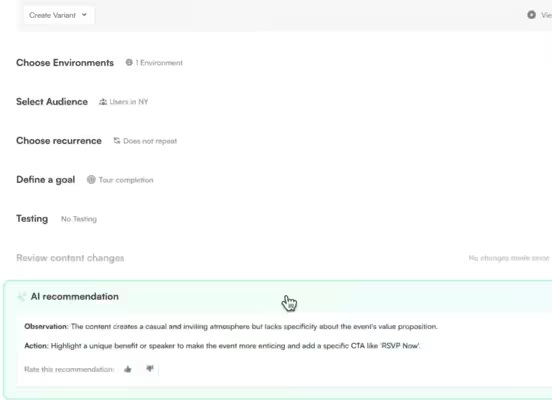
Although many onboarding tools mainly use AI to streamline user journeys and onboarding flows, Chameleon has a different approach. Its AI responses feature mainly helps you write copy for new feature announcements, CTAs, and more.
The goal? To make your content more engaging.
| Features | Walkme | Chameleon |
|---|---|---|
| Primary use case | Employee onboarding/productivity and workflow automation | Product adoption platform |
| Technical requirements |
⚠️ Very complex platform ⚠️ Steep learning curve ❌ Requires heavy coding/technical knowledge for setup/maintenance |
✅ No-code builder ✅ Chrome extension for building ⚠️ Steep learning curve ❌ Configuration is fragmented across builder and dashboard |
| In-app engagement and support |
✅ Smart Walk-Thru (guides/automation) ✅ SmartTips (tooltips/hotspots with guidance/validation) ✅ Onboarding Tasks/Checklists (triggered via WalkMe Menu) |
✅ Tours, Checklists, Modals, Banners ✅ Tooltips & Hotspots ✅ Offers Embeddable Cards ❌ Outdated/Boxy templates |
| Self-serve help and automation |
✅ ActionBot (AI chatbot for automation/task completion) ✅ WalkMe Menu (central self-serve hub/Resource Center) ✅ Workflow Automation (auto-steps in guides) ❌ Lacks Knowledge Base, Product Updates, Roadmaps |
✅ AI Answers via HelpBar/CMD+K Search ✅ In-app Resource Centers ❌ No standalone Knowledge Base offered |
| In-app communication and feature announcements |
✅ Shoutouts (pop-up/announcement modals) ❌ Lacks Banners, Slideouts, Pop-ups (compared to competitors) |
✅ Modals, Banners, Embedded Cards used for announcements/updates |
| Analytics |
✅ Powerful Analytics: Tracked Events, Funnels, Session Streams/Replay ✅ AI-powered Predictive Analytics (forecasting user drop-off/success) ✅ Workflow & License Optimization analytics |
✅ Includes AI recommendations and A/B testing ✅ Metrics tracked separately per feature ❌ No unified dashboard or deep analytics without exporting data |
| User feedback |
✅ NPS, CSAT, and custom surveys ✅ Multiple question types (rating, multiple-choice) |
✅ NPS and Microsurveys (rating, input, multi-button) ❌ Surveys are limited to 3 steps |
| Pricing |
❌ Non-Transparent Pricing (quote-based) |
✅ Tiered pricing starting at $279/month (Startup) |
| Device supported |
✅ Desktop, mobile devices, and web browsers |
⚠️ Web-based apps only ❌ No native mobile or desktop applications |
| Compliance & Security |
✅ GDPR, SOC 2 Type II, ISO 27001, HIPAA compliant ⚠️ Advanced security is an add-on bundle |
✅ GDPR and SOC 2 Type II compliant |
| Customer support |
✅ Dedicated support/training teams (Premium model) ⚠️ Support team hard to reach for some users ❌ Help Center is not public |
✅ Friendly/Responsive customer service teams ❌ Free tier includes no support; lowest paid plan offers only email support |
WalkMe Wins at…
- Employee onboarding: WalkMe was built primarily for internal employee enablement, and it shows. Features like Workstation and the WalkMe Menu provide centralized hubs where employees can access training materials, onboarding flows, and productivity tools.
It’s especially useful for IT, HR, and ops teams onboarding hundreds (or thousands) of employees across departments and tools. If your goal is employee training at scale, WalkMe offers depth and maturity in this space.
- Workflow automation: As a Digital Adoption Platform (DAP), WalkMe doesn't just guide users. It automates workflows across complex software environments. Its AI and rule-based logic can identify friction points and automate repetitive actions, saving time and reducing human error. That makes it a strong fit for enterprises running Salesforce, Oracle, or SAP and trying to drive change management.
- Analytics: WalkMe includes advanced analytics dashboards that go beyond simple engagement metrics. You get detailed behavioral data, funnel tracking, and custom event tracking, all of which can be critical for enterprise-level reporting and compliance. However, setting this up often requires technical support.
Chameleon Wins at…
- UI customization: Chameleon gives product teams more creative control over how guidance appears within your app. You can build multi-step tours, banners, tooltips, modals, and slide-outs. All with flexible targeting.
Unlike WalkMe, which can feel heavy or rigid, Chameleon fits more naturally into modern SaaS product UIs. You can match your branding, control timing and triggers, and personalize experiences easily.
- No-code implementation: Chameleon was designed with growth and product teams in mind. The Chrome Extension builder and easy-to-use editor mean you don’t need a developer to build or update onboarding flows.
This is a big win for teams that want to move fast and iterate often, especially when compared to WalkMe’s more technical setup and longer implementation cycles.
- Pricing: Chameleon is much more startup- and mid-market-friendly: Entry pricing starts at a few hundred dollars/month, scaling with usage. Even at higher tiers, it remains significantly more affordable than WalkMe.
You get full product tour capabilities, NPS surveys, in-app messages, and basic analytics at a fraction of the cost. Keep reading for pricing details! 👇
Chameleon Pricing
Chameleon has 4 plans: HelpBar, Startup, Growth, and Enterprise.
- The HelpBar plan is free and only offers CMD+K Search as a feature.
- The Startup plan starts at $279/month. It includes access to basic in-app experiences like tours, tooltips, banners, and microsurveys, along with limited targeting and analytics. It’s a good fit for early-stage SaaS teams looking for basic onboarding flows and product guidance but it’s also limited in flexibility and customization.
You don’t get A/B testing, advanced user segmentation, custom CSS, or deeper integrations (like Segment or Salesforce). You also won’t find any resource center, multi-language support, or user roles.
Add-ons? Also not available on the Startup plan. The Growth and Enterprise plans include more advanced features, but the differences lie in integrations, security options, and account support.
- Growth starts at $1,250/month (billed annually). You’ll get advanced targeting, team collaboration tools, full CSS customization, and integrations with tools like HubSpot, Marketo, Mixpanel, and Segment.
- Enterprise pricing is custom and designed for larger orgs. It includes SAML SSO, custom SLAs, audit logs, and a dedicated CSM.
Chameleon gets pricey quickly but still comes in at a lower overall cost than WalkMe, while offering a more modern, product-led UX approach.
📝 Here’s what Chameleon customers say about the platform:
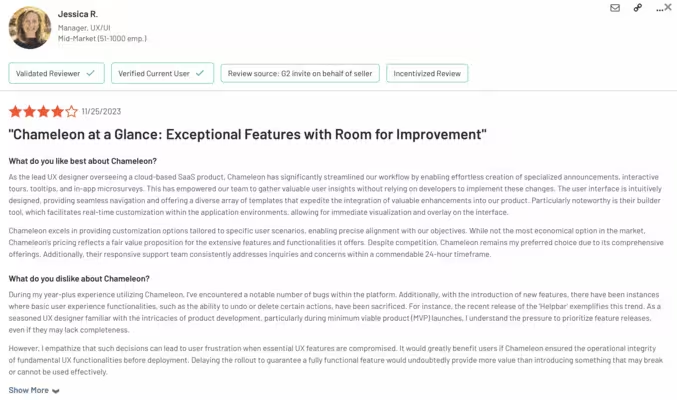
#11 WalkMe vs. Whatfix
- G2 Score: 4.6/5 ⭐
Whatfix is a digital adoption and analytics platform built for guiding users, internal training, and employee onboarding. In terms of user and employee onboarding, Whatfix offers:
- Interactive walkthroughs
- Tooltips and pop-ups
- Checklists
- Self-help widgets
- Multi-language and localization support
- In-app announcements
- Product analytics
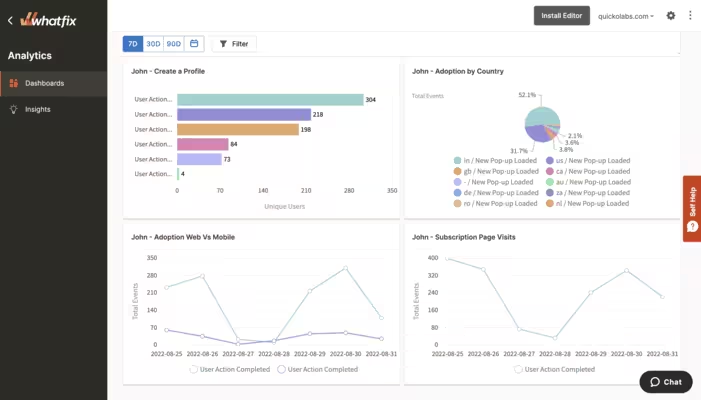
| Features | Walkme | Whatfix |
|---|---|---|
| Primary use case | Employee onboarding/productivity and workflow automation | Digital Adoption Platform (DAP) |
| Technical requirements |
⚠️ Very complex platform ⚠️ Steep learning curve ❌ Requires heavy coding/technical knowledge for setup/maintenance |
❌ Requires technical knowledge (especially for analytics setup) ⚠️ Steep learning curve ❌ Outdated/Bulky UI/UX in content builders ❌ Content stability can be a challenge |
| In-app engagement and support |
✅ Smart Walk-Thru (guides/automation) ✅ SmartTips (tooltips/hotspots with guidance/validation) ✅ Onboarding Tasks/Checklists (triggered via WalkMe Menu) |
✅ Flows (Walkthroughs), Smart Tips (Tooltips), Beacons (Hotspots), Task Lists (Checklists) ✅ Self Help widget (in-app resource center/launcher) ✅ Mirror (Sandbox environments for hands-on training) |
| Self-serve help and automation |
✅ ActionBot (AI chatbot for automation/task completion) ✅ WalkMe Menu (central self-serve hub/Resource Center) ✅ Workflow Automation (auto-steps in guides) ❌ Lacks Knowledge Base, Product Updates, Roadmaps |
✅ AI-powered content creation/optimization ✅ Flow Standby (automation for flow continuation upon error) ❌ No Standalone Knowledge Base ❌ No Product Updates Page or AI Assistant for end-users |
| In-app communication and feature announcements |
✅ Shoutouts (pop-up/announcement modals) ❌ Lacks Banners, Slideouts, Pop-ups (compared to competitors) |
✅ Pop-up Modals, Banners, Carousels ✅ Feature Onboarding Modals ❌ No Email Messaging (outside of Orchestration features) |
| Analytics |
✅ Powerful Analytics: Tracked Events, Funnels, Session Streams/Replay ✅ AI-powered Predictive Analytics (forecasting user drop-off/success) ✅ Workflow & License Optimization analytics |
✅ Advanced Analytics (separate product available) ✅ Funnels, Journeys/Paths, Trends, Cohorts ✅ No-code Event Tracking ❌ Analytics setup is complex/overwhelming |
| User feedback |
✅ NPS, CSAT, and custom surveys ✅ Multiple question types (rating, multiple-choice) |
✅ NPS and Custom Surveys ✅ Wide variety of question types (quizzes/quizzes for training) ⚠️ Surveys often feel dated/static (questions appear all at once) |
| Pricing |
❌ Non-Transparent Pricing (quote-based) |
❌ Non-Transparent Pricing (quote-based) |
| Device supported |
✅ Desktop, mobile devices, and web browsers |
✅ Web & Desktop, Mobile, and OS (Windows/Mac) applications |
| Compliance & Security |
✅ GDPR, SOC 2 Type II, ISO 27001, HIPAA compliant ⚠️ Advanced security is an add-on bundle |
✅ GDPR, SOC 2 Type II, ISO 27001, CCPA, HIPAA compliant ✅ On-Premise Authoring available (add-on) |
| Customer support |
✅ Dedicated support/training teams (Premium model) ⚠️ Support team hard to reach for some users ❌ Help Center is not public |
✅ 24/5 Support included in all plans ✅ Dedicated project/success managers available (add-ons) |
WalkMe Wins at…
- Enterprise automation: WalkMe isn’t just a DAP. It also offers automation features like Smart Walk-Thrus, ActionBots, and Workstation that help streamline employee workflows and reduce manual tasks. Whatfix focuses more on guidance and training, with less emphasis on automation.
- Customization and scalability: WalkMe is highly customizable and built for large, complex enterprise environments. It supports deep integrations and sophisticated configurations across departments. While Whatfix is also enterprise-ready, WalkMe offers more depth for heavily tailored deployments.
- Workflow management: With tools like WalkMe Menu and automation flows, WalkMe helps users complete tasks across apps more efficiently. This makes it especially valuable for process-heavy teams and IT-led digital transformation initiatives.
Whatfix Wins at…
- Ease of implementation: Whatfix has a shorter learning curve and is easier to set up, especially for non-technical teams. It doesn’t require the same level of development or IT involvement as WalkMe, which often needs technical support to configure and maintain.
- Content maintenance: Whatfix includes automatic content updates when the UI of an application changes. WalkMe requires more manual upkeep, making Whatfix a better fit for fast-moving environments where product UIs evolve frequently.
- Pricing: Whatfix is generally more affordable than WalkMe and offers more pricing flexibility based on users, platforms, and product selection. WalkMe’s pricing is typically enterprise-tier only and custom-quoted at a much higher entry point.
Whatfix Pricing
Neither Whatfix nor WalkMe is great when it comes to disclosing dollar amounts on their website. Apart from the lack of pricing transparency, both tools are known to have high-cost tiers, even for cheaper options.
Still, you can get a sense of how Whatfix’s pricing system works:
First, you’ll decide which products you need (Digital Adoption Platform, Product Analytics, Mirror), then you’ll choose the platform you’ll use Whatfix on (web & desktop, mobile, OS), then you’ll choose between Standard, Premium, and Enterprise levels.
Pricing increases with the number of active users you have, your plan, whether you include any add-ons and so on.
Here’s what Whatfix’s customers say about Whatfix:
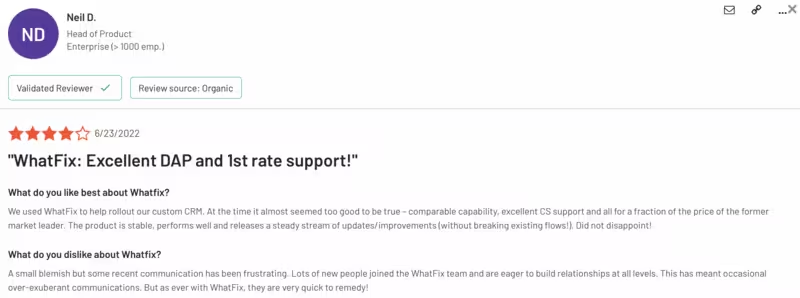
AI Onboarding Tools
Looking for even more alternatives? You can check out these AI-powered onboarding tools before you pay for WalkMe ⬇️
- Frigade.ai: A developer-focused onboarding framework that lets teams build native, code-driven onboarding flows directly into their product. It’s ideal for engineers who want precise control over behavior and design without relying on no-code interfaces.
- Hopscotch: A no-code tool for creating in-app tours, tooltips, and modals. Unlike Frigade, it’s built for speed and ease of use by non-technical teams who want to guide users without writing code.
- Guidde: An AI-powered platform for generating video tutorials and visual documentation from screen recordings. Guidde is different from other tools on this list because it focuses on asynchronous user education and support content, rather than embedded onboarding flows.
- Onboardly: A conversational onboarding assistant that guides users through your product in a chat-style UI. Unlike traditional tour builders, it delivers onboarding through interactive dialogue, making it feel more personal and adaptive.
Frequently Asked Questions
Who should use WalkMe?
WalkMe can be used by HR leaders or CIOs to improve employee engagement and digital adoption, or product and customer success teams to improve user adoption.
How much does WalkMe cost?
WalkMe currently doesn't have a fixed price, they create customized plans with custom prices for each customer, but the pricing usually starts from 5-figure yearly contracts.
What are the top alternatives to WalkMe?
The top 7 WalkMe alternatives are UserGuiding, Pendo, Userpilot, Userflow, Product Fruits, Appcues, and Intercom.
What is WalkMe used for?
WalkMe has various use cases but they could all be summarized under employee onboarding, user onboarding, and digital adoption.
Where was WalkMe founded?
WalkMe was founded in San Fransisco, California in 2011.

Related Articles
.png)
1,000+ Teams Scaling Successfully
with UserGuiding’s Best Value Platform
start your free trial today with confidence.




















.svg)
.svg)
.svg)
.svg)
.svg)









.svg)
.svg)


















