

If you’re on the hunt for product onboarding software, you’ve probably heard of Pendo. However, finding details on its features, benefits, and pricing can be a hassle.
That’s why this article will be your one-stop shop for everything related to Pendo!
We’ll break down Pendo’s key use cases, its best features, and any drawbacks you should be aware of before signing up for a paid plan. 👀
TL;DR
- Pendo’s primary use cases are product adoption, analytics, and customer experience.
- Quick facts about Pendo’s pros and cons:
- It has strong AI support for faster product decisions.
- Initial setup is fairly easy and it has a supportive community for help.
- If you’re on the hunt for a product that works well with both mobile and web apps, Pendo is great.
- On the other hand, the Pendo platform is expensive for startups and small teams.
- There’s limited data retention and event caps without upgrades. Key features are also often locked behind costly add-ons.
- A steep learning curve for advanced features can be a dealbreaker.
- Users often report tracking and reporting accuracy concerns, especially in terms of qualitative data.
- So, why do many teams choose UserGuiding instead?
- UserGuiding offers an easier, faster setup without technical overhead.
- It is designed to create beautiful, intuitive in-app experiences quickly.
- UserGuiding is more budget-friendly and flexible for startups, growth-stage, and mid-market SaaS companies.
- It offers more customization options to tailor your guides, UI elements, and resource centers with ease.
- Key features are not hidden behind expensive add-ons.
- Analytics are user-friendly and help you easily track user engagement, activation, and retention with simple, actionable insights.
What is Pendo?
Pendo is a software experience management (SXM) platform that helps you create engaging and interactive in-app experiences for users and employees without writing a line of code.
Pendo’s key features are:
- AI-powered customer intelligence
- NPS, CSAT, and custom surveys
- In-app guides, hotspots, and tooltips
- Product tours for mobile and web applications
- User segmentation
We’ll explore these features and Pendo as a platform in detail, so to keep it short, you can use these features to help users personalize their experiences by using behavioral analytics, in-app guidance and feedback collection, and user journey maps.

Pendo also launched team management in 2024. This launch aims to increase in-app team collaboration, and offers dashboard templates and personalized homepages as you can see above.
What is Pendo used for?
Pendo is a versatile tool for both your employees and users. But most SaaS companies use Pendo for:
- Product adoption
- Product analytics
- Customer experience and feedback
What are Pendo’s top use cases and features?
Pendo is mainly used for product adoption. Therefore, its main use cases and features contribute to onboarding users, tracking product analytics and behavioral patterns.
In this section, we’ll explore these key use cases separately and together to see how they enhance the customer experience👇
#1 Pendo for product adoption
It’s difficult to separate Pendo from product adoption. After all, it is marketed as the “all-in-one platform for digital transformation.” Companies working with Pendo choose this tool to deliver digital experiences that customers want and help them do their jobs on a daily basis.
Pendo’s product adoption features include:
- User onboarding: One of the most essential steps in the journey of product adoption is user onboarding. With Pendo, you can build product tours with interactive elements like tooltips, hotspots, and flow triggers.

The tour above is triggered when a new user logs into their account. This step-by-step walkthrough shows the product’s main features in just 4 steps, making the initial introduction phase as painless and quick as possible.
- In-app guidance: With Pendo, you can launch user guides and in-app messages to guide users through the app. It is designed to be non-intrusive so guides and messages can easily blend into your UI, so users can experience your product without any distractions.
You can use hotspots, tooltips, modals, slideouts, and checklists to build these guides.
- Product roadmap: It’s important to launch products that both provide value to users and align with internal stakeholders’ interests. Pendo roadmaps (part of Pendo Listen) lets you share the “why” behind your product, validate the impact your product will have, and visualize every feature and make updates.

These roadmaps are for internal use, so the best way to use them is to design them in a way that makes sense to you.
Pendo offers two different templates to help you: traditional (along a timeline) or a kanban-style board (now, next, later).
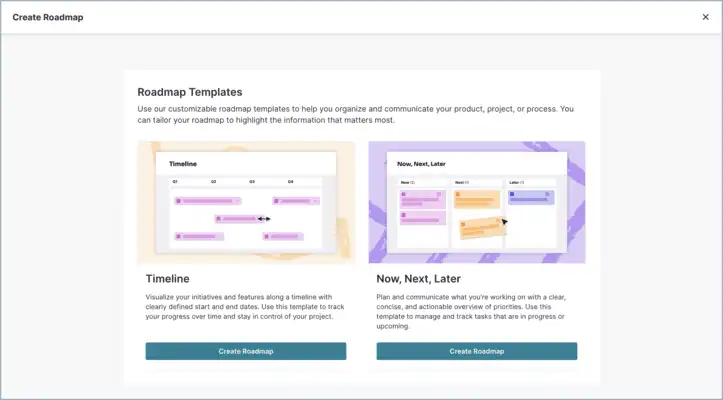
These templates are designed to manage and track tasks over time. They help you visualize your initiatives, plan, and communicate what you’re working on with an overview of priorities.
See how Now, Next, Later template looks like👇

You can also “nest” features and ideas inside your roadmap to show how your planned work will drive impact across the board.
Different initiatives, features, and ideas can be used to populate the roadmap, which gives you flexibility to be as broad or specific as you want.
⚠️ Keep in mind that Free pricing tier only provides the base product roadmap feature. For feedback insights, idea validation and prioritization alongside roadmaps, you have to upgrade to Pulse tier.
#2 Pendo for product analytics
An important aspect of product adoption is analytics. Where do the users get stuck? What steps can you take to fix that? In addition to adoption features, Pendo also offers advanced analytics features so you can improve your product.
Instead of giving an overview of Pendo’s analytics capabilities, it’s best to focus on top features individually and take a deep dive into the complexities of each.
Ready to find out Pendo’s best features? Keep reading!👇
- Path analysis: Pendo’s Path Analysis visualizes how users navigate through your product. It shows the sequence of pages and features users interact with, helping you identify common user journeys or unexpected behavior patterns.

A path report, in this context, is the sequence of actions a visitor takes before or after interacting with a specific part of your product, such as a page, feature, guide event, or track event.
The actions visitors take at each step are grouped together and represented by the total percentage of events and number of events relative to the previous step.
Let’s see what that looks like👇

You can understand the order of events by paying attention to the visual alignment with the previous step.
Also, each event within each step is sorted by the percentage of clicks or views it has received compared to the other events in that step.
If your subscription includes Session Replay, you can also watch the replay of paths. If not, you can still download data. However, it might be harder to visualize it on your own.
💡 It is important to remember that path analysis feature helps optimize onboarding flows and feature discovery. On the other hand, paths can get messy and hard to interpret with large user bases.
- Feature adoption tracking: Pendo’s Feature Adoption widget allows you to tag any element in the app (such as buttons, tabs, modals) and track how often users interact with them. It quantifies which features drive the most value and which are underused. In other words, you can understand which parts of the product users value most.
You can add the widget to your dashboard and update it to your preference.

The widget looks like this on the Feature Adoption dashboard👇

It has a simple setup through tagging, so there’s no need to ask developers for tracking events.
It is also really valuable for direct insights into feature adoption rates that inform roadmap prioritization.
However, over-tagging features can create a noisy, less actionable analytics environment. Fine-grained event tracking (such as complex user actions across sessions) may require more manual work.
- Funnel analysis: The final feature on this list is funnel analysis. Let’s create a funnel together and go over each step one by one👇

After you hit “Funnel” on the “Create report” tab, you will see options to select the appropriate event type and app.
You can select Page (all tagged Pages in the selected app), Feature (all tagged Features in the selected app), or Guides (all Guides in the selected app and specific guide steps).
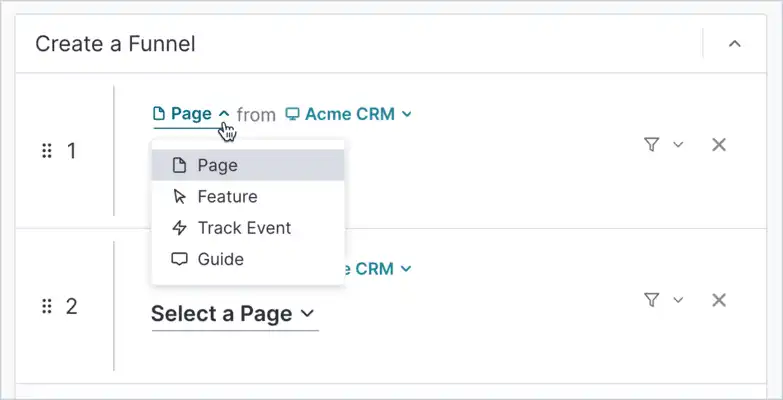
You can add up to 20 subsequent steps for a single funnel, group event properties or historical data. You can also add the funnel to an existing dashboard to refresh data manually or every 14 days.
You will then see metrics and a chart for analysis👇

These metrics will help you track user progress toward key goals, such as completing onboarding, upgrading a plan, or adopting new features.

The bar chart shows how many users continue or drop off during the funnel. It supports segmentation, allowing your teams to break down funnel performance by user persona, company size, or subscription plan.
You can also conduct targeted experiments to reduce churn and increase conversion rates.
On the other hand, funnel customization is more limited than in specialized analytics tools like Amplitude or Mixpanel. Complex funnels (especially those that cross many app modules) can also be hard to maintain as your product evolves.
#3 Pendo for customer experience
Beyond product analytics, Pendo positions itself as a tool for improving customer experience through personalization, collecting feedback, and offering in-app self-service support.
Let’s take a closer look👇
- Segmentation: Pendo’s segmentation feature lets you segment users based on role, behavior patterns, company size, or usage stage. It is a way to power more personalized in-app experiences and targeted communications. “What does that look like in the app?” you may ask, let’s find out:

A segment hover card shows essential information about the selected segment, such as name, description, how many eligible visitors there are for the segment, how many reports use the segment, and how many guides use the segment.
You can also build dynamic segments based on feedback requests from your users. However, you need to add-on Pendo Feedback (which means extra $$$) to do that.
The base feature enables personalization at scale, which improves relevance and user satisfaction. But compared to tools like UserGuiding, setting up effective targeting requires a steeper learning curve and more technical input.
- In-app surveys: Two most popular formats in this category are full surveys and Net Promoter Score (NPS) measures. You can also try simple polls to capture real-time feedback.

A poll can be multiple choice, open text field, Yes/No, or number scale.
NPS surveys also work better when used in-app and get higher response rates. They can be behavior-triggered, which ensures feedback is gathered at meaningful moments.
However, customization options for survey appearance and logic are basic compared to other tools.
Moreover, in-depth analysis and reporting often require exporting the data elsewhere, which means that you have to switch between different tools to get accurate analysis and adds friction to your process.
- Resource centers: Resource centers are one of the most used features of Pendo as it provides an embedded help desk within your app. Users can find guides, videos, documents, and FAQ content without needing external support.

You can use resource centers as in-app menus. Different modules are available to add to your resource hub: guide list, onboarding, code sandbox, announcements, external website, and listen visitor portal.

After creating modules, you can preview them and make adjustments. If a resource center no longer serves its purpose, you can turn it off or delete it.
It is also possible to localize the center, but you have to translate the content and import the translation into the resource center, which can take a while.
Pendo’s resource centers can reduce support ticket volume by empowering users to self-serve. They can be segmented so that different user groups see different help resources.
However, setup requires planning and knowledge of Pendo’s content delivery system, which might be difficult for smaller teams.
The feature is not available with the free plan. To have unlimited, unrestricted use for these centers, you have to upgrade to the Ultimate pricing tier.
How much does Pendo cost?
Unfortunately, Pendo does not share its pricing details on its website. Instead, it has custom pricing for all the plans available.
Custom pricing or price quote means that Pendo gives you a legally-binding document that outlines the exact cost of the service you’ll be getting as well as the specific terms and conditions of the sale.
While the price quote seems like a good option, it actually creates problems.
First, this system creates a transparency issue as you don’t know if you’re getting a fair price. Second, it also leaves you with a level of guesswork and endless negotiations to shape the base Pendo product in a way that will be helpful for you.
Moreover, apart from the transparency, Pendo is known to be on the expensive side👇

According to Vendr, a software transparency platform, the average cost for Pendo is $48,463 per year. The price can be as high as $142,894 annually.
If you’re a startup or a mid-size business, this can create a giant hole in your budget. 🕳️
Pendo’s existing customers agree and list pricing as one of the biggest drawbacks of the product frequently.

Although users appreciate the ease of use and the customer support, Pendo’s expensive pricing is a cause for concern. Users also worry about unreasonable price increases as Pendo introduces more and more AI-based features without justifying the usefulness of these new functionalities.

Some users also say that pricing is not reasonable, especially if you’re using Pendo’s basic features, and they start looking for alternatives.
What are the pros of Pendo?
✅ Extensive AI help: Pendo uses AI at every step of the way. From creating summaries to uncovering trends across user segments, Pendo AI helps you build and launch products as quickly as possible.
✅ Mobile and web-app support: Unlike many other onboarding platforms, Pendo supports both mobile and web-based apps. The in-app experience you create with Pendo will look and function seamlessly on both apps.
✅ Self-service and ease of setup: Pendo’s initial installation is easy: a single JavaScript snippet; quick time to value. It also offers good documentation, active community, and responsive customer support.
✅ Integrations and data export: There are pre‑built connectors to tools like Salesforce, Marketo, and Segment. You can also use API endpoints and scheduled exports for custom data pipelines.
What are the cons of Pendo?
❌ Cost and licensing structure: While the final cost of Pendo will depend on the pricing plan and features you get, people online often mention that pricing is a concern for very early‑stage startups or smaller teams.
❌ Scalability: Historical data retention periods depend on plan level. Longer retention often requires an upgrade. Event volume caps can also lead to additional fees once thresholds are exceeded.
❌ Base app limitations and add-ons: The core offering may not include all desired capabilities out‑of‑the‑box. Some key features (advanced analytics, certain guide types, etc.) are gated behind higher tiers. Moreover, these add-ons can be costly and may not deliver sufficient ROI if you only need one or two extra features.
❌ Steep learning curve: While the basic setup is straightforward, mastering segmentation rules and custom events takes time. People online mention that it takes some time to adjust to the platform.
❌ Data accuracy: If you choose Pendo for its robust analytics, think twice. A user on Reddit reports that tracking is not always reliable because users can block Pendo’s feature by using ad-blockers. Another user describes collecting data as “pulling teeth” and notes that reporting is a basic visual of “the same 5 metrics over and over.”
❌ Reporting blocks: A user on G2 reports that Pendo’s reported data is not rich enough to extract insights. Data is basic, and visualization options are limited. Another user on Reddit points out that it’s hard to pull data in one view, and tagging does not work properly.
A better alternative to Pendo: UserGuiding
If you’re on the fence about using Pendo because of its high costs, clunky UX, and data inaccuracies, then it’s time to consider other tools instead.
Introducing… UserGuiding.
UserGuiding is a no-code product adoption tool that helps you create interactive in-app experiences without needing to code. You can create user guides, product tours, checklists, and more.
It’s especially well-suited for smaller teams and growing startups looking for powerful capabilities at a lower price point.

UserGuiding’s key features include:
- Product tours
- In-app and NPS surveys
- Onboarding checklists
- Hotspots, modals, and tooltips
- AI assistant
- Knowledge base
- Resource center
- Segmentation
- Product analytics
- In-app announcements
- Localization
🎯 The main difference between Pendo and UserGuiding is that Pendo is a more enterprise-focused solution with higher pricing and a steeper learning curve, UserGuiding offers a lightweight, easy-to-use platform that delivers fast results without breaking the budget.
🎯 For teams looking to scale efficiently without overcomplicating the process, UserGuiding often becomes the smarter choice.
🎯 Pendo is often considered for its analytics. However, some users have noticed that this feature does not meet expectations. They claim that Pendo doesn't provide enough qualitative feedback, focusing too much on quantitative data and not the user journey.
🎯 UserGuiding, on the other hand, is designed to deliver with users in mind. If what you need are guides that look nice, easy to create, and guides that users can understand easily, then UserGuiding’s user-friendly builder and flexibility will be a better alternative for you.
🎯 Like Pendo, UserGuiding also provides features for building engaging in-app flows and onboarding experiences. Point-and-click guide creation, drag-and-drop UI elements enhance the user experience.
Now, let’s take a closer look at what you can create with UserGuiding’s best features:
- Resource centers: As we’ve mentioned above, Pendo’s pricing makes it so that the base app might not be enough to cover all your needs and add-ons can quickly amount to a fortune. Resource centers are one of those features.

You get resource centers with UserGuiding’s standard Starter plan. Content embedding is also more rigid with Pendo and may require workarounds. With UserGuiding, however, you can easily add videos, links, articles, and embedded guides in a fully branded widget.
There are other ways to integrate your resource center as well👇

For example, you can integrate your own blog as a search domain in your Resource Center. I went ahead and tried it for you, using UserGuiding’s blog as an example. This integration will help users search and read other articles when they’re visiting your blog.
- Onboarding checklists: You can create onboarding surveys with both Pendo and UserGuiding. However, UserGuiding is more flexible visually. Users can change button text, styles, and step orders easily. Updating tasks, steps, and links is also quick and requires zero code.

An onboarding checklist example you can create with UserGuiding
- In-app messaging and walkthroughs: Both Pendo and UserGuiding offer these features to connect with users where they are while they’re within your app. With UserGuiding, you no longer need to pre-tag elements—just point and click, which is not the case for Pendo.

- User analytics and performance: Pendo’s reporting is robust but not very intuitive. It requires careful tagging of features and guides beforehand to generate meaningful data.
In contrast, UserGuiding has clean, visual dashboards that show performance at a glance—no deep configuration needed. Basic metrics like view rates, completion, and engagement are front and center. So you don’t have to go the extra mile to see results.

- Segmentation and targeting: UserGuiding is built to be usable without needing SQL, scripts, or developer support. Easy-to-use segmentation UI with dropdowns and filters is especially ideal for smaller apps or early-stage products.

Moreover, UserGuiding works well with limited user data, which Pendo lacks. You often need to set up segments with help from analytics or engineering teams to define event data properly.
If you’re a non-technical user, using UserGuiding will be a breeze.
How much does UserGuiding cost?
Unlike Pendo, UserGuiding has a transparent pricing structure. It has four different plans:
- Support Essentials: Forever free! This plan is best for teams browsing the market or on a budget. It includes basic in-app support essentials, like a research center and a knowledge base.
- Starter: $174/mo, billed yearly. This is the entry-level plan for startups and small businesses that need all product adoption features, segmentation, and reporting for a reasonable price.
- Growth: $349/mo, billed yearly. This plan is the best fit for fast scaling small and mid-market businesses that want to test and track their data more extensively. It offers A/B testing, goal tracking, custom CSS, and localization.
- Enterprise: Custom priced. This plan is suited for enterprise-level businesses as it meets security requirements (SOC2 & GDPR). It also comes with unlimited surveys, audience segmentation, customizable themes, and migration support.
⚠️ Keep in mind that pricing is based on your company’s monthly active users (MAU).
In short…
Pendo is great with AI-powered analytics, strong segmentation, and seamless mobile and web app support. It’s a great choice for large enterprises needing robust, data-driven features.
However, its complexity, high pricing, and steep learning curve may not be ideal for startups or smaller teams. Most of the features I’ve listed here are also behind add-on bars, which will spike the price further.
On the other hand, UserGuiding is a user-friendly, affordable alternative. It allows you to quickly create engaging onboarding flows without technical skills. Its simplicity, customization options, and strong analytics make it the better choice for teams looking to scale quickly without the complexity and cost of Pendo.
Frequently Asked Questions
What does the Pendo do?
Pendo is a product experience platform that helps software companies improve user engagement, collect feedback, and drive product adoption. It combines in-app messaging, user behavior analytics, onboarding flows, and feedback collection into a no-code solution tailored for SaaS products.
What data does Pendo collect?
Pendo collects both behavioral and feedback data, including user clicks, page views, feature usage, time-on-page, session paths, Net Promoter Scores (NPS), and responses to in-app polls or surveys. It can also capture user metadata from your CRM or internal systems for more detailed segmentation.
What is the use case of Pendo?
Pendo’s primary use cases include user onboarding, product adoption tracking, feature engagement analysis, churn reduction, and customer feedback collection: all designed to optimize the full product experience lifecycle.
Is Pendo an analytics tool?
Yes, Pendo is an analytics tool, but it’s more accurately described as a product experience platform. It blends product usage analytics with in-app messaging, onboarding flows, and survey tools, making it broader than standard analytics-only tools.
How does Pendo track user engagement in SaaS applications?
Pendo uses a lightweight JavaScript snippet integrated into SaaS applications to track user interactions like clicks, page views, feature usage, and time spent in different areas. It then compiles this into dashboards showing heatmaps, funnels, user journeys, and engagement trends.















.svg)
.svg)
.svg)
.svg)
.svg)











.svg)
.svg)





.png)














