

Product tours are the building blocks of any user onboarding strategy. But when everyone is doing it, you just need to figure out a way to stand out among the crowd.
That’s when interactive product tours come in and completely change the game.
Interactive content brings in 2 times more engagement, and it is time we recognize it for the endgame strategy it is.
So today, let’s take a look at:
- What a product tour is,
- Whether you need an interactive one,
- Top interactive product tour use cases, and
- A success story with a real impact
Don’t have the time? Here’s the TL;DR ⬇️
TL;DR
- A product tour is a series of UX elements like welcome modals and tooltips used to guide users through a product’s features.
- Interactive product tours provide step-by-step guidance in a real user interface, require user actions to progress, and often include personalized paths and gamification.
- Interactive product tours are ideal for complex products or diverse user bases but may not be necessary for simple products, experienced users, or products that require dedicated training.
- Common use cases for interactive product tours include onboarding new users, aiding feature adoption, and supporting self-service customer support.
- Unico, a Brazilian IT company, reduced customer onboarding costs by 70% using interactive product tours and other tools from UserGuiding.
What’s a product tour?
A product tour is a sequence of onboarding UX elements used widely in user onboarding flows, in-app messages, and announcements.
Typically, a product tour consists of welcome modals and tooltips; however, elements like hotspots, checklists, slideout modals, surveys, and more can also be involved.

The design and order of these elements are crucial since product tours play an important role in your communication strategy, as well as the overall success of your product adoption plan.
Naturally, there are different types of product tours, including interactive product tours.
Here’s a closer look:
Interactive Product Tours: What makes a product tour interactive?
Interactive product tours are essentially not too different from a regular product tour, but there are a few ways a product tour can become interactive.
1- Step-by-step guidance in a real UI
The main quality of an interactive tour is that it will almost always have a step-by-step fashion, whether it is a feature tour or a whole rundown of an entire product.
But more important than the progression style is whether the tour is happening inside a real user interface or not.
For example, this Duolingo onboarding screen is a pretty static but step-by-step tour, which makes it a traditional product tour:

Meanwhile, this UserGuiding interactive product tour showcases the entire UI, going through different pages, and pointing at different elements:

2- Action requirement from user
Another telltale sign that a product tour is interactive is that it is in the user’s hands to progress through it.
Most static product tours will only feature a “next” button while displaying text or visuals, like in Adobe’s case:

However, an interactive product tour requires the user to take certain actions, such as clicking on UI elements or interacting with different overlays.
Google Analytics is a good example to this:

3- Personalized user journeys and paths
And lastly, an interactive product tour will be more likely to feature personalization and gamification in its execution.
While a product tour like Life360’s feature tour is shown to anyone and only features a “next” button…

An interactive onboarding tour like Figma’s will have different paths for different users and keep things personalized and gamified:

Now, these examples show clearly that an interactive product tour can be pretty awesome for your product.
But do you actually need one?
Let’s find out:
Do you REALLY need an interactive product tour?
It’s easy enough to say, “Yes, you definitely need an interactive product tour!”
And the truth is, you just might not.
There are hundreds of different product types with different levels of onboarding requirements. And then there are user personas who might not be able to—or want to—navigate that.
You don’t need an interactive product tour in your onboarding if:
1- Your product is simple & single-function
Interactivity is a fairly good addition to any product, but an interactive product tour in a single-function product might not work as expected.
Imagine your calculator app coming with a 6-step interactive product tour.
Would you need it at all? Probably no. Would you be annoyed with it? Probably yes.
That’s why an interactive product tour might not be too helpful and even counterproductive for a simple, single-function product’s onboarding flow.
2- Your user base is experienced with the product
There are two layers to this:
👉 You might want to use an interactive product tour to onboard users and include existing users in the target audience.
In that scenario, your users who are familiar with your product will probably not want to follow a step-by-step guide where they have to participate actively.
To learn something they already know about.
👉 The second scenario is if your product type is one that most people are familiar with.
For example, it might be odd to offer an interactive tour to show users how to text someone on a collaboration tool.
You can’t assume about your users, but when it comes to something as simple as texting in B2B, you cannot assume they would need an interactive tour either.
3- You primarily offer dedicated training
And lastly, if your product requires dedicated training or your users prefer that, it can get confusing to offer an interactive tour.
For example, CRM platforms often require full-on dedicated training for high performance. You can’t just put 10 different interactive product tours in there and expect your users to get onboarded seamlessly.
So then, what happens if these don’t apply to you?
That means using interactive product tours will probably benefit you. How exactly can you use them, though?
Here’s a quick look:
3 Use Cases of Interactive Product Tours
There are many different ways to utilize an interactive product tour, but the top use cases are:
1- Onboarding new users and new employees
An interactive product tour reaches its full potential when onboarding new users and employees.
Oftentimes you’ll be dealing with users who are complete strangers to your product, and the best way to enable product adoption is usually using interactivity.
A good example of this is YAZIO’s first Aha! Moment interactive tour followed by a confetti screen to mark the milestone:

This has the potential to not only adopt users but also start gaining loyalty over time.
2- Feature adoption
Smaller chunks of adoption stages come after an initial onboarding period, usually for features.
Remember: a good onboarding experience often comes in digestible chunks.
And in that position, interactive product tours once again come to the rescue. They offer hands-on learning experiences that help users feel comfortable using features.
The best example of this is Notion when they were introducing their new AI feature:
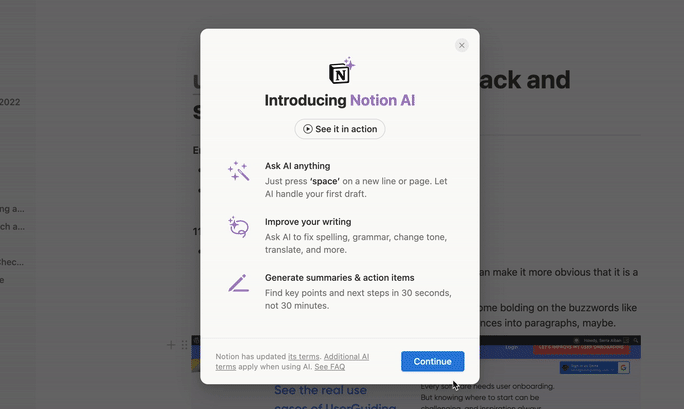
This is a strategy that can work well within your initial onboarding as well.
3- Self-service customer support
An interactive product tour isn’t always a means to onboarding. It can also operate to support self-service support.
For example, Using a UserGuiding Resource Center with an interactive guide embedded within it can empower users to self-serve while using your product hands-on without leaving the app.
Here’s how it looks:

Read how aclipp reduced users’ time-to-value and the cost of user onboarding using UserGuiding here 👈
Now, these are just some ways you can use an interactive product tour. There are many different ways to use them, as we said.
But another question is…
How do interactive product tours perform in real life?
Wanna know the results?
Unico Success Story: 70% decrease in costs
Unico, the Brazilian IT company, was on fire with their growth.
But then, like any business reaching for the stars, they needed to upgrade operations as well.
They were facing 3 separate but intertwined problems:
There was a need to work on the communication strategy, user engagement wasn’t as high as desired, and customer onboarding efforts needed serious streamlining.
The onboarding process especially was a great pain point for Unico since the product was complex which required product demos.
It was all complicated, high-cost and absolutely not time efficient.
So, they started using UserGuiding.

They first used the UserGuiding guides as a communication strategy to inform better and engage users.
This naturally allowed for progress in the onboarding issue as well as the user engagement problem.
So, they went ahead and created self-service onboarding experiences for smaller accounts while they could manage bigger accounts easier as they grew. That played a huge role in time and resource management for Unico.

How did it reflect to numbers?
With interactive product tours, resource centers, feedback collection capabilities, and other UserGuiding tools, Unico managed to decrease customer onboarding costs by 70%
Wanna read the full story? Check it out here 👈
Wrapping Up
Interactive product tours can be the remedy you’ve been looking for.
But like any remedy, it might be bad for you if you never even needed it to begin with.
An interactive product tour offers hands-on, personalized experiences that can significantly boost feature adoption and self-service support. But not every product can achieve these with an interactive tour.
Still, for those who need it, the benefits are clear: increased user satisfaction, faster onboarding, and reduced costs.
As we saw in Unico’s success, tools like UserGuiding can play a pivotal role in achieving these outcomes, making interactive product tours a smart investment for the future.
So, are you ready to start out with your own interactive product tour?
Frequently Asked Questions
📈 How can Interactive Product Tours help my business?
Interactive Product Tours enable users to understand products by themselves, increase retention and conversion while decreasing tickets.
⏳ How long does it take to create an Interactive Product Tour?
It takes you minutes to create an interactive product tour if you are using a 3rd-party user onboarding tool, much longer than that if you are not.
❓ Which products need an Interactive Product Tour?
Unless it is an extremely simple one-button product, every product needs an interactive product tour to improve its UX.















.svg)
.svg)
.svg)
.svg)
.svg)











.svg)
.svg)




.png)

















