

With the rise in the adoption of HR tools, organizations increasingly recognize the value of technology in streamlining processes and enhancing productivity.
Predictions indicate that by 2025, 32% of HR teams will transition to SaaS/cloud-based solutions.

However, despite this positive trend, you might still be grappling with feature adoption within your own platform —and that’s perfectly okay!
Many product teams encounter resistance from users, even when they understand the benefits of the tools.
So, how can you bridge this gap and ensure that your users not only adopt but fully embrace the features of your HR management platform?
In this article, we’ll explore practical strategies that can help you with that.
TL;DR
- Feature adoption is the process by which users become aware of, engage with, and incorporate a specific feature into their regular usage.
- Feature adoption brings:
- User engagement and satisfaction,
- Higher overall acceptance and adoption of the platform,
- Positive word of mouth.
- Best practices to drive feature adoption include:
- Having a clear definition of the target audience
- Analyzing the needs, desires, and pain points of the target audience
- Using gamification and incentives to create user motivation
- Providing extensive in-app education with walkthroughs, guides, hotspots, and tooltips
- Bringing all the educational material in in-app resource centers and standalone knowledge bases to create an information hub
- UserGuiding is a product adoption and user onboarding tool that enables you to create in-app experiences, as well as standalone knowledge bases and product updates pages.
- 👉🏻Check UserGuiding out for free 👈🏻
Let’s get started 🤸🏻
Why do you need to focus on feature adoption?
You want to improve customer retention, loyalty, and product adoption, right?
However, these goals are not achieved suddenly, with no preliminary steps or sub-goals.
Actually, many HR management platforms struggle with adoption due to strong resistance coming from HR teams and specialists. This persists even as HR leaders show a growing interest in implementing advanced HR technologies.
💡 According to Gartner’s report, 46% of HR leaders plan to increase investments in HR technology.
So, you need to seize this opportunity by supporting tech-savvy HR leaders and specialists who recognize the benefits of HR tools.
To help them bring their more reluctant coworkers on board, you should introduce your product gradually, focusing on key features at first to avoid overwhelming users.
Because when your key features are embraced and appreciated, your product will naturally gain acceptance and loyalty as well.
✅So, in short, feature adoption ensures:
- Increased user engagement and satisfaction,
- Smoother product onboarding and integration process, and
- Higher overall acceptance of the platform.
Guide for improving feature adoption in HR platforms
Let’s see how you can ensure a high feature adoption for your platform in 3 steps 👇🏻
Step 1: Identify your audience within HR departments
The HR department isn't one-size-fits-all; it comprises different roles with varying levels of tech proficiency and distinct needs. You’ll likely be working with HR managers, recruiters, payroll specialists, and L&D professionals, all of whom approach technology differently.
For example, an HR manager may be excited about automated reports, while a payroll specialist might care more about accuracy and data integration.
So you should figure out which roles within the HR team will benefit the most from your tool’s features.
Once you've identified these stakeholders, the second step is to consider their level of tech adoption.
➡️ Are they generally quick to embrace new tools, or do they prefer traditional methods?
This understanding is crucial because the early adopters within the HR department will help you gain momentum and spread enthusiasm across the team.
Step 2: Analyze their needs, pain points, and preferences
Even with a tool tailored to the specific needs of a particular team within HR, individuals will still have varying priorities and preferences.
Either regarding product features or the challenges they want to be addressed.
And if you offer an all-in-one HR management solution…
Those differences in needs and expectations will undoubtedly be even more pronounced.
So, you need to analyze what HR professionals you target struggle with on a regular basis.
- Are they overwhelmed by manual tasks that could be automated?
- Do they find themselves spending too much time on data entry instead of strategic planning?
- Are they struggling to track employee performance and engagement in real time?
- Do they face challenges in ensuring compliance with ever-changing labor regulations?
💡 According to Gartner’s report, 63% of employees stop using technology if they don’t see its relevance to their daily tasks.
Aside from the initial resistance to adopting new technologies, there’s also the challenge of “relevance” that you need to address to ensure your users remain engaged with your HR tool.
To ensure your tool is relevant and useful for them, you first need to understand:
- what they do daily, weekly, monthly, quarterly, and yearly,
- as well as the problems they face during these tasks.
Only then can you match your product features and tools with your users’ pain points and build a convincing case that demonstrates the value and relevance of your product.
Step 3: Tailor your approach to address their specific concerns
After analyzing your target audience’s needs and preferences —and aligning them with your solutions— it’s time to address other concerns, such as educational support.
💡 According to PwC's HR Tech Survey, several factors hinder HR teams from adopting disruptive HR technologies, such as cloud systems, AI tools, data analytics, and employee engagement platforms, such as:
- A gap in technological knowledge (17%)
- Lack of access to educational resources (17%)

Here’s how you can solve some of them 👇🏻
Offer training and onboarding
Perhaps the most obvious (yet often overlooked) solution to these adoption barriers is a solid, educational onboarding process.
You want your users to know:
- What your product has to offer –the features and tools,
- How to navigate through the UI, and most importantly,
- How to use the features and complete key actions.
So, you need an onboarding experience that includes product tours, interactive guides, and checklists.
And even an in-app resource center filled with additional educational materials.
Use adoption tools to guide users
You can go old-school and code and embed all your onboarding materials onto your product and website –a.k.a. ask your DevOps team to do that for you.
Or, you can go with no-code product adoption tools that will enable you to create and update your product experiences by yourself within minutes.
Like UserGuiding.
UserGuiding is a product adoption and user onboarding platform that helps you create:
- Product tours with interactive guides,
- Onboarding checklists,
- Hotspots and tooltips,
- In-app surveys,
- Announcement modals,
- Resource centers,
- Knowledge bases,
- Product updates and more!
Here’s how you can use some of these tools to increase your feature adoption 👇🏻
Product tours and interactive guides
A walkthrough is probably what comes to your mind when someone says “onboarding”.
A short introduction to the product UI, main features, and account settings.

And there’s a reason for that.
When you offer a detailed walkthrough, your users will explore the product step by step and take in the information slowly instead of feeling dumped and stranded in a foreign field.
So, your guidance will boost their confidence and encourage deeper exploration of the platform.
And an interactive feature guide like this:
✅Offers contextual education
✅Provides pro tips and tricks
✅Showcases the potential and capabilities of the feature
👉🏻Try UserGuiding yourself! 👈🏻
Onboarding checklists
Onboarding checklists are simple yet effective tools to keep new users organized and on track.
You can think of it as a roadmap that outlines essential tasks for users to see the real value of your product.
For example, let’s focus on the performance management feature of an HR management platform.
You can create a checklist like this:
- Access the Performance Management Dashboard
- Set Up Performance Review Templates
- Schedule Performance Review Cycles
- Invite Employees to Set Personal Goals
This way, you will list all the key actions that showcase the capabilities of the feature while also guiding the user on how to use it effectively to get the most out of it.
Alternatively, you can outline the value proposition of your feature on a checklist and trigger interactive guides that demonstrate how to achieve these goals.
Like this:

👉🏻Try UserGuiding yourself! 👈🏻
Hotspots and tooltips
Hotspots and tooltips serve as helpful info boxes within the platform. Unlike detailed guides or product tours, they provide concise, to-the-point information.
They’re mostly used for reminders or brief announcements that enhance the user experience.
Hotspots highlight key areas that users should check out, provide additional explanations, or inform the user about an update.
And they look like this:
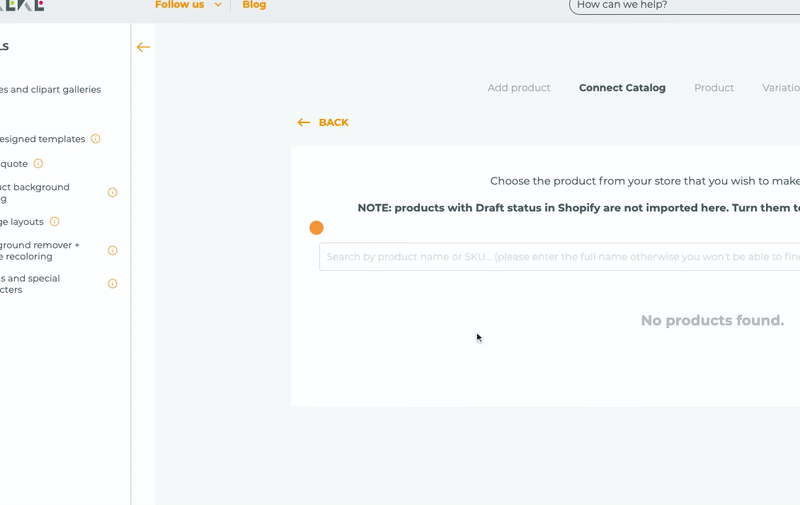
While tooltips provide more feature-specific information, tips and tricks, and best practices.
They can be triggered when the user clicks on it or hovers over it, like this:

👉🏻Try UserGuiding yourself! 👈🏻
In-app resource centers
In-app resource centers are pop-up libraries of your product.
They provide easy access to tutorials, guides, and helpful documents right within your product.
They cannot replace comprehensive help centers, knowledge bases, or product changelogs —and certainly not your YouTube academy, if you have one.
But they still offer valuable guidance and support to users in a quick and contextual manner.
Because they allow your users to read about a feature and immediately apply what they’ve learned while interacting with your product.
They’re also a good place to store your onboarding materials, as well.
Like this:
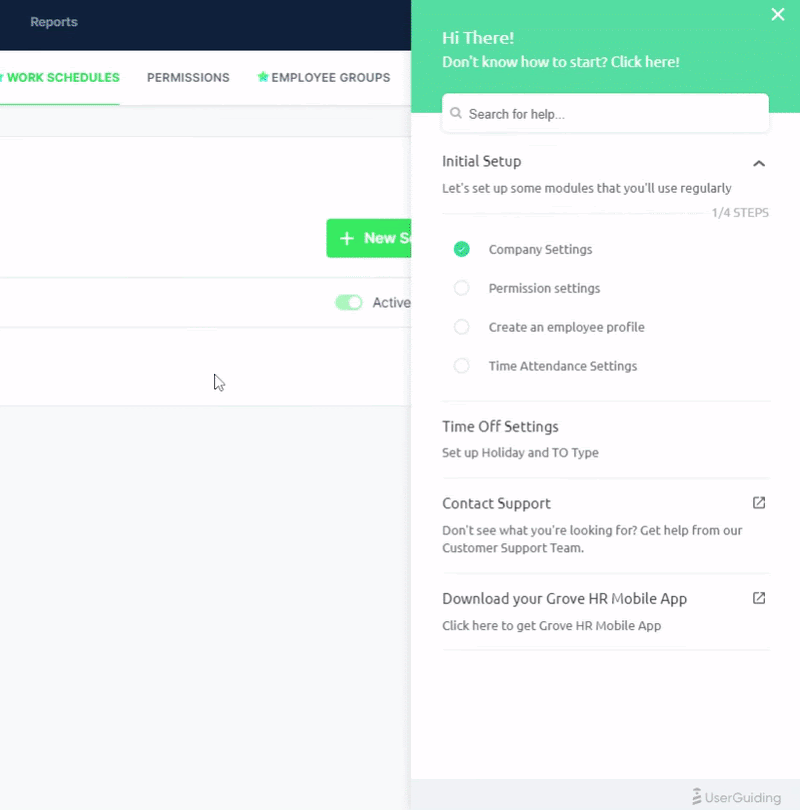
This might be especially valuable if you have complex features that require relatively lengthy guides and explanations.
As most people forget 80% of what they learn during a training, let’s say, within a week, according to the theory called “Forgetting Curve”.

A resource center that allows users to quickly access information to refresh their knowledge about a feature or revisit the onboarding material they initially enjoyed but may have forgotten would be incredibly useful, wouldn’t it?
👉🏻Try UserGuiding yourself! 👈🏻
Knowledge bases
If the in-app resource center is a pop-up library, a knowledge base is the Library of Alexandria. (Not in the sense of being old and lost, but in the sense of being vast, comprehensive, and overflowing with information.)
It acts as a go-to hub for information, in short.
It’s filled with articles, FAQs, best practices, and even video guides, sometimes.
S, for the feature details you cannot include in a guide or squeeze in a tooltip, you can write knowledge base articles.
You can then create categories to arrange the information in your knowledge base and make it easy for your users to access it.
Like this:

👉🏻Try UserGuiding yourself! 👈🏻
Implement gamification elements to engage with users
Gamification is a powerful way to encourage user engagement with your HR platform. It taps into people’s natural desire for rewards, recognition, and competition.
And it makes the adoption process more enjoyable 🎮
💡 According to the PwC HR Tech Survey, 82% of HR tool companies found gamification to be an effective strategy for increasing adoption. Yet, surprisingly, only 25% are using it.
This creates a huge opportunity for you to set your platform apart by integrating gamification elements.

Here’s a list of possible gamification options to boost user engagement and feature adoption with your HR platform:
- Badges and Achievements
- Leaderboards
- Completion Progress Bars
- Daily or Weekly Goals
Offer incentives for motivation
Incentives take gamification a step further by providing real-world rewards that motivate users to engage deeply with your HR platform.
For instance, you could reward users with points for completing key actions, such as finishing onboarding tasks or utilizing advanced features like payroll automation.
These points can then be redeemed for perks that matter to them, like:
- Discounted rates for additional features,
- Bonus support hours, or
- Gift cards.
You can also create team-based challenges to increase collaboration.
For example, you might reward the first team for onboarding their employees or integrating key HR data fully. This will foster teamwork and create a sense of shared accomplishment, which can accelerate the adoption process.
Step 4: Improve your efforts with feedback
To truly maximize the adoption of your features, you need to consistently gather and act on user feedback, as user feedback helps you understand:
- What is working,
- What is NOT working,
- What is confusing, and
- Where the friction points are.
And you don’t even need to arrange 1:1 interviews with your users for that.
You can use in-app surveys!
You can ask questions like:
- Did the product tour give you a clear understanding of how to use the X feature?
- How would you rate the quality of the onboarding resources provided for X?
- How easy was it for you to start using the X?
- What challenges did you face when using X for the first time?
- How often do you use our product?
- How likely are you to recommend the X to a colleague?
Here’s an example feature adoption survey 👇🏻

Bonus Step: Create a community of “Champions”
Champions are a group of power users who are experts in your platform and enthusiastic about its benefits. They can play a critical role in motivating others to adopt and engage with new features.
Champions can host training sessions, share best practices, or even create internal content like tutorials or FAQs based on their own experiences.
Champions are particularly useful for driving the adoption of new or complex features.
For example, if you’re rolling out an advanced analytics tool, your champions can test it out first and help their teams get comfortable with the functionality. Their endorsement carries weight because it's coming from a peer, not just from the tool provider.
To support these champions, you could offer exclusive training, early access to new features, or even small rewards as recognition for their role. This helps champions feel valued and keeps them engaged as advocates for your platform.
Over time, this internal network can reduce the burden on your support and training teams as champions take on a more active role in helping others.
In addition to creating a core group of champions within companies, you can also build community forums where users across different organizations can interact.
These forums allow loyal, active users to help new users by answering questions, sharing tips, and offering their own success stories, even if they’re not from the same company.
In Short…
Feature adoption is not easy.
So don’t beat yourself up if your users are not sticking enough with your product to see its value; you’re not alone.
However, you can easily improve this situation with several practices and strategies.
So go on, choose the most suitable ones, and step up your feature adoption game already 💪🏻
Frequently Asked Questions
How to promote HR software?
To promote your HR software effectively, you need to identify your target audience's pain points and desires first. Just then, you can tailor your messaging to address these issues directly and get their attention. You can write use case articles and utilize social proof of your existing customers.
How do you encourage feature adoption?
To encourage feature adoption, first, you need to provide clear onboarding materials like tutorials and checklists. These educational materials will provide context and guidance for your users and boost their courage and motivation to use the feature. You can also implement gamification elements to increase engagement.















.svg)
.svg)
.svg)
.svg)
.svg)











.svg)
.svg)




.png)














