

More than 16,000 people on LinkedIn have a job associated with digital adoption.
And yet, 96% of businesses report problems rooted in poor digital adoption.
These numbers speak volumes about one thing: we are not using digital adoption to its full potential.
Let’s fix that.
Here’s our advanced playbook if you’re looking to understand digital adoption with everything it offers and every obstacle you might come across.
Don’t have the time? Here’s the TL;DR ⬇️
TL;DR
- Digital adoption enables users to fully utilize products without needing additional assistance.
- Key benefits of digital adoption include
- increased customer satisfaction,
- data-driven decision-making,
- greater internal efficiency,
- quicker realization of product value proposition, and
- reduced customer support loads.
- The main challenges of digital adoption are overcoming user resistance, handling complex systems, ensuring proper planning, and selecting the new tool correctly.
- Digital adoption and digital transformation are similar and different in many ways, but essentially, they work in tandem.
- The future of digital adoption will prioritize AI-driven personalization, enhanced user assistance, and more secure digital ecosystems.
- Essential platform features include interactive in-app guidance, self-service options, and robust analytics to improve user engagement.
- The top digital adoption tools include UserGuiding, Appcues, WalkMe, Pendo, Userpilot, Whatfix, Intercom, Tango, Product Fruits, and Command AI.
What is Digital Adoption?
Digital adoption is the process of getting users – customers, employees, or partners – to learn, adopt, and use a product or service to its full potential without needing help.
Successful digital adoption means your users can use all the benefits of your product without constant help from support – meaning they are getting consistent value.
Though often used interchangeably with change management or digital transformation, digital adoption refers to more user- and product-oriented processes.
These include user onboarding, feature adoption, user behavior and data, user feedback, and more.
Essentially, the aim boils down to getting users to find maximum value in new products and processes.
5 Benefits of Digital Adoption
WalkMe finds that the number of digital adoption professionals in the EMEA region has increased by 10% in the last two years.
Now, this doesn’t show us that digital adoption is inherently beneficial, but it sure does tell us that people are looking for digital adoption professionals.
And that’s not for no reason.
Here are the main benefits of investing in digital adoption:
1- Increased customer satisfaction
Satisfied customers are the main reason why your business continues to grow. Naturally, that’s your number one priority.
And luckily, one of the main benefits of digital adoption is increased customer satisfaction.
Working on digital adoption means your product will acknowledge any potential user frustration and work toward resolving it.
2- Data-driven decision-making
Digital adoption projects often introduce new digital technologies, systems, tools, and methods that enable higher agility and innovation.
But even more importantly, it creates a very fast but structured workflow that makes decision-making more informed and data-driven.
Though digital adoption seems like a costly venture, its long-term operational cost decrease proves it is worth the effort, time, and money.
3- Higher overall internal efficiency
While we are discussing user-oriented digital adoption, it can also positively affect your internal affairs.
As digital adoption increases customer satisfaction and enables data-driven decisions, your teams will find that they are closing the productivity gap by removing unnecessary burdens.
In the same way that you would expect a digital transformation ROI, digital adoption also delivers not only for your users but also for your team.
4- Faster realization of value proposition
Wyzowl finds that 8 out of 10 users delete an app because they don’t understand how to use it.
And that’s not only a value issue, it has deep times with timing as well.
Time-to-proficiency isn’t only a digital transformation goal; it is important to aim for it in a digital adoption project for your users.
For digital adoption, we often see this turn into time to value, which refers to the amount of time your users need to find value in your product.
When you invest in digital adoption, faster realization of your value proposition is among the main benefits.
5- Reducing Customer Support Load
User frustration might mean early churn, but it often doesn’t get to that point with a good customer support team.
Now, no matter how good your customer support team is, their workload will inevitably slow them and make their lives harder.
Moreover, 80% of users say they are more willing to do business with companies offering personalized experiences.
So you need to create time for customer support to care for each user.
That’s where digital adoption offers another benefit.
With the right adoption approach, like self-service, you can reduce your customer support loads and help your support team focus on what really matters.
Challenges of Digital Adoption
While digital adoption has very obvious merits, like all good things, it comes with its challenges.
But do not fret; once you have a strategy for overcoming the main challenges below, it is completely manageable:
1- Resistance to change
In digital adoption projects that revolve around employees, resistance to change is a common issue. There might be a reluctance to use certain systems and tools, as well as overall demotivation.
In fact, Prichett finds that in change management, 20% of people are change-friendly, while 30% are resisters, deliberately working toward the failure of change.
This doesn’t mean resistance to change does not happen in your users' digital adoption.
For example, a user might refuse to go through interactive onboarding or self-service help, claiming they can’t figure out how to use your product.
On this episode of The Product Manager podcast, Crema CEO George Brooks has a pretty cool approach to fighting resistance:
“Ultimately, we want this to be something where people feel invited into the experience. And we get closer to the user in that process through user experience research or UX research. And then ultimately building out that product with them rather than shoving it towards them.
66% of customers expect companies to understand their needs and expectations. You have to focus on these needs, which includes not being forced into change.
However, to prevent this from becoming a common issue, the key is to make your product adoption and support efforts as appealing as possible.
Gamification and personalization might be the solution here, as 80% of learners feel more engaged with gamified experiences.
2- Complex software and processes within systems
Complexity is another digital transformation challenge that has similar effects on user-focused digital adoption.
In the same way employee digital adoption would use role-based training, there is role-based end-user training for digital adoption for users.
The key here is to focus on what the end user is trying to achieve, what their “job” is on your product, and offer solutions.
Personalized onboarding experiences can help ease the complex systems in place, but if the complexity lies within the digital adoption process itself…
The solution would be opting for a digital adoption platform that eases the adoption itself.
💡Pro Tip: Use a Simple Digital Adoption Solution Like UserGuiding
UserGuiding is a digital adoption platform that aims to offer sophisticated yet easy in-app experiences that help your product team create smooth adoption journeys for your users.
Imagine creating a digital adoption project for your users, and it’s essentially just long help articles or videos they won’t watch 😬
91% of B2B buyers prefer interactivity over static content.
Meaning that those articles or videos won’t convince 9 out of 10 of your customers.
Why not go for interactive, personalized in-app experiences where your users can easily adopt your product hands-on?
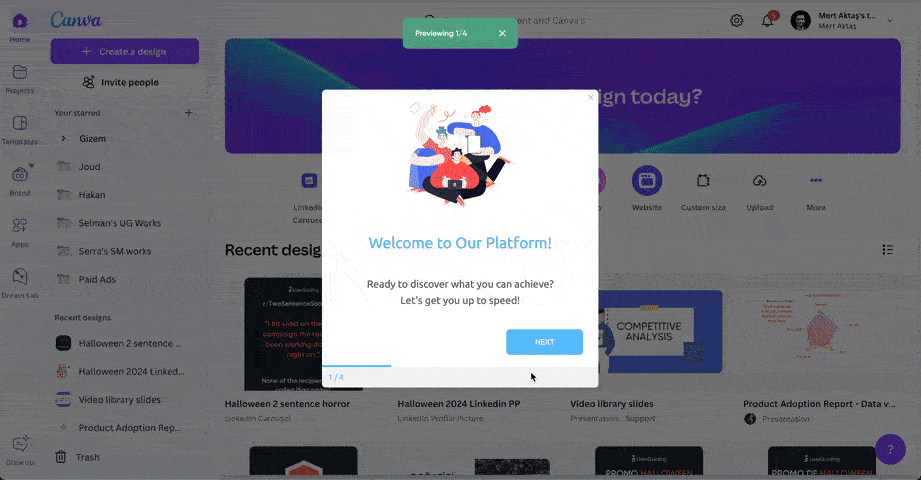
UserGuiding offers everything you might need in your digital adoption journey:
✅ Interactive product tours and gamified checklists,
✅ Contextual in-app messaging
✅ Custom in-app surveys
✅ Self-service knowledge base & resource center
✅ Changelog with feedback option
On top of it all, powerful analytics, segmentation, customization, and more await you.
👉 Try UserGuiding for FREE today 👈
3- Lack of expertise and poor planning
Poor planning has the power to kill the very best projects.
Match that with a stakeholder who lacks experience in digital adoption, and you’ve got your failure secured. I won’t even start to mention procedural mistakes.
But how do you overcome this challenge?
The answer is hidden in the question: you work with experienced stakeholders and plan properly.
But that’s easier said than done, especially when it’s user-focused digital adoption. So here’s a quick checklist to support your initial prepping:
- What are the primary needs and pain points of the users?
- How do current tools or workflows fall short?
- What specific outcomes are users looking for?
- How will you communicate the change and provide training?
- What channels and formats will be most effective?
- How will you tailor training to different skill levels?
- How well will new tools integrate with existing systems?
- What customizations are needed to align with user workflows?
- How can you involve users in testing integrations?
- How will you gather and act on user feedback?
- What feedback mechanisms will you set up?
- How often will you review and iterate based on feedback?
- What kind of support will you offer?
- What resources (help desk, online support) will be available?
- Who can serve as digital champions within the user base?
If you can answer these questions clearly, you’ll be more prepared to undertake your user-oriented digital adoption project.
4- Choosing the wrong digital adoption tool
Lastly, it is all too common to pick a digital adoption platform that does not work for you.
Some products have a big set of features, others are very affordable, and some seem like they are the whole package.
But ultimately, you might end up with a software solution that, surprisingly, wasn’t the right fit for you.
To avoid this, you need to ask yourself a few questions:
- Does the platform allow your users to get onboarded with minimal help required?
- How well does the platform align with your user base's typical workflows and needs?
- Can the new tool integrate seamlessly with the internal tools your users are already using?
- Does it offer customization options to tailor the customer experiences for different user segments or needs?
- Does the platform provide insights into user behavior that enhance user engagement?
Going into any product trial or demo knowing the answers to these questions, you’ll have a higher chance of success with a digital adoption tool.
Digital Adoption vs. Digital Transformation: How They Align
There are many differences between digital adoption and digital transformation, as well as similarities.
Both need an implementation plan; both often refer to some level of organizational change, and both might face negative attitudes toward change or even resistance to change in the process.
In terms of differences, digital adoption often deals with one specific tool in the short term, while digital transformation deals with a complete change in a company in the long term.
A digital adoption strategy might require a digital adoption manager, while digital transformation could use an ERP system.

The point is, there are differences and similarities.
But essentially, these are concepts that work in tandem:
Digital adoption ensures the effective use of new digital tools with contextual training, while transformation provides the strategic direction and broader context within which the digital tools operate.
So, it is a better approach to see digital transformation as a potential next step and digital adoption as an essential pillar in any change management project.
But whichever you are looking to undertake, you will need the digital adoption strategies below ⬇️
7 Digital Adoption Strategies to Nail It
As in any business strategy, there is no blueprint for ultimate digital adoption success.
Your product is unique, and so is the digital adoption strategy you need.
But there are some best practices that can be applied to different products that will perform best if you know your product and your users well enough.
Here are a few digital adoption strategies to start off with:
1- Utilize smart onboarding
One way or another, user-oriented digital adoption projects will always require a smart onboarding experience.
It’s a bit tricky to define smart onboarding clearly, as it will be in different shapes and sizes for different products. But ultimately, all products require an onboarding process that is:
- Focused on delivering value to the user as soon as possible,
- Achieves overall product adoption with contextual in-app experiences,
- Prioritizes user behavior and feedback to enhance itself continuously
So, whether you use interactive tutorials or completely gamified experiences in your user onboarding strategy, what matters is making sure you have these prerequisites covered.
For example, Duolingo does a great job with its initial onboarding and continuous product and feature adoption.
They get users to complete a super easy lesson right away, prompt them with extra pointers along the way (as seen below) and frequently ask for feedback inside and outside the app.

That’s why no matter how many updates it gets or how many times they change the UI, users find a way to adopt it, and that’s what successful digital adoption looks like.
Check out our full Duolingo UX Teardown here 👈
2- Provide in-app training and hands-on learning
If first-time user onboarding is the first step into digital adoption, in-app learning follows the actual journey.
First impressions matter, but now you’ve got to get to the real deal.
That’s why it’s important to approach in-app training in a way that will increase your chances of product adoption.
The principle to follow here is the 70-20-10 rule of learning, which suggests that 70% of learning happens hands-on, 20% through social learning, and 10% through formal training experiences.
This means giving your users a manual and a community to talk to doesn’t even cover half of the learning they need to be proficient with your product.
How do you create a hands-on learning experience? By enabling users to learn using your product itself.
3- Refer to their pain points and preferences
What makes a good digital adoption project successful is its ability to identify user pain points and address them.
You could create the most beautiful onboarding flows and training sequences, but your value proposition won't get across if it fails to recognize these pain points.
So before you start creating user experiences, there are some questions to ask:
- What problems do your customers have that your product solves?
- How does your product fix these problems?
- What specific features help solve different problems for different types of customers?
- How can you quickly show customers how your product helps them?
Slack is a great example of incorporating user pain points into digital adoption efforts:

Their new feature onboarding flow directly pleads to a common Slack pain point, the complex sidebar.
The main copy reads, “Want a simpler sidebar?” in reference to the pain point statement, “The sidebar is too complicated.”
Check out our Slack Onboarding UX Teardown here 👈
Spotify also does a good job answering the offline listening problem, a common pain point from its user base:

Notice that neither of these examples is from the initial onboarding. Pain-point conscious copy is necessary for the first-time user onboarding and the in-app training as well, but it’s not reserved for only that.
You can achieve continuous digital adoption only by continuously recognizing pain points, so don’t forget to apply this principle to your entire user experience.
4- Offer self-service to accelerate adoption
Harvard Business Review found that 81% of customers will take matters into their own hands before they reach out to you.
If this is not a good enough reason to prioritize self-service, think of all the times you tried to self-serve and ended up needing to call support.
Not a good feeling, is it?
Now, self-service comes in many forms and shapes. It can be as simple as an FAQ section or a whole operation with resource centers, a whole knowledge base, and conversational AI tools.
In determining the distinction for your product, you need to know a few things:
- How big is your customer base? Do they tend to inquire about specific product challenges?
- How complex is your product? Does it have multiple features and/or common challenges users might face?
- Do you need visual materials to explain your product features and functionalities?
- Are your common support inquiries solvable by offering better user onboarding experiences?
👉 If your customer base is small enough not to overburden your product support team, simple self-service options like FAQ pages can be a great solution.
👉 If you have a complex product and a big customer base, the solution might be using a knowledge base where you can have complete control over the content.
Either way, answering common questions within your onboarding journey will positively impact your overall digital adoption efforts.
The Best Combo: Knowledge Base & Onboarding
A knowledge base can be pretty costly to create and maintain.
The same goes for in-app onboarding experiences, especially if you attempt to create them in-house.
The good news is there is a product you can create both without coding or breaking the bank.
UserGuiding’s knowledge base feature lets you create fully customizable knowledge bases with a complementary analytics feature where you can monitor how your users self-serve.
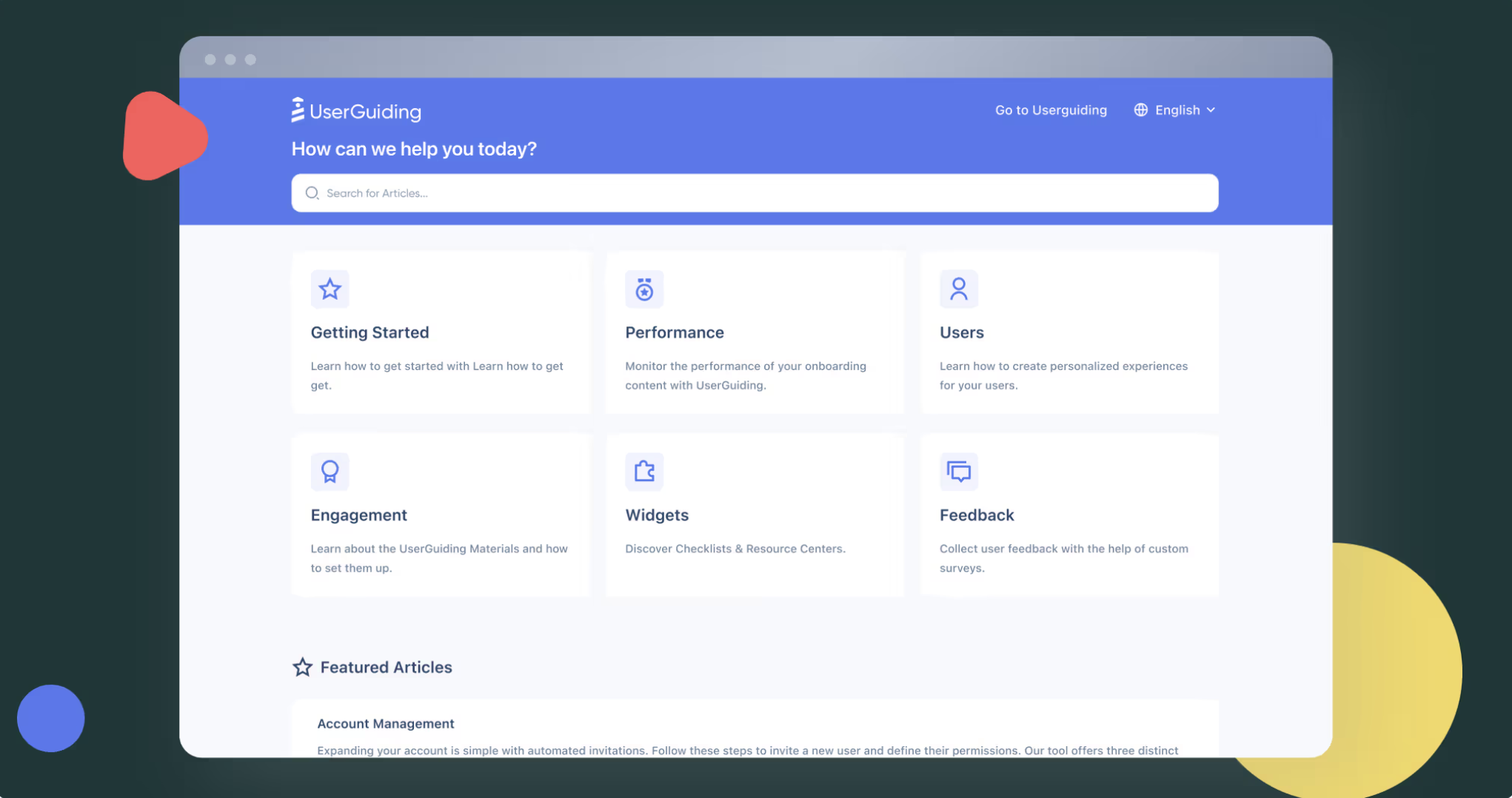
Combined with the in-app experience features like interactive tutorials and in-app surveys, UserGuiding offers a full solution for self-service.
Check out how people are using UserGuiding’s Knowledge Base feature in our latest webinar:
Solve Customer Support Challenges: Master UserGuiding's New Knowledge Base
👉Give it a try for free today 👈
5- Personalize the learning experience
Google’s research found that 90% of marketers report personalization greatly contributes to business profitability.
Even more importantly, Epsilon found that 80% customers are more likely to purchase when their experiences are personalized.
Now, this means whatever your users’ learning preferences are, you can and should personalize in-app training and even your entire user experience for better results.
Naturally, this doesn’t look the same for all products.
While Amazon can collect data to prompt users with personalized deals, a B2B product’s personalization can revolve around the onboarding process of different user segments.
A good example of this is Canva’s welcome screen where they segment users into different use cases and prompts the rest of the onboarding flow accordingly:

In a similar vein, Typeform explicitly offers to personalize the user experience even before the user starts using the product:

You can create a similar experience with a tool like UserGuiding, using welcome screens:

Whether you personalize your experiences by using your users’ names inside your product or by offering personalized interactive tutorials, the point is to find what works best for you.
Once you know what best serves to your users’ expectations, creating personalized user experiences becomes easier.
6- Create a sense of gamification
Following personalization, gamified experiences can significantly improve user digital adoption and address resistance to change.
In digital adoption projects, competitive approaches rooted in gamified onboarding are common.
Gamification methods like leaderboards and badges are common in B2C, as in Canva’s case:

Now, this doesn’t mean gamification in B2B is impossible. Many employ onboarding checklists, which are a solid gamified element.
For example, Navattic uses a checklist element to reinforce its initial onboarding tasks:

Onboarding checklists offer a sense of completion and further pushes the users to complete, which is among the main benefits of gamification in UX.
And if you take it up a notch, you get Asana’s fun unicorn animation that highlights the positive emotions from a completed task:

Much like in personalization, what matter is to create experiences that match your product and your users’ needs.
There are different levels of gamification that would match different products, so the goal is to find what works best for you.
7- Be flexible and experimental
Digital adoption is a process that depends heavily on finding the right match for you.
Naturally, there is a lot of space for experimentation.
This experimentation will begin with understanding how to dismantle resistance to change, and will extend to discovering the best user experiences that work for your specific user base.
Still, there needs to be a structure to avoid running into clashing systems that end up disrupting the actual goal of digital adoption.
To build that structure, the best practice is to drive digital adoption as a holistic project that needs participation from your entire organization.
Digital adoption encompasses efforts from your product, customer support, marketing, customer success and sales teams.
The better aligned you are, the better the results will be.
But in real life, it might just be more complicated. So you might want to check out a real-life success story ⬇️
Digital Adoption Example: How Indicata Achieved 47% Feature Adoption in One Week
Indicata is a vehicle inventory management tool for car dealerships, and their biggest pain point was that they had expanded greatly across 13 markets.
A classic tale of suffering from success.

They now had a huge audience to onboard, and their go-to method was one-on-one onboarding calls with every customer, which is not ideal when your customer base is in 13 different markets.
They had also launched a new feature, and yet all users were sticking to the basic feature set.
It was time for a change.
So, they started their digital adoption project by switching to UserGuiding.
They created product and feature-adoption-focused experiences, prioritizing their latest feature:
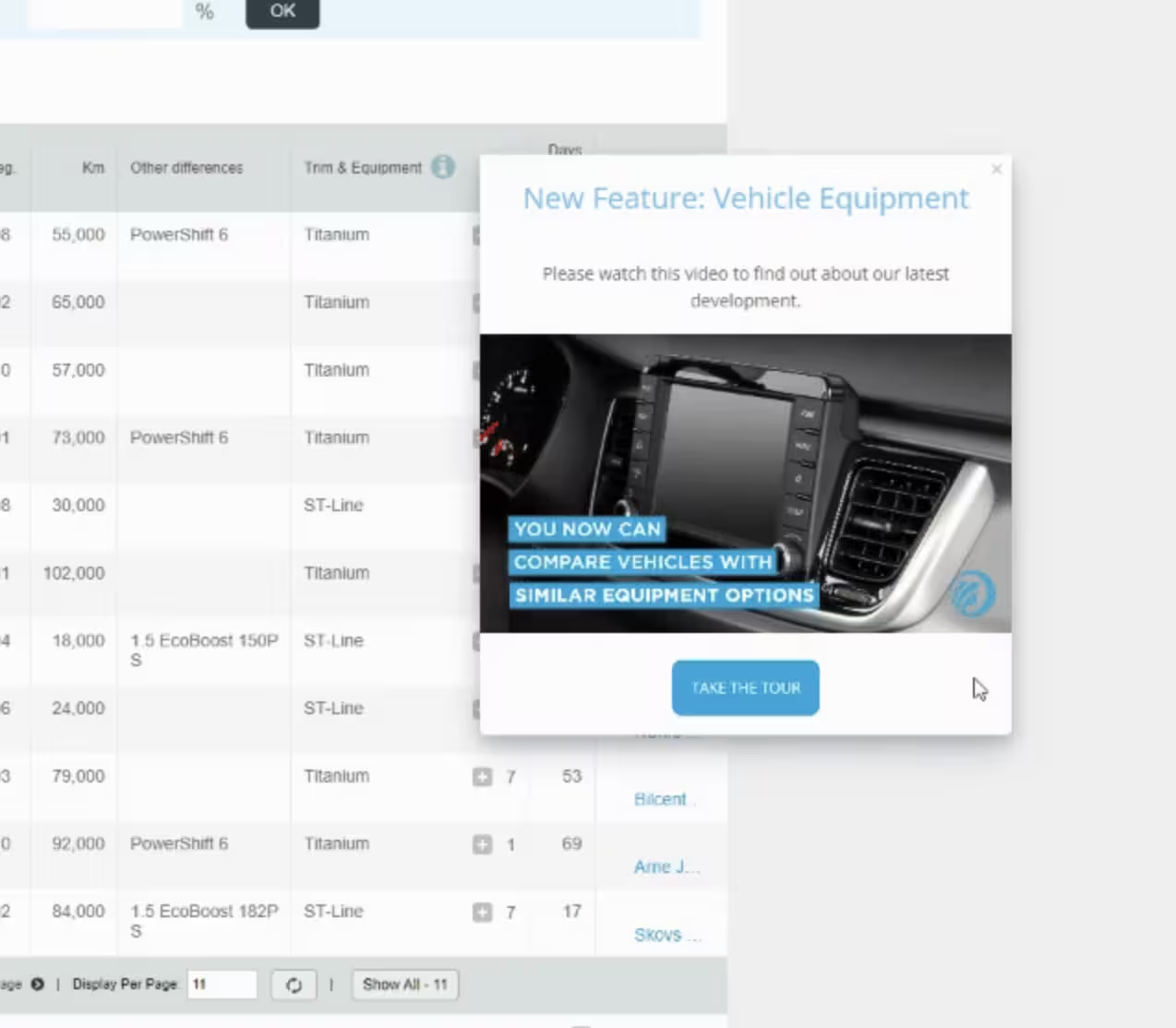
They used it all across the platform, in 11 languages, and for different use cases, including marketing promotion:

“After the first 7 days of integrating UserGuiding into our new functionality launch, we saw 47% of our active users for that week interacting with the new feature tour and 34% of them interacted with the hotspots we’ve created around that specific campaign.“
Kathleen Brummitt - Consultant to the Executive Board @Autorola
That’s the story of how Indicata’s first steps into digital adoption resulted in 47% feature adoption in just 7 days.
Read the full Indicata success story here 👈
Now this story is a good inspiration to start out on your own digital adoption journey, but you might want to be wary of what awaits you in the future.
Let’s take a look at the future of digital adoption.
The Future of Digital Adoption: Frameworks and Trends to Keep In Mind
Digital adoption might be a new concept, but it went through some changes over the years, and even now, it’s being reshaped as we speak.
Some digital adoption trends to look out for include:
The AI Takeover
AI is taking the digital adoption revolution to a whole new level, doing the heavy lifting so users can jump right in. AI-powered automation has especially been a turning point in SaaS.
What about its relation to digital adoption, though?
With AI, onboarding can be quicker, more personalized, and feel almost effortless, ultimately fueling better digital adoption.
In fact, WalkMe reveals that 88% of South American DAP professionals use AI products daily.
How exactly? Here are the 4 ways you can use AI for product adoption:
- AI-powered personalization can enhance user experiences,
- Intelligent guidance accelerates onboarding flows,
- AI-based customer support helps with the adoption of self-service,
- AI-driven insights can help make sense of user engagement patterns
Now if you still don’t believe in AI’s impact on SaaS, check out our AI revolution in SaaS article here 👈
User Assistance for Better Digital Adoption
Digital adoption can be overused or misunderstood.
It is easy enough to call something a digital adoption project when your methods don’t align with the principles of digital adoption at all.
Command AI does a good job of illustrating the difference between misaligned digital adoption and proper digital adoption:
The point here and the future of digital adoption is user assistance.
This approach emphasizes the importance of the users’ perspective in digital adoption by switching perspectives.
Essentially, what matters is to focus on who is adopting it, not what is being adopted.
For example, look at the difference between Mixpanel and Loom here:

Mixpanel’s copy is fully interested in talking about the product while Loom focuses on what the user can do and accomplish.
Loom also makes its skip button very visible, showing how you can be mindful with your users’ time.

You can tell which focuses more on the product, which on the user experience, and whose completion rates would be higher.
That’s why the future of digital adoption will favor user assistance.
More Secure Digital Ecosystems
Security is now front and center in digital adoption.
The more we rely on digital ecosystems, the more we need them to be resilient and trustworthy.
Companies are investing in everything from multi-factor authentication to continuous threat monitoring to ensure users can adopt new tech without risking their data.
Security isn’t just a backend concern—it’s woven into every part of the digital experience, building the trust that makes real adoption possible.
Wolters Kluwer’s Head of Auto Strategy, Tim Yalich, discusses how this trend has affected the automotive industry on the Auto Remarketing Podcast:
After a ransomware attack disrupted thousands of dealerships, Tim Yalich emphasized the need for constant vigilance, saying:
“This incident was a reminder that we’re all interconnected and must have robust security measures, but also flexible systems that can adapt if our primary tools are compromised.”
Yalich does a good job reminding us that any organizational projects in SaaS need to be planned and secured well, and that will be even more important in the future.
Product Adoption Platform Features You Need
The Gartner Market Guide for Digital Adoption Platforms report finds that by 2025, 70% of organizations will be using a digital adoption platform to fuel their in-app user experiences.
And if you are among these organizations, there are a few DAP features you’ll want to check out.
A digital adoption platform that will deliver results must have:
- In-app user onboarding elements
- Interactive guides, product walkthroughs, welcome screens, onboarding checklists, tooltips and hotspots
- In-app messaging for marketing and customer success efforts,
- Analytics-aligned knowledge base,
- User segmentation options,
- Product analytics and reporting,
- A/B testing,
- In-app surveys and feedback features,
- Self-service resource centers,
- Goal tracking and impact reports,
- Product updates and announcement elements,
- Automation and triggering
Though some of these features might not be necessary for smaller operations, it is up to you and your product’s needs to pick and choose what you might need.
Still, keep in mind that more than half (55%) of successful companies tend to use at least 3 different onboarding elements in their user journeys.
Take it from Osman Koc, the CEO of UserGuiding:
Top 10 Digital Adoption Tools
1. UserGuiding

UserGuiding is the best-value digital adoption platform that empowers product teams to create entire in-app experiences for higher user activation and long-term retention.
The main strength of UserGuiding lies in its ability to bring together different use cases a product manager might need to deliver value to users.
These use cases include user onboarding, feature adoption, feedback collection, self-service support, and more.
Why use UserGuiding?
You can use UserGuiding for its no-code value, intensive use cases and features, ease of use, and overall affordability for a product of its class.
UserGuiding is also constantly reinventing itself, with the latest features like Product Updates, Knowledge Base, and AI Assistant.
Here’s what users of UserGuiding say on G2:

2. Appcues

Appcues provides a no-code solution to design in-app onboarding flows, product tours, and surveys, allowing companies to create personalized, behavior-driven experiences.
Its features include customizable modals, triggers based on user actions, and NPS surveys, which together foster a smooth and engaging onboarding journey.
Why use Appcues?
You can use Appcues for its customization and integration options. It is generally seen as a tool that is too complex and pricey for its offering, but it can be a good option since it is one of the oldest DAPs and offers mobile onboarding.
3. WalkMe

WalkMe is an enterprise-grade DAP solution that provides in-app guidance, automation, and advanced analytics to drive digital transformation efforts.
It includes powerful features like automated workflows, interactive walkthroughs, and a robust analytics dashboard, making it ideal for large organizations looking to streamline user training and enhance productivity.
Why use WalkMe?
You can use WalkMe for its comprehensive automation and deep analytics capabilities, especially if you are looking for an employee digital adoption solution.
4. Pendo

Pendo offers a unique combination of product analytics and in-app messaging to help teams understand user behavior and improve the overall product experience.
With digital tools like sentiment analysis, NPS surveys, and targeted onboarding flows, Pendo provides actionable insights for data-driven improvements.
Why use Pendo?
You can use Pendo for its sophisticated analytics, though be reminded that it is initially an analytics-focused product that can be expensive for those looking for product adoption options.
Here’s what G2 reviewers say on Pendo:

5. Userpilot

Userpilot enables businesses to deliver personalized onboarding and feature adoption experiences with no coding required.
It offers behavior-triggered prompts, custom onboarding paths, and feedback collection tools, making it an ideal choice for SaaS companies that want to engage users based on their behavior and profile.
Why use UserPilot?
You can use Userpilot for its effortless onboarding personalization and engagement tools.
6. Whatfix

Whatfix offers contextual in-app guidance and task automation, which makes it an excellent choice for enterprises with complex software needs.
It provides features like user journey tracking, in-app help widgets, and task automation to reduce training times and improve adoption rates.
Why use Whatfix?
You can use Whatfix for its powerful guidance tools and time-saving automation, it is especially good for employee-focused projects.
7. Intercom
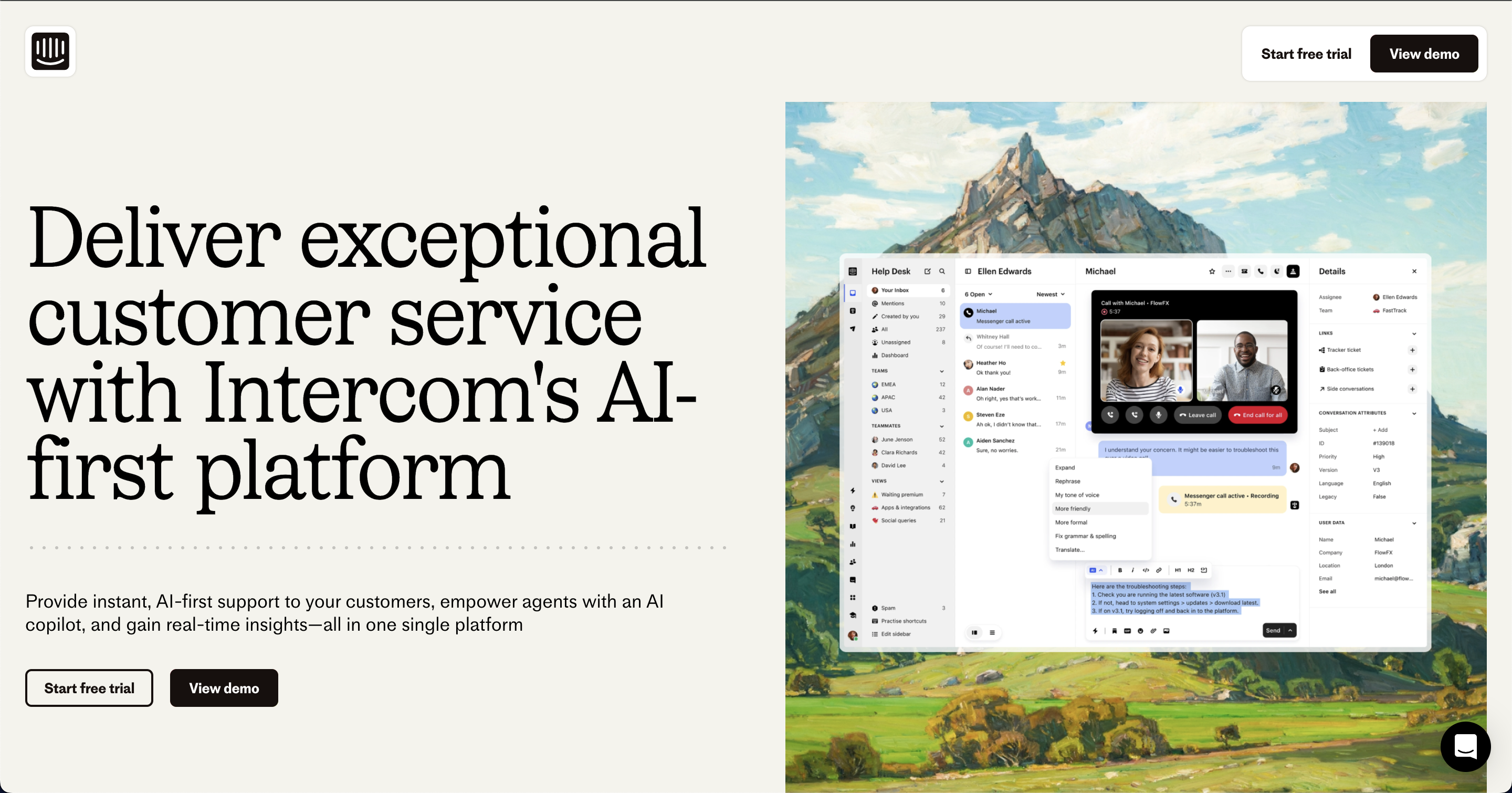
Intercom combines messaging, customer support, and in-app product tours to facilitate smooth user onboarding and ongoing engagement.
Its capabilities include live chat, in-app messaging, and integrations with help desk systems, which support both customer engagement and troubleshooting.
Why use Intercom?
You can use Intercom for its strong customer support features and real-time engagement options. More than a digital adoption platform, its main use case is customer support.
Here’s how G2 reviewers rate Intercom:

8. Tango

Tango captures workflows in real time, turning them into shareable step-by-step guides, which helps teams document complex processes quickly and efficiently.
Key features include instant screenshot capture, editable workflows, and easy sharing, making it a great tool for internal training and process documentation.
Why use Tango?
You can use Tango for its documentation automation and efficient knowledge-sharing capabilities. However, if you need more complex DAP features like product updates, knowledge bases, or resource centers, Tango might fall short.
9. Product Fruits

Product Fruits allows users to create onboarding guides, tooltips, and user walkthroughs with an intuitive drag-and-drop editor, making it ideal for businesses focused on improving the user experience.
With quick setup, customizable widgets, and simple integration, it’s particularly useful for startups and smaller teams.
Why use Product Fruits?
You can use Product Fruits for its straightforward setup and flexibility in creating engaging user guidance. It is especially useful for teams who are looking for an option on the cheaper side.
Here’s a Product Fruits G2 review:

10. Command AI

Command AI provides a universal search and command interface within applications, enabling users to find features, resources, or support quickly.
Its intelligent search function and customizable shortcuts make it easy for users to navigate complex interfaces and access key features.
Why use Command AI?
You can use Command AI for its streamlined navigation capabilities and enhanced feature discoverability.
Who to follow related to Digital Adoption & Product Adoption
There are many good resources that help businesses undertake digital adoption, with articles, podcasts, and more, scattered all across the internet.
But you don’t have to look for them on your own.
Here’s a list of resources to check out before you start out with digital adoption:
- UserGuiding Blog
- The Product Space Newsletter
- The Product Compass Newsletter
- ProductLed Podcast
- The Digital Adoption Show
- Digital Adoption Website
Wrapping Up
Digital adoption is more than a buzzword—it’s a critical strategy for boosting user satisfaction, data-driven insights, and efficiency.
Implementing it effectively often means overcoming obstacles like user resistance, complex systems, and security concerns.
That’s where UserGuiding comes in.
From interactive onboarding to in-app guidance and feedback, UserGuiding provides a suite of digital tools designed to make digital adoption easy and engaging for your users.
Ready to close the adoption gap and unlock your product’s full potential? Give it a try for free 👈
Frequently Asked Questions
What is an example of digital adoption?
An example of digital adoption is a company implementing CRM software and training employees to use it efficiently. Employees learn the CRM's features quickly through onboarding, in-app guidance, and tutorials, reducing the learning curve and boosting productivity.
What is the objective of digital adoption?
The objective of digital adoption is to enable users to fully utilize a digital product or platform.
By doing so, businesses improve user engagement, reduce support needs, increase productivity, and help users realize the product's value faster.
How do you measure digital adoption?
Metrics like user engagement, feature adoption rates, time-to-proficiency, and task completion measure digital adoption. Higher engagement and faster proficiency indicate successful adoption while tracking feedback highlights areas for improvement.
What are the best platforms for an EdTech company to use for digital adoption?
Used by many EdTech companies like Activesoft, Twin Science, and Brian.study, UserGuiding might the best platform for EdTech companies to use for digital adoption, as it creates interactive product tours and checklists that simplify complex user journeys without any coding. Chameleon is a great option for those needing highly customizable onboarding flows, while Intercom works well if you’re combining support with in-app messaging. Tourial can be useful for demo-based learning experiences, and Inline Manual is another solid choice for step-by-step tutorials.















.svg)
.svg)
.svg)
.svg)
.svg)











.svg)
.svg)




.png)















