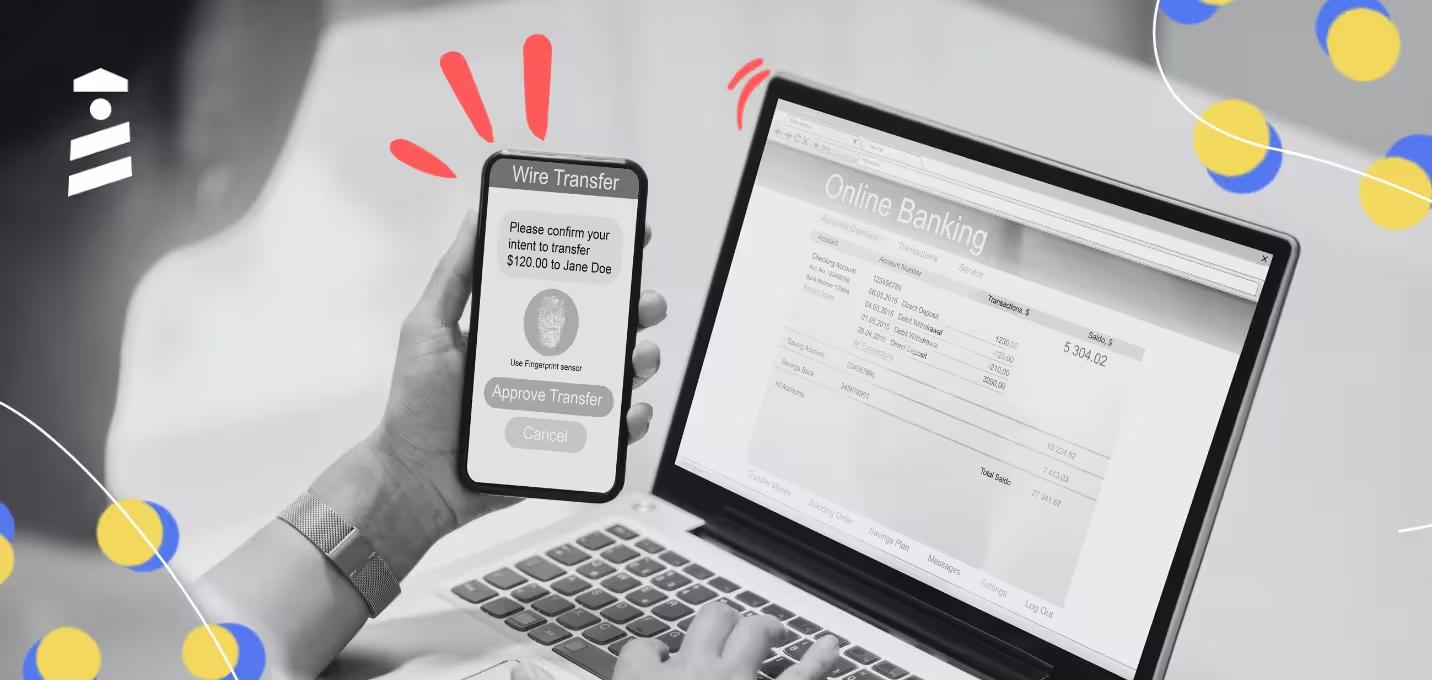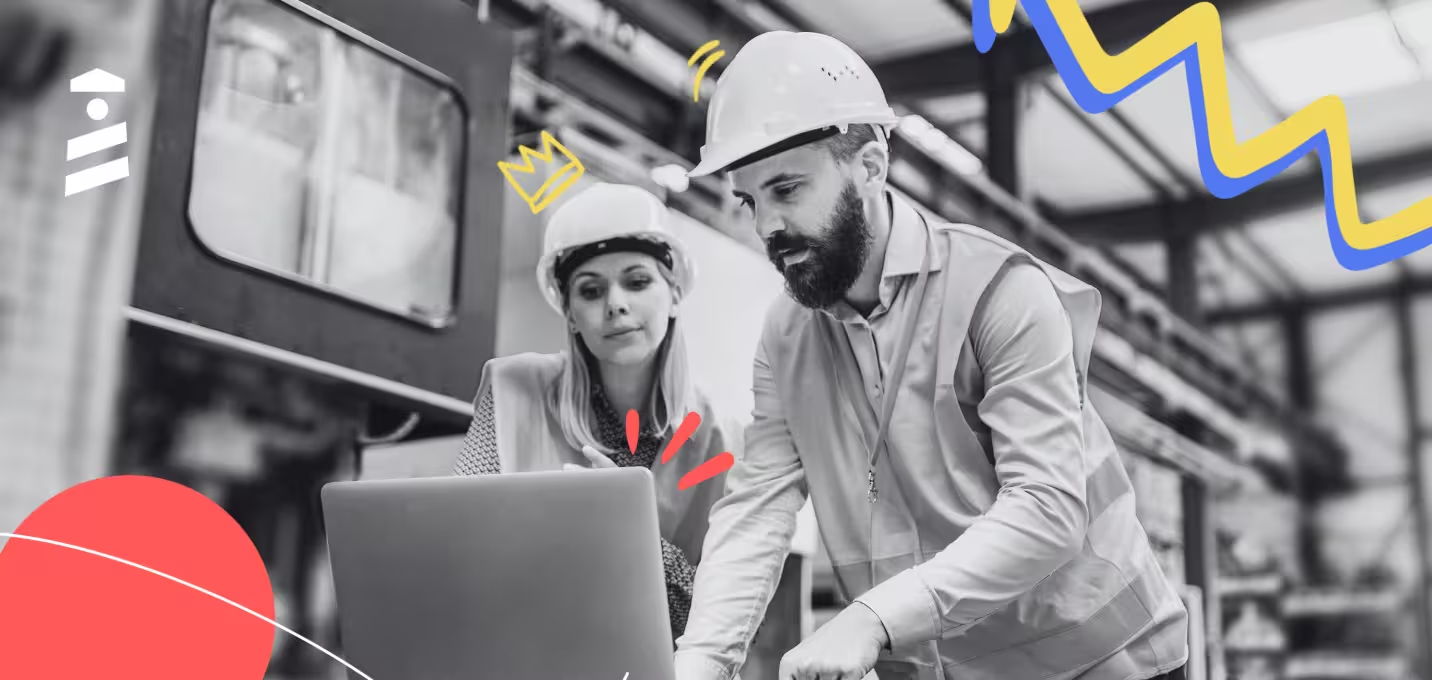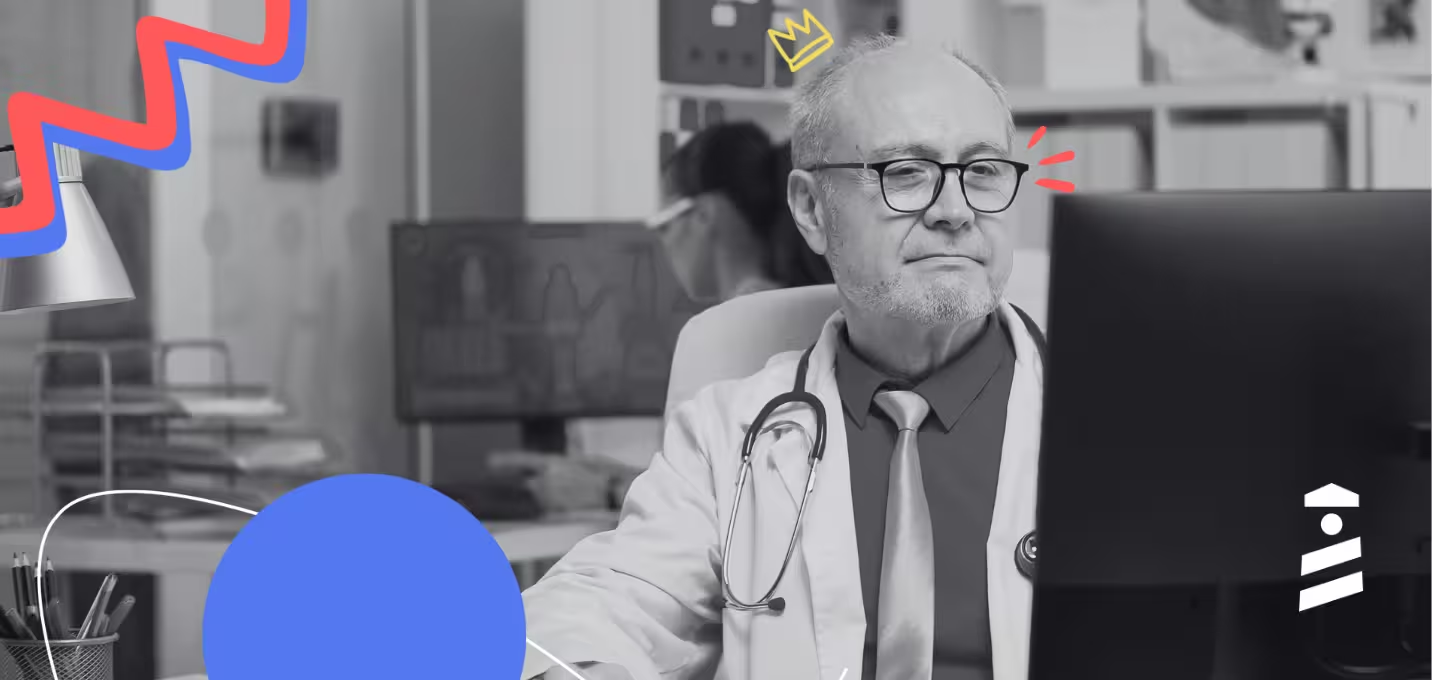UserGuiding and Intercom are both digital adoption platforms, but they cater to very different use cases.
UserGuiding is primarily for onboarding new users and getting existing users to adopt product features, whereas Intercom is more of an AI-powered customer support tool.
So which one is best for your business? The answer depends on what your unique needs are.
To help you make your decision, we're here to walk you through the features and use cases of each one.
Let's get right into it.
What is Intercom?
Intercom is an AI-powered customer support tool that also offers some onboarding functionality.
The company describes itself as an "AI-first customer service platform."

It has the following scores on Capterra and G2, two popular software comparison sites:
- Capterra: ⭐4.5/5 (1056 reviews)
- G2: ⭐4.5/5 (3013 reviews)
Intercom Use Cases
Intercom is best used as a means of answering simple customer queries without requiring a small army of support agents. The company is well-known in SaaS circles for the quality of its chatbots, which can be seen on websites everywhere with the following icon:

Intercom's Fin AI chatbot can resolve simple support queries without requiring human input. This takes pressure off your support team, freeing up their time to deal with the more challenging and high-pressure queries. It also means that you won't have to hire as many support agents – something you should consider in your cost-benefit analysis when weighing whether to purchase Intercom.
Fin can help with the more complex support queries as well. If you train it on past support conversations, it will suggest automated answers to common questions.
Remarkably, it will even go as far as to learn individual agents' conversational styles and mirror their tone. This isn't to say that it will completely replace your agents (at least, not yet), but it will certainly make it easier for them to come up with an appropriate answer.
On the human side of customer support, Intercom can help you make a ticketing system to deal with inquiries, collecting questions from all the channels where your customers are spending time and integrating them into one central portal.

If you want to respond on a particular channel, there's a good chance that Intercom will accommodate that need as well – even if you want to send out messages in bulk.
Since Intercom's mission is to make your customer experience as automated and smooth as possible, it stands to reason that they've invested in onboarding technology as well.
To that end, you can use Intercom to make simple product tours, complete with checklists and in-app surveys.
That being said, Intercom product tours have an unfortunate reputation in the onboarding world for being linear and not especially customized or interactive. And this makes sense – Intercom is primarily a customer success tool, not an onboarding one.
Even if you were to make surveys using Intercom, you'd be limited to NPS surveys only. This is useful if you need a simple way to gauge customer sentiment about a particular feature, but you're not able to use surveys to ask more qualitative questions such as "why did you give this feature the score you did?"
Intercom also offers AI-driven analytics that will show you insights about user behavior, such as which support topics come up most frequently. Note that the reports that you can generate don't cover use cases that are closer to onboarding, such as feature usage or where customers drop off in user flows.
Pricing
Intercom offers three different pricing tiers that can be seen below, with the cheapest starting from $39 per seat per month.

If all you need is a chatbot, this seems like good value for money – although it's also worth saying that platforms like Tidio offer similar functionality for free. And Intercom charges an additional $35 per month for unlimited usage of Fin AI, so be wary of that if you're going to need a lot of AI support.
Intercom charges an additional $0.99 for every support case that the Fin AI agent solves. This might not sound like much, but in a larger company with thousands of monthly support queries, this is a cost that could add up quickly. That being said, is it still cheaper than a human support agent? Probably, yes.
For the onboarding use case, you'll need to purchase an add-on called Proactive Support Plus:

Without this, you won't have access to advanced onboarding features like product tours, surveys, checklists and A/B testing. So if you're looking at Intercom as primarily an onboarding tool, the cost is more like $99 per month plus a minimum of $39 per seat.
To make things more complicated still, Intercom will also charge you fees if you want to run email, SMS, WhatsApp or phone campaigns. The fees aren't substantial, but they're worth factoring into your decision:

Put all this together and the headline figure of $39 per seat per month seems a little deceptive. If you want to get the most out of Intercom, it's easy to see how the price could balloon out of control quickly.
What is UserGuiding?

UserGuiding is an all-in-one product adoption platform that will help you onboard your users quickly and easily. It's known in the SaaS world for the simplicity of its interface and for being intuitive to use.
UserGuiding works as a Chrome extension that functions as an overlay to your product. The extension requires a simple code snippet to install, but after that 15-minute process, you'll be able to build whatever onboarding elements you want without having to code at all.
G2 and Capterra users rated UserGuiding as follows:
- Capterra ⭐4.7/5 (51 reviews)
- G2 ⭐4.7/5 (391 reviews)
UserGuiding Use Cases
UserGuiding is a powerful piece of software that covers a wide range of onboarding use cases.
The classic example that we see a lot is companies wanting to show new users to their product how to get value from it, with a view to getting them to activate and make the tool a part of their daily workflow.
In a situation like this, you could use UserGuiding to create a simple product walkthrough, complete with a checklist that tells users what they need to focus on:

Small companies with only one user persona might be able to get away with a simple product tour like this. If your product is more complex and caters to multiple user personas, you can also use UserGuiding to segment your audience and then deliver a personalized product tour to users based on whatever segment you put them into:

Later down the line, during secondary onboarding, you can make users aware of new features as they come out, using in-app announcements:

You can then use simple UI elements like hotspots and tooltips to drive users (or user segments) towards those features, clearing up any confusion and making your new features easy to adopt. Here's an example of what a tooltip could look like:

To gauge how smooth users are finding your app, you can also use UserGuiding to create in-app surveys. Most commonly, these are NPS surveys, allowing your customers to score particular features between 1-10.

If you're curious about why a user or a user segment gave the score that they did, you could follow up with a second, qualitative survey to ask them directly.
What about if you're curious about how a particular onboarding flow you created with UserGuiding is performing? In this instance, you can use UserGuiding's analytics suite to investigate.

For example, you could set up completing your product tour as a goal, and then look at analytics to see how many users achieved this goal.
Taking this a level deeper, you could also see to what extent individual users or user segments achieved this goal.
You can even filter by company data and see how many users from a particular enterprise client achieved your chosen goal.
Let's imagine that you're looking at the onboarding flow for a particular feature. You've created a hotspot to highlight it, but NPS surveys are showing that users still find the feature confusing, and this is corroborated by what you're seeing in analytics.
In this instance, you could also consider making extra help resources available to support your users. For example you could create a knowledge base using UserGuiding, and then give users access to it in-app by means of a help center.

Alternatively, if you already have a knowledge base on your site, you can use UserGuiding to pull it into your app, allowing users to search for help contextually – in other words, right when they're stuck on that particular feature.
As you can see, the options for using this tool to educate your users are really only limited by your imagination!
Pricing
UserGuiding's pricing is transparent and straightforward.
At $174 per month, our basic plan is cheaper than the majority of other onboarding platforms on the market.
And the pricing is flexible as well. What do we mean by this?
Well, let's imagine that your number of monthly active users (MAUs) fluctuates. Some months, you lose users, other months you start to feel like you're scaling.
UserGuiding's pricing is based on the number of active users, so the price you pay will scale with you according to the ups and downs of your business.
There's also something quite nice about only paying for active users. We don't believe in charging you for dormant users who haven't logged in for a few months.
Intercom vs UserGuiding
Although both nominally product adoption tools, these are two very different pieces of software with contrasting use cases.
UserGuiding is unquestionably the better option for user onboarding. It offers a far greater range of features, without having to pay for an extra $99 add-on. There are some onboarding features that UserGuiding offers, like qualitative surveys and product updates, that even Intercom's add-on can't handle.
That being said, if you're looking for a chatbot that can help your support team cut costs and win back some time, Intercom's AI is quite good for that. It's also useful for pulling support queries from diverse channels and putting them into one central hub where they can be sorted out.
Notably, UserGuiding's pricing is a lot more transparent and a lot easier to understand. With Intercom, one always gets the feeling that there's some kind of extra fee hidden somewhere. Intercom's per-seat pricing also scales much more poorly than UserGuiding's per-MAU approach.
Here's a summary of the main similarities and differences between the two tools:
Wrapping up
We hope that this post has helped you understand the key similarities and differences between Intercom and UserGuiding.
As discussed, Intercom's AI chatbots have some value, but UserGuiding is the better tool overall, especially for onboarding and customer education.
But don't take our word for it! Sign up for a UserGuiding demo today and see for yourself!
Frequently Asked Questions
Is Intercom or UserGuiding better for onboarding?
UserGuiding is better because it offers more features, such as product updates and qualitative surveys. UserGuiding is also cheaper.
Are Intercom's surveys any good?
Intercom only offers NPS surveys, which require you to purchase an add-on for $99. They don't do qualitative surveys.
How useful are Intercom product tours?
Intercom product tours are (in)famous for being linear, not personalized and rather boring to go through.















.svg)
.svg)
.svg)
.svg)
.svg)











.svg)
.svg)





.png)