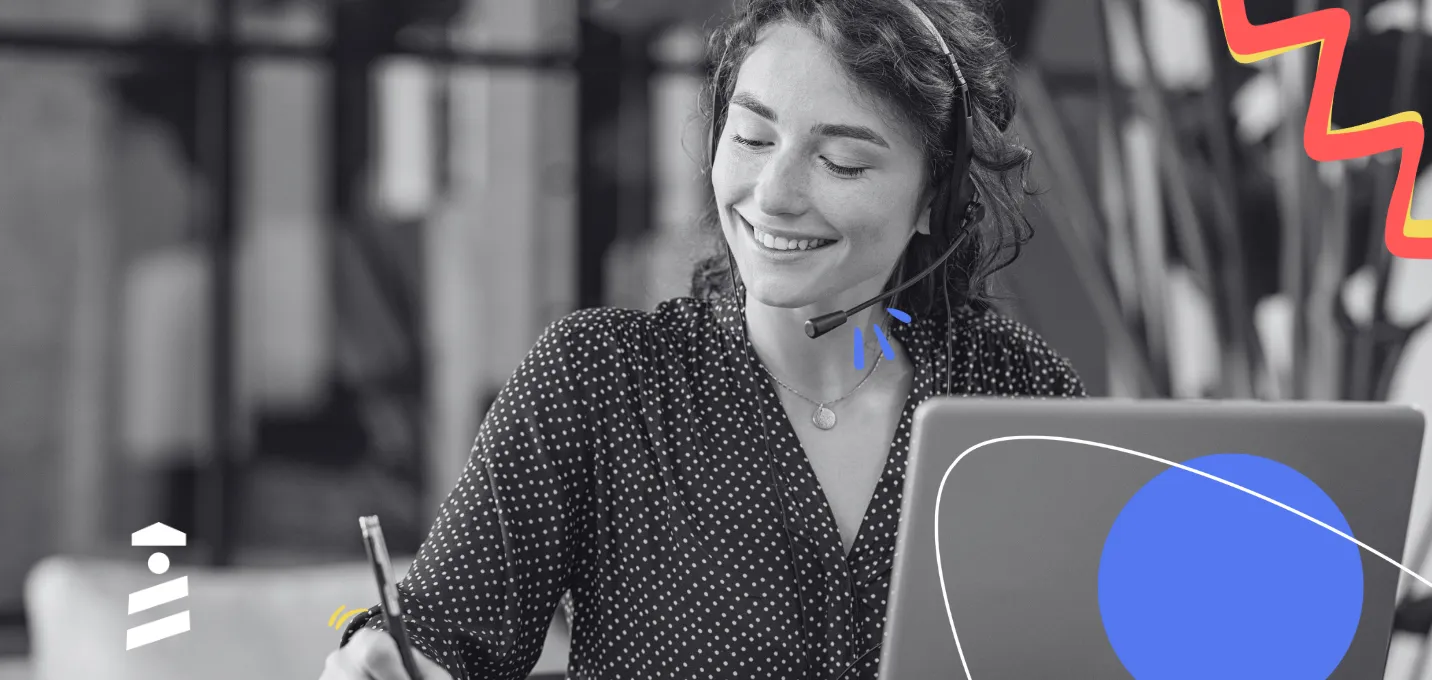“The future of coding is no coding at all.”
Chris Wanstrath, Co-Founder and Former CEO of GitHub
If you're not convinced when a founder of the platform that hosts 50 million programmers say that no code is the future, maybe you'll believe in projections:
No-code platform market was expected to grow from $4 billion in 2017 to $21 billion by the end of 2022.
It will grow more from there...
Everyone has ideas, whether it is for a brand new product or an improvement to the existing one. And sometimes these ideas are wonderful.
When a non-technical person has an idea, they face an obstacle: development...
A whole market of tools that remove developers from the equation promises success in my opinion; people would rather hire no-code platforms that they can trust instead of hiring developers, which also cost much more.
No-code platforms are designed to allow businesspeople – programmers and non-programmers alike - to create software applications and realize processes that would normally require programming, using an interactive user interface.
They empower everyday users – think of general, low-tech consumers who use applications and software services without really understanding how they work – to drive innovation, develop software, create their own tech businesses, and deliver their own solutions without having to reinvent the wheel or learn how to code from scratch or hire someone to implement their idea for them.
In this article, I'll talk more about the benefits and uses of no-code platforms, and how you can use it to grow your business in addition to building it.
What is No-Code Development?
When it comes to no-code development, the name says it all.
It is an approach to development built on visual programming languages that help you build functional software applications without having to code.
It is a highly promising alternative to traditional software development, especially for non-technical entrepreneurs and business people who want to build their own applications without the costs, delays, or complications of having to hire someone to put their ideas into action.
Individuals and small businesses that do not have the budget to hire a dedicated software engineer or a development team and cannot outsource to a third party can use a no-code platform to make an MVP and ramp-up any related offerings and services without having to worry about the operational mechanics needed to make sure that their app, idea, or solution will work from a technical standpoint.
Equipping non-technical human resources with the ability to quickly develop and scale IT solutions is sometimes called creating “citizen developers” from non-technical workforce assets. You can use no-code platforms to meet the business demand for engineers, programmers, and developers with faster application delivery – without hiring new workers and using only the resources you already have on hand.
Low-code vs No-code
However, they can sometimes be confused with low-code development platforms. While they share many similarities and while both expedite the application development process, low-code platforms still require some understanding of coding and development.
That's how no-code is different, someone who has not even been introduced to the concept of programming can create products and processes.

It's not just development anymore: No-Code Growth
Creating products is not the only process that requires programming.
To achieve maximum efficiency and introduce brand new elements to their arsenal; product, marketing, sales, and customer success teams need to work closely with developers.
Thanks to no-code and many products aiming to replace developers in such cases, you are no longer required to wait for developers to grow your business.
One of our own, John Ozuysal, Growth Manager here at UserGuiding has just started a podcast on this exact field: it's called "No-code Growth Stories". Listen to it here.

Uses of No-Code Platforms
No-code development platforms are often used by companies that aim to digitize various processes through cloud-based mobile applications.
Many No-code tools are designed with end-users in mind, as opposed to traditional IT users. Thanks to this simple shift in focus, no-code platforms can accelerate the SDLC – the software development lifecycle - by bypassing time, budget, and software development human capital resources (all of which are traditional IT development constraints) while aligning your business strategy with a rapid development process.
By combining, for example, tried and tested template galleries, drag and drop functionality, and readymade solutions to common problems, many no-code development platforms can help add layers of user functionality to existing business systems.
Benefits
No-code platforms are poised to redefine the future of application development, and the industry seems to agree that no-code can close the gap between the demand for IT development, engineering, and programming needs and business demands.
To survive in this new era of quick turnaround, high-performance apps, no-code development is a viable solution to individuals, businesses, and organizations – both technical and non-technical.

Here are some of the key benefits of no coding platforms:
Expand the Developer Workforce
Expand your “developer” workforce and improve access with no-code development.
More and more business to employee (B2E) mobile applications are created using codeless tools. This changes the set of potential app creators from those with coding skills to anyone who has internet access and a business idea.
By helping your general workforce build applications, citizen developers can come up with technical solutions that fit niche business needs while your IT teams can provide them with oversight. In this way, non-technical business resources and general non-programmers can help supply the applications demanded by your teams and your customers.
Align Business Processes with IT
You will undoubtedly use IT applications even if you do not provide SaaS or technology as a service.
With no-code development, career businesspeople, managers, and other experienced but non-technical resources can tap into their years – or decades – of experience to come up with technical and scalable solutions to the problems only they see and understand but are unable to devise solutions for themselves without no-code development.
Put an End to Shadow IT
Shadow IT refers to the use of technical solutions in settings or for purposes other than what a solution is designed or permitted for.
In a no-code environment, you can better regulate how and where apps are used, often because apps will be designed and deployed for very specific use cases.
Clear Up Your IT Backlog
It can be difficult for your IT teams to continually maintain existing applications.
If you can delegate backlogged tickets or requests to no-code developers, your core IT team can focus on big-ticket issues and business-critical concerns, thus freeing up your software teams – as well as other citizen developers themselves – to work on new innovations.
Better Agility
Built-in templates, forms, workflows, and UIs can help you quickly build a functional application without having to think of or redesign basic app components from scratch.
With better features and functions, no-code platforms can offer better services, richer integrations, and quicker design, development, and deployment of applications that can be tailored and customized for unique business needs. Also, a lot of no-code development can be performed with a drag-and-drop interface, thereby helping to eliminate development costs (in terms of time and money) and the ramp-up to releasing a solution.
Lower Your Costs
Developers are costly, especially talented ones.
With no-code solutions, you can reduce the costs associated with hiring a skilled team and having them on your payroll.
Also, since app development and deployment times are shorter with no-code development, you save on development time and billable hours as well.
Better Productivity
There is no benefit to being agile if you do not really produce anything of use or your teams are bogged down on debugging or troubleshooting.
No-code apps can be built very quickly, with little upfront investment, and without the training or experience traditionally thought of as critical for software application development. With no-code development, you can hire fewer dedicated teams, and the workers you do hire can spend time on value-added activities.
Interoperability
With traditional coding, it can be difficult to change a feature or function at a moment’s notice, especially if you are unfamiliar with the language that your application was written in.
Even if you do understand the language, poor documentation, and developer quirks in the way they code and break down their functions and bring together an application can make it difficult to see what’s happening and where.
In a no-code environment, however, the exact opposite is true. If you need to change something, you just tweak the part of the app you need to be changed, and the no-code backend will take care of the front end changes for you itself.
Cons
With all of its advantages, there are still a number of shortcomings with no-code development that you should consider before formally adopting it as your development approach of choice.

Requirements Gathering Is Critical
You cannot no-code an app without knowing beforehand what you need.
While this is generally true of programmer coded applications as well, it is still a hurdle for no-code development. As the user or developer, you need to look at what you hope to achieve and break those goals into actionable tasks.
If your tasks change, you may have to go back and undo certain parts of your application. No-coding is quick, but these types of resets need to be accounted for.
Template Limitations
We mentioned that there are many features, functions, services, templates, and other built-in options that you can use for your application when no-coding a project.
However, with a fixed set of pre-built functions, you can only develop solutions for a fixed set of use cases. As soon as you run into a corner case that needs a new solution programmed – one for which a pre-coded no-code solution is not available – everything stops and you are essentially out of options.
To put it another way, without out-of-the-box building blocks to solve a problem, you may find yourself changing your approach from thinking about what you want to build to think about what you are able to build.
This is certainly less than ideal, even if it is still a huge step forward for non-technical individuals to build even basic apps that can serve specific functions for a given use case.
Security Issues
With no-code templates and pre-configured blocks of code and logic running your application, you don’t really know what’s going on under the hood, and this in itself is a huge security risk.
What happens if the developer of your code suffers a data breach or goes out of business?
What if they planted malicious code within the stack you are using?
These are real concerns you should think about – especially if you deal with private or sensitive data such as financial or medical data.
Key Features of No-Code Tools
Just a quick reminder before you go out searching for your no-code stack...
Great no-code platforms have the 3 key components:
1- An Intuitive UI Builder
You should be able to quickly build – via drag and drop or by import/export using dialog boxes or other UI prompts – every part of your application, and you should be able to quickly see (render) what the result will look like so that you can move on to the next page, feature, or function. A good UI will have a good visual modeling feature as well if your application requires it.
2- Component Applicability and Reusability
You should be able to use and reuse parts of an application for other purposes or at least find the blocks you need for the project at hand.
3- Integrations
You should be able to integrate your platform with the other applications you use such as Google Services, Slack, or web tracking and analytics tools. While no-code development comes with immense benefit, it only makes sense to use it if your business can adapt to using it within the flows and processes you already follow.
Applications You Can Build
Here are a few examples of applications that you can build using a no-code development platform.
Back-Office Apps
Improve the agility and efficiency of your back-office applications using no-code development.
With a custom back-office made just for your company, you can enjoy the functionality you need to gather, analyze, control, and use your business data without having to use a third-party application to do so. You can use quick and easy features such as filtering, searching, importing, exporting, and breaking down data in ways specific to the work you do or the industry you operate in, all in compliance with the workflows you must adhere to – all without programming.
Web Applications
You can build performant customer-facing applications with no-code development.
Web applications bridge the gap between your back-end systems (such as databases) and your front office, which is where you interact with users and customers. Create web pages, complete with check-out integrations and custom branding, all with no coding.
Mobile Apps
You can create applications customized for mobile use.
No-code apps that are web-based don’t even require a custom software install; all your users need is a browser and an internet connection. Again, no coding or installations are needed.

Boosting Product Adoption Without Coding
There are many user adoption strategies you can use to streamline your product adoption process and drive adoption.
Many of these strategies can be built into your service or application using the no-coding processes discussed above.
For this part, I'll speak about our own no-code platform, UserGuiding, which is a 100% no-code user onboarding platform that is perfect for increasing adoption and retention.
Personalize and Automate Onboarding
You’ve spent a lot of time, effort, and money getting a user to visit your page, sign up for a newsletter, watch an ad, or take another desired action.
Don’t leave them to their own devices once they’ve reached this far in the conversion funnel.
Guide them to the next set of actions they must take, but do so based on the data you have on them.
- What demographic do they belong to?
- Where did their download, visit, or app install come from?
- How much do they already know about your service,
- and what is the first thing they are looking to gain by using your service now?
With UserGuiding, you can define custom user segments and create automated interactive user onboarding experiences without any coding.
Checklists, Prompts, and UI Cues
You can use checklists, in-product walkthroughs and prompts, and creative use of your UI (such as buttons that are highlighted until they are clicked once, or quick-step tutorials that give basic app feature descriptions upon the first login) to guide your users once they have downloaded, logged into, or interacted in some way with your app.
This can help prevent churn and will potentially stop your users from being turned away as a result of frustration or ambiguity about what they need to do or how to do it once they are in the app.
UserGuiding, with many user onboarding elements, can help you create complete experiences that result in revenue.
Help your users help themselves
You don't want the help from your developers, well your customers probably don't want your help!
Think about it, would they be willing to wait to get an answer to their question or easily find out about it themselves.
You can introduce checklists and self-help centers to help users in need, help themselves with UserGuiding.
Also:

Conclusion
Before you start working with a no-code platform or vendor, discuss your security requirements, features, and scaling needs with the team.
At the end of the day, you – not the vendor or platform – are responsible for your data and that of your customers.
Browse the library of available functions, plugins, and integrations that your preferred platform has to ensure it can do the job for you, and never shy away from speaking with a professional about what may or may not work for you.
For example, with UserGuiding, you can book a demo and ask everything in your mind to our experts.
Frequently Asked Questions
Will no code replace developers?
No-code is a great approach to product development that will enable non-technical idea owners to create products, but the chances of it replacing the developers in the near future is slim; since no-code industry isn't fully developed and complex products will always need the input of a programmer.
Why should I use a no-code or low-code solution?
A no-code or a low-code development platform can cut the development time significantly, and allow non-technical users to create their ideas.
What are the best no-code tools and platforms?
Bubble is a great no-code tool for product development, Zapier is solid for integrating different tools without coding, UserGuiding is a good way to improve UX no-code, and WordPress is used by many to set-up websites.















.svg)
.svg)
.svg)
.svg)
.svg)











.svg)
.svg)




.png)