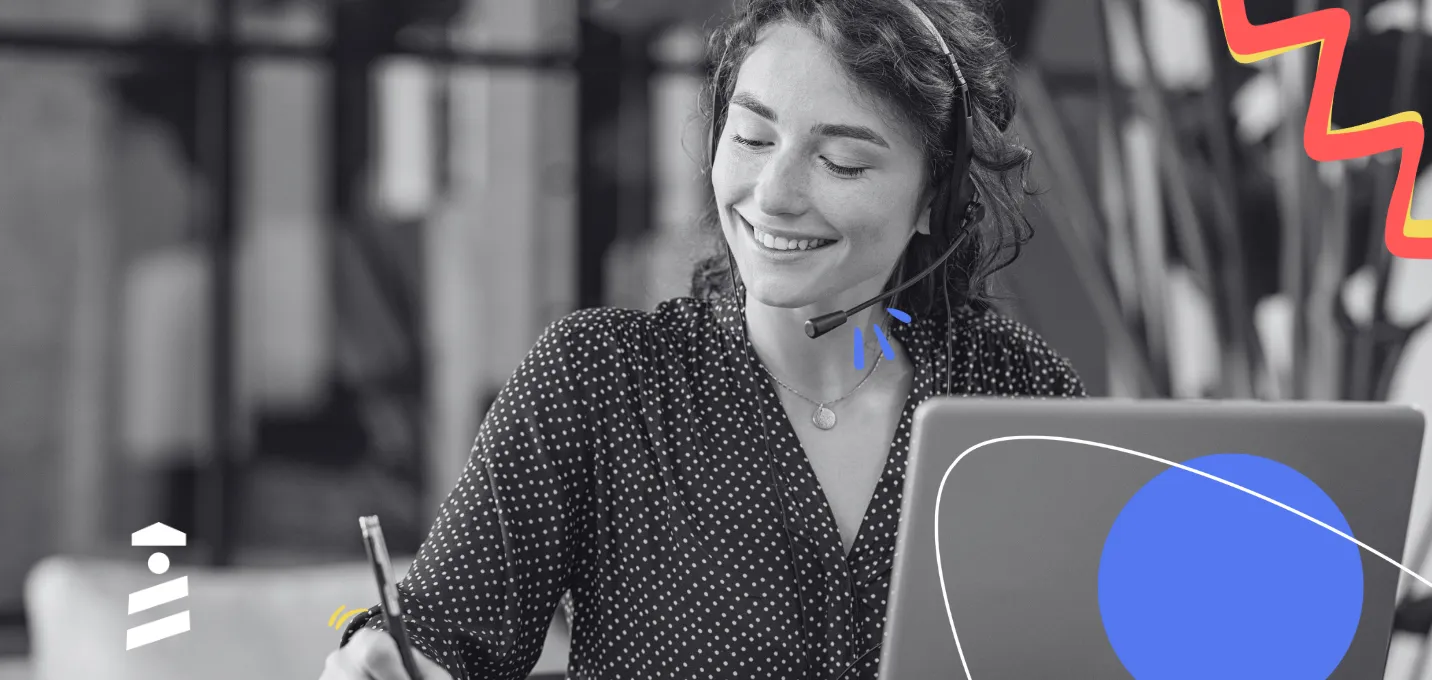All businesses want to grow. This is why many companies spend countless hours trying to increase their traffic and conversion rates but fail to see the results they are looking for.
Let's face it - there are so many different things that can be done on your website in order to boost conversions. But with so much competition out there, how do you know which tactics are worth implementing?
One way to figure this out is to use heatmap software!
Heatmaps show what people click on your website, where they scroll, and what they're most interested in seeing. They also tell you where potential customers may have difficulties navigating your site or finding the information they need.
So now that we've given you some insight into why heatmaps are so important let's look at the top ten heatmap tools that will generate unique insights for your business.
What are heatmap tools?
Heatmap tools are visual analytics that allows you to see how a user interacts with your website. They allow you to see the areas of your site where visitors are clicking, hovering, scrolling - basically anything they do with their mouse while visiting your site. In other words, they give you an idea about user behavior.
This lets you see where they are having difficulties, what they're most interested in seeing, and how far down the page(s) they tend to read.
Why should you use a heatmap tool for your website?
As mentioned earlier, this type of visual analytics will tell you where potential customers may have difficulties navigating around your site or finding the information they need. This allows you to easily identify those areas and make changes to help increase conversions.

This software will allow you to see where your users are clicking on the page, which can help you decide if some of your CTAs need a makeover or perhaps find out they aren't as appealing to customers as others. It may also be possible that people simply don't realize what these buttons mean and therefore do not click them at all.
You'll be able to see which areas of the screen your visitors are viewing and how far down they read.
This information will tell you if your website's content is too long or perhaps it isn't clear enough. If visitors aren't scrolling down and reading your content, maybe it isn't engaging enough. This will allow you to make the changes needed in order to increase conversions and improve user experience.
What makes a good heatmap tool?
There's no perfect formula when it comes to choosing which heatmap tool is right for your business - but there are some aspects of these tools that you should take into consideration before making your final decision.
First of all, you'll want to look at their pricing plan and what features are included in each one. You may find that some offer more advanced functionality than others - so it's vital to pick the right software for you based on your business needs and budget.
You should also look at the customer service and software's ease of use. If you're not tech-savvy, there are plenty of resources available to help walk you through how it works, as well as tutorials for those who may need a little extra help along the way.
Once you've found one or two that meet most of your needs, you should then take a look at their customer feedback and reviews. In the end, the following is what will really help you determine which heatmap software to choose.
Best Heatmapping Tools to adopt
Now that you understand the importance of heatmap tools and what to look for in a good one, let's take a closer look at the top ten that will generate amazing insights for your business.
1- Hotjar

Hotjar is one of the more popular heatmap tools that you'll find on the market.
With this software, you'll be able to see where users are clicking and how far down they read on each page. You can also add specific triggers that will allow you to track everything from form submissions and scroll through your site pages.
The Hotjar heatmap tool is very easy to use, which makes it great for beginners and more tech-savvy marketers.
It is one of the most affordable options on our list and has a free plan for those that are just starting out with their business; and paid plans that include more advanced functionality. So you'll be able to find exactly what your business needs without breaking the bank.
Hotjar also offers plenty of resources, tutorials, and support to help you get the most out of their software.
Pricing Plans:
Basic: $0/month
Plus: $39/month
Business: $99/month
Scale: $213/month
2- Mouseflow

If you want to see how users are actually interacting with your website and where they're having difficulties, Mouseflow is one of the best heatmap tools available.
With this software, you'll get real-time heatmaps as well as recordings so that you can see every move your customers make when they visit your website or mobile app. You can also set up conversion goals to ensure you're getting all the information that will help your business.
One of the best things about Mouseflow is that it has a very user-friendly interface and an easy setup process. It's also one of the more affordable options on our list, so if you're looking for something within your budget, this could be an excellent option for you.
Pricing Plans:
Free: $0/month
Starter: $31/month
Growth: $109/month
Business: $219/month
Pro: $399/month
3- Lucky Orange

Lucky Orange is another great heatmap tool that will allow you to see precisely how your customers are interacting with your website.
With this software, you'll be able to see all of your website visitors' activities on your site in real-time, how far down they read, what is engaging the most, and where they're leaving the page without converting.
Lucky Orange also has conversion funnel tools to highlight pain points your visitors are facing, which will help you make the changes needed to convert more customers.
Pricing Plans:
Free: $0/month
Build: $39/month
Grow: $79/month
Expand: $179/month
Scale: $749/month
4- Crazy Egg

If you're looking for an advanced heatmap tool that will provide amazing data to inform your business decisions, Crazy Egg is a go-to option.
This software provides many different types of reports so that you can see exactly what your customers do when they visit your website.
It shows you mouse movements, what users click, and where they pause the mouse. You can also see heatmaps for individual pages or your entire website and set up conversion goals.
You can group your visitors by categories like new or most active. This will allow you to see exactly which customers have the most impact on your business.
With Crazy Egg, not only can you make changes to your website to improve the customer experience, but you can also do A/B testing to see how each change impacts your business.
Pricing:
Contact for pricing.
5- Contentsquare

Contentsquare is a great analytics platform that also offers heatmaps.
With this software, you can track events and click-throughs or set up conversion goals and watch how your customers interact with your website.
It will show you where users are clicking, what they're clicking on, and which elements get the most clicks. You can also use heatmaps to see how users are scrolling and which elements of your website they're focusing on.
Another great aspect of Contentsquare is that it has a very easy-to-use interface as well as advanced functionality. It will be able to meet the needs of your business no matter what level you're at.
Pricing:
Contact for pricing.
6- FullStory

FullStory is an excellent tool that shows you everything about your customers' experiences on your website.
With FullStory, you'll be able to see how users are interacting with your site and why they're having issues or difficulties. You can also see how users interact with specific elements of your site, including buttons, forms, and images.
FullStory goes beyond basic heatmaps and session recording - it gives you a more in-depth view of your user behavior and allows you to see exactly what users are doing and why.
FullStory offers insights into why website visitors fail to convert, which can help you plan the tasks needed for improving your user experience. With Fullstory's intelligent analysis and state-of-the-art tracking technology, they boast faster insight than any other service provider out there!
Pricing:
Free trial (14 days)
Contact for pricing.
7- Inspectlet

Inspectlet is a comprehensive conversion optimization software that has all the tools you need to be successful. It does eye-tracking heatmaps, click heat maps, and scroll data, too, in addition to the session recording.
Inspectlet's session filtering gives you lots of options, including a visit duration and navigation path. Furthermore, you can edit the metadata of sessions by tagging users or specific events for greater detail if needed - this way, it is also possible to filter based on tags! This is a very powerful feature that brings you lots of control and flexibility.
Inspectlet also offers A/B testing with their tool, and you can see how each variation performed and why.
Pricing Plans:
Free: $0/month
Micro: $39/month
Startup: $79/month
Growth: $149/month
Accelerate: $299/month
Enterprise: $499/month
Conclusion
We hope you’ve found this list of heatmap software useful. There is a lot to choose from, and we think that any of these tools could help your site grow in traffic, conversion rates, and engagement. Now it's up to you to decide which tool will work the best for your needs. Have fun exploring!
Frequently Asked Questions
Which analytical tools use heatmap technology?
Two of the most popular analytical tools that use heatmap technology are Crazy Egg and Clicktale.
What is the best heatmap tool?
This is a tough question, and we recommend that you try out a few of the tools on this list to see which one best suits your needs. Remember: the best heatmap tool is the one that works well for your business!
How do you read a heatmap?
Heatmaps are a graphical representation of how users interact with your website. The hotter the color, the more engagement that section receives.















.svg)
.svg)
.svg)
.svg)
.svg)











.svg)
.svg)




.png)