
Onboarding employees is no easy deal.
And when it is SAP that you are onboarding them on, the game is on.
Thankfully there is a tool that was specifically designed to onboard your employees to SAP ECC and SAP S4HANA. While also being available for use cases on different platforms too.
I'm talking about OnScreen.
But SAP being as complicated as it is, it's best to make sure we are opting for the most easy-to-use, affordable, and capable option.
So now, let's take a look at:
- What OnScreen is, its reviews and pricing,
- Why you need an alternative to OnScreen,
- 5 great alternatives to Onscreen and our experience with them, and
- Use cases, reviews, and pricing info for each alternative
Without further ado, let's get started.
What is OnScreen app?
OnScreen is a digital adoption software specifically designed to walk users through SAP or any enterprise application.
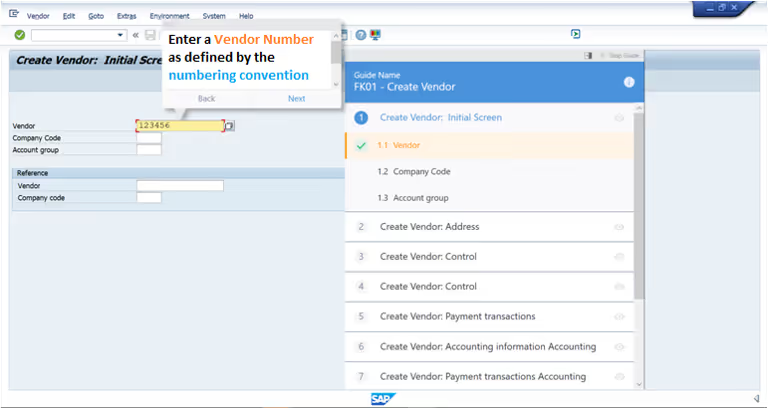
Among the apps you can use OnScreen with are:
- SAP S/4HANA
- SAP Ariba
- SAP SuccessFactors
- Salesforce
- and ServiceNow.
But of course, it is not limited to that.
You can customize the tool in order to fit your use case in almost any other tool where you need to onboard employees.
OnScreen has a fairly simple use, just three steps: Record, edit, and publish.
After a trainer or subject matter expert records themselves going through the action on the app that was requested, they then edit the video to turn the video animation into an application walkthrough. By selecting the people to send the video from a list of users, the video preview gets officially published.
As simple as the tool is, it is not perfect.
For instance, if you need your walkthroughs to look native, then this tool is not for you. It has no customization options, and the default design doesn't look appealing as well.
And if you are planning on onboarding end-users and not employees, than you will be disappointed with how little this tool can do.
OnScreen Pricing
The pricing for OnScreen is not publicly available on the OnScreen website.
However, potential customers can ask for a free trial and talk to a sales representative on the website.
OnScreen Reviews
👍 Pros:
“We were able to roll it out to our team in under 3 weeks.”
👎 Cons:
“Not being able to delete a portion of the recording without deleting the whole recording when you mess up during the recording. This causes issues when the helper is turned on in the actual system.”
Why you need an OnScreen Alternative
OnScreen is a deeply appreciated product by reviewers.
However, looking at the tool from perspective, There surely are things that could have been better executed, better designed, and better maintained.
Here are some reasons why you might want to consider another platform for your SAP or other onboarding flows.
1- 🎨 The UX and UI are not the best
Although OnScreen is still actively used, its UX and UI look surprisingly old compared to new and sleek-looking digital adoption solutions out there.
Of course, as long as the users are okay with it, this is not a problem. But what happens when they are not?
It might not be a good call to start working with a product that won't maintain its UX or UI, especially when UX and UI in all digital products are getting better by day.
2- 😥 The process is relatively primitive
Looking at some other digital adoption solutions that work with an enterprise application, the video preview and the video animation feature OnScreen uses come off as quite primitive.
When there are interactive guides, hotspots, beacons, and even a simple resource center to always be available in-app, OnScreen's product adoption technology is clearly elementary.
3- ❌ No advanced features whatsoever
While it is worth appreciating that OnScreen keeps it simple, there is a "too simple."
Looking at it from a web visitor's point of view, there are only content creation (recording), pdf-conversion, and analytics features available.
Moreover, not only the quantity but also the quality of the features are mediocre. Reviewers report issues such as recordings not being cuttable or trimmable.
Top OnScreen Alternatives
If you are an OnScreen fan, and I wasn't able to make you see that OnScreen might not be the best option for SAP or other web apps, this is where we part.
Because now, it is time to take a look at some alternatives that might perform better than OnScreen for different use cases.
Here are the top 5 alternatives to OnScreen:
I'll go over each tool, compare it to OnScreen, and talk about in which use cases they should be preferred.
So, let’s start with our first product:
1- OnScreen vs UserGuiding – No-code Interactive User Onboarding
UserGuiding is a no-code onboarding tool used to onboard employees, customers, and all sorts of users in a short amount of time.

Among the leading digital adoption software currently on the digital adoption market, UserGuiding has a set of features that helps users onboard as smoothly as possible:
- Interactive guides and product tours,
- Onboarding checklists and resource centers,
- Hotspots and tooltips,
- NPS surveys and feedback collection,
- Contextual triggering and scheduling settings,
- Powerful analytics,
- Segmentation and targeting, and more
These features are not only capable of creating beautiful user flows but also keeping track of it all. 🤩
While UserGuiding is among the leading tools for user onboarding and customer onboarding, it can also be used to enhance employee engagement and get them on board ASAP.
Don't believe me. Hear it from the customers themselves.
What makes UserGuiding better than OnScreen?
- In comparison to OnScreen's dashboard, UI&UX, UserGuiding does a great job keeping all in check, clean, manageable, and simple enough to not make an already complicated software more complicated.
- While OnScreen makes use of simple video recordings and notes within those videos, UserGuiding creates interactive guides users can go hands-on, every type of UX pattern in the book, and a great analytics process to track changes.
- UserGuiding simply has more advanced and a greater amount of features in comparison to OnScreen.
UserGuiding Pricing
UserGuiding's pricing is based on the number of active users you have. When billed yearly:
- Starter Plan: Starting from $174/month.
- Growth Plan: Starting from $349/month.
- Enterprise Plan: Custom quote.
UserGuiding Reviews
👍 Pros:
“With the help of UserGuiding, we were able to create interactive guides for our SaaS solution. Now, new users can onboard themselves and know exactly how the software works in less than 15 minutes. Creating these guides is super easy and they work very reliably!”
👎 Cons:
“Not much to dislike ! Not easy for me to use segmentation.”
UserGuiding vs. OnScreen
2- OnScreen vs. WalkMe
WalkMe is among the giants of the user onboarding market and has a direct integration with SAP to make user onboarding easier.
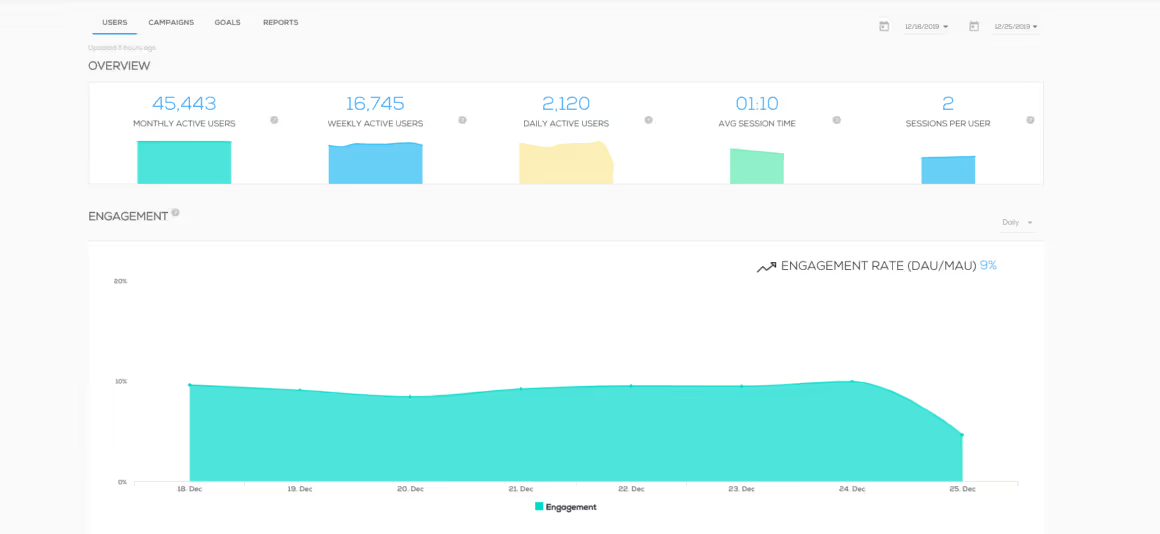
Being the ever-perfect tool it is, WalkMe offers a great UX with many advanced tools, high customization, and advanced analytics.
Though it definitely requires technical knowledge during setup and use, and it can be rather pricey, WalkMe is a great alternative to OnScreen with its SAP integration too.
If you have a spare developer available to set-up and maintain the WalkMe features, and the budget to afford the tool, the you should definitely choose WalkMe. Because:
- It offers a lot more than only product walkthroughs,
- It is fully customizable,
- Customer support is said to be top-notch,
- It is a tool that has been around for almost a decade, thus, their help is beyond valuable.
WalkMe Pricing
Though WalkMe does not share fixed pricing on its website, it is a given that WalkMe is an expensive product, working mostly with enterprises that can pay above average.
WalkMe Reviews
👍 Pros:
"The features are amazing and really helpful to users on your website once implemented."
👎 Cons:
"Ironically, it's incredibly hard to use their product."
3- OnScreen vs Whatfix
Whatfix is another one of the big ballers on the digital adoption market that "expands digital capabilities through contextual experiences designed to increase proficiency and productivity across all applications for everyone."
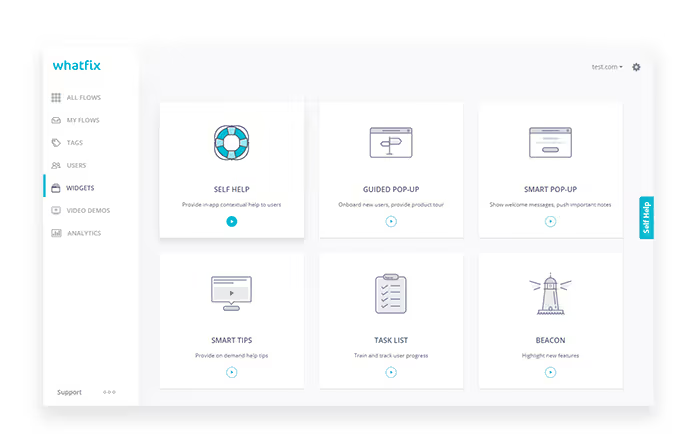
Whatfix is also available to use on the SAP app and very similar to WalkMe. Only, it is cheaper but in exchange for good analytics and onboarding UX elements.
Compared to Onscreen, Whatfix is definitely a strong and better tool.
Compared to WalkMe, Whatfix is like an affordable and mid-market version.
Still, Whatfix can be a great alternative to OnScreen, considering it is among the leaders of DAP and still makes a decent tool, providing lots of engagement features and customization options.
Whatfix Pricing
Whatfix does not provide us with fixed pricing on their website as they offer custom prices to each customer with a different use case.
However, it is still more affordable than its alternatives like WalkMe.
Whatfix Reviews
👍 Pros:
"Our Whatfix Customer Success Manager Kritika has been amazingly responsive to our questions and creative in finding solutions."
👎 Cons:
"Its lack of analytical features. Some features are not easy to configure."
4- OnScreen vs YesElf
YesElf is an AI-driven digital adoption platform that is essentially interested in employee onboarding.
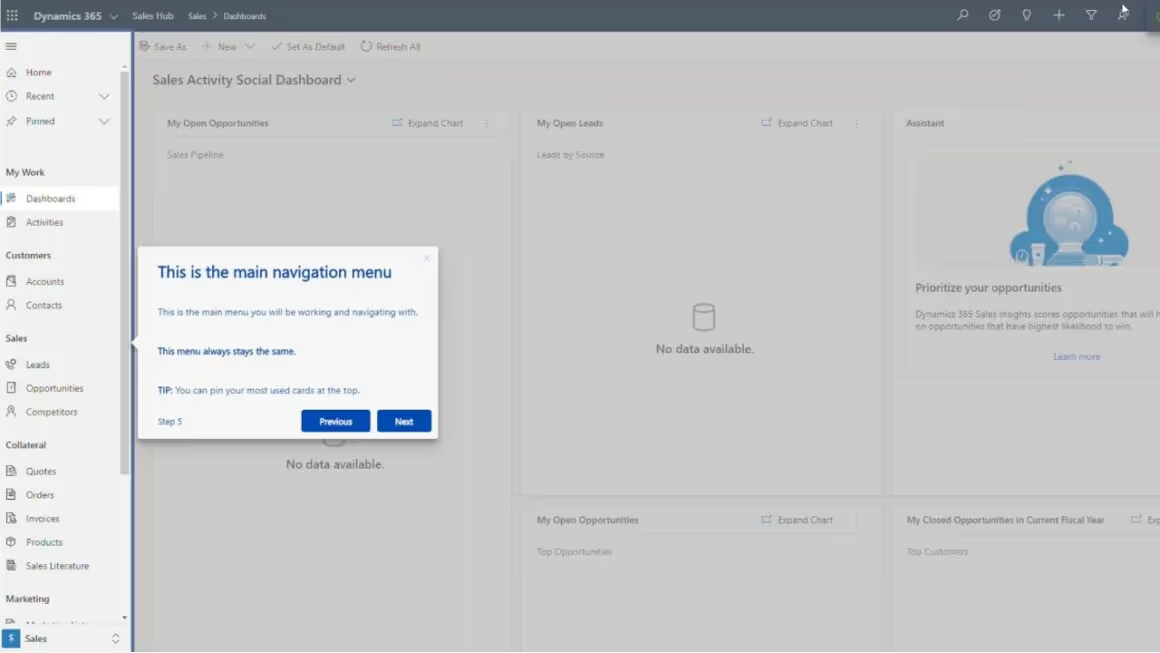
While being among the tools recommended for SAP digital adoption, it is known for its good analytics features, thanks to being AI-powered.
Though it lacks some essential UX elements, it still has the capacity to perform better than OnScreen, given that OnScreen is basically a video editor that lets users share the videos.
If anything, the ease of use might also be a little higher.
If you value your time more than anything else, then YesElf will make it easier for you to like the product. However, the greatness of automation and AI comes with a great price.
Considering that YesElf doesn't provide a big sum of features, the price you pay is only for the AI feature only, and it is not a price to be underestimated.
YesElf Pricing
- YesElf for Office 365 (1000) - $793,00/month
- YesElf for Office 365 (10000) - $1.525,00/month
- YesElf Monthly Subscription (1000) - $1.586,00/month
- YesElf Monthly Subscription (10000) - $3.050,00/month
YesElf Reviews
👍 Pros:
“We integrated YesElf into our application, so we didn’t need to train employees personally and they didn’t need to search for any external materials on how to use the software application.”
👎 Cons:
“Set up took us like 2 weeks, but I guess it is normal.”
5- OnScreen vs Userlane
Userlane is another well-established digital adoption platform that offers SAP training.

Requiring very little technical knowledge, Userlane is the second simplest tool on the list after UserGuiding.
The working mechanism of Userlane is quite similar to OnScreen, you perform actions as the tool tracks them, and then edit the walkthroughs to your liking.
Moreover, with analytics not half bad, good segmentation options, and Userlane essentially being a great employee onboarding tool, customers can really achieve much with this one.
If you don't need resource centers, deep customization, and if you don't work on multiple domains, you wşll be satisfied with what Userlane provides.
Though the price might be a little high and the customization not so great, Userlane is a solid option.
Userlane Pricing
Neither does Userlane offer public pricing. However, it is known that, just like Whatfix, it is not as expensive as some more enterprise-level solutions like WalkMe.
Userlane Reviews
👍 Pros:
“The simplicity in creating lanes for end users to be able to learn our system on their own pace. This lowers the amount of tickets we get in and raises the general knowledge of our system.”
👎 Cons:
“Sometimes a little help of our development team is needed in a later stage with more complicated functions.”
Conclusion
So all in all, OnScreen's not it.
Kidding. It's not the greatest invention on Earth, but as long the users are happy, there is not much to be concerned about.
Still, there might be some I managed to convince to check some alternatives. Here comes the TL;DR treatment:
- UserGuiding, for when you need an affordable option with great UX and UI and an advanced set of features.
- WalkMe, for when you can afford an enterprise-level digital adoption platform that has its own SAP integration.
- Whatfix, for when you want to use a DAP royalty but wanna keep it less expensive than WalkMe.
- YesElf, when you want to have great analytics and a better UX&UI for relatively cheaper than the big ballers.
- Userlane, for when you want a simple and easy-to-use option that actually makes use of proper onboarding flows.
Frequently Asked Questions
Who should use OnScreen?
Companies that are looking for a tool to onboard their employees can use OnScreen and create simple walkthroughs that are activated through checklists that you provide.
How much does OnScreen cost?
OnScreen does not share public pricing, therefore, you will have to contact their team in order to get a custom quotation.
What are the top alternatives to OnScreen?
Among the top relatives to OnScreen are digital adoption platforms like UserGuiding, WalkMe, Userlane, Whatfix, and YesElf.















.svg)
.svg)
.svg)
.svg)
.svg)











.svg)
.svg)





.png)
















