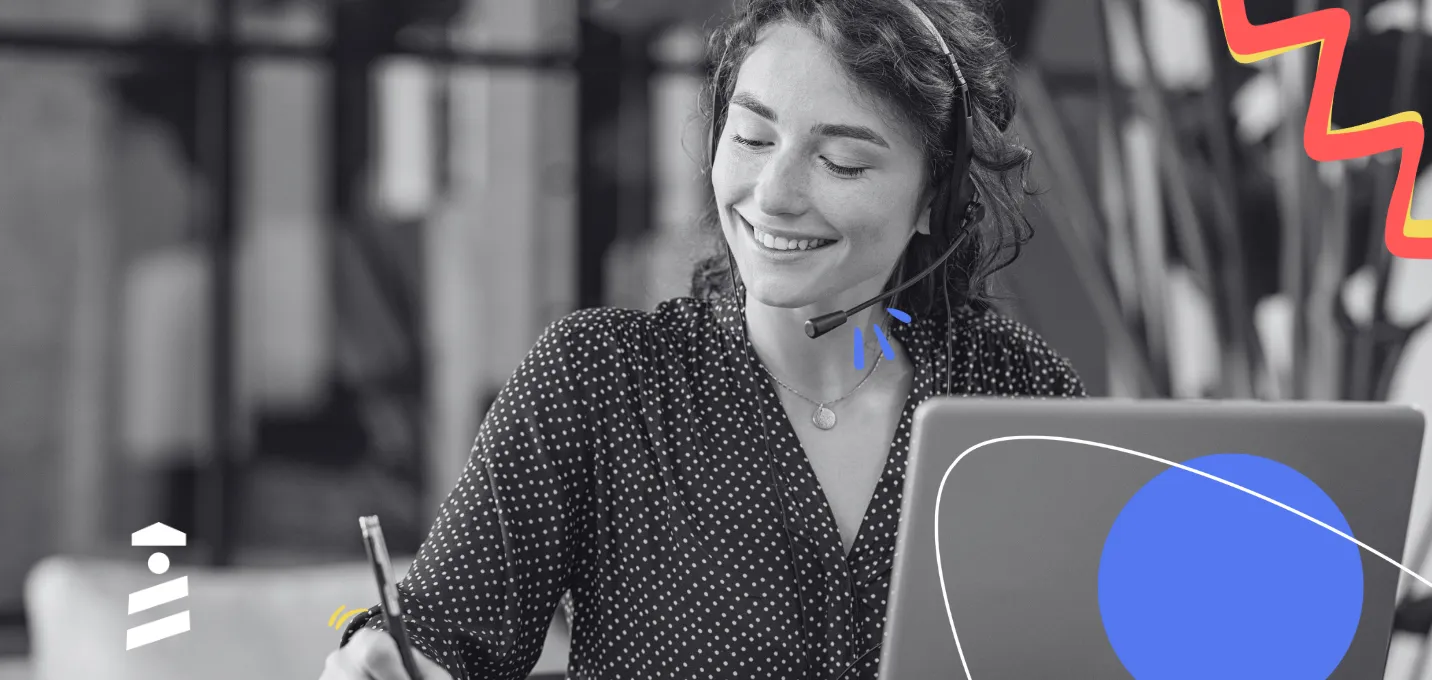It's hard to grow a business in a world of fierce competition. No wonder, then, that many business leaders feel they have to launch more product features in order to stay competitive.
The big advantage of adding more features? Your users can execute additional tasks in your app, without needing to switch to another platform to get the functionality you offer.
Sounds pretty good, right?
But here's the counter-argument you may not have thought of: if it's hard to market a SaaS product with one core feature, marketing a product with multiple features (and multiple audiences) is even harder!
So what should you do instead? By narrowing your focus to your core value proposition and excelling at one thing, you might just find a path to sustainable growth.
Of course, this doesn't mean that you should never build more features if this is what your audience is clamoring for. But it does mean that there are many ways you can grow a company without launching more features.
In this article, we'll give you some actionable strategies that you can use to do just that.
TL;DR
- You don't have to launch new features in order to grow. Other strategies are just as effective, if not more so.
- Improve your understanding of your unique value proposition through customer development interviews and competitor research, and communicate that across your brand.
- Boost engagement with your existing features by looking at which features are underutilized, creating compelling content around those features, facilitating in-app communication about them and providing contextual support in-app.
- Optimize your onboarding by creating segmented product tours, customizing your onboarding UX to match your brand, and highlight features with tooltips and hotspots.
- Identify the metrics that matter for your growth, check in on them on a regular basis, and conduct A/B tests and other experiments until you get the results that you want.
- UserGuiding can help you understand your users better with behavioral analytics and create onboarding elements without having to code.
Understand your core value proposition
The first way you can grow without launching new features is by deepening your understanding of your value proposition and communicating that effectively to customers.
Identify your target audience’s pain points
We know, we know. You've already worked out who your target audience is and what their pain points are, right?
Well, you'd be surprised how many businesses:
- Analyze their audience's pain points once at the beginning of the company's life, and then don't conduct further analyses
- Assume there will be no changes in their audience's pain points
- Build something that solves their own pain point, not those of other people
- Fall in love with their own product vision, without regard for whether it solves a real problem or addresses a genuine pain point
The best methodology I've come across to help businesses understand their audience's pain points is Lean Customer Development.
This was created by Cindy Alvarez; she used it successfully both in a small business context and then subsequently again when she was hired by Microsoft. So it works at both an SME and enterprise level.

To summarize the methodology:
- Conduct interviews with customers and prospective customers. Do at least 100 of them.
- Interviews should be conducted by your CEO and/or founding team.
- The interviews should be in person if possible or on a video call if not.
- Ask them open-ended questions about their pain points.
- Listen actively and take copious notes. Listen especially keenly at points in the conversation where they get emotional.
- Refrain from talking about your product as far as possible, since you don't want to bias them towards it or against it.
- Do this in tandem with product development, and never stop doing it over the course of your business' life.
Other sources of data about your customers' pain points include:
- In-app surveys
- Reviews and testimonials (don't forget to look at the negative ones too!)
- Reviews of your competitors
- Sales call logs
- Customer support calls
But customer development interviews are the gold standard for a reason. There's really no substitute for your founders talking face-to-face with real people whose problems you want to solve.
Define your Unique Selling Point (USP)
Having grasped a solid understanding of your customers' needs, you should be in a good position to articulate a value proposition that will resonate with them and solve their pain.
But a value proposition isn't quite the same thing as a Unique Selling Point (USP). The key word here is "unique:" so what about your product or service is different from anything else out there?
This means that beyond simply talking to your customers, you'll also need to do market research to see what your competitors are offering and what YOU can do differently.
A full guide to market research is beyond the scope of this post, but make sure you:
- Look at your competitors' websites, particularly how they position themselves and articulate their value proposition
- Read reviews left on your competitors' products or services, or (better yet) talk with their customers
- Look at your competitors' pricing and how they package their offering (eg which pricing tiers contain which features)
- Identify the features and/or benefits that your competitors' solutions don't offer.
Putting your customer development and market research together, you should be able to come up with a USP that is simple and memorable. Make sure that it contains the following elements:
- The personality of your brand, which can extend to your employees and the quality of your offering – not just your color scheme
- A unique way that you position your offering in the marketplace
- The nature of the relationship that you have with your customers
- The feeling that you want people to associate with your brand
A good example of a product that has a clear USP is Google Workspace. Take a look at this image from their homepage:

Note the emphasis on collaboration for teams of all sizes, and how this is communicated above the fold.
"Of all sizes" suggests that this is a tool that can be used by businesses large and small.
There's a very human, authentic feel to "connect, create and collaborate."
"All the ways we work" is very inclusive language, and suggests a broad range of use cases.
Communicate your value proposition effectively
Having come up with a unique value proposition, you can boost your chances of growing by communicating that clearly across your whole brand.
Some common locations to lead with your value proposition include:
- Your homepage, especially above the fold
- All your landing pages, again, especially above the fold
- All your social media profiles
A less obvious place where your value proposition really matters is in your user onboarding.
Look at how sleeping app Meditopia does it:

Those white headers at the top of the welcome screen reinforce their value proposition, over and over.
In terms of the language you use to communicate your value proposition, ensure that you:
- Keep it as short as possible
- Ensure that it's memorable – normally, this is achieved by connecting emotionally to the customer's pain point
- Focus on the benefits for the user, not on the features themselves
- Use the word "you" liberally so that people feel spoken to personally
Toothpaste manufacturer Colgate provides a brilliant example of how to communicate a value proposition effectively.

What a fantastic offer!
It connects to the customer's pain point: wanting to have better oral health.
And it simultaneously promises a level of immediacy that feels compelling.
Improve engagement with existing features
Rather than add new features, it can sometimes make sense to focus your attention on improving user engagement with the features you already have.
Let's explore how to do this.
Analyze user behavior to identify underutilized features
A great way to grow is to encourage users to engage more with features they're currently using rarely, or not at all.
The reason for this is simple: if customers get value out of features they've barely used, they're more likely to be retained, purchase upsells, and refer their friends.
This raises the question: how can you identify features that are not being used to their full potential?
There are four main strategies that you can use:
- Onboarding analytics software such as UserGuiding lets you define specific product goals and see how many users complete them.

So, let's say you're a project management company, and you defined "setting up a project management board" as a goal. You could then see how many users completed that goal, allowing you to gauge to what extent the board feature was being used.
- You can also use your onboarding analytics software to segment product usage by customer segment. This is particularly helpful if you have a hypothesis that one particular segment should be loving one of your features.
Sticking with our project management example, let's say you have a hypothesis that enterprise customers should be all over your feature that allows multiple billing contacts. By setting using that feature as a goal, you could see if your hypothesis was correct, or if the feature was actually underutilized.
- Another great way to see which features are being engaged with is by using heatmap software such as Hotjar.

This will show you the areas of your product where the highest number of users are clicking the most often.
Don't see any clicks next to a particular feature? There's a good chance it's being underutilized.
- You can send in-app surveys to your customers to ask them how they rate important features:

If a feature is consistently getting low scores, then the chances are that customers don't like it very much and aren't using it. That creates an opportunity for improvement!
Create compelling content around existing features
Another way you can encourage customers to use your existing features more is by creating compelling content that describes the benefits of using them and gives examples of how other companies got value by doing so.
You can be creative with this: it doesn't have to be as mundane as a blog post saying you have feature XYZ.
We try to practice what we preach here at UserGuiding, so here are some examples from our content:
We had a webinar about how to get the most out of the knowledge base feature:

A YouTube video about how to create a resource center:

A podcast about product growth:

E-books about onboarding and product-led growth:

And a case study showing how one of our customers got value out of using the feature announcements feature:

As you can see, the only limit here is your imagination!
Implement in-app messaging and interaction
Your customers are also more likely to use your existing features if you find ways to interact with users inside your product itself.
On a psychological level, this is simply because humans are social creatures who gravitate towards community and communication.
There's also an element of social proof at work here: we prefer to use tools that seem like they're popular and have a community around them, as opposed to ones that seem like ghost towns.
The type of communication you implement can originate from your team, such as announcement modals or in-app product updates:

It can also originate from the customer, such as an in-app chat widget that they can use to communicate with you when they get stuck:

Or it can be bi-directional. In this example, a customer fills out an in-app survey voluntarily, and then the business has a chance to respond – or indeed send another survey if further detail is required:

Provide exceptional customer support
You know what else makes for an engaging customer experience? When the customer knows that they can reach out to you any time with queries, and there will be an answer available immediately.
On a human level, this communicates to your users that you care about their experience – which will in turn encourage them to stick around.
My personal favorite way to do this is to use contextual support. In other words, make support resources available in the exact area of your product where your user is feeling stuck.
A great way to provide contextual support is to embed a resource center inside your app:

This empowers users to seek answers to their own questions immediately, as opposed to waiting to speak to a support agent.
To make customers' lives as easy as possible, ensure that your resource center is searchable, thereby simplifying the process of finding the right help resources.

You can also create a dedicated knowledge base on a separate part of your website – and even link to it via your in-app resource center:

Your aim here should be to keep customers engaged with your product, so that they can keep solving the pain points that are important to them seamlessly, without clicking away to another website for support.
Optimize your onboarding process
Improving your onboarding is a great way to grow by retaining more of your current customers.
Here are three ways you can do that.
Ensure new users understand your core value quickly
When I first started working in the onboarding industry, I remember being shocked at just how many users the average company loses after one day of product usage. It's an astonishing 75%!
Nowadays, no-one has time to sit around using a mediocre app that doesn't deliver what we need. We want the core value we came for – and if we don't get it, we're going to leave and go somewhere else.
So, a really important part of onboarding is ensuring your users understand the core value provided by your product – and then experience that value as quickly as possible. The former is referred to as the "Aha Moment," while the latter is called "activation."
The best way to lead your users towards experiencing that initial value is by optimizing your product tour. Here are some concrete ways you can do that.
Start with a welcome screen that greets the user warmly, asks them a couple of simple questions and then assigns them a user segment based on their answers:


Follow that with a product tour that highlights the most important features for that user segment, as indicated by your user analytics and customer development interviews:

Use a checklist to walk the user through the core actions that lead them towards activation, step by step. The act of crossing items off checklists is rewarding and creates psychological momentum:

You can even start the checklist with the first item complete, so as to reward the user for actions they've already taken:

Streamline the onboarding experience
For an onboarding experience to feel seamless, it needs to match the unique personality of your brand and contain as little friction as possible.
Let's break down what this means, actionably.
There are basically three ways to create an onboarding UX that matches the look and feel of your brand perfectly.
The first way is to code all the onboarding elements yourself.

This has the advantage that you have infinite customization, but the downside is that it will take a long time, you'll have to pay your developers a fortune, and they won't be available to code your main product features.
The second way is to use an onboarding platform that will let you create onboarding elements without using code.

While this is faster and cheaper than the first method, there are some platforms on the market that won't give you the customization you need, meaning that your user experience will feel very "cookie-cutter."
The best way is to use UserGuiding. This will let you build all the UX elements you need without code, and if you need to use CSS to customize them beyond what our default parameters allow for, you can do that easily.

For a seamless onboarding process, you also need to ensure that your onboarding contains as little friction as possible for users. To achieve this, try the following:
- Allow users to sign up in one click, using their Google account, rather than creating an account from scratch.
- Keep the number of fields in any sign-up forms to a minimum.

Don't do this!
- If you can wait until the user is inside the product to get important data on them, do that. Don't clutter the sign-up process with questions unless you absolutely have to.
- Position sign-up CTAs prominently all over your website, and ensure that the CTAs deliver on what they say they will do.
- Use demo content to allow users to imagine what the platform will look like once they've populated it with their data.
Provide clear guidance on feature adoption
It should be crystal-clear to your users how to use any feature that you put in front of them.
There are two onboarding elements that are especially good for showing customers how to use individual features. Both of these are small, subtle, and easy to place right next to the feature they're describing.
(They're also easy to build in less than 15 minutes with UserGuiding, for the record! 😁)
The first element I want to introduce you to is called a tooltip.

This is basically a small block of text with a small arrow that points to the feature it's highlighting.
Here's an example of how to use a tooltip to highlight a feature:

The other option to be aware of here is called a hotspot:

This is a small, blinking beacon that, again, draws the user's attention to a feature in a subtle, unobtrusive way.
Both these elements are great for educating users about how important features work and encouraging them to use them regularly.
Harness the power of data to grow
You can also grow by leveraging data more effectively than you are currently.
Here are two simple ways to do that.
Track key metrics continuously
You could follow all the advice we've given in this post, but without tracking the results of your work, how are you to know whether what you're doing is successful or not?
It follows that you need to track growth metrics on a regular basis in order to see if you're growing in the right direction.
But this raises the question: which metrics should you track? There are a huge number of growth marketing metrics, and companies often overwhelm themselves by trying to track everything at once.
Beyond simply seeing how much revenue you make every month, here are 3 metrics that you should definitely keep a pulse on.
Retention rate: this is the number of customers you retain month over month. Particularly important given that it's much cheaper to retain an existing customer than it is to acquire a new one.

Lifetime value: this measures the total amount of money that a customer pays you over their total time using your product. A very handy way to see who your most financially critical customers are and measure the effectiveness of upselling secondary features.

Activation rate: this is the number of users who reach the point of activating, which is achieved when they use your product's core features for the first time and experience value first-hand. A critical milestone in any product journey, and you want as many people to reach it as possible.

Use data to refine your growth strategy
From your customer development interviews to your onboarding, you won't get all the decisions you make about how to grow your business right the first time. It's simply not possible.
Use the metrics above to guide you. If the metrics aren't moving in the right direction, you can try the following:
- Adopt an experimental mindset. Run experiments all the time and see what works. Don't fear failure; just see your experimentation as learning.
- Run A/B tests. For example, if you're not sure which copy will work best on a particular tooltip, try both and see which one gives you the better results.
- Look at your core data sources and see what the data is telling you. For SaaS businesses, those are Google Analytics, HubSpot, Amplitude, Search Console and Looker.
Summary
So there you have it! You don't have to launch new features in order to grow.
Improving your value proposition, boosting engagement with key features, optimizing your onboarding and leveraging data are all equally valid approaches to growing a business.
If you'd like some help with improving your onboarding and increasing your understanding of customer behavior, do check out UserGuiding.
Our tool has a range of benefits that can help you, including tooltips, a knowledge base, in-app surveys, behavioral analytics and more!
Sign up for free today and see what you make of it.















.svg)
.svg)
.svg)
.svg)
.svg)











.svg)
.svg)




.png)