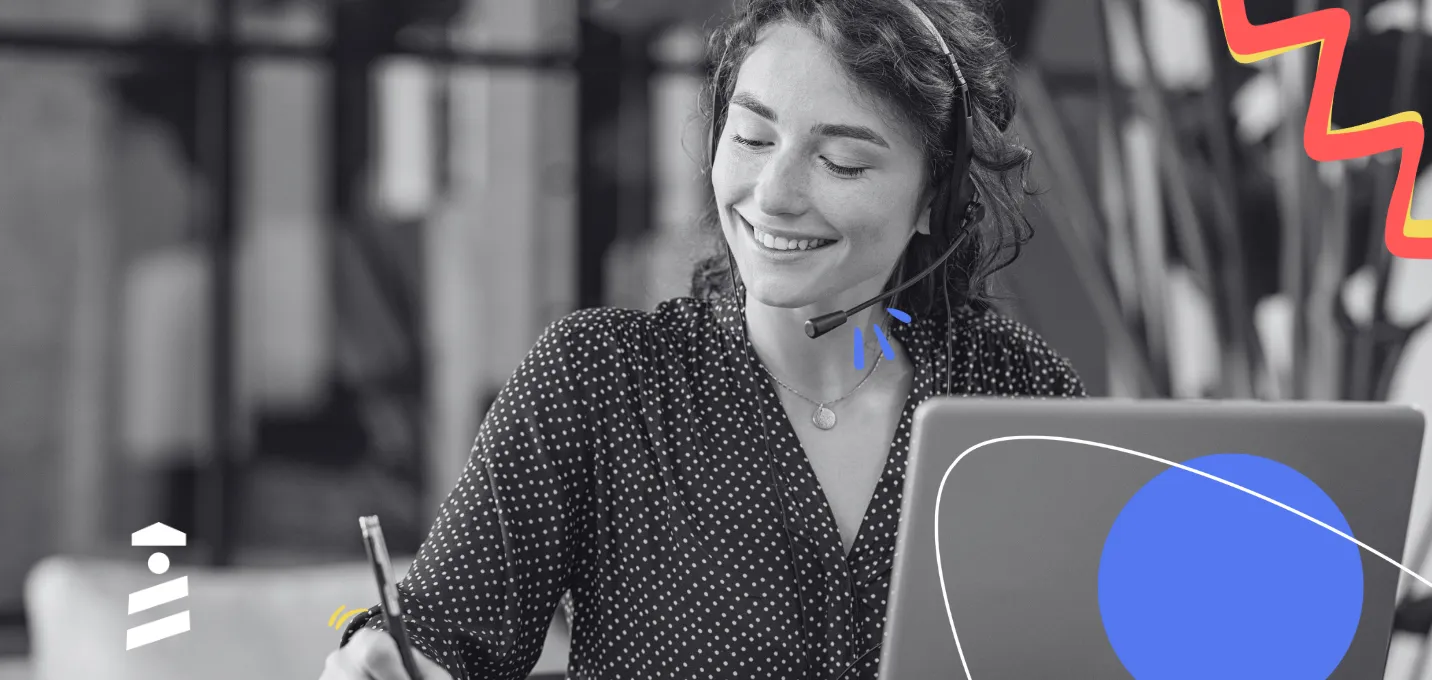Product-led growth has evolved from a trend to a playbook used by the fastest-growing SaaS companies in the world.
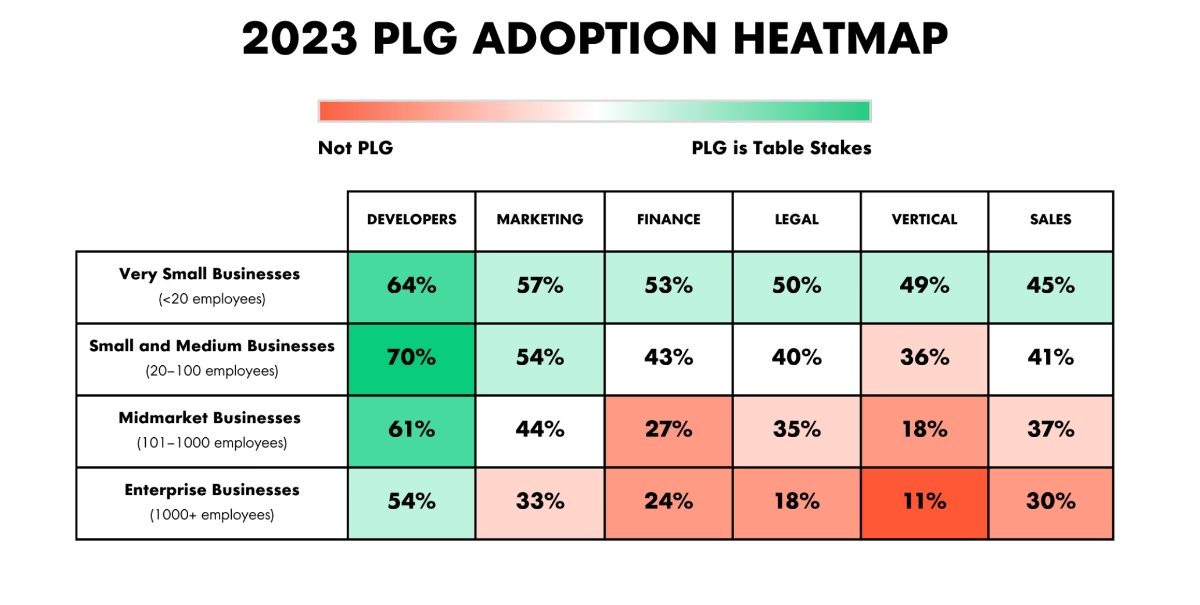
But PLG doesn’t follow one formula.
It adapts to your audience, product maturity, and category. From freemium models to viral communities, there are dozens of ways to make your product do the selling for you.
In this article, we’ll talk about:
- What we actually mean by product-led growth (PLG) and what “becoming product-led” really looks like.
- What makes a company truly product-led, and how that shift helps them grow faster and smarter.
- The most popular and successful PLG strategies and how we encounter them in real life through real-world examples.
- How you can start building a more product-led experience for your own business.
TL;DR
- Product-Led Growth (PLG) is a business approach where the product itself drives acquisition, activation, retention, and expansion. Instead of relying primarily on marketing or sales, PLG companies let users experience value directly through the product.
- Key PLG strategies include:
- Lowering entry barriers through freemium plans, free trials, and pre-recorded demo experiences.
- Leveraging social proof, testimonials, and usage data to inspire trust and engagement.
- Reducing friction with simplified signup and onboarding, avoiding micro-frictions that slow down early engagement.
- Personalizing experiences with context-specific guidance, templates, and product academies to accelerate learning and adoption.
- Offering self-service education through knowledge bases, in-app guides, and interactive walkthroughs, letting users learn at their own pace.
- Encouraging collaboration and referrals, enabling users to naturally invite teammates or colleagues.
- Building communities and champion programs, turning power users into advocates who provide feedback, beta testing, and thought leadership.
- Tracking activation metrics and engagement loops to identify Aha! moments and ensure users realize value quickly.
- A strong way to enhance your PLG strategy is with a comprehensive product adoption platform like UserGuiding!
- UserGuiding is an all-in-one product adoption platform that empowers you with tools to create automated and personalized onboarding flows as well as self-serve support hubs without writing any code.
What is a product-led growth (PLG) strategy?
Product-led growth (PLG) is a business model where the product itself drives user acquisition, activation, retention, and expansion. Instead of relying primarily on marketing campaigns or outbound sales, PLG companies let the product experience do the talking.
PLG mainly relies on activation and value realization.
Activation is the crucial moment when your product delivers on its promise, when a user experiences the core promised value that made them check your app out in the first place.
Aha! moments (yes, there are several of them, not just one magical instant) build on top of each other, motivating users to keep engaging with your product. Each moment gives them a little more confidence and excitement until they’ve seen enough to realize the long-term potential your product holds for them.
The main goal of any PLG strategy is to create opportunities for these Aha! moments and meaningful user engagement.
You want users to experience your product, activate its key capabilities, feel its value, and eventually become loyal, long-term customers who can’t help but recommend it to everyone they know.
Or, more or less, something like that.
Because, as Hila Qu, Former Director of Growth at GitLab, says:
Whatever cool features you've built won't matter if your activation doesn't work.”
Activation is what brings success, loyalty, and money.
And PLG strategies like self-serve, virality, and user-first design allow you to create a smooth path to user activation.
And by smooth, we mean fast and hassle-free as much as possible.
Because people do not like spending time and energy on solutions that do not impress them right away, or worse, on a tool that creates hurdles for them along the way, like entry costs, learning curves, extensive hand-holding requirements, or sales-contact requirements (demo-for-product-access).
Well, there must be another app without all this workload, they say.
And they’re most probably right…
As Jamie McDermott highlights, do not gate value; show your product's best stuff up front. Show your product upfront, to begin with!
So, to sum up, this is basically what PLG strategies are all about.
Why product-led growth matters for SaaS companies?
As we mentioned at the very beginning of the article, PLG might give you a competitive edge over other companies in your industry, or it might already be the norm and the bare minimum for you.
Either way, PLG comes with plenty of benefits that will make you happy 👇🏻
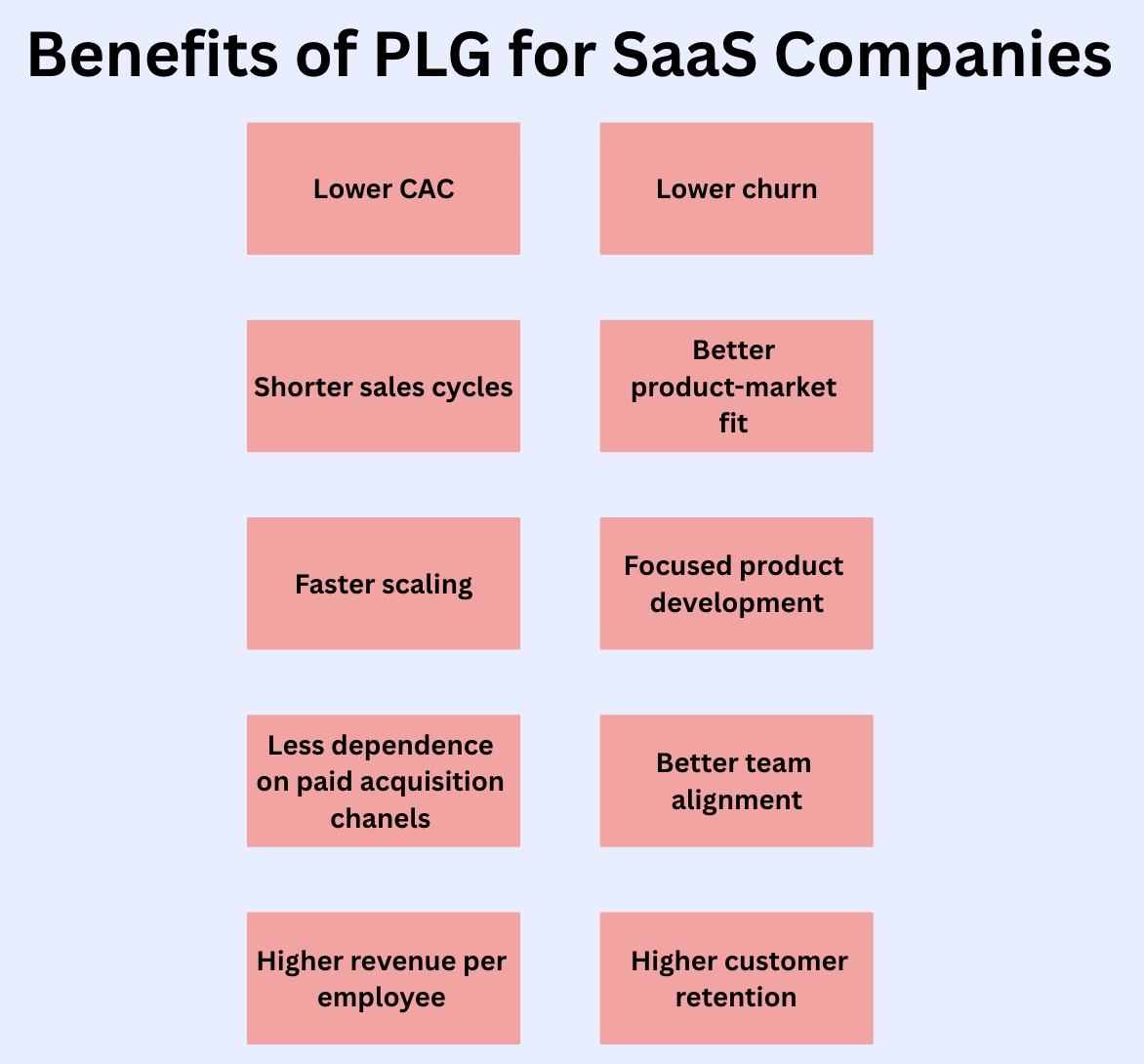
✅ Lower Customer Acquisition Costs (CAC)
PLG companies spend far less on acquiring new users because growth comes from organic and viral channels like word-of-mouth, organic search, and in-product referrals, rather than expensive outbound sales or paid ads.
According to OpenView’s 2022 State of PLG Report, successful PLG companies generate most of their leads through organic search (53%) and product referrals (13%).
Great sales teams are expensive. When it costs more to acquire a customer, sadly, these costs are passed on to the customer. This leads to discrepancies between actual product value and its pricing. You need a model that doesn’t incur more costs with every additional customer. You need a model that’s built to scale by design. Being product-led helps you exactly with that.”
✅ Shorter sales cycles
In PLG, smaller accounts often convert themselves.
Because users can sign up, explore, and experience value right away without waiting for a sales demo, they move through the buying journey much faster.
Instead of back-and-forth emails or long approval chains, the product experience itself answers their questions.
Especially with B2C products.
I don’t want to book a demo for 3 days later to find myself a to-do app…
These users don’t need a salesperson to convince them; they just need a clear path to value.
A smooth onboarding flow, instant access to core features, and transparent pricing can often do what a full sales cycle used to.
✅ Lower churn (and higher customer retention)
PLG strategies allow you to personalize experiences based on each user’s journey stage and needs, so every user gets communication, guidance, and value that are relevant to them at that specific moment in time.
- New sign-ups need onboarding.
- Three-month users might also need onboarding, but for different reasons, different features, and different use cases.
The same goes for user goals, roles, and technical expertise levels.
For example, a content marketer (nope, not the writer of this piece 👀) may need more hand-holding and less technical jargon during onboarding for an automation tool, compared to the digital marketing specialist or SEO expert on the same team.
✅ Faster scaling
When your CAC is low, your sales team has enough time and resources to focus on bigger accounts, as they don’t spend as much time on smaller ones, which can more or less convert themselves into paying customers with little to no touch, and when your customers are happy with the product, can you guess what all this means?
Scaling. At a really fast pace.
Successful PLG companies like Clay, Cursor, and Lovable (mind you, we’re not talking about already giant and relatively old PLG companies like Slack and Notion) are scaling faster than ever.
- Lovable hit $100M ARR in 8 months.
- Cursor hit $500M ARR in ~ 3 years.
- Clay hit $30M ARR in 2 years.
✅ Less dependence on paid acquisition channels
PLG companies don’t have to rely heavily on paid ads or aggressive outbound sales to grow. Instead, their products become self-sustaining growth engines fueled by user satisfaction, virality, and organic discovery.
We’ve already talked about that.
When users love the experience, they talk about it, share it, and invite others, without you spending extra on ads.
This creates a flywheel effect where happy users attract new ones.
✅ Higher Revenue per Employee (RPE)
In product-led companies, the product does most of the heavy lifting. This self-serve model means fewer human touchpoints are needed to generate revenue, allowing smaller teams to operate more efficiently and profitably.
With automation, in-app onboarding, and viral distribution baked into the product, every employee can focus on high-impact work instead of repetitive tasks.
And that means healthier margins and higher revenue per employee.
👉🏻 In 2018, Ahrefs hit ~40M ARR with slightly under 50 employees, which translates to approximately $800k in revenue per employee.

✅ Focused product development
What’s unique about PLG-driven product design is the focus on real user goals and outcomes. Features and improvements aren’t built just to exist as “tools”; they’re designed to help users solve problems and achieve meaningful results.
This mindset is often referred to as the Jobs-to-be-Done (JTBD) approach.
You try to understand what users hire your product to do, and build around those needs rather than feature checklists.
✅ Better product-market fit
Talking about the JTBD framework and building solutions around existing use cases…
By designing around these real-world use cases, you naturally improve your product-market fit over time.
Instead of adding random features to chase trends, you’re continuously refining the product to serve the core outcomes your users care about most.
Plus, since PLG teams rely on product analytics and behavioral data, every update becomes a feedback loop: you ship, observe, learn, and iterate. The more users interact with your product, the clearer the signal becomes about what drives value, and what doesn’t.
✅ Better team alignment
PLG aligns every team around a single mission: deliver value through the product.
When your growth depends on how well users experience your product, every department, from marketing to customer success, starts thinking in product-first terms.
As Allan Wille, Co-Founder & CEO of Klipfolio, puts it:
Product-led growth means that every team in your business influences the product. Your marketing team will ask, 'How can our product generate a demand flywheel?' Your sales team will ask, 'How can we use the product to qualify our prospects for us?' Your customer success team will ask, 'How can we create a product that helps customers become successful beyond our dreams?' By having every team focused on the product, you create a culture that is built around enduring customer value.”
And well…
You cannot really become product-led unless you first gather everyone around a circle table and align them, too.
So, does PLG ensure team alignment? Or alignment ensures PLG?
Chicken-egg situation there. 🐣🐣
What are the key characteristics of a product-led company?
- Lower entry barriers with easy sign-ups and free trials instead of forced demos.
- Focus on people, stories, and experiences, not just features.
- Show, don’t tell mentality, demonstrating value instead of selling promises.
- Built-in virality in the product, making sharing and collaboration easy.
- Customer-centric design with simple setups and enough guidance for users to get started on their own.
- Optimized onboarding for speed and clarity, helping users see value quickly.
- Built-in support in the product, featuring embedded help, tooltips, and automation.
- Community around active users, encouraging peer learning, feedback loops, and authentic advocacy.
19 examples of product-led growth strategies in action
By now, you know the theory.
But what does product-led growth actually look like in action?
Let’s explore some of the most effective PLG strategies companies use to attract, activate, and retain users, all through the product experience itself.
These strategies come in many shapes and forms, but most can be grouped into a few key categories 👇🏻
- Free trial / freemium models and pre-recorded demos
- Social proof and customer testimonials
- Personalized and use-case-oriented onboarding and guidance
- Product-led sales communication and email marketing
- Self-serve support hubs (knowledge bases, academies, templates, etc.)
- Community building around power users and champions
⚠️ None of these strategies alone will make you a PLG company.
As Dave Grow, the CEO of Lucid, says:
There's a misconception about how easy it is to become self-service if you didn't start out that way. It goes something like this: ‘I'll just put a self-service signup form on the front end of my product and offer a free tier, and then boom! Now I'm product-led.’”
Offering a free trial without the onboarding, the automated support, and the customer-centric design is not enough to become product-led.
Sure, you can adopt some of these strategies without becoming product-led totally; a good onboarding experience or a personalized, helpful email sequence won’t harm a sales-led company.
However, what we want to emphasize is that to become truly product-led and maximize the benefits of these PLG strategies, a successful combination of them is necessary.
Now that we’ve clarified a few things, let’s look at the best examples of popular PLG strategies! 💯
Basecamp’s proportionally increasing free trial periods
Basecamp is a project management tool with a freemium plan and 2 paid plans (Basecamp Plus and Basecamp Pro Unlimited).
The freemium plan serves more as an entry point to the product, as it doesn’t allow multiple projects and offers limited storage space compared to the paid plans.
However, it still exists and can be useful, especially for personal use cases.
The paid plans also offer free trials.
And what makes them interesting is that, along with the plan’s increased capabilities, the free trial period also increases.
- Basecamp Plus has a 30-day free trial.
- Basecamp Pro Unlimited has a 60-day free trial.
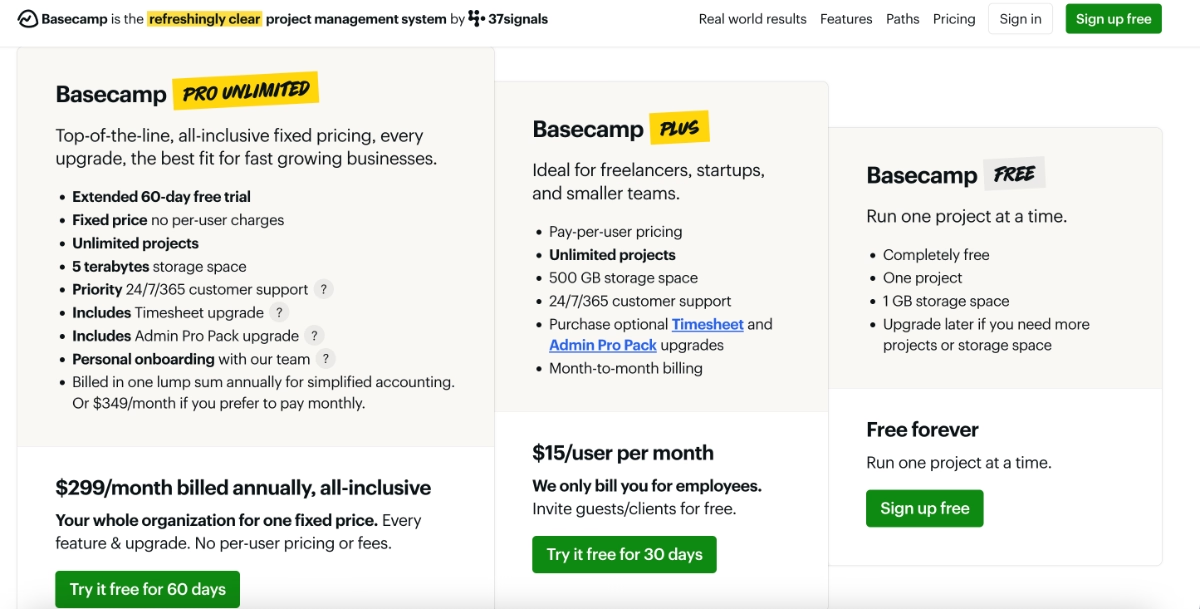
This strategy is useful for several reasons:
✅ Basecamp Pro Unlimited includes more advanced features that require additional time and usage to fully showcase their potential, which makes longer trial periods more appropriate.
✅ Basecamp Plus targets SMBs and freelancers who can act quickly (like signing up for and testing a new tool), while Basecamp Pro Unlimited serves growing businesses and larger organizations that typically move slower due to more people, processes, and onboarding needs.
✅ The decision to commit to a tool becomes more complex as its price increases. Basecamp Plus costs $15/user per month, while Basecamp Pro Unlimited costs $299/month. Naturally, potential customers may need more time to evaluate before signing a contract.
✅ Longer trial periods, when actually used, increase the likelihood of long-term adoption. When users actively engage with the app, integrate it into their workflow, and see how it performs alongside other tools, they begin to form habits and familiarity.
30 days (let alone 60) is often enough to build that habit, making users far less likely to break it and switch to another tool afterward.
JumpCloud’s different strategies to get users to engage with the product
JumpCloud is a cloud-based directory platform.
What Basecamp does with its freemium plan and extended free trial periods (essentially giving users multiple ways to explore and engage with the product), JumpCloud achieves through a mix of engagement-focused entry points.
There’s the free trial (30 days) and the classic “Book a Demo” CTA.
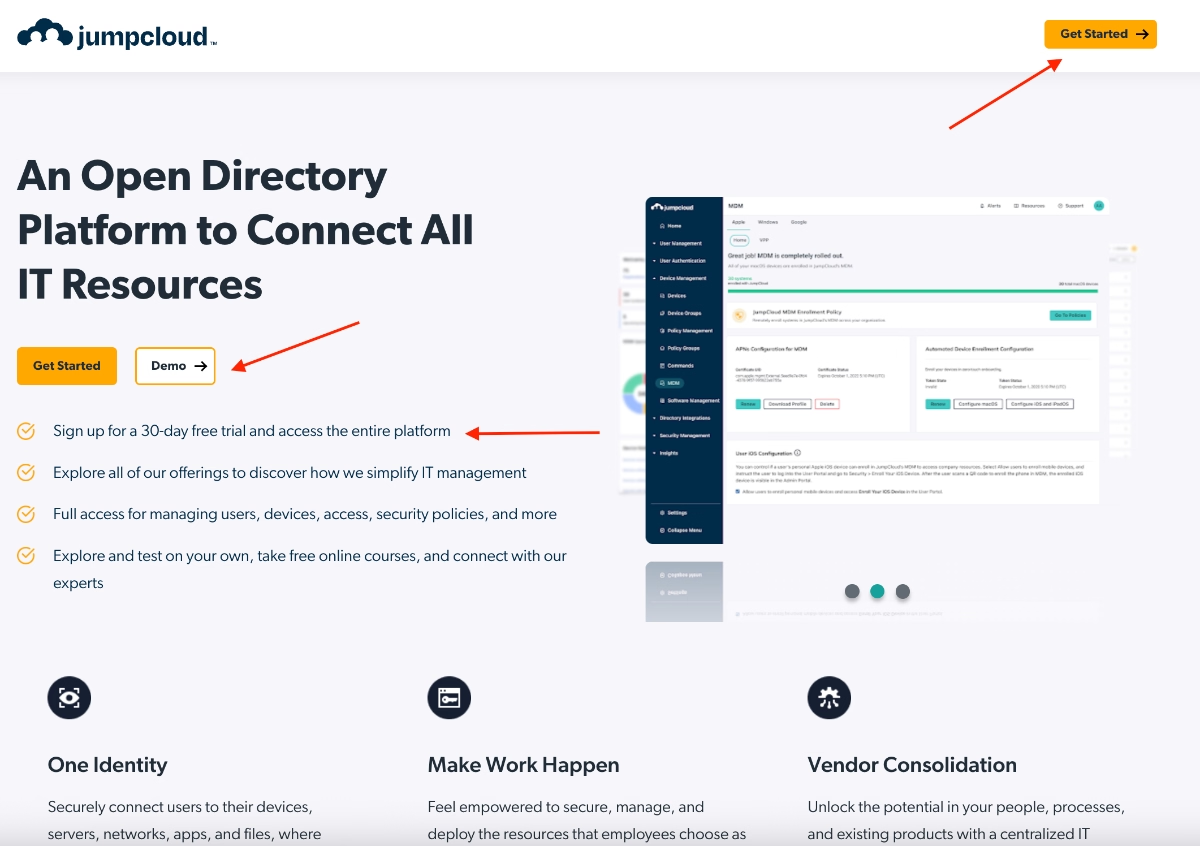
But if you ignore both CTAs and go to close the tab, JumpCloud steps in with a clever pop-up modal:
“Take JumpCloud for a spin and check out a self-guided demo.”

If you accept, you’re guided through a quick survey about your potential use case and business needs.
JumpCloud uses your answers to tailor the self-guided demo experience and show the most relevant features and workflows for you.
For instance, if you indicate you’re looking for security management, the demo walks you through a realistic simulation of JumpCloud’s security workflows 👇🏻
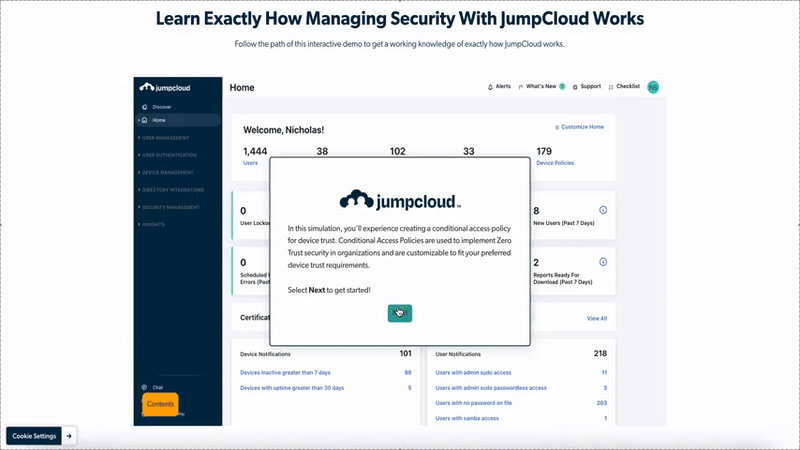
This strategy is useful for several reasons:
✅ It offers multiple engagement paths for different user preferences. Hands-on explorers can start a free trial, those who prefer human guidance can book a demo, and curious visitors who don’t want to sign up yet can instantly explore through the self-guided demo.
✅ The self-guided demo uses mock data to demonstrate real product functionality, something that’s hard to guarantee in a standard free trial.
✅ The pop-up demo offer re-engages users who might have lost interest or simply gotten distracted, pulling their attention back to the product at just the right moment.
Slack’s social proof and usage data of their existing customers
We won’t introduce you to Slack, who are we to, really? You probably already have at least three channels of unread messages waiting for you there 👀
Slack is one of the biggest and most successful PLG companies, already, with their 47.2 million daily and 65 million monthly active users in 2025.
And they’re brilliantly using that massive user base to attract even more users.
For example, on their website, Slack pairs its value propositions (like boosting team efficiency) with real user statistics to back them up.
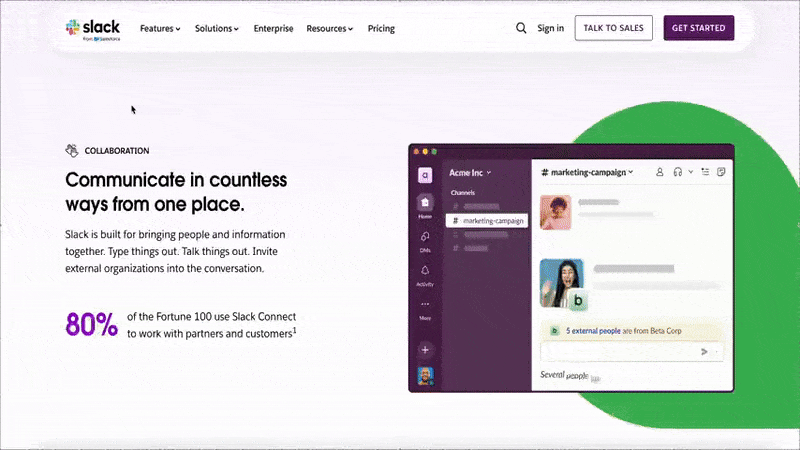
They also highlight user survey results that show how people use Slack and how they feel about it.
(Spoiler: very effectively and very positively.) 📣

As if all that data on productivity, business growth, and collaboration weren’t convincing enough, Slack also shares the numbers of messages sent, workflows completed, and apps used every day or week, almost creating a bit of FOMO:
“I need to be part of these numbers, ASAP!”
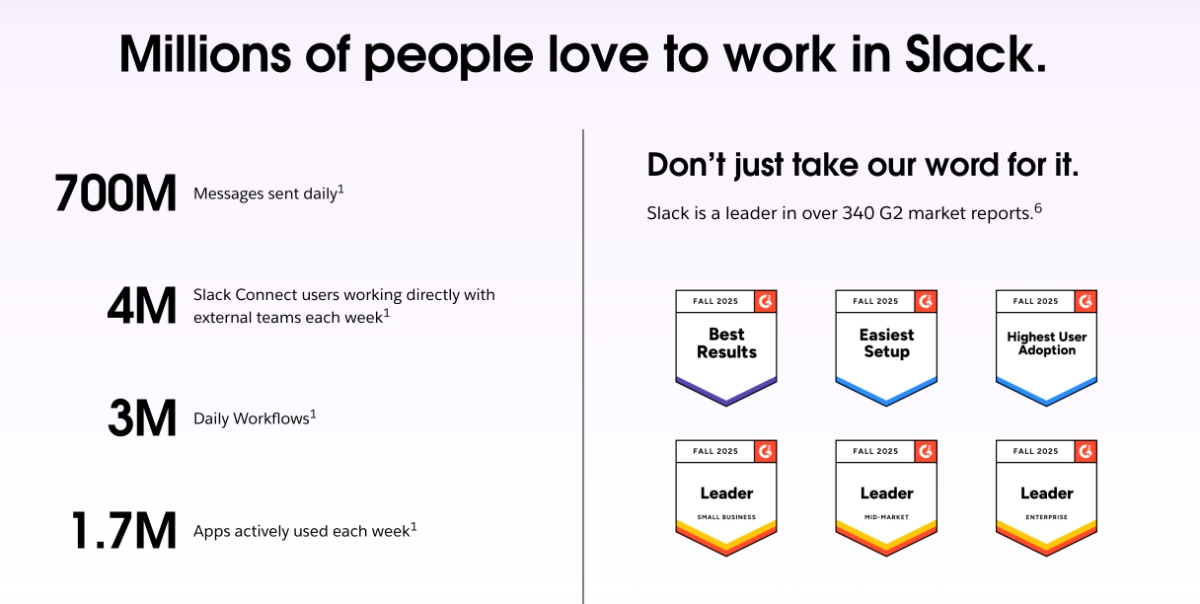
This strategy is useful for several reasons:
✅ The success statistics and survey answers from real existing customers create a sense of trust and reliability in the minds of potential customers. Similar to highlighting positive customer feedback, but even more powerful, as these statistics represent hundreds or even thousands of happy Slack users, not just a single reviewer on G2.
✅ High feature usage statistics encourage users who don’t yet use the app to its full potential to further engage with features beyond messaging. For example, the high number of workflow automations can motivate users to try them out.
✅ The very existence of these customer survey statistics indicates how customer-centric Slack is, how actively they seek feedback, and how much they act on it to keep their customers this happy.
Checkr’s customer survey answers to support their value proposition
Checkr is an employee background check platform.
And just like Slack, they use real customer feedback and survey insights as social proof on their website to strengthen their value proposition.
- Value proposition: Automate repetitive, manual work.
- Supporting statistics: 90% of customers say we’ve simplified their daily work.
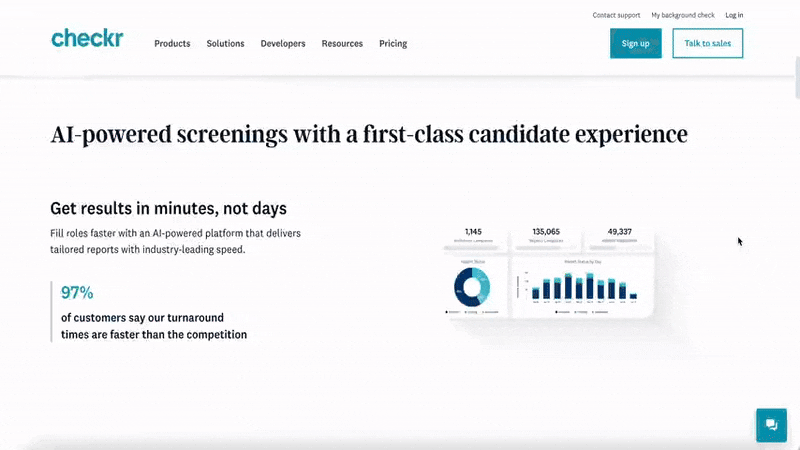
This strategy is useful for several reasons:
✅ It’s not just us claiming results, it’s our customers who’ve actually used the product confirming that they’re getting the outcomes we promise. That instantly builds trust and credibility.
✅ Seeing real, data-backed feedback reassures potential customers that Checkr delivers measurable impact, not just marketing talk.
Calendly’s highlighted customer success stories
Calendly is another PLG giant that makes use of statistics and real customer success stories to attract more users to its platform.
However, what sets them apart from Slack and Checkr is that, instead of drawing statistics from large-scale user surveys, Calendly highlights individual customer success stories:
- HackerOne achieved a 169% return on investment.
- Vonage increased its customer reach by 160%.
- The University of Texas reduced scheduling errors by 20%.
- Muck Rack cut their time to hire by 8 days.
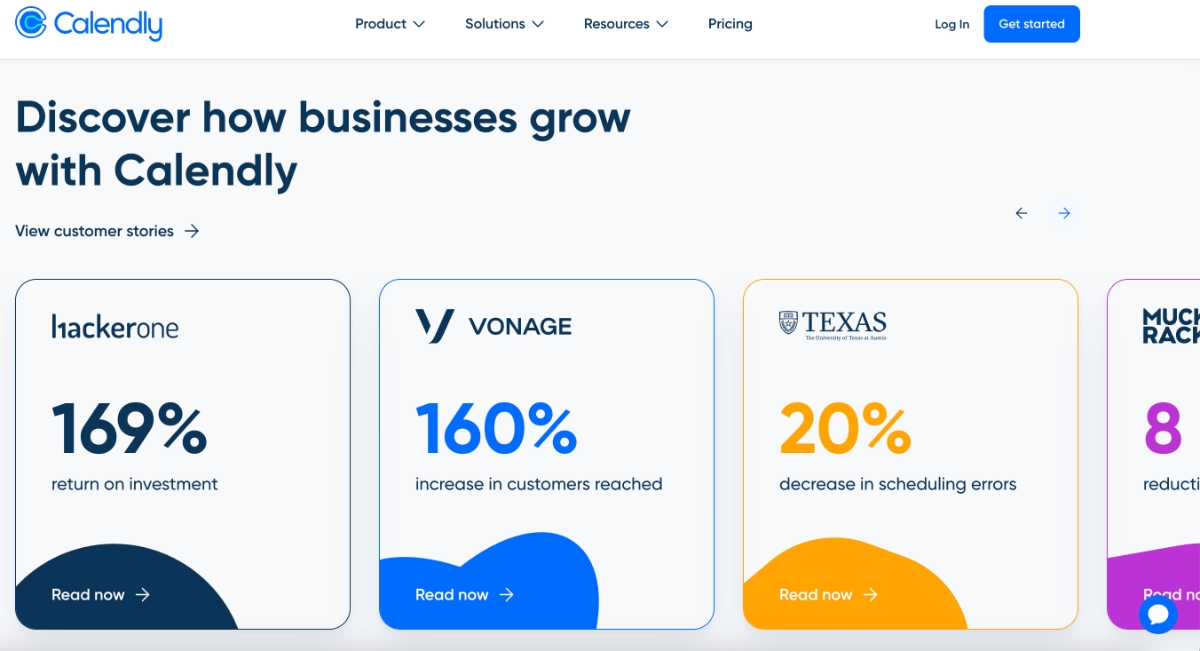
This strategy is useful for several reasons:
✅ Industry variety ensured with the highlighted stories can widen appeal. By showcasing results from tech, education, and communications companies alike, Calendly proves its value across different use cases and audiences.
✅ Quantified outcomes make benefits tangible. Numbers like “169% ROI” or “8 days saved” turn abstract value into something real, which becomes instantly more persuasive than generic statements about “efficiency” or “productivity.”
Mural’s value proposition for different user personas and direct CTAs to relevant templates
Mural is a visual collaboration and workspace tool.
Similar to what Calendly does by highlighting success statistics from different industries and user personas (essentially to show that the product works for everyone), Mural takes a slightly different route and showcases different use cases tailored to specific teams like R&D, Sales, Marketing, and Consulting.
On their website, there’s a section that shows Mural in action.
But here’s the smart part: instead of focusing only on design and product teams (who always seem to get all the attention on collaboration tool websites, a little rant there!!), Mural created an interactive modal that asks visitors which team they’re on.
Now, it doesn’t include every possible team that could use Mural, of course.
But it still gives visibility to several key audiences, likely the ones Mural is prioritizing for engagement right now.

For each team selected, the example whiteboard, value proposition, and use cases on the page all change accordingly.
And the CTAs, of course.
Each one takes you to create a free Mural account in just a few clicks, and once you’re in, you’re directed straight to the relevant template that matches the CTA you first clicked:
- Define your strategy
- Visualize your concept
- Map your sales funnel
- Map stakeholder relationships
This strategy is useful for several reasons:
✅ By letting users identify their team, Mural tailors the website experience for the user. And this is achieved even without creating separate landing pages for these users, which saves dev (and marketing) time, as creating a full landing page of materials is a bigger project than creating materials for a smaller part of one page.
✅ The use-case focused CTA buttons are more effective than generic “Get Started” CTAs we tend to see around websites with free trials and/or freemium plans. Get started for what?
✅ Introducing a product with a relevant template tailored to the user and their use case increases the chances that they’ll interact with the app “the right way” and recognize its potential for their needs much faster.
SocialSense’s pre-recorded product tour
SocialSense is a social media analytics and engagement platform.
They use pre-recorded demos similar to JumpCloud’s self-guided approach, but instead of hiding them behind a last-minute pop-up or a personalization survey, SocialSense keeps them right on the website, fully accessible to anyone, no survey required.
While there’s a free tier available, setting it up requires connecting your LinkedIn account, which can feel like a small commitment barrier.
To make that commitment worthwhile and prove the product’s value upfront, SocialSense offers a pre-recorded product tour that walks users through its main features and use cases before they even sign up.
Here’s the checklist of guides:
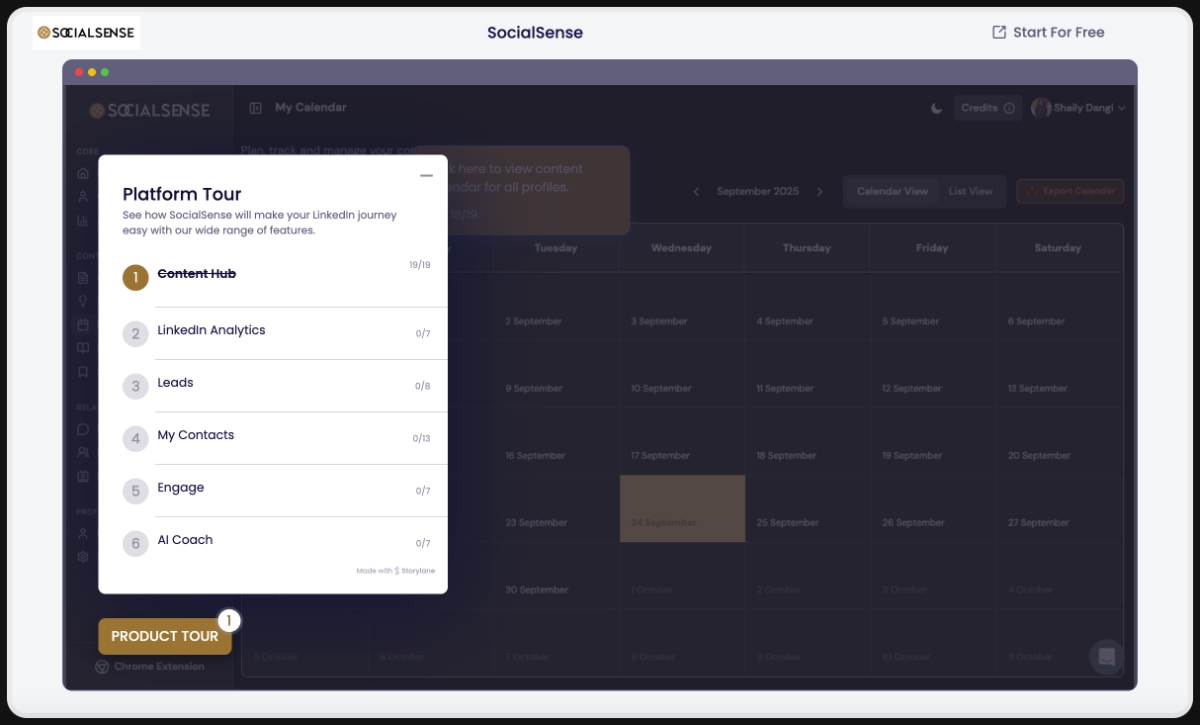
And here’s an example guide from the checklist:
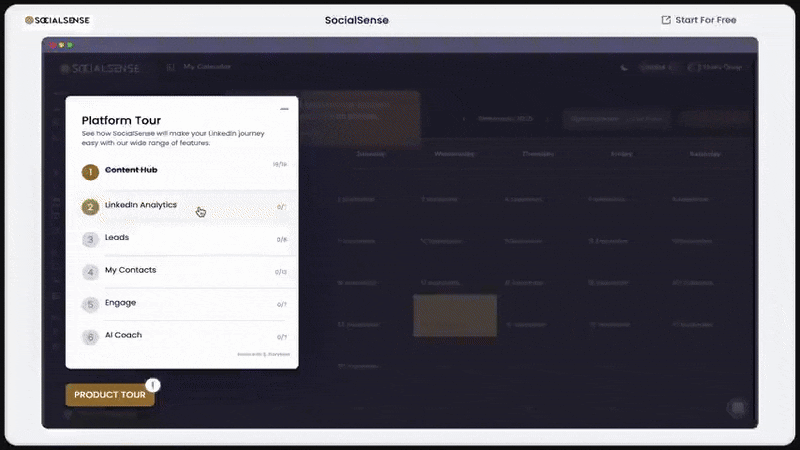
This strategy is useful for several reasons:
✅ It builds user confidence and lowers onboarding time, since users who’ve already seen the product in action know exactly where to go and what to expect once they create an account.
✅ It serves as a sales and onboarding asset, giving both curious visitors and warm leads a consistent, high-quality product walkthrough without needing a live demo.
✅ SocialSense does offer a free trial, but if your product or pricing model isn’t well-suited for free trials or freemiums (due to complexity, setup requirements, or heavy customization), this approach can also be the middle ground between a free trial/freemium model and a sales demo–only model, as well.
UserGuiding’s segmented and personalized in-app onboarding
UserGuiding is a no-code, all-in-one product adoption and onboarding platform.
And as a tool with onboarding capabilities, they themselves are pretty good at user onboarding, as well. (No bias here 🚫).
When you first set foot on the app, you’re welcomed with a modal that asks you about your use case:
- Onboard and guide your users
- Offer help and support to them
- Announce some updates and inform them
- Conduct surveys and get feedback from them
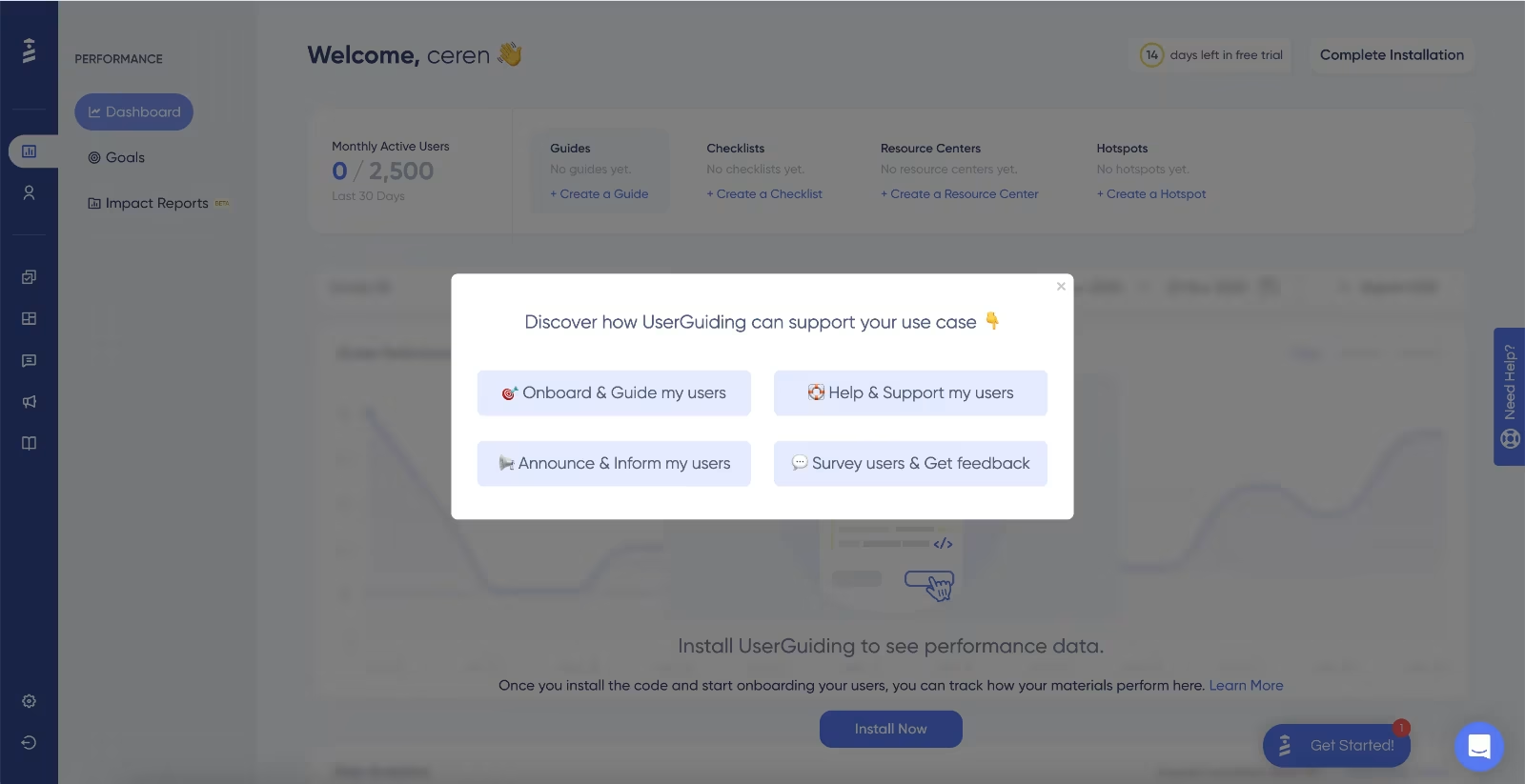
Depending on your answer, and your use case, an in-app guide that goes over the relevant features pops up and walks you through the steps (very shortly) of using that feature.
Here’s the guide for gathering user feedback use case:
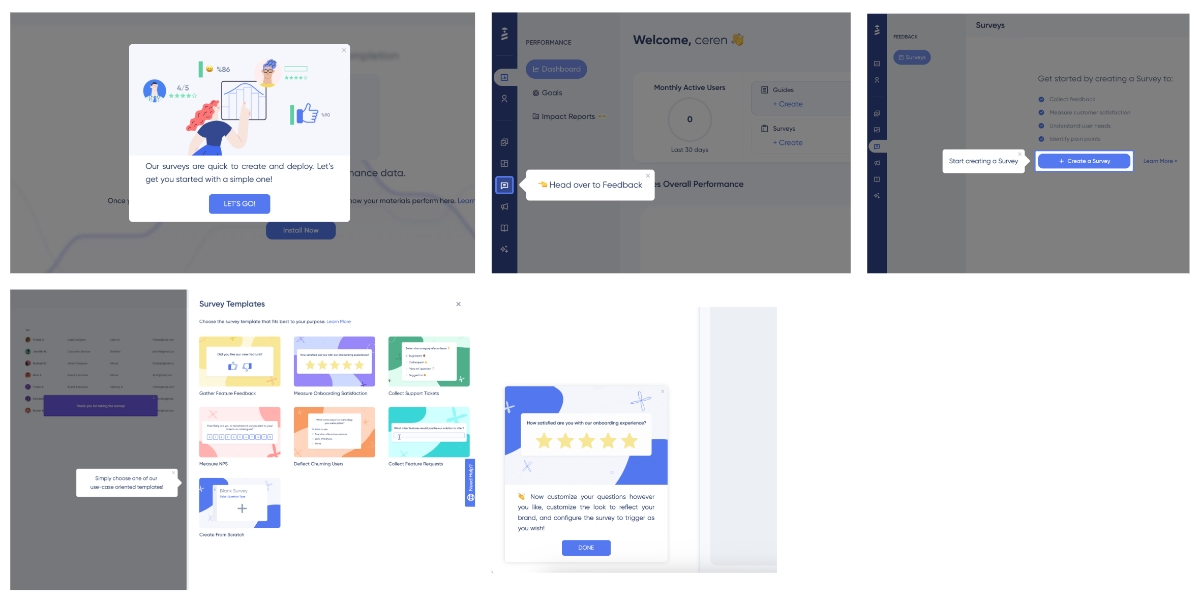
Most of these guides consist of either 2-3 quick tooltips or a modal with a video embedded in it.
If the feature is relatively more complex in terms of (the number of) settings to configure and requires some more explanation, like in the case of knowledge bases, for example.

UserGuiding’s onboarding experience is not limited to the initial use case modal and the guides triggered from there.
UserGuiding also offers interactive guides for installation and setup.
Here, they segment their users to 2 groups: technical and non-technical. They offer different guides to each segment to make things easier for the end-user.
Not that the tool is hard to set up, but a non-technical user, a customer success manager, let’s say, simply might not have access to the source code they need to embed the container code…
In that case, UserGuiding walks the user through the steps of copying and pasting the container code and sharing it with the dev team.
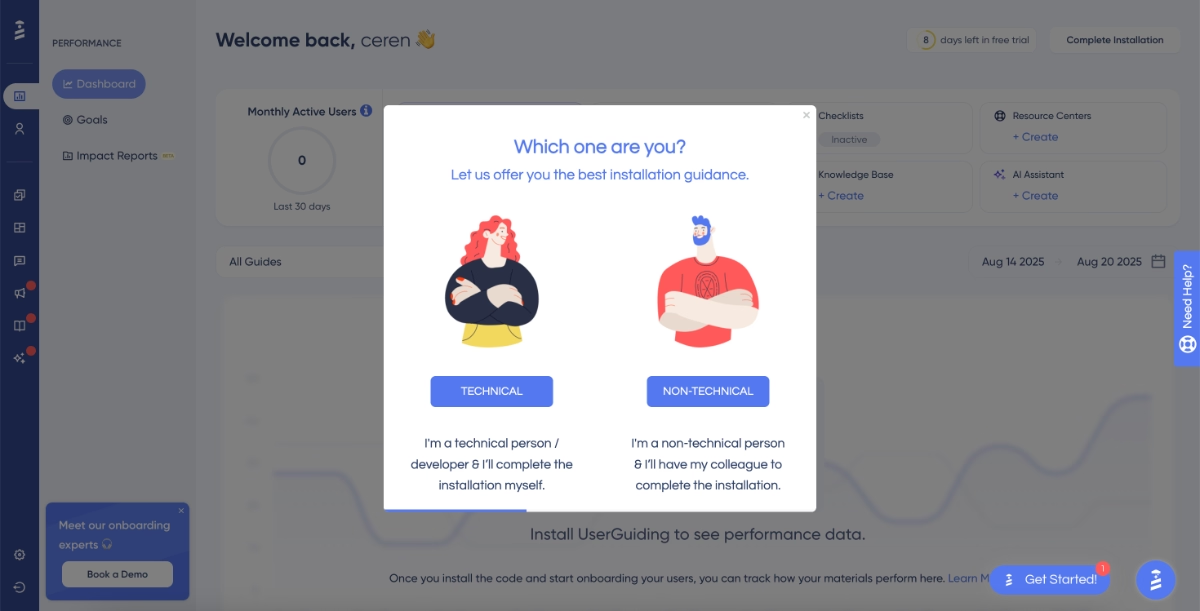
Here’s an example step from the guide for non-technical users:
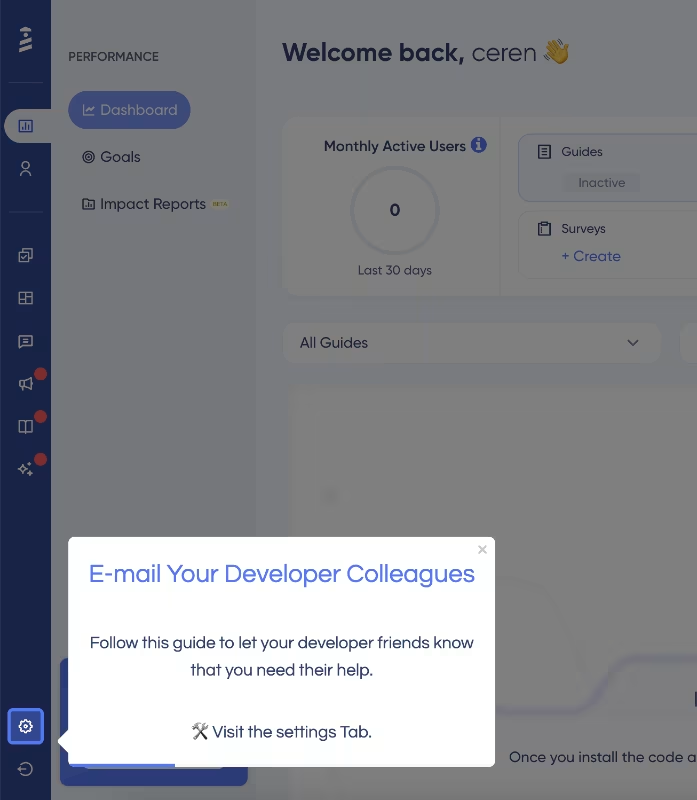
In addition to the interactive guides triggered by the initial onboarding checklist and welcome modal, UserGuiding also offers interactive guides for features and capabilities of the app that aren’t covered in those.
You can access these additional guides from the checklist in the in-app resource center.
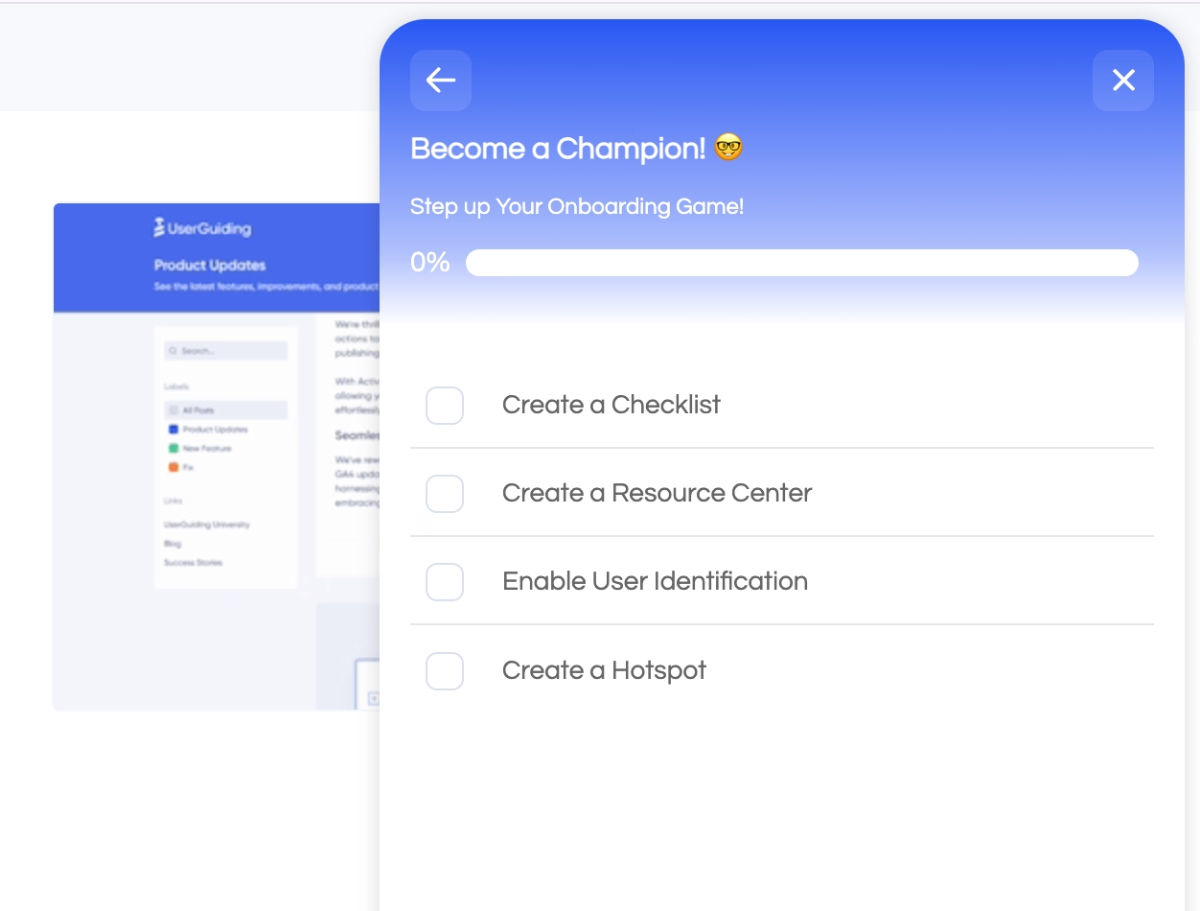
All in all, this personalized and automated in-app training strategy is useful because:
✅ It shortens the time-to-value (TTV) by helping users discover and experience the most relevant features for their specific use case right away.
✅ It prevents overwhelm, as users don’t have to explore the entire platform at once, just the parts that matter to them.
✅ Segmenting users based on technical ability ensures no one gets stuck or frustrated during setup, which reduces drop-offs early in the journey.
✅ It builds confidence and familiarity, as users actually do things in the product, not just watch them, which makes activation and retention more likely.
✅ The self-serve, automated nature of the onboarding keeps things scalable, as every new user can have a tailored experience without manual intervention.
✅ And finally, it perfectly showcases the product’s own capabilities; every tooltip, modal, and checklist in the onboarding is built with UserGuiding itself!
If you’ve liked what you’ve seen and would like to create a similar automated and personalized onboarding experience for your own users, you can do so within minutes.
👉🏻 But first, let’s get you to activate your free trial account.
Dropbox’s in-app onboarding for re-engaging inactive customers
Dropbox is a popular cloud storage and file-sharing service.
It has a freemium plan and a very standard, intuitive UI that won’t confuse anyone who has ever uploaded anything on the internet.
The platform uses universal signs and icons for upload, create, settings, etc.
And the menus are pretty self-explanatory.
Nonetheless, it still includes an onboarding checklist with key actions for a user to fully interact with all the main features of the platform:
- Add a file or folder
- Share a file or folder
- Connect your devices
Now, these items are more like reminders and CTAs rather than in-app guidance materials like we’ve seen with UserGuiding.
The items don’t trigger guides; they simply take you to the relevant page in the app.
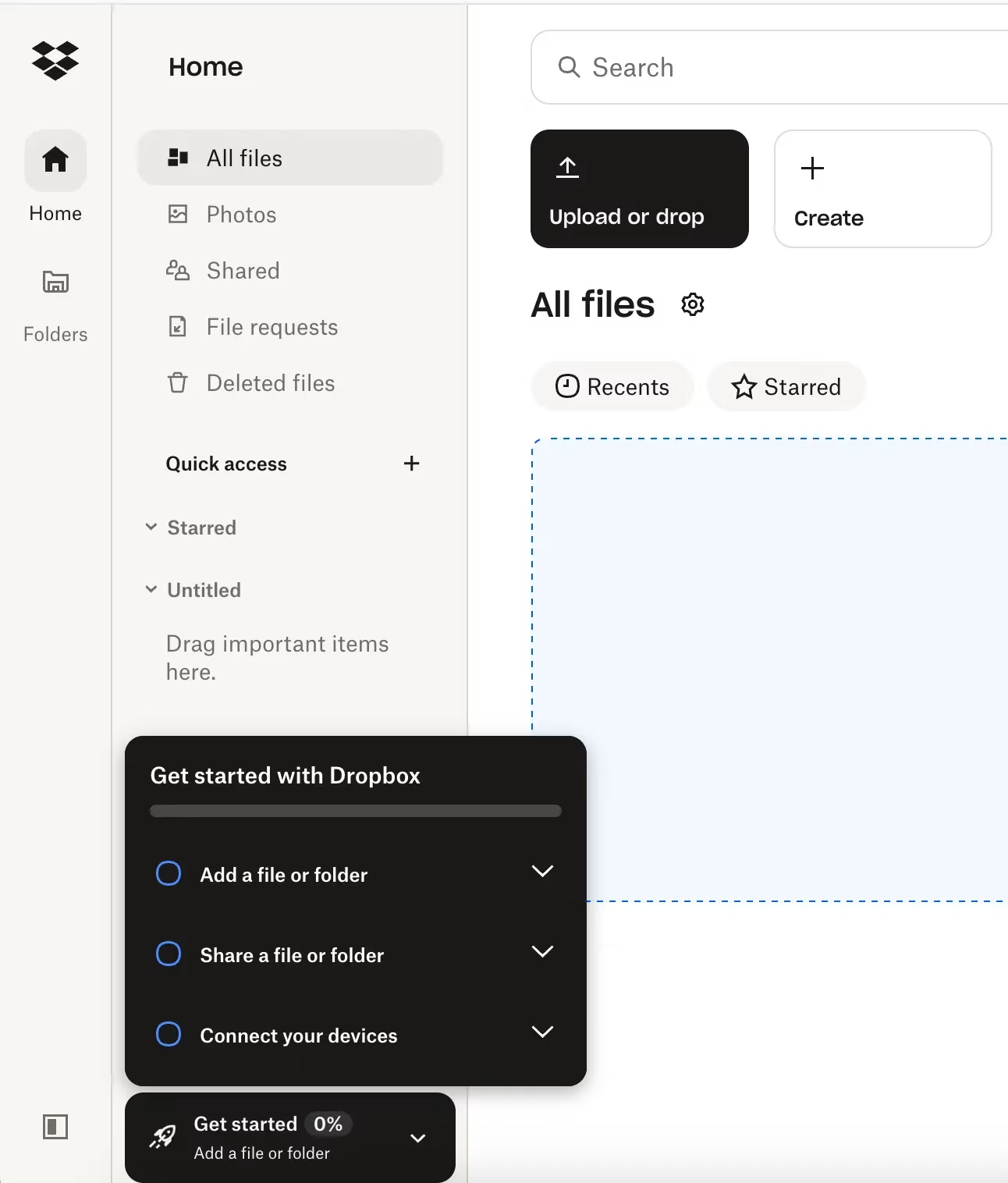
However, this is not the checklist we actually wanted to highlight, already.
So let’s move on.
Dropbox faces the same problem many tools with freemium plans experience: inactive users who stop engaging with the app after some time.
To re-engage users who aren’t completely inactive but could be more active, Dropbox triggers a second checklist, this time highlighting what’s available in their free plan.
We now see different features, such as editing images, editing PDFs, and reviewing media.
And when you hover over the CTA (which still doesn’t trigger any tutorial), additional tooltips appear that provide context about the feature and more information about its capabilities.
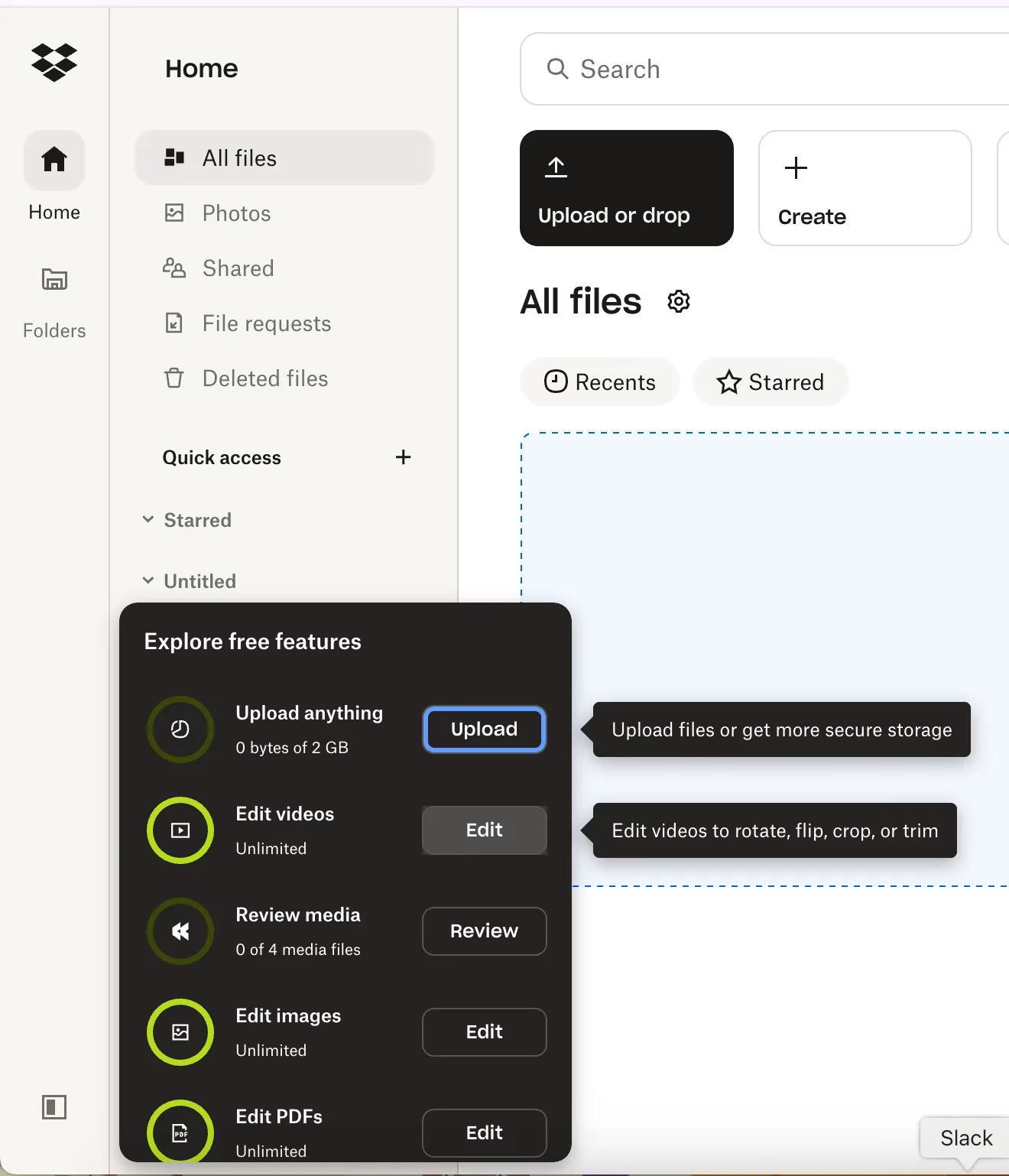
This strategy is useful for one main reason:
✅ It helps re-engage inactive users by reminding them of valuable features they might have missed, potentially increasing product adoption without requiring external marketing efforts.
Calendly’s interactive in-app tours and feedback survey
Didn’t we talk about Calendly already? Yes, we did.
But we want to highlight another PLG strategy successfully implemented by Calendly inside their app, this time, as we’ve only talked about what they do on their website.
So, bear with us.
To make sure new users experience its value quickly, Calendly guides them through an interactive in-app tour right after signup.
The tour walks users through key steps like setting availability and sharing booking links.
Here’s an example tooltip from the tour that goes over scheduled events and links:
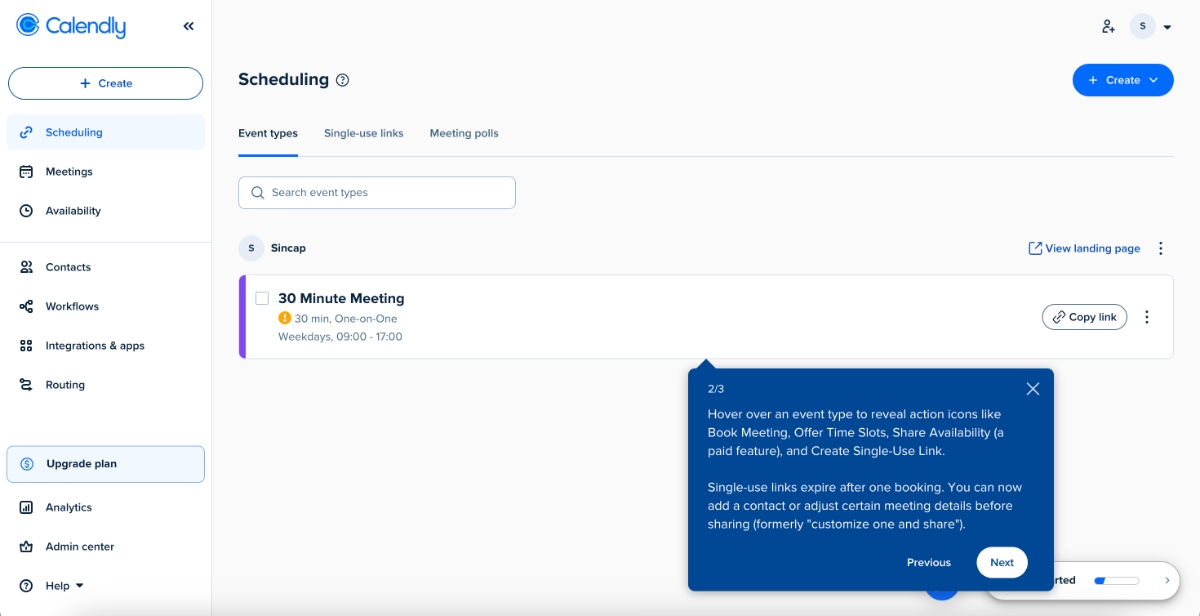
Once the tour ends, Calendly triggers a short feedback survey asking users how helpful the walkthrough was. 👇🏻
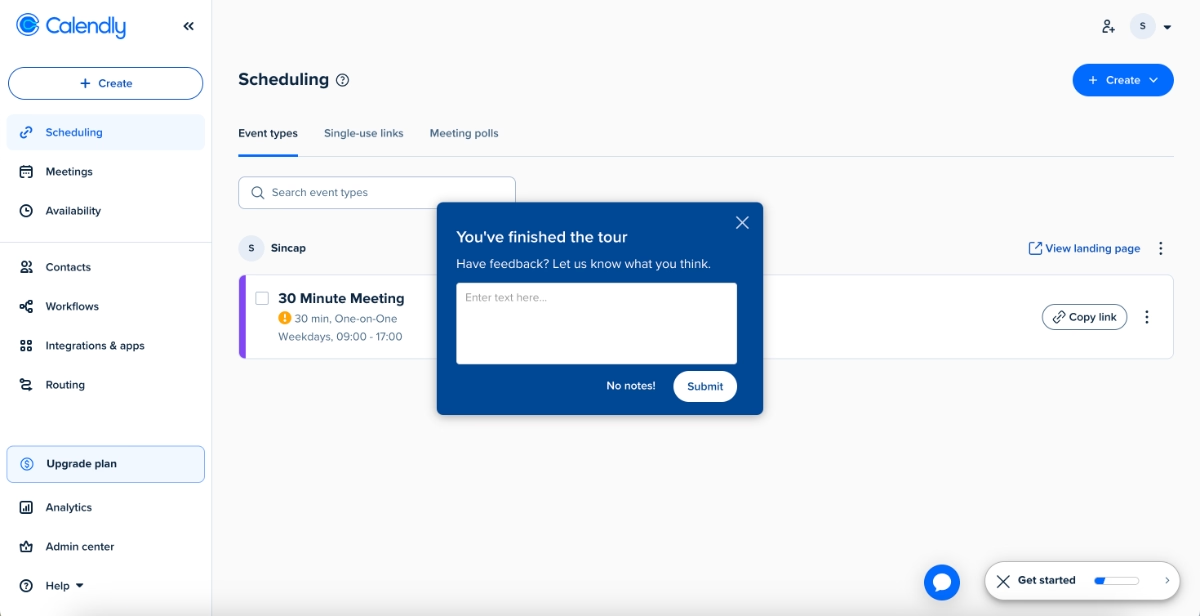
This strategy is useful for several reasons:
✅ It ensures users understand the product’s core functionality from the start, which accelerates activation and reduces friction. The tour also provides some key tips on different meeting types and booking links.
✅ By collecting instant feedback, Calendly can continuously optimize its onboarding flow, improving the user experience and boosting long-term retention.
✅ The immediate survey also ensures contextuality and a higher response rate, as users are more likely to share accurate and detailed feedback when the experience is still fresh in their minds.
Lucidchart’s contextual in-app product training
Lucidchart is a visual collaboration and diagramming platform.
Now, there are a few things Lucidchart does to improve the product experience of their users and offer guidance to them.
The first one is to trigger their tutorials when the user is already on the relevant feature page and has shown an interest in that specific feature.
For example, the tutorial about the flowcharts is triggered when the user creates a flowchart for the first time.
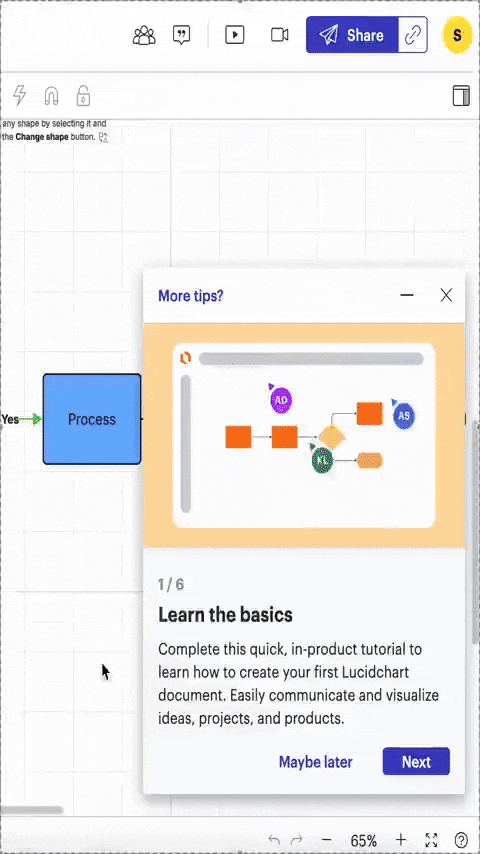
The second example of Lucidchart’s great product experience is the built-in Learning Center that includes videos, help articles, and interactive walkthroughs to help users explore features at their own pace.
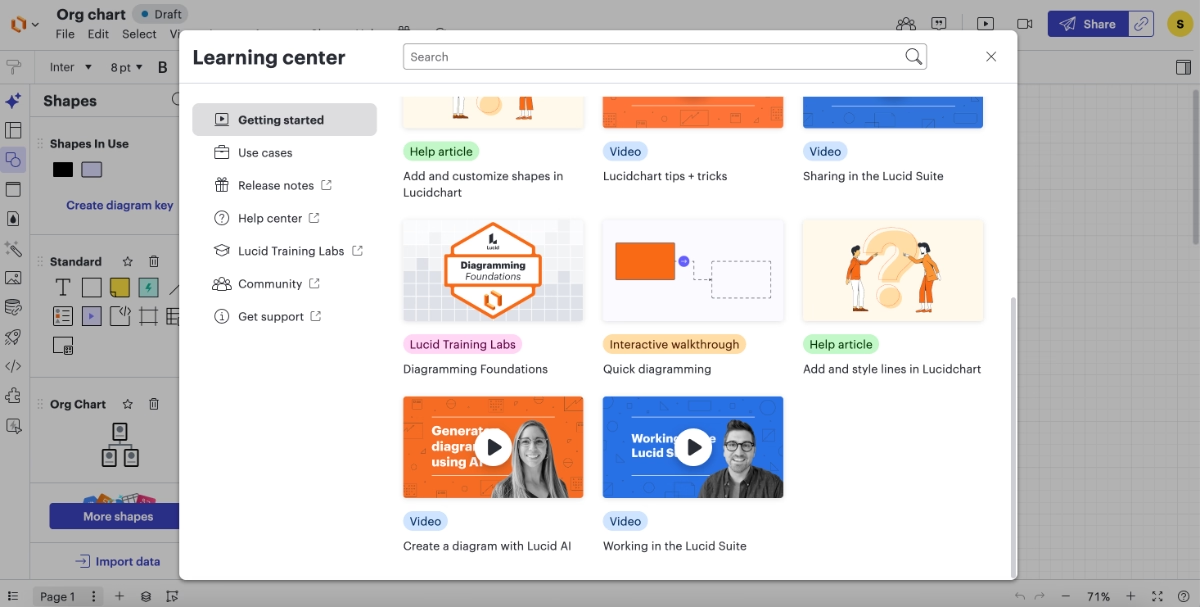
And the third and final example of in-app guidance Lucidchart offers is the loading screen tips and best practices.
Even during idle moments, loading screens in this case, the app surfaces bite-sized tips and best practices to help users make the most of their time and learn something new without interrupting their flow.
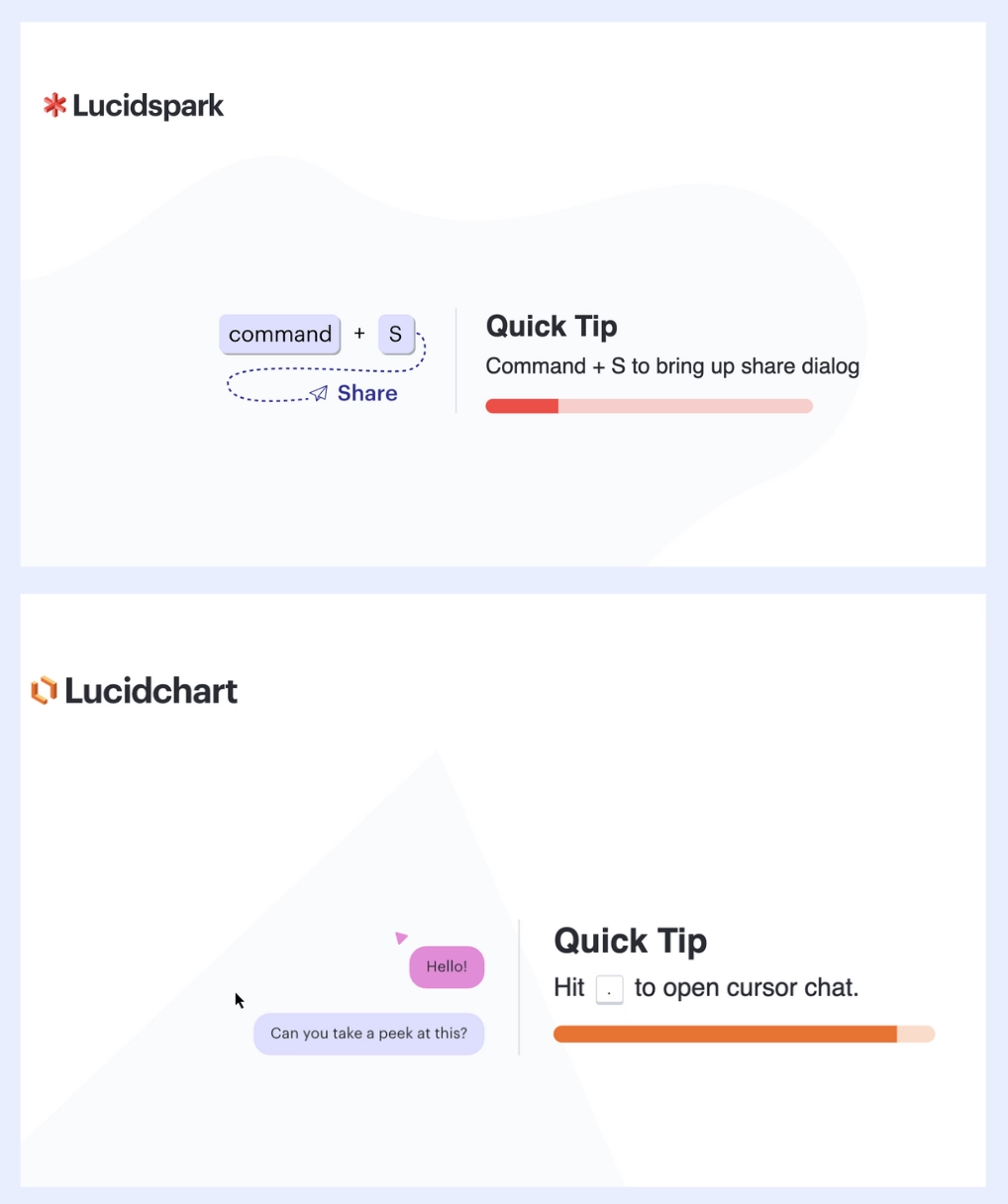
Finally, let us show you how Lucidchart leverages in-app engagement to promote its paid plans.
When you hit the limit for documents in the free plan but still try to create a new document, Lucidchart hits you with a pop-up that informs you about your usage and gives you two options:
- Start a Lucidchart trial for the premium plan
- Create a document anyway and make the previous document(s) view-only

This strategy is useful for several reasons:
✅ By combining different learning formats (videos, walkthroughs, help articles), Lucidchart caters to different user preferences and learning styles.
✅ The loading screen tips allow Lucidchart to offer pro tips and best practices without taking up the user's valuable time. The loading times feel less when you engage with the tips, and also the guidance actually does not feel like a boring lesson.
✅ The contextually triggered tutorials ensure users are not bombarded with information they might not actually need and do not get frustrated by the sheer amount of guidance. This also increases the chances users will actually engage with the content, as the guide is triggered at the peak of interest in the feature, not at a potentially bad time.
✅ The smart upgrade prompt turns a potential point of friction (hitting plan limits) into a smooth conversion opportunity by offering clear, value-driven options instead of a hard stop.
Jobber’s in-app onboarding with video modals
Jobber is a field service management platform.
When you first sign up, Jobber personalizes your onboarding experience through a short survey that asks about your use case. Based on your answers, it creates a customized onboarding checklist that’s short, focused, and motivating.
It starts with 4 items, one of them (“Create an account”) already checked off to give you that little sense of early accomplishment.
Every remaining task is tied to a core feature of the app, not filler items like “invite your teammates” before you’ve even seen how the product works.
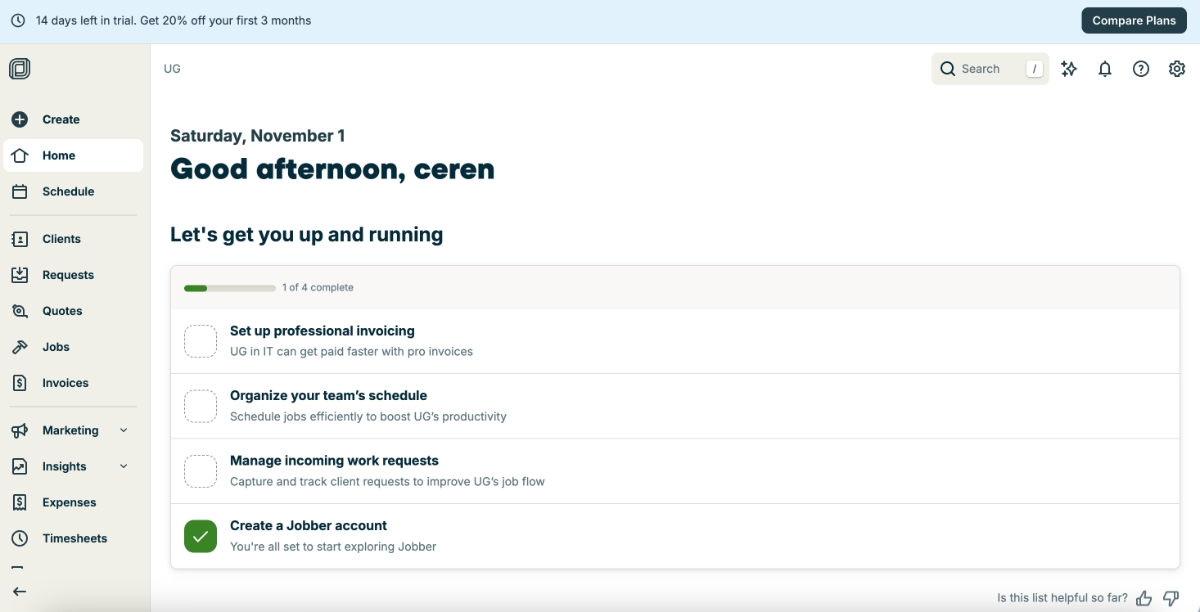
The checklist doesn’t trigger interactive walkthroughs, but each item leads you to the relevant page in the product.
But unlike Dropbox’s light-touch approach, Jobber doesn’t leave you on your own from there.
Since it’s a more complex tool with multiple moving parts, each feature page includes a short video onboarding modal created by the Jobber team.
They walk you through the steps of using that specific feature while also providing you with information about the capabilities, use cases, and benefits of these features.
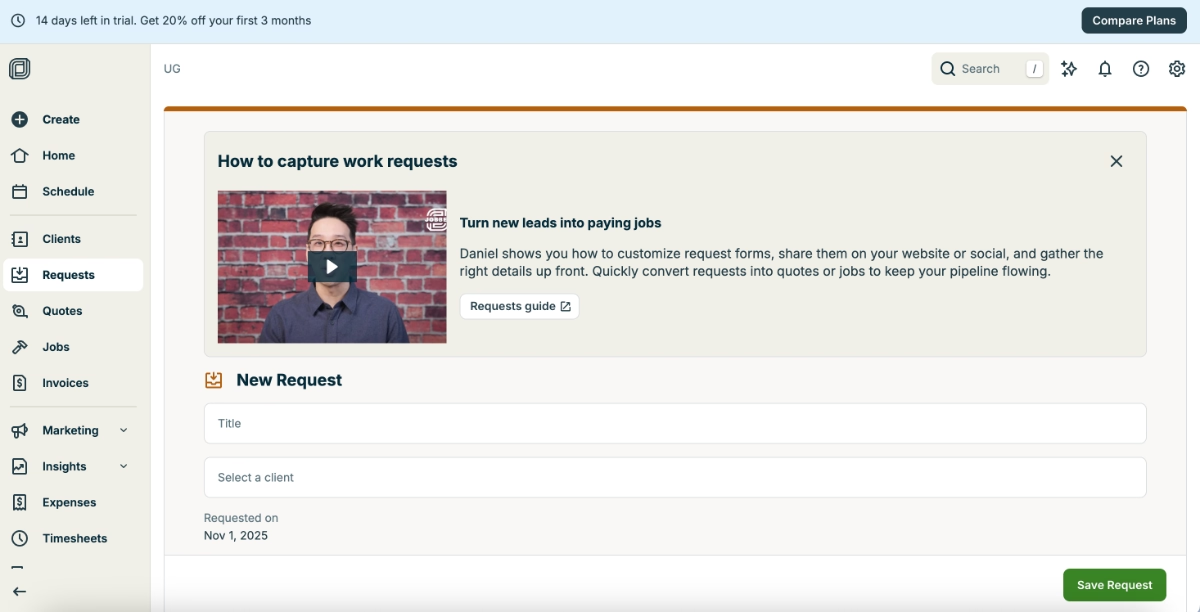
You can think of these videos as pre-recorded demos, but for individual features instead of one long demo that takes 30 minutes.
Each of these videos is around one minute, give or take.
This strategy is useful for one main reason:
✅ Since Jobber’s features involve more complex workflows that could be confusing if taught through interactive tutorials, the embedded video onboarding provides clear, contextual guidance in the right format.
These video modals also remain visible until the user dismisses them, even if the onboarding checklist disappears upon completion, which ensures help is always within reach.
PostHog’s inspirational use case emails
PostHog is a product analytics platform.
They’re known for their fun, quirky tone across the platform, and their emails are no exception.
I remember once getting an email from them that was essentially just a hedgehog meme, with the subject line: <relevant hedgehog meme goes here>. 🦔🦔
That same friendly, down-to-earth tone shines through in how they educate and inspire their users, too.
Instead of sending a generic “Here’s what you can do with PostHog” list, they take a more personal approach, showing how they use PostHog internally at PostHog.

This strategy is useful for several reasons:
✅ By sharing real, behind-the-scenes examples of how their own team uses the product, PostHog builds authenticity and inspires users with practical, relatable use cases they can easily apply to themselves.
✅ The friendly tone (and the occasional meme-filled email) makes PostHog’s content approachable and fun, lowering the barrier to engagement and making users more likely to read and remember their messages.
Apollo’s onboarding emails
Apollo is a sales intelligence and engagement platform.
During the free trial period, Apollo keeps users engaged and moving forward with a series of onboarding emails.
These messages celebrate milestones, track progress, and gently nudge users to complete remaining onboarding tasks to ensure they experience the product’s full value early on.
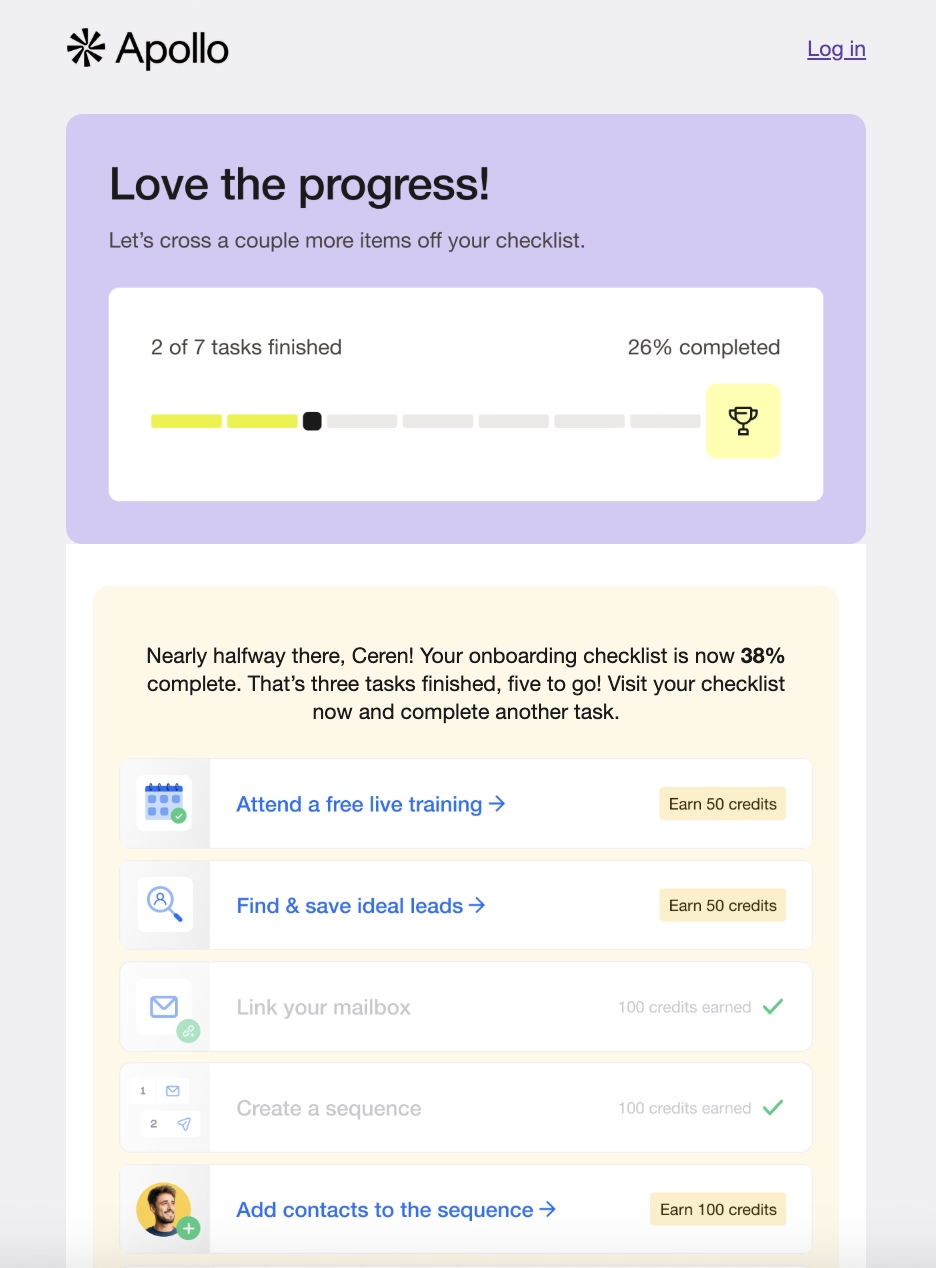
Once users complete the onboarding checklist, Apollo sends a celebratory email recognizing their progress and recommending next steps, like exploring advanced features to deepen product adoption and drive activation.

Beyond progress tracking, Apollo’s email flow also includes best practices, pro tips, and real use case examples.
These messages not only educate users but also demonstrate how to get tangible results with the platform.
Like this email showing how to send effective cold emails using Apollo:
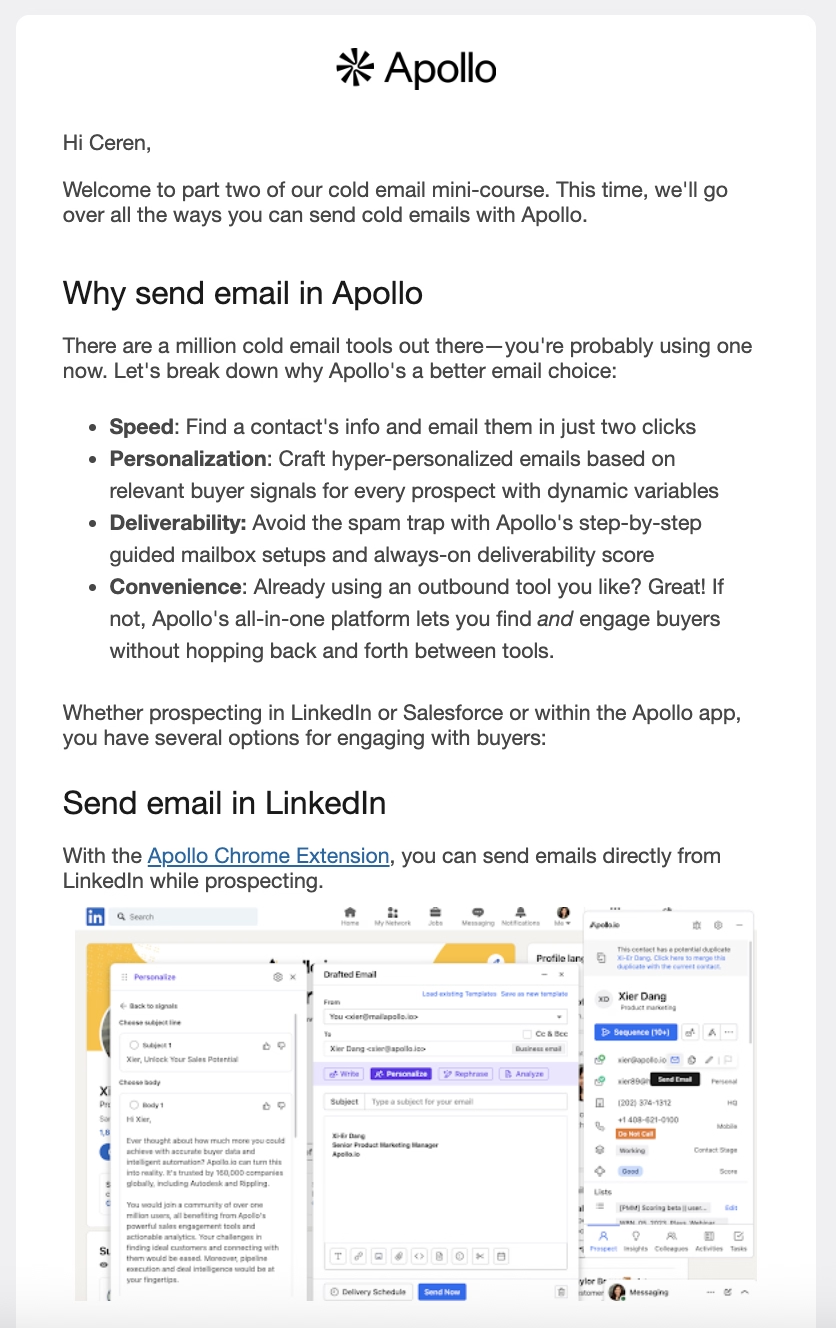
This strategy is useful for several reasons:
✅ Apollo keeps users motivated and reduces drop-off during the trial period.
✅ The educational emails showcasing best practices and real use cases help users achieve quick wins.
Notion’s real-life needs-focused product education academy
Notion is… Notion. Everyone knows and loves Notion!
Some use it to manage their lecture notes, keep track of their TBR, or centralize knowledge and workflow documentation in a company.
Whether for personal projects or business operations, chances are you’ve used Notion, or at least tried it once.
And let’s be honest… you’ve probably also thought, “I could be using this better.”
Maybe you could’ve made smarter use of templates, organized your pages more effectively, or actually collaborated with your team instead of leaving half-finished docs floating around (we’ve all been there 👀).
That’s where Notion Academy courses come in.
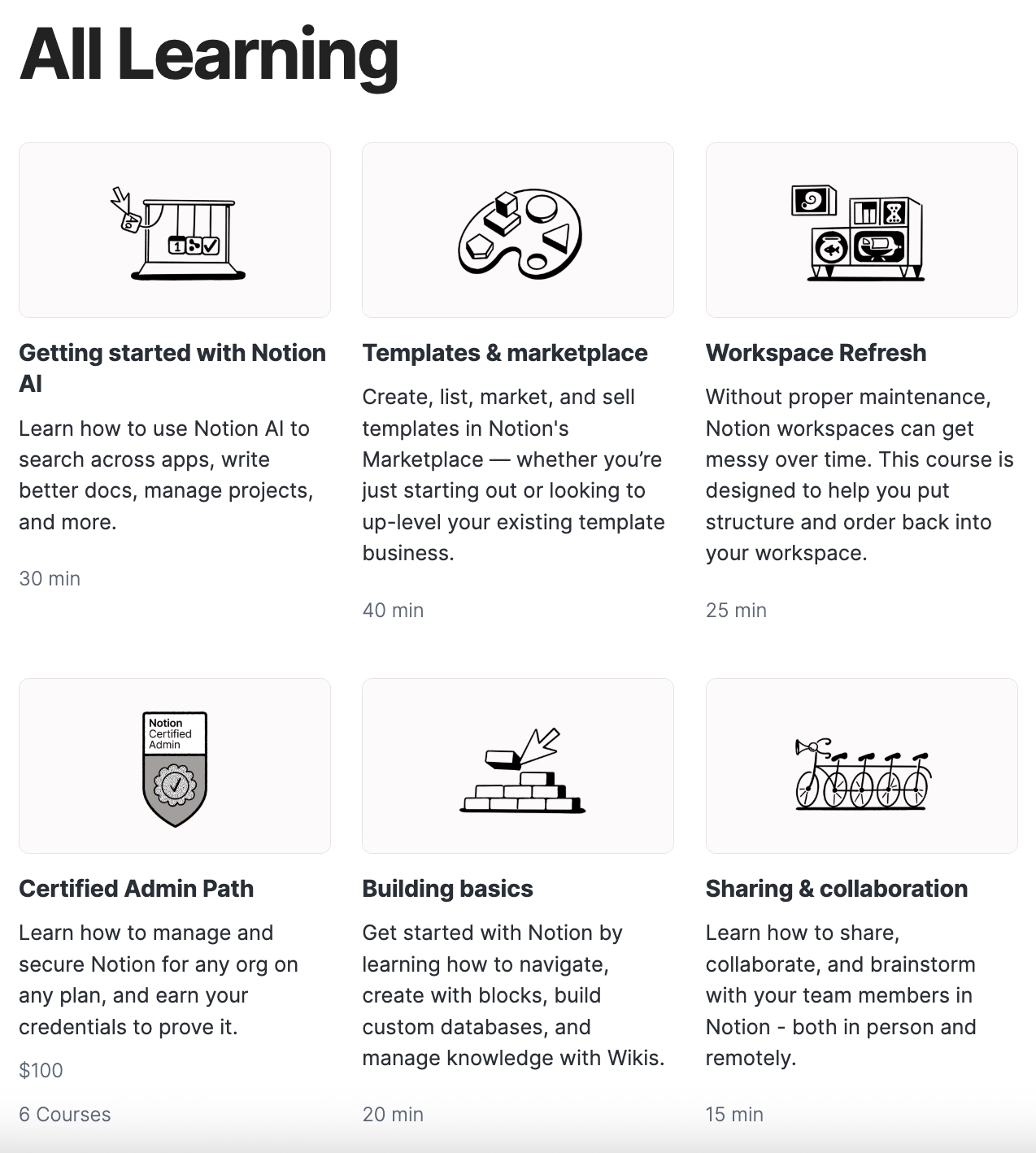
These courses aren’t just about how to use Notion. They’re about solving real-life problems with Notion.
Instead of teaching you every single block and button, Notion Academy focuses on outcomes like how to build a scalable knowledge system, create a documentation culture in your company, or streamline team workflows that actually work.
Here’s an example lesson from one of Notion’s courses:
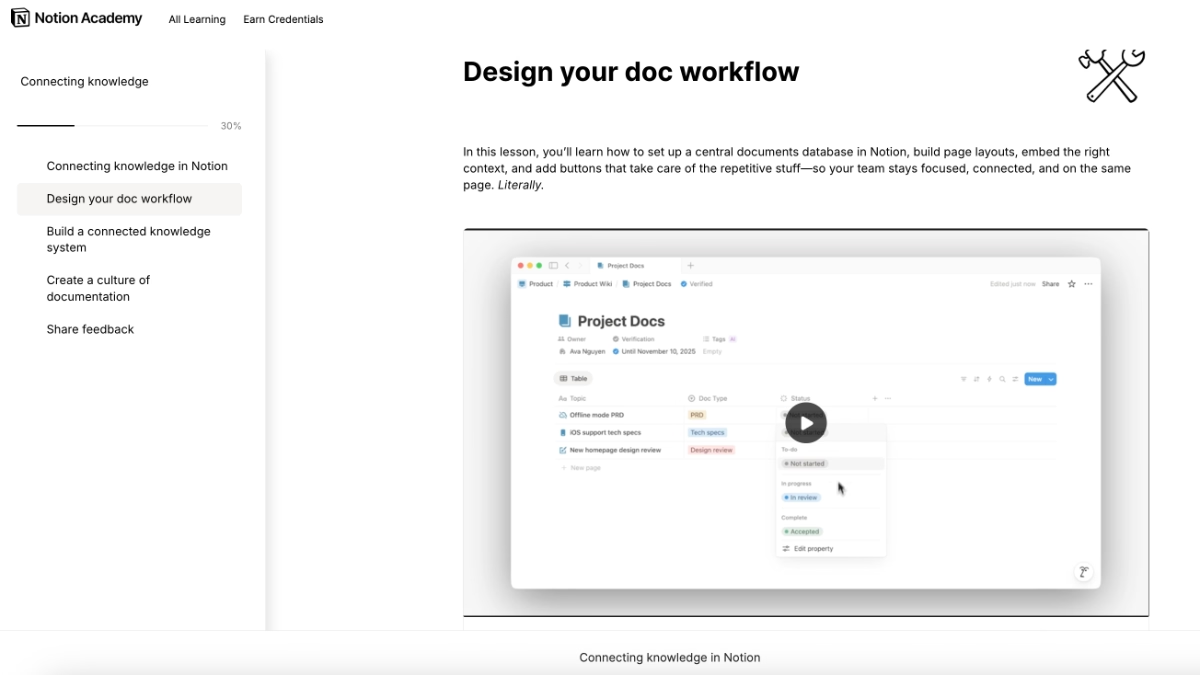
This strategy is useful for one main reason:
✅ It opens up new possibilities for users and empowers them to experiment with features they might’ve never discovered otherwise. Notion is a huge, flexible platform with endless capabilities, but it’s easy to live your whole “Notion life” without ever unlocking half of what it can actually do. The Academy bridges that gap.
Clay’s product academy with business use case courses
Clay is an AI-powered data enrichment and outreach tool.
Similar to Notion, Clay also offers a product academy, or Clay University, as they call it, which focuses on real-world business needs and practical use cases.
In fact, Clay’s courses are even more business-oriented than Notion’s.
They’re structured around outcomes that directly tie into sales, marketing, and growth workflows. The courses are also more in-depth, longer, and organized by difficulty levels so users can gradually advance their skills.
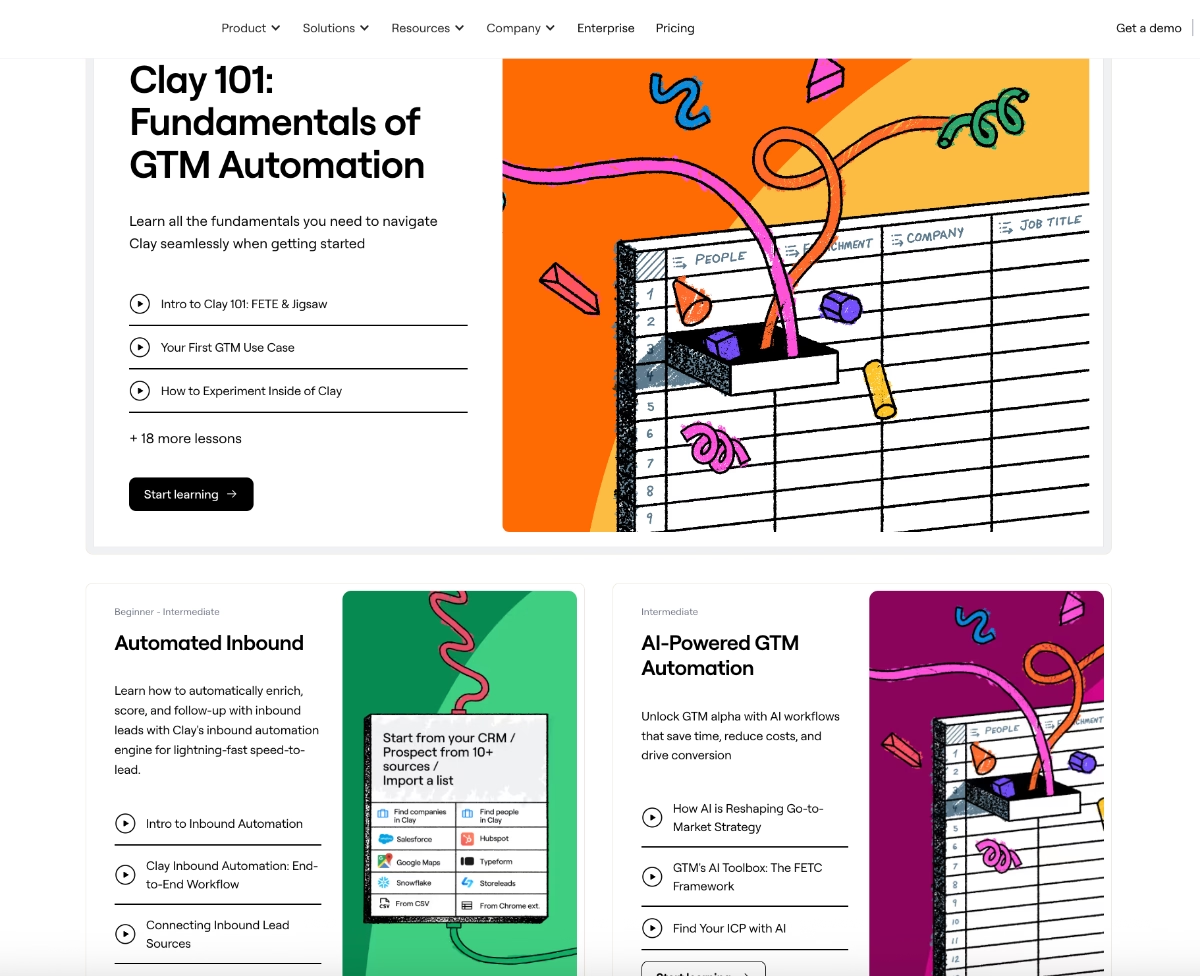
Here’s what a course page looks like:
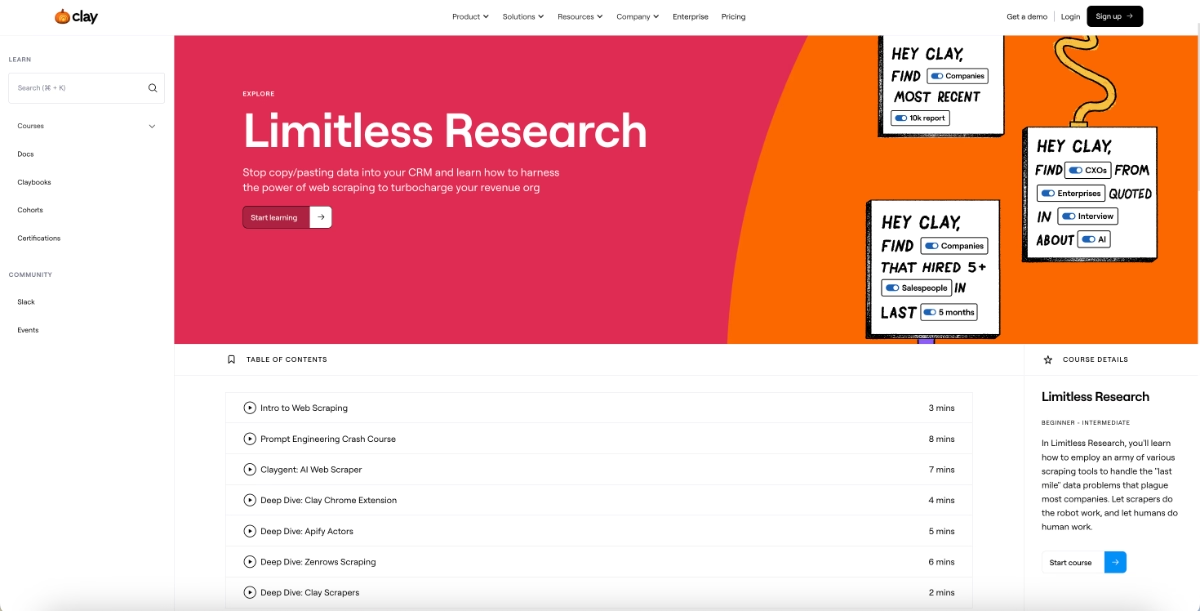
And here’s what a lesson page looks like:

Each lesson blends videos and written content for a richer learning experience.
The duration varies,some lessons are quick 2-minute overviews, while others dive deep for 10+ minutes.
This strategy is useful for one main reason:
✅ Clay’s courses go beyond simple feature tutorials, as they teach users the broader skills (like prompt engineering or web scraping) that are essential to getting the most out of Clay. By empowering users with knowledge that extends beyond the product itself, Clay plays the long game.
TheyDo’s best practice templates and examples
TheyDo is a journey management platform.
On their resources page, TheyDo offers an extensive collection of ready-to-use templates designed for different use cases.
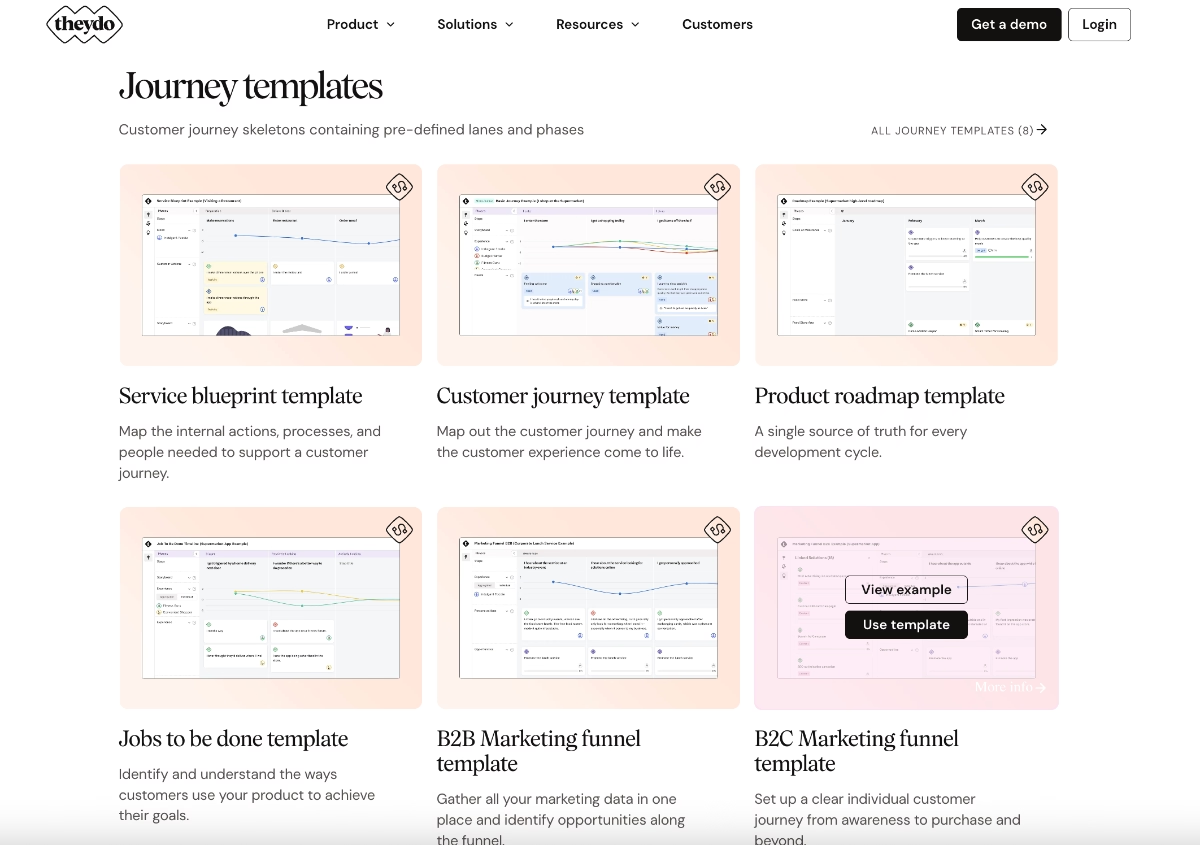
But the templates aren’t just blank starting points.
Each one includes detailed context, what the use case is about, who it’s for, and how to use it effectively. This guidance helps users understand both how to fill out the template as well as why it’s structured that way.
TheyDo also allows users to preview real examples of these templates in action without having to clone them or even create an account first (unlike in Mural’s case).
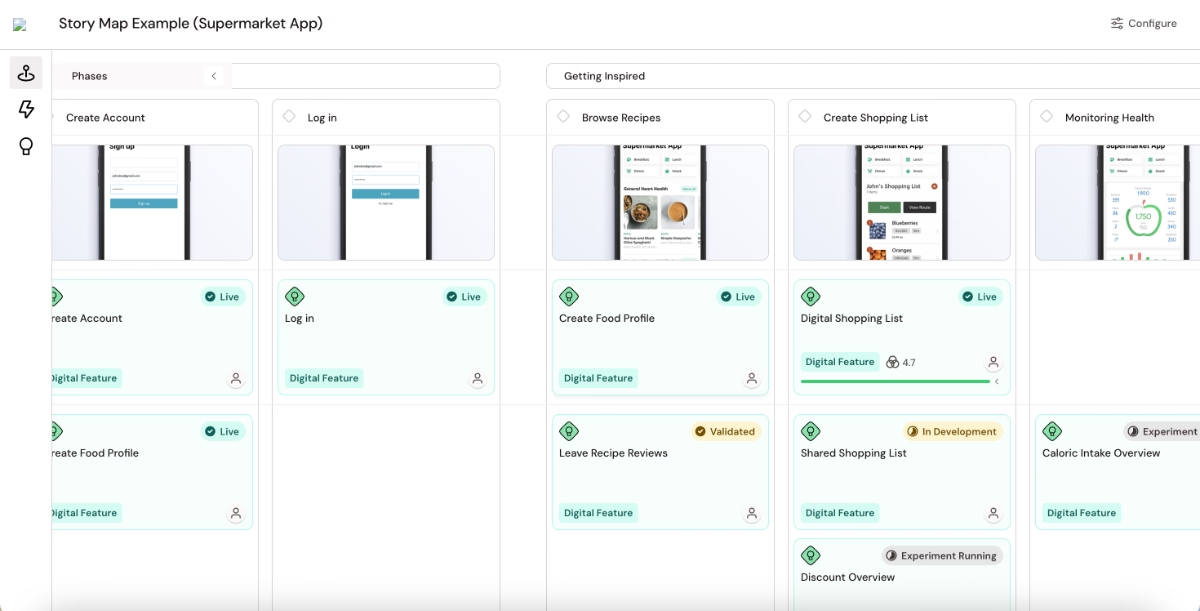
This strategy is useful for several reasons:
✅ It lowers the entry barrier by letting users explore and understand the product’s value before committing to signing up or creating anything from scratch.
✅ The best practice templates and real examples spark inspiration and open up new ideas for (potential) users, helping them discover use cases and workflows they might not have initially considered.
Qualtrics’ community forums
Qualtrics is an experience management platform
Now, Qualtrics has a lot of users, from small teams to massive enterprises, and with such a wide audience, things can sometimes get confusing.
But directing every single user with a question to a customer success manager or support specialist would be impossible (and not scalable at all).
Plus, with a platform that serves so many industries and use cases, even support specialists might not always have the perfect, context-specific answer.
What users need in such cases is a community.
And Qualtrics delivers just that, not one, but 2 community forums:
- One focused on product-related questions and discussions, and
- Another dedicated to leaders, networking, and collaboration.
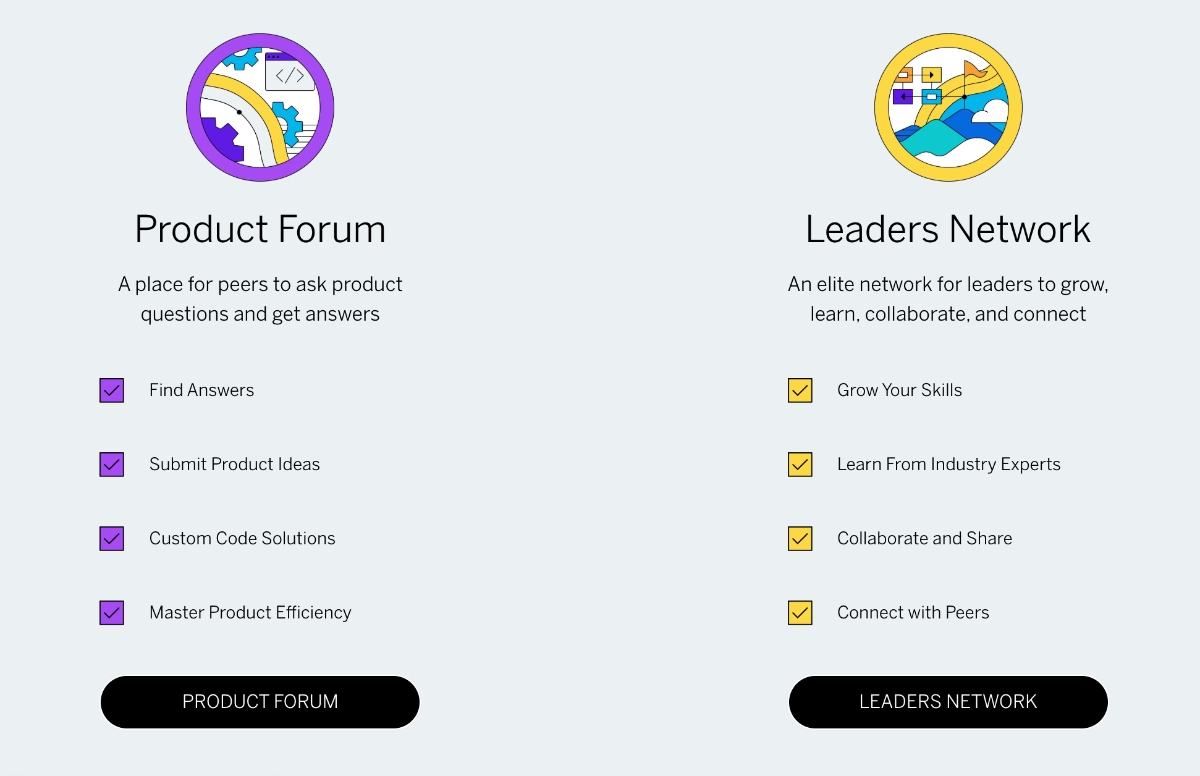
The Product Forum is all about hands-on problem-solving and learning.
It’s where users go to ask specific product-related questions, troubleshoot setup issues, share feature tips, and swap best practices. Think of it as a living, breathing extension of the help center powered by the experiences of actual users.
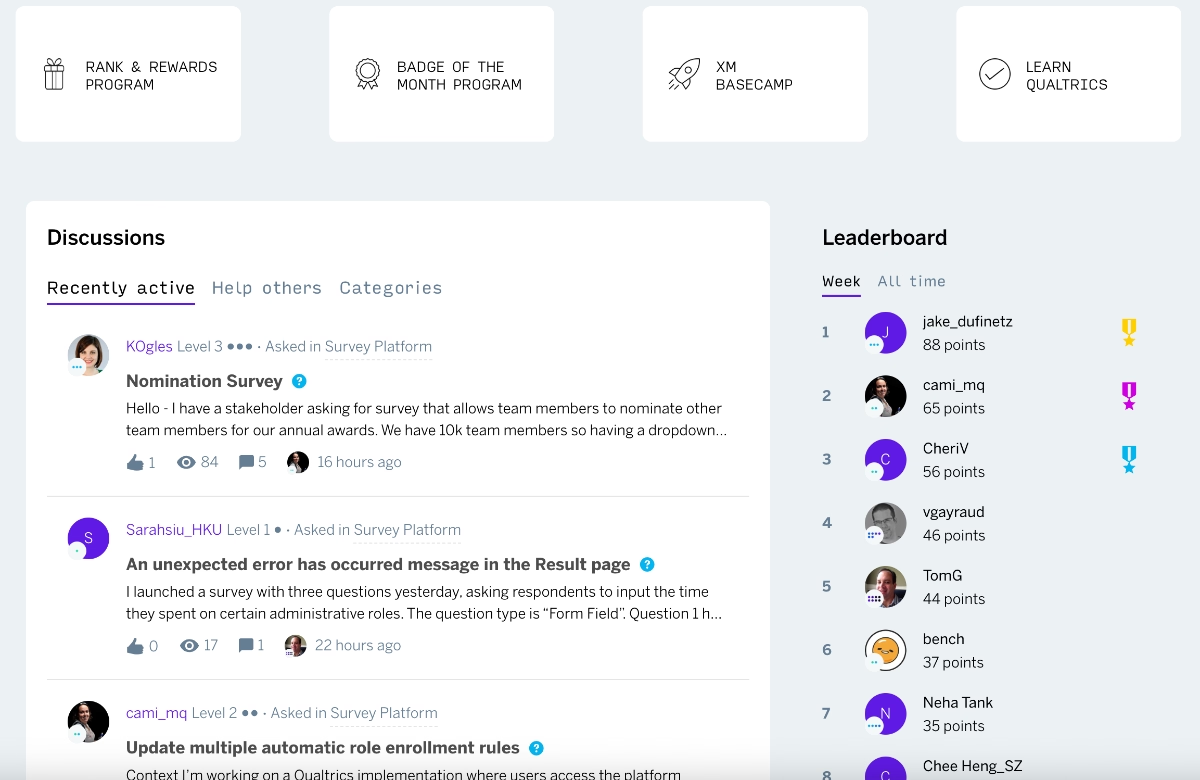
The Leaders Network, on the other hand, is much more strategic and high-level.
It’s not about how to configure a survey or a dashboard, but about how to build better experiences, design better programs, and connect with other leaders who face similar challenges. It’s a space for collaboration, networking, and thought leadership.
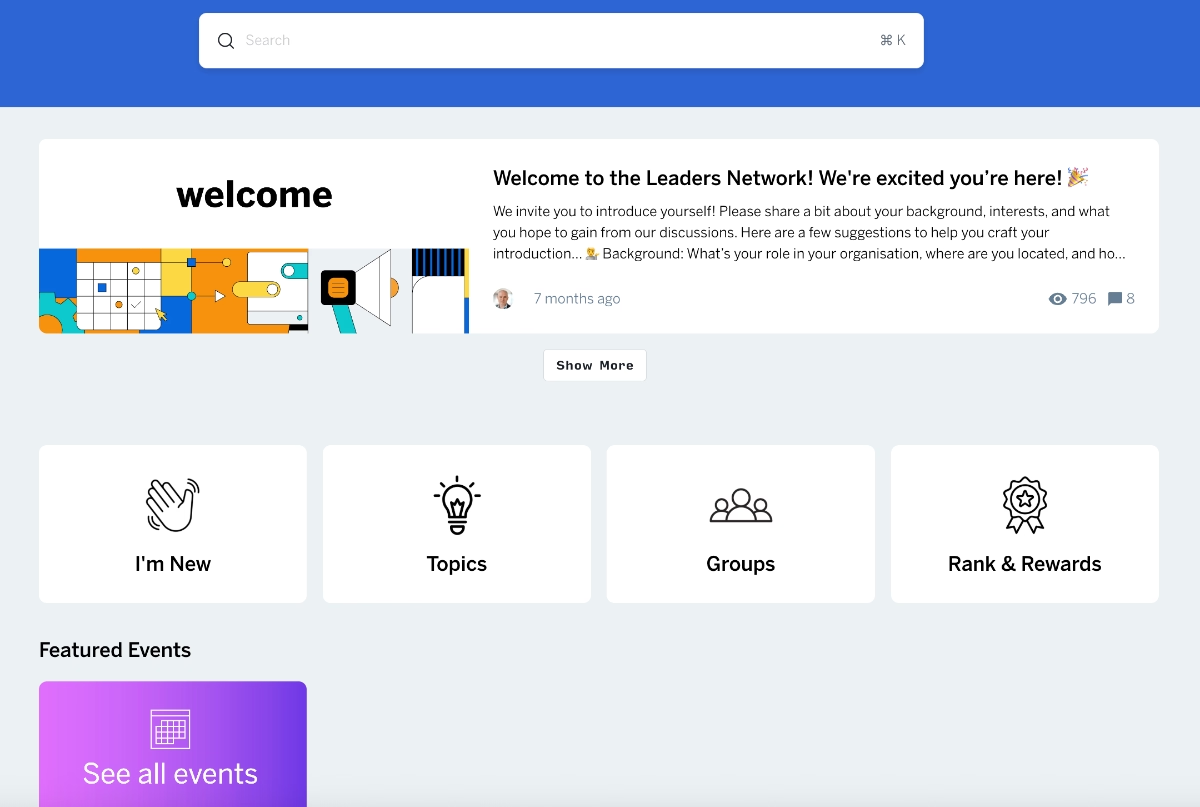
This strategy is useful for several reasons:
✅ It creates opportunities for peer-to-peer support, reducing pressure on customer support teams while helping users get faster, experience-based answers from others who’ve faced similar challenges.
✅ It encourages long-term engagement and brand loyalty by connecting users not just to the product, but to a network of like-minded professionals and thought leaders who share their goals.
✅ It also fuels organic product education and discovery. When users discuss their workflows, share templates, or troubleshoot together, they unintentionally showcase advanced features or creative use cases that inspire others to explore the product more deeply.
Klaviyo’s community forum and Champions
Klaviyo is an email and SMS marketing automation platform.
Klaviyo also has a community page where users can discuss product-related topics, share insights, help others, and learn from their peers’ real-world use cases.
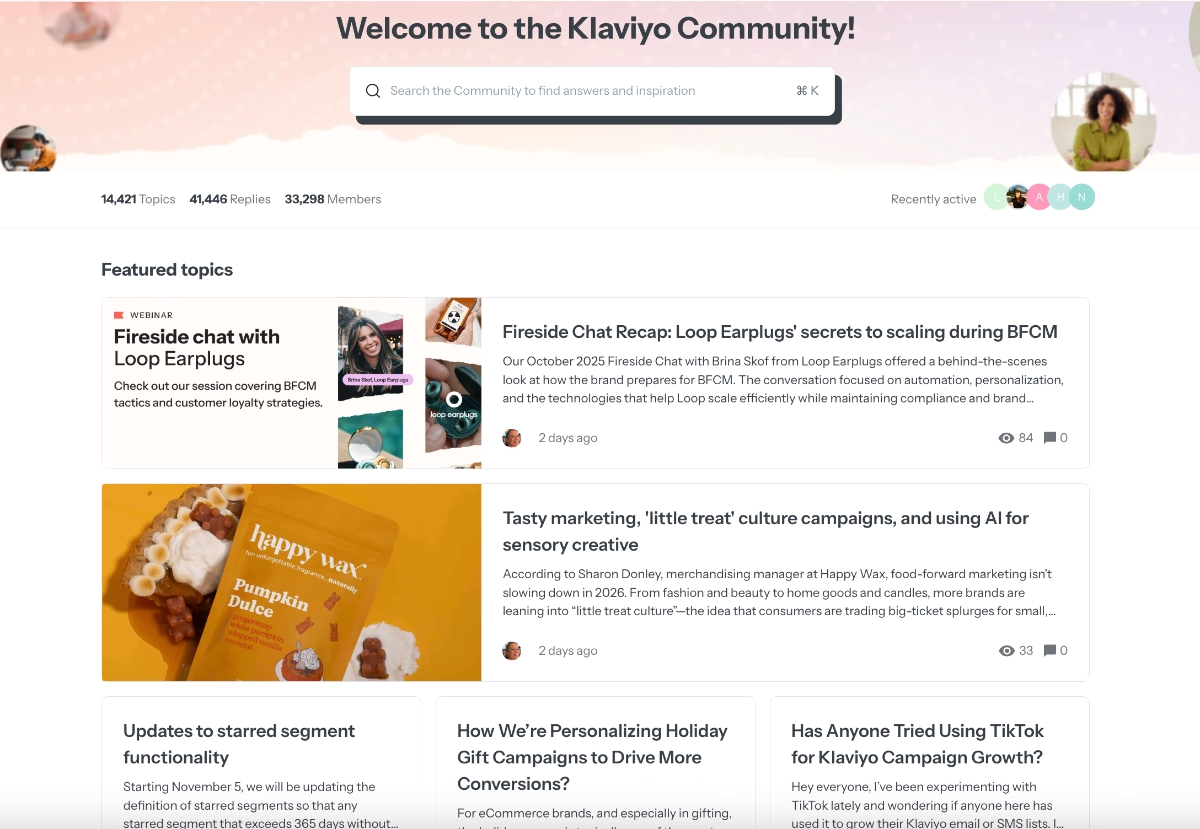
Similar to Qualtrics’ Leaders Network, Klaviyo cherishes and empowers a distinct group of highly active users through its Klaviyo Community Champions program.
These are passionate advocates who consistently engage in discussions, answer questions, and share their success stories.
In return, Klaviyo recognizes their contributions publicly, provides exclusive perks (like early feature access and event invitations), and positions them as thought leaders within the community.
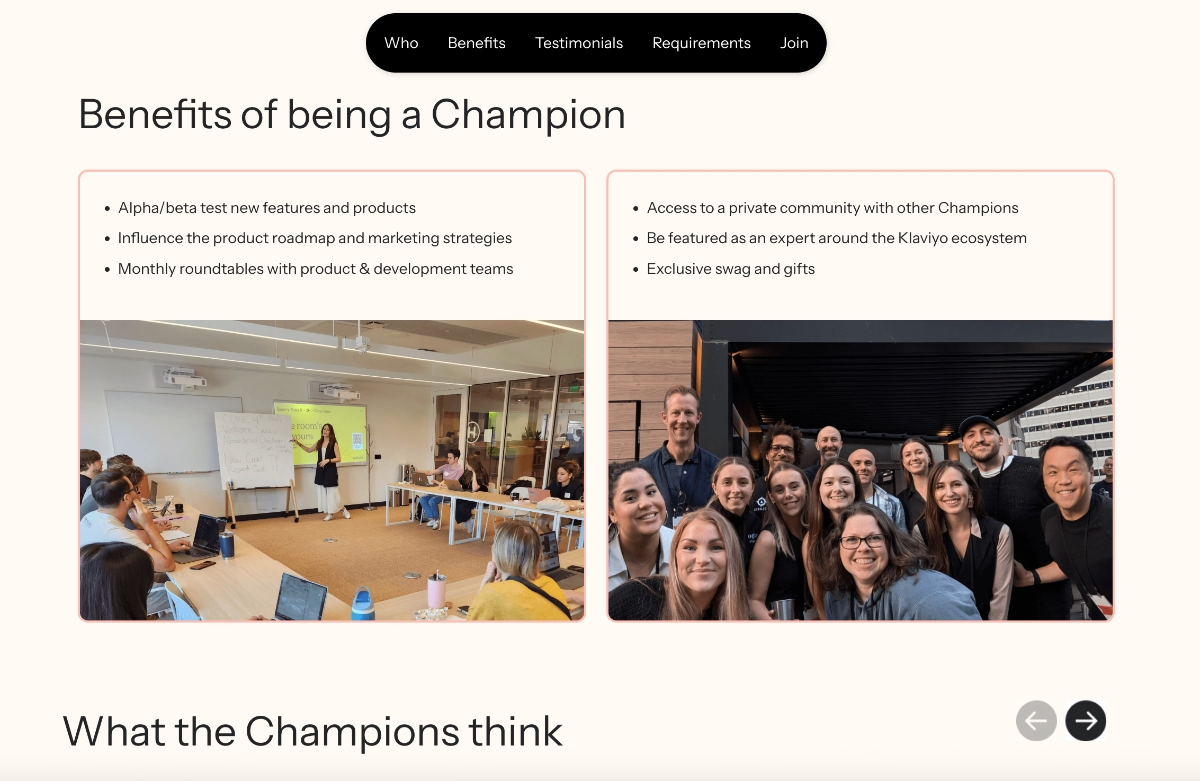
This strategy is useful for several reasons:
✅ It turns power users into advocates, creating authentic word-of-mouth promotion and peer-to-peer learning within the community.
✅ It boosts engagement and retention by recognizing active users and giving them a sense of ownership and influence over the platform.
✅ Champions serve as beta testers and participate in roundtables during product design, ensuring features are more relevant and genuinely meet user needs.
How to apply PLG lessons to your own product
Here’s a breakdown of actionable ways to apply PLG lessons to your own product:
Simplify signup and onboarding
PLG companies prioritize speed and clarity in getting users started.
So, you need to reduce friction in your signup process, this can be through social logins, single-step forms, or instant access to products (without creating an account first).
The same goes for your onboarding and onboarding personalization survey.
When you ask questions like “Where did you hear about us?”, you risk annoying users. Or, when you force users to invite their coworkers to the platform even before they themselves set their foot on the platform.
These things are called micro-frictions, and they build up pretty quickly, so be careful.
In fact, the same study shows that 51% of customers report length as their greatest frustration with digital onboarding. Others being:
- Slowness of processing (43%);
- Being asked to provide additional information forms or documents (42%)
- Poor customer service / user interface (UI) (38%).
Build self-service education (knowledge base, in-app guides)
One of the hallmarks of PLG companies is that users can explore and learn without needing to constantly talk to a support rep. This means offering self-service educational resources like a knowledge base, in-app tooltips, contextual walkthroughs, and interactive guides.
The goal is simple: let users learn at their own pace and discover features they need.
And that is also what users expect and want, too.

- 75% of users find self-serve support hubs useful and convenient, 90% stating that they’d use a well-organized and tailored knowledge base if it exists.
- 67% of users prefer self-serve support over contacting company teams.
- 40% of users contact support teams only after searching for answers by themselves.
Track activation metrics (Aha! moment, engagement loops)
PLG companies thrive by understanding exactly when a user experiences the value of their product, those famous “AHA!” moments.
You should track activation metrics (first define them, of course) and engagement loops.
Activation metrics can include actions like completing key workflows, creating the first project, sending the first invite, or hitting any other milestone that signals real value.
However, every tool has its unique set of activation indicators.
So you need to examine your own product:
- Consider how your ideal user would interact with it,
- Observe how your actual users engage with it, and
- Identify the interactions that yield the most conversions.
Here’s how Nick Chasinov lists the steps of defining your product’s Aha! moments:
Enable user referrals and collaboration
PLG companies grow not just through marketing spend, but through the product itself by making it easy for users to invite others and collaborate.
When users see value, they naturally want to bring teammates, friends, or colleagues into the experience.
Referral mechanisms can be as simple as an in-app invite, shared links, or collaborative features that require teammates to join (like in the case of Slack channels, Notion workspaces, or Mural boards).
❌ But do not force it yourself or make it obligatory, unless it’s the very core of your app.
Final takeaways and the future of PLG
We’ve explored what PLG is, why it works, and looked at real-life examples of companies putting it into practice.
But just like everything else, it evolves with the times (and AI developments).
With AI becoming more integrated into workflows over the past few years, especially with agentic AI workflows, the conversation around PLG and how it intersects with AI is shifting as well.
Users discover, evaluate, and even trial products differently, and PLG strategies are adapting to this new landscape.
So, there are several PLG specialists, like Paula Ximena Mejia, who draw attention to this shift in workflows and bring forward new PLG strategies that optimize experiences for AI agents and LLMs.
Frequently Asked Questions
What are the best real-world product-led growth examples from SaaS companies?
Companies like Slack, Notion, Calendly, and Basecamp stand out as strong PLG examples. They leverage self-serve onboarding, free trial or freemium models, and community-driven advocacy to drive user activation and engagement. Each company demonstrates how the product itself can be the main driver of growth by letting users experience value quickly, encouraging collaboration, and offering tailored resources that make adoption seamless and scalable.
How do startups implement product-led growth strategies successfully?
Startups often implement PLG by lowering friction in signup and onboarding, offering freemium or trial experiences, and providing self-service educational tools. They focus on Aha! moments to ensure users experience value quickly and design collaborative features that promote viral growth. Tracking engagement metrics and iterating on the product based on user behavior also allows them to scale efficiently while keeping acquisition costs low and retention rates high.
What are some product-led growth examples that boosted user activation and retention rates?
Examples include UserGuiding, Dropbox, and Lucidchart. They use contextual in-app guidance, onboarding checklists, and interactive tutorials to help users experience value immediately. By providing self-serve resources and tailored guidance, these companies ensure users reach key activation milestones faster. They also use follow-up emails, feedback surveys, and re-onboarding techniques to maintain engagement, turning first-time users into loyal, long-term customers.
What are some case studies of B2B SaaS companies using product-led growth effectively?
B2B SaaS companies succeed with PLG using a variety of strategies tailored to their users. Qualtrics leverages community forums to enable peer-to-peer support, foster engagement, and reduce reliance on support teams. Clay offers Clay University, a product academy that teaches real-world business use cases, helping users gain skills that drive adoption and retention. Basecamp extends free trial periods based on plan complexity, giving users enough time to explore advanced features and form habits. These examples show that PLG isn’t one-size-fits-all and different strategies can drive activation, engagement, and long-term growth effectively.
What are some product-led growth examples in fintech, and what made them succeed?
Expensify is a strong example of product-led growth in fintech. Its success comes from allowing users to onboard themselves quickly, submit expenses, and see immediate value without needing a sales conversation. The platform’s quick sign-up flow and intuitive interface reduce friction and accelerate adoption. Expensify also leverages virality: employees onboarded by their companies naturally invite colleagues to use the platform.
How product-led growth examples differ from sales-led models in SaaS?
PLG examples focus on letting the product sell itself, whereas sales-led models rely heavily on outbound sales and demos. In PLG, users experience value directly, activate key features independently, and often become advocates who drive organic growth. This model reduces customer acquisition costs, shortens sales cycles, and prioritizes activation and retention.
What metrics and KPIs are proven by top product-led growth examples?
Top PLG companies track activation metrics such as first key action completion, retention rates, time-to-value, and product adoption depth. Measuring these allows companies to understand when users experience value, optimize their onboarding flows, and design updates that improve both engagement and revenue outcomes.
What are product-led growth examples that improved customer acquisition cost (CAC)?
Companies like Slack, Basecamp, and Notion lowered CAC by relying on self-serve onboarding, freemium/free trials, referral mechanisms, and, most importantly, product virality. By enabling users to discover value independently and encouraging collaboration or community sharing, these companies reduce the need for paid ads or expensive sales teams. Organic growth and viral loops allow them to scale more efficiently, turning product experiences directly into cost-effective customer acquisition.
Which famous companies scaled faster through product-led growth principles?
Companies such as Lovable, Cursor, and Clay exemplify rapid scaling through PLG. By providing low-friction entry, self-serve education, and viral collaboration features, these companies accelerate user adoption while keeping acquisition costs low.
What are some product-led growth examples with measurable revenue and adoption outcomes?
Slack and Checkr provide clear examples of PLG success through measurable adoption and user feedback. Slack highlights usage statistics, like the number of messages sent and workflows completed, to showcase engagement and encourage new users to join. Checkr emphasizes customer survey results, such as 90% of users confirming streamlined workflows, to validate its value. By making adoption and impact visible, both companies use these metrics to build trust, drive further engagement, and generate organic growth through the product itself.















.svg)
.svg)
.svg)
.svg)
.svg)











.svg)
.svg)




.png)