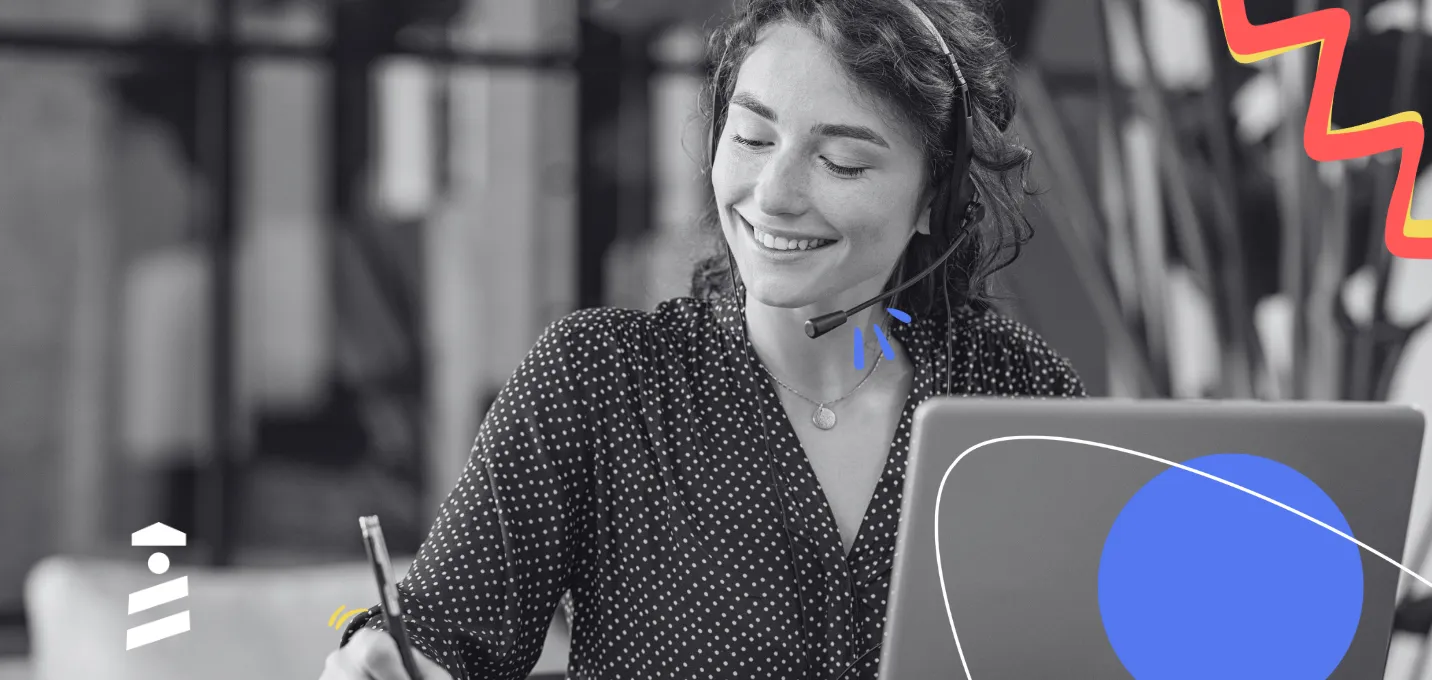Here's something that'll blow your mind: Wes Bush discovered that companies with multiple ways for customers to buy, including solid community knowledge bases, helped Boomi hit over $400 million.
The takeaway?
Stop cramming all your knowledge into one tool.
Look, I love Notion as much as the next person. It's fantastic for keeping your internal team organized.
But here's where things get messy: using it as your main knowledge base?
That's where most teams hit a wall. Your customers can't find simple answers, your support team is constantly updating the same data in different areas, and honestly, it just wasn't built for this.
Sound familiar?
You're definitely not the only one dealing with this headache.
So let's talk about it. I'm going to walk you through exactly why Notion isn't cutting it as knowledge base software, plus 15 alternatives that could completely change how your SaaS team or startup handles knowledge management.
Trust me, some of these will surprise you.
TL;DR
- Notion is great for internal collaboration but falls short as a dedicated knowledge base, weak search, no version control, and missing customer-focused features.
- Major limitations include poor multi-channel access, lack of analytics, no content approval workflows, and customers getting lost in internal workspace structures.
- For small teams: Help Scout or Freshdesk offer simple, integrated knowledge bases with your support system.
- For scaling companies: Document360 and Guru provide professional features like version control, analytics, and workflow integration.
- For enterprises: Zendesk Guide and Confluence deliver advanced permissions, multi-brand support, and robust governance features.
- For in-app help: UserGuiding delivers contextual knowledge directly in your product with a free knowledge base included.
- For budget-conscious teams: BookStack or Tettra offer cost-effective solutions.
- Bottom line: Stop forcing customers to navigate your internal workspace, choose knowledge base software designed specifically for customer self-service and team knowledge management.
Why Notion’s knowledge base isn’t enough
Notion is a powerful tool for personal productivity and small teams, but when companies start scaling, the cracks begin to show.
Many SaaS organizations that once relied on Notion eventually hit a wall where documentation becomes messy, collaboration slows down, and onboarding new employees turns into a frustrating experience.
One G2 reviewer summed it up perfectly:
“It’s great for small teams, but when you’re dealing with large amounts of information, it quickly becomes overwhelming and difficult to manage.”
On Reddit, enterprise users also point out that what works for startups often fails at scale:
“Our company tried Notion as a knowledge base, but once the documentation grew beyond a certain point, navigation became painful. Search wasn’t enough, and new hires constantly asked where things were.”
These pain points aren’t isolated cases, they highlight why teams eventually move to more specialized knowledge base tools that can handle complex workflows, permissions, and structured navigation.
1- Lack of scalability for growing teams
For early-stage teams, Notion feels like a dream: you can spin up pages quickly, link documents together, and customize layouts.
But as your company grows, that flexibility often turns into chaos.
Once you have hundreds (or thousands) of pages, it’s easy for information to get buried.
Unlike dedicated knowledge base software, Notion doesn’t enforce structure, which means one person’s “organization system” might look like complete chaos to someone else.
Navigation also becomes complex as content grows, employees spend more time searching than finding answers.
One G2 reviewer shared:
“The learning curve is very steep for new employees, and it takes them too long to figure out where to find the information they need.”
Another echoed the same frustration:
“I spend more time Googling and asking how to do things in Notion than actually working on my content, and that feels like a dealbreaker.”
This becomes a serious bottleneck for onboarding and internal communication. 😔
Instead of empowering teams, Notion can unintentionally slow them down once documentation scales beyond a few dozen pages.
2- Weak search and information retrieval
Let's be real here: what good is having all that knowledge if nobody can actually find it?
Despite all of Notion's versatility, the search functionality is honestly pretty painful when you're trying to use it as a comprehensive knowledge base.
I see this complaint everywhere.
Users are constantly struggling to locate specific information efficiently, and it's not just a "them" problem.
One frustrated user put it perfectly:
"I've been using Notion for about a few days, and I love its versatility and features. However, there's one thing that really bothers me: the search function. It seems to be very inconsistent and inaccurate, often failing to find what I'm looking for or showing irrelevant results."
And this isn't just a new user issue either.
Even teams who've been using Notion for months find themselves scrolling through pages manually because the search just... doesn't work the way you'd expect it to.
👉🏼 Here's what makes it worse for knowledge bases specifically: your customers and team members need instant, accurate results.
They're not going to spend 10 minutes hunting through different databases and pages just to find a simple answer.
They'll either give up or worse, create a support ticket for something that's already documented somewhere in your Notion maze.
3- Limited knowledge base features
Let's talk about version control first.
Notion doesn't have some of the core knowledge management system features, such as built-in content review workflow, version control, or page lifecycle management (like expiration dates or review reminders).
This can make versioning and approvals almost impossible.
I mean, think about it.
Your team updates a help article, but there's no way to track what changed, when it changed, or who approved it.
Good luck explaining to your boss why customers are still seeing outdated information from three months ago.
And don't even get me started on analytics. Notion doesn't provide built-in analytics so you're basically flying blind.
Here’s someone saying they need metrics on what happened on their Notion Workspace and Pages, and don’t know what exactly to do. 🤔
Which articles are people actually reading? What are they searching for but not finding? You have no clue.
Then there's the whole customer self-service situation. Your users land on your Notion page and... well, good luck to them.
There's no smart search suggestions, no "related articles" features, no way to guide them toward the answer they need.
It's honestly pretty frustrating when you realize you're missing all these basic knowledge base features that your customers (and your team) actually need to get things done.
4- No multi-channel use
This one's a real dealbreaker for most teams, and here's why: your knowledge lives in one place, but your users are everywhere else.
Think about it.
Your customers want answers directly in your app, your support team needs quick access in their help desk software, and your sales team wants to pull information into their CRM conversations.
But with Notion? Nope. Everyone has to stop what they're doing and jump into a separate browser tab just to find what they need.
The problem isn't just the user experience either.
Your support team can't embed helpful articles directly into their responses.
Your website can't show contextual help widgets. Your mobile app can't pull in relevant knowledge base content.
Everything requires sending people away from where they actually are.
Sure, Notion has an API now, but let's be honest: how many teams have the development resources to build custom integrations just to make their knowledge accessible?
Most knowledge base software gives you embeddable widgets, chatbots, and multi-channel publishing right out of the box. 🚀
When your knowledge is trapped in a single channel, you're basically forcing everyone to come to you instead of meeting them where they already are.
That's the opposite of what good knowledge management should do.
5- Knowledge sharing vs. knowledge base
Here's the bottom line, and this might be the most important point of all: Notion is fantastic at knowledge sharing, but that's completely different from being a knowledge base.
Let me break this down for you.
Knowledge sharing is what happens inside your team.
It's collaborative, messy, iterative, and honestly? Notion absolutely nails this.
Your team can brainstorm, link ideas, create those beautiful interconnected databases, and build something that feels alive and dynamic.
But a knowledge base?
That's a totally different beast. It needs to be structured, predictable, and designed for people who don't know your internal systems.
Your customers shouldn't have to understand your team's unique organizational method just to find out how to reset their password.
🤔 Think about the last time you visited a company's help center.
You expected clear categories, a search that actually worked, and articles that got straight to the point. You didn't want to navigate through someone's internal project management system, right?
👉🏼 That's exactly what happens when you try to use Notion as an external-facing knowledge base.
You're asking your users to adapt to your internal workflow instead of creating something designed specifically for them. Your team loves the flexibility, but your customers just want answers.
What to look for in a knowledge base tool
Now that we've covered why Notion isn't cutting it, let's talk about what you should actually be looking for in proper knowledge base software.
Here are the non-negotiables:
- Search & Navigation:
Your users need to find answers fast, not go on a treasure hunt through your content.
Look for tools that offer intelligent search with auto-suggestions, tagging systems, and clear categorization.
👉🏼 I came across this great chat in episode 214 of the Systems and Outsourcing Podcast with Dr. Steve Day, where he shared a super practical tip:
“One of the best tips I share with my staff is that when you search for something, if your original search term doesn’t find the thing you want, but eventually you find it, then make sure you add that original search term to the article.”
It’s such a simple but powerful reminder, your knowledge base isn’t just about having the right content, it’s about making sure people can actually get to it with the words they’d naturally use.
- Customization & Branding:
Your knowledge base is often the first impression customers get of your support experience.
You want something that feels like a natural extension of your brand, not a generic template.
Look for solutions that let you customize colors, fonts, logos, and layout to match your company's visual identity seamlessly.
- Analytics & Reporting:
Flying blind is no way to run a knowledge base.
You need data showing which articles are most popular, what people are searching for but not finding, and where users are dropping off.
This intel helps you create content that actually serves your users instead of just filling up space.
Dr. Steve Day put this nicely when he explained how his team moved away from scattered Google Docs:
“So a lot of the policy type documents that we used to just have in documents in Google, we’re now shifting into our knowledge base and make them highly searchable.”
That shift captures the real value of analytics and structure, when your documents stop being ‘lost files’ and start becoming findable resources.
- Integrations:
Remember that multi-channel problem we talked about?
Your knowledge base needs to play nice with your existing tools.
Look for solutions that integrate with your support desk, let you embed articles in chat conversations, and allow you to surface relevant content directly in your app or website.
And as Dr. Steve Day mentioned, it’s also about managing different audiences:
“When you’re looking for a knowledge base app, that is one of the big things to look at. Can I create public and private knowledge bases which can sit together so certain people like your staff can access everything, but then your clients… can just access the public face?”
👉🏼 It’s a smart reminder that integrations aren’t just about software, they’re about making sure the right people see the right content.
- User Experience:
Ease of use matters, for both the people creating content and the people reading it.
A clunky interface discourages your team from keeping articles updated, while confusing navigation frustrates your customers.
The sweet spot is a knowledge base that feels natural to maintain and effortless to explore.
And the payoff is real.
In one case, a company reported they “saw a 50% reduction in the time spent maintaining their knowledge base” after streamlining their setup.
- Self-Service Capabilities:
A modern knowledge base should empower customers to help themselves, without hitting roadblocks.
That means easy-to-access portals, multilingual support for global audiences, and accessibility features that ensure everyone can use it comfortably.
Done right, self-service isn’t just a cost saver, it’s a better experience for your customers, who get answers faster and on their own terms.
15 best Notion alternatives for knowledge base
For in-app & customer support integration
- UserGuiding
- Help Scout
- Freshdesk
- Intercom Articles
For enterprise & large organizations
- Zendesk Guide
- Confluence
- Bloomfire
For professional documentation
- Document360
- KnowledgeOwl
- Helpjuice
For team collaboration & internal use
- Guru
- Slab
- Tettra
For budget-conscious & self-hosted
- BookStack
- Zoho Desk
#1 UserGuiding
Here's something most knowledge base tools can't do: UserGuiding doesn't just store your knowledge, it delivers it exactly where your users need it most.
We're talking about contextual, in-app guidance that appears right when users are stuck, plus a comprehensive knowledge base that actually integrates with your product experience.
Key features:
- Knowledge Base with seamless integration with other interface widgets for an optimized help experience
- Interactive user guides and product tours
- In-app resource center and hotspots
- Real-time user analytics and behavior tracking
- Custom branding and white-label options
Best use cases:
Perfect for SaaS companies that want to reduce support tickets by delivering contextual help directly in your application.
If you're tired of users leaving your app just to find answers, UserGuiding keeps everything in one place.
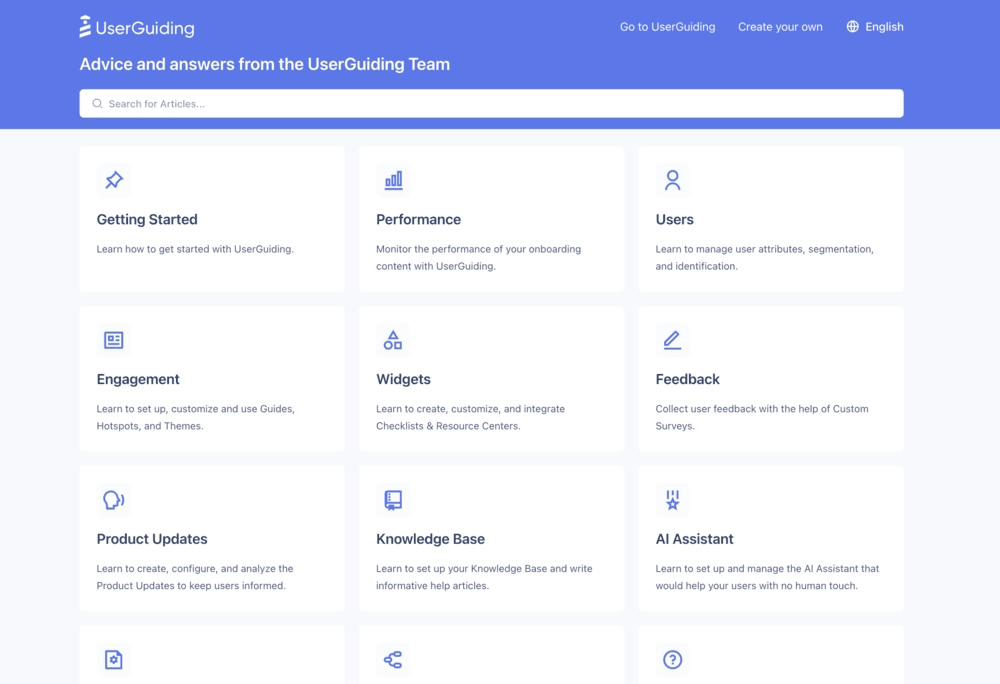
Pricing
Here's the best part: our knowledge base is included completely free in our Support Essentials plan, along with 20 active guides and hotspots.
Paid plans start at $174/month when billed annually, with custom enterprise options available.
Best for:
SaaS companies wanting in-app help experiences.
UserGuiding vs. Notion
While Notion requires users to leave your product and navigate through internal workspace structures, UserGuiding embeds knowledge directly into your user experience.
We offer a free trial and don't charge extra for our knowledge base solution, making it more accessible than setting up complex Notion workspaces.
Plus, you get actual user behavior analytics to see what's working, something Notion simply can't provide.
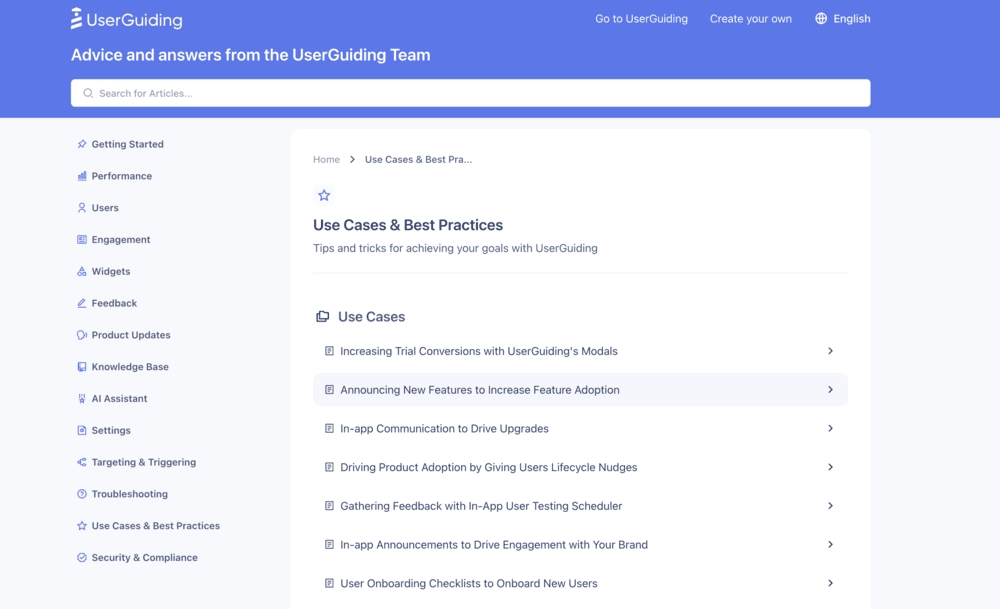
#2 Help Scout
Help Scout isn't just a knowledge base tool, it's a complete customer support ecosystem that happens to include one of the best knowledge base solutions around.
They promise to reduce your support volume by at least 30% with a knowledge base designed for customer self-service, and honestly, they deliver on that promise.
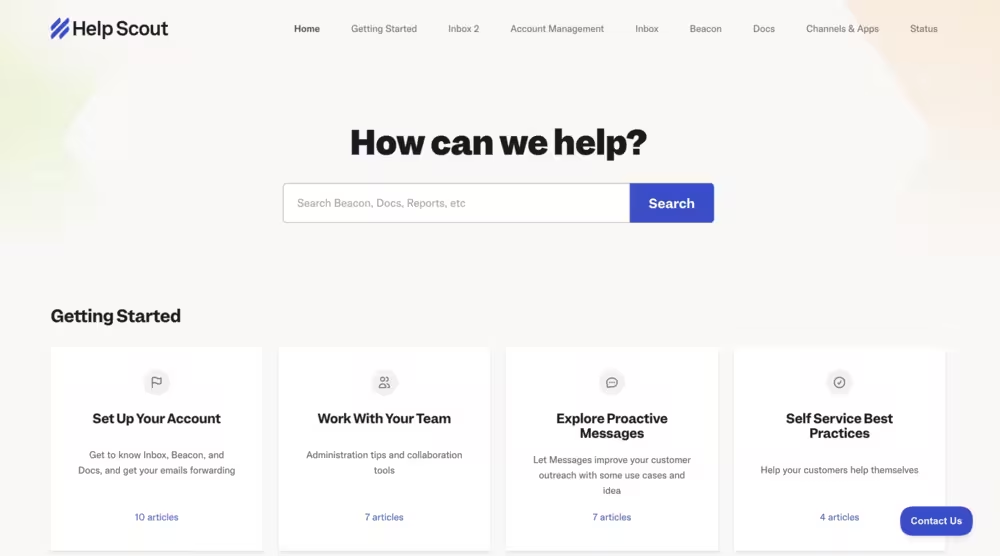
Key features:
- Docs knowledge base with SEO optimization and custom site branding
- AI-powered help widget with automated answers
- Built-in customer satisfaction ratings and surveys
- Advanced reporting with unlimited data history (on paid plans)
- Seamless integration with shared inbox and live chat
Best use cases:
Perfect for customer support teams who want their knowledge base to work hand-in-hand with their ticketing system. If you're tired of answering the same questions over and over, Help Scout's integration between knowledge base and support inbox is a game-changer.
Pricing
Free plan includes Docs knowledge base, help widget with AI answers, and supports up to 100 contacts per month with unlimited users.
Paid plans start at $25/month for the Standard plan, with Plus starting at $75/month for advanced features like restricted docs and custom fields.
Best for:
Customer support teams needing integrated ticketing.
Help Scout vs. Notion
While Notion requires you to build everything from scratch, Help Scout comes with customer-focused knowledge base features out of the box.
Help Scout includes built-in SEO optimization, customer satisfaction ratings, and AI-powered answers- features you'd have to create workarounds for in Notion.
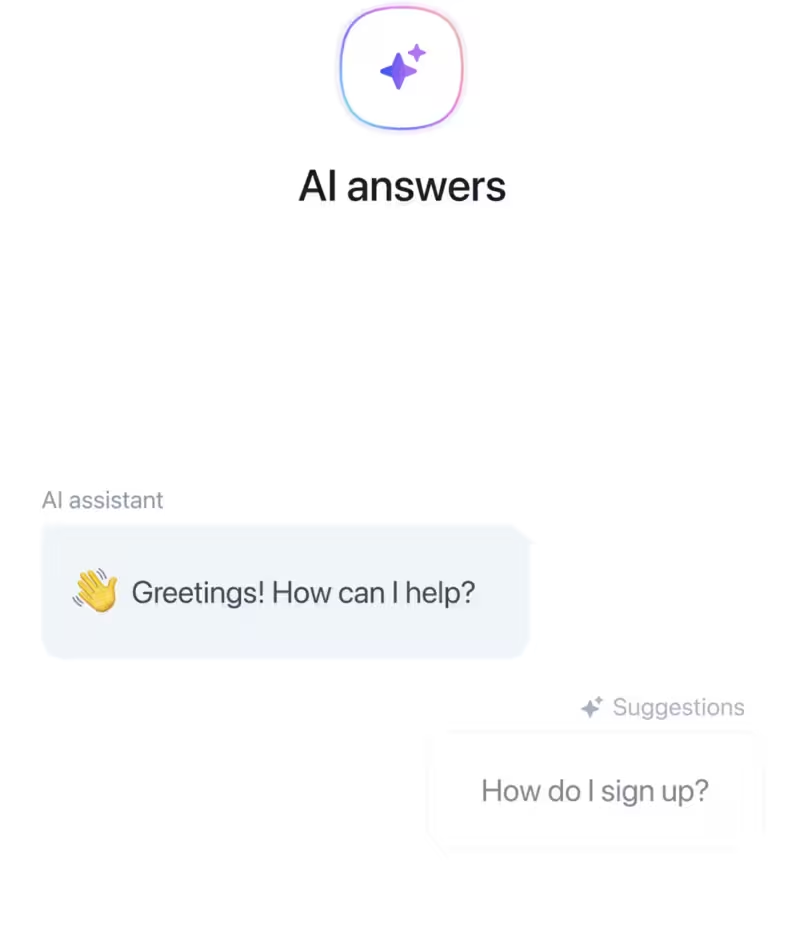
Plus, when customers can't find what they need, they can seamlessly transition to live chat or submit a ticket without leaving your help center.
#3 Zendesk Guide
When you think "enterprise knowledge base," Zendesk Guide is probably what comes to mind.
This isn't some lightweight solution, it's built for companies that need serious knowledge management capabilities with enterprise-grade security and scalability.
Guide Enterprise offers strategic self-service experience, with advanced knowledge management and collaboration, customization options, and artificial intelligence features that most other tools simply can't match.
Key features:
- Advanced AI-powered content suggestions and automated translations
- Granular user permissions and content approval workflows
- Complete version history tracking so you can see who made what changes and when
- Multi-brand support for companies managing multiple help centers
- Deep integration with Zendesk's ticketing and chat systems
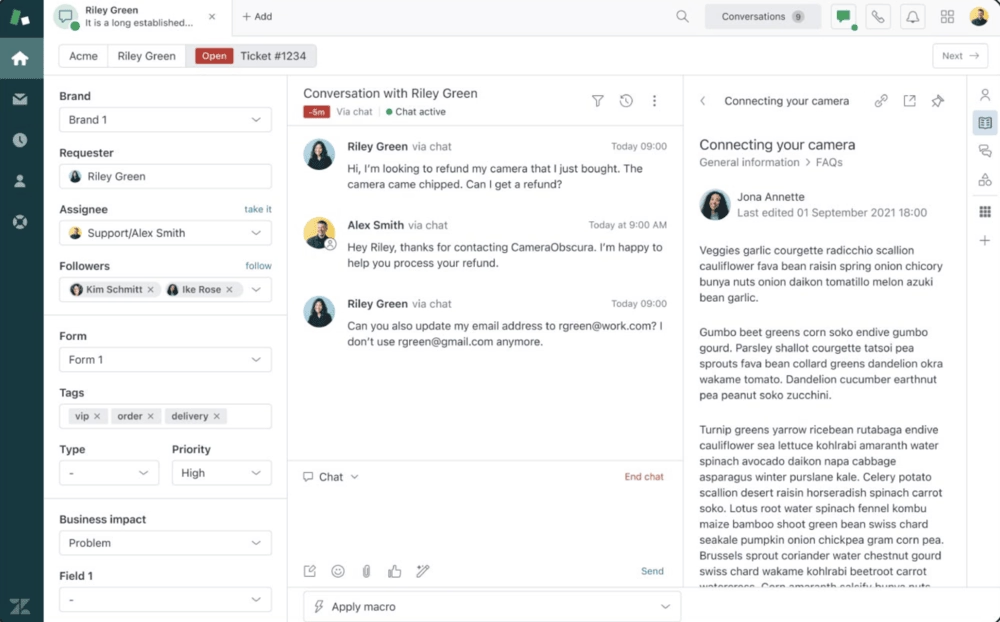
Best use cases:
Perfect for large organizations with complex support operations, multiple brands, or strict compliance requirements.
If your team handles thousands of tickets monthly and needs bulletproof knowledge management, this is your tool.
Pricing
Suite Team starts at $55 per agent/month, and Suite Professional at $115 per agent/month.
Guide Professional and Enterprise features are included in respective Suite plans, or available as add-ons to Support plans.
Best for:
Large enterprises with complex support operations.
Zendesk Guide vs. Notion
While Notion gives you a blank canvas to build whatever you want, Zendesk Guide comes purpose-built for customer support.
Guide saves your knowledge base history so you can see who has made what changes and when, which is something Notion lacks entirely.
Plus, when customers can't find what they need in your knowledge base, they can seamlessly escalate to live chat or create a ticket without leaving the platform.
Notion requires customers to jump between different tools and interfaces.
#4 Freshdesk
Freshdesk takes a practical approach to knowledge bases.
It's not trying to be the most feature-rich solution out there, but it gets the job done well for support teams who want their knowledge base integrated with their ticketing system.
Freshdesk's Knowledge Base enables you to implement self-service options for your customers by creating a help center or knowledge base for your business, and it does this without overcomplicating things.
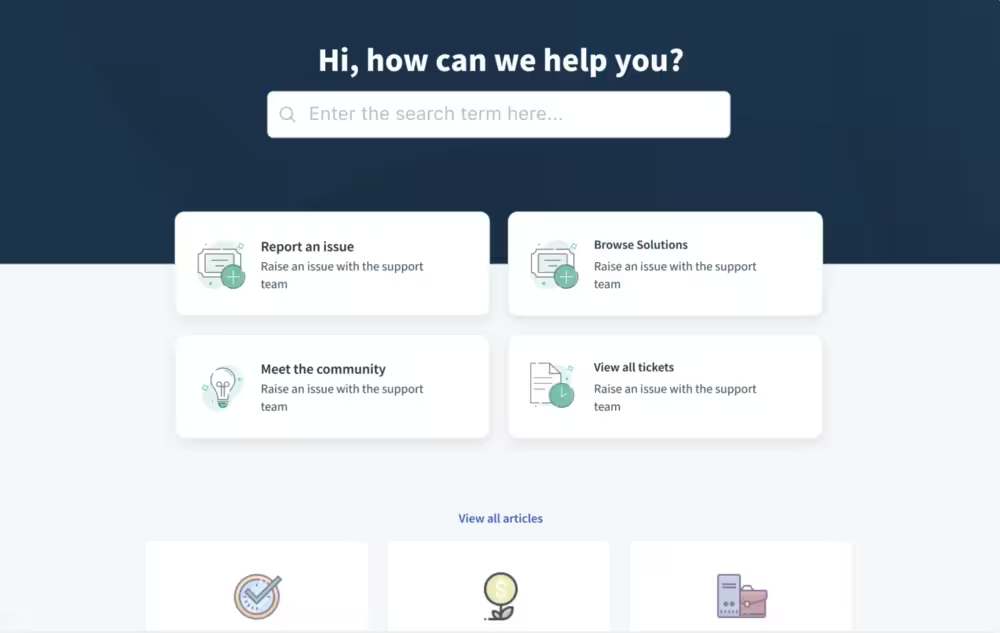
Key features:
- Built-in knowledge base included in all plans (even free)
- Customer portal with multilingual support
- Basic analytics and reporting on article performance
- Integration with Freshdesk's ticketing system
- Article approval workflows on higher-tier plans
Best use cases:
Solid choice for small to medium support teams that want a straightforward knowledge base without bells and whistles.
If you're already using Freshdesk for support or considering it, the built-in knowledge base makes sense.
Pricing
Free plan for up to 2 agents includes knowledge base, Growth plan starts at $15/agent/month, Pro at $49/agent/month, and Enterprise at $79/agent/month.
The knowledge base is included in all plans.
Best for:
Small teams wanting simple, integrated solutions.
Freshdesk vs. Notion
Freshdesk is more limited in customization compared to Notion's flexibility, but it's purpose-built for customer support.
However, it lacks the advanced structure and publishing tools found in dedicated documentation platforms, and the user experience can feel clunky compared to modern editors such as Notion.
The trade-off is that Freshdesk automatically connects your knowledge base to your support workflow, while Notion requires manual workarounds to achieve similar integration.
#5 Intercom Articles
Intercom Articles isn't trying to be a standalone knowledge base, it's designed to work seamlessly with Intercom's messenger to provide contextual help right when customers need it.
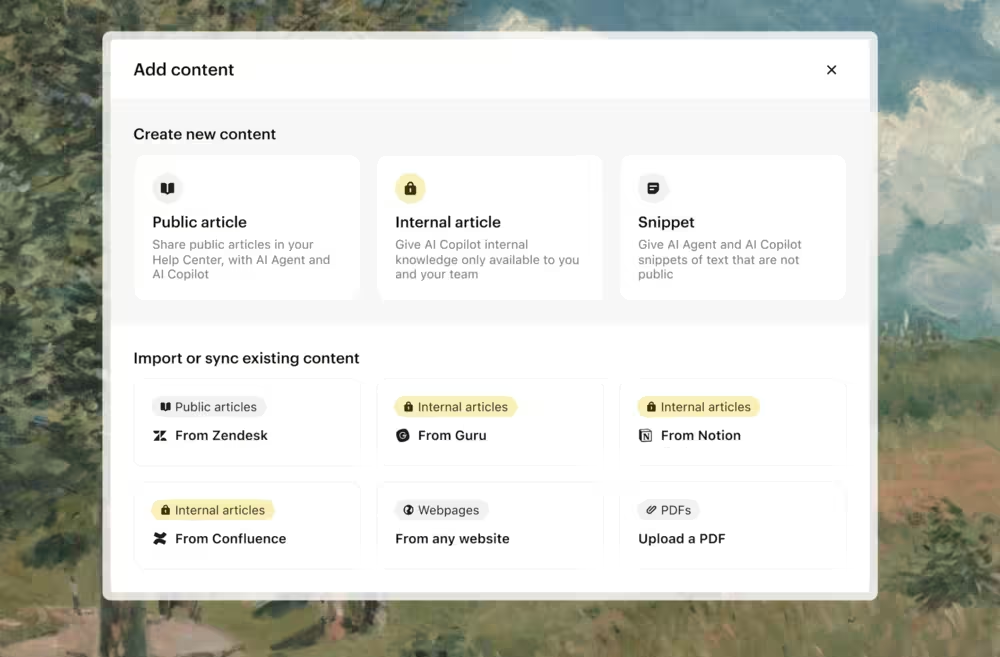
The real power comes from integrating your knowledge base with chatbots to create an automated support experience that feels natural and helpful rather than robotic.
Key features:
- Articles embedded directly in Intercom messenger conversations
- AI-powered article suggestions based on conversation context
- Help center creation and publishing tools starting at $49/month flat rate
- Integration with Intercom's Resolution Bot for automated responses
- Mobile-optimized help center with custom branding
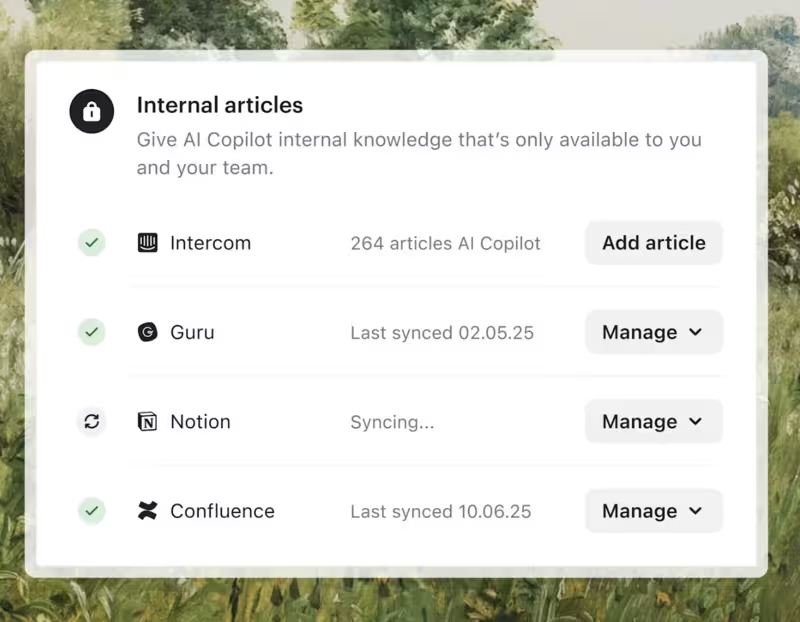
Best use cases:
Perfect for companies already using Intercom for customer messaging who want their help content to feel like a natural extension of their conversations.
If your support strategy revolves around chat-first experiences, this makes sense.
Pricing
Essential plan starts at $29 per seat, Advanced at $85 per seat, and Expert at $132 per seat with Articles included in the plans.
There's also a standalone Educate plan at $49/month flat rate specifically for help center functionality.
Best for:
Chat-first customer messaging companies.
Intercom Articles vs. Notion
While Notion gives you complete control over structure and design, Intercom Articles is built specifically for customer conversations.
Some teams even use both, with Notion for content creation and Intercom for customer-facing delivery, but this requires additional integration tools.
Intercom's strength is delivering the right article at the right moment in a conversation, while Notion requires customers to search and navigate independently.
#6 Document360
Document360 is built specifically for teams that need professional, external-facing knowledge bases with all the enterprise features Notion lacks.
Versioning is the main process by which different drafts and versions of a document are managed and it provides an audit trail for the revision in Document360, something that's absolutely critical for maintaining accurate, up-to-date knowledge bases at scale.
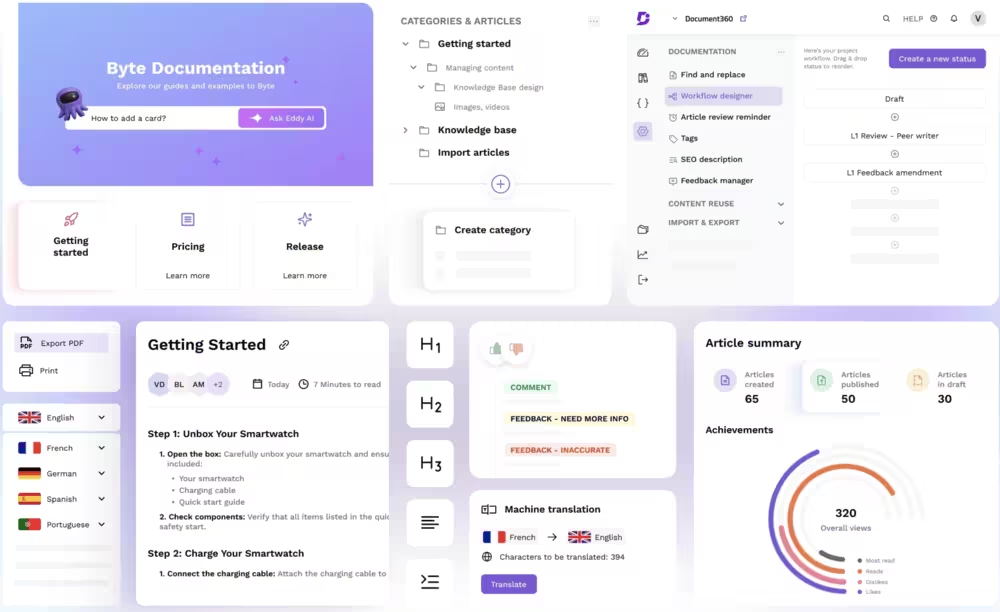
Key features:
- Articles revision history to track changes with article revision history, ensuring you can revert to previous versions and maintain content accuracy
- Approval and publishing workflow to streamline content approval and publishing with automated workflows
- Advanced analytics including search analytics, reader analytics, and feedback tracking
- Custom CSS & JavaScript to tailor your site's look and functionality
- Multiple integrations with support tools like Zendesk, Freshdesk, and Slack
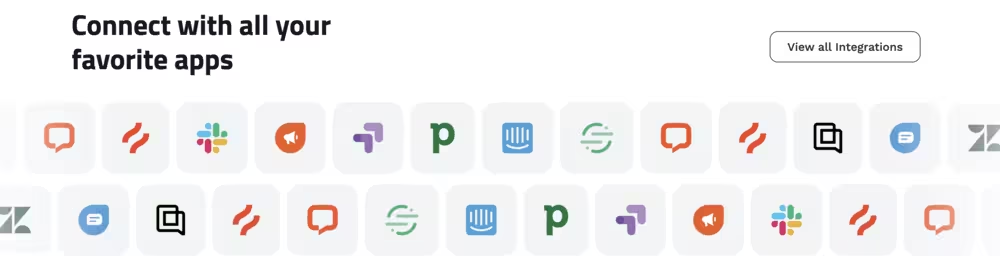
Best use cases:
Perfect for companies that need a professional, branded knowledge base for customers, with proper content governance and detailed analytics.
If you're creating product documentation or customer-facing help centers, this is designed for exactly that purpose.
Pricing
Professional plan pricing varies based on features needed (14-day free trial available), Business plan includes advanced workflow features, and Enterprise plan offers custom solutions.
All plans are SOC 2 compliant, ensuring that your data is managed with the highest standards of security and privacy.
Best for:
Professional customer-facing documentation.
Document360 vs. Notion
While Notion gives you flexibility to build anything, Document360 comes purpose-built for knowledge management.
Document360 includes articles revision history, approval workflows, and comprehensive analytics that Notion simply doesn't offer.
You get proper version control, content approval processes, and detailed insights into how users interact with your knowledge, all features that require complex workarounds in Notion.
#7 Confluence (Atlassian)
Confluence is the heavyweight champion of internal documentation.
Unlike Notion, Confluence fulfills the advanced needs of teams with enterprise-grade features that large organizations actually depend on.
It facilitates easy information sharing, streamlines documentation processes, and ensures that critical information is always accessible to those who need it.
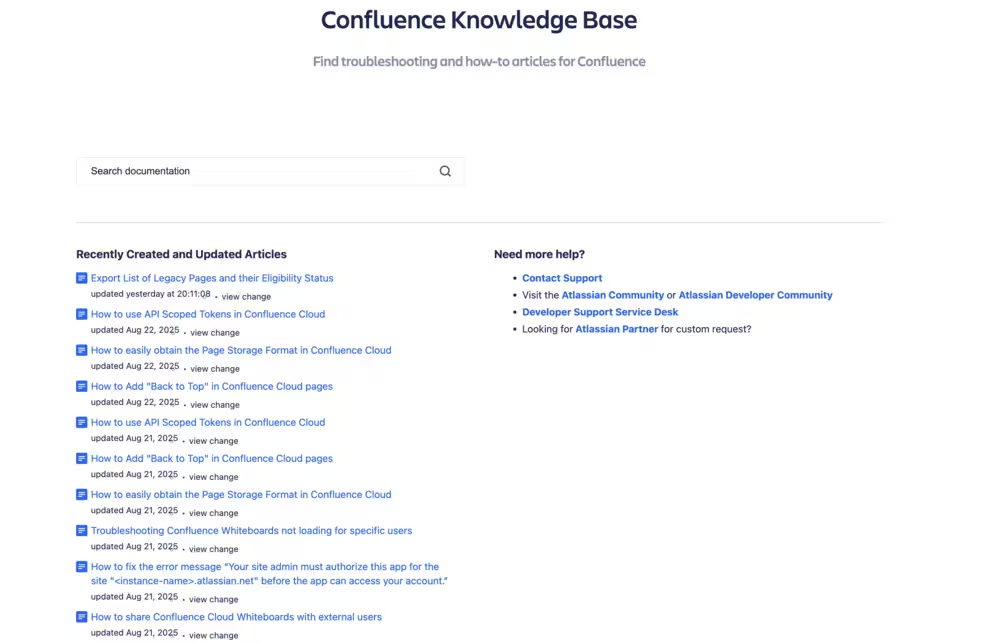
Key features:
- Real-time editing and commenting, making it easy for teams to collaborate on projects
- Deep integration with Atlassian ecosystem (Jira, Trello, Bitbucket)
- Advanced permissions and access controls for enterprise security
- JIRA Issues macro integration to provide quick access to known issues in troubleshooting articles
- Comprehensive page templates and structured content organization
Best use cases:
Perfect for large organizations with complex documentation needs, especially those already using Atlassian tools.
If your team needs serious collaboration features with enterprise-level security and governance, Confluence is built for exactly that.
Pricing
Standard plan starts at $5.16 per user, Premium plan starts at $9.73 per user, and Enterprise plan requires reaching out for a quote.
Free plan available for up to 10 users.
Best for:
Large organizations using the Atlassian ecosystem.
Confluence vs. Notion
While Notion offers flexibility and ease of use, teams find Confluence is the robust solution needed for project collaboration and creating a central knowledge base.
Confluence offers users training courses for everyone from single users and admins to team leads and provides a large knowledge base that makes onboarding easy, something Notion's simpler structure can't match.
The trade-off is complexity, Confluence requires more setup and training but delivers enterprise-grade features.
#8 Guru
Guru takes a different approach to knowledge management by focusing on delivering the right information at the right moment in your existing workflow.
It retrieves content from connected tools like Google Drive, Zendesk, and Confluence. Answers appear in Slack, Chrome, Edge, Teams, and ChatGPT, making it perfect for sales teams and internal knowledge sharing.
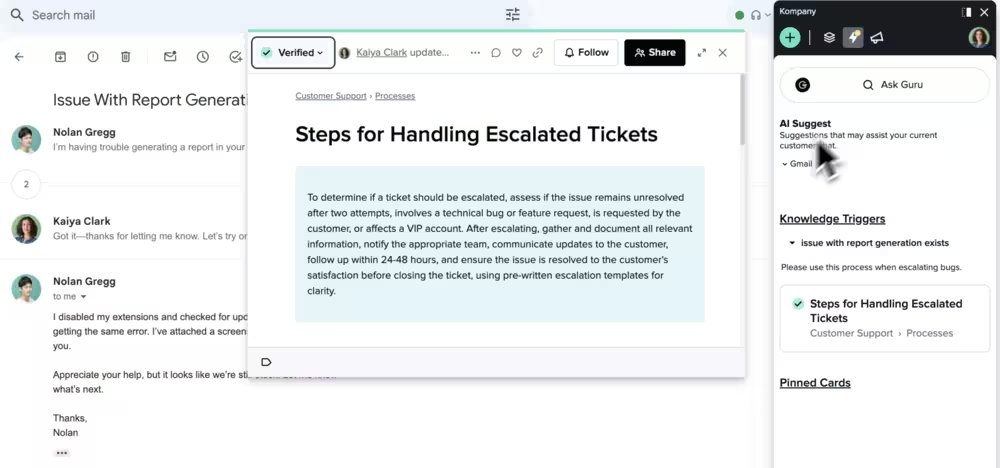
Key features:
- AI-powered enterprise search across connected tools with permission control and content verification
- Knowledge verification system that proactively suggests experts from your team to verify new and updated knowledge
- Browser extensions and integrations that surface knowledge in your daily workflow
- AI-powered writing assistant for creating content and summarizing complex topics
- Customizable employee portal with company branding and org chart integration
Best use cases:
Organizations looking for scalable, cloud-based solutions benefit from Guru's flexible architecture that supports multiple languages and adapts to various industries and team sizes.
This makes it especially useful for teams focused on onboarding, sales enablement, customer support, and internal communication.
Pricing
All plans require a 10-seat minimum with flexible rates available for large teams.
Based on available information, pricing typically starts around $15 per user per month, with enterprise options available.
Best for:
Sales teams needing knowledge in existing workflows.
Guru vs. Notion
While Notion requires users to actively search and navigate to find information, Guru brings knowledge directly into your existing tools.
Guru ensures that content is always up-to-date, accurate, and trusted with content verification systems, something Notion doesn't provide.
The key difference is that Guru focuses on making existing knowledge discoverable across your tech stack, while Notion focuses on creating and organizing new content.
#9 Slab
Slab is what happens when you strip away all the complexity and focus purely on making knowledge sharing feel effortless.
Slab focuses on creating a clean, user-friendly interface that promotes easy access to knowledge, with powerful search capabilities and structured content, it's designed for teams who want their documentation to just work without the learning curve.
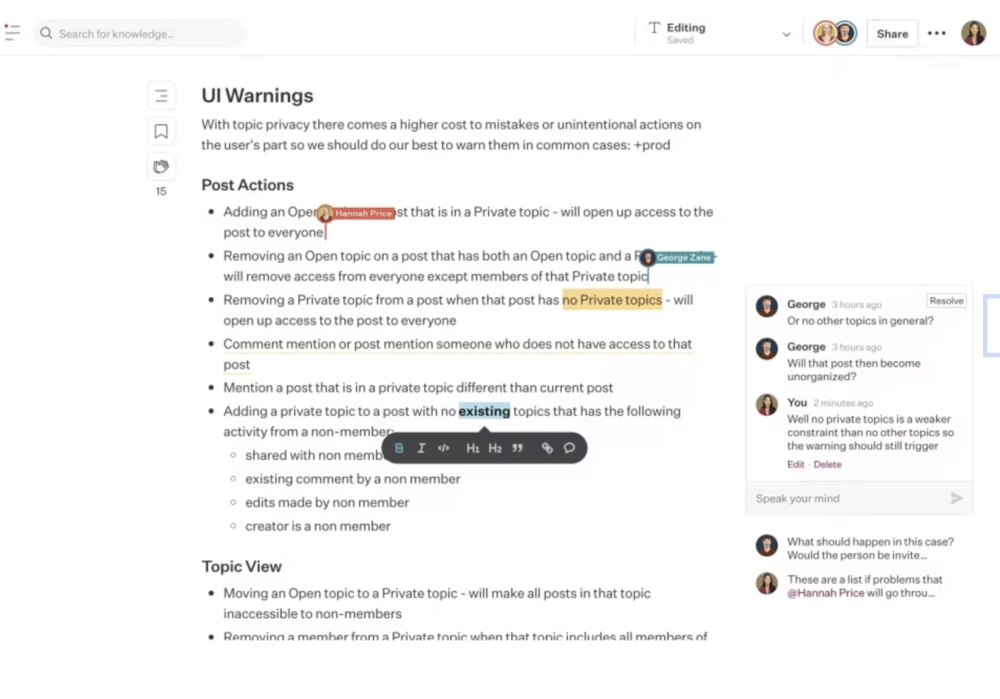
Key features:
- Real-time collaboration that enables team members to edit documents simultaneously without version conflicts
- Beautiful editor with blazing fast search and dozens of integrations like Slack, GitHub and G Suite
- Content engagement insights with trending posts, content engagement metrics, and unanswered questions tracking
- Version history that ensures transparency and easy rollback to previous iterations
- Advanced permissions and content organization features
Best use cases:
Perfect for teams that want the collaborative power of Notion but with a more focused, streamlined experience specifically for documentation. Slab is powerful enough for technical teams and approachable enough for everyone else.
Pricing
Free plan available, Startup plan at $6.67/user per month (billed annually), Business plan at $12.50/user per month (billed annually), and custom Enterprise pricing.
Best for:
Teams wanting clean, collaborative documentation.
Slab vs. Notion
While Notion offers a flexible all-in-one workspace with extensive customization options, Slab prioritizes collaboration features and permissions management.
Reviewers mention that Slab offers superior ease of use, though Notion excels in task management features.
The key difference is focus: Slab is built specifically for knowledge sharing, while Notion tries to do everything.
#10 Tettra
Tettra is the knowledge base that lives where your team actually works.
Tettra's AI-powered bot automatically answers repetitive questions in Slack and writes new knowledge base articles from the conversations your team is already having in chat, it's like having a smart assistant that learns from your team's daily conversations.
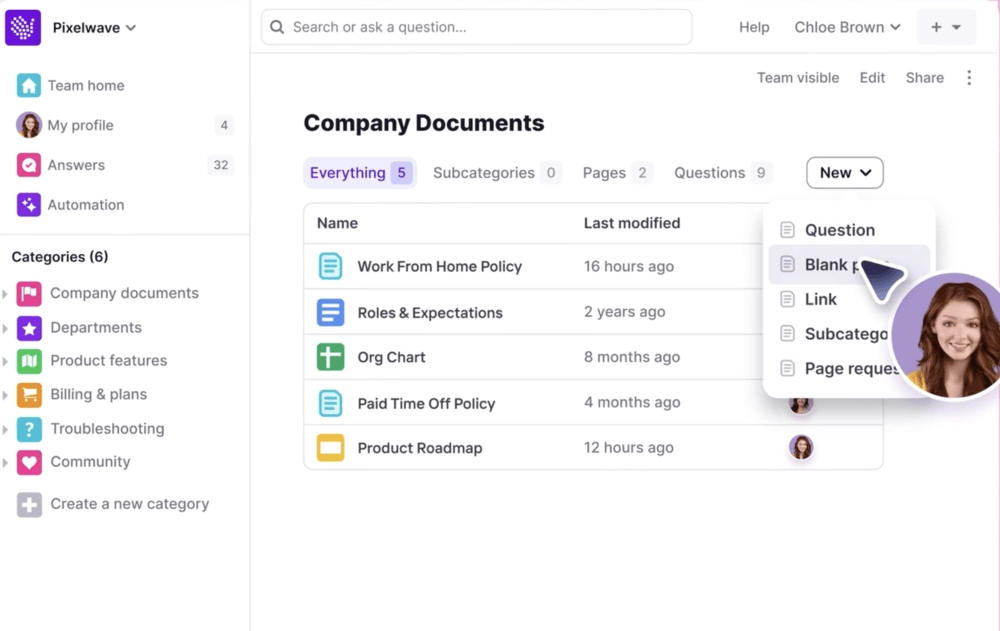
Key features:
- Meet Kai, Tettra's Slack bot that's powered by your team's knowledge base
- Auto Capture & Article Creation: Save useful Slack threads as new Tettra articles with one click
- Question Assignment: If Kai can't answer, it assigns questions to the right team members
- Seamless integration with popular tools like Slack and GitHub
- External sharing options for public pages and categories
Best use cases:
Perfect for teams that live in Slack or Teams and want their knowledge base to feel like a natural extension of their chat workflows.
Most teams use Tettra to answer repetitive questions and onboard new teammates faster.
Pricing
Basic plan at $4 per user/month (minimum 10 users, up to 100 users), Scaling plan at $8 per user/month (minimum 10 users, up to 250 users), and Professional plan at $12 per user/month with a $600 annual minimum including first 50 users.
Best for:
Slack/Teams-heavy organizations.
Tettra vs. Notion
While Notion requires you to leave your chat tools to find information, Tettra brings knowledge directly into your Slack or Teams conversations.
Tettra starts at $8 per user/month with automatic article creation from Slack conversations, something Notion can't do without complex integrations.
The key difference is that Tettra is built around the conversational nature of team knowledge sharing, while Notion focuses on structured documentation.
#11 BookStack
BookStack is the go-to choice for teams that want complete control over their knowledge base without ongoing subscription costs.

It's completely free and open source - you can download it from GitHub and host it on your own server at no cost.
The only expenses would be your hosting infrastructure and the time to maintain it.
Key features:
- Hierarchical structure that categorizes content into books, chapters, and pages, making it easy to organize and navigate large amounts of documentation
- Easy-to-use editor that allows you to format text, insert images, and create links without needing any technical knowledge
- Export capabilities to PDF/HTML/TXT with the click of a button
- Full control over data, customization, and hosting environment
Best use cases:
Perfect for organizations with strict data privacy requirements, teams with technical expertise to manage self-hosting, and companies that want to avoid ongoing subscription fees.
It's a great choice for creating a personal or organizational knowledge base with simplicity and functionality in mind.
Pricing
Completely free, no paid tier exists for BookStack itself.
You only pay for your own hosting infrastructure and maintenance time.
Best for:
Organizations requiring data sovereignty.
BookStack vs. Notion
While Notion is a cloud-hosted, all-in-one workspace with extensive flexibility, BookStack focuses specifically on documentation with a clear hierarchical structure.
BookStack's three-tier organization (books, chapters, pages) provides more structure than Notion's flexible page system.
The key trade-off is that BookStack requires technical setup and maintenance but gives you complete data ownership, while Notion is easier to get started with but keeps your data in their cloud.
#12 KnowledgeOwl
KnowledgeOwl is designed specifically for teams that need professional, detailed documentation with robust search and organization capabilities.
Google-like search results work out of the box with automatic indexing, no tagging required, and all content automatically scraped for search results including PDF content, making it perfect for complex technical manuals and comprehensive knowledge bases.
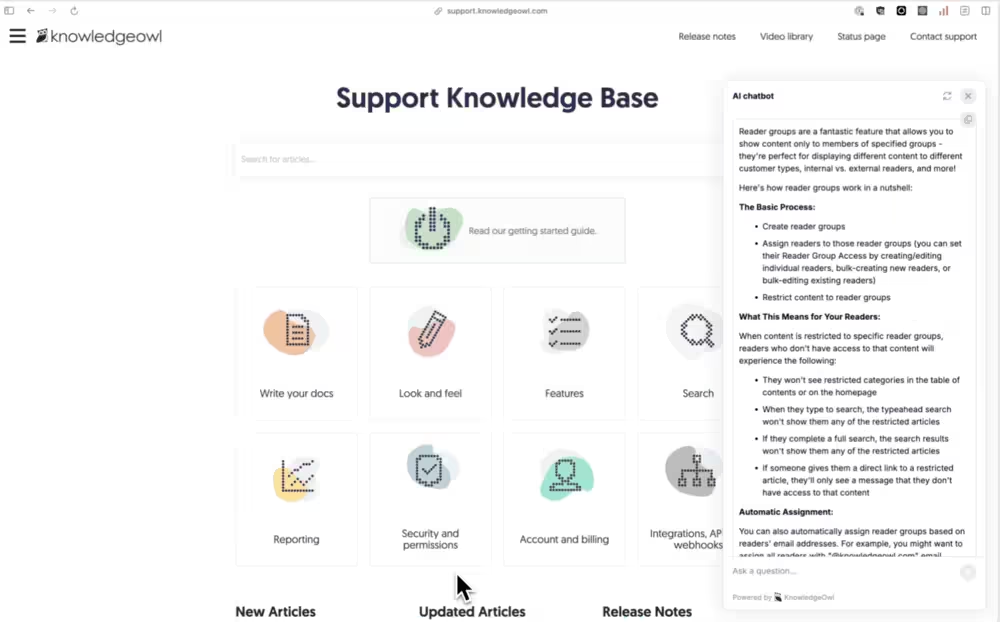
Key features:
- Major and minor version options with easy content history restoration
- Fully customizable branding including full access to HTML, CSS, and JavaScript (Pro plan)
- Granular access controls with separate information for different groups of readers
- Embed widget directly into your own software with suggested articles based on user location
- Free 1:1 migration support from other platforms
Best use cases:
Perfect for companies creating detailed product documentation, technical manuals, or comprehensive help centers that need advanced search capabilities and professional presentation.
Pricing
Basic plan at $79/month (1 knowledge base, 1 author), Pro plan at $179/month (adds custom domain and full branding), Business plan at $399/month (adds SSO and advanced permissions).
Additional knowledge bases cost $50/month each, additional authors $25/month each.
Best for:
Detailed technical documentation needs.
KnowledgeOwl vs. Notion
While Notion offers flexible workspace capabilities, KnowledgeOwl is purpose-built for external-facing knowledge bases.
KnowledgeOwl provides professional search functionality, version control, and granular access controls that Notion lacks.
#13 Zoho Desk Knowledge Base
Zoho Desk's Knowledge Base is designed as an integrated part of their comprehensive customer support ecosystem rather than a standalone solution.
Creating a repository of help articles, guides, and FAQs so customers can find assistance anytime, it's built to work seamlessly with their ticketing system and other support tools.
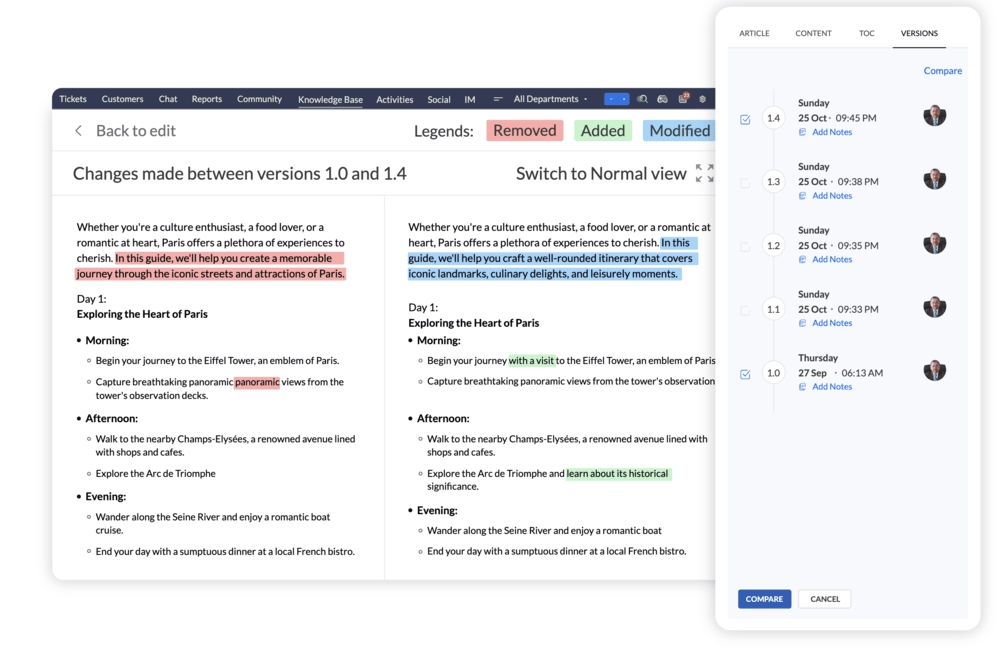
Key features:
- Multilingual help center that can publish Knowledge Base articles in over 40 languages
- Multi-brand help center to create self-service portals for multiple brands within the same Zoho Desk account
- ASAP self-service widget that can be embedded in any webpage/app, offering self-service options
- Integration with Zoho's AI assistant for intelligent content suggestions
- Answer bot that provides relevant responses based on existing knowledge base articles
Best use cases:
Perfect for companies already using Zoho's business suite or teams that want their knowledge base tightly integrated with their support ticketing system.
Improve self-service deflection rates by effortlessly creating and managing knowledge base alongside your support operations.
Pricing
Knowledge base is included starting from the Standard plan at $14 per user/month, Professional at $23 per user/month, and Enterprise at $40 per user/month.
Free plan available for basic features with up to 3 users.
Best for:
Companies using Zoho business suite.
Zoho Desk vs. Notion
While Notion offers flexible workspace capabilities, Zoho Desk's knowledge base is purpose-built for customer support integration.
Zoho Desk includes features like multilingual publishing, AI-powered answer bots, and embeddable self-service widgets that Notion doesn't offer.
However, Notion provides more flexibility for internal documentation and project management, while Zoho Desk focuses specifically on customer-facing support content.
#14 Helpjuice
Helpjuice positions itself as the analytics powerhouse of knowledge base software, designed specifically for companies that need deep insights into how their content performs.
Used by 130,000+ users from companies like Amazon, Hertz, and Shipt, it's built for organizations that want to optimize their self-service experience based on real data.
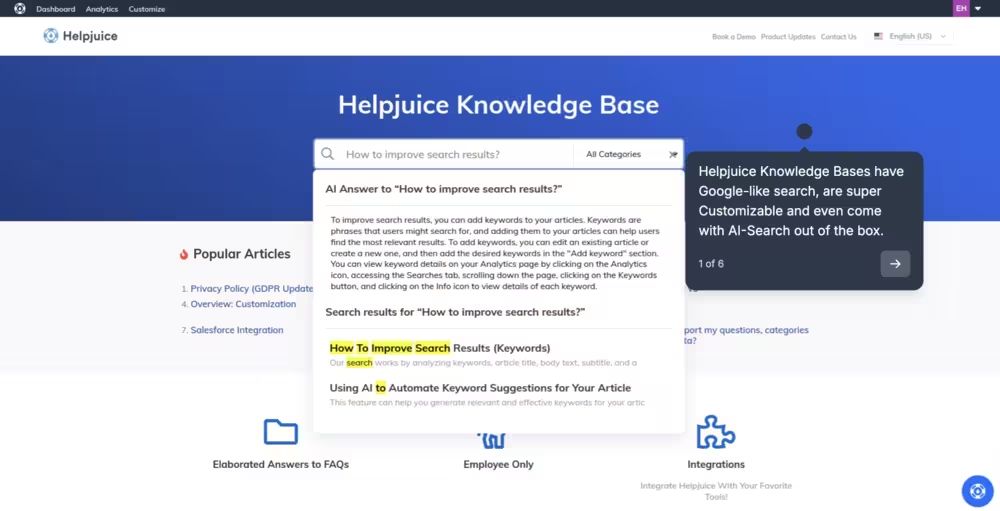
Key features:
- Fully customized design, they literally handcraft your knowledge base design, manually skinning it until it's pixel-perfect
- AI Article Translation to translate your entire knowledge base in 1 click to 40+ languages
- Live collaboration & workflows for real-time teamwork
- Advanced analytics and reporting on content performance and user behavior
- Step-by-step tutorial builder to turn confusion into clarity (premium plans)
Best use cases:
Perfect for companies that want to make data-driven decisions about their knowledge base content and need detailed insights into customer self-service behavior.
Discover the secrets of effective knowledge base management with their in-depth guide on optimizing knowledge base metrics.
Pricing
Starter plan at $249/month for 30 users with 12GB storage and essential features.
Higher-tier plans include AI suite features like AI Writer, AI Search, and AI Chatbot capabilities.
Best for:
Data-driven self-service optimization.
Helpjuice vs. Notion
While Notion offers workspace flexibility, Helpjuice is laser-focused on customer-facing knowledge bases with professional customization and analytics.
Helpjuice provides fully customized design services and advanced analytics that Notion simply can't match.
The trade-off is cost and complexity, Helpjuice is significantly more expensive but delivers enterprise-grade knowledge base features, while Notion is more affordable but requires DIY setup for similar professional presentation.
#15 Bloomfire
Bloomfire is designed for organizations that need sophisticated knowledge sharing across customer-facing teams like sales, support, and marketing.
It offers intuitive interface, robust AI-powered search, strong content creation and curation, solid collaboration features, useful integrations, and insightful analytics, making it perfect for teams that need to quickly access and share customer-relevant information.

Key features:
- Comprehensive knowledge management engagement features and AI tools
- AI-driven search and robust analytics with specialized knowledge management features
- Integration capabilities with tools like Slack, Salesforce, and Microsoft Teams to streamline workflows
- Content curation and collaboration features designed for customer-facing scenarios
- Advanced analytics to track knowledge usage and effectiveness
Best use cases:
Great for obtaining all the knowledge your company needs to know and keeping everyone informed and up to date on all product information, especially valuable for sales teams, customer success, and support organizations that need quick access to customer-relevant content.
Pricing
Pricing plans are based on the scope of your knowledge program, with options for team-wide, department-wide, or company-wide implementations rather than per-user pricing.
Custom pricing available based on organization size and needs.
Best for:
Customer-facing teams at enterprise scale.
Bloomfire vs. Notion
Notion may be best for users who are primarily looking for a project management platform or an individual or small team knowledge base, but many reviewers have noted that the platform can quickly become cluttered and hard to navigate when expanded to larger teams or groups.
Bloomfire offers specialized knowledge management features with AI-driven search and robust analytics that are specifically designed for larger organizational knowledge sharing, while Notion excels at flexible workspace management
Comparison table:
Final thoughts…
Look, Notion is fantastic for early-stage teams who need flexibility to organize projects and collaborate.
But as you scale, those same flexible features work against you as a knowledge base.
Your customers shouldn't navigate your internal workspace just to find answers.
Quick recommendations:
- Small teams: Help Scout or Freshdesk for simple, integrated solutions
- Scaling companies: Document360 or Guru for professional knowledge management
- Enterprise: Zendesk Guide or Confluence for advanced features
But here's what I'd really suggest: If you're building a SaaS product, try UserGuiding.
Instead of sending users away to find answers, deliver contextual help right in your app.
Plus, you get a full knowledge base free with every plan. 🤩
Notion earned its place in your toolkit. But when it comes to serving customers and scaling knowledge management, it's time to use something built specifically for that job.
Frequently Asked Questions
Why does Notion’s knowledge base fail for growing SaaS teams?
Because it lacks scalability, advanced search, and built-in support features that growing teams rely on.
What are the common reasons Notion knowledge base isn’t enough for enterprise documentation?
Enterprises need version control, analytics, and permissions management, which Notion doesn’t provide out-of-the-box.
Is Notion’s knowledge base or a dedicated tool better for customer self-service?
Dedicated tools win here, they offer structured FAQs, search optimization, and analytics that Notion simply lacks.
What are the limitations of Notion's knowledge base in handling large-scale content and permissions?
Performance slows with big databases, and permissions quickly become hard to manage at scale.
Why does Notion's knowledge base fail to deliver advanced search and analytics features?
Its search is basic with no advanced filters, and it offers no built-in reporting or usage analytics.
Why Notion is not the best choice for external-facing knowledge bases?
It isn’t designed for SEO, branding, or customer-facing self-service, making it unsuitable externally.
Why are there performance issues with Notion’s knowledge base when managing complex databases?
Because Notion isn’t optimized for heavy data loads, leading to lag, slow search, and syncing issues.
What are the best alternatives when Notion's knowledge base isn’t enough for customer support?
If Notion’s knowledge base isn’t enough, top alternatives for customer support include UserGuiding for interactive guides, HelpScout for streamlined support, Zendesk Guide for scalable self-service, and Confluence for robust documentation.
Does Notion’s knowledge base lack automation, version control, and content governance?
Yes, those features aren’t built-in, which makes it hard to track changes, enforce consistency, or automate workflows.
Why do teams outgrow Notion’s knowledge base and switch to specialized platforms?
As teams scale, they need faster search, permissions, reporting, and integrations, which dedicated knowledge base platforms handle more effectively.















.svg)
.svg)
.svg)
.svg)
.svg)











.svg)
.svg)




.png)