

Ever feel like jumping through hoops to get something done with a company? That's what customer effort surveys (CES) are all about.
In this article, we will explore the concept of CES, delving into its definition and its role in improving the customer experience.
Plus, we'll share some tips to create effective surveys so your customer journey is a breeze, not a battle.
If you're ready, let's begin!
What Is a Customer Effort Survey (CES)?
Amazon's founder and CEO, Jeff Bezos, once said,
"We see our customers as invited guests to a party, and we are the hosts. It's our job every day to make every important aspect of the customer experience a little bit better."
Obviously, he understands and prioritizes customer needs and experiences. This is exactly where customer effort surveys will serve you.
What are customer effort surveys (CES), then? And how do they help your business?
Customer effort surveys (CES) are a tool that you can use to understand how easy it is for customers to interact with you. These surveys typically ask a couple of questions about the level of effort required to resolve an issue, complete a task, or answer a question.
By understanding how much effort customers exert, you can identify areas where processes are clunky and focus on creating a smoother experience. This ultimately leads to higher customer satisfaction and loyalty.
Want to see customer effort surveys in action?
We have real-life examples for you. Let's check them out:
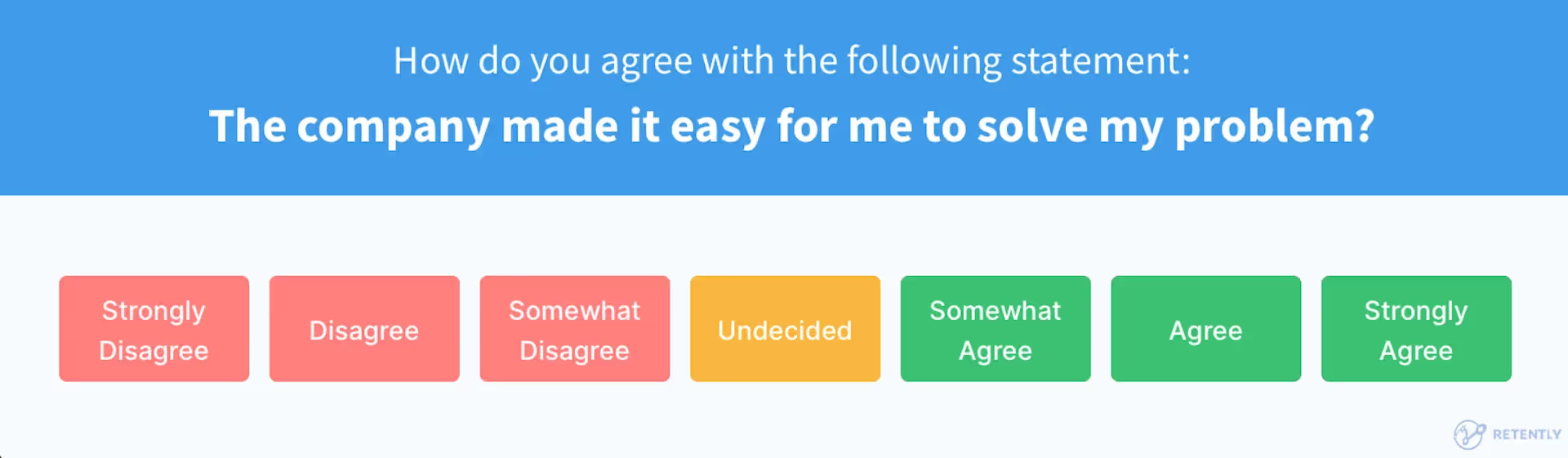
One way to structure your customer effort survey is the likert scale. This method asks customers to rate their experience from an "agree" and "disagree" standpoint.
You can also color-code the options to make the survey more visually appealing.
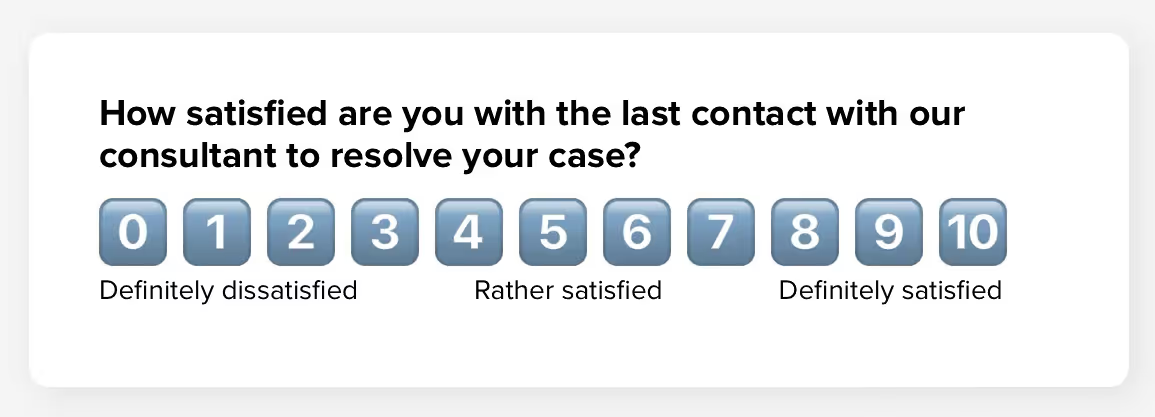
Or you can choose a numerical scale like Responsly does. Usually, this method asks customers to rate their experience on a 1-10 range.
Answers between 7-10 are categorized as very positive, while 1-3 are considered as very negative or poor experiences.
Alternately, if your question asks the customers about the effort, the 1-3 range will imply low effort (positive experience), while the 7-10 range will indicate that the task required high effort (negative experience).
Finally, you can also use emoticons or emojis on your survey like Hubspot did👇🏻
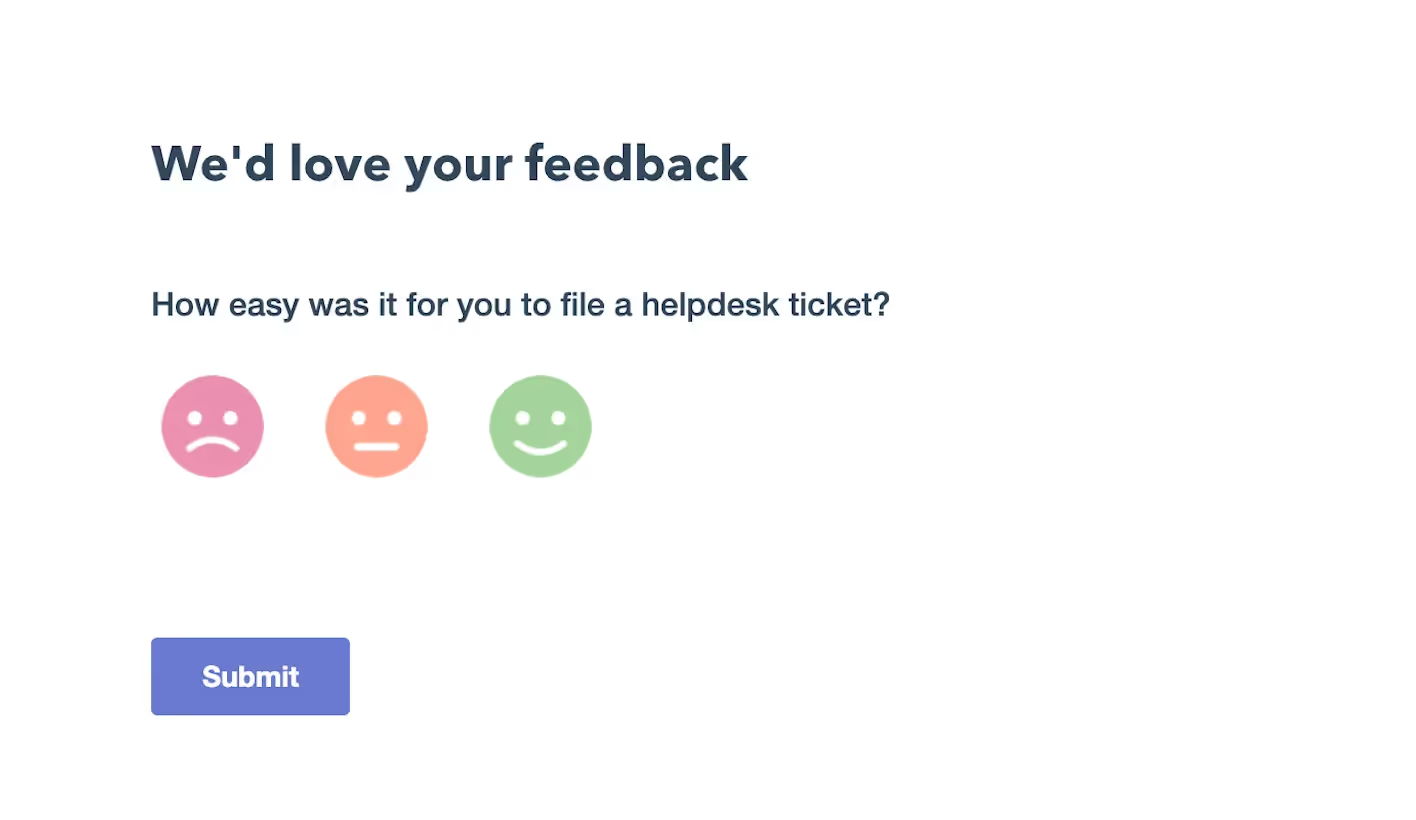
Visualizing the range with emoticons is highly intuitive and "low effort," as emoticons directly correspond with the level of effort that the task requires from your customer.
A happy face indicates low effort (and ease of the task), while neutral or unhappy face emoticons imply that you need to adjust the task to make the process more streamlined for your customers.
Why Do You Need a Customer Effort Survey?
Customer effort surveys are like a report card but with an extra credit section!
They not only tell you how happy customers are but also how easy it was for them to achieve that happiness.
Here's why they're important:
- Measure Customer Effort Score (CES): These surveys help you understand how much effort customers exert to resolve issues, complete tasks, or find answers. A high CES indicates a smooth customer journey, while a low CES points to areas where things might be confusing or frustrating.
- Identify Pain Points: Beyond satisfaction, you can pinpoint specific areas causing friction. Did navigating your website take too long? Was it difficult to reach customer service? This feedback helps you eliminate roadblocks and create a more effortless experience.
- Boost Customer Loyalty: When customers feel heard, and their concerns are addressed, they're more likely to stick around. Surveys show you care about their experience, and acting on their feedback demonstrates your commitment to improvement.
So, a customer effort survey goes beyond a simple "happy or not?" It helps you understand the "why" behind the answer, ensuring a smoother journey for your customers and a happier bottom line for your business.
CSAT (Customer Satisfaction Score) vs CES (Customer Effort Survey) - Don't Mistake Them
While both CSAT and CES measure aspects of the customer experience, they focus on different things.
While they're both interested in your customer's experience, they ask different questions.
CSAT wants to know how happy your customers are overall, kind of like a thumbs up or thumbs down after a movie. CES, on the other hand, focuses on how easy it was for them to get things done.
What Questions Should a Customer Effort Survey Have?
By asking the right questions, you can use CES surveys to identify areas where your customer experience needs improvement, making things smoother for everyone.
Here's what to include in your CES survey:
- The Core Question: This is the heart of your CES survey. It should be a simple, direct question about effort. A common example is, "On a scale of 1 (very easy) to 5 (very difficult), how easy was it to resolve your issue today?"
- Specifics Matter: Follow up the core question with specific questions about different touchpoints. For example, if your survey relates to a return process, you could ask, "How easy was it to find the return information on our website?"
- Open the Door for Feedback: Don't just rely on numbers. Include an open-ended question like "What could we have done to make this process easier?" This allows customers to elaborate on their experience and provide valuable insights.
- Bonus Tip: Keep it short and sweet! People are busy, so aim for 3-5 questions to maximize completion rates.
Customer Effort Survey Examples - Let's Build One Together
It would be unfair to finish this article without putting to use what we've discussed so far.
Let's say that we have a product called PerchNexus, which is a learning platform. Let's see if customers actually achieve their goals with PerchNexus with as little effort as possible.
To keep things simple, we'll first create the survey on Google Forms:
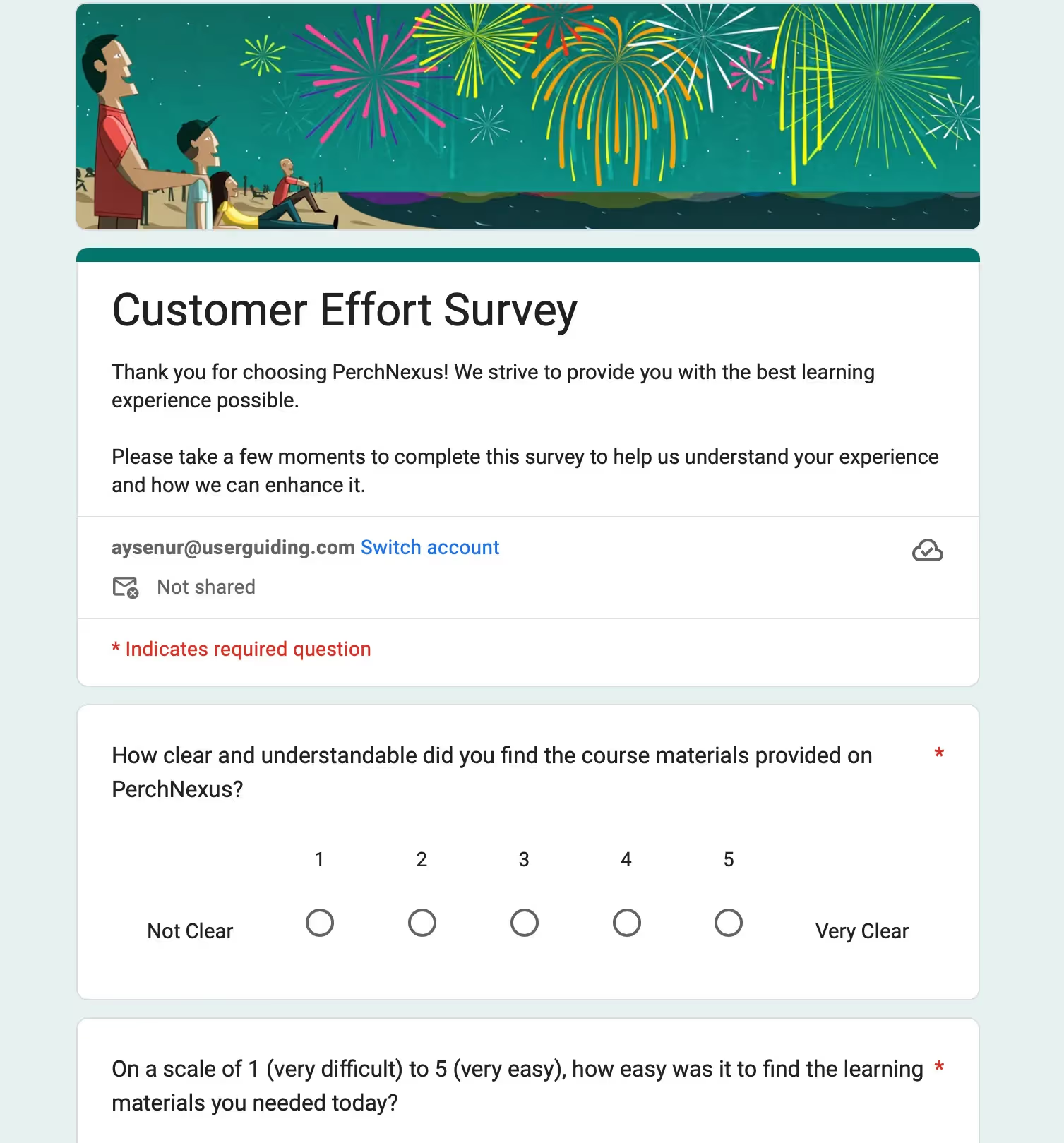
First things first, it is important to add a direct question about the service you provide. In PerchNexus' case, this involves the course materials on the platform.
"How clear and understandable did you find the course materials provided on PerchNexus?"
This question is great because not only are you asking about the materials, but you also have the opportunity to collect data about how effective or high-quality those materials are.
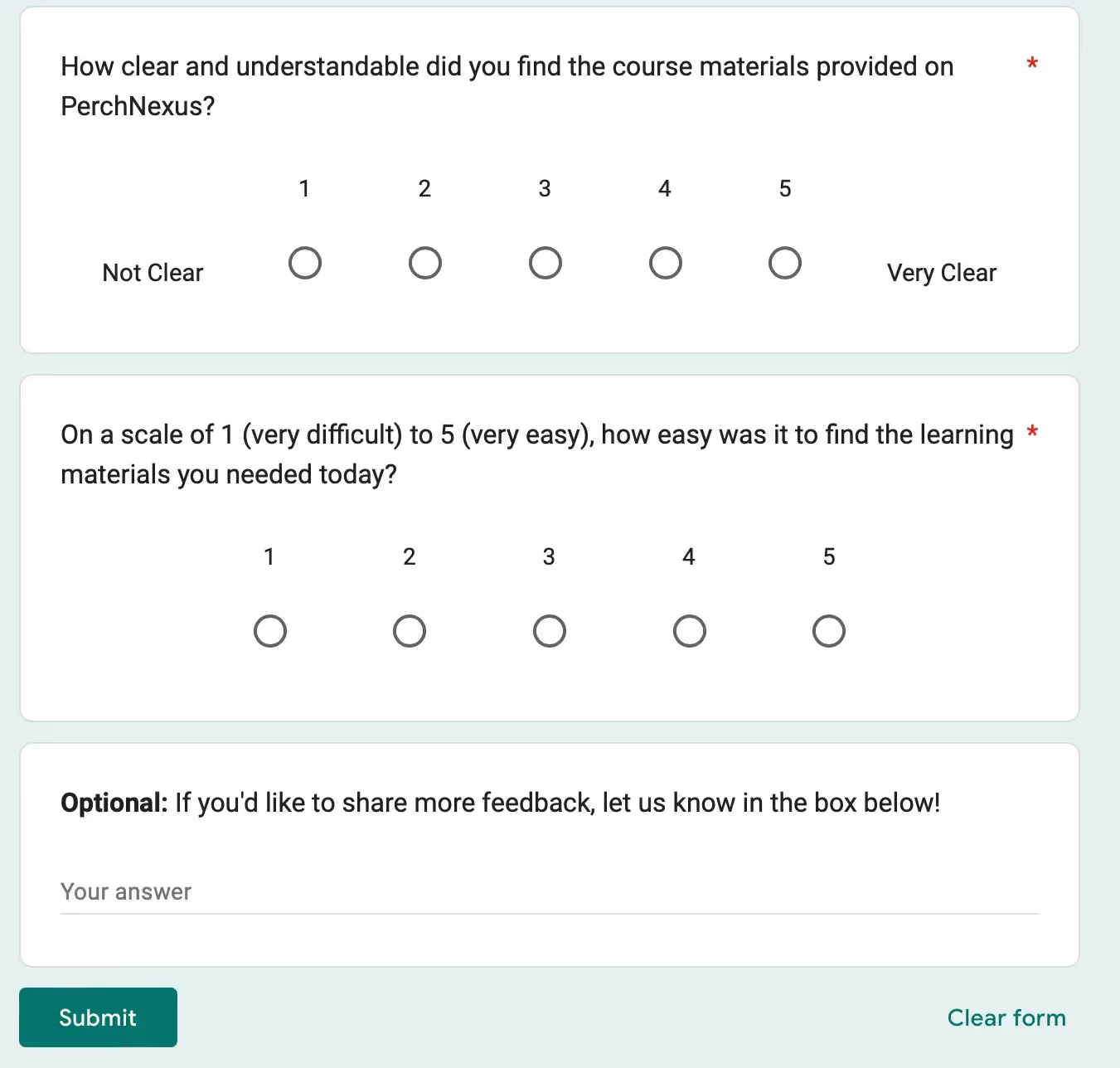
We mentioned that it is crucial to keep the survey short and sweet, and that's what PerchNexus did!
"On a scale of 1 (very difficult) to 5 (very easy), how easy was it to find the learning materials you needed today?"
This question addresses the customer journey and allows you to see if things are working properly. This type of question can guide you to take a closer look at PerchNexus' onboarding sequence.
- Are the customers using the features to their full extent?
- Do they get lost after a certain step?
- Can you introduce hotspots, tooltips, or checklists to eliminate those friction points?
The optional "If you'd like to share more feedback, let us know in the box below!" gives the floor to the customer so they can voice their opinion and add contextual information about why they answered the questions the way they did.
Well... This was fun! But if you have noticed, Google Forms has very limited customization options, and it is not very intuitive.
For example, the introductory segment does not really stand out or encourage customers to complete the survey. And the only place we can really use PerchNexus' hypothetical branding would be the top header.
Do you want to use emoticons and emojis for your survey? Good luck doing that on Google Forms. You cannot personally label the scales, either.
Sure, Google is good for many things like emails, drafting articles frantically in the middle of the night, or keeping a spreadsheet for your business.
But for a customer effort survey, you need a tool that is sophisticated and specifically tailored for the job.
Let's see how the same survey looks on UserGuiding.
🚨Spoiler alert: It looks (and works) so much better.
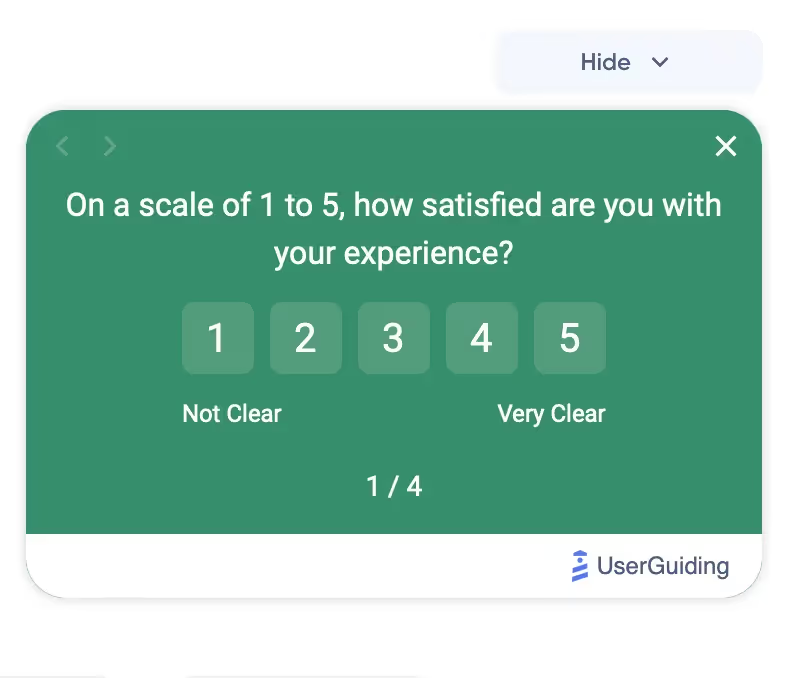
The first question looks like this on UserGuiding. Although you cannot individually label the scales, the look of the survey feels so much more intuitive and custom.
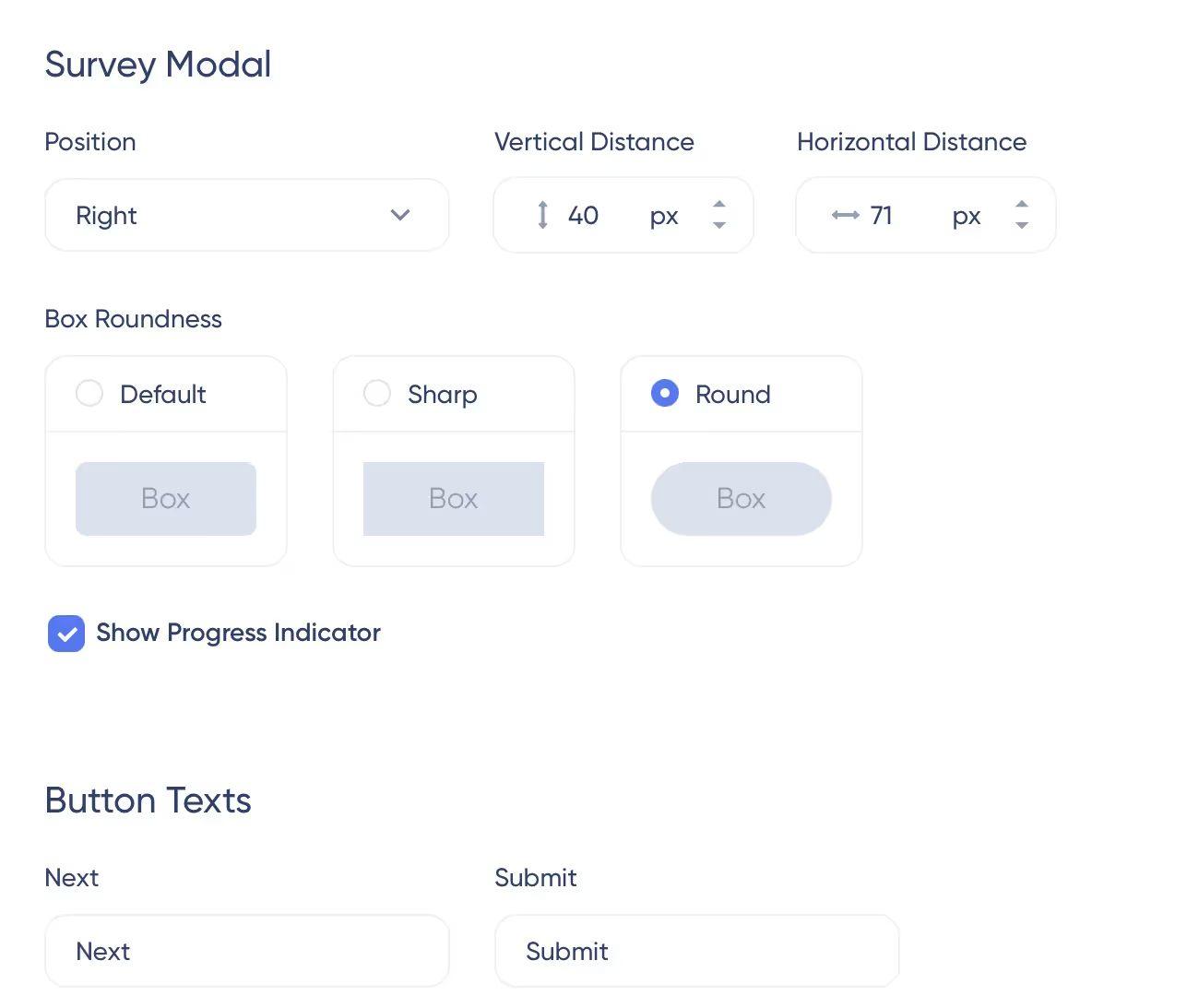
With elements like alignment (left, center, right), box roundness, typography, and progress indicator, you can create your CES based on your own web design.
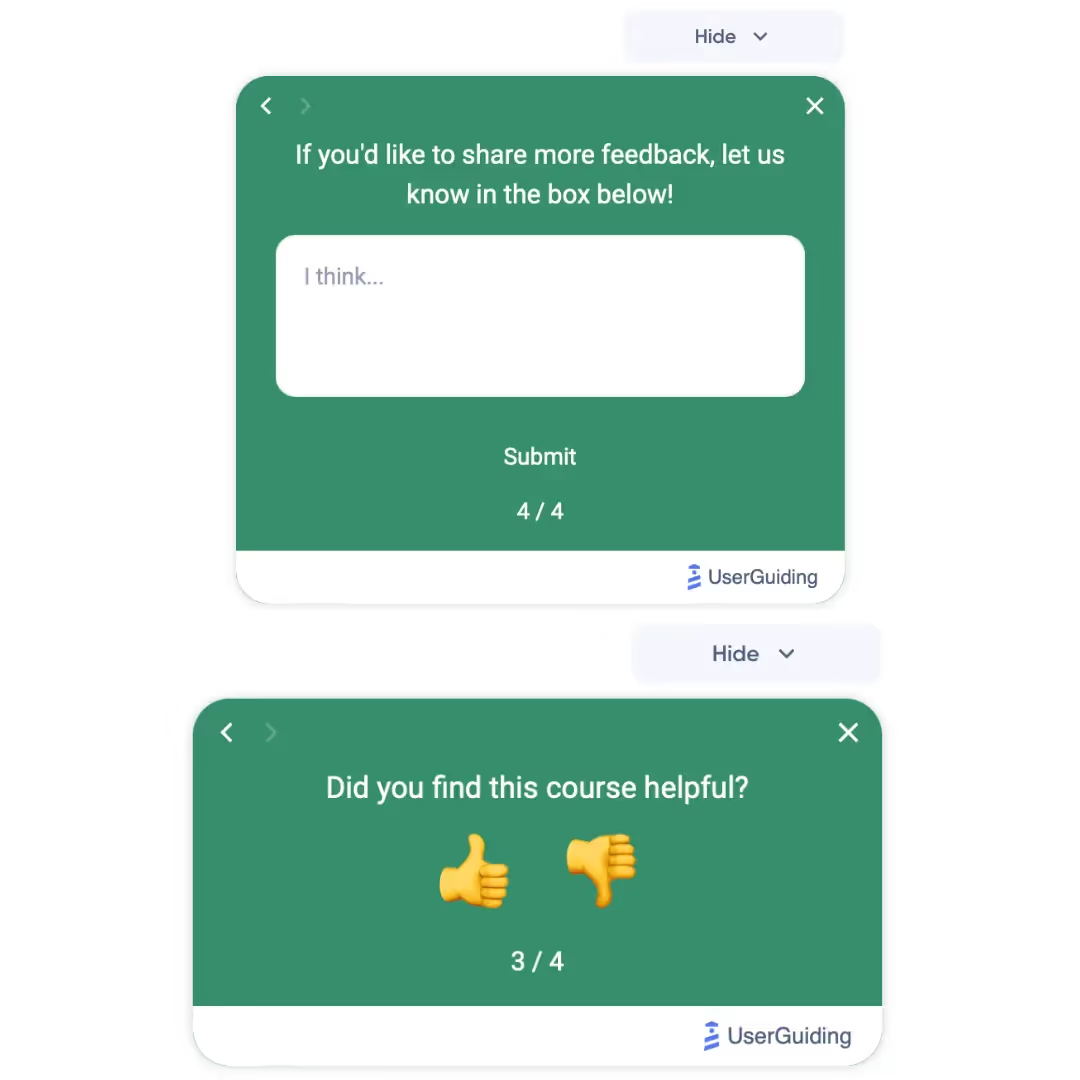
Surprise, surprise! With UserGuiding, you can use emoticons to simplify your survey.
Customers can also jump between questions and the text box question encourages customers to complete the survey!
You can do this and so much more with UserGuiding's no-code survey builder.
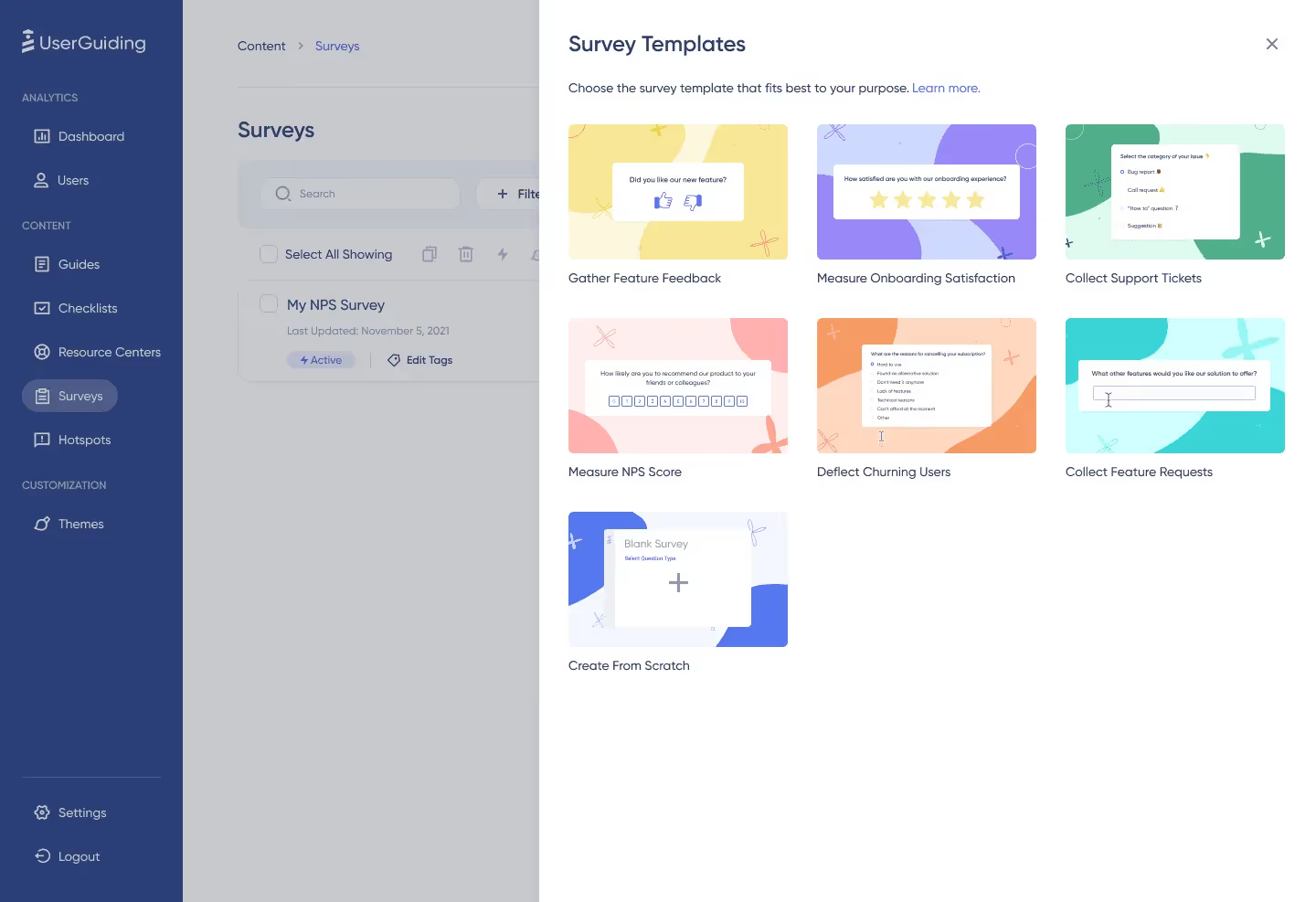
From collecting support tickets and feature requests to customer effort surveys like the one we created together, UserGuiding's built-in, no-code survey builder lets you create customer-friendly surveys in minutes.

UserGuiding's intuitive interface also allows you to analyze the survey results and visualize the data for efficient decision-making, providing actionable insights about your product.
Ask the right questions, gather actionable insights, and improve your product with ease.
No coding skills needed, just drag, drop, and get feedback flowing!
To Sum Up
Here's a quick recap of customer effort survey essentials:
- CES vs CSAT: Don't confuse them! CES focuses on effort, while CSAT gauges overall satisfaction. Think of CES as asking, "how easy?" and CSAT as "how happy?"
- Why CES Matters: These surveys help you identify pain points, measure customer effort score, and ultimately boost customer loyalty.
- Crafting Your CES Survey: Keep it short and sweet! Ask a core question about effort, then delve into specifics with follow-up questions. Don't forget to leave room for open-ended feedback.
We even built a sample CES survey together for a learning platform called PerchNexus.
You're ready to take over the world of customer effort surveys, and if you need help, you know where you'll find UserGuiding!
Frequently Asked Questions
When to use CES vs CSAT?
CSAT and CES are two sides of the customer experience coin. CSAT gauges satisfaction, while CES focuses on how easy it is to interact with your company.
Use CSAT to understand happiness, and CES to identify areas of friction.
How often should a customer effort score survey be used?
For the most accurate read on customer effort, send CES surveys right after they interact with your service team or deal with an issue. This real-time capture ensures that their feedback reflects the freshness of the experience.















.svg)
.svg)
.svg)
.svg)
.svg)











.svg)
.svg)




.png)

















