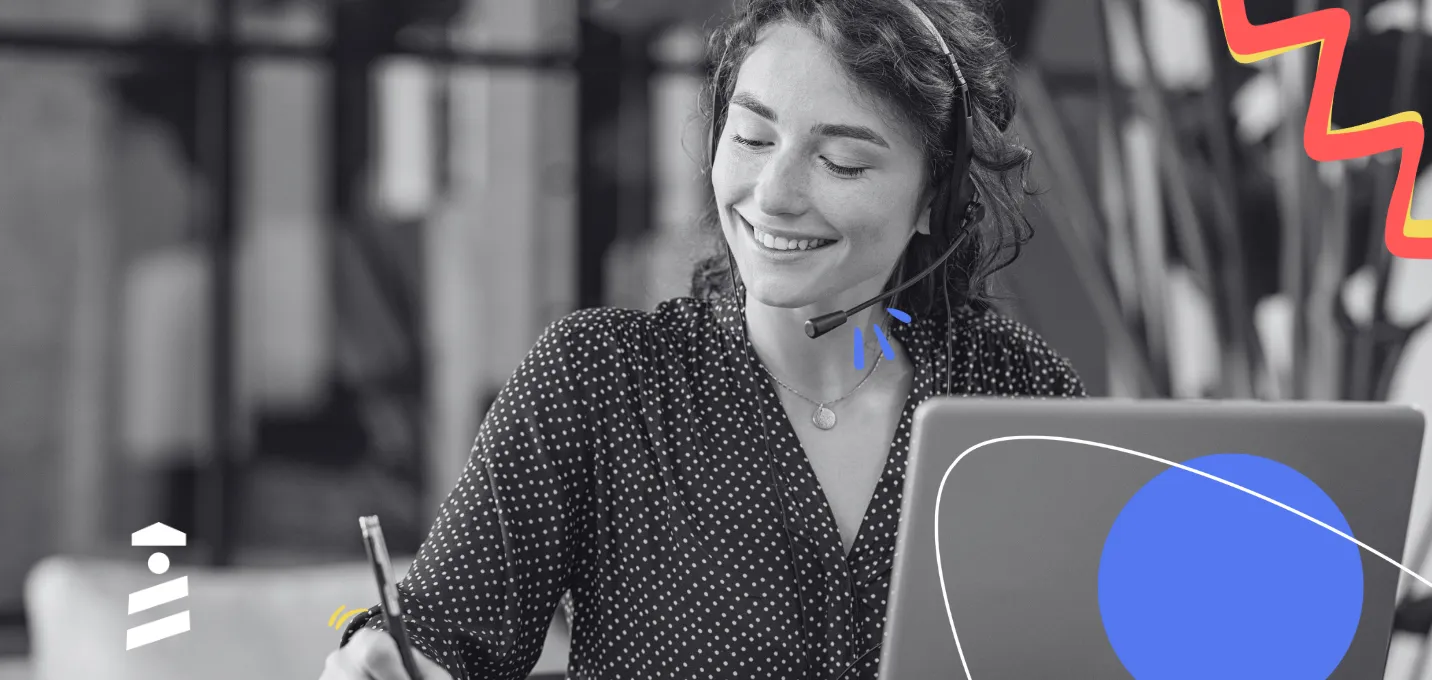There is no denying it, the SaaS industry is huge right now.
And it is expected to grow even more.
Regardless of your business, you most probably use at least one SaaS tool. In fact, you probably use many SaaS tools outside of your business life as well.
Gmail, Yahoo, and even Netflix can be counted when you look at it from a technical angle. So, if you use these and haven’t started using any SaaS tools for your business, you’re missing out big time.
Let me give some statistics for the unbelievers, in case you don’t think SaaS is that big of a need. According to DevSquad;
- SaaS organizations operate in over 100 countries.
- In a study conducted with 786 technical professionals from small and large companies, 94% use cloud SaaS.
- 90% of businesses in Asia and the Pacific use or plan to use a multi-cloud environment.
But why? What makes SaaS tools so special?
Let’s remember the definition of SaaS first.
What is a SaaS tool?
A SaaS tool is a cloud-based system with which you don’t need to deal with downloading an app or software.
It can be accessed by many people since it is cloud-based and most of the time, it offers a bunch of different features and built-in tools. With monthly or annual pricing, (and even for free sometimes) at least one SaaS tool is a must for every company.
Now, why is it a must, you might be asking.
The answer is simple:
It is better than traditional software.
First of all, having cloud-based software is important if you are not a small company because it allows common work with more ease. And even if you are a small company, SaaS tools can still enhance business greatly.
When many people are authorized to access certain data or work together on something, traditional software can be disappointing.
Secondly, SaaS tools are highly customizable and can be integrated with other software. This is something you can’t achieve with traditional software. Most download required software to focus on one or two main tasks while SaaS tools offer many important and highly needed features in one, of course, with the option to integrate the tool with other tools like Gmail, Slack, or Dropbox.
Another reason why SaaS tools are better is, believe it or not, the price. With traditional software, you make one single purchase, but later you may need to pay more when you have a problem with the tool or when you need installing help. Even though you need to pay regularly for a SaaS tool, when you consider the content of it, the money you pay is worth it.
Now that we are on the same page on why SaaS tools are necessary, we are moving onto the tools themselves.
There are so many tools with so many different purposes and for so many different fields. Some will let you do 10 different tasks and others will only offer 5 of them but with better quality and focus. Many companies use multiple software for different purposes.
According to a 2017 study by BetterCloud, companies use an average of 34 SaaS apps.
Now let’s take a look at the best alternatives to your traditional desktop tools.
User Experience
Most businesses think that improving and optimizing the user experience is the duty of the product team.
That's not true.
In addition to changing product features and redesigning processes, you can also add layers of components to your UI and UX to get the best out of your funnels.
Here are some SaaS tools that help you with that:
1- UserGuiding

Creating the actual product experience is something your product team should be excellent at.
I mean, that's why they exist.
However, no matter how much they know about the target audience, they shouldn't be the only ones that has a say in the user onboarding.
Marketing, sales, customer support and success teams need to take part in designing and improving the user onboarding process, and that's where a SaaS such as UserGuiding comes into play.
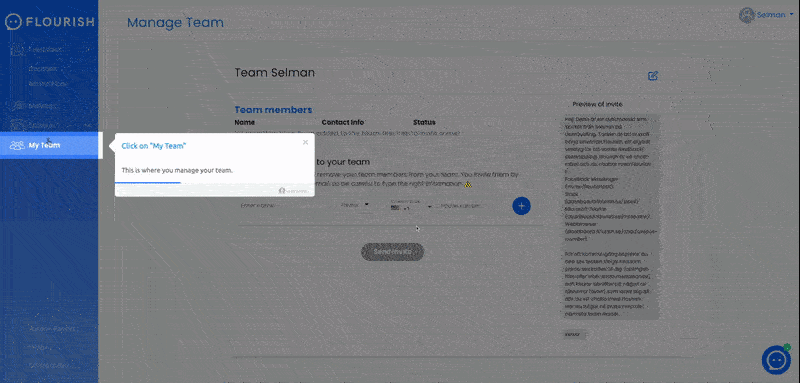
UserGuiding allows you to create interactive user onboarding processes without any coding with various elements such as:
- interactive product tours,
- hotspots and tooltips,
- user onboarding checklists,
- self-help centers.
With UserGuiding, you can increase your conversion rates, improve your customer retention and churn, while also relieving the customer support from an endless number of tickets.
2- Feedier
If product and UX improvements were golden Rolex watches under a foot of sand, user feedback would be a supernatural metal detector.
It would show you the direction to go immediately!
Yet, you're just not making it appealing if you push 10-page-long Google Form to your beloved users.
Instead, you can use a feedback tool such as Feedier to gamify the feedback process.
It helps you turn the act of giving feedback into something interesting by helping you engage in parts of the user journey that matters. You can choose from many ready-to-use templates as you see fit.

3- Popupsmart
Acquiring feedback inside your product is not that complex.
Converting users however, a complete pain in the neck.
Whether you aim to expand your newsletter list, push discounts to make sales, or just have a few upsells, you need to engage at the right time, at the right spot, with the right material.
And after making the whole "right, right, right" speech, what I'm going to say now might sound weird:
You need to use pop-ups.
Yes, pop-ups are notoriously painful, one could say most of the time they are a dark stain to the whole user experience community.
What if I told you that there is a "smart" way of creating pop-ups, that don't kill your chances with potential users. Popupsmart is a SaaS tool that should definitely exist in the arsenal of any business.
With Popupsmart, you can create all kinds of pop-ups that don't suck, and actually work. Some users will still dislike them, but the percentage will be at all-time lowest, guaranteed.
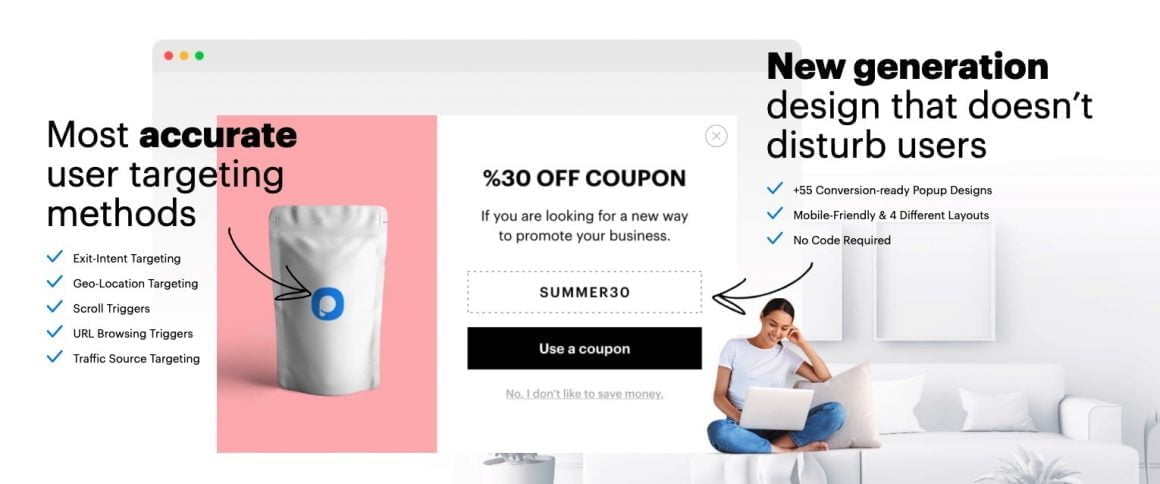
Also, here's our complete list of UX tools.
CRM (Customer Relationship Management)
1- Salesflare

Customer relationship management tools help businesses communicate with their customers better by providing them with a solid platform.
And Salesflare does just that.
It has an easy-to-use interface that new users can easily get used to, which is great news for anyone who's new to the SaaS concept.
Moving on, Salesflare has a lot to offer in terms of features: Thanks to its email and web tracking, you'll be able to understand how your leads and customers view your business and interact with it.
You'll also be able to manage your customers easily since you can assign customers an assignee from your team, preferably someone who knows or has interacted with them before - building a healthy business relationship while increasing customer loyalty.
You can do a lot more with Salesflare as your CRM, so if you're interested, it's best to try it on your own as Salesflare offers a 30-day free trial.
2- Salesforce
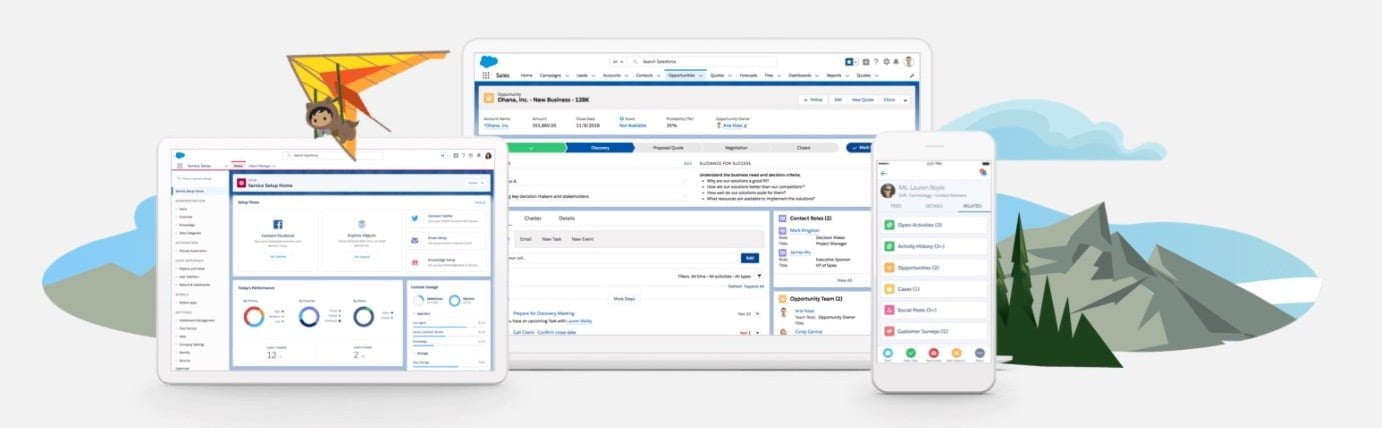
The one and only Salesforce is truly one of the leaders when it comes to sales, marketing, and customer relations.
It is one of the most customizable tools on the market and is designed with countless advanced features that you will need some time to become a pro on it. Although Salesforce is deemed a big business tool, there are many from mid-market and even some small businesses using it.
Considering what you can do with it and the fact that it can be used for 3 separate tools in one, the 25$ per month per user starting price is not so unreasonable. We, and the rest of the industry, recommend Salesforce.
3- HubSpot

With about as many referrals as Salesforce from many businesses, HubSpot is one of the top CRM tool on our list.
With a free version option, HubSpot serves small businesses as well as enterprises with its professional tier. This must be one of the reasons it is used by so many companies.
But there is also the fact that HubSpot has many tools under its name such as Sales Hub, Marketing Hub, Service Hub, and CMS Hub. You can integrate your hub with the others and many other third-party apps and tools.
HubSpot uses automation and self-service features to help you centralize your customer service data and channel it to a single platform, ultimately improving your customer support and buyer’s journey. Indeed, it is one of the best alternatives to Salesforce if you are looking for another CRM solution.
With great ease of use and satisfaction rates, HubSpot is a must for all businesses.
4- Freshsales
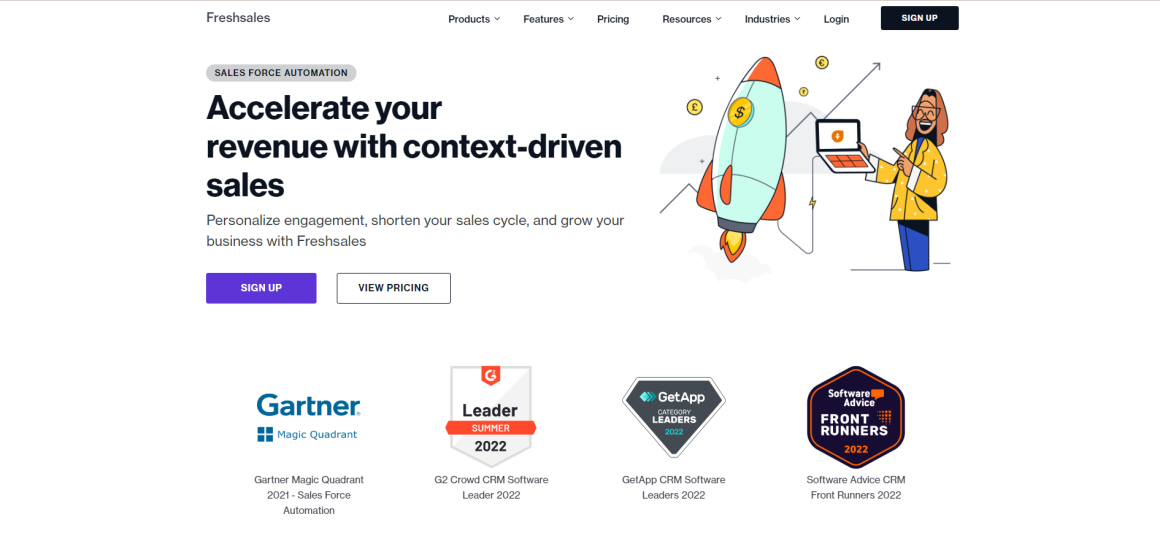
Freshsales is a CRM that will help you grow your business while streamlining your sales process.
Having several features regarding aspects that affect your sales cycles, such as customization, automation, communication, context, and analytics, Freshsales allows you to close deals faster than before, enhance customer interactions, deliver more personalized experiences, drive more revenue, automate manual tasks, and many more.
Moreover, you can integrate your favorite tools, including Gmail, DocuSign, PandaDoc, PayPal, Xero, Quickbooks, Zapier, and Slack.
With Freshsales as your CRM, you’ll be able to do the following:
- Attracting quality leads,
- driving deals with AI-powered insights,
- nurturing customer relationships,
- automating the sales process,
- forecasting sales via reports,
- managing pipelines,
- using built-in email, phone, chat, and many more.
Keep in mind that Freshsales offers a 21-day free trial; no credit card required
5- Zoho CRM
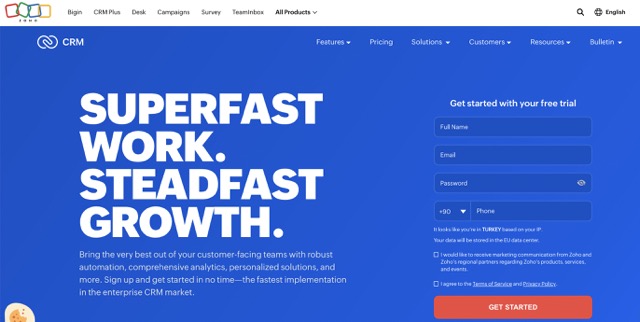
If there was a “big three” of CRM, Zoho CRM would be the third leg of the tripod next to Salesforce and HubSpot.
Zoho CRM is one of the tools that growing businesses find efficient.
Just like HubSpot, it offers a free version for up to 3 users and its starting price is 12$ per month/per user. So, it is a great alternative to HubSpot when you prefer a slightly cheaper alternative. It can be integrated with a ton of tools like Mailchimp, Slack, and even Zoom. Its ease of use is highly appreciated and even some bigger companies like Netflix find its features excellent.
Here's a full list of the top CRM tools.
Accounting
1- QuickBooks
Although QuickBooks claims to be a software for small businesses, bigger companies must be using it too, because review-wise, it is a fan favorite.
QuickBooks offers features like cash flow tracking, scheduling, and income – outcome monitoring; and it does all that with great ease of use and setup.
It can also be integrated with many other software like Shopify, PayPal, and many more.
But of course, the most appealing part is the price. It starts from 20$ per month and goes up to 150$ (up to 25 users). It comes with a 30-day free trial.

2- FreshBooks
FreshBooks is the best for mid-market businesses.
It has many features that can liven up a big business and the fee is just right for a smaller one. Apart from its features such as tax calculation, time tracking and accurate reporting that are highly appreciated according to the reviews, the excellent invoicing options FreshBooks offers is probably the most noteworthy one.
Furthermore, G2’s report on FreshBooks shows that its ease of use and setup as well as its customer support quality are high above the average.
All of the above, plus third-party software integrations, FreshBooks’s simplest tier starts with a price of 4.50$ a month and you can add an add-on for 10$ for each user. So, if you’re in the “growing” part of the spectrum, FreshBooks might be your new best friend.
3- Xero
Xero's tagline is “do beautiful business”, and in my opinion; yes, it is.
Many others will also agree, as Xero is one of the most-used accounting software.
It is primarily directed at small and mid-market businesses, and we can say that it is a great alternative to a bigger and more expensive one such as QuickBooks. Among the best features of Xero are its high integrability with many third-party software and banks, seamless and real-time reporting, and invoice customization.
With its starting price of 9$ and a free trial period, Xero is probably the best SaaS tool for companies that are just switching to cloud-based solutions.
Analytics
1- Google Analytics
Google Analytics is where startups start.
Reason why?
It’s free.
If you are a tiny small business, or you are just starting up your startup, Google Analytics is just for you. Disregard the fact that it’s free for a second and think about the tool itself for a moment: you’ve got the Google guarantee.
With Google Analytics, you have access to so many advanced features that you wouldn’t expect from a free tool; you get to get custom reports, session and conversion metrics, and many more. In fact, some features are so advanced that at first you might get lost; but after using it for a while, it’s really easy to use.
Plus, since it’s a Google tool, you get countless app integrations as well as Google’s own tools.

2- Amplitude
Amplitude is yet to become a hit, but it’s our favorite.
It has so many different and advanced features that will let you discover all sorts of metrics from product to marketing, and it does so way more efficiently than many others.
Some of these features include campaign management, goal, conversion, pageview, and some other types of tracking, funnel analysis, and more. People are especially happy with it because of its high customization, behavior analytics, and team-friendly features.
You can get started with Amplitude for free, and for bigger tiers, you can contact the team on their website.
3- Piwik PRO
“We help organizations which process high volumes of data to collect and proceed information, optimize the customer journey and flows, without breaking strictest local privacy laws.”, claims Piwik PRO.
And for the most part, it is true.
When it comes to features like goal tracking and multiple site management, Piwik PRO checks all the boxes. Literally. It has it all. Sharing data with a cloud-based system is usually the biggest problem with SaaS tools, but with Piwik PRO, it is highly private. According to Capterra, the platform ensures compliance with strict EU, US, Chinese, and Russian data protection laws, including the General Data Protection Regulation (GDPR) and the Health Insurance Portability and Accountability Act (HIPAA).
Such privacy comes with a price. It starts at 500$ a month for the average company. but we say it’s worth it, HP and Microsoft are among Piwik PRO’s customers.
Check out our comparison of the Best Analytics Tools on the Market.
All-around Favorites
1- Bitrix24
Bitrix24 is a jack of all trades, so I decided to put it under my favorite SaaS tools instead.
It has SO many features that it is hard to list. Overall, it is a team task tool. The whole team uses it for file sharing, task tracking, and instant messaging. Plus, a lot more.
Believe me when I say, if it is used correctly, it can save you from paying a lot more in total for different SaaS tools. What’s more, there is a free version for unlimited users. And when you are ready to switch to a paid tier, it starts at 24$. I say, it’s a bargain for all the flexibility and real-time teamwork Bitrix24 is ready to offer.
2- Notion
Notion is, in very simple terms, an all in one workplace.
You can manage meetings, share files, and collaborate with your team, using the tool. But when you consider these features, it becomes a powerful tool to run your business smoothly. Imagine how easier it is for home office employees (now that some of us can’t go to work) and for office employees as well.
Apart from all that, Notion has the most beautiful interface. Drag and drop tasks make it fun to do work while you get to make sure everyone is aware of their tasks.
With a price of 10$ for the whole team and a free version for individual use.
3- Segment
Segment is a customer data tool that will let everyone in the team have access to real-time quality data and make fast decisions.
It’s a great tool to visualize data outside of code and therefore a big help for many companies with employees of no coding background. Like with all data tracking tools, it offers plenty of integrations with tools and apps such as Salesforce, Google Analytics, Amplitude, and HubSpot.
Tips for SaaS Tool Picking
Now that you know about all these great tools, you might be contemplating subscribing to one, or switching to a different one.
Before you jump into a deal that won’t satisfy your needs, let’s remember 3 important things when looking for a SaaS tool.
1- Read the Reviews
Reading a blog article on a product is one thing but reading real people’s experiences is another.
Especially finding the reviewers who are in the same business level as you and who have used the tool for a prolonged time is your first goal. Give a listen to their complaints and favorite parts of the tool. You can read reviews on trusted software websites such as Q2 and Capterra, and if the product is broad enough to have forums, that will do too.
This will help you understand why that one particular tool is better for you.
2- Always Request a Demo
Most SaaS tools will offer you a demo, you might find a demo link or a link to schedule one in almost all software websites (at least the good ones).
What you need to do is understand the basic features of the tool and decide whether this is what your business needs. Some demos might be very persuasive but take your time and don’t let the demo decide for you.
3- A Tool is a Tool
Some people like to believe that SaaS tools or any other software have the sole power of enhancing business.
That is simply not true.
A tool is a tool and it cannot solve your problems by itself. You are the one that will make good use of the tool and elevate your business.
Recognize the power of a SaaS tool, but don’t expect miracles.
Your team, marketing skills, and your product are the ones that will do the magic; a SaaS tool can only be the wand.















.svg)
.svg)
.svg)
.svg)
.svg)











.svg)
.svg)




.png)