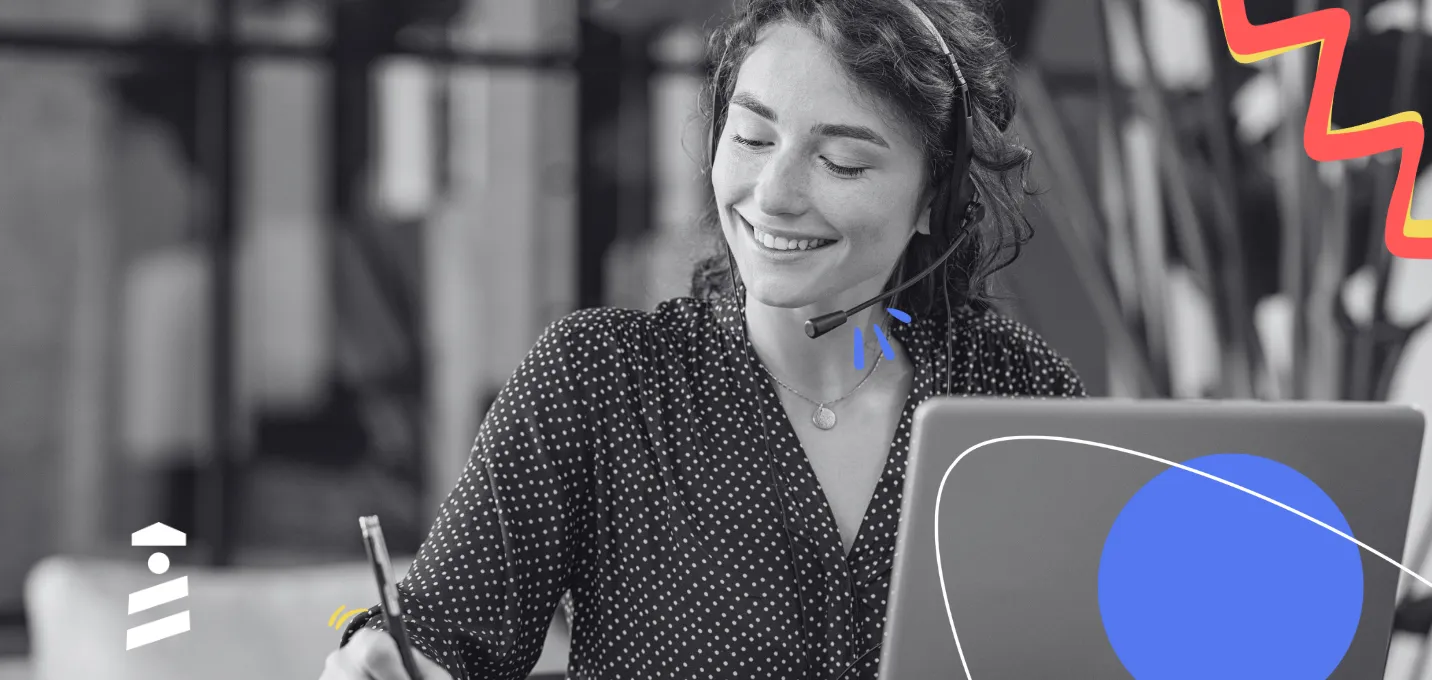For the longest time, SaaS businesses relied on Google and Youtube ads to acquire MQLs and SQLs.
Until thought leaders like Wes Bush and Victor Eduoh made one thing crystal clear.
PQLs are the new name of the game.
Meaning: it is time to start marketing, engaging, and acquiring users and potential users who are already inside your product.
“They already are in my product, why should I market to them?” you might ask.
This brings us back to the famous customer retention stat 👉 acquiring a new customer costs 5 times more than retaining a customer.
So, today, let's talk about:
- What in-app marketing is,
- When and where to use in-app marketing,
- Why using in-app marketing is important,
- How you can start with in-app marketing right away,
- Some best practices and in-app marketing examples,
Let's start with some definitions:
What is In-App Marketing?
In-app marketing refers to any type of promotion, advertising, and marketing done inside a platform, mobile app, or digital product. The target audience being current users of the said product; in-app marketing can be directed at freemium users, loyal users fit to upgrade, users who are in danger of downgrading or churning, or any other target user, which makes it quite different from marketing initiatives such as push notifications or email campaigns that often target non-users.
Moreover, because you can combine user data that you already have with your in-app marketing initiatives, leveraging this type of targeting provides SaaS companies and service providers with an amazing opportunity to deliver highly relevant, personalized messages and to meaningfully engage with their user base.
Let's dive deeper into:
Understanding In-App Marketing Messages
Now that we know what in-app messaging is as a marketing tool or concept let’s look at a few specifics about some of its characteristics.
👉 Types
In-app messages are messages that an app user receives while they are active in your app.
In-app messages can come in the form of:
✅ Full-screen modals,
✅ Tooltips,
✅ Slideout modals,
✅ Banners, and more.
What matters is the communication between you and your users.
For example, this tooltip in the Evernote mobile app is a good example of an in-app message during the onboarding process:
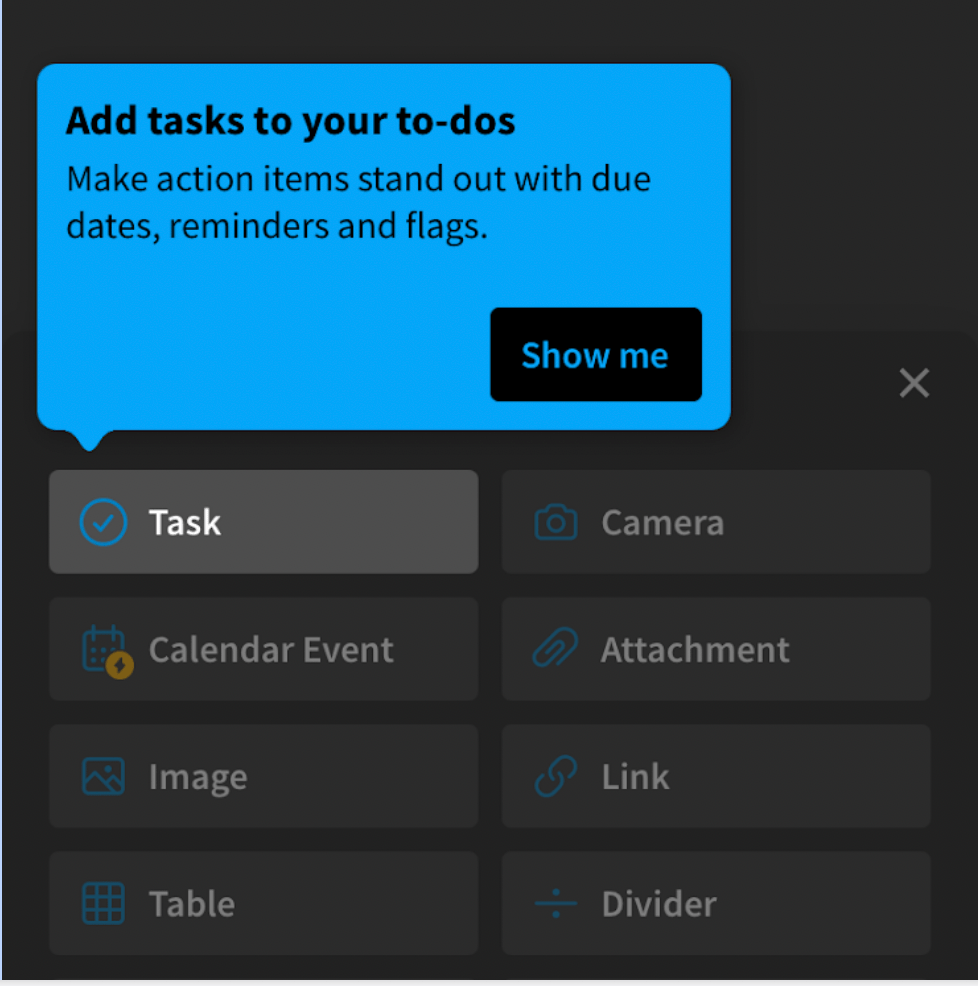
👉 Content
In-app messages are powerful and can be used to display a wide range of rich content, such as videos and gifs.
Here's an example from BeerOrCoffee's user onboarding flow:

And here is a link to their success story with UserGuiding 👀
You can even build in-app messages with interactive buttons to enhance the user experience.
You can create custom buttons or use an off-the-shelf, out-of-the-box solution that provides these options with little to no coding required.
👉 Timing
Your users will see their in-app messages when you want them to.
For example, you can set up a banner, message, or full-page display that is shown every time your app is opened.
Or you may opt to have a notification pushed to the user’s screen when a milestone, update, or event occurs.
You can also customize when and where – and for how long – these messages are to be displayed and to whom.
Here's a cool example from ClickUp; an in-app tooltip featuring a gif on the top right corner of the screen that is prompted when a user enters a workspace:
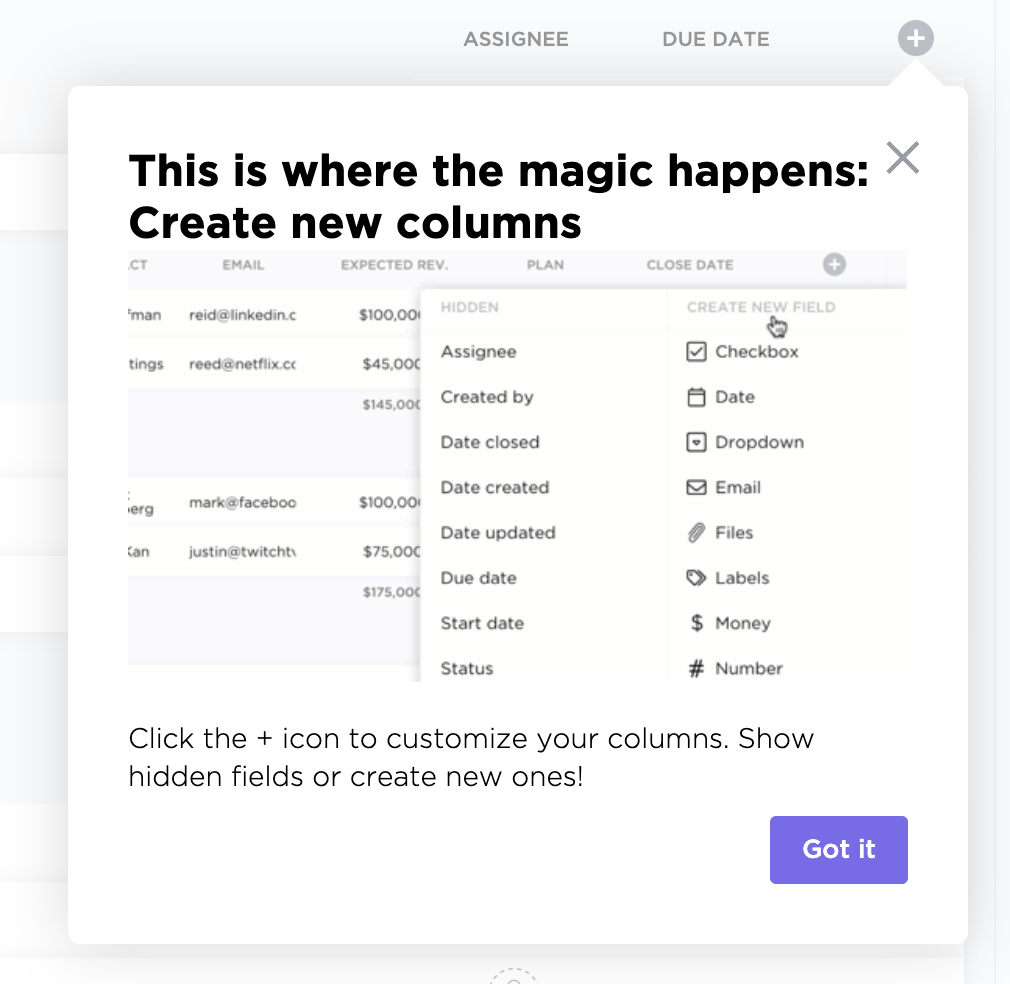
You can personalize different in-app messages that are seen at different times by different users or set up messages that contain different media or content based on how you segment your audience.
This is really powerful and is a great tool to have when you want to hyper-target messaging to different demographics.
👉 Differences Between Other Channels
One difference between in-app messaging performance and other marketing channels is that, with in-app marketing and messages, you can reach your users when they are active within your app.
Look at the difference between Proton VPN's in-app marketing vs social media marketing:
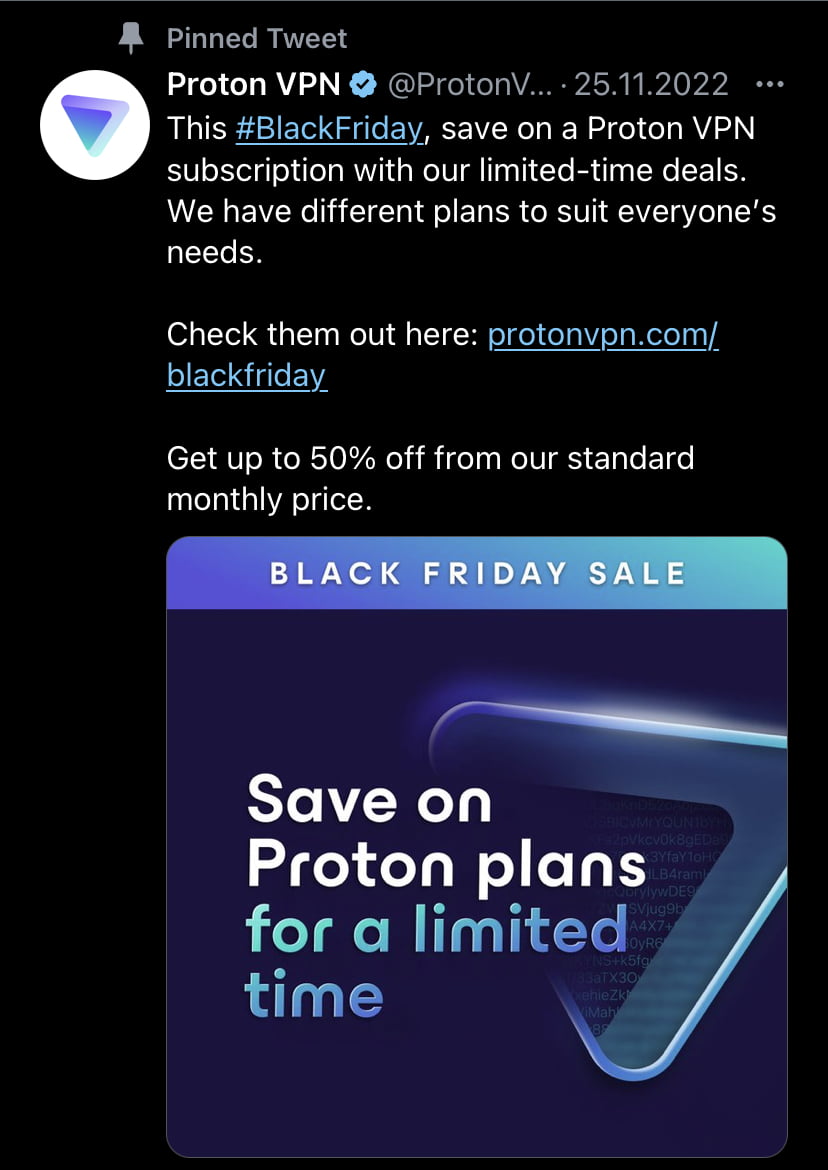
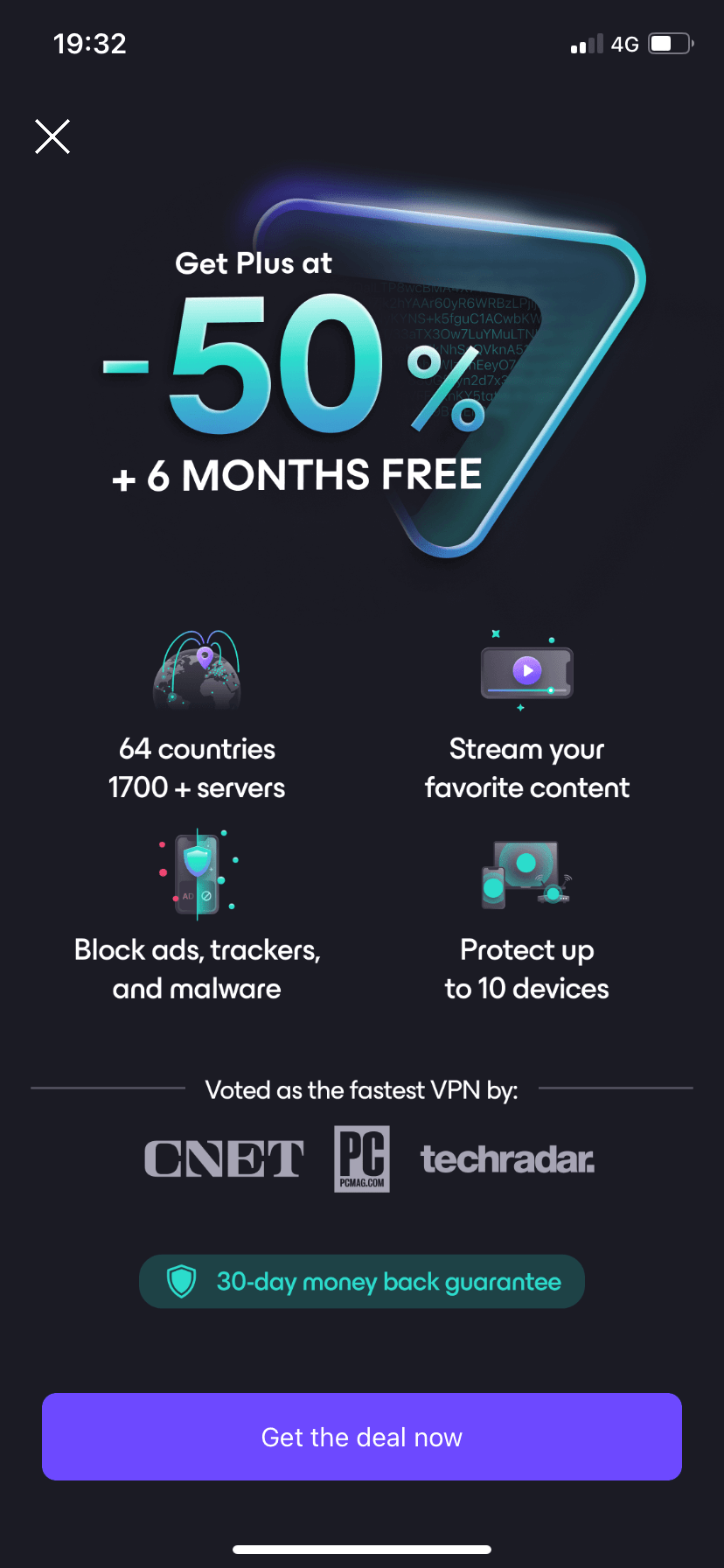
The opportunities available in-app increase the likelihood of leading to a desirable action since active users will be more receptive to your messages, especially if they are personalized.
This brings us to:
👉 Targeting and Personalizing In-App Messaging
You can target and personalize your in-app messaging and marketing to address users directly, prompt in-app messages according to user segmentation, and to use more contextual in-app messages.
A good example is Memsource's in-app promotion of its features contextually:
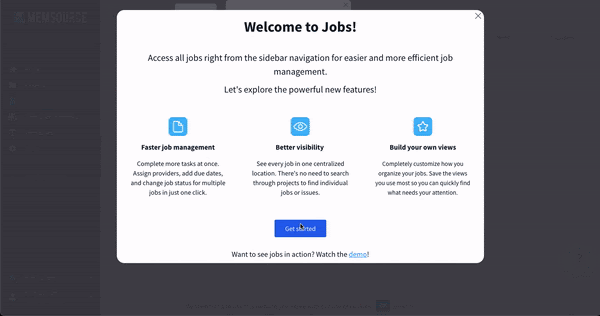
With in-app messages, you can have a custom message appear when a user opens a specific screen, and you can decide how many times a user will see specific messages.
You can also customize messages based on the users' recorded actions and cookies, like their data on purchase history.
Combined together, these key features can power highly effective and personalized messaging campaigns.
👉 Tracking
You can also track what actions your users take when your in-app messages are shown.
This will help you learn what users do and will help you improve their experience next time around.
Many analytics-powered in-app messaging solutions can even help you extract additional insights from user data using AI or machine learning to optimize messaging and message customization further.
👉 Writing Code
You do not necessarily need to write any code to launch an in-app message suite within your application.
Whether you want text-based banner messages or rich graphic displays, in-app messages can be added to your app without code updates – as long as you have the right user onboarding software to work with.

When to use In-App Marketing
The use cases and benefits of in-app messaging outlined above are pretty compelling, but you still need to know when to use the tools available to you to drive the highest ROI.
Some of the more common – and beneficial – ways that SaaS companies use in-app messaging for their apps and services are:
1- Onboarding
A quick series of in-app messages can be used to welcome your first-time users, educate them, and congratulate them on their progress.
Here's how Grove HR welcomes its users:
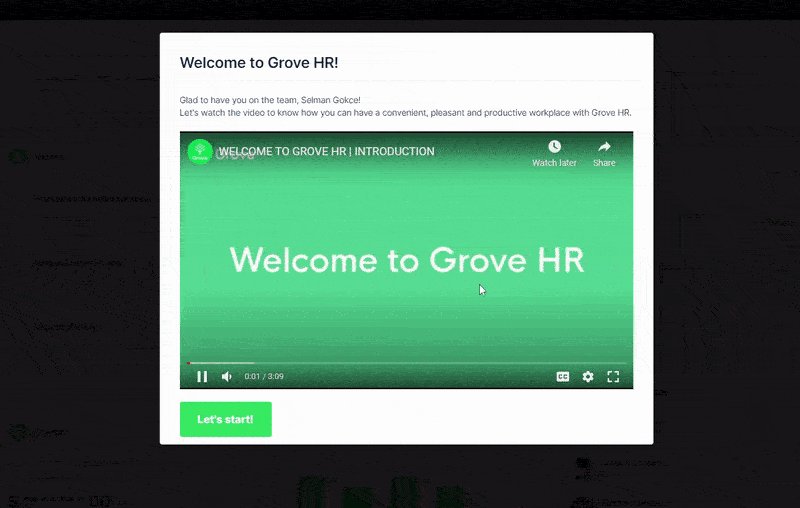
Read how Grove HR offers 24/7 support with UserGuiding 👈
Though it is not always in-app messaging or in-app marketing while onboarding users, there are many types of onboarding elements that can be classified as such.
2- Highlight Features or Updates
Continuing from the onboarding, you can use in-app messages to demonstrate how a new feature or service works and how your users can get more out of your app.
You can also use messages to inform users about new updates.
These updates can come in the form of Hotspots, tooltips, or modals, like in Notion's case:
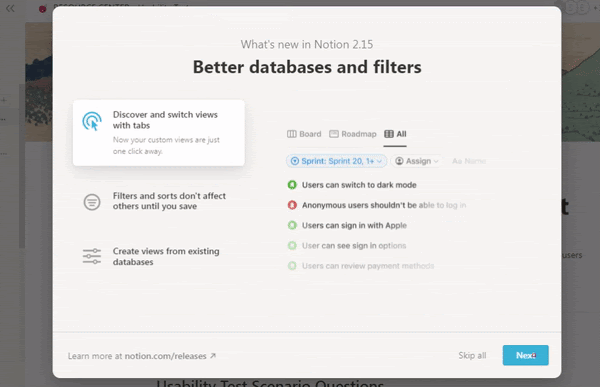
3- Deals or Promotions
You can push promos and deals to your users while they are in the app to generate quick sales.
Especially when you use personalized recommendations based on things you know your user likes, these types of messages can help you quickly close deals with high-priority or highly responsive users.
Here's what Genially's Black Friday deal in-app strategy looks like:
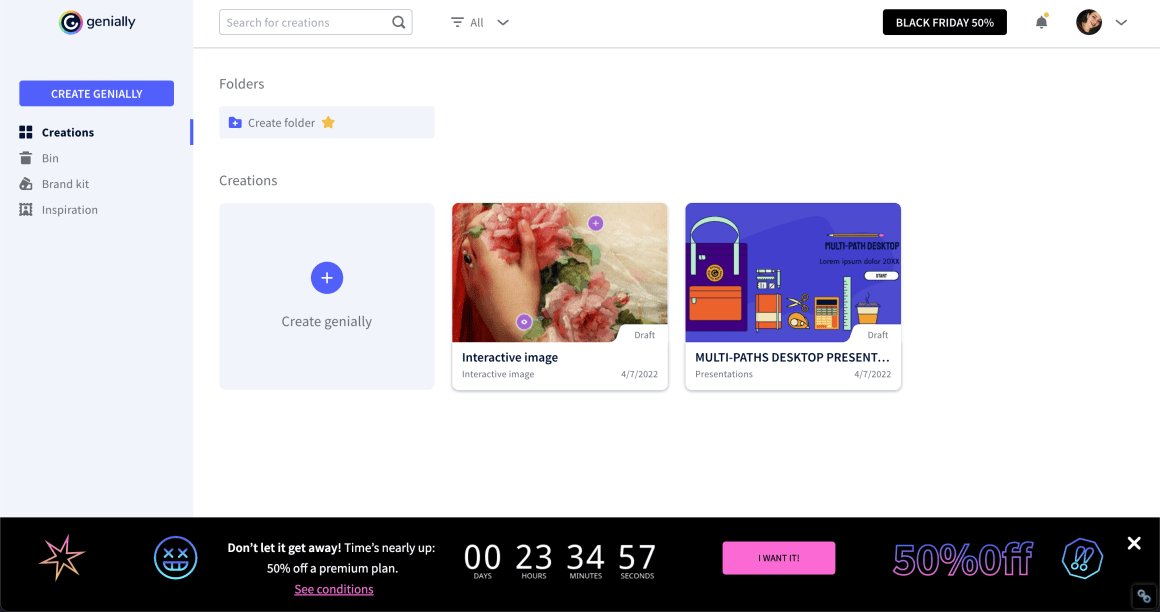
4- Any opportunity of additional value
In-app marketing works best when it is at the right time and in the context.
What I mean is that, if you offer a user an extra automation feature when they’ve done a task a few times back to back (can you feel their frustration?), they are likely to consider it because it is just what they need.
Analyzing user behavior and finding points where a user might need that extra feature or a switch to the bigger feature is your best bet.
Amplitude does exactly that with its tooltip:

But there is a question more important than all the types and contexts of in-app marketing:
"Why do we even care about marketing in-app?"
Why In-App Marketing is important
We made it clear from the start that the number one reason why an in-app marketing strategy makes sense is because of the rise of PQLs.
But of course, there are more reasons to start using in-app marketing messages.
Here's 3 important reasons:
1- Quicker, easier revenue
There are 3 essential benefits of marketing directly to PQLs:
👉 The target app user persona is more accurate than outside the app, the data of the users are more available for personalized experiences,
👉 The marketing place being your own platform or website, in-app messages can appear anywhere, anytime, which means persuasion through going over user behavior is more likely,
👉 Any action to be taken upon viewing the in-app marketing message will again take place inside the app, which is familiar to you and the users, which means the purchases, feature usage, and onboarding experiences will be quicker and easier.
2- More accurate targeting
Being able to push contextual and personalized in-app messages, segmenting users, targeting, and engaging them is way easier and more efficient than ever.
This is true for deal and promo in-app messages, onboarding modals, and different banners.
3- Wide range of use cases
In-app messages can be used in many different scenarios.
For example, it can be necessary for in-app onboarding as well as offering an upgrade to users.
Likewise, a banner can be used to announce a product update or promote a new plan. A tooltip can be just a tip or a way of promoting a new paid feature.
There are so many use cases for in-app messages, which makes them fundamental for marketing, sales, and onboarding reasons.
But enough theory, let's move on to how to do all that in practice:
How to use In-app Messages to Market inside your Product
As I've mentioned various times before, in-app messages are the initial and the most important component of any in-app marketing campaign.
Make sure you read our article on In-App Messages, which includes proven examples and crucial guidelines.
Best way to create in-app messages: UserGuiding
UserGuiding is a user-onboarding software that you can use to create interactive guides and beautiful in-app messages.
It is also completely free to try and doesn't require any coding, try for free on your own, or schedule a demo:

How to use In-app Messages to Market in your Product in 3 Steps
If you are ready to launch your own in-app marketing campaign, follow the steps below.
1- Define Your In-App Marketing Strategy
Start by asking yourself the questions that will set up an outline for your in-app marketing strategy:
- Who are your PQLs and existing users? How do they use your app?
- Are there any bottlenecks where users drop off? When and how do users reach the “aha” moment? Can you make it faster?
- What kinds of behaviors do you want to encourage?
- How many notifications are too many or too few?
- Is in-app messaging a good practice for your product and users? Are there other alternatives that you have not explored yet?
- Which specific metrics do you want to improve, and how will you improve them?
By answering these questions, you can identify gaps in your strategy and cement your messaging initiative so that you have clear goals to target.
From there, you can iteratively improve processes and messaging to improve all relevant engagement, retention, and usage metrics.
2- Choose Appropriate Tools and Resources
With a developer team with time to spare and some money to finance it, you can create beautiful in-app marketing messages.
But not everyone has that.
In fact, most developers are so swamped in optimizing the product at hand that they barely have any time to complete extra coding tasks.
But don't worry, now you have a better alternative to that: Meet UserGuiding!
In-App Marketing Made Easy: UserGuiding 🚀
Here's a funny story.
We've been pushing our blog articles on social media in hopes of getting some MQLs, which, I'll be fair, worked for a while.
Then we also discovered that engaged PQLs are who bring in the real money.
As we were playing around with in-app marketing ideas, we tried to put an article from the blog in one of the in-app messages that would appear contextually.
Here's the funny part: We tried it out for only one day and got one of our trial users using the app to check out the article, which then convinced them to make a purchase.
It really wasn't a best practice, so we didn't follow up with it in the end, but it proved to us all that marketing to PQLs inside our own app was above anything else.
The part where it should interest you: we did it using our own tool, UserGuiding!
UserGuiding is a no-code digital adoption and onboarding platform that's easy to use, easy to set up, and easy on your wallet.
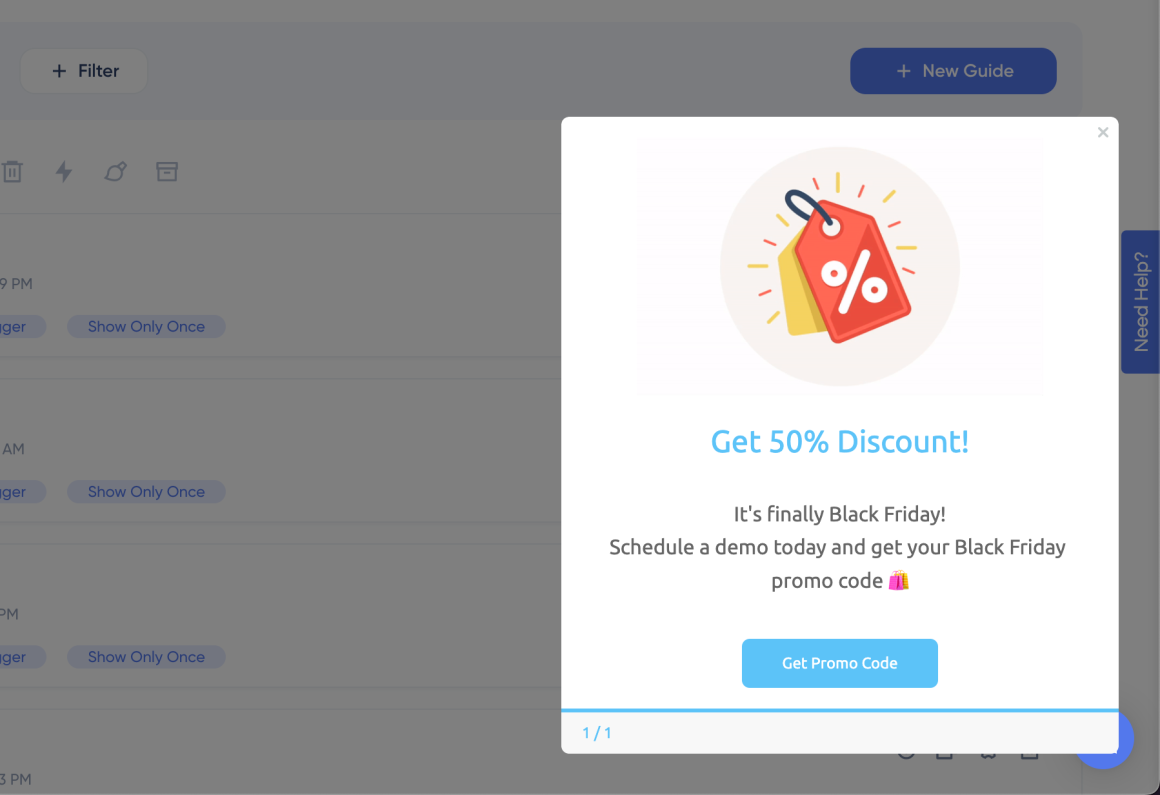
Among its main features are:
✅ Interactive guides, walkthroughs, product tours,
✅ User onboarding checklists,
✅ Tooltips, hotspots, in-app messages,
✅ Resource centers,
✅ NPS surveys, and more
With powerful analytics, user segmentation, targeting, and high customization.
👉 Try UserGuiding now, for FREE 👈
3- Test, Refine, and Test Again
There is no silver bullet to getting your messaging exactly right the first time around – that too for all time and across all user segments.
Markets, users, and your app are all dynamic.
But there is a solution: to test, refine, and test once again till you get it right!
Start with A/B testing and advanced analytics to understand what actions lead to what kinds of results and improve via regular testing until you have a well-rounded app that gives relevant, value-added messages to the right people at the right time.
This, in conjunction with your other initiatives, such as social targeting and word-of-mouth marketing, makes for a winning combination.
But of course, there are ready-made strategies you can try to get it right the first time.
Let's take a look at:
Top 3 High-Value In-App Marketing Campaigns to Try
There are in-app marketing applications and options for every conceivable scenario, from onboarding to streamlining your dashboard to guiding users on how to use your app to driving high-value conversions.
Some of these options – such as the pre-launch questionnaire used for building a custom exercise regimen mentioned above – may only work for some apps, while other campaigns can be thought of as universals.
In this section, we talk about those universals – the in-app campaigns and sequences that every app should have.
1- Get more people to opt in to push notifications
A lot of research points to in-app push notifications as a key driver of engagement and retention, and a great way to push such opt-ins is via an in-app message.
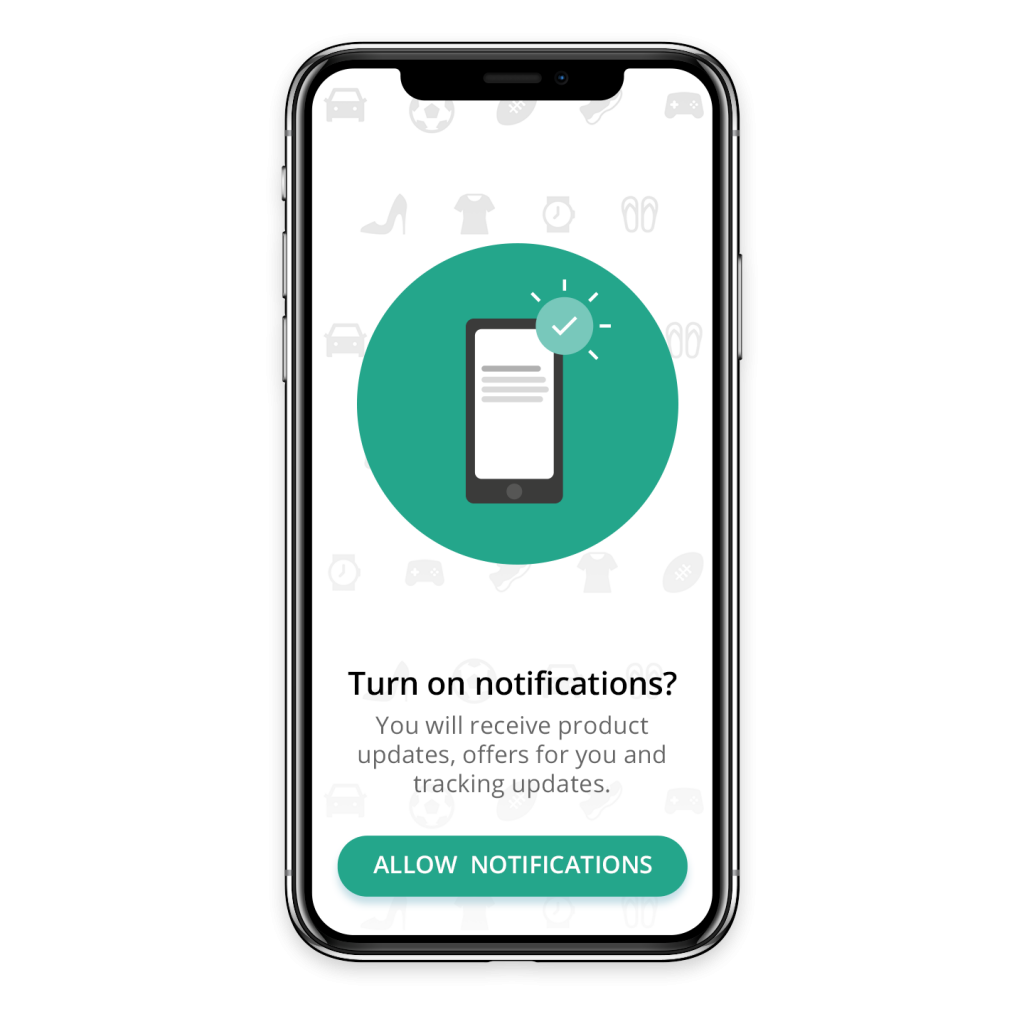
Many apps that are denied permission for sending push notifications as a default response from users lose out because they cannot manually turn on those notifications again, but they do not ask for permission again to send them either.
In-app campaigns can turn this situation around and can get more people to agree to push notifications so that you open that channel of marketing and interaction.
2- Drive Organic Installs Using Social Shares
Sustaining app growth using only paid acquisition alone can be difficult, so you need organic channels such as social platforms to drive growth.
Especially if your solution is an app, you can use in-app messages (and an element of gamification if you want to reward users with bonuses, features, or points) by encouraging them to post positive app experiences and positive reviews on social media; or if you are a SaaS business, get them to rate you on G2.
3- Enhance Loyalty Using Engagement Milestones
Continuing with the gamification line of thought above, certain engagement milestones can help you identify when, where, and how users are enjoying your product.
In games, players upgrading items or progressing through levels are signs that they like the game.
You can celebrate these kinds of advancements in apps of different kinds with the same kinds of rewards used in games. Instead of rewarding users with power-ups or in-game tokens, you can reward active and engaged users with a discount or insider access to special content.
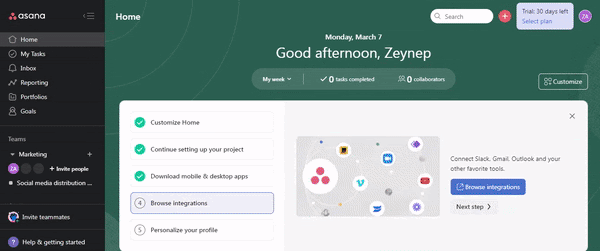
In-App Marketing Best Practices
There are many ways to use in-app messaging, but the kinds of in-app messages available (banners, messages, etc.) differ from when and how they are to be used.
Here are some best practices:
- Use in-app notifications to encourage users to take quick yet obvious action or to build good habits, such as completing a daily check-in challenge or sharing something, or opening a certain page to get started.
- Make sure these notifications are tied to a specific action, otherwise such messages tend to become more of a nuisance than a benefit.
- Use in-app notifications to share updates, highlight new features, or make other value-added suggestions.
- Use tooltips to help users navigate and use your app. Use them to introduce the app and what to do to launch a feature, but design them to be less intrusive, and have them launch on demand. In other words, they can be programmed to only show if someone clicks on them (as opposed to pop-up messages that pop-up on their own). However, you can encourage users to click on them using badges or highlights to get the best of both worlds: low intrusion with high responsivity.
- Splash pages/full-screen pop-ups can be used when you want to convey something to your users but want to make sure that they take some action as soon as they see that message. For example, a new update can be shown on a splash page, and users can opt-out or click a button such as “Learn More” to see what the new update is about.
- Use a modal, which is an above-app overlay that temporarily overtakes any user actions within the app. This will get the user to make a decision or perform an action before they can proceed with or continue with the app. Modals should be used carefully, though, so try them first with high-value actions such as upgrading a plan or locking in a subscription.
Pitfalls to Avoid

Mobile has revolutionized the landscape of consumerism and is now the channel of choice for so many people to socialize, communicate, shop, navigate, and find information.
That said, mobile is an undeniably powerful way to connect with your audiences, but you need to get it right. Here are a few mistakes and pitfalls related to in-app messaging and marketing that you must avoid when designing or rolling out an in-app campaign for mobile.
- Do not equate mobile experiences with desktop experiences. They are two different vehicles, and each provides you and your users with different options and opportunities.
- Do not build an app without first making a marketing plan for it. You need to promote an app – even if you have an existing user base – and make sure to take care of other fine details such as onboarding, educating, and gathering intel and feedback as you rack up downloads so that you can iteratively improve your app and your messaging. We talk about App Store Optimization (ASO) and other mobile download techniques at the end of this article.
- Do not build a mobile website to pass it off as a native app. Native is native, so don’t try to take shortcuts by delivering a web app but calling it a native mobile app.
- Understand why people use your app. Do you deliver value that no one else does? Is it easy to use your app? Is the novelty aspect your USP? You need to know what makes your app click with users and build around that, otherwise, you risk diluting your messaging or your offerings and your retention numbers will fall off a steep cliff.
- Do not ignore your user base. Create two-way communication channels so that you can reach your users and they can reach you. Provide them with resources for troubleshooting. Gather feedback and roll out new features or in-app messaging that tells users that you are working on improvements. If you sound like you are not listening, you will tarnish your brand name and alienate your users (or at the very least, you will discourage them from sharing feedback with you).
To Wrap Up
In-app marketing is a relatively advantageous line of marketing; it all boils down to how you approach it.
Your in-app marketing initiatives are only as good as the planning and execution you put into them.
Take the time to devise a strategy after identifying needs, gaps, and pain points, and once you roll out your in-app messaging and marketing campaign targeted at addressing specific issues or achieving clear goals, the rest becomes easy.
Good luck!















.svg)
.svg)
.svg)
.svg)
.svg)











.svg)
.svg)




.png)