

Imagine this: It’s 2 a.m., your customer has a pressing issue, and your support team is fast asleep.
How do you make sure that person gets help without burning out your team?
Enter customer support automation—a game-changer for both you and your customers.
With the right setup, you can handle routine queries on autopilot, letting your team focus on what they do best: solving complex problems and building relationships.
🤔 But automation isn’t just about quick fixes or convenience.
It’s about delivering a seamless, 24/7 experience that leaves your customers satisfied and coming back for more.
But effective customer support goes beyond just quick fixes.
It’s about offering the ✨best✨ experience, ensuring every interaction feels seamless and satisfying, no matter the time of day. Let’s now see why having the best customer support is essential—and how automation can help you achieve it without compromising quality.
TL;DR
- Customer support automation enhances service quality by leveraging AI tools and self-service options to handle routine queries, reduce response times, and boost customer satisfaction.
- Key benefits of automating customer support:
- AI chatbots, proactive emails, and CRMs streamline repetitive tasks, cut costs, and allow agents to focus on complex problems.
- Self-service tools like knowledge bases empower users to solve issues independently.
- Real-time surveys and performance analytics provide actionable insights for continuous improvement.
- How to implement customer support automation:
- Start by automating repetitive tasks,
- Integrate with CRM systems,
- Train your team, and
- Monitor feedback to refine workflows.
- Future trends cover hyper-personalization, voice AI, and smarter predictive systems to elevate customer experiences.
- Best Practices:
- Balance automation with human interaction for empathy,
- Use clear responses, and
- Avoid over-automation to maintain trust and satisfaction.
Why Do You Need The Best Customer Support Ever?
Support isn’t just about solving problems; it’s a chance to build loyalty and trust.
When customers know they can count on you, they’re much more likely to stick around. In fact, Salesforce found that 88% of customers are more inclined to buy again after a positive service experience.
Think about that: nearly nine out of ten people would come back, not just for your product, but for the way you support them.
And the stakes are high.
Zendesk shows that 61% of customers would switch to a competitor after just one poor experience, while 81% say they’re likely to become repeat buyers if they get good support.
Exceptional service isn’t just a bonus—it’s essential for keeping your customers and standing out in a crowded market.
With automation, you can offer this level of support any time, day or night, making sure every interaction counts.
What is Customer Support Automation?
Customer support automation refers to using technology—like AI chatbots, automated responses, and self-service tools—to handle routine support tasks.
With automation, you’re not replacing the human touch; instead, you’re empowering your team to focus on high-impact issues while letting technology tackle repetitive queries.
By handling predictable questions automatically, you can make sure customers get answers quickly without overwhelming your support staff.
According to a recent interview on the Masters of Scale podcast, Reid Hoffman explained,
“Automation is about leveraging technology to enhance human work, not replace it. The goal is to let people focus on uniquely human problems.”
This approach to automation not only speeds up response times but also keeps your team energized and engaged on more meaningful tasks.
The Importance of AI For Customer Support
AI has reshaped how customer support works, making it easier for businesses to offer quick, personalized help without sacrificing quality.
With AI, companies can tap into customer data, anticipate needs, and respond almost instantly, which means they can scale up support without losing that personal touch.
It’s not just about speed—it’s about creating a system that learns from every interaction, improving future responses so that support gets better over time.
Dan Gingiss, a customer experience expert, put it well in The CX Leader Podcast:
“AI allows you to give personalized support without exhausting your team.
It’s about helping customers feel like they’re talking to someone who understands them, even if it’s a machine.”
This sense of connection isn’t just a nice touch; it drives loyalty and keeps customers coming back.
Elements You Need For Support Customer Automation
There are some elements that you can use for a well-structured customer automation. Here we will talk about them one by one.
1- Communicational Elements
Communicational elements increase efficiency by speeding up handling requests and reducing wait times.
AI Chatbots
AI chatbots play a great role -if not the greatest- in handling routine customer inquiries.
They can actually respond instantly, often solving common problems without human intervention. And here’s something I bet you didn’t know.
🚀According to a report from Comm100, 80% of routine queries can be resolved by AI-powered chatbots, freeing up human agents to handle more complex cases.
I am also confident to state that chatbots reduce response times significantly too, with Simplr's chatbot study showing us a marked improvement in customer satisfaction when responses are instant.
So, how about seeing something from the user’s perspective?
Above is an example of one of those times a user shared their experience with a chatbot's efficiency in quickly resolving issues.
That’s just great in terms of how AI chatbots work around the clock, providing support even when human agents are unavailable.
IVR systems
IVR systems route calls efficiently by guiding customers through a set of options based on their needs.
This automation element allows customers to get the help they need faster, as they’re directed to the right department or representative from the start.
By minimizing transfers and hold times, IVR systems create a more seamless experience for customers while reducing call handling times for agents.
Proactive Emails
Proactive emails can boost customer satisfaction by preemptively addressing common issues, which, you know, ✨reduces✨ the need for support requests.
For instance, automated emails with quick replies can be triggered based on user actions or known queries, like order updates or troubleshooting tips.
These timely messages make customers feel supported, enhancing their experience and often preventing service inquiries.
2- Operational Elements
Automation in operations helps you optimize support efficiency by minimizing repeating tasks and reducing costs.
CRM Systems
A CRM system serves as the backbone of your customer support operations, acting as a central hub for storing customer data, tracking interactions, and managing support tickets.
With a reliable CRM, agents have easy access to essential information, making interactions more efficient and personalized.
In-App Product Solutions - Knowledge Base / Resource Center and Others.
In-app solutions like a knowledge base or resource center empower customers to find answers on their own.
Here is what a knowledge base looks like.

These self-service options allow users to resolve common issues without waiting for a response, making support more efficient.😉
Automated Ticket Routing
Automated ticket routing systems assign support tickets to the right agent or team based on criteria like issue type or priority.
This automation reduces response times by ensuring each issue is handled by the most suitable agent from the start.
Workflow Automation
Workflow automation tools take care of repetitive tasks, such as ticket status updates, sending notifications, and escalating issues.
By standardizing these actions, workflow automation ensures consistency and frees up agents to focus on more critical customer needs.
3- Analytical Elements
Automated Surveys And Feedback
Automated surveys collect real-time feedback from customers after interactions, providing valuable insights into service quality.
For example, after providing support for your customer, you can automate a NPS to collect feedback just after an experience.
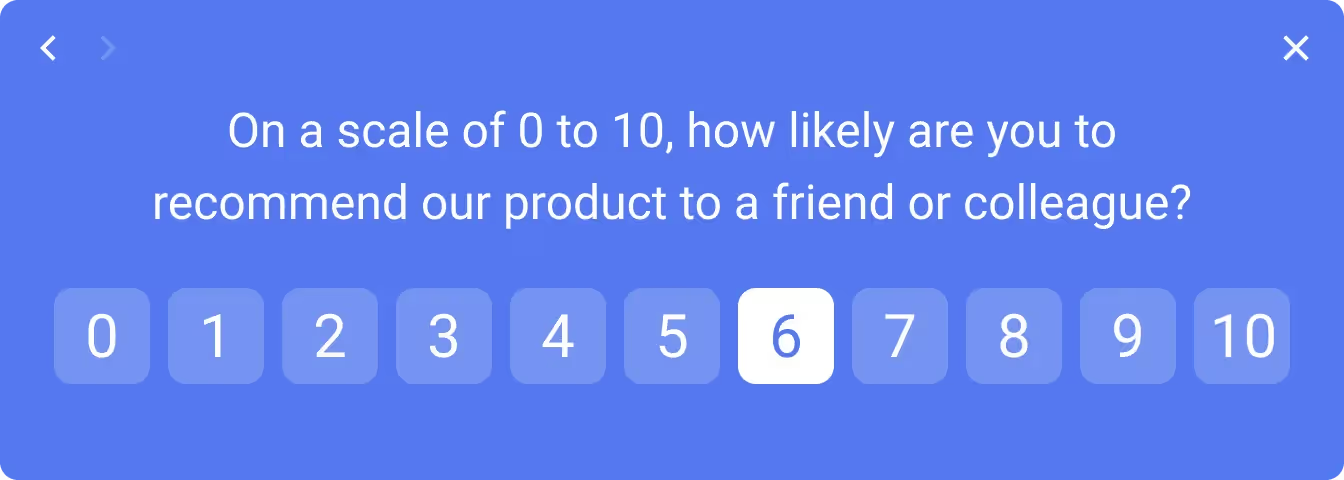
This data can highlight areas for improvement, ensuring that your support team consistently meets customer expectations.
Analytics Tools
Advanced analytics tools track key performance metrics—such as resolution times, customer satisfaction scores, and issue trends.
These insights allow you to monitor overall support performance and make the necessary, data-driven adjustments.
Recap: Elements You Need for Support Customer Automation
- Communicational Elements: Tools like AI chatbots, IVR systems, and proactive emails help streamline support requests, reduce wait times, and provide faster responses.
- Operational Elements: CRM systems, in-app knowledge bases, automated ticket routing, and workflow automation cut costs and optimize agent efficiency.
- Analytical Elements: Automated surveys and analytics tools gather feedback and track key performance metrics, enabling continuous support improvement.
These elements together create a balanced, efficient system for you to hande support needs while improving customer satisfaction and reducing operational costs.
Benefits of Customer Support Automation
1- Minimized Response Times
Long wait times are a major frustration for customers.
HubSpot found that 90% of customers expect an "immediate" response, ideally within minutes, especially for urgent issues.
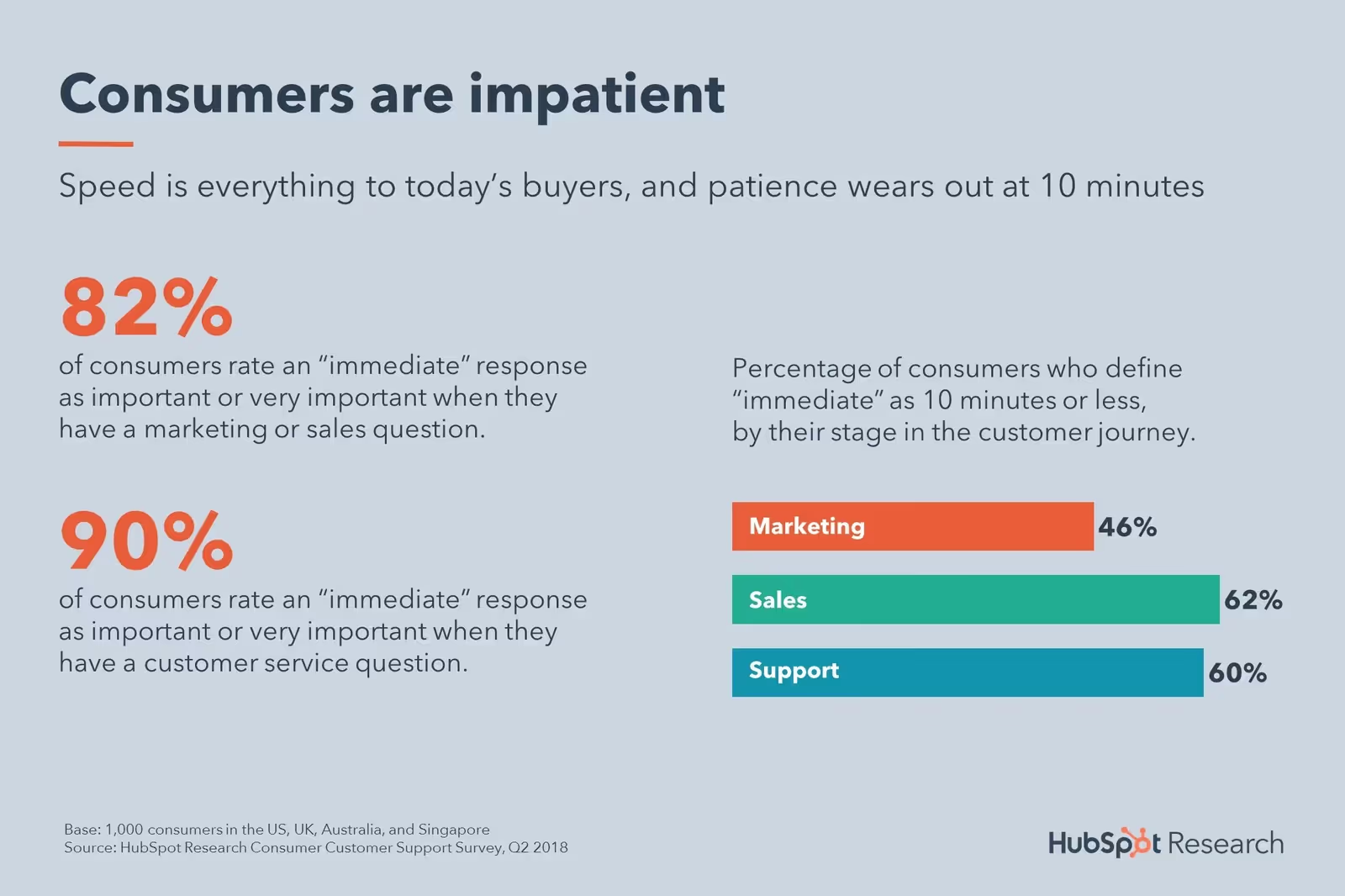
Automated tools, like live chat and chatbots, address this expectation by providing instant responses, reducing wait times, and eliminating the need to repeat information.
Cost savings and higher ROI
Automation also reduces support costs significantly, providing a strong return on investment.
Using the Comm100 Chatbot ROI Calculator, you can estimate potential savings from automating common inquiries.
And to show you how, I did play around with it for a bit. Turned out amazing, let me tell you.

So, here’s what I did and how it turned out. I put the data as follows:
- Number of active live chat agents: 45
- Chat availability: 8 hours/day, 5 days/week, 52 weeks/year
- Average compensation per agent: $40,000/year
Chat Metrics:
- Average chat length: 12 minutes
- Concurrent chats per agent: 3
- Anticipated chat volume growth: 20%
Estimated Chat Capacity
Current annual chat capacity: 1,404,000 chats
Adjusted annual chat capacity with anticipated growth: 1,684,800 chats
Cost Analysis for Meeting New Demand
To accommodate the increased chat volume, I have two options:
1. Hiring additional agents:
Additional agents needed: 9 (for a total of 54 agents)
Estimated cost (including labor and live chat system costs): $2,230,632
2. Implementing a Comm100 chatbot:
Chatbot cost (with unlimited capacity): $1,938,344
Key Takeaway✨
By integrating this chatbot, my organization could save approximately $292,288 compared to the cost of hiring additional agents to meet the projected chat demand.
This option also allows for unlimited scalability, which may be beneficial if chat volume continues to grow beyond the anticipated rate.
2- Enhanced Customer Satisfaction and Loyalty
Customer support automation can enhance satisfaction and loyalty by offering the convenience of 24/7 support, an omnichannel experience, and personalized interactions.
Salesforce’s State of the Connected Customer report illustrates how today’s customers interact with brands across multiple channels—social media, mobile apps, and live chat being among the most used.
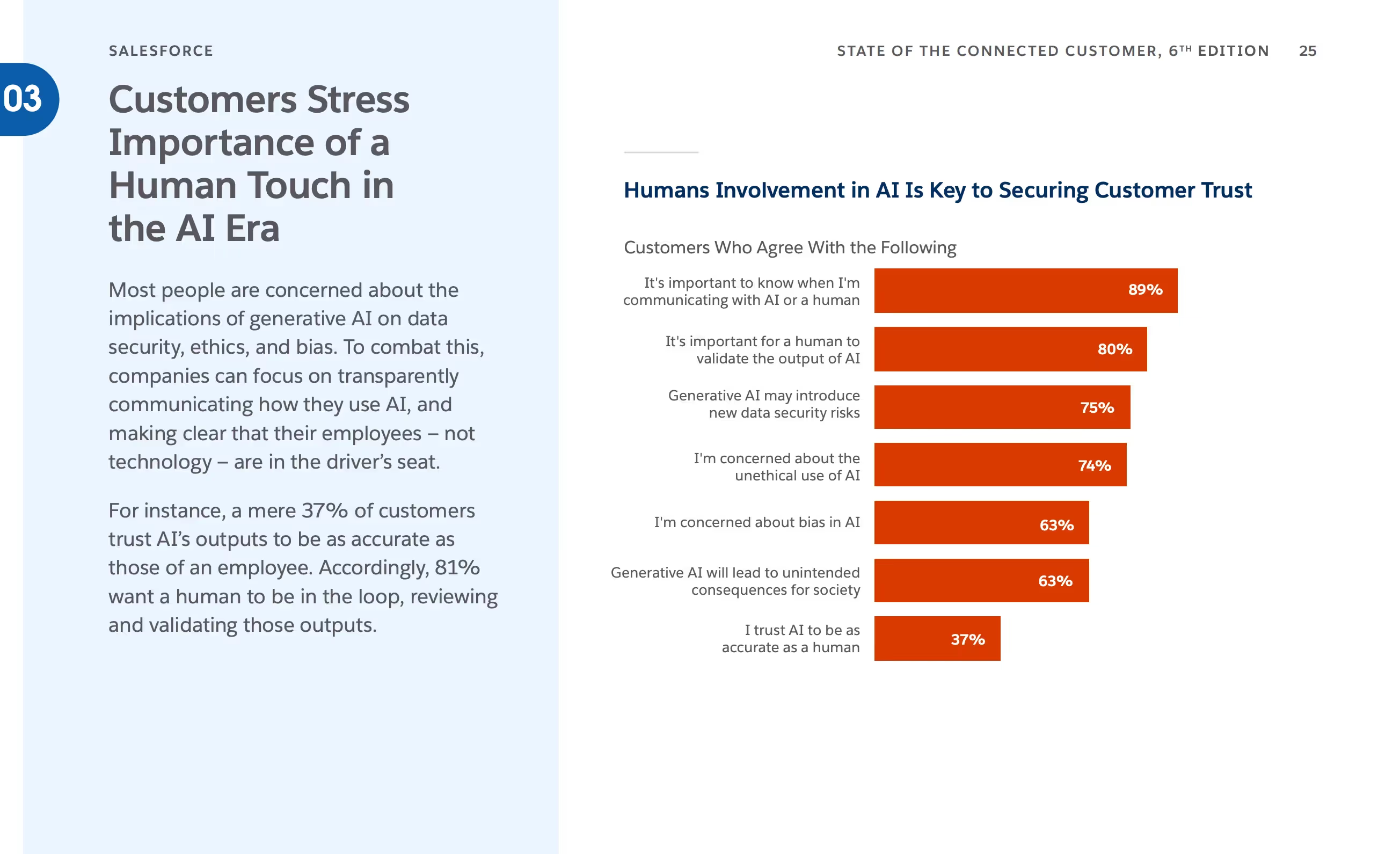
The graph shows us that customers engage with companies across a variety of channels, with email (93%), phone (88%), and in-person interactions (86%) being the most preferred.
However, other digital methods like mobile apps (76%), online chat (72%), and online portals (70%) are also widely used, showcasing the shift towards more flexible and accessible options.
This variety reflects a growing expectation for brands to be present on multiple platforms, enabling customers to connect through their preferred method.
Additionally, the report notes that 71% of customers choose different channels depending on the context, underscoring the need for a well-rounded support system that can handle inquiries across both traditional and digital channels.
3- Improved Self-Service Options
As customer expectations evolve, so does the demand for efficient, user-friendly self-service options.
According to the same report above, 72% of customers now prefer using self-service portals, while 55% have turned to self-service chatbots for simpler inquiries.
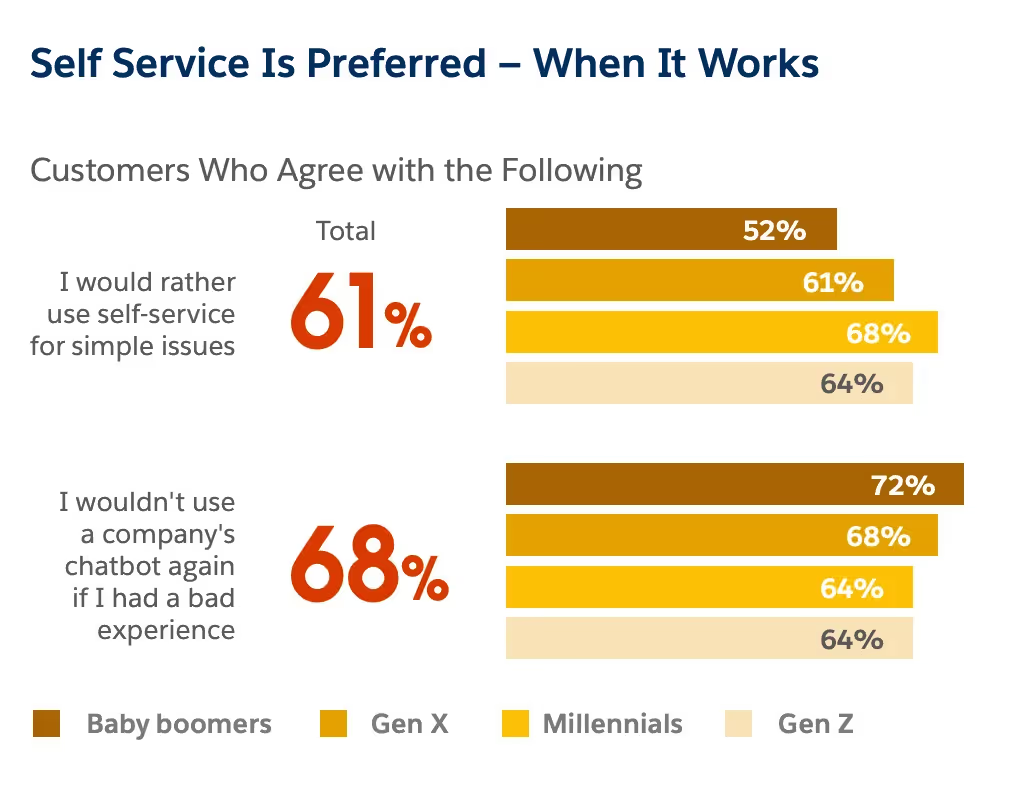
This preference is particularly strong among younger generations, with Gen Z and millennials leading the way in adopting digital self-service options.
However, this preference hinges on effective implementation.
The same report highlights a caution: over two-thirds of customers say they wouldn’t return to a company’s chatbot if it fails to deliver a good experience the first time.
This indicates that while self-service can enhance efficiency and customer satisfaction, poor execution can drive users away.
In short, self-service tools need to be thoughtfully designed to meet customers’ needs and expectations, as this approach can significantly reduce support workload and boost satisfaction when done right.
4- No Burnout While Dealing With Complicated Cases
With automation handling the routine stuff, agents can skip straight to what they’re best at—tackling those tricky, high-priority issues that really need their expertise.
Not only does this keep things interesting, but it also helps prevent burnout.
Your team stays fresh and motivated, which means happier employees and better service for your customers.
Recap: Benefits of Customer Support Automation
- Minimized response times: Automation helps address customer frustrations over long wait times, leading to quicker resolutions.
- Cost savings and ROI: Streamlining processes with tools like chatbots can significantly reduce expenses while boosting returns.
- Enhanced customer satisfaction and loyalty: Automation enables 24/7 support and an omnichannel approach, improving the overall customer experience.
- Improved self-service options: Customers can resolve simpler issues on their own with tools like knowledge bases and chatbots, boosting satisfaction.
- No burnout for agents: Automation takes care of repetitive tasks, freeing up human agents for more complex and engaging work.
How to Implement Customer Service Automation
1- Assess Your Customer Support Needs
Start by evaluating your current customer support workflows to understand where improvements can be made.
Look into key metrics such as average response times, customer satisfaction scores, and existing pain points.
Mapping out your processes will reveal which areas are labor-intensive or inconsistent, highlighting opportunities for automation.
2- Identify Tasks Suitable For Automation
When you’re looking at automating parts of your customer support, not everything will be the perfect fit.
The trick is finding tasks that are ideal candidates for automation—those that are simple, repetitive, and time-consuming.
Start by scanning your customer support tickets.
What kind of questions come up again and again? These could be things like,
- “What are your store hours?”
- “How do I reset my password?”
These are the prime examples of queries that a chatbot or an automated response can handle seamlessly.
Next, dive into your ticket volume data.
If there’s a pattern in the types of requests your team deals with daily, like order updates or basic troubleshooting, automation could take over (it should!) giving your team more space to focus on complex issues.
Think of automation as a tool for the mundane: assigning incoming tickets to the right department, sending confirmation messages, or following up after a customer interaction.
Prioritize what’s going to make the most immediate impact but won't require a heavy lift to set up.
How to Identify Areas For Automation
1- Identify Frequently Asked Questions
Start by listing the questions that come up time and again in customer interactions.
These are perfect for automation, as they don’t require human involvement to resolve.
FAQs like business hours, return policies, or basic troubleshooting can easily be handled by chatbots or an automated knowledge base.
2- Analyze Customer Support Ticket Volume and Types
Go through your support tickets to identify patterns in volume and types of requests.
If there are areas where your team repeatedly handles a high number of similar tickets—like checking order status or updating account information—these should be flagged for potential automation.
3- Determine Repetitive Tasks Suitable For Automation
Some tasks eat up time but don’t require complex thought, such as ticket assignments, follow-ups, and responses to standard queries.
These repetitive, process-oriented tasks are the most suitable for automation since they free up your team to handle cases that need more attention and empathy.
4- Prioritize Areas Based on Impact and Feasibility
Once you’ve identified tasks, it’s now time to prioritize.
Look at the potential impact automation will have on your team’s workload and customer satisfaction.
Evaluate feasibility based on your current resources and the complexity of implementing automation.
Start with the low-hanging fruit—tasks that are both impactful and easy to automate—to get quick wins.
🚀So, what are some companies that absolutely nailed this?
1- Verizon's Contact Center AI Implementation
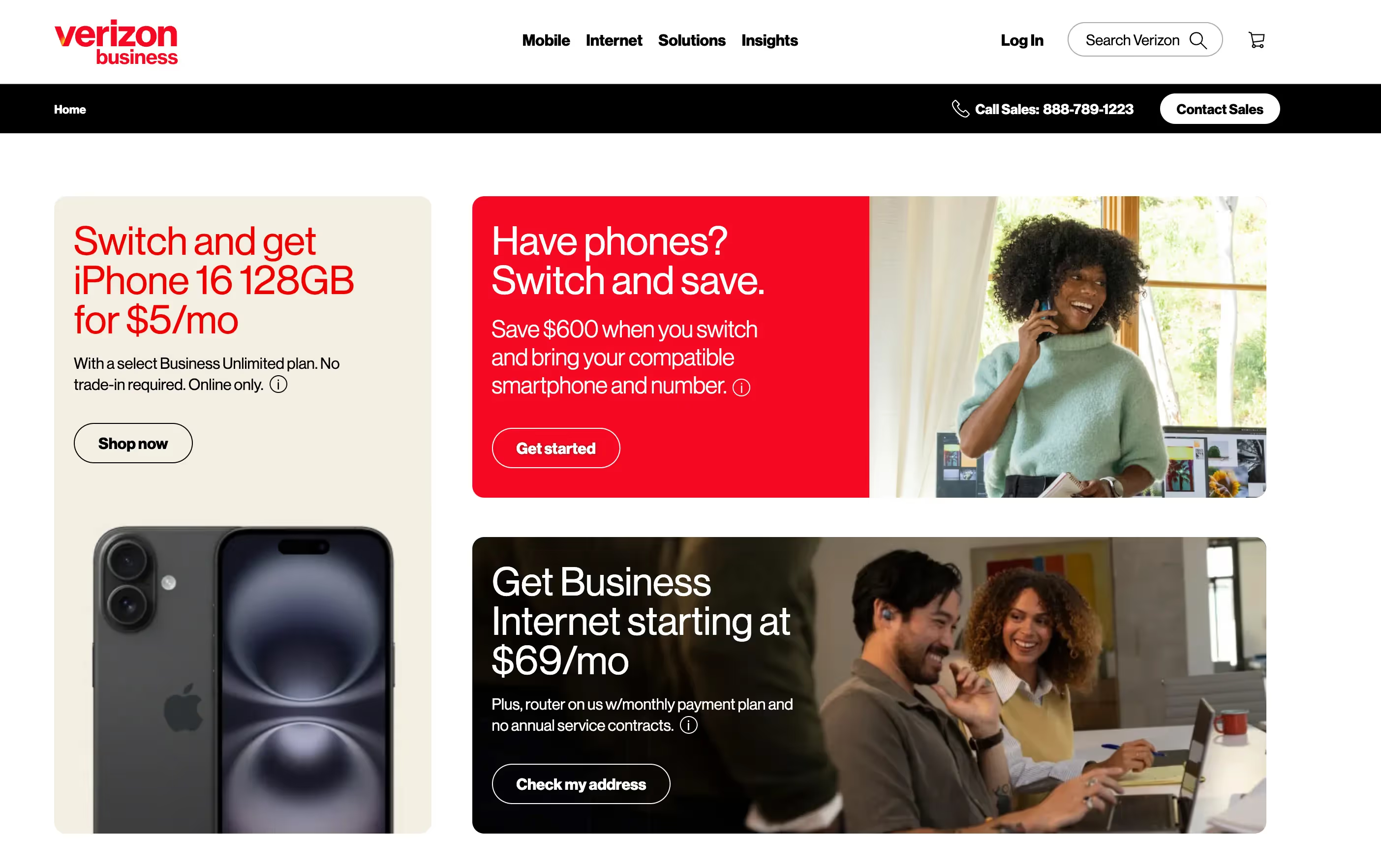
Verizon, a leading telecommunications company, incorporated a Contact Center AI solution powered by Google Cloud.
This step enhanced customer satisfaction by providing automated responses for common inquiries, which reduced wait times and allowed human agents to focus on more complex issues.
This change not only streamlined operations but also improved overall customer experience by making interactions faster and more efficient.
2- FlySafair's Efficiency Boost with Automation
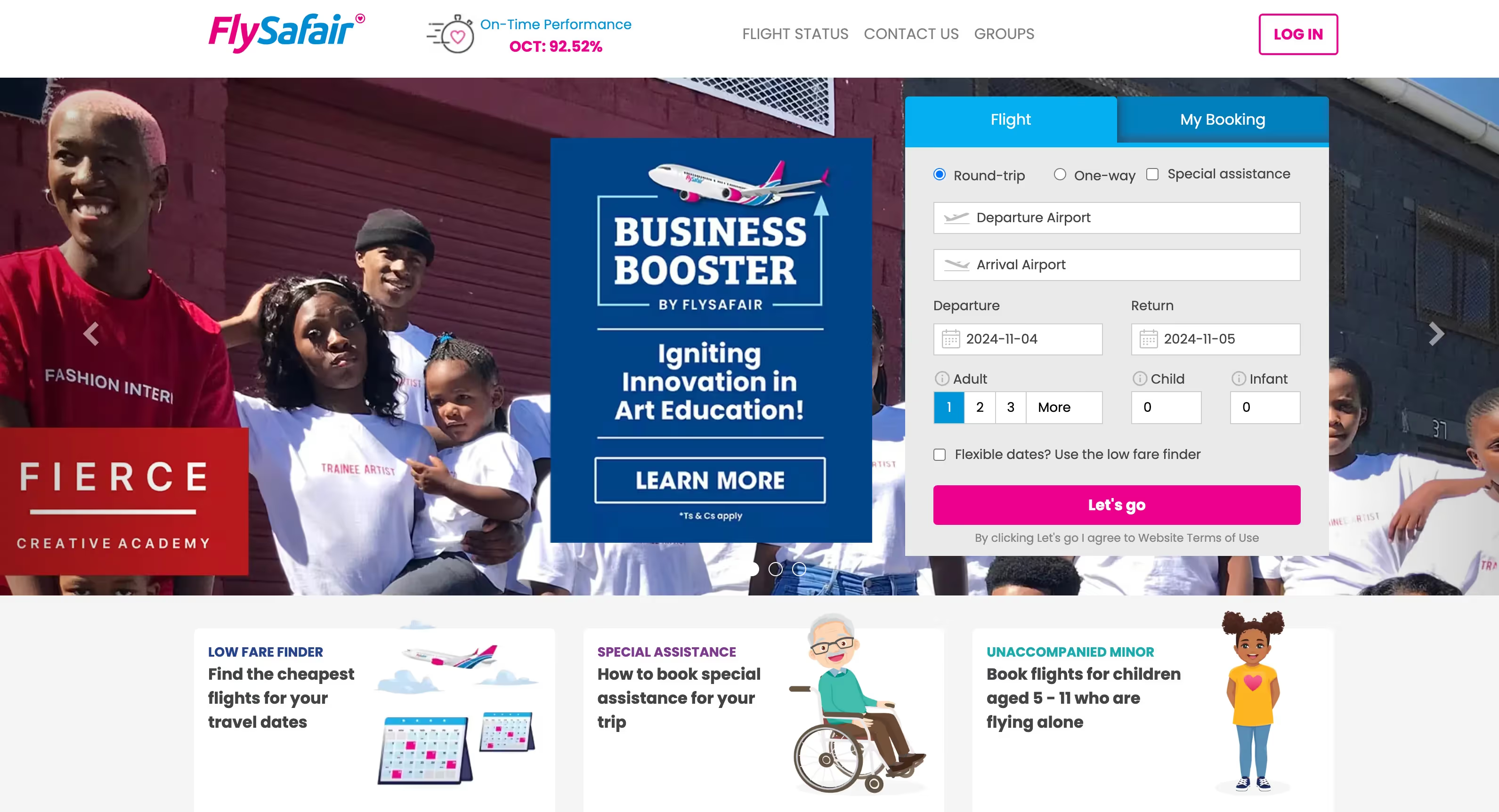
The South African airline FlySafair leveraged robotic process automation (RPA) to automate back-office tasks like data entry and ticketing processes.
This automation led to significant operational improvements, allowing them to scale their services without increasing costs.
It also helped reallocate resources effectively, which benefited both customers and employees by enhancing service delivery.
3- MongoDB’s Automation Success
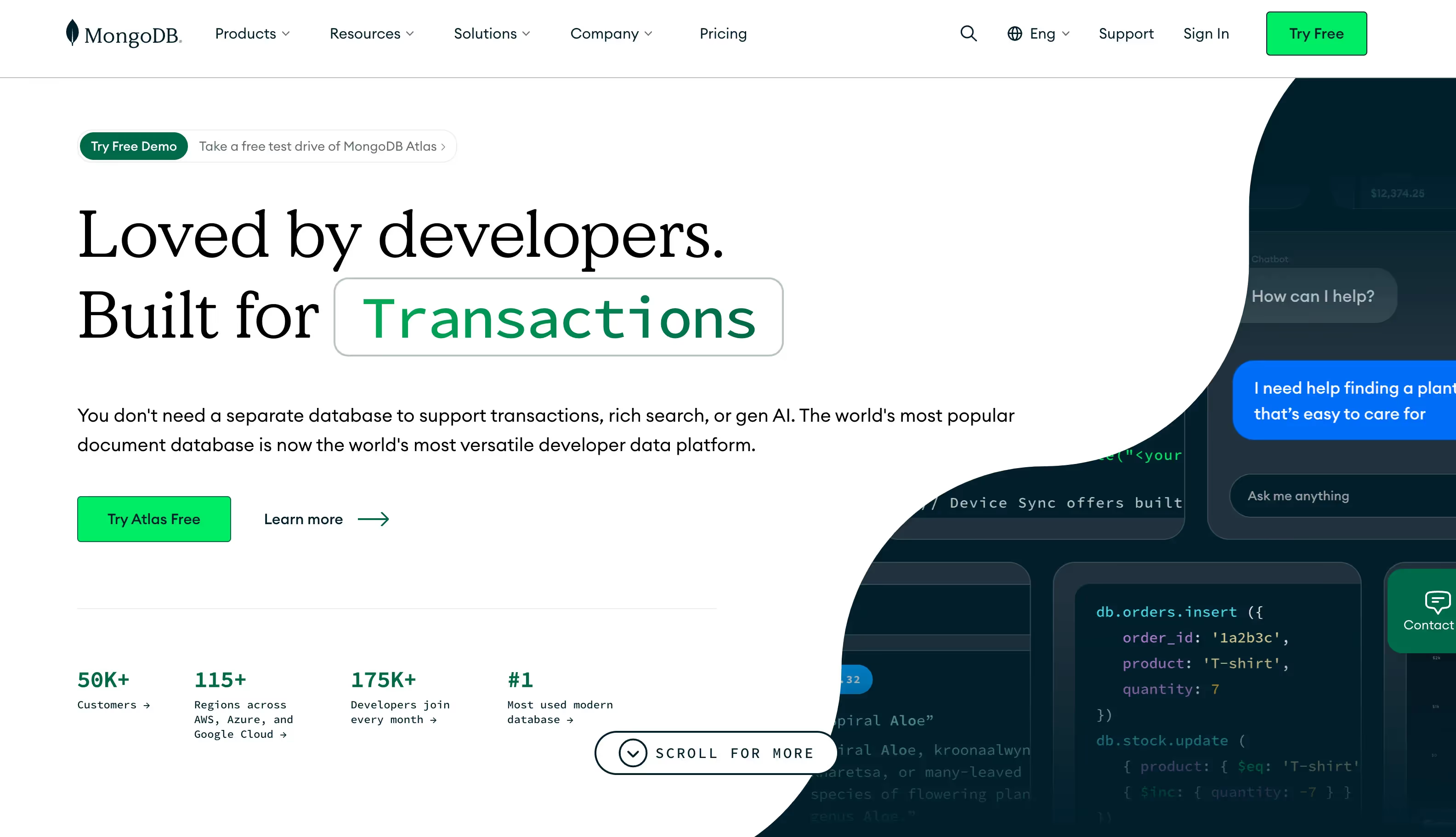
MongoDB embraced automation for data management, saving approximately 150,000 working hours and generating $1.5 million in savings.
This case is just a great testament on its own to how automation can significantly cut operational costs while increasing efficiency and reducing errors.
3- Choose The Right CSA Tools And Platforms
Customer Support Automation Tools With AI / Without AI
Self-Service Options (FAQs, knowledge bases)
Fun fact: A 2021 report showed that 70% of customers expect a company's website to include a self-service application. So, let’s see what we have here.
🚀Zendesk
Known for its robust FAQ and knowledge base features, Zendesk offers self-service solutions that help customers find answers quickly.
It integrates with other channels for an omnichannel support approach.
Starting price: $49/month per agent.
🚀Helpjuice
Focused on creating extensive knowledge bases, this tool makes it easy for customers to get answers independently, reducing ticket volume.
Starting price: $120/month.
Chatbots and Virtual Assistants
🚀Intercom
A popular choice for its customizable chatbots, Intercom can automate responses and escalate complex issues to human agents.
Starting price: $74/month.
💥Something extra that’s worth considering:
Intercom’s Fin is an AI-powered support tool designed to improve customer service efficiency.
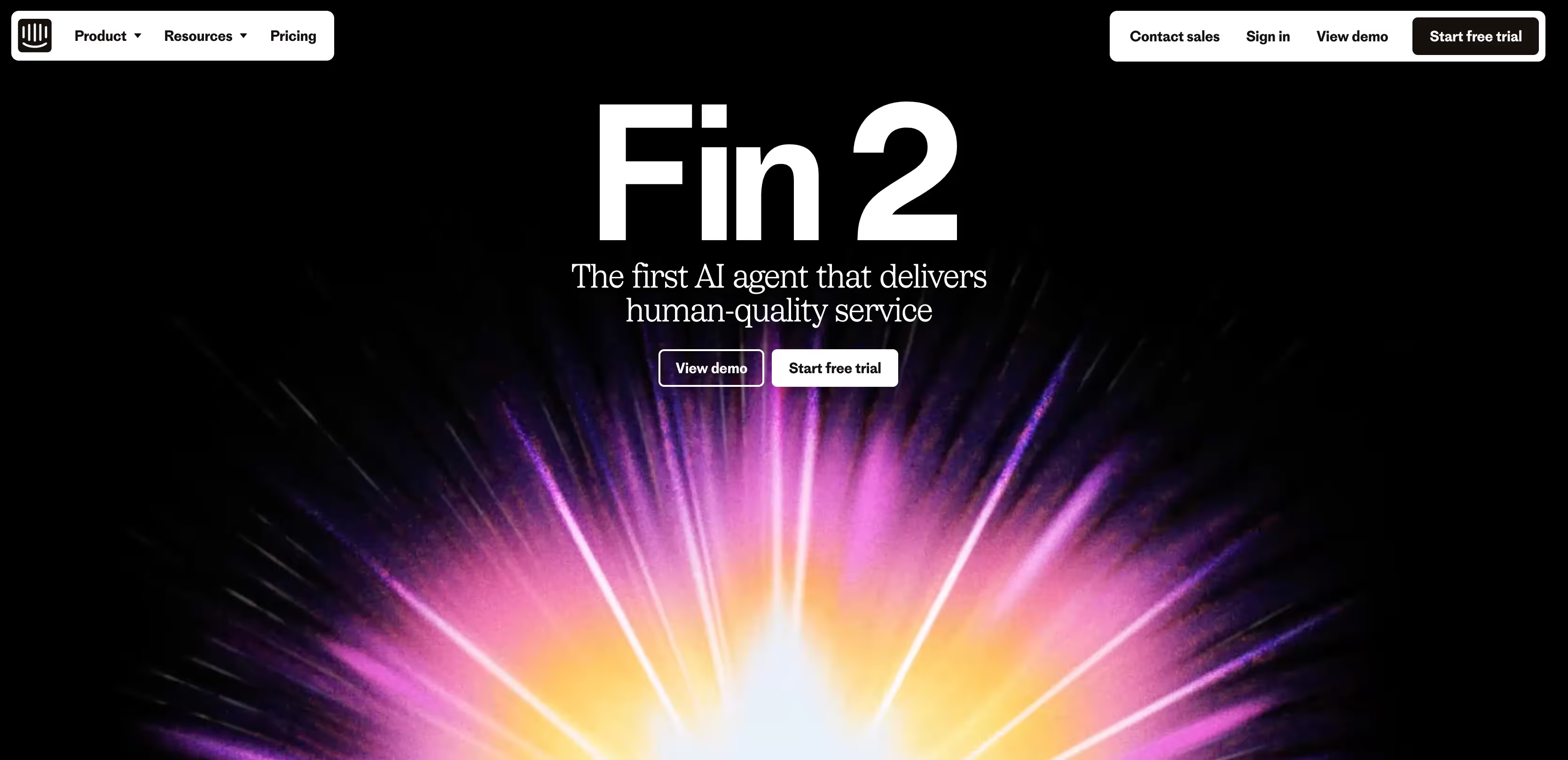
Leveraging OpenAI’s GPT-4, Fin is all about advanced conversational capabilities to help automate and streamline customer interactions.
Here’s what’s so great about it:
- Natural Conversations: Fin uses GPT-4’s language processing to offer highly intuitive, human-like responses.
- Escalation and Handoff: When queries are too complex, Fin seamlessly routes customers to human agents, ensuring they get the right support without overloading the team with common questions.
- Self-Service Integration: With Fin, Intercom users can customize responses based on their product documentation, FAQs, or past interactions, making it a smart, adaptable self-service solution.
Last but not least, the tool offers a somewhat unique pricing model that is just, well, spot-on perfect.
Instead of the standard per-user or per-month fees, Intercom charges for Fin based on resolved support interactions. This means that you only pay when Fin successfully resolves a customer’s query, allowing for a more cost-effective and performance-based structure.
This relatively new model can be advantageous, particularly for companies with fluctuating support needs, as it aligns cost with actual support success rather than potential usage.
🚀And, here’s our own take on it. Did you really think we would speak highly of something before we actually use it? 🤩
Simay,UserGuiding's Customer Support Operations Manager, shares how Intercom’s AI assistant, Fin, has made a big difference in their support team’s efficiency.
“Since bringing Fin on board, UserGuiding’s auto-resolved tickets have jumped from 15% to 40% year over year. Not only has this eliminated the need to hire an additional support agent, but setting up Fin to learn their resources has been refreshingly simple.”
Fin taps into our existing macros, snippets, website and help center content, and even previous conversations, so it’s always learning and getting better at delivering quick, accurate responses. This lets the support team focus on bigger challenges.
Simay also highlights how Intercom’s AI Copilot has become an essential tool for support agents, helping them craft responses quickly by pulling from the same trusted content Fin uses.
“Copilot saves time, boosts consistency, and lets the team dive into more complex issues without losing momentum.”
For Simay and her team, Fin has truly transformed their customer support experience. It’s easy to use, keeps service quality high, and makes it possible to scale without compromising on support.
🚀Freshdesk
Freshdesk offers chatbots that handle common queries and integrate seamlessly with other support channels.
Starting price: $15/month.
AI-Powered Automation Tools
🚀Ada
Ada specializes in personalized customer interactions using advanced AI. It’s designed to understand the context and manage intricate queries with minimal human input, boosting efficiency.
Starting price: Custom pricing.
🚀IBM Watson Assistant
IBM Watson Assistant offers state-of-the-art natural language processing (NLP) capabilities, making it a strong contender for comprehensive customer service.
Starting price: A free plan is available, with paid plans starting at $140/month.
✍🏼These AI agents use cutting-edge automation technology and business process automation software to streamline operations and provide top-tier customer service.
Integrating AI-powered chatbots and automation tools can significantly enhance knowledge bases and create a seamless omnichannel support experience, ensuring customers receive the right help at the right time.
4- Integrate Them With Your Existing Systems
Think of automation as the ultimate teammate—it works best when it’s synced up with your existing tools, like CRM integration.
By linking automation with your CRM, you get all your customer info in one convenient spot.
No more screen-hopping or missing key details—just smooth, seamless service at your fingertips!
5- Train Your Team
Even the fanciest automation needs a human touch!
Make sure your team is ready to roll with these tools, so they know when to step in and add that personal flair.
With the right training, they’ll feel like automation pros, teaming up with tech for a service experience that’s as friendly as it is efficient.
6- Monitor Feedback For Continuous Improvement
Don’t just set it and forget it—keep an ear out for feedback from both customers and your team.
A little input can go a long way in spotting tweaks and making improvements.
This way, your automation stays fresh, helpful, and always in sync with what people need!
How To Measure The Success of Customer Support Automation
1- Track the KPIs For Customer Support Automation
Keeping an eye on key performance indicators (KPIs) can show you how well your automation efforts are working.
Look out for:
- First Response Time – How fast are customers getting their initial replies? Faster response times usually mean happier customers.
- Customer Satisfaction Scores (CSAT) – Use CSAT scores to get a feel for how customers rate their experience after interacting with automated support.
- Automation Accuracy – Check how often the automation gets it right without needing human assistance.
2- Analyze Customer Satisfaction and Feedback
Customer feedback analysis is crucial for fine-tuning your automation.
By digging into comments and reviews, you can spot areas where automation is a hit and where it might need some tweaks.
This feedback gives you a clearer picture of customer sentiment and helps keep your service on point.
3- Track Cost Savings and Efficiency Gains
Another great way to measure success is by comparing costs before and after automation.
Has automation helped cut down expenses?
Is your team handling more cases without breaking a sweat?
These efficiency gains are a strong indicator that your automation efforts are paying off.😉
Recap: How to Implement Customer Service Automation
- Evaluate Needs – Map current support workflows and highlight areas to improve.
- Spot Tasks for Automation – Automate repetitive FAQs and routine requests to save time.
- Pick Tools – Choose from platforms like Zendesk, Intercom, and AI tools for tailored support.
- Sync with CRM – Integrate with your CRM to keep customer info accessible and organized.
- Train the Team – Prep staff to work with automation and step in when needed.
- Gather Feedback – Use feedback to keep automation effective and relevant.
- Measure Impact – Track response times, satisfaction scores, and cost savings to assess success.
Best Practices For Customer Support Automation
1- Personalization and Customization
It is no surprise that customers are increasingly expecting brands to deliver both convenience and personalization in their interactions. Many reports are backing this up, too.
Let’s break down one of them.
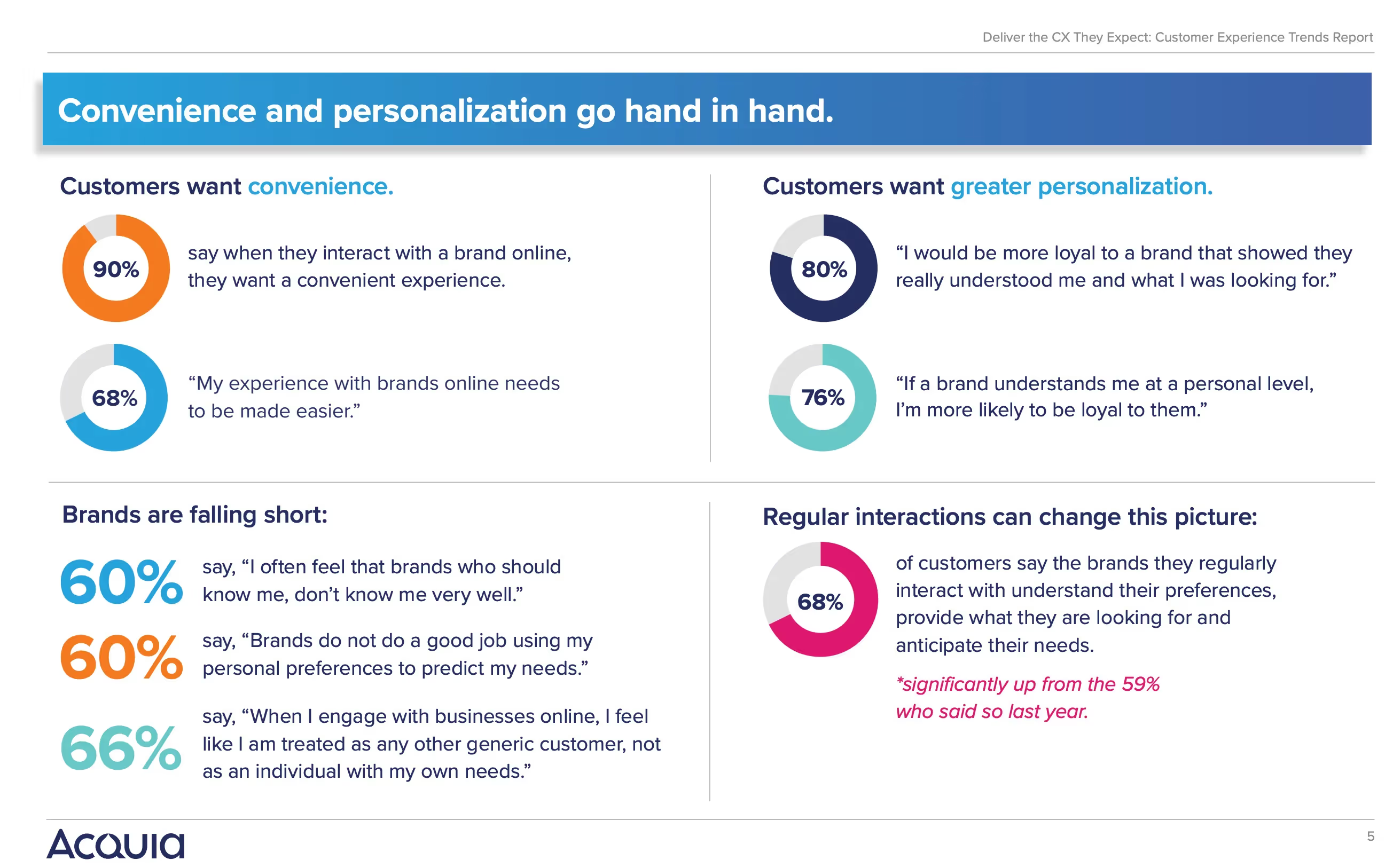
According to this Acquia report:
🎯90% of customers want a convenient experience when interacting with brands online, while 68% feel their experience should be easier.
🎯80% of customers would be more loyal to brands that truly understand their needs, with 76% indicating they’re more likely to stay loyal if they feel personally understood.
also, we understand that…
Despite these high expectations, brands often fall short of meeting them:
🎯60% of customers feel brands don’t know them well, and another 60% believe brands fail to use their preferences to anticipate needs.
🎯66% of customers feel they are treated like any other customer rather than as individuals.
Regular, personalized interactions can improve these perceptions.
For instance, 68% of customers who frequently interact with a brand feel understood and appreciated, a significant improvement from last year’s 59%.
Now, here’s another one.

So, how about adapting to changing customer needs?
65% of customers expect brands to adapt to their changing needs, but 61% feel most brands treat them as just a number.
🎯Brands that customers favor tend to perform better, with 16% of customers stating that their favorite brands always adapt to changing needs, compared to 12% for most other brands.
These insights show us the importance of using customer support automation to not only streamline interactions but also deliver highly tailored experiences that build loyalty and meet changing expectations.
2- Clear and Concise Automated Responses
When it comes to automated customer support, clear and simple responses go a long way in keeping people happy.
Customers today expect convenience above all else—90% say they want their online interactions with brands to be as smooth and efficient as possible.
But speed isn't everything.
Responses also need to be straightforward so people can find solutions without extra hassle.
The same research above shows that 68% of customers feel that brands could make their online experiences easier.
This means avoiding jargon and keeping things simple, so customers don’t feel overwhelmed or lost in translation. It’s a reminder that even automated responses need a human touch to come across as helpful.
Interestingly, 60% of customers say they often feel like brands don’t really know them, which can make automated interactions feel impersonal.
But by making messages concise and relevant, brands can start closing that gap.
Clear responses, tailored to what customers actually need, can make all the difference in creating a positive experience.
3- Balance Automation With Human Interaction
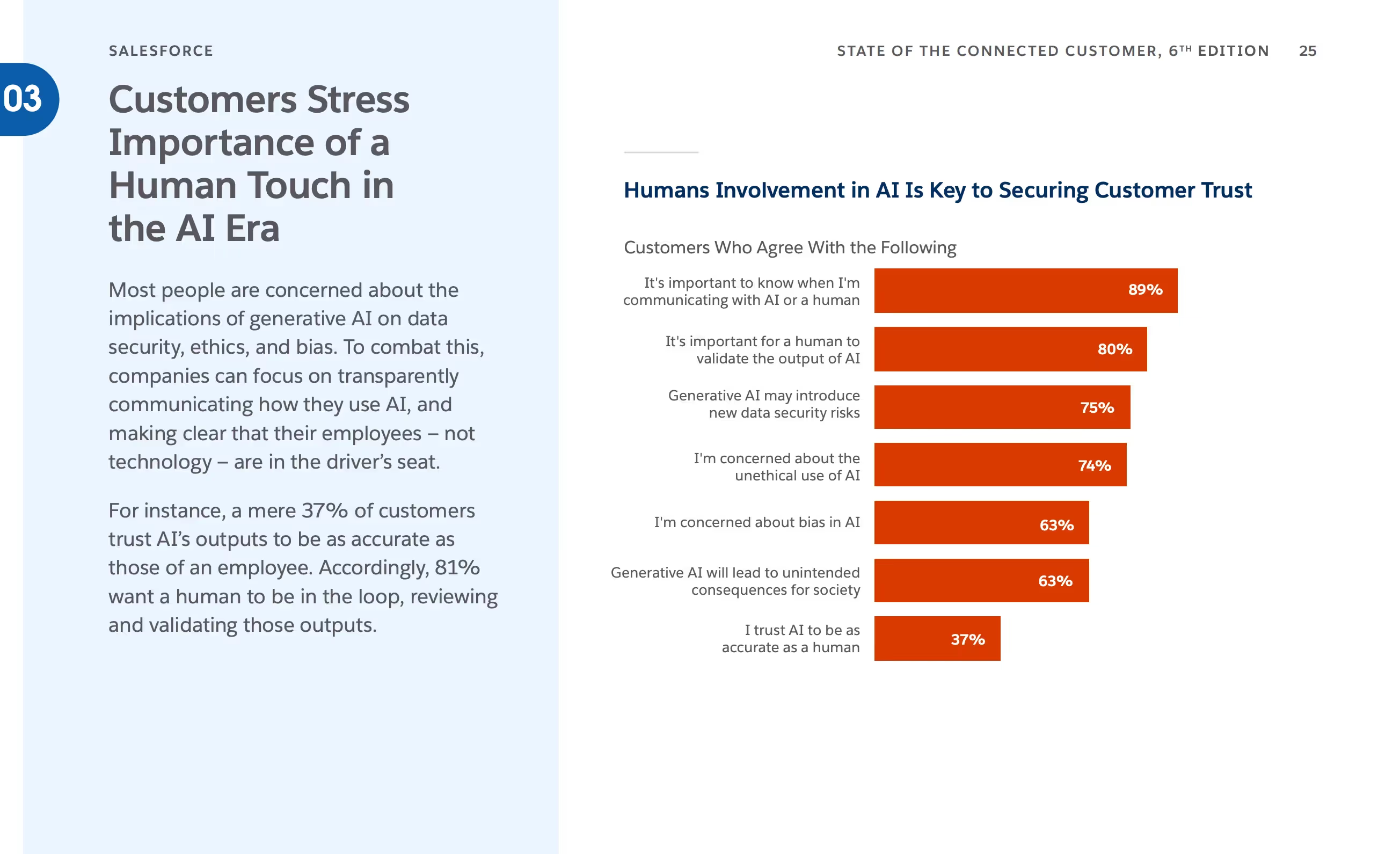
While automation offers convenience as we know it, customers still prioritize a human touch in their interactions. I am not just saying that, see👇🏻
🚀89% of customers want to know whether they are interacting with a human or an AI, highlighting the need for transparency in AI-powered support channels.
Additionally, 80% of customers believe it’s important for a human to validate AI-generated responses, indicating that automated systems alone may not be sufficient to meet customer expectations.
Automated customer support workflows and AI agents are effective at handling routine tasks and inquiries, but they should be designed to identify moments when human expertise is essential.
Beyond functional responses, customers increasingly value empathy and emotional connections.
With 74% expressing concerns about the ethical implications of AI, it’s clear that human interaction plays a vital role in conveying empathy and building trust.
👩🏽💻AI can assist by efficiently handling repetitive questions, but human agents are better equipped to deliver nuanced responses that require understanding and compassion.
4- Continuously Monitoring and Improving Automation
Again, Salesforce’s State of the Connected Customer report showed us that 75% of customers express concerns about potential data security risks with generative AI, and 63% are worried about biases within AI responses.
These concerns emphasize the importance of monitoring automation for both accuracy and ethical considerations.
Regularly auditing automated responses and implementing feedback loops can help you identify and resolve issues such as unintended biases, security vulnerabilities, or errors in information.
Not done yet, analyzing performance data from automated customer interactions provides something amazing: insights.
Metrics like response accuracy, resolution time, and customer feedback are invaluable indicators of whether automation is enhancing or hindering the customer experience.
Common Challenges In Customer Support Automation
Loss of Human Touch
One major challenge with customer support automation is the potential loss of the human touch.
Customers often feel disconnected when dealing with entirely automated systems, especially in cases requiring empathy, reassurance, or complex problem-solving.
Thanks to the reports mentioned, we already know that 81% of customers actually prefer human oversight in AI interactions to ensure accuracy and empathy, which opens room for a strong desire for human presence even in automated environments.🎯
So, what to do about it?
Solution: Avoid Over-Automation
The key to preserving the human touch in customer support automation lies in avoiding over-automation.
This means incorporating escalation paths to human agents for complex issues, offering live chat as an option when automated workflows fall short, and ensuring that automated responses are empathetic and informative.
Striking this type of balance between AI-driven workflows and human expertise helps maintain customer trust and satisfaction, making interactions feel less robotic and more personalized.😉
Security Concerns
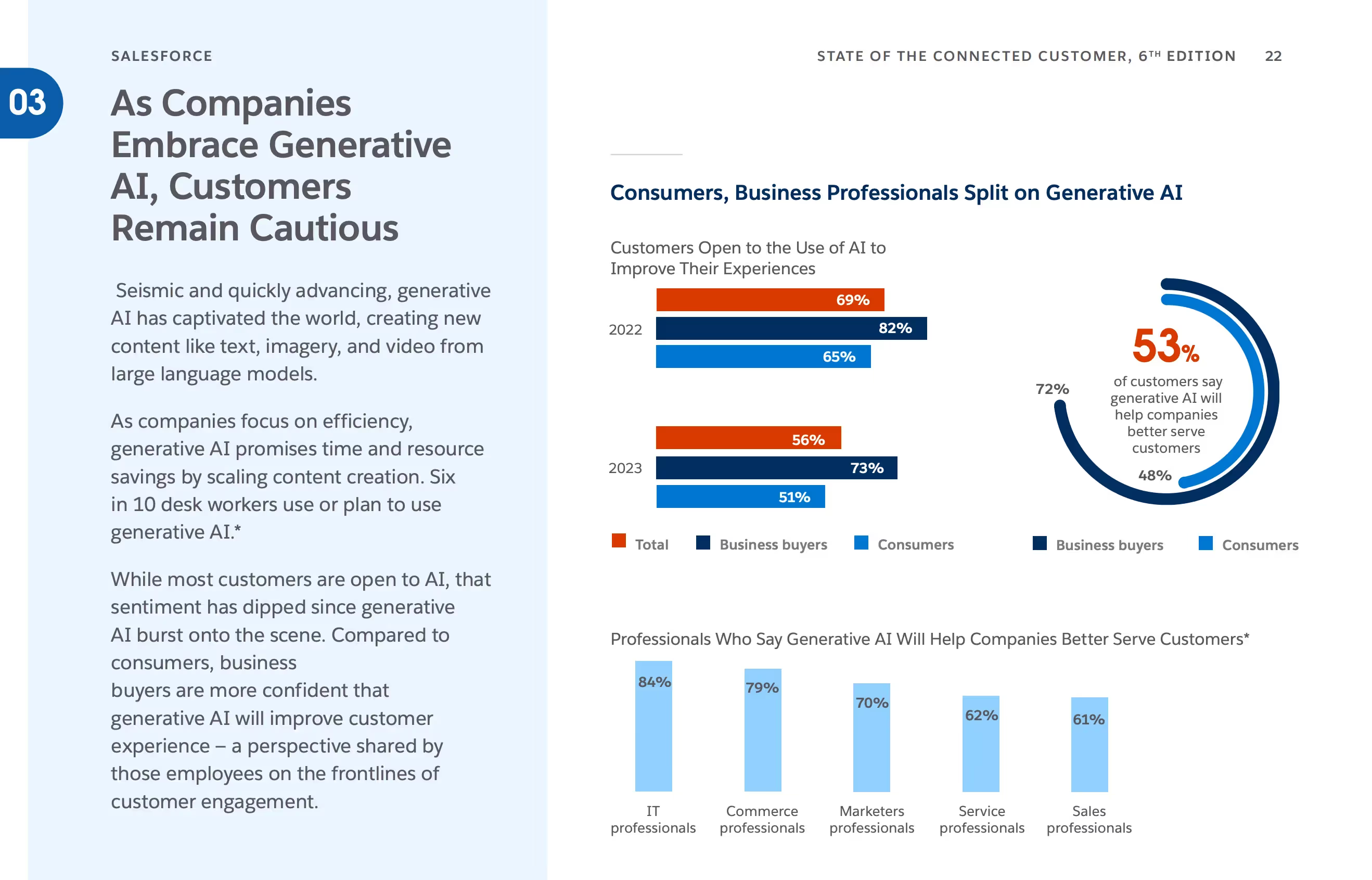
As companies embrace generative AI, customers remain cautious about its potential security risks.
The report reveals a divide between business professionals and consumers regarding the use of AI to enhance experiences.
🚀While 73% of business buyers are open to AI, only 51% of consumers feel the same way.
🚀This hesitation is largely coming from security concerns, with customers wary about the implications of AI on data privacy and potential misuse.
🚀Although 53% of customers believe that generative AI can help companies serve them better, the overall confidence in AI remains mixed, particularly among consumers who prioritize data security and ethical considerations.
Solution: Prove That Their Data Is Safe With Trustworthy Certificates
Building customer trust in AI systems starts with demonstrating a commitment to data security and privacy.
By displaying well-known and respected certifications, such as SOC 2, ISO 27001, and GDPR compliance, companies can reassure customers that their data is handled responsibly.
These certifications show that an organization follows stringent data protection protocols, minimizing the risk of unauthorized access or misuse.
Difficulties In Helping With Complex Queries
Automated systems are often great for handling straightforward inquiries, but they may struggle with complex or nuanced issues that require deeper understanding and empathy that only, you know, human beings have.
You know what I mean.
This can lead to customer frustration, especially if they have to navigate through multiple automated responses before reaching a human agent who can fully address their problem.
Complex queries often require a personalized approach, which can be challenging for automation alone to provide effectively.
Solution: Ensure Your Team Supports Customers
To bridge this gap, make sure your support team is ready to step in whenever a query requires a human touch.
Establish clear escalation paths in your automated system to route complex issues directly to qualified agents.
Additionally, equip your team with the necessary resources and training to handle these more sophisticated inquiries, so they can resolve issues efficiently while still providing a positive, personalized experience for the customer.✨
Lack of a Technical Team For The Setup
For many companies, especially smaller ones, setting up and maintaining customer support automation can be challenging due to limited technical resources.
Without an in-house team of developers, integrating new automation tools or making updates can feel overwhelming.
This can result in delayed implementation, underutilized features, or even abandoned tools if the setup is too complex or time-consuming. 😔
Solution: Use No-Code Automation Solutions
I’m gonna be real here: not everyone has a tech wizard on their team to whip up custom automation, and that’s okay!
That’s where no-code heroes like, yours truly, UserGuiding come in to save the day.
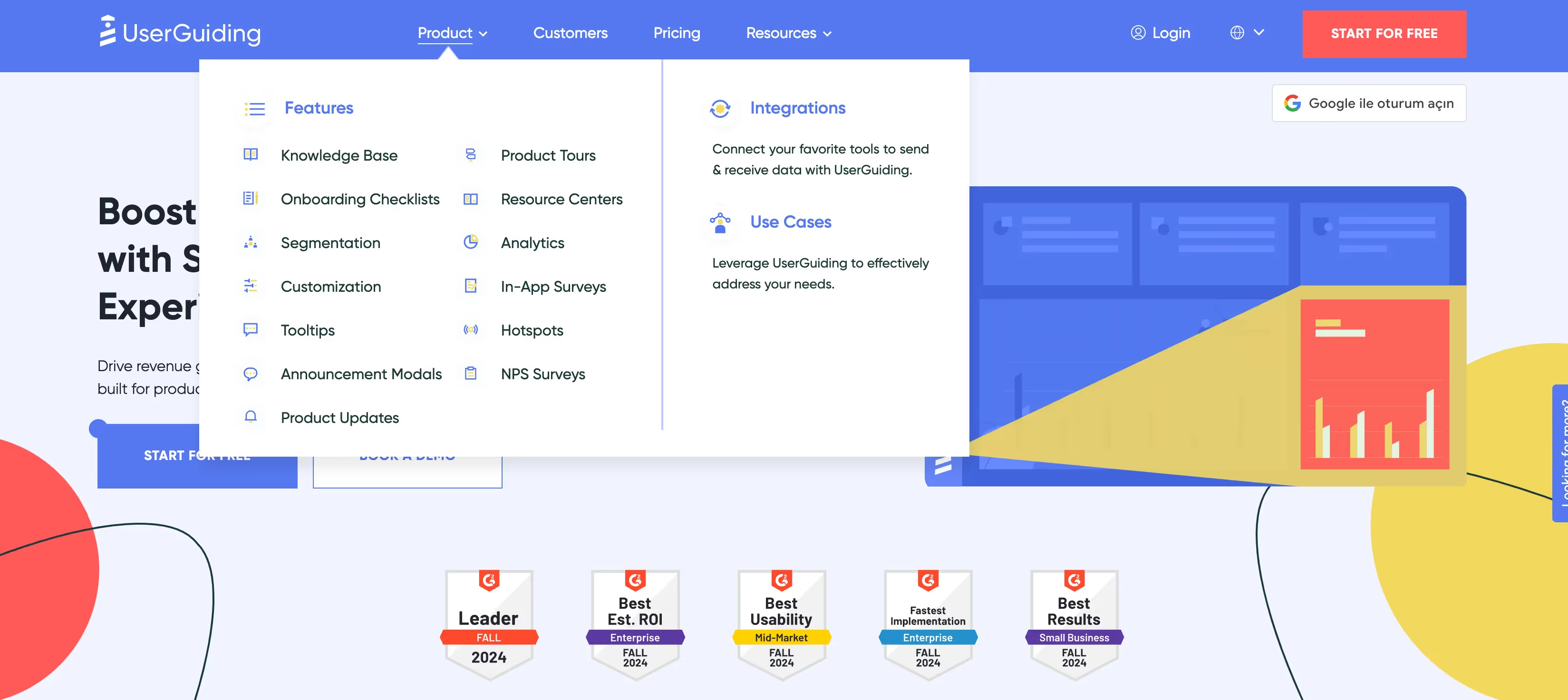
Think of it as your automation sidekick, swooping in with a friendly, drag-and-drop interface that anyone can use—no coding cape required.
With UserGuiding, setting up automated workflows becomes as easy as pie.
Whether you’re onboarding new users, creating in-app guides, or helping customers navigate tricky spots, you can build it all visually, almost like playing with digital Lego bricks!
It’s intuitive, quick, and totally doable without a tech team.
So instead of stressing over code, you can focus on what really matters: creating awesome experiences for your users.
What To Consider While Implementing Automation Strategies
1- Develop A Comprehensive Automation Plan
Before diving in, map out a clear automation strategy.
Define your goals, identify which tasks are best suited for automation, and establish success metrics.
This roadmap helps prevent hasty decisions and ensures every automated workflow aligns with your overall customer support vision.
2- Train Staff And Customers On Automation Tools
Automated systems are only as effective as the people using them.
Invest in training to ensure that your team understands the tools, workflows, and escalation paths.
Additionally, consider providing educational resources for customers to help them navigate automated solutions confidently.
3- Introduce Automation Gradually To Avoid Overwhelming Customers
A sudden shift to automation can feel impersonal and disorienting to customers.
Start by automating smaller, routine tasks, and slowly scale up.
This approach gives customers time to adapt and builds trust in the new system.
4- Find Strategies To Overcome The Limitations Of Automation
Automation can’t handle everything—especially complex or highly personalized queries.
Have clear escalation paths for handing off these cases to human agents, ensuring customers get the attention and support they need when automation reaches its limits.
5- Ensure Your Tools Integrate With Existing Customer Support Systems
To avoid silos and disruptions, make sure your automation tools seamlessly integrate with existing customer support systems like CRM or ticketing software.
This allows for smooth data flow, enhancing both customer experience and team efficiency.
Examples and Applications of Automation
1. Amazon’s Customer Service Automation

Amazon uses a sophisticated automated support system that allows customers to handle issues like refunds, delivery tracking, and order cancellations directly from their accounts without needing to talk to a representative.

They also use Alexa, their voice assistant, to assist customers with tracking orders and getting recommendations.
What makes it work?
💥Self-Service Options: Amazon empowers customers with control, letting them resolve common issues quickly.
💥Seamless Integration Across Channels: Amazon combines web, app, and voice support through Alexa, providing a cohesive experience across different platforms.
2. Sephora's Virtual Assistant
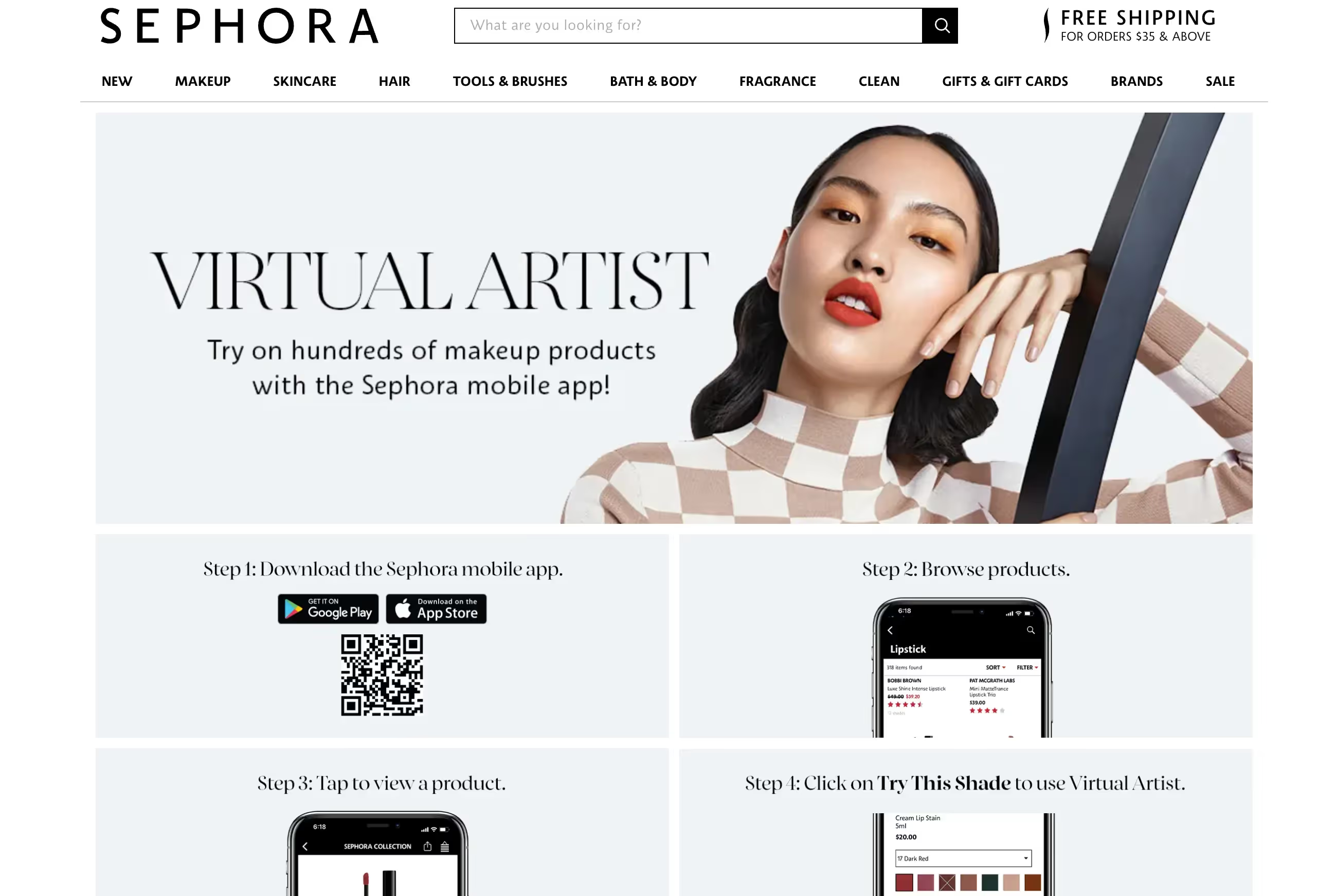
Sephora, a global beauty brand, uses a chatbot on platforms like Facebook Messenger and their website to assist customers with makeup advice, product recommendations, and store locations.
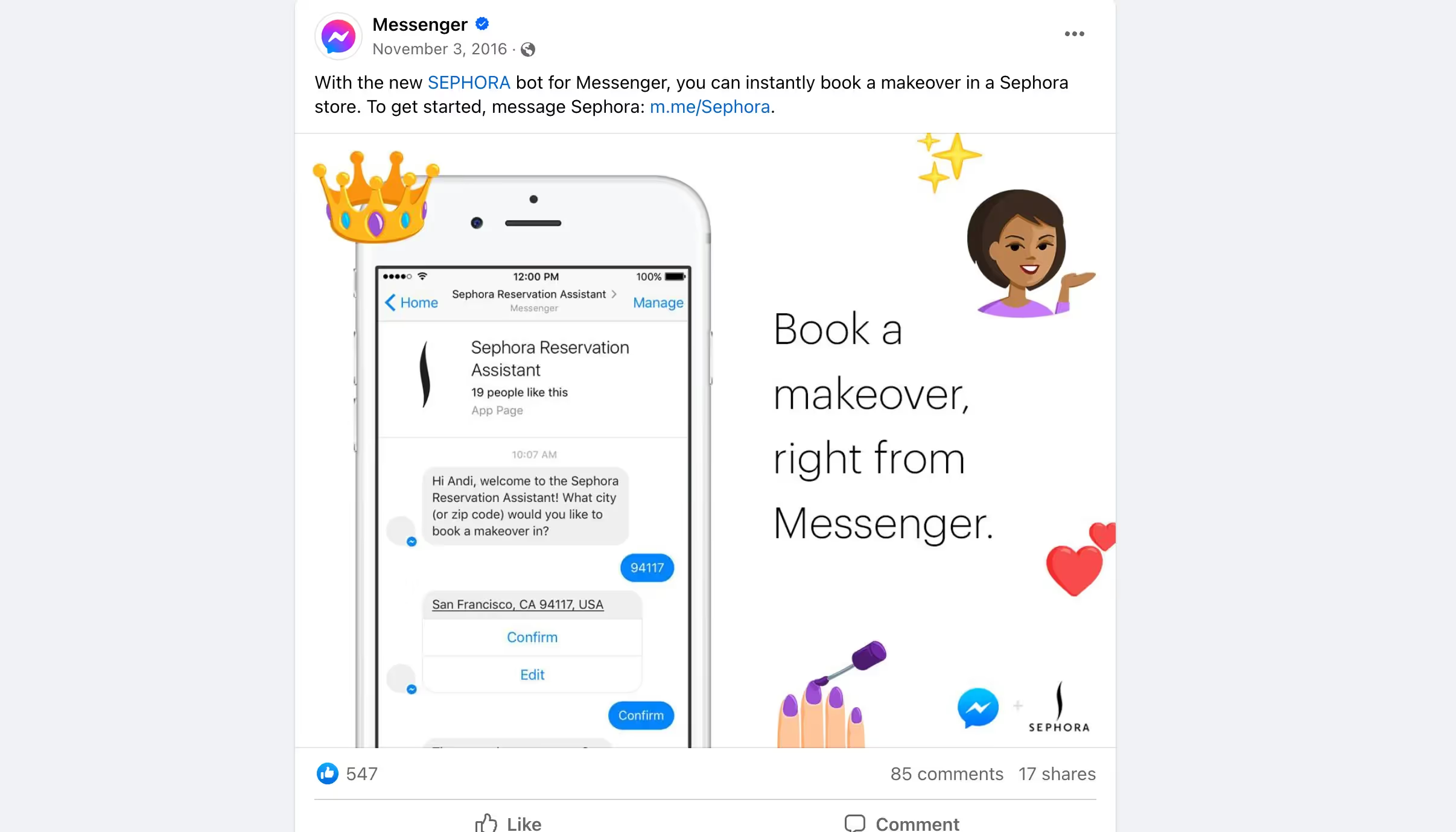
The chatbot also offers interactive tutorials and helps customers book in-store appointments.
What makes it work?
💥Personalization: The chatbot uses customer preferences and past interactions to provide tailored product recommendations.
💥Multi-Channel Integration: By being available on popular messaging platforms, Sephora’s virtual assistant meets customers where they already spend time.
3. Zendesk's Automated Ticket Routing for Customer Support
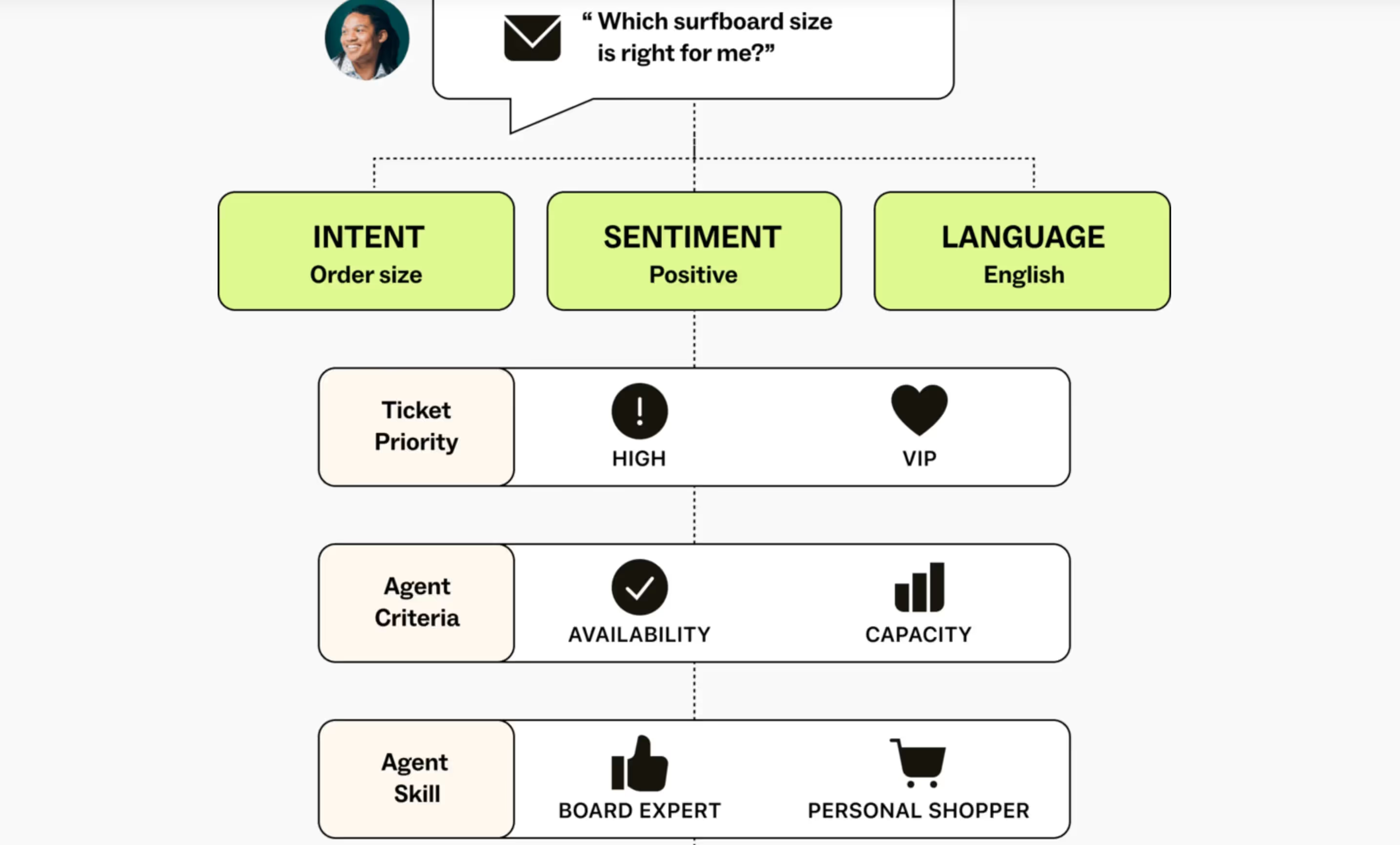
Zendesk uses an automated ticket routing system for clients like Uber and Shopify.
The system categorizes and directs incoming support requests to the right agents based on factors like customer priority, issue type, and language, which ensures faster and more efficient handling of each query.
What makes it work?
💥Intelligent Prioritization: The system prioritizes urgent or VIP queries, making sure high-priority issues get immediate attention.
💥Enhanced Efficiency: Automatically routing queries free agents from repetitive tasks, allowing them to focus on solving issues faster.
4. Spotify’s Personalized Recommendations
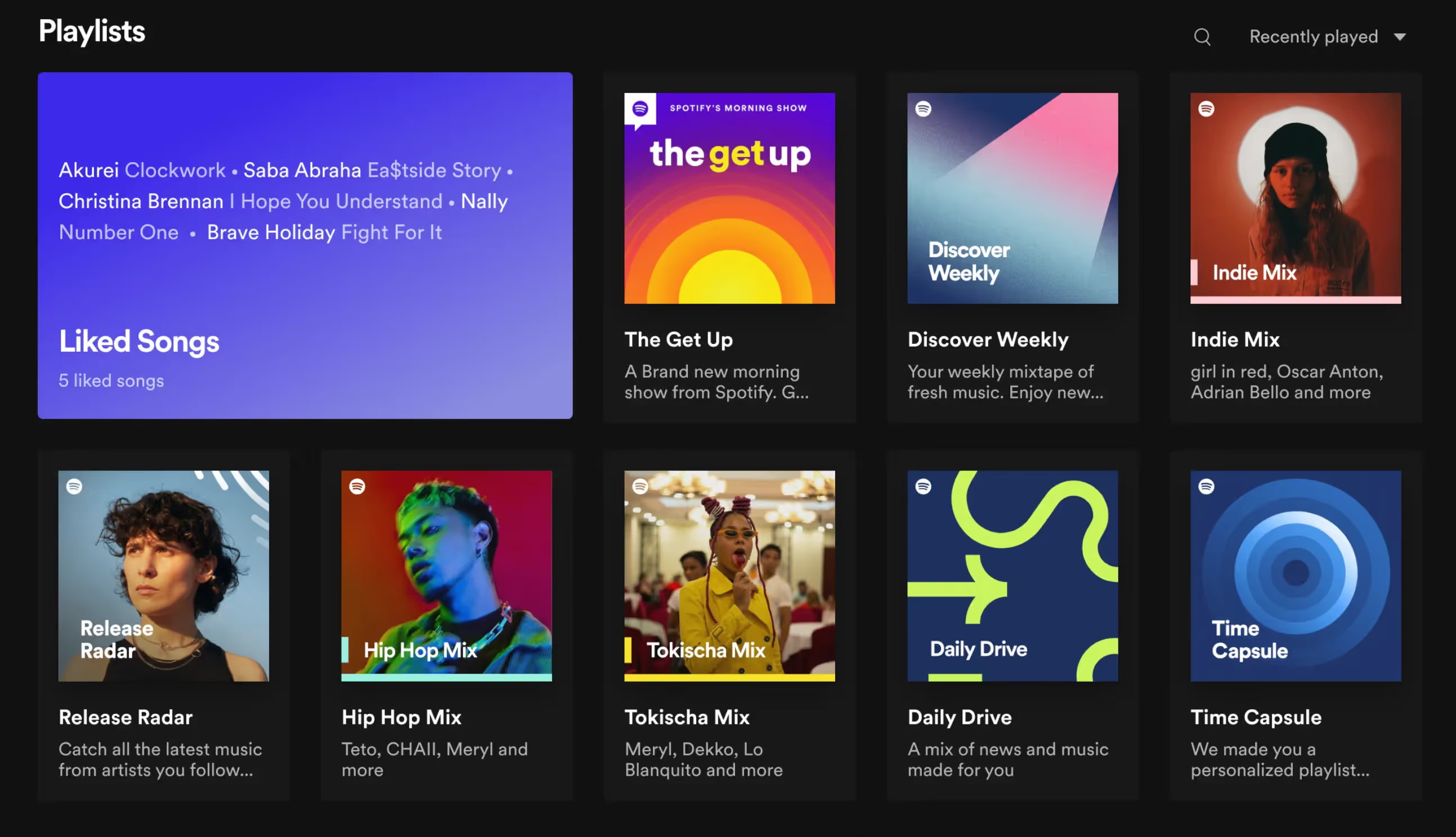
Spotify uses automation to create personalized playlists like "Discover Weekly" and "Daily Mix" based on each user’s music preferences and listening habits. These recommendations are delivered automatically, keeping users engaged with new and relevant music.
What makes it work?
💥Data-Driven Recommendations: Spotify leverages user data and machine learning to keep content relevant.
💥Continuous Personalization: Playlists update regularly, ensuring users always have fresh recommendations aligned with their tastes.
5. Uber’s Automated Driver and Customer Support
Uber employs automation in driver and rider support to handle issues like fare adjustments, lost items, and ride reports.
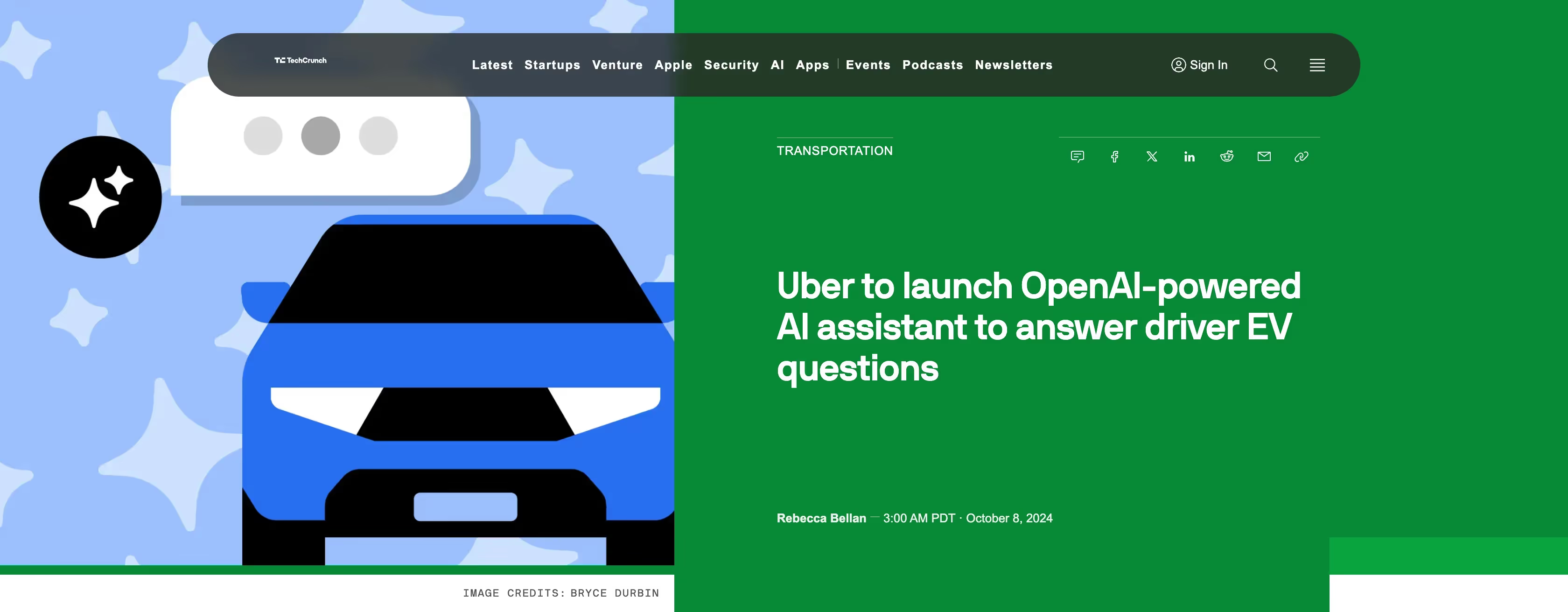
They use chatbots to answer common questions and escalate more complex queries to human agents only when necessary.
What makes it work?
💥Efficient Escalation Paths: Uber’s system identifies when human support is needed, creating a balance between automation and personal support.
💥Streamlined Issue Resolution: Automated workflows quickly address repetitive questions, freeing support staff to handle complex issues.
6. Coca-Cola’s Vending Machine AI
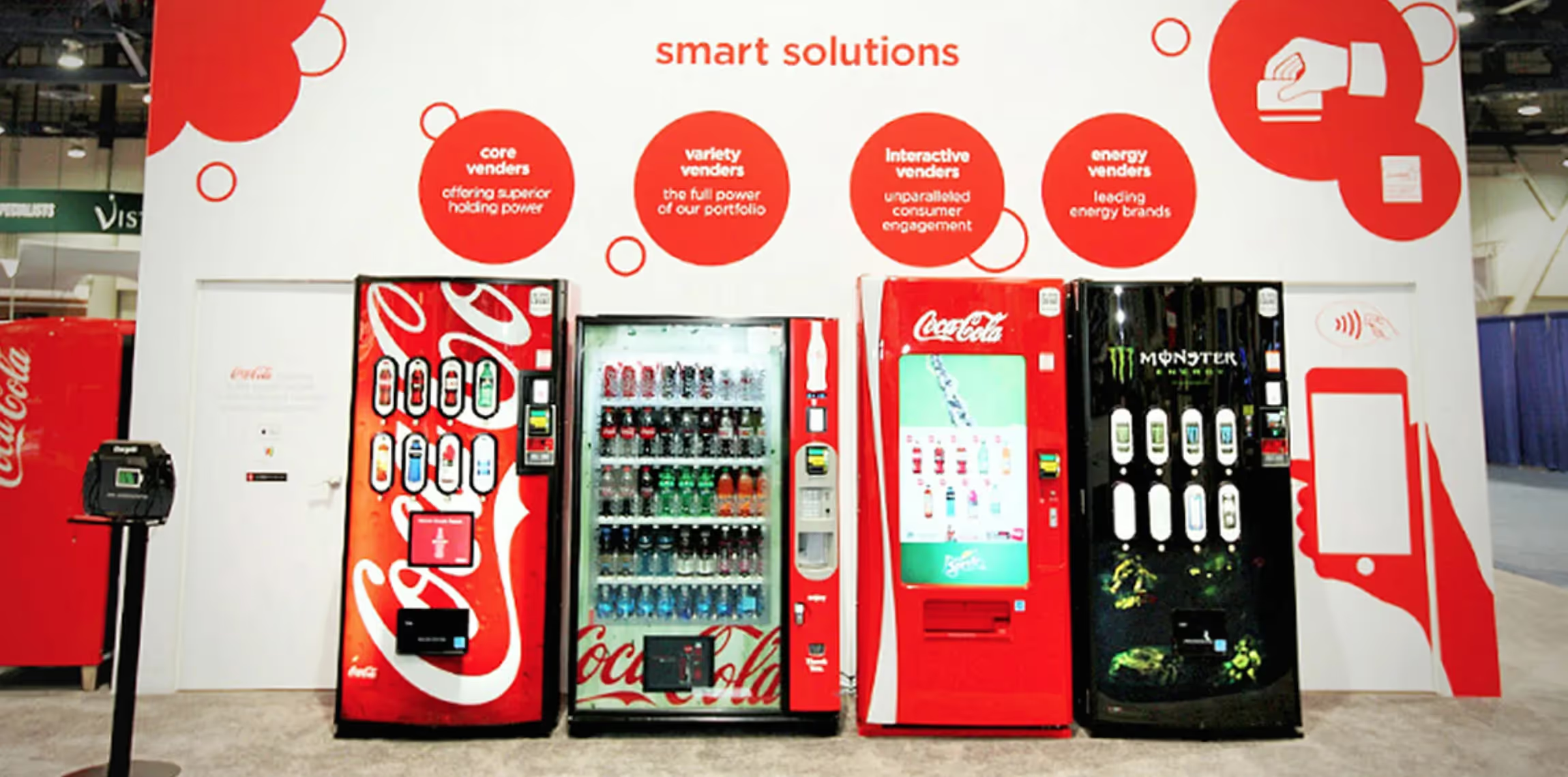
Coca-Cola uses AI in their "smart" vending machines, which can remember previous customer preferences, adjust promotions based on location and weather, and even automate restocking alerts to ensure machines are always full.
What makes it work?
💥Enhanced User Experience: The machine learns from previous purchases, providing us with a reformed experience.
💥Operational Efficiency: Automation reduces the need for manual stock checks, which makes sure timely restocking and minimizing missed sales are still there.
7. Bank of America’s Erica, the AI Chatbot
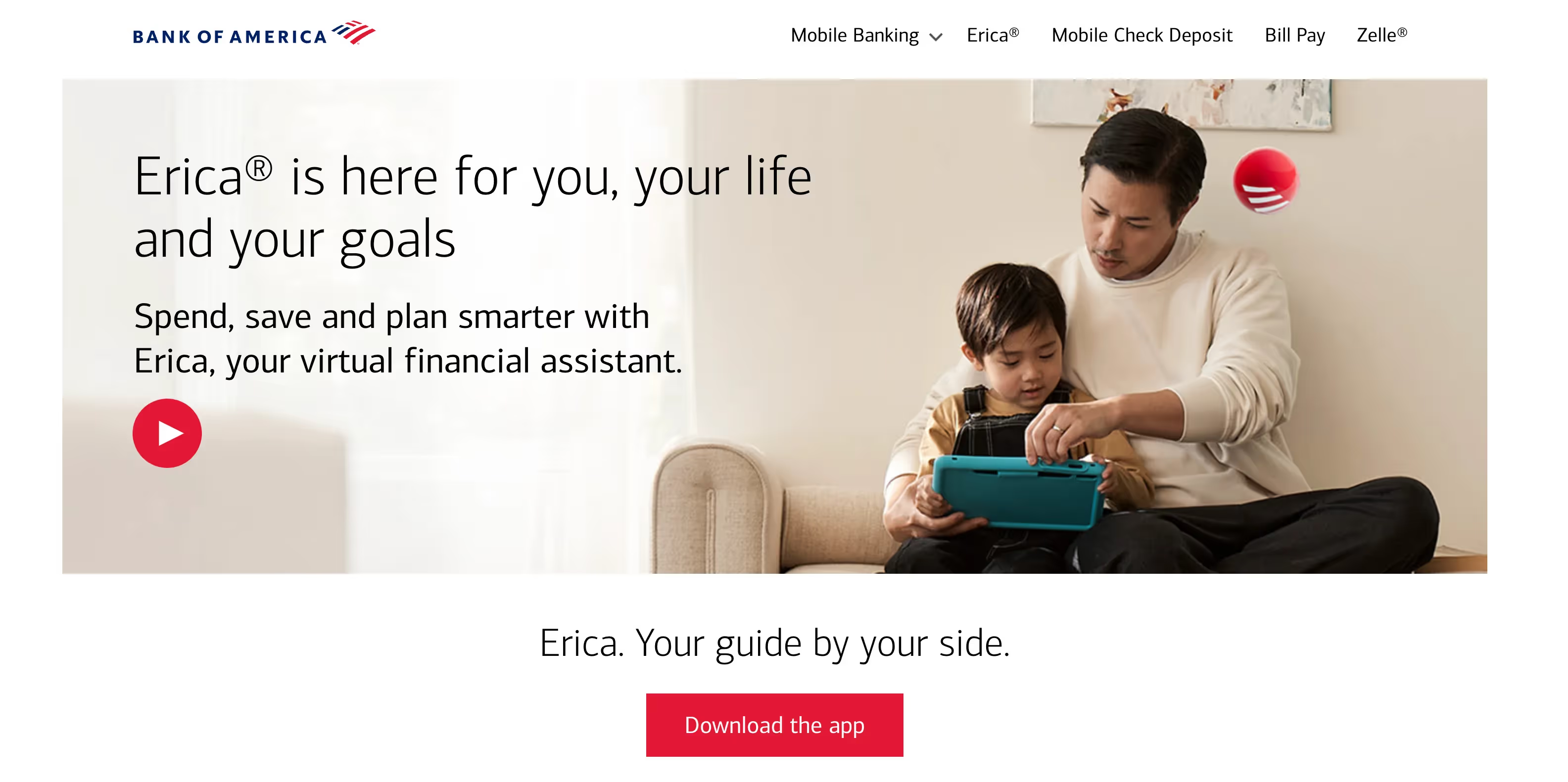
Bank of America’s virtual assistant, Erica, helps customers with tasks like checking balances, making payments, and providing spending insights.
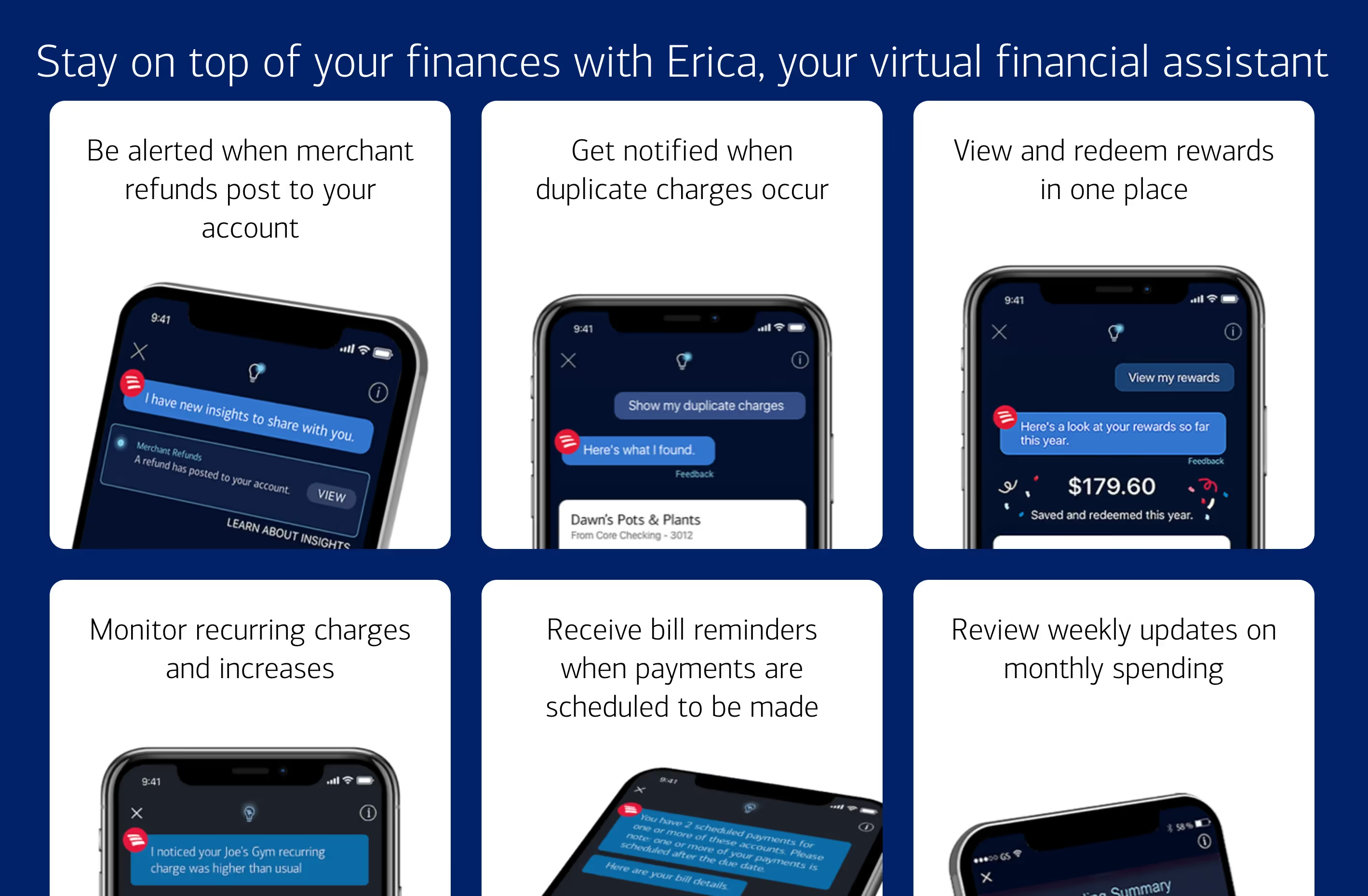
Erica can analyze transactions and give financial guidance, helping users manage their money more effectively.
What makes it work?
💥Financial Insights: Erica offers helpful advice based on each user’s financial habits, adding value beyond basic customer support.
💥24/7 Availability: As a chatbot, Erica is accessible around the clock, making support more convenient for customers.
8. American Express’s Fraud Detection Automation
American Express employs automated systems to detect suspicious transactions in real-time, alerting customers immediately through SMS or app notifications.
This automation helps customers monitor their accounts while reducing potential fraud risks.
What makes it work?
💥Proactive Protection: Customers appreciate the proactive security alerts, which build trust and loyalty.
💥Seamless Integration with App: Notifications through the app or SMS provide a fast, easy way for customers to verify transactions.
9. Grammarly’s Customer Support Automation and Knowledge Base
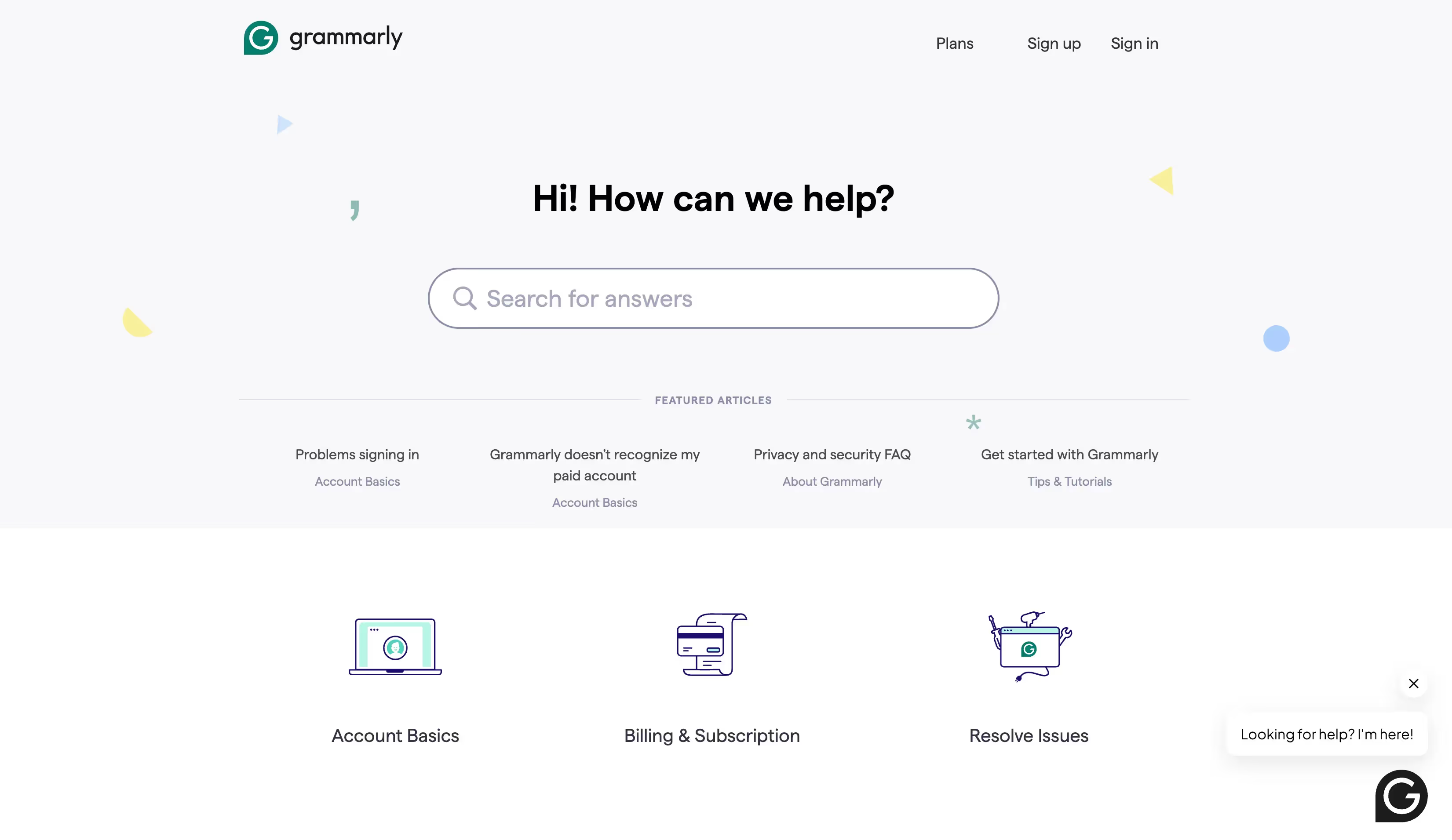
Grammarly uses an AI-driven support system with a self-service knowledge base to help users solve common issues.
The system includes troubleshooting guides and FAQs, which empower users to resolve questions independently.
What makes it work?
💥Self-Service Resources: Users can easily find answers, reducing wait times and freeing support agents for more complex issues.
💥Contextual Troubleshooting: AI tailors suggestions based on the issue type, giving users targeted guidance.
10. Slack’s Automated Customer Support and Onboarding
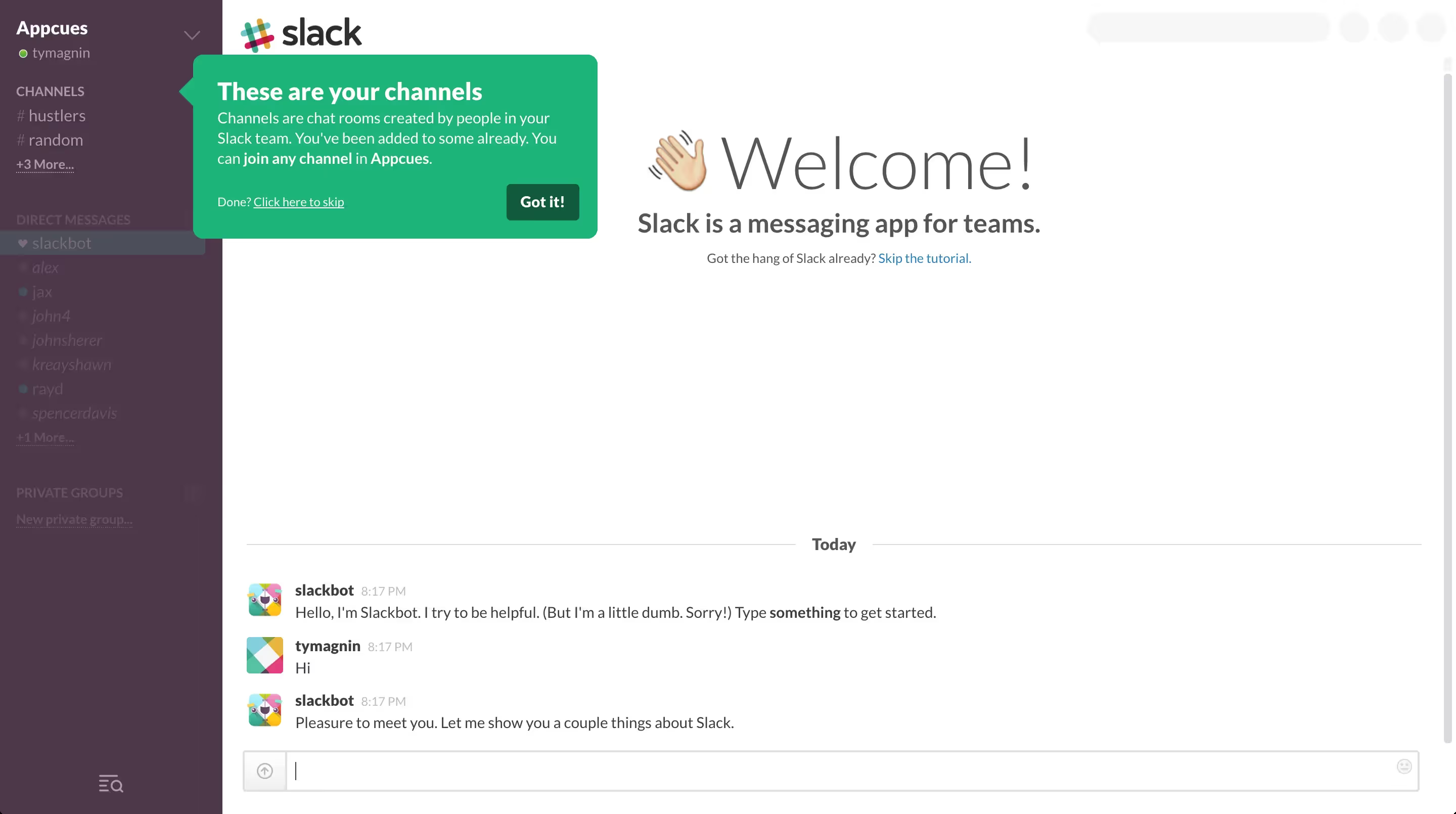
Slack, the collaboration platform, uses automated onboarding messages and tooltips to help new users get familiar with its features.
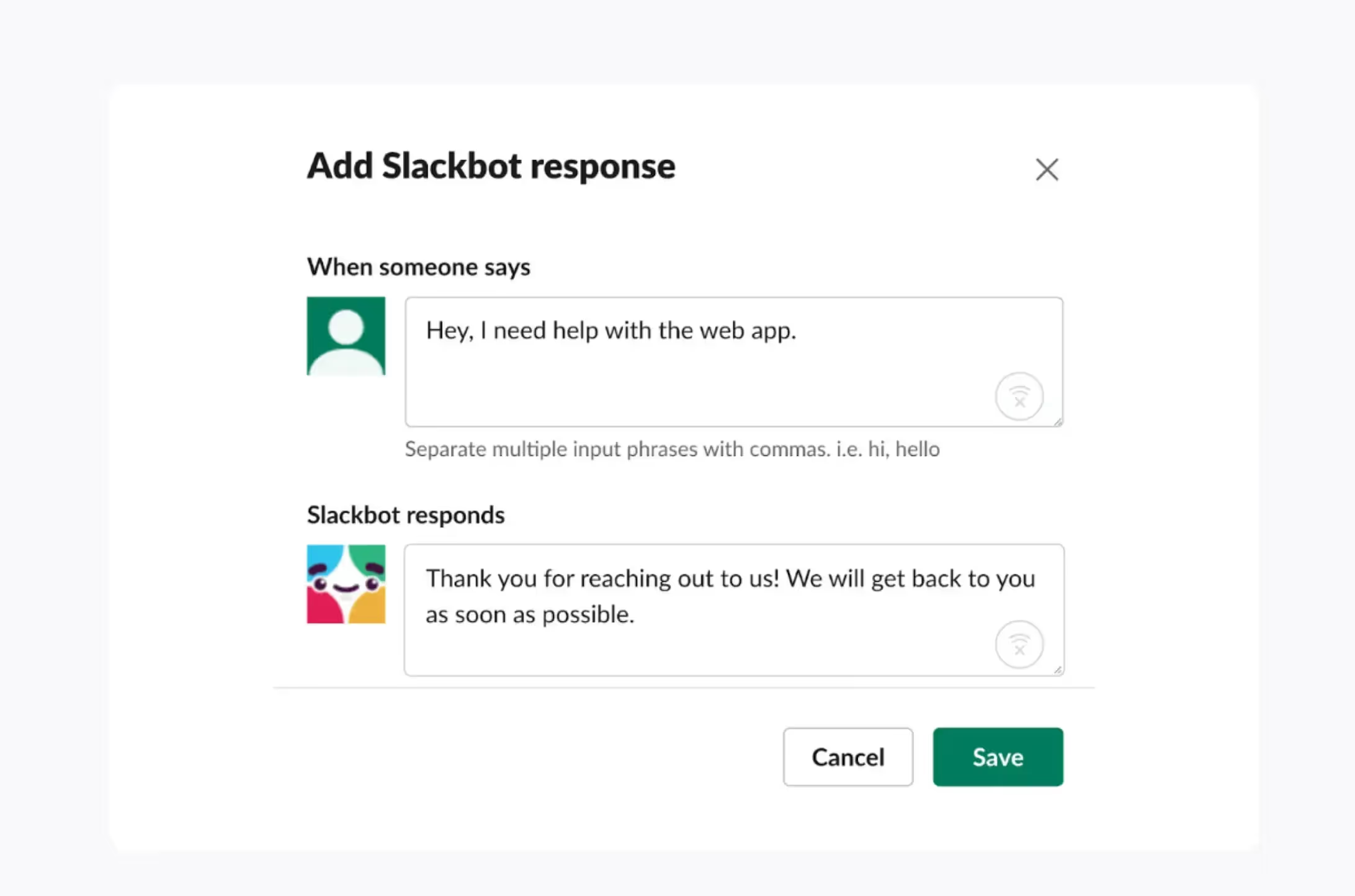
Through a mix of automated messages and in-app guidance, Slack helps users quickly become productive without relying heavily on customer support.
What makes it work?
💥Smooth Onboarding Flow: Automated guides help users get comfortable with the platform without feeling overwhelmed.
💥Contextual Help: Tooltips and messages appear only when they’re relevant, which reduces friction and improves user experience.
AI Chatbot To Answer Repetitive Questions
We already know that daily questions like "Where's my order?", "How do I return an item?", and "What are your store hours?" pop up constantly, eating up valuable time for our support agents.
AI chatbots are a game-changer in handling these frequently asked questions (FAQs), as they can answer inquiries instantly and accurately, providing a consistent experience around the clock.
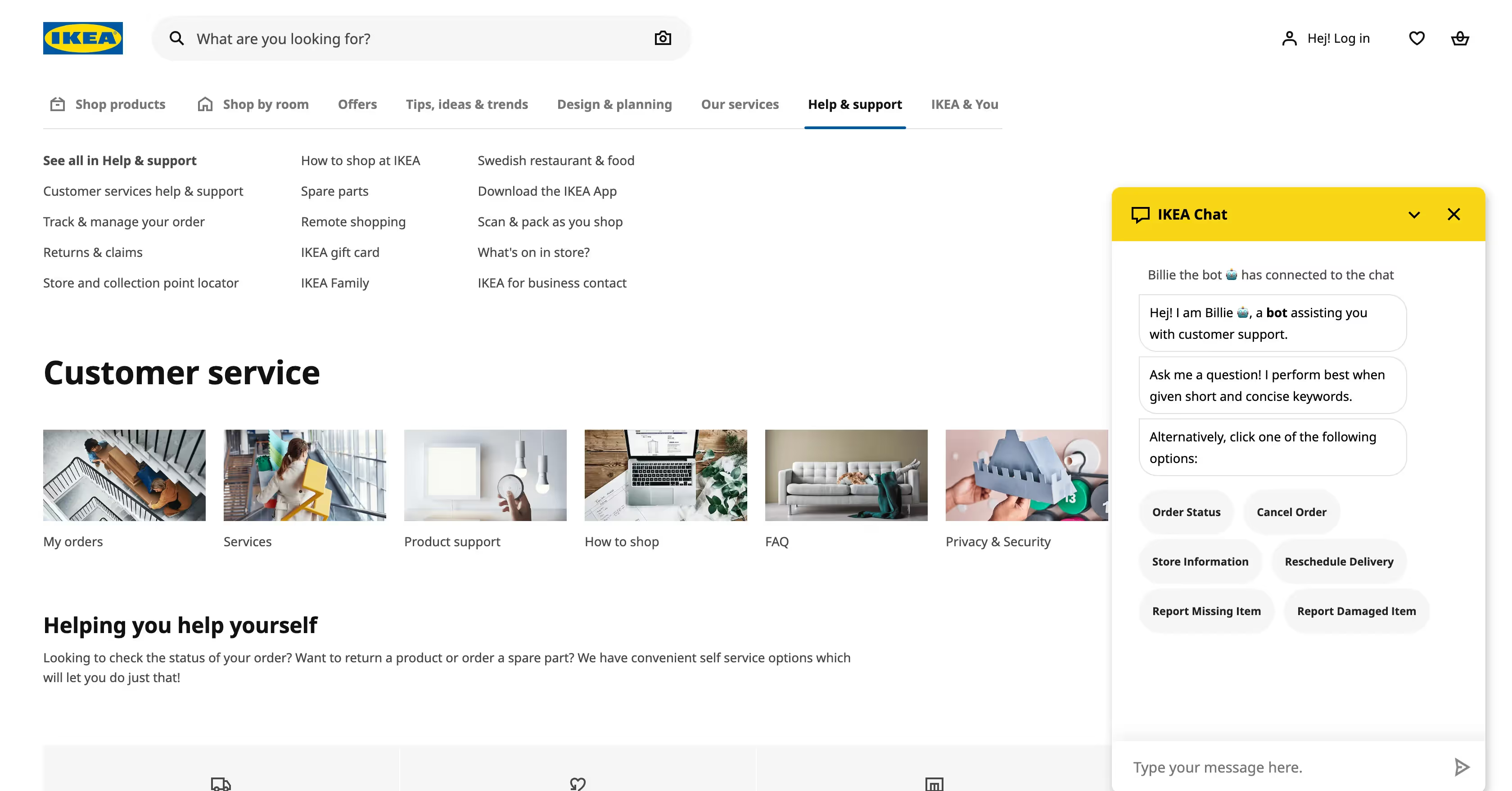
Take IKEA's AI chatbot, Billie, as an example.
Billie efficiently manages repetitive customer queries with a friendly interface and easy-to-navigate options, saving customers the hassle of long wait times.
Instead of calling or emailing IKEA's support team for common requests, you can interact with Billie to track orders, check return policies, or reschedule deliveries—all within seconds.
Just like I did.
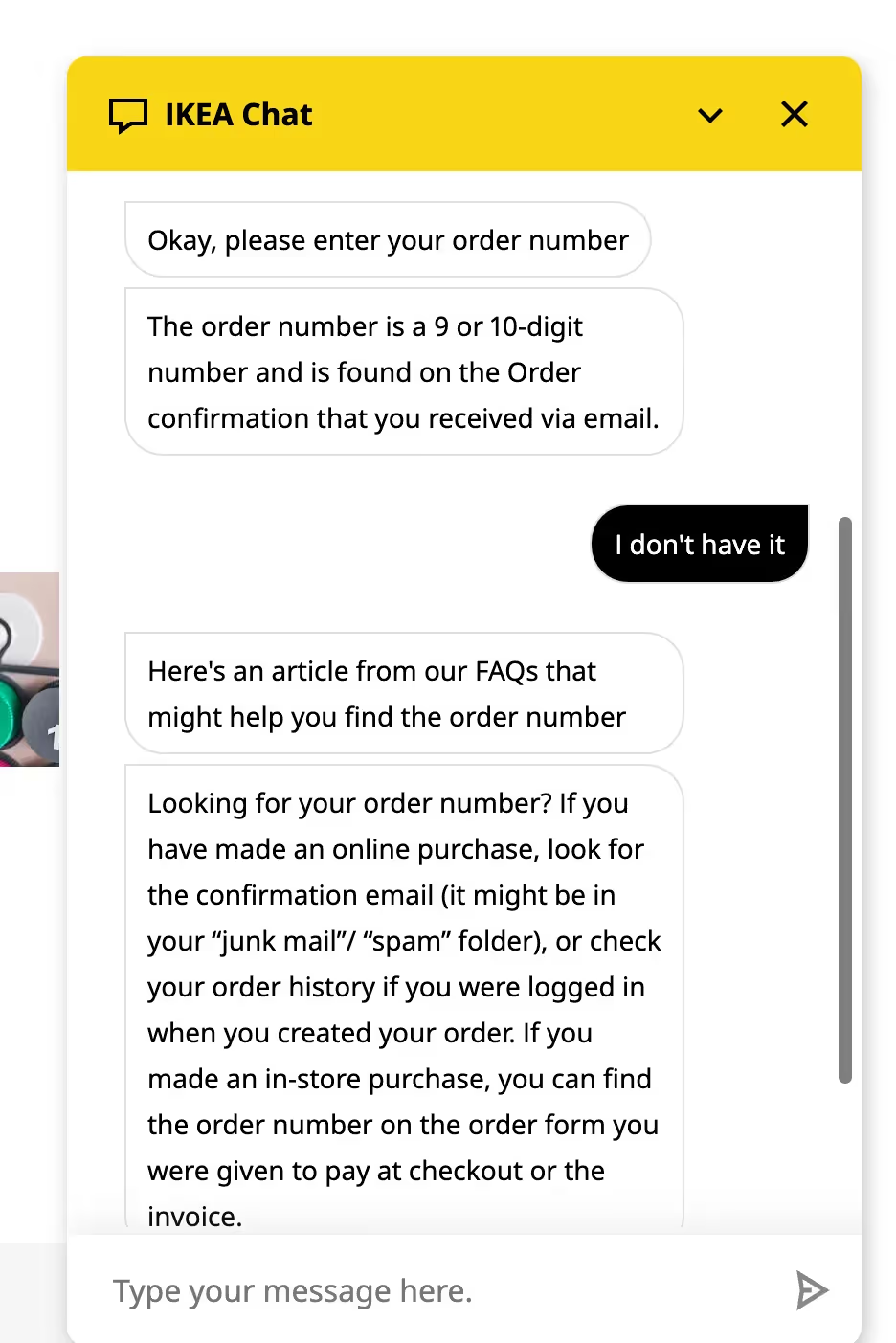
I had a little chat with Billie to see how it would handle a missing order number situation.
When it asked me to enter my order number, I told it, “I don’t have it,” just to see how helpful it would be without that key detail.
🏆Right away, Billie didn’t leave me hanging. Thanks, Billie.
It sent me a response linking to an FAQ article and walked me through a few different places where I might find the order number—like in my confirmation email (even suggesting I check my junk or spam folder) or in my order history if I was logged into my account.
It even covered in-store purchases, reminding me to check any receipts or invoices from my shopping trip.
I don’t know about you, but to me, it felt like talking to a well-informed, patient support agent who knows exactly what tips and reminders to offer. 🎯
Knowledge Base To Improve Self-Serve
Building a knowledge base to empower users to find answers on their own?
Sounds awesome, right?
Imagine this: instead of a user feeling stuck and waiting forever to get a reply, they’re just a click away from figuring it all out themselves.
Here’s how you can come up with one.
1. Figure Out What Users Really Need
First things first, let’s stop guessing and start asking.
Dive into the patterns—what are users asking about the most?
Maybe your support team keeps getting hit up with questions on how to get started or troubleshoot common issues.
And hey, UserGuiding can be a lifesaver here! With our tool’s insights, you can actually see where users get tangled up in your product.
We even have survey options to gather direct feedback so you know exactly what users need.
2. Make It Easy to Navigate
Ever walked into a library and found the book you wanted without a hitch?
Probably not—but your knowledge base can be that organized.
Break down your content by feature, or guide users through common tasks.
Think about it like a DIY journey: they should feel like you’re guiding them with friendly, clear directions, not a 10-page instruction manual.
UserGuiding has these killer onboarding flows you can use right within your knowledge base. Yep, instead of reading, users can actually do as they go, exploring features hands-on with mini-guides.
3. Add Interactivity
Why settle for boring text when you can bring your knowledge base to life?
Add screenshots, videos, or even better, product walkthroughs with UserGuiding’s in-app guidance tools.
Imagine being able to embed a clickable guide right into your knowledge base article.
Now users aren’t just reading about the solution; they’re actively navigating it! With our hotspots and tooltips, users get instant, visual answers that feel way less like "learning" and more like discovering.
4. Improve Your Content with Feedback
Every good knowledge base listens as much as it talks.
At the end of each article, throw in a friendly “Was this helpful?” prompt.
And UG’s analytics are right there to show how users interact with guides.
Are they finishing that how-to article or bouncing halfway through?
Data is your friend—use it to keep your content engaging and helpful.
Why UserGuiding Is the Perfect Fit Here
UserGuiding brings all this to life.
From step-by-step guides that live inside your app to targeted messaging that speaks directly to users’ needs, UserGuiding gives you the tools to build an intuitive, hands-on, and super user-friendly knowledge base.
With UserGuiding, you’re not just handing out answers—you’re making the journey to those answers feel like a ✨ride ✨
Some Stats Related to Automation
- 66% of businesses report revenue growth through AI adoption.
- 70% of businesses now use AI-powered chatbots, up from 55% in 2020.
- 74% of consumers prefer chatbots for answering simple questions.
- Chatbots can cut customer service costs by up to 30%.
- 80% of businesses report improved customer satisfaction (CSAT) scores post-automation implementation.
- Automation can help businesses cut operational costs by as much as 30%, making it a key strategy for improving efficiency.
- Companies using automation tools experience a 60% boost in productivity and see an improvement in workflow efficiency.
- Automation in customer service, like AI chatbots, has the potential to handle 80% of customer inquiries without human intervention.
- Automation can save employees up to 30% of their time, which can be redirected to higher-value tasks.
- By 2025, 75% of customer interactions are predicted to be powered by AI, reflecting the increasing reliance on automation in customer service.
- Businesses using automation in sales and marketing report an average of 10% revenue growth.
Future Trends in Customer Service Automation
We are almost at the end, friends! I have gathered the future trends in Customer Service Automation and some industry experts’ opinions that I have come across while listening to my favorite podcasts. Enjoy!
1- Advancements in AI
AI advancements are making customer support automation increasingly sophisticated.
In an episode of The AI in Business Podcast, host Dan Faggella discusses how AI can learn from past interactions to predict customer needs and preemptively address them.
He notes that
“AI isn’t just about efficiency; it’s about building a support model that evolves with every customer interaction.”
This means future AI systems will get even better at personalizing responses and understanding complex human language, making them indispensable in customer service
2- Voice Technology
Voice AI is expected to transform how businesses interact with customers by enabling hands-free, intuitive customer support.
An episode of The Modern Customer Podcast featuring Blake Morgan discusses how voice assistants are projected to go beyond simple commands, handling detailed customer service requests and resolving them autonomously.
Voice interfaces, combined with smart home devices, could allow us to reach customers in new, more accessible ways. Fingers crossed!
3- Hyper-Personalization
Predictive analytics allows AI to anticipate customer needs, creating hyper-personalized experiences.
Charlotte Ward on The Customer Support Leaders Podcast highlights that the future lies in AI remembering and applying customer history across channels.
This level of personalization, she explains, will create customer support that not only feels personal but is one step ahead, anticipating needs based on previous behaviors.
Some Resources To Follow For Better Customer Service
- ChurnZero’s Webinars
- Geoove’s Blog
- Customer Success meetups
- Customer Success Academy podcast
- Conversations with Zendesk podcast
- The Intuitive Customer podcast
- Black Tech Unplugged podcast
Conclusion
So, that was all from me today! I hope this guide has given you a clear, practical sense of how to start automating your support, all while keeping your team and customers happy.
Whether you’re looking to cut down response times, reduce costs, or improve customer satisfaction, automation offers a way to work smarter and make a lasting impact.
Remember, it’s all about choosing the right tools and keeping the experience personalized.
Start small, find the tools that fit, and gradually build a system that can grow with your business.
Frequently Asked Questions
Why should I automate my customer support?
Automation enhances efficiency, reduces costs, and improves customer satisfaction by providing 24/7 support.
Can automation replace human support?
No, automation complements human support by handling routine tasks, which allows human agents to focus on complex issues.
How do I identify areas for automation?
Analyze your support processes, identify repetitive tasks, and focus on FAQs and ticket types that can be automated.















.svg)
.svg)
.svg)
.svg)
.svg)











.svg)
.svg)




.png)















