

WalkMe’s pricing feels like an unwritten rule: everyone knows it’s expensive, but no one really talks about how much or why.
With custom quotes, opaque calculations, add-ons, and multi-year contracts, WalkMe is not exactly buyer-friendly or heartening. But we’re here to help.
🔎 In this article, we’re covering:
- The average cost of WalkMe,
- What affects this cost,
- What you get with WalkMe plans,
- And whether there’s a more transparent, user-friendly alternative (yep!).
Here we go 🏃🏻➡️
TL;DR
- WalkMe is a Digital Adoption Platform (DAP) designed to help you enhance your digital experiences, whether it's customer experience or employee experience.
- Unfortunately, WalkMe doesn’t have transparent pricing. However, it’s known to be an expensive solution, and based on Vendr data, the average cost of the platform is $79,000 annually.
- This price changes based on several factors, such as:
- Number of users/seats
- Contract length
- Access to advanced features, AI capabilities, and employee productivity tools
Enterprise-level security and control features - Mobile app support
- Customization, integration needs, and level of service
- Is WalkMe worth its price? That depends on your needs and goals. For example, if you need really advanced analytics, mobile support, or employee productivity and workflow management tools, and you don’t mind paying whatever the price is or doing a little coding, then WalkMe might be a good fit.
- But if WalkMe’s complexity, steep learning curve, lack of certain features, or poor customer support (and high price, of course) are dealbreakers for you, and it’s totally understandable, then meet UserGuiding.
- UserGuiding is a no-code, all-in-one product adoption platform that is…
- ✅ Cost-effective and transparent.
- ✅ Easy to set up and maintain, with almost no learning curve.
- ✅ More comprehensive and customizable when it comes to user engagement features.
- Start your free trial and experience the results with UserGuiding for yourself!
What is WalkMe?
WalkMe is a Digital Adoption Platform (DAP) designed to improve contextual in-app guidance, drive user engagement, manage and optimize digital user experiences, and support AI-driven digital transformations.
Its popular features/capabilities include:
- Product tours and walkthroughs
- Hotspots and tooltips
- NPS, CSAT, and custom surveys
- AI agent
- Segmentation
- Event tracking
WalkMe caters to both end-users (customers) and internal teams (employees). The platform offers features such as a central productivity hub and process documentation for employee productivity.
WalkMe stands out with its strong analytics capabilities, long list of available integrations, as well as its mobile and iFrame support, too.

What is WalkMe used for?
WalkMe is a comprehensive platform with many features and capabilities designed for different use cases and user needs. On its website, WalkMe lists 7 use cases: AI transformation, digital transformation, change management, onboarding and training, support, data integrity, and employee productivity.
However, these are relatively vague (or general) use cases.
So we’ll provide you with our own WalkMe use case list based on the platform’s pricing plans and feature sets.
➡️ You can use “WalkMe for Customers” for:
- User Onboarding: Create interactive smart walk-thrus, guides, and onboarding task lists to help customers get started faster.
- In-app Guidance and Error Reduction: Use SmartTips and hotspots to offer contextual help and reduce user mistakes in real time.
- User Engagement Monitoring: Track user events, session streams, and analyze data about material performance with built-in analytics tools.
- In-app Customer Support: Set up a resource center through the Resources feature to give users easy access to help articles, FAQs, and support without leaving the app.
- User Research: Deploy custom in-app surveys and NPS surveys to gather actionable insights and feedback directly from users.
In-app Messaging: Use ShoutOuts to send important announcements, updates, and alerts inside the product. - Mobile User Experience: Deliver onboarding modules, guides, and walkthroughs on mobile apps with WalkMe Mobile.
➡️ You can use “WalkMe for Employees” for:
- Employee Onboarding: Build smart walk-thrus, SmartTips, and onboarding tasks to train new hires directly inside the software they’ll use.
- Employee Productivity: Centralize apps, tasks, and announcements with the WalkMe Menu and Workstation to streamline daily workflows.
- Workflow Automation: Implement ActionBot to automate repetitive processes and guide employees through tasks via chat-like experiences.
- Process Standardization and Policy Compliance: Use Stories to create structured, trackable workflows that ensure compliance with company policies.
- SaaS Software Spend Optimization: Identify underused licenses and optimize SaaS costs with WalkMe’s license management tools.
- SaaS Product Usage Monitoring: Monitor application usage patterns with WalkMe’s built-in app usage analytics to improve software ROI and adoption.
👉🏻Check out WalkMe’s features and use cases in more detail.
How much is WalkMe?
WalkMe doesn’t disclose its pricing publicly. To get an exact figure on what you’ll (likely) end up paying, you’ll need to contact the sales team and negotiate for a custom quote.
Pricing with WalkMe is opaque and can be a time-consuming process.
However, thanks to insights from (former) WalkMe customers, we have a clearer understanding of what these processes look like, what factors influence the price, and, on average, how much you'll pay if you choose WalkMe.
According to Vendr’s data, an average WalkMe customer pays $79,000 annually to WalkMe. And these prices can reach as high as six figures, with some customers paying up to $405,000.
Crazy, right?
Some WalkMe customers have reported that there may be opportunities to secure discounts at renewal time, especially with increased software usage👇🏻

Unfortunately, high numbers or the lack of transparency are not the only problems with WalkMe’s pricing. Along with them, there comes… 👇🏻
- No-Escape Multi-Year Contracts: WalkMe is an enterprise-level platform (with its complexity and prices, especially). It’s not uncommon to see multi-year contracts used to lock down prices with enterprise-level solutions.
However, this comes with a significant economic burden and commitment, particularly if you're a smaller or mid-sized business. Multi-year contracts can quickly become more of a trap than an advantage.

- Lack of Justification for the High Costs: This is particularly relevant for smaller businesses, but even larger enterprises can struggle to justify such a significant expense. This becomes especially challenging if you find WalkMe useful at the team level but cannot clearly demonstrate its value to higher management or the board.

- A Major Pricing Gap with Competitors: WalkMe offers a very comprehensive toolkit, which gives it several advantages over some of its competitors. For example, its analytics are more powerful than those of Product Fruits, it provides mobile app support (which software like Userflow and UserGuiding lack), and it offers iFrame support, unlike Userpilot.
Of course, whether or not these are relevant use cases for you is something you’ll need to consider. However, the real gap between WalkMe and its competitors isn’t necessarily in product features –it’s in pricing.
When you can find alternative software, with their own unique strengths and use cases, that are far more affordable than WalkMe, it becomes even harder to justify its price.

- No Cost-effective Feature Slicing: WalkMe offers many complex and advanced product features/capabilities, but not all of them are useful for every user. This is either due to their complexity or because the user simply doesn’t need them.
However, there’s no option to opt out of these unnecessary features to lower your contract price. If the product’s complexity comes with a high cost, a modular pricing strategy (where users can choose the features they actually need) would be much more beneficial.
Think of Intercom.
It can get pretty expensive if you use all of its features at high volumes. However, if you don’t need all the features but want to access some of the more advanced ones that competitors don’t offer, its pricing stays at more reasonable levels.

What are WalkMe’s pricing tiers?
As we’ve mentioned, WalkMe’s pricing is custom, with a lot of factors influencing the final price. However, there’s still a clear structure with 2 main tiers: WalkMe for Customers and WalkMe for Employees. On top of that, you have add-on bundles.

➡️ WalkMe for Customers:
- Aims to enhance user engagement and product adoption.
- Customer Experience Features: Content & guidance, theming, editor, WalkMe menu (for web applications), content manager, ActionBot, surveys, stories, builder assistant.
- Customer Data & Analytics Features: WalkMe insights, flow analytics, guidance analytics, custom & reports, activity board, data integrations.
- Other Capabilities: Localization, personalization and segmentation, branding and white-labeling.
➡️ WalkMe for Employees:
- Aims to improve internal productivity and employee training through in-app guidance, automation, and real-time collaboration.
- Employee Engagement/Experience Features: Everything in the WalkMe for Customers + Workstation, workflow accelerators, solutions gallery.
- Employee Data & Analytics Features: Everything in the WalkMe for Customers + UI intelligence.
- Other Capabilities: Same with WalkMe for Customers.
The add-ons include AI-powered features, deeper analytics, enhanced learning tools, and stronger security measures. With options like WalkMeX for contextual AI assistance, TeachMe for structured learning paths, and advanced Data & Analytics for detailed insights, these add-ons can be customized to your organization’s needs.
There’s also Advanced Security add-ons with features like private S3 bucket, EncryptMe for encryption, and enterprise version control.
What impacts WalkMe’s pricing tiers?
WalkMe’s lack of clear pricing and the fuzzy boundaries between its plans can honestly make the whole experience feel a little overwhelming.
And yeah, maybe even a little sketchy 👀
It’s totally fair to wonder if the contract you’re getting is really the best deal for you. So to keep things transparent, here’s a breakdown of what can impact (and quietly inflate) the price of your WalkMe contract:
- Number of Users (or Seats, in the case of WalkMe for Employees)
- Access to Advanced Product Features (such as smart targeting, workflow automation, advanced analytics & reporting, etc.)
- Employee productivity features
- WalkMeX and AI Capabilities
- Access to Enterprise-level Security and Control Features
- WalkMe Mobile Features
- Customization and Integration Needs
- Level of Support and Service
- Contract Length
Is WalkMe worth the cost? (pros & cons)
WalkMe is like a Swiss army knife: one product, packed with tools for all kinds of use cases. But with great power comes... a lot of setup. And a few other drawbacks.
Whether the upsides outweigh the downsides? Well, that’s up to you to decide.
Pros of WalkMe
Let’s start with the good news, –a.k.a. WalkMe’s strong suits.
- Advanced Employee Onboarding Tools: You can technically use any onboarding software for both employee and customer onboarding. However, WalkMe’s extra features for employee training and productivity give it an edge over many alternatives.

- Comprehensive Features and Use Cases: WalkMe solves a lot of pain points, including low trial conversion, user frustration, steep learning curves, poor user engagement, and process inefficiencies. Plus, there are plenty of features you can choose from to tackle any of these issues (or mix and match!).
WalkMe also helps lighten the workload across several different teams.
Because when there’s a digital friction or engagement issue, it’s not just the product team’s problem, it quickly becomes a challenge for the support and success teams, too.

- Powerful AI and Automation Capabilities: WalkMe has a lot of supporting AI capabilities for features, as well as its AI chatbot feature, ActionBot. Through these features and capabilities, the platform allows you to automate repetitive tasks, complete certain tasks through the conversational ActionBot, get recommendations for the best-next action, or get notifications when there’s a trend change or risk.
These features become especially important for the WalkMe for Employees customers as they ensure time efficiency and standardization.
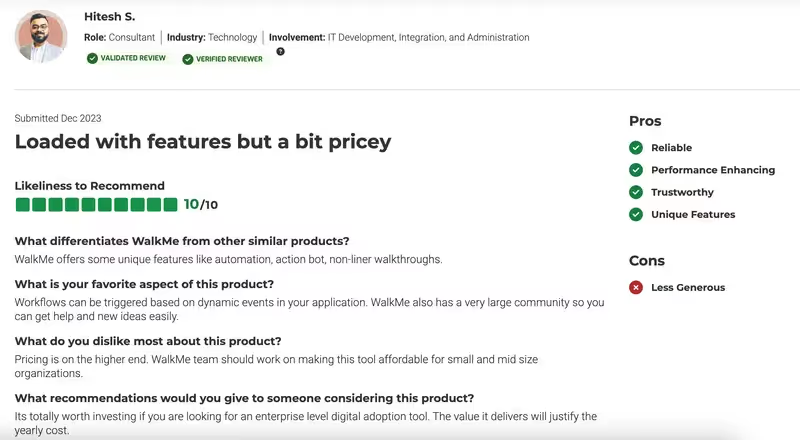
⚠️ Some users state their concerns about the transparency of WalkMe’s AI features and mention that it’s difficult to understand how the AI functions, and there seems to be little clarity on its inner workings.

- High Level of Customization: WalkMe requires some level of coding to create and maintain materials. Though this might be a dealbreaker for some (potential) users, it also means that there’s great room for customization.

- Meets Enterprise-level Expectations: WalkMe supports large-scale business operations. It can help you reduce support ticket volumes, training times, and scale through self-service solutions.

Cons of WalkMe
Now, it’s time for the bad news, –a.k.a. WalkMe’s weak suits…
- Requires Coding Knowledge: WalkMe is promoted as no-code/low-code product often times, which is only partially true. If you want to make use of the customization capabilities, event tracking capabilities & custom reports and analytics, segmentation & targeting capabilities (even ActionBot, sometimes); you need to have some level of technical expertise and coding knowledge.
We’re not even mentioning the WalkMe API, SDK, or integrations…

- Constant Need for Hand-Holding: Even if you know how to use the jQuery features and CSS (or think you’ve figured it out), WalkMe introduces other challenges along the way, and you end up requiring support.
Many users complain about their constant need for customer support while building materials.

- Steep Learning Curve: Beside its technicality, WalkMe has a steep learning curve for the features/capabilities, too. We’re not just talking about the coding bits, but the feature builders themselves.
WalkMe has a relatively self-explanatory UI with tidy menus and a logical layout. However, cracking the feature settings, creating logic-based flows, complex dynamic personalization… These require a long trial-and-error course.
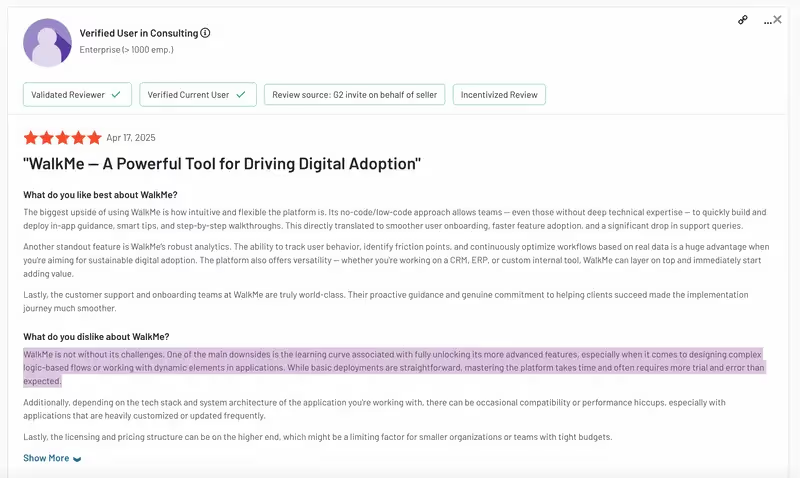
- Hard to Manage with Product Updates: WalkMe is deeply integrated into your product, which means even the smallest update can break or disrupt WalkMe’s guidance and flows.
Customizations, such as tooltips, walk-throughs, or ActionBot flows, might need to be updated to align with changes in the application. After every update, you need to monitor and test materials to ensure WalkMe still functions as expected.
And as you can imagine, this can quickly become cumbersome.

- Poor Customer Support: WalkMe’s help center is not publicly accessible, so if you’re not a customer yet, you cannot access the help center articles or educational materials. This means you have to rely solely on the sales demo for feature information and, more importantly, software limitations.
However, WalkMe’s customer support problems do not end once you become a customer and gain access to the help center. Many customers state that some of the help center materials are outdated and/or not explanatory enough.
Live support?
We have bad news about that one, too. WalkMe’s support team can be hard to get in touch with. Some former WalkMe customers complain that the support team stopped communicating with them when the problem wasn’t solved in the initial interaction.
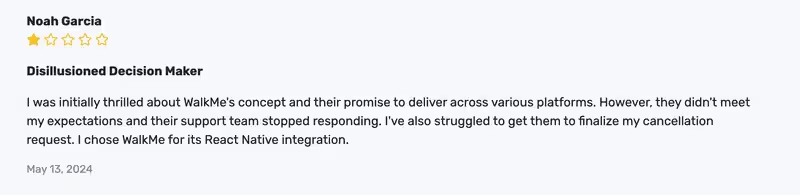
- Can Be Glitchy and Unreliable: Many WalkMe customers complained about the platform’s unreliability on customer review sites. And the complaints are not small twitches or lags, but actual usability problems that require help from the support team.

- Lacks Certain Features: No matter how comprehensive and advanced the features WalkMe offers, it still doesn’t meet some use cases or user needs. These range from more customization, labeling, and categorization to announcement modals like banners, or standalone features like changelogs or knowledge bases.
Of course, one platform cannot meet all the software requirements/needs of a company. However, some of the lacking features of WalkMe (like knowledge bases, changelogs, or more announcement modals) are pretty common and frequently offered features by its competitors.
So, yes, it’s completely okay that WalkMe doesn’t offer a live video streaming feature. But as a DAP, not offering a variety of announcement modals or surveys?
Not cute.
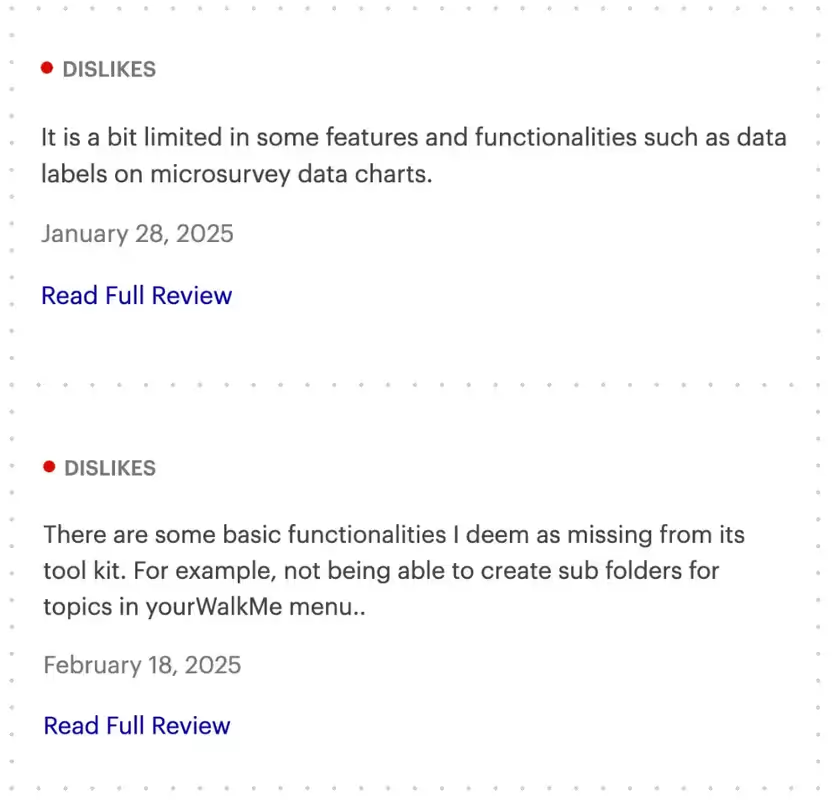
A better alternative to WalkMe: UserGuiding
- G2 Score: 4.7 ⭐/5 (624 reviews)
WalkMe is a good platform, but there’s an even better one –UserGuiding!
UserGuiding is an all-in-one product adoption platform that offers features and capabilities for user communication, feature adoption, user feedback, in-app guidance, and self-service support.
These features/capabilities include:
- Product tours
- Onboarding checklists
- Hotspots and tooltips
- Announcement modals (banners, slideouts, pop-ups, etc.)
- NPS and custom in-app surveys
- AI assistant
- Resource center (in-app)
- Knowledge base (standalone)
- Product updates (standalone)
- Segmentation
- Analytics

- More Product Adoption Features: As you can see, though UserGuiding doesn’t offer specific features for employee experience, it provides more features for customer experience.
👉🏻 Product Updates
Product Updates is a standalone feature that allows you to write, manage, and publish release notes for your product updates, such as UI improvements, bug fixes, and new features.
An example Product Updates page created with UserGuiding looks like this:

Through Product Updates, you not only communicate your message to your customers, but they can also share their feedback or reactions with you.

👉🏻 Knowledge Base
Knowledge Base is another standalone feature UserGuiding offers. It allows you to create a central hub for your educational materials, such as how-to guides, help articles, getting-started tutorials, videos, etc.
Here’s what an example Knowledge Base created with UserGuiding looks like:

Once you click on one of the categories, you get to see the list of articles within the category. On the left side of the page, a drop-down menu for each category and the articles within that category still exist.

👉🏻 Announcement Modals
You can use WalkMe ShoutOuts to announce your product updates within your product. However, they’re pretty limited in customization compared to UserGuiding’s announcement modals.
With UserGuiding, in addition to hotspots and basic welcome modals, you can create slideouts, banners, popups, side notifications… You can also add buttons or columns to your modals and use them as starting points for your personalized user flows.

👉🏻 In-app Surveys
Similar to announcement modals, WalkMe does offer NPS surveys and a custom in-app survey feature. However, there’s no template for different in-app surveys other than NPS, so you’re on your own to imagine a survey use case and create one from scratch.
UserGuiding, on the other hand, offers several different in-app survey templates (net promoter score, customer satisfaction, onboarding satisfaction, feature feedback, support ticket, feature request, and churn deflection), as well as an opportunity to create one from scratch.
So it’s easier to get started with user feedback and research with UserGuiding.
Plus, it offers more question types than WalkMe.

- Smoother User Experience: UserGuiding is a no-code platform (a real one). Plus, it has little-to-no learning curve, and a quick time-to-value process.
UserGuiding’s UI is cleaner, more modern, and easier to use than WalkMe’s UI.

- Integrated Customer Support: UserGuiding not only offers support tools, but it also actively and effectively utilizes them to improve your experience and education. We’ve already shown some screenshots from the platform’s standalone help center (knowledge base).
However, in addition to that, UserGuiding offers in-product support through its resource center and AI assistant. The resource center brings the help center articles and FAQs into the product, as well as collecting the interactive guides and checklists in one place.
The AI assistant, Dylan, on the other hand, saves you the energy and time to search for and read relevant help articles. Instead, you get to ask your questions (or explain the problem you’re facing), and interact with the chatbot as if it were a human support agent.
It basically brings the best of both worlds: self-serve and conversational interaction.

But, if you prefer human interaction, UserGuiding offers 24/7 available live support.
- Transparent Pricing: Now, let’s get to the main point of this article, pricing. We’ve discussed WalkMe’s opaque and unclear pricing, along with the problems it brings.
With UserGuiding, this is not an issue.
UserGuiding has transparent, MAU-based pricing. On its pricing page, you can calculate how much you’ll approximately pay based on the size of your user base, the plan, and the contract type (monthly billing or yearly billing).
And yes, UserGuiding offers monthly billing, too. It’s less cost-effective than the yearly option, but compared to WalkMe’s restrictive multi-year contracts, it can feel like freedom to some.
Let’s talk about the prices and plans 👇🏻
How much does UserGuiding cost?
UserGuiding has 1 free plan and 3 main plans: Support Essentials, Starter, Growth, and Enterprise.
The cost of these plans, as we’ve just said, changes mainly based on the MAU.

The Starter plan starts at $174/mo (billed yearly), and the Growth plan starts at $349/mo (billed yearly), both for up to 2,000 MAU. When you increase the MAU from 2,000 to up to 5,000, the Starter plan increases to $209/mo (billed yearly), and the Growth plan increases to $419/mo (billed yearly).
The Enterprise plan has custom pricing.
When you switch from yearly billing to monthly billing for these plans:
- Starter costs $249/mo for up to 2,000 MAU and $299/mo for up to 5,000 MAU
- Growth costs $499/mo for up to 2,000 MAU and $599/mo for up to 5,000 MAU
In general, a yearly contract saves 30% compared to a monthly contract.
Now, let’s talk about what’s included in these plans and who they’re intended for.
- Support Essentials Plan: It is a free plan, perfect for companies looking for support with a tight budget. It includes features such as resource center, product updates and knowledge base. It even includes an AI assistant with 50 free resolutions.
- Starter Plan: Small businesses and startups wanting to get started with product adoption.
- Starting from $174/mo (billed yearly).
- Free Trial ✅
- Included features: guides, hotspots, checklists, in-app surveys and NPS, resource center, AI assistant*, product updates, knowledge base, analytics.
- Included capabilities: segmentation, dynamic material personalization, customization, integrations.
- Growth Plan: SMBs and SMEs wanting to scale their product experiences with deeper customization.
- Starting from $349/mo (billed yearly).
- Book a Demo 📹
- Included features: Everything in Starter (some being unlimited, some having higher caps) + A/B testing, goal tracking, impact reports.
- Included capabilities: Everything in Starter (with higher caps) + custom CSS, localization.
- Enterprise Plan: Bigger enterprises and businesses wanting to meet advanced security, compliance, and support needs.
- Custom pricing.
- Book a Demo 📹
- Included features: Everything in Growth, totally unlimited.
- Included capabilities: Everything in Growth, totally unlimited.
- Other offerings include Single Sign On – SAML 2.0 SSO, migration support, personalized coaching, and priority support.
⚠️ The AI assistant is billed monthly for realized resolutions ($0.69 per resolution).
Final Thoughts: Choosing the right plan or WalkMe alternative
When investing in software like WalkMe, you're seeking more than just a tool, you need a solution that aligns with your business needs and scales as your organization grows.
The challenge? WalkMe offers an extensive suite of features, but with its complexity and price tag, you might end up paying for things that don't align with your business priorities.
–Or worse, features you'll never fully utilize.
You need a tool that balances advanced capabilities with practicality.
So, you have 2 options in front of you:
👉🏻 1. You can go with WalkMe and negotiate a good deal that fits your needs;
- If you need a solution for employee experience with advanced workflows.
- If you rely heavily on mobile support and/or cross-platform integrations. Though we need to warn you, WalkMe Mobile is not as seamless and intuitive as other platforms, particularly if you need to customize experiences across multiple devices.
- If advanced analytics and detailed event tracking are crucial to you.
- If you’re ready to handle complex setups and can dedicate resources to customize and maintain features. Because for companies without dedicated technical teams, the setup process can be daunting, and troubleshooting issues can take time.
You may end up spending a lot of time on configuration rather than focusing on core business activities.
👉🏻 2. You can go with UserGuiding 🚀;
- If you want a user-friendly platform that gets you up and running quickly with minimal technical skills and little-to-no learning curve.
- If you prefer an intuitive, no-code interface over dealing with complex coding and CSS-level customizations.
- If you need a more cost-effective solution with a transparent pricing structure and no hidden costs.
- If you need a comprehensive adoption solution that offers both in-app and standalone features.
- If you want to have access to different modes of high-quality customer support, automated & self-serve, or live, 24/7.
So if you’re looking for a more intuitive, cost-effective, and hassle-free solution for product adoption and eliminate user confusion without creating confusion for yourself, UserGuiding is the clear winner 🏅
But you do you, of course 👀
Frequently Asked Questions
How much does WalkMe cost for enterprise-level digital adoption?
WalkMe doesn’t disclose its pricing publicly. To get an accurate cost for your specific needs, you’ll need to contact their sales team for a custom quote. The price varies based on several factors. According to Vendr data, the average WalkMe customer pays around $79,000 annually, with some plans reaching up to $409,000. For enterprise-level solutions, you can expect the cost to be in the 6-figure range.
How does WalkMe pricing break down for different user tiers in 2025?
WalkMe has 2 main plans: WalkMe for Employees and WalkMe for Customers. Unfortunately, WalkMe does not publicly disclose pricing for either plan. Pricing varies based on several factors such as the number of users or seats, contract length, level of customization, integration needs, and access to advanced features like WalkMeX, AI capabilities, mobile support, and enterprise-level security features. The average cost can range from $79,000 annually and may even reach up to $409,000 for larger enterprises.
Does WalkMe offer custom pricing for startups or small businesses?
WalkMe doesn’t offer a specific discount program or clear pricing for small businesses or startups. Pricing is based on several factors, such as the number of users and the features required. While a small business or startup contract may be relatively cheaper than a large enterprise’s, WalkMe’s starting prices and average plan costs are still considered high for SMBs. Many WalkMe customers have noted that the platform is often out of reach for smaller businesses due to its high cost.
What features are included in WalkMe’s basic vs advanced plans?
WalkMe doesn’t categorize its plans as basic or advanced. Instead, there are two main plans: WalkMe for Employees and WalkMe for Customers, based on use cases. WalkMe for Employees includes all the features of WalkMe for Customers, with additional tools for employee productivity and workflow management. There are also add-ons available for premium features, such as advanced analytics, user behavior tracking, workflow automation, session recording, AI capabilities, and enhanced account management settings.
Is WalkMe worth the price for employee onboarding in large organizations?
Almost all WalkMe customers state that the platform is pricey, especially compared to its alternatives and other adoption platforms, such as UserGuiding, Userpilot, Appcues, and even Pendo. However, they also mention that if you have the resources and can justify the spend to your executives/board, WalkMe offers a great amount of capabilities, especially for its employee experience plan. But you also need to consider the downsides of the platform, such as its technicality and learning curve. If you don’t have a lot of technical expertise or lack a specific team member who can dedicate time to the platform and its maintenance, it might not be worthwhile.















.svg)
.svg)
.svg)
.svg)
.svg)











.svg)
.svg)





.png)














