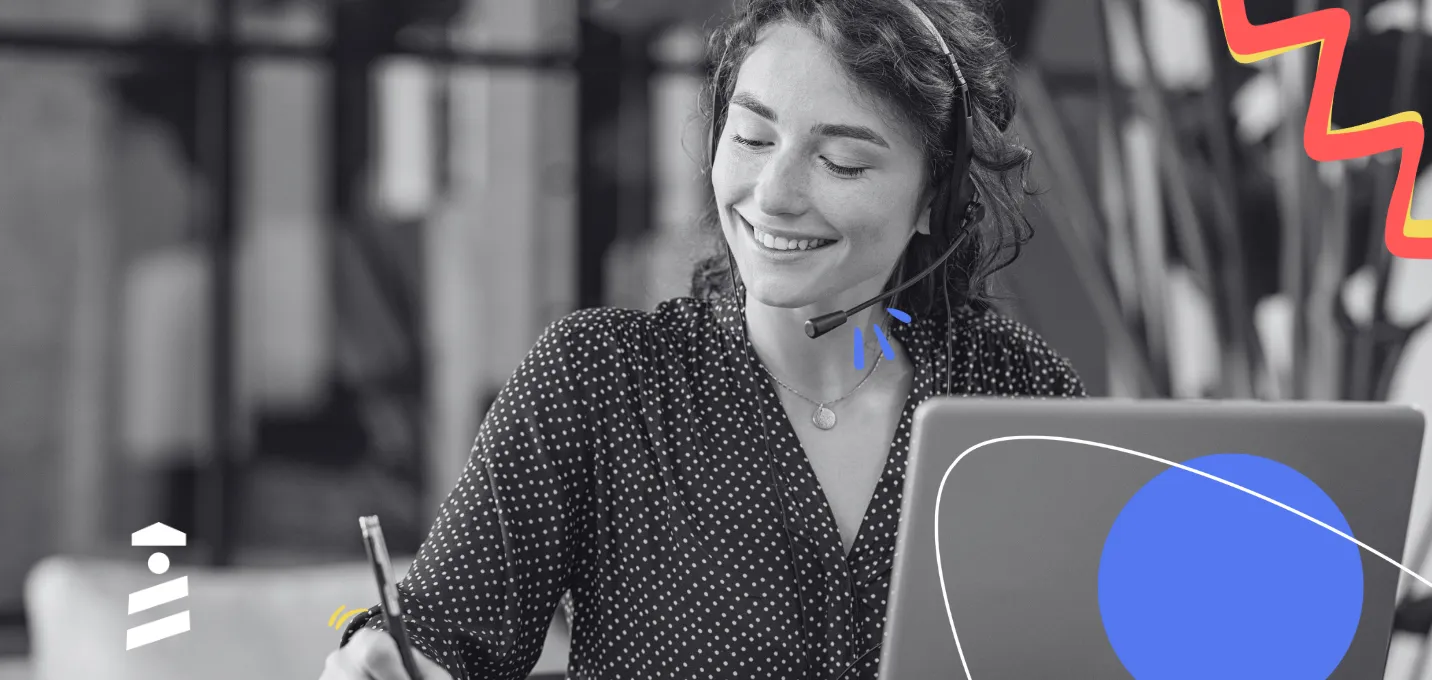Change is scary.
Be it a personal change or a company-wide change, even the most daring people can be reluctant.
Take me, for example.
Recently I had the chance to move in with a friend.
The house was nice and big, super close to work too. But being happy in my comfort zone, I was reluctant. And mind you; I am that one friend you can call at 2 in the morning for a trip to Italy.
In the end, I did move in.
I embraced the change, and so can you.

Of course, a company-wide change is not as easy as simply deciding to move in with a friend.
But there are some tools that can help.
Today, we are talking about change management tools that will redefine change management processes for your organization and help you get a smooth transition.
TL;DR
👉 A change management tool is any tool, platform or software that is used to ease the change process.
👉 The most prominent types of change management tools are planning-oriented tools, IT-oriented tools, and employee-oriented tools.
👉 A change management tool can help with the planning of the change, the technical side of the change, and the employee engagement side of the change.
👉 Some of the best change management tools in the market are:
-Wrike - for planning and collaboration,
-The Change Compass - for data visualization,
-JIRA - for IT-oriented management,
-Giva - standalone ITIL,
-UserGuiding - for on-screen employee onboarding,
-The Change Shop - for all-in-one change solutions
Here’s a list of change management tools and everything that we will address:
- What a change management tool is,
- How a change management tool can help, and
- What some of the best change management tools are,
- Wrike
- The Change Compass
- JIRA Service Management
- Giva
- The Change Shop
Let’s get right into it with some definitions👇
What is a Change Management Tool?
A change management tool is any tool or software – platform, app, anything – that an organization can adopt to ensure that there is no tension during the change process and an effective change management process is underway. By utilizing a change management tool or several software, companies can track the process, collect feedback, and log obstacles and achievements for changes in the future. To achieve maximum success with minimal risk involved, several different tools are essential for a change management strategy.
Interested?
Check out our what change management guide here for more 👈
Of course, this all brings to mind one question: how do I pick a change management tool?
There are some factors that change the ideal set of tools for organizations, slightly or completely.
Ask yourself some important questions:
What kind of change is it?
Even before starting to devise a change management strategy, it is important to focus on the kind of change that is upon your business.
❓ Are you implementing a change in software, strategies, or processes?
This is a crucial question to ask since a change in software - for specific teams or for the entire company - can have a different impact on employee productivity than a change of business strategies or processes that might also entail a change of software, for example.
So, even if it's a change in something as small as how you manage projects on your go-to project management app, it is important to set the limits of change.
What is the size of the change?
Changes can happen project-wide, team-wide, or company-wide.
And they can have bigger or smaller impacts.
So do the consequences of a well-managed change or a poorly-managed one in the short term and the long term.
❓ Does the change only concern a team or department, or is it a comprehensive change?
Deciding this early on can help you:
👉 Document the process properly for the future (when other teams might also go through the same change),
👉 Consider change on a grander or smaller scale, and
👉 Be aware of how other business processes might be affected.
When is the change happening?
Setting a time period - a start and an end - can help you have more control over change.
It can also be a good parameter for deciding when to take emergency measures to avoid compromising on employee productivity.
Ask yourself:
❓ What is the targeted time period that you would like to start achieving the change?
❓ Are there any other ongoing changes as you start?
❓ When and how are you going to finalize the change process?
Keep in mind: change can be a naturally long process.
If you don't willingly try to put it in a specific timeframe and plan accordingly, it can take forever to start seeing results - good or bad.
Who will be affected by the change?
Change has its effects.
And an impact analysis can reveal a lot about how you're doing.
But most importantly, it is important to be careful about who's affected most by the change taking place - especially if they are being affected in a negative way.
So, try to answer these questions:
❓ Who is affected by this change, and if negatively, how can you minimize the effects?
❓ If there are positive effects, how can you enhance them?
❓ Can you leverage the experiences of the positively affected employees to disperse negative effects?
There are, of course, other factors and questions to consider, but in the end, it all depends on the nature of your product and business.
So naturally, picking change management software can be tricky for different businesses.
But before we get to the tools, let's clear up something important.
Here's a quick look at how a change management tool can make change easier.

How change management software can make change easier
If you ever had to lead a change or even just been a part of it, you would know that there are several change models, change activities, and change management certifications.
McKinsey's 7S change model, Kotter's 8-Step Change model, and the Prosci ADKAR change model are all very helpful frameworks.
But where does a change management tool get into the picture?
Why do we need them, and how can they help?
They help in 3 ways:
1- They help plan the change
As we discussed in our change management guide, successful change can’t happen without proper planning.
Most change management tools and other management tools – like Notion or ClickUp – can be used to help plan the change in your organization.
These tools are not only highly needed during a change process but also are quite possibly the ones with the highest priority among change management tools.
So yes, you definitely need a management tool for change.
And luckily, there are many tools just for that purpose on the market and on our list 😎
2- They help with the technical side of the change
Especially when the change includes software change or when it requires some help from the IT team, a change management tool can come in handy.
While some change management tools have management, IT, and feedback features all in one, some focus specifically on IT management of the change.
And that might be just what you need if you are working on a small-scale or enterprise-scale change.
3- They help with the employee side of the change
The bad news is employee pushback is no myth.
And the good news is, there are many tools and platforms to help.
When it comes to the employee side of the change, a lot has to be considered.
The reactions and actions of the employees, as well as their ability to change and possible feedback have got to be predicted and processed properly.
That’s exactly where change management tools play a role.
From the simplest survey tool to the most complex progress tracking tool, they are all change management tools, and they seriously can help.
Okay, but what are these tools that are so helpful, though?
Let’s take a look at the top 5 best change management tools that will change your change process for the better:

Top 5 Change Management Software
Planning-oriented change management tools
Depending on the type of change and where exactly you are in the change process, you can see if you need a planning-oriented management tool or not.
Plot twist: you will get one, one way or another.
The truth is the planning part is possibly the most important part of change management and likewise the change process itself.
Believe me; you don’t want to get on that road without proper planning.
Thankfully we have 2 great tools that prioritize planning and team management first and foremost on the list.
Let's take a look:
1- Wrike
Wrike is a professional services software, as they call it.
The way we understand it, it is a project management tool. With a powerful set of key features too.

And what exactly does this tool trusted by Google, Lyft, and Dell do, you ask?
Wrike helps companies align and connect goals across teams, create streamlined processes with the power of automation, and increase transparency and visibility of work.
Among its top features are:
✅ Custom request forms,
✅ Kanban boards and Gantt charts,
✅ Time tracking and progress monitoring,
✅ Performance reports,
✅ Task prioritization
Some of Wrike’s integrations are with Salesforce, Microsoft Teams, Google Drive, Gmail, Outlook, JIRA, Slack, Dropbox, and many more.
Pricing
Recommended for mid-sized to enterprise companies, Wrike has a free version for teams just getting started as well as a free trial.
It also has three other plans:
- Team – $9.80 user/month
- Business – $24.80 user/month
- Enterprise – custom
- Pinnacle - custom
2- The Change Compass
As the name suggests, The Change Compass is a cloud-based data visualization and planning tool that can work as a compass in your change process.

Essentially, what Change Compass does is help you see your change process in one single place, through one single view.
And that might be more important than you think, as Change Compass says that such a single view can help you deliver 40% more value across your portfolio of changes.
So, what does this one-view tool actually do?
Among its top features are:
✅ Customer impacts management,
✅ Strategy execution tracking,
✅ Business-as-usual capacity management during change,
✅ Change heatmap generation,
✅ Change governance improvement
Pricing
The Change Compass has a free trial option to start using one of the three plans.
- SMB – US$ 695/month, 3 users
- Business – custom, 50 users
- Enterprise – custom, 100+ users
IT-oriented change management tools
When the change calls for a technical level, an IT-oriented change management tool is your best friend. And oftentimes, change brings about a need for new systems, procedures, and processes. These tools will help.
3- JIRA Service Management
Atlassian’s ITSM software JIRA Service Management is all about collaboration at high velocity in the face of change.

On the surface, JIRA resembles your everyday project management tool.
But on a deeper level, its purpose is to connect the devs and the ops, making it the perfect tool for change management IT-wise.
JIRA works with a wide variety of big customers like Square, Domino’s, and Twitter, and some of its integrations are with Google, Microsoft, Slack, Salesforce, and more.
And among its features are:
✅ Change requests,
✅ Risk assessment,
✅ Deployment tracking,
✅ Change plans and calendar,
✅ Automation
So, if you want all of your change management initiatives on the same page as your change management teams, JIRA might be the one you're looking for.
Pricing
JIRA Service Management has a free version that can be used by 3 agents with unlimited customers.
It also has 3 other plans, the prices of which are calculated according to the number of agents.
For 10 users:
- Standard – $220.50 (estimated)/month
- Premium – $493.50 (estimated)/month
- Enterprise – custom
4- Giva
Giva is a cloud-based, standalone ITIL (information technology infrastructure library) change management tool.
If you are going through an IT change, Giva will help you through it.
With a good interface too.

Giva takes pride in its ability to solve many problems, like not being able to plan and monitor change in a single view, having no visibility to what changes are coming, and having no way to track successful or unsuccessful problems.
How exactly does it solve them?
Some of Giva’s key features are:
✅ Interactive RFC monthly calendar,
✅ Change request and approval workflows,
✅ Hardware & software assets linkable to change requests,
✅ One place view,
✅ Painless compliance reporting
Pricing
Giva has a 30-day free trial upon which you can choose between 2 different plans:
- Professional – $59/per agent/month
- Enterprise – $79/per agent/month
Employee-oriented change management tools
Employee-oriented change management tools are, as the name gives it away, tools that focus on employee-related problems and obstacles.
Although project management tools and such also take employees into account, employee-oriented change management tools are focused more on change management activities, employee engagement, surveys, feedback, and employee onboarding.
And they are a must for any change management toolkit.
Without further ado, here are 2 change management tools that will get rid of employee pushback in an instant.
5- The Change Shop
The most usable workplace change management platform on the planet. That is The Change Shop’s tagline.
And they are probably not wrong.

The Change Shop uses 5 different tools designed to manage organizational change:
👉 Personal 180, team 180, organization 180, change leader 180, change simulator 180, and Improve.
It is up to you to choose and bundle them according to your needs.
Among The Change Shop’s top features are:
✅ Change commitment forecasting and modeling,
✅ Change action tracking,
✅ Top-performer change commitment/resistance benchmarking,
✅ Change leadership alignment reporting,
✅ Change buy-in assessment distribution
Pricing
The Change Shop has 3 pricing plans, one of which is free:
- Change Leader – free (2,500 or fewer team members)
- Enterprise – $180/month (2,500 to 10,000 team members)
- Large Enterprise – custom (10,000+ team members)
Change management tools and techniques - how to get started?
Change management sounds like it's all about strategic plans and perfect knowledge management for the sake of recording details for later changes.
Well, it's all that.
But it also depends on one simple variable in reaching maximum success:
Empathy.
That's the one and only change management technique to have your employees successfully adapt to change.
But if you really need more details, we do happen to have an ultimate guide for the change management process and change management techniques right here 🫢
Wrapping Up
Change is difficult, but choosing a change management tool doesn’t have to be.
Hopefully, you will be able to find your pick(s) on this list.
Though we should always remember that successful change is a matter of people, not tools.
So, good luck in advance!
Frequently Asked Questions
Which is the best change management tool?
Choosing a change management tool almost always depends on a couple of factors like the size and time period of the change. So, it is hard to pinpoint the “best” change management tool, but tools like Wrike, JIRA, and UserGuiding are among the best tools for change management.
Can Jira be used for change management?
JIRA Service Management is a great tool that project managers can use for planning and leading a change process, especially if it is a change process that goes into IT as well.
What is a change management plan?
A change management plan is basically a plan prepared prior to initiating a change process in an organization, and it is one of the most crucial parts of change management in many cases.















.svg)
.svg)
.svg)
.svg)
.svg)











.svg)
.svg)




.png)