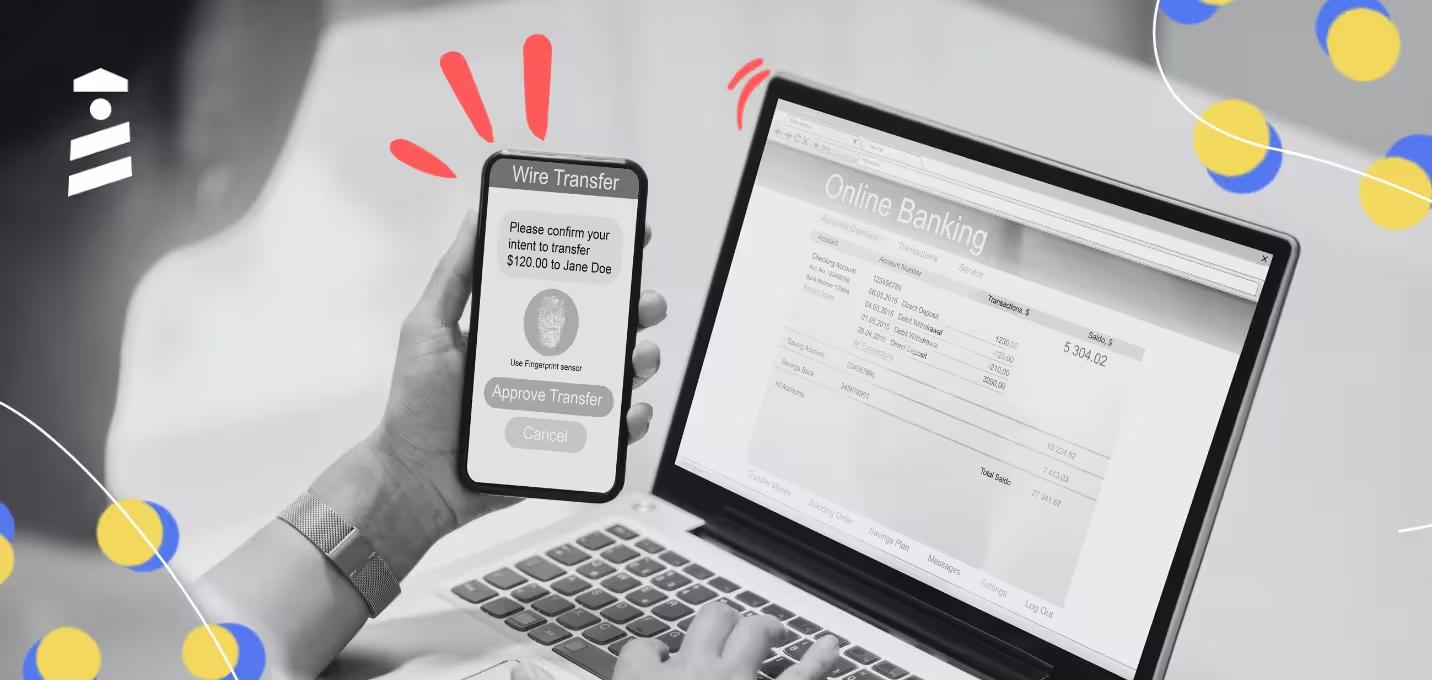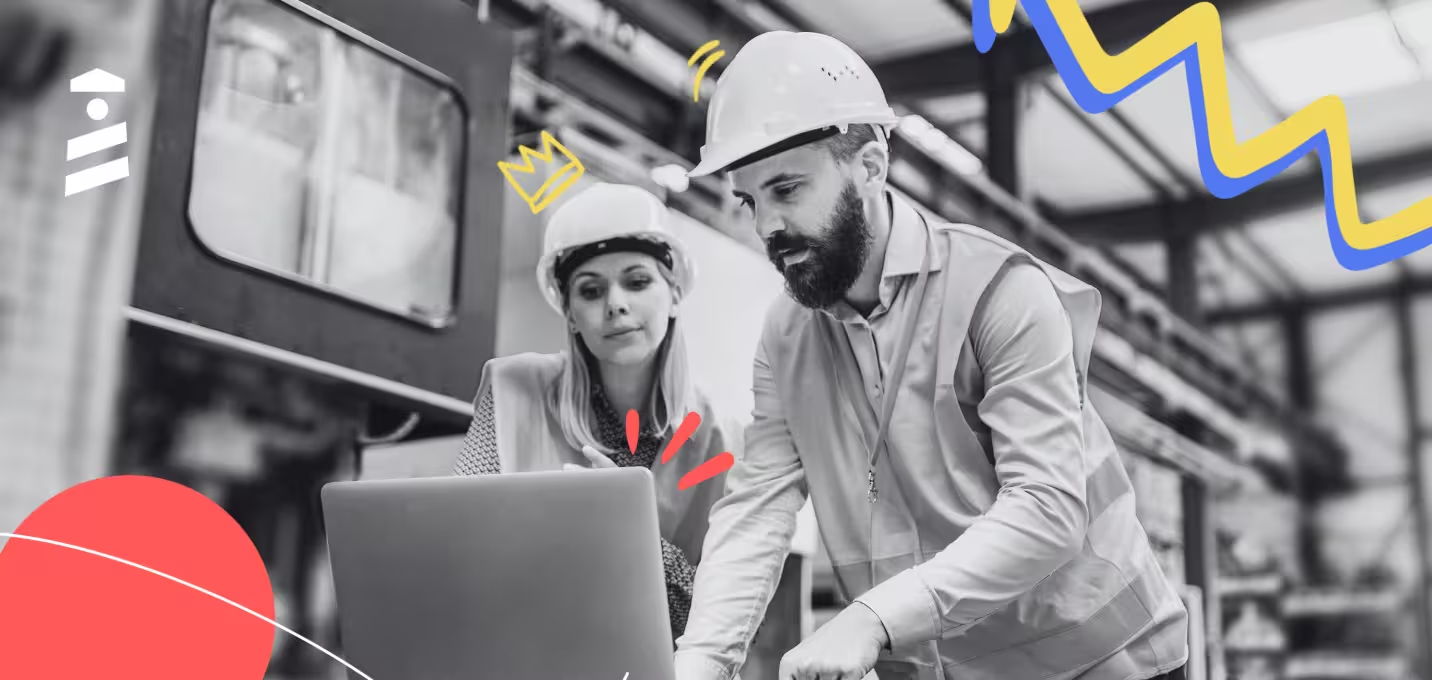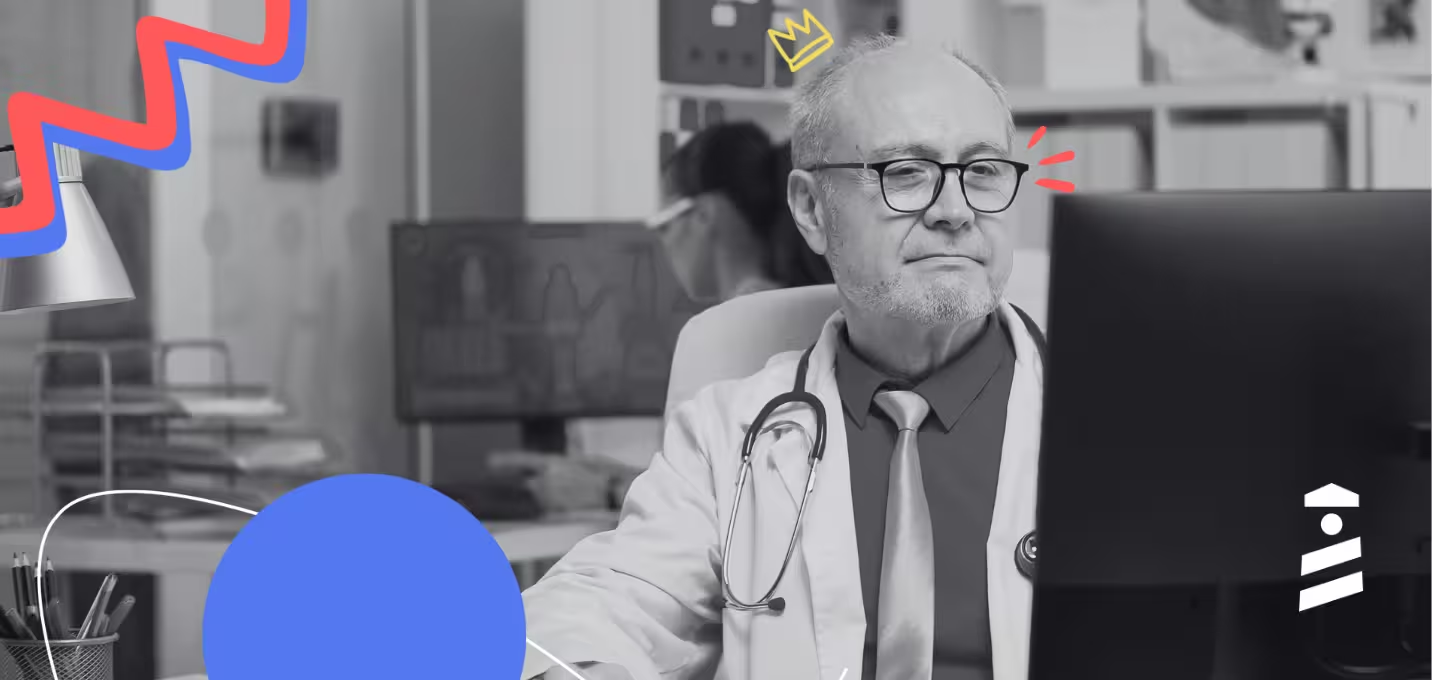In 2026, delivering a seamless user experience is crucial.
Two standout tools in this space are UserGuiding and Product Fruits.
In this article, we'll compare UserGuiding and Product Fruits across key areas like features, usability, pricing, and support to help you decide which software is the better fit for your needs in 2026.
Don't have the time? Here is the TL;DR:
TL;DR
- Product Fruits is a no-code platform for user onboarding and engagement with strong analytics.
- It offers in-app surveys, feedback collection modals, user interaction tracking, and performance metrics.
- Product Fruits supports onboarding, feature adoption, engagement, and analytics; pricing varies based on MAU.
- UserGuiding is a no-code platform for product adoption and engagement, emphasizing ease of use and affordability.
- It offers onboarding checklists, in-app surveys, announcement modals, knowledge base, and resource centers.
- UserGuiding supports onboarding, feature adoption, feedback collection, and self-service help; pricing starts at $174/month for <2,000 MAU.
What is Product Fruits?
- Capterra Score: ⭐️ 4.8 (50 reviews)
- G2 Score: ⭐️ 4.7 (95 reviews)

Product Fruits is a digital adoption platform designed to help users navigate and engage with digital products.
It offers several useful features aimed at improving user onboarding and ongoing support.
Here's what they are:
- Interactive Guides and Tutorials: Step-by-step guides and tutorials help users understand and navigate your product.
- Feature Adoption: It highlights new or underused features to ensure users are aware of all aspects of your product.
- User Feedback Collection: In-app surveys and feedback forms allow for direct user input, although integration options might be somewhat limited.
- In-App Messaging: Direct communication with users through in-app messages is possible, providing timely assistance and updates.
- User Segmentation: Users can be segmented based on behavior or role, allowing for some level of personalized guidance and support.
Product Fruits Best Use Cases
1- User Onboarding for Small to Medium-Sized Enterprises

Product Fruits is ideal for SMEs that need a simple and cost-effective way to onboard new users and ensure they are comfortable using the product.

Its user-friendly interface and basic customization options make it easy to implement without requiring extensive technical expertise.
2- Collecting User Feedback for Product Improvements

For companies looking to gather user feedback to drive product improvements, Product Fruits' in-app surveys and feedback forms offer a direct channel for user insights.
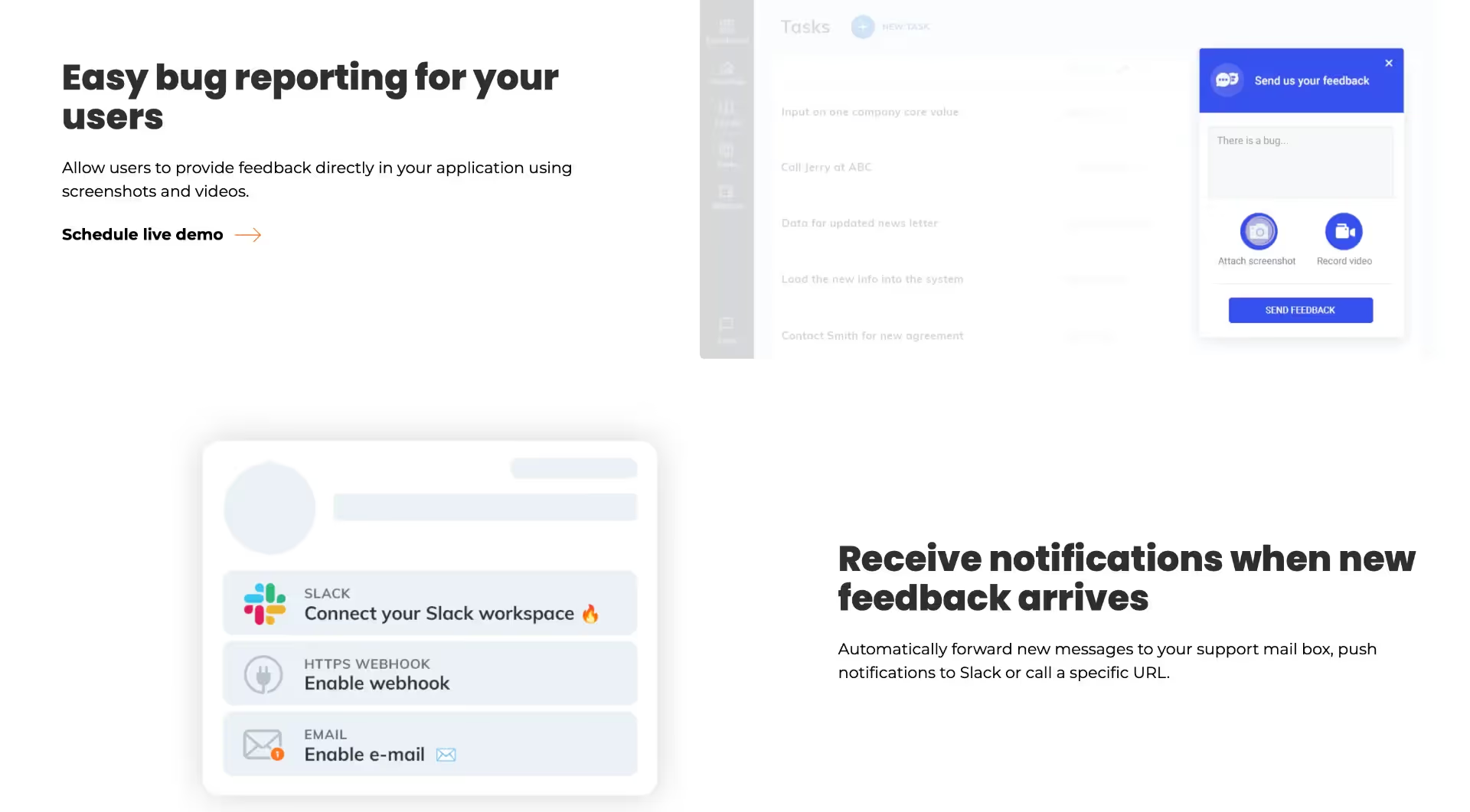
This can help in making informed decisions about product enhancements and addressing user needs.
3- Product Analytics

Product Fruits offers robust analytics to measure key performance indicators (KPIs), enabling you to assess the effectiveness of your onboarding flows and engagement strategies.
Monitoring the onboarding completion rate through Product Fruits helps you understand how well users are getting started with your app and identify areas for improvement.
The feature adoption rate metric provides insights into which features are gaining traction and which may need more attention or better promotion.
💡 With Product Fruits, you can keep track of active users on a daily, weekly, and monthly basis, giving you a clear picture of user engagement trends.
This helps you understand the overall health of your app and identify periods of high or low activity.
To sum up, Product Fruits makes it easy to identify and analyze user retention trends, helping you develop strategies to keep users engaged and reduce churn.
Pricing
Starter Plan: For small businesses or startups, starting at around $50 per month.
Includes basic features like interactive guides, user feedback, and in-app messaging.
Professional Plan: For growing businesses, starting at around $150 per month.
Adds advanced user segmentation, enhanced analytics, and priority email support.
Enterprise Plan: For larger organizations, starting at $500 per month or more.
Includes dedicated account management, personalized onboarding, and custom integrations.
What is UserGuiding?
- G2 Score: ⭐️ 4.6 (245 reviews)
- Capterra Score: ⭐️ 4.7 (51 reviews)
- TrustRadius ⭐ 9.2/10 (4 reviews)
UserGuiding is a versatile platform dedicated to enhancing product adoption and user engagement through no-code solutions, aimed at optimizing in-app experiences.
Initially designed as a user onboarding solution, it boasts a robust array of features for onboarding and adoption, complemented by additional functionalities that support diverse applications.
UserGuiding stands out for its user-friendly interface coupled with sophisticated capabilities, making it accessible yet powerful.
📣 Notably, the platform is recognized for its exceptional customer support, a feature often lacking in similar tools of its scale.
Userguiding Best Use Cases
UserGuiding provides a comprehensive array of features, all aimed at enhancing in-app experiences.
Here’s an overview of its feature set:

1- Product Adoption + User Onboarding
UserGuiding's primary use case centers around user onboarding, a role it has fulfilled since its inception.
It includes essential features such as user guides, interactive product walkthroughs, onboarding checklists, and various UX elements designed to facilitate seamless user and customer experiences.

Equipped with these capabilities, UserGuiding enables product teams to elevate customer experiences and optimize initial onboarding journeys, thereby boosting product adoption.
These functionalities also contribute to long-term customer retention and satisfaction.
2- Feedback On the Go
UserGuiding facilitates user feedback collection through its in-app survey and NPS survey features, catering to various use cases.
These features are highly customizable and offer a diverse selection of templates for effortless implementation, simplifying the process of gathering valuable user insights.

Another notable feature within this use case is Product Updates, which serves as UserGuiding's dedicated product changelog solution.
This feature bridges the communication gap between users and product teams by presenting update announcements directly within your app.
Additionally, Product Updates include a built-in user feedback system, enabling users to provide reactions and feedback on new updates seamlessly.
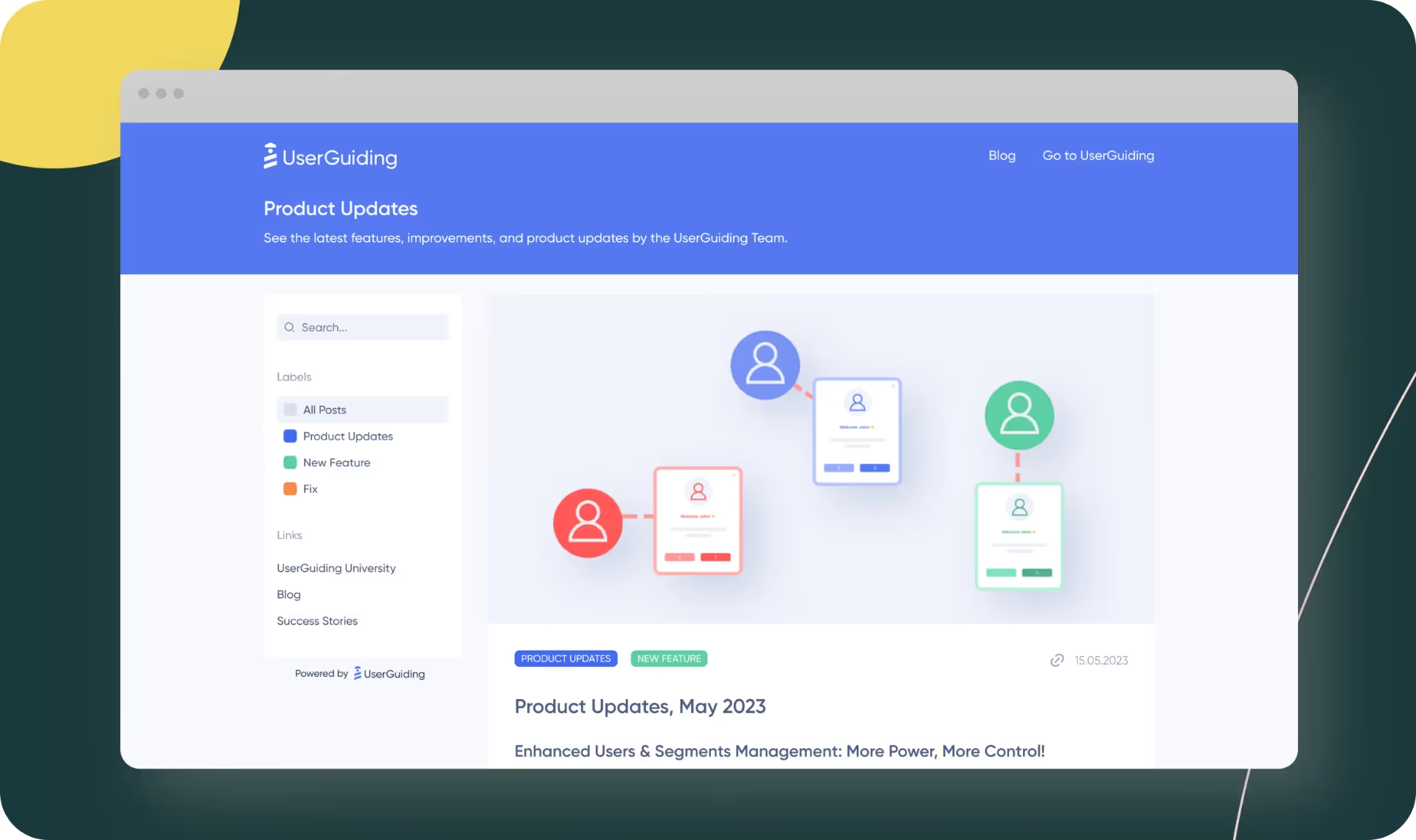
These functionalities include their own analytics dashboards, which are essential for enhanced reporting and informed decision-making.

3- In-App Experiences
UserGuiding's suite of in-product messaging features includes announcement modals and a dedicated Product Updates page.
These tools are complemented by segmentation and localization capabilities, enhancing their effectiveness in targeted communication and user engagement.

While in-app announcements contribute to increased user engagement and enhanced user experience, the Product Updates page plays a crucial role in fostering robust product and feature adoption.
Pricing
UserGuiding’s pricing plans are based on the number of active users you have. When billed yearly:
- Starter Plan: Starting from $174/month.
- Growth Plan: Starting from $349/month.
- Enterprise Plan: Custom quote.
Product Fruits vs UserGuiding
Based on G2’s quarterly report, we see that UserGuiding is preferred to Product Fruits in the following topics and receives more positive comments:
Conclusion
When comparing Product Fruits and UserGuiding, both platforms offer valuable features for product adoption and user engagement.
UserGuiding excels in onboarding with its extensive templates and customization options, along with robust customer support.
Product Fruits focuses on user interaction tracking and performance analytics, offering basic in-app analytics and feedback tools.
While UserGuiding is user-friendly with strong support, Product Fruits is more affordable but can become costly with higher MAU limits. Each platform has unique strengths, and the choice depends on your specific onboarding, analytics, and budget needs.
Frequently Asked Questions
What are the main differences between Product Fruits and UserGuiding in terms of onboarding capabilities?
UserGuiding offers a comprehensive suite of onboarding tools, including a wide range of templates, customization options, and CSS integration, making it easier to create seamless onboarding flows.
It also provides excellent customer support to assist with the onboarding setup.
On the other hand, Product Fruits provides essential onboarding features but may lack the same level of ease and support that UserGuiding offers.
How do Product Fruits and UserGuiding compare in terms of pricing and scalability?
Product Fruits is initially more affordable but can become expensive as the Monthly Active User (MAU) limit is exceeded.
UserGuiding has a clear pricing model starting at $174/month for 2,000 MAU, which includes most features.
UserGuiding's pricing structure is straightforward and scales well with growing user bases, making it easier for businesses to predict costs as they expand.















.svg)
.svg)
.svg)
.svg)
.svg)











.svg)
.svg)






.png)