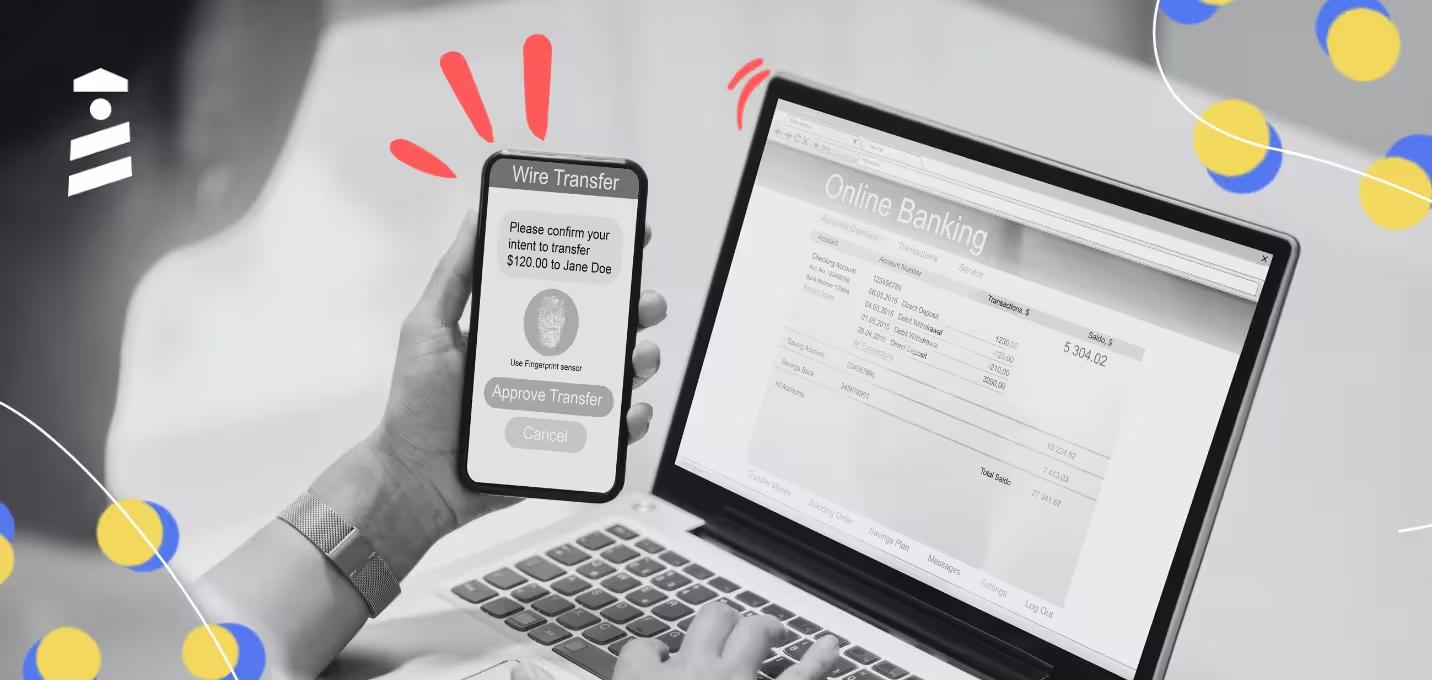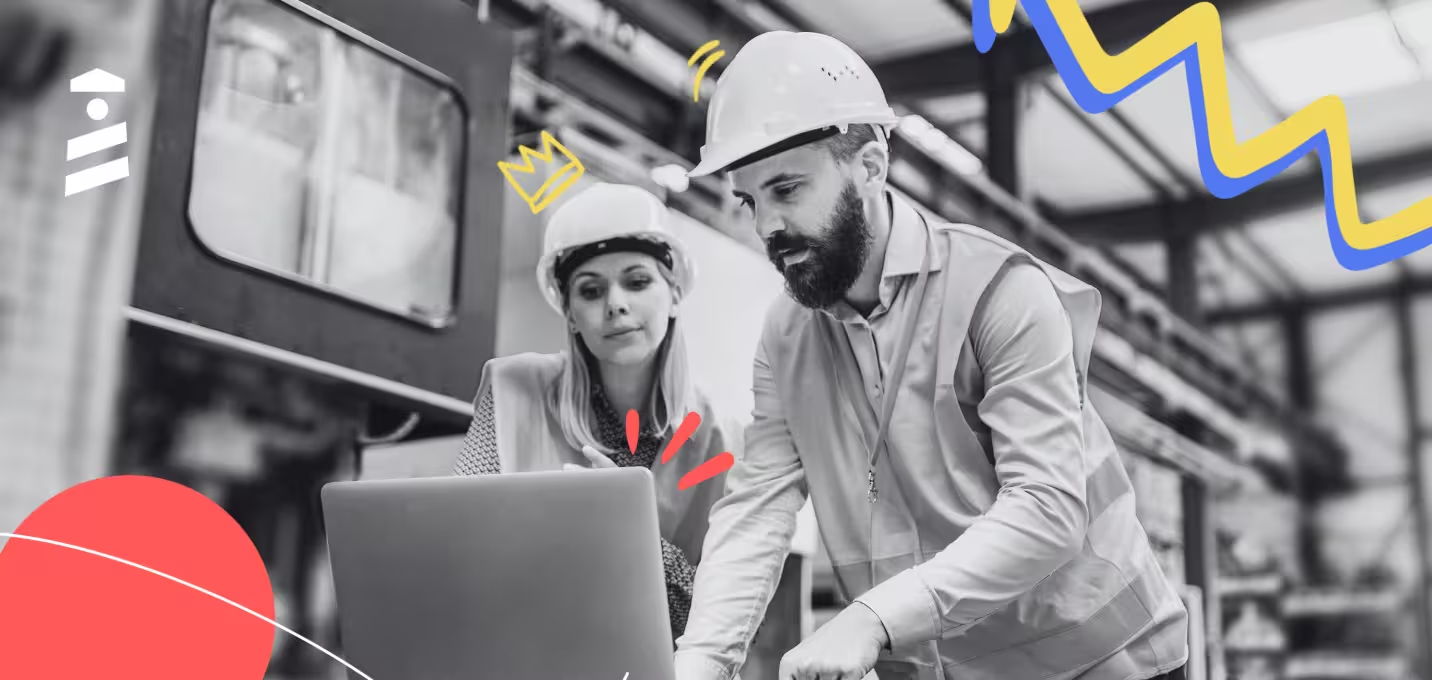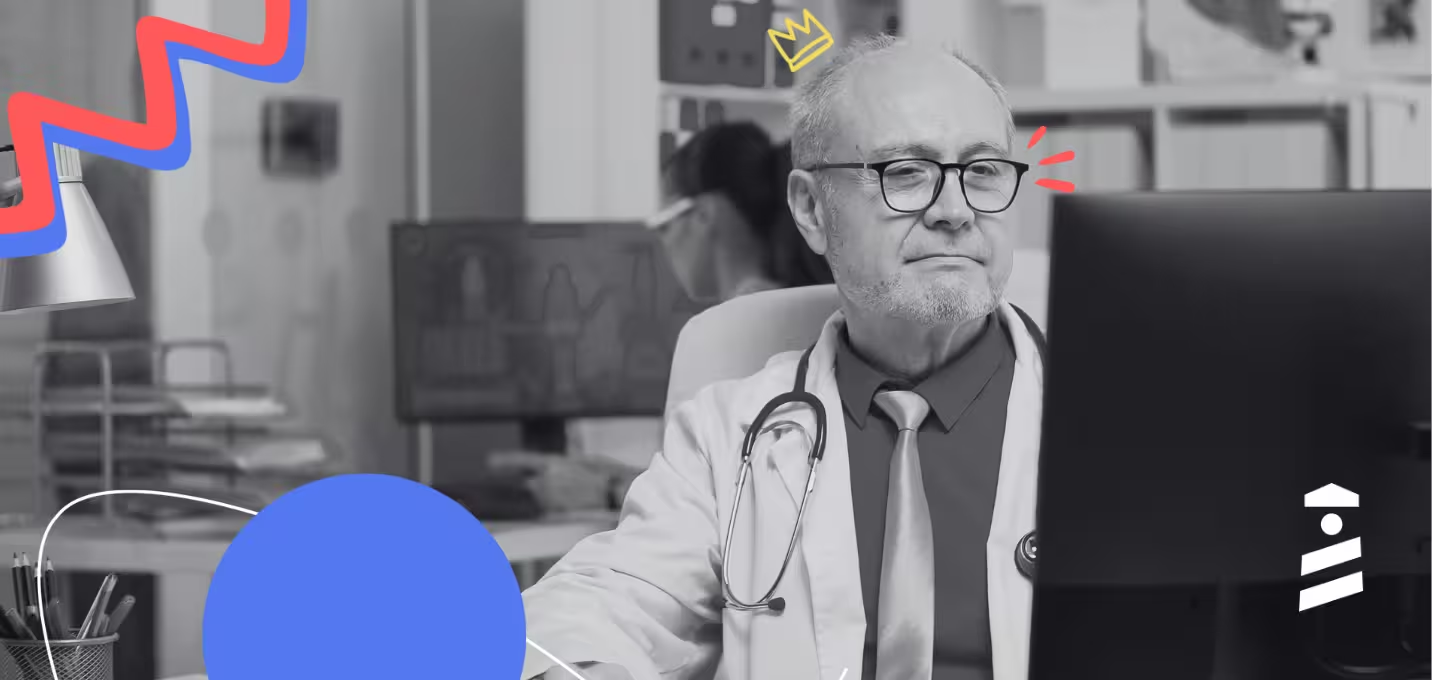Guidejar fulfills its promise—it surely can create a guide!
But… that’s all it promises.
If you need a solution that can handle not only guide creation but also serves other use cases, has various features, includes more elements in its customization section, and generates guides from different methods, keep on reading ⬇️
TL;DR
- Guidejar is a tool that simplifies the guide creation process, especially with artificial intelligence features that can rephrase, translate, and voiceover.
- UserGuiding is a perfect match if you’re after interactive guides with more UI elements but want to derive more value from your solution for use cases like adoption, feedback, and support.
- Document360 is what you should choose if you need a solid knowledge base with the artificial intelligence capabilities of Guidejar.
- guidde can be your next solution if you want your guides to be in video format with the help of artificial intelligence during the whole process.
- Usetiful is a good choice if you wish to implement guides for in-app guidance, as it has more on-screen elements than Guidejar.
- Scribe can be a splendid alternative if you wish for a platform that records your screen and converts it into a guide with artificial intelligence in action in the text-based parts.
What Guidejar Does Well
1- Ease of Use

One of the advantages that Guidejar provides is its intuitive platform.
Eliminating the need for coding, Guidejar simplifies the guide creation process with a simple user interface that’s easy to follow so that you can complete the sequence without any obstacles coming your way.
What’s more, it also includes an AI assistant that can help you rephrase, translate, and voice-over the texts in your guides.
2- Customization

Offering a high degree of customization when designing interactive guides, Guidejar enables you to adjust the appearance of the tooltips and walkthroughs.
Thanks to the customization options it provides, you can adjust the elements of your guides to match your brand’s look and feel.
Drawbacks of Guidejar
1- Limited Advanced Features
Besides helping you create and embed guides online (and AI benefits), Guidejar doesn’t have many features that can simplify your workflow.
If your business is looking for a simple guide builder, Guidejar can be a great solution; however, if you believe that you will need a more robust tool for complex use cases, including adoption (and even onboarding), keep in mind that this tool isn’t flexible to support you in those cases.
2- Hidden Costs

Hidden costs appear when you wish to utilize this tool's AI assistant, which forms the core value of the platform.
Even though the premium pricing tiers include the AI trio features (rephrase, translate, and voiceover), these specific features cost extra!
5 Guidejar Alternatives
1- UserGuiding
- Capterra: 4.7/5 ⭐ (71 reviews)
- G2: 4.7/5 ⭐ (391 reviews)
- TrustRadius: 9.6/10 ⭐ (4 reviews)
UserGuiding is a product adoption platform that elevates your onboarding game while supporting your adoption efforts.
Using this tool’s core features, you can create interactive guides without coding, just like Guidejar—but that’s not it!

You can also utilize tooltips (which Guidejar lacks) that engage users by catching their attention over one element at a time and ensure they understand how to benefit from it effectively.
UserGuiding Use Cases
- Product Adoption: UserGuiding has various tools to enhance your adoption efforts, from a changelog where you can increase transparency by sharing each update and new features with your users to announcement modals that allow you to introduce any new features (or piece of news) with your audience in-app.
- User Onboarding: With no-code interactive guides and product tours that show users around your product without causing any frustration, you can show new users how your product works and ensure that they understand your core value proposition right.
- Customer Feedback: A solid step for increasing product adoption is learning if customers are happy with the service they’re getting and their expectations, which UserGuiding provides a shortcut for by in-app surveys you can customize and personalize easily.
Pricing
UserGuiding’s pricing plans are based on the number of active users you have. When billed yearly:
- Starter Plan: Starting from $174/month.
- Growth Plan: Starting from $349/month.
- Enterprise Plan: Custom quote.
UserGuiding vs. Guidejar
Regarding use cases, Guidejar serves as a tool to introduce new users to a product, user onboarding. UserGuiding, on the other hand, offers its services for this use case along with four others, which include:
- product adoption,
- self-service help,
- in-product messaging,
- and customer feedback.
That’s one reason UserGuiding is home to more features that complement each other, creating a robust space that can increase user activation rate and engagement after activation.
These features include in-app announcement modals, which can convey information to users to keep them up to date with news, updates, and promotions, and in-app resource centers that provide users with constant access to any relevant content—which are impossible to deploy through Guidejar, as it only has a knowledge base and guides.
Moving onto cost, Guidejar’s premium plan charges you per user $12, which can be quite costly if you implement a group of people to generate guides for your onboarding and adoption needs separately.
As a scalable solution that grows with your business needs, UserGuiding bills you based on your monthly active users (MAUs), starting from $174 for up to 2,000 MAUs.
In short, Guidejar is ideal for small businesses that want a platform to create guides with basic functionality.
UserGuiding is a better option for bigger businesses that are looking for a feature-rich and cost-friendly platform to support a wide range of use cases.
2- Document360
- Capterra: 4.7/5 ⭐ (227 reviews)
- G2: 4.7/5 ⭐ (423 reviews)
- TrustRadius: 9.9/10 ⭐ (11 reviews)
Document360 is a knowledge base platform that can help you organize and share information efficiently.

This platform shares the knowledge base feature with AI capabilities as a similarity with Guidejar to fulfill your documentation requirements by enabling you manage and publish a self-service repository for customers and teams.
Document360 Use Cases
- Knowledge Base: Document360 allows you to create public, private, and mixed knowledge bases where customers or employees can find answers to common questions, troubleshoot issues, and access guides or FAQs.
- Technical Documentation: This platform is ideal for creating and managing complex technical documentation, boosting productivity for developers and support teams.
Pricing
Document360 has four pricing plans that you can choose from; here is how the pricing plans unfold on a yearly subscription:
- Free Plan: $0 for small teams.
- Professional Plan: $199/month per project.
- Business Plan: $399/month per project.
- Enterprise Plan: Custom quote.
Document360 vs. Guidejar
When compared, Guidejar and Document360 share one use case: help center content.
While Document360 allows you to store information regarding FAQs, tutorials, and troubleshooting guides., Guidejar can provide you with solid elements to create guides that you can embed in your knowledge base.
Thus, you can build a knowledge base and create its content via Document360, but Guidejar can only help you with the guide creation process.
As Document360 has more cases to cover, it includes more features on its platform, which can be listed as:
- rich content editor,
- version control,
- advanced search,
- multi-language support,
- analytics,
- and collaboration tools.
Guidejar, on the other hand, only has features that streamline the guide creation process, including basic analytics and hotspots.
The differences in feature variety also affect the cost of these tools, as Document360 costs more than Guidejar, which has a simpler pricing structure.
While the former starts at $199 for each project, the latter requires $10 per user monthly.
You can choose the best fit for you based on the overall product value, which can be explained as the following:
- Guidejar is a great option if you wish to add simple, easy-to-follow guides for basic onboarding and feature discovery.
- Document360 is a great option if you wish to create and manage a knowledge base for both internal and external participation.
3- guidde
- Capterra: -
- G2: 4.9/5 ⭐ (47 reviews)
- TrustRadius: -
guidde is a generative AI platform that can help you with video documentation for user onboarding, training, and feature adoption.

guidde offers a similar service to Guidejar since this platform also enables you to create guides (in video form)—one big difference is that guidde uses artificial intelligence during the generation process to increase productivity as well.
guidde Use Cases
- User Onboarding: guidde can simplify the onboarding process for new users with the help of step-by-step video walkthroughs that you can add to your platform.
- Feature Adoption: Guides of guidde are instructional videos that can display the functionality of both existing and new features, helping users explore and adopt these features within the platform.
- Employee Training: You can use guidde’s video guides to train employees internally, making complex processes easier to understand through video.
Pricing
guidde has four pricing plans that unfold like the below when billed annually:
- Free Plan: $0 to get started.
- Pro Plan: $16/user per month.
- Business Plan: $35/user per month.
- Enterprise Plan: Custom quote.
guidde vs. Guidejar
guidde shares multiple similarities with Guidejar, from use cases to AI features—where they differ is the form of guides since the former generates video walkthroughs.
The use cases these tools share include user onboarding, feature adoption, employee training, and customer support, all through informative guides.
In addition to use cases, they also share some core features, including:
- basic analytics,
- customization,
- and AI features like voiceover and rephrasing for texts.
These tools differ again because guidde isn’t as cost-friendly as Guidejar; the former starts from $16 while the latter has lower-tier pricing, starting from $10.
Guidejar is ideal for businesses looking for basic interactive in-app guidance and tooltips in order to improve user experience, and guidde is ideal for businesses looking to deliver video-based guides that visually guide users.
4- Usetiful
- Capterra: 4.7/5 ⭐ (9 reviews)
- G2: 4.7/5 ⭐ (162 reviews)
- TrustRadius: -
Usetiful is a no-code tool that aim to enhance user onboarding through step-by-step instructions and in-app guidance, ensuring users can quickly understand and maximize your product's value.

Similar to Guidejar, Usetiful provides you with a platform that can guide users through your product features.
Usetiful Use Cases
- User Onboarding: Usetiful ensures a smooth onboarding experience, reducing the learning curve and increasing user activation rates by guiding users through the necessary steps to get started with the product.
- Feature Adoption: When launching new or underutilized features, Usetiful can guide users to these features and demonstrate their value through in-app tooltips and tutorials.
- Customer Support: Through in-app self-service guidance, users can troubleshoot common issues on their own without needing to reach out to customer support.
Pricing
Usetiful have four pricing plans, which change based on the number of assists you make each month; keep in mind that only the Premium Plan allows you to adjust assists.
Here is what the plans look like when billed annually:
- Free Plan: €0 for 2,000 assists.
- Pro Plan: €29/month for 5,000 assists.
- Business Plan: €69/month for 10,000 assists.
- Enterprise Plan: Custom quote.
Usetiful vs. Guidejar
Usetiful and Guidejar can aid you in user onboarding and feature adoption, as both of these tools offer guides that can significantly improve user experience.
Apart from these guides, these tools show some differences; for example, Usetiful has more features that you can use to enhance the process, such as tooltips and checklists.
Thus, you can use Usetiful for more use cases like customer support and employee training.
Since Usetiful is a fully-pledged tool with capabilities that Guidejar doesn’t offer, it costs more—Usetiful starts its services from €29, Guidejar starts from $10.
In short, Guidejar can accelerate any process where you need to introduce your product features with interactive guides and Usetiful can achieve this and enhance the overall experience with more UI elements.
5- Scribe
- Capterra: 4.9/5 ⭐ (12 reviews)
- G2: 4.8/5 ⭐ (184 reviews)
- TrustRadius: 10/10 ⭐ (3 reviews)
Scribe is a process documentation tool that eliminates the need for manual documentation.

After automatically capturing your workflow, this tool converts it into a step-by-step guide to streamline the whole process.
For example, you can record your actions as you navigate through tasks in order to generate training materials and onboarding documents, differing from Guidejar as this platform records your screen to create guides.
Scribe Use Cases
- Product Tutorials: Scribe can aid you in the process of creating a product tutorial for specific features or workflows, reducing user confusion.
- Customer Support: This platform enables you to utilize these guides as a means to help customers troubleshoot common issues instead of lengthy instructions.
Pricing
Scribe has three pricing plans, requiring at least 5 seats for the middle premium plan:
Here is how the plans look when billed yearly:
- Free Plan: $0 for getting started.
- Pro Team Plan: $12/seat per month.
- Pro Personal Plan: $23/seat per month.
Scribe vs. Guidejar
Scribe and Guidejar have one thing in common: guides.
How they generate these guides is totally different, as the former records your screen and converts the recording into a guide while the latter opts for you creating hands-on.
Even though you can implement these solutions for the same use cases, you can also choose one based on your main case.
For example, if you wish to enhance your customer support efforts then choosing a video guide over a text-based guide would make more sense since customers could benefit from visual aid.
In terms of cost, Guidejar and Scribe are quite close to each other, with the former starting from $10 and the latter starting from $12.
In short, your choice depends on your business needs since both tools are capable of creating interactive guides, just in different formats.
During your decision-making process, you should remember that guides are the only function of these tools; thus, if you consider benefiting from these solutions for complementary use cases, it wouldn’t be possible for you in the long run.
Long Story Short
Guidejar is a solution that you can adopt for guide creation, but… that’s all it does.
If you believe that you need a solution that can help you with more than feature discovery, you should check the solutions with multiple use cases and similar features we provided above ⬆️















.svg)
.svg)
.svg)
.svg)
.svg)











.svg)
.svg)




.png)