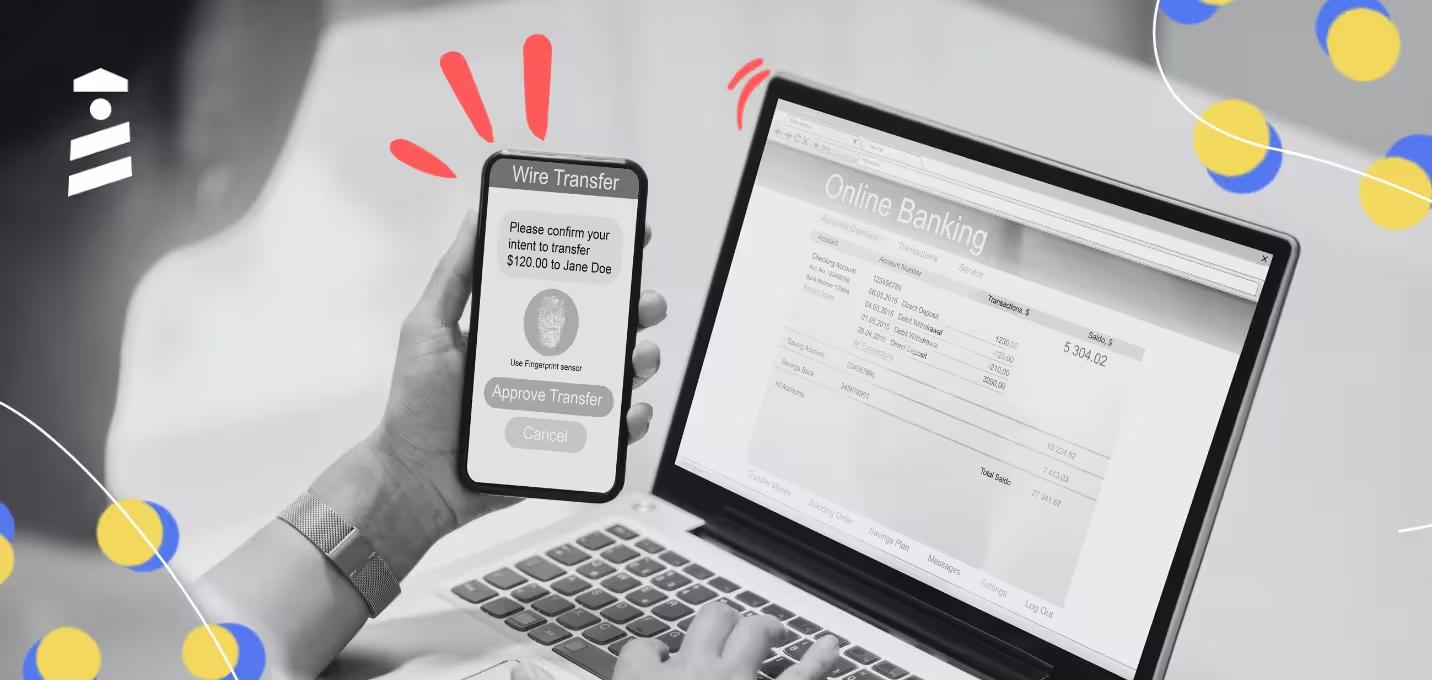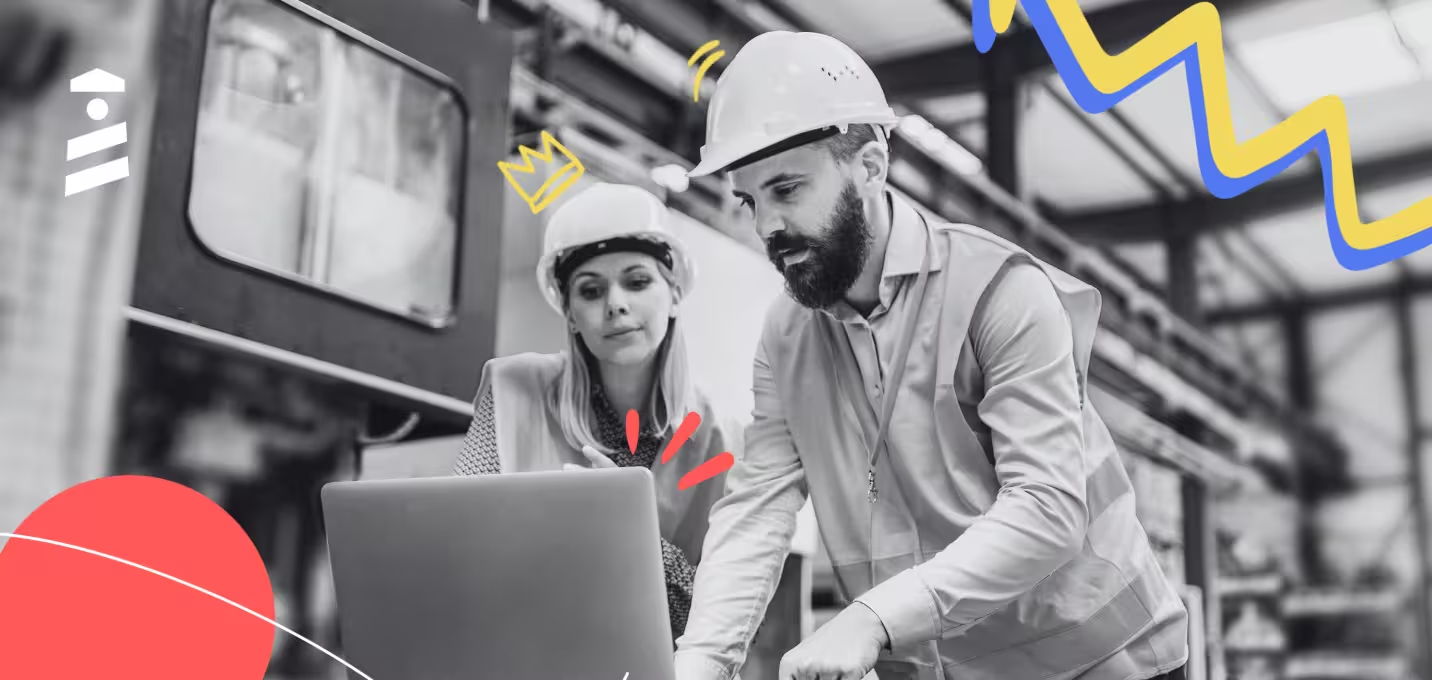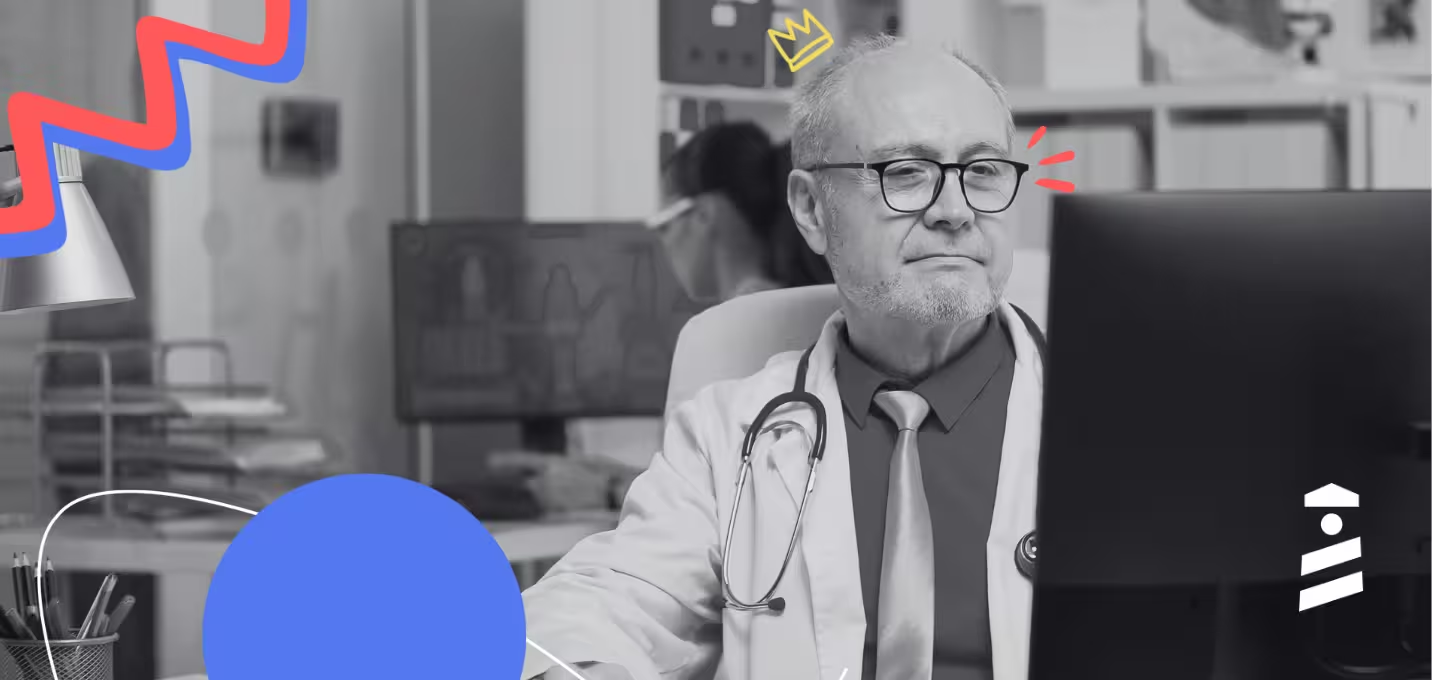If Beamer’s beaming down, and you’re looking for alternatives with identical or even better changelog capabilities…
Then, you’re in the right place because this article tells you all about Beamer and the best alternatives ⬇️
TL;DR
- UserGuiding - a more capable product adoption platform with every essential feature that can support your onboarding and adoption efforts together
- Canny - a more simple product feedback tool to collect and analyze feedback
- ReleaseNotes - a more modern changelog solution with the touch of AI smart release
- Shiplog - a platform focused on changelog and its capabilities only
- Sleekplan - a more flexible feedback platform with changelogs and feedback boards for better communication internally and externally
What Beamer Does Well
1- Usability

Through a good user interface, Beamer has some features in store, enabling you to utilize it to the maximum extent possible for better customer communication.
The platform offers a clean UI that allows you to create and share posts without getting lost in the process.
Along with usability, Beamer has a beginner-friendly setup process that runs smoothly.
2- Customer Support
Beamer is famous for its responsive customer support team, always available to answer any questions.
To help you learn more about Beamer most effectively, the customer service you get enables you to understand the core features of this tool and use them to your benefit.
Drawbacks of Beamer
1- Features
In terms of features, Beamer has changelog, NPS, and feedback sections to enhance your communication efforts.
Working with Userflow for user onboarding, this platform also enables you to introduce your product as you see fit.
However, one disadvantage is that Beamer doesn’t have a complete set of features to promise you the best onboarding or engagement experience.
Lacking surveys and in-app interactions, this platform needs more activities and events for you to maximize your efforts.
2- Pricing
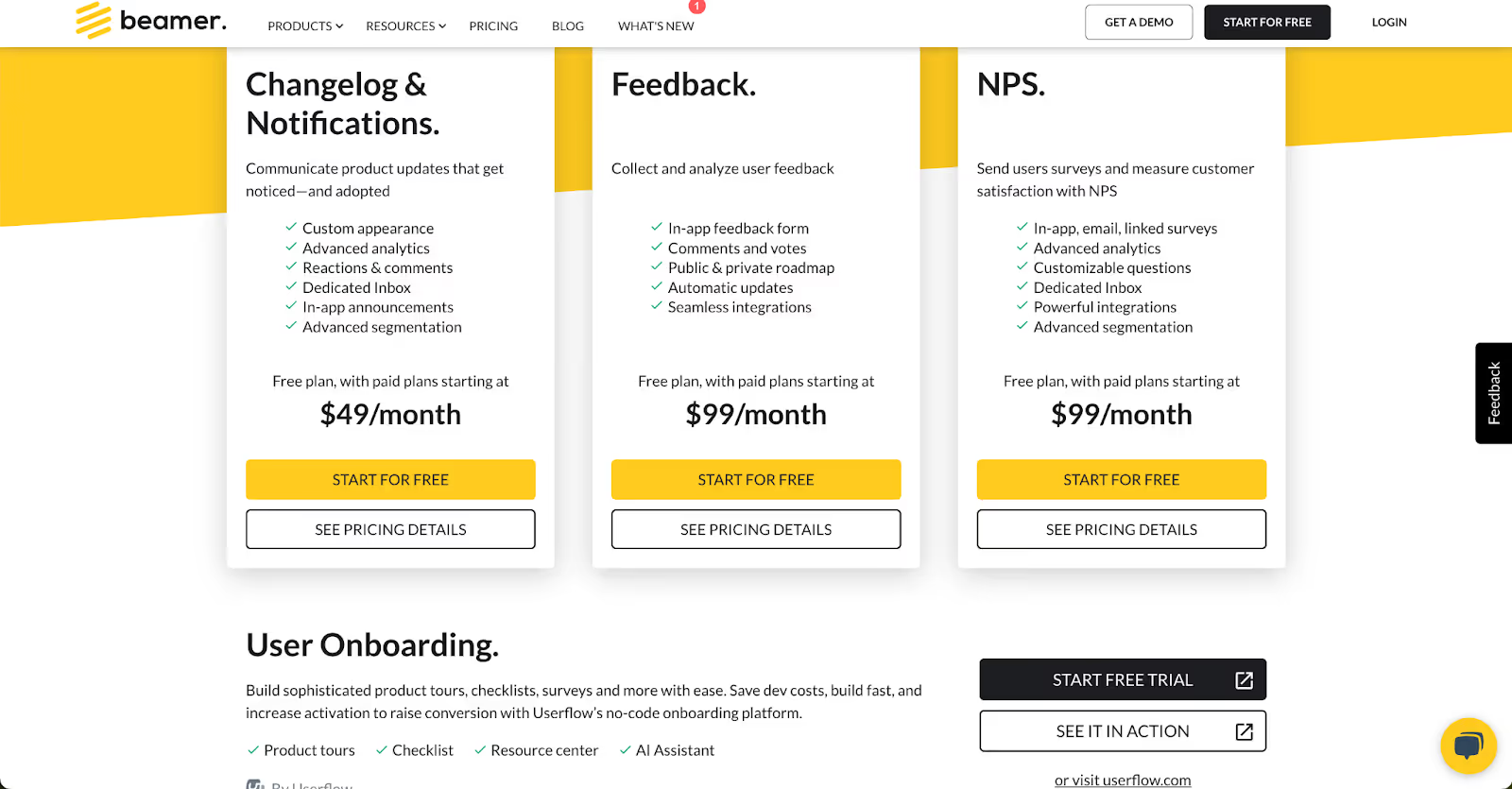
Another disadvantage is related to this tool's use cases: NPS, changelog, feedback, and user onboarding.
Beamer has specific pricing plans that differ based on the use case, preventing you from using the platform to its full capabilities.
The worst point is that for onboarding, it directs you to Userflow’s pricing page, where you need to make a separate purchase to use the features promised.
5 Alternatives to Beamer
1. UserGuiding - a capable platform that support your onboarding and adoption efforts
UserGuiding is a product adoption platform that supports your adoption and onboarding efforts single-handedly.
Thanks to its robust features, this platform promises to increase user engagement and conversion rates.
UserGuiding Features
1- Product Tours
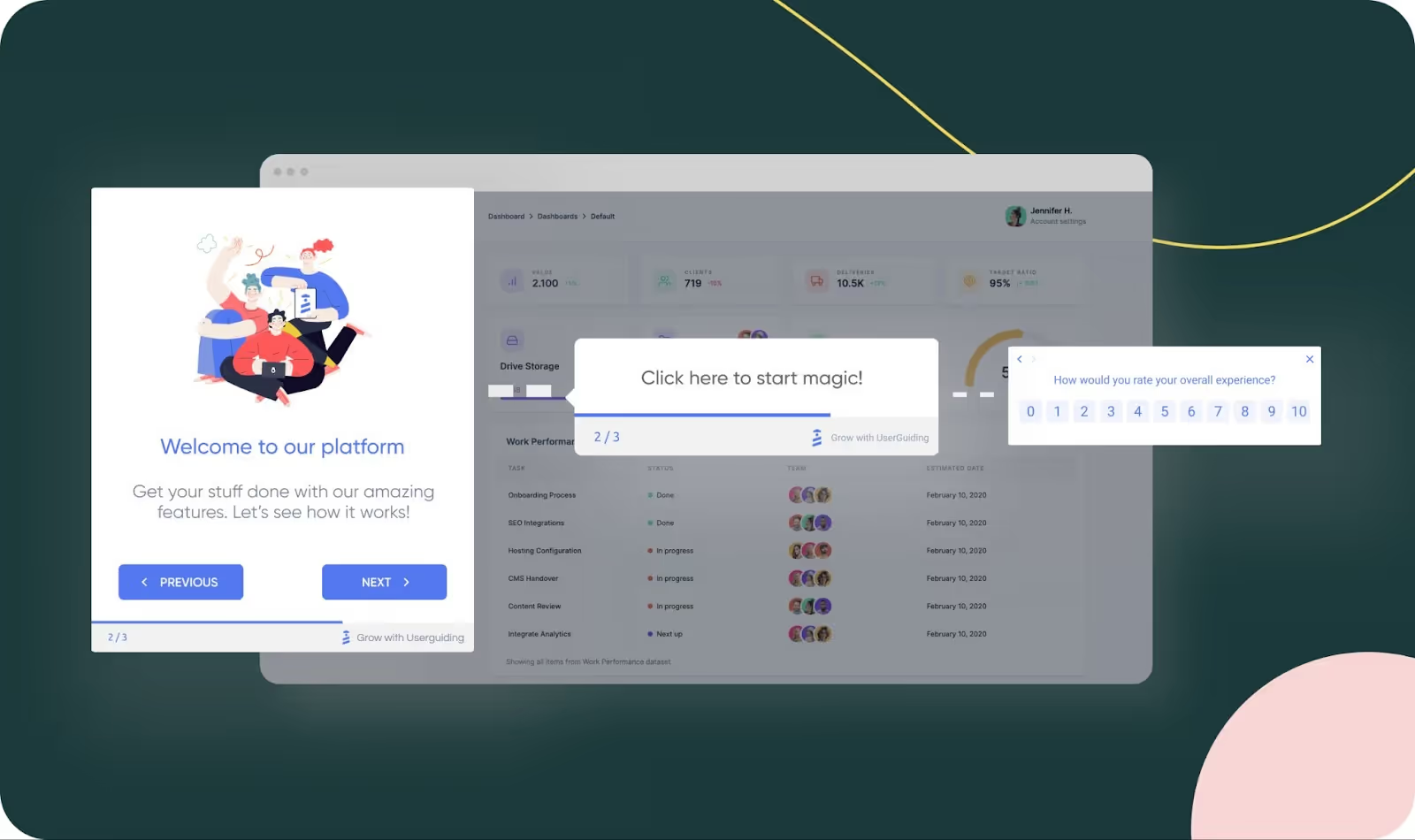
Product tours are an essential part of user onboarding, allowing users to see your product’s worth and experience it with hands-on activities requiring participation.
With UserGuiding’s UX elements and patterns, you can create and run beautiful product tours that visualize your product's capabilities and how your users can derive value from it.
This process eliminates user frustration while guaranteeing users know how to use your core features without hesitation.
2- Product Updates
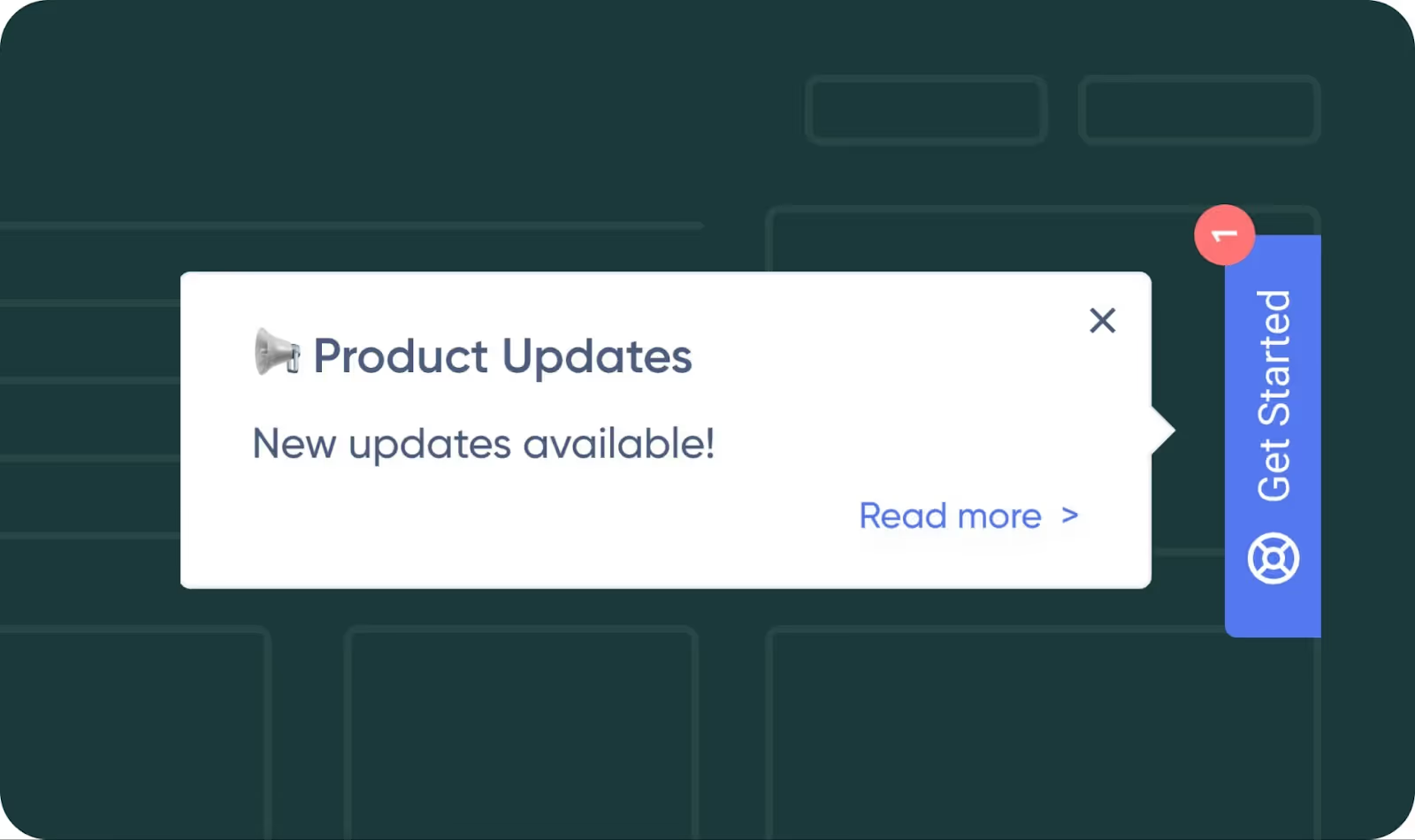
The product updates feature is the changelog that you can use to announce your product updates, fixes, bugs, and new features easily to your users
UserGuiding allows you to benefit from this feature in two ways: in-app and standalone. For example, you can attach the news to your resource center, push a UI notification, or generate an announcement modal, all in-app.
Using this feature, you hit two birds with one stone, as you make sure that your users see your feature release and increase visibility at the same time.
Pricing
UserGuiding’s pricing plans are based on the number of active users you have. When billed yearly:
- Starter Plan: Starting from $174/month.
- Growth Plan: Starting from $349/month.
- Enterprise Plan: Custom quote.
UserGuiding vs. Beamer
As UserGuiding is a tool that focuses on product adoption, it not only has more features than Beamer but also a robust set of tools to help with various use cases, whether for user onboarding or user engagement.
Regarding feature diversity, Beamer lacks some critical features to support your adoption efforts. This becomes much clearer when it partners with Userflow to provide user onboarding services.
UserGuiding, on the other hand, includes a wide range of features that work like magic when combined with each other. For example, you can prepare an announcement modal that directs users to a tutorial for a new feature or publish a post on your changelog and collect feedback from users regarding that specific feature.
Limitations are also present with Beamer, as it has NPS but doesn’t support other types of surveys that are essential for customer feedback.
This isn’t Beamer's only limitation. It doesn’t offer one package that includes all its features. Instead, it separates them based on the use cases and offers different pricing options for each package.
This isn’t the case with UserGuiding since it only limits some numbers on the Basic plan, enabling you to use a complete set of features no matter which plan you’re on.
2- Canny - a simple product feedback tool to collect and analyze feedback
Canny is a customer feedback platform that streamlines the feedback collection and analysis process.
It creates a loop for you to gather feedback, extract insights, take corresponding action, and respond to customers afterward.
Canny Features
1- Changelog
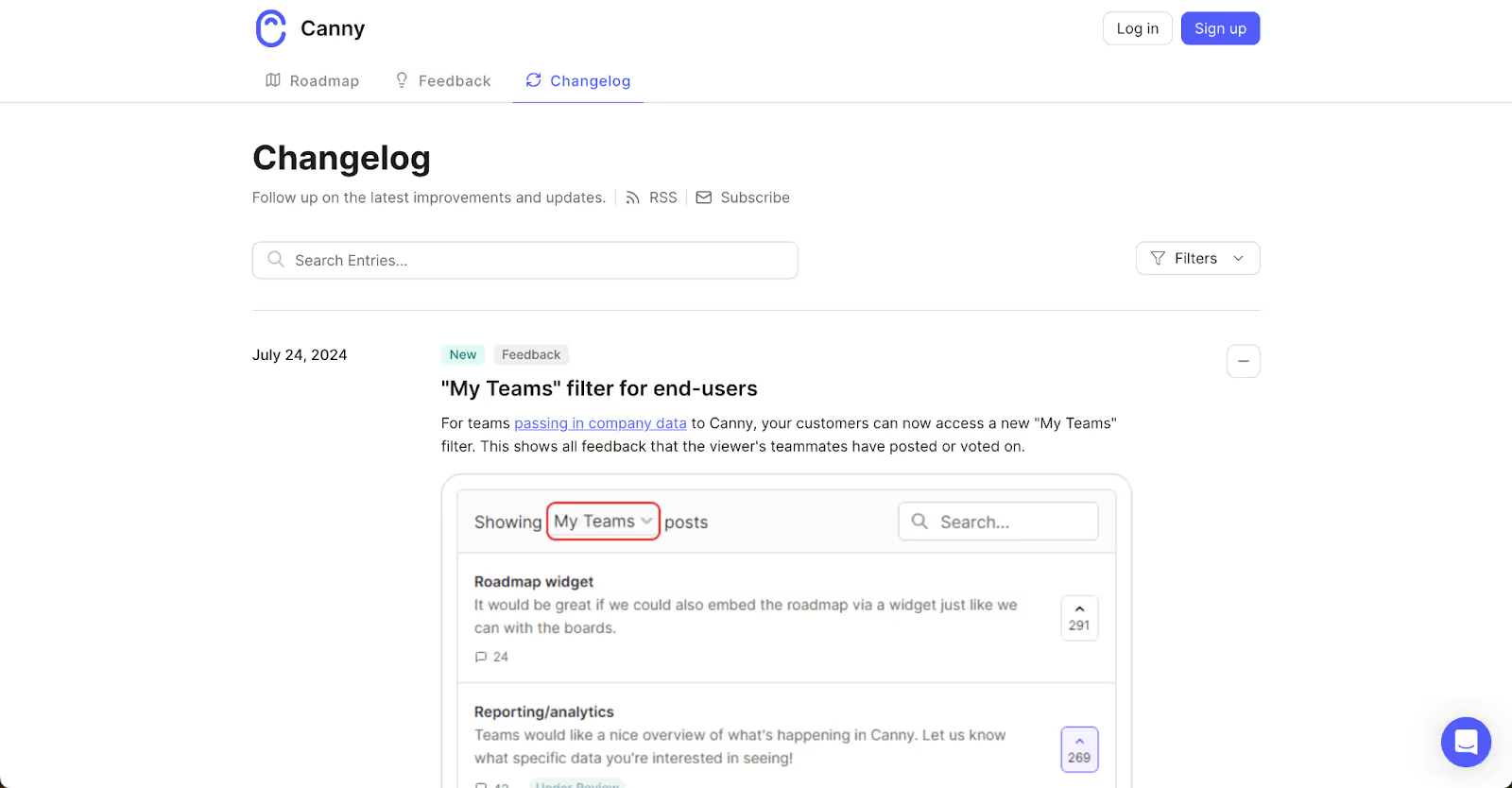
Canny offers a changelog feature to keep all your updates in one place and document them.
These updates can be about your new features to increase adoption or release notes to ensure your users understand what this new feature can do to the full extent.
Through this section, you can prioritize features, create a solid roadmap, and update your users as you progress.
What’s even better is that this platform gives you the freedom to edit the changelog based on your brand’s look and feel.
2- Segmentation
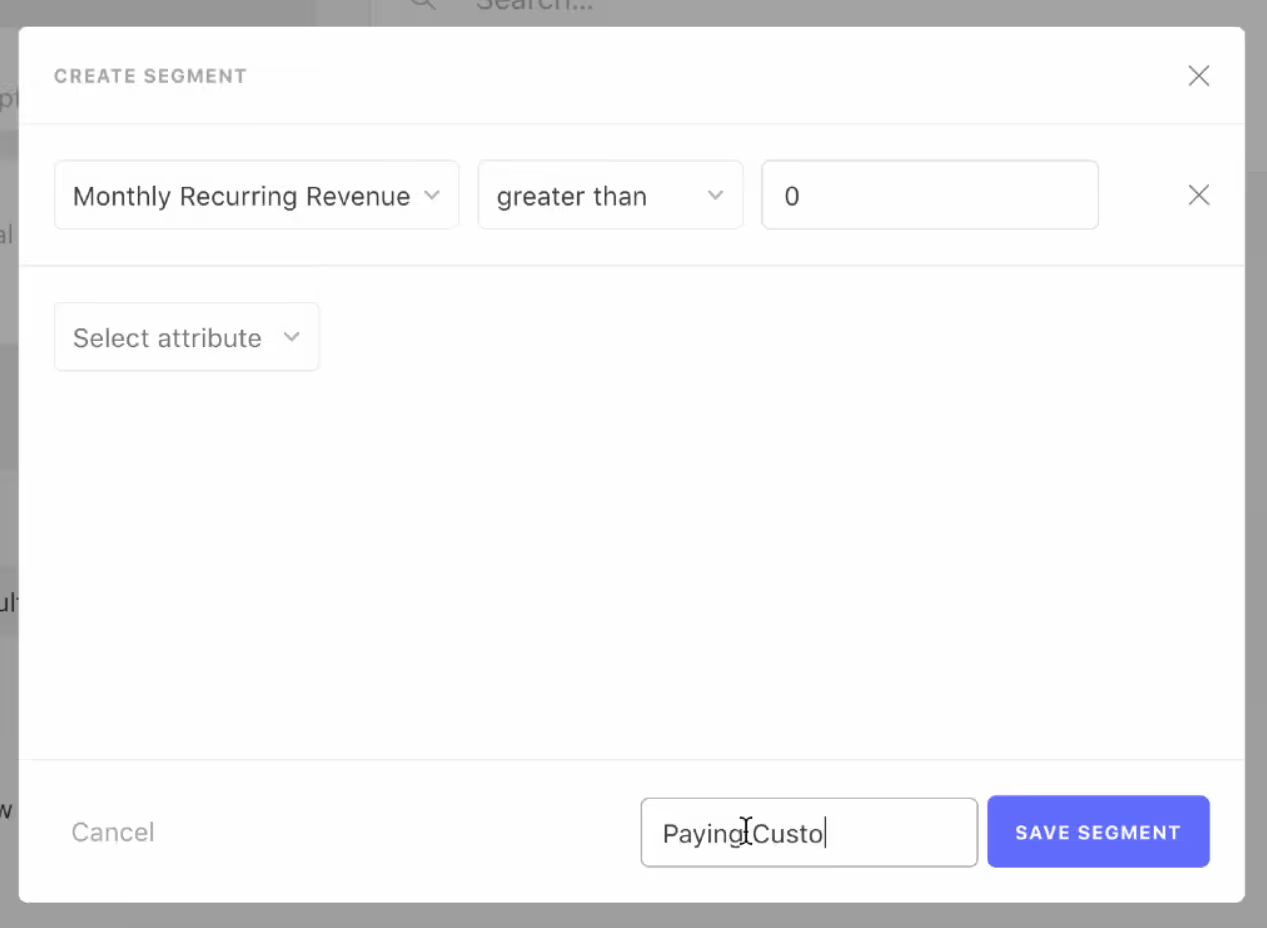
Segmentation is one of the features that Canny has that you can utilize in several sections.
For example, you can segment users’ feedback based on a specific user base, voter lists, and roadmaps.
Moreover, you can create new segments through the segment editor based on your desired attributes.
Pricing
Canny has four pricing plans that you can choose from; here is how the pricing structure unfolds based on a yearly purchase:
- Free Plan: $0.
- Starter Plan: $79/month.
- Growth Plan: $359/month.
- Business Plan: Custom quote.
Canny vs. Beamer
The similarity between Canny and Beamer is their main use case: customer feedback.
Both tools help you with collecting feedback from customers and sending these feedback to corresponding departments through an inbox.
In terms of feature diversity, these tools have some of the core features for engagement, yet they aren’t complete solutions due to the limitations that come with them. For example, Canny doesn’t have a survey widget, while Beamer is only home to NPS surveys.
Consequently, these tools can work for collecting feedback; however, once you start focusing on the engagement rather than surveys and changelogs alone, they will sometimes fail to meet your expectations.
For pricing, Canny doesn’t have different pricing plans for each tool it includes, thus, you can use any feature it has no matter which plan you’re on. Compared to Beamer whose pricing details aren’t transparent, Canny offers its services for a higher price.
3. ReleaseNotes - a modern changelog solution with the touch of AI smart release
ReleaseNotes is a changelog platform providing an organized space for your documentation.
In other words, ReleaseNotes allows you to automate your updates, taking the job out of your product team’s hands.
ReleaseNotes Features
1- Changelog
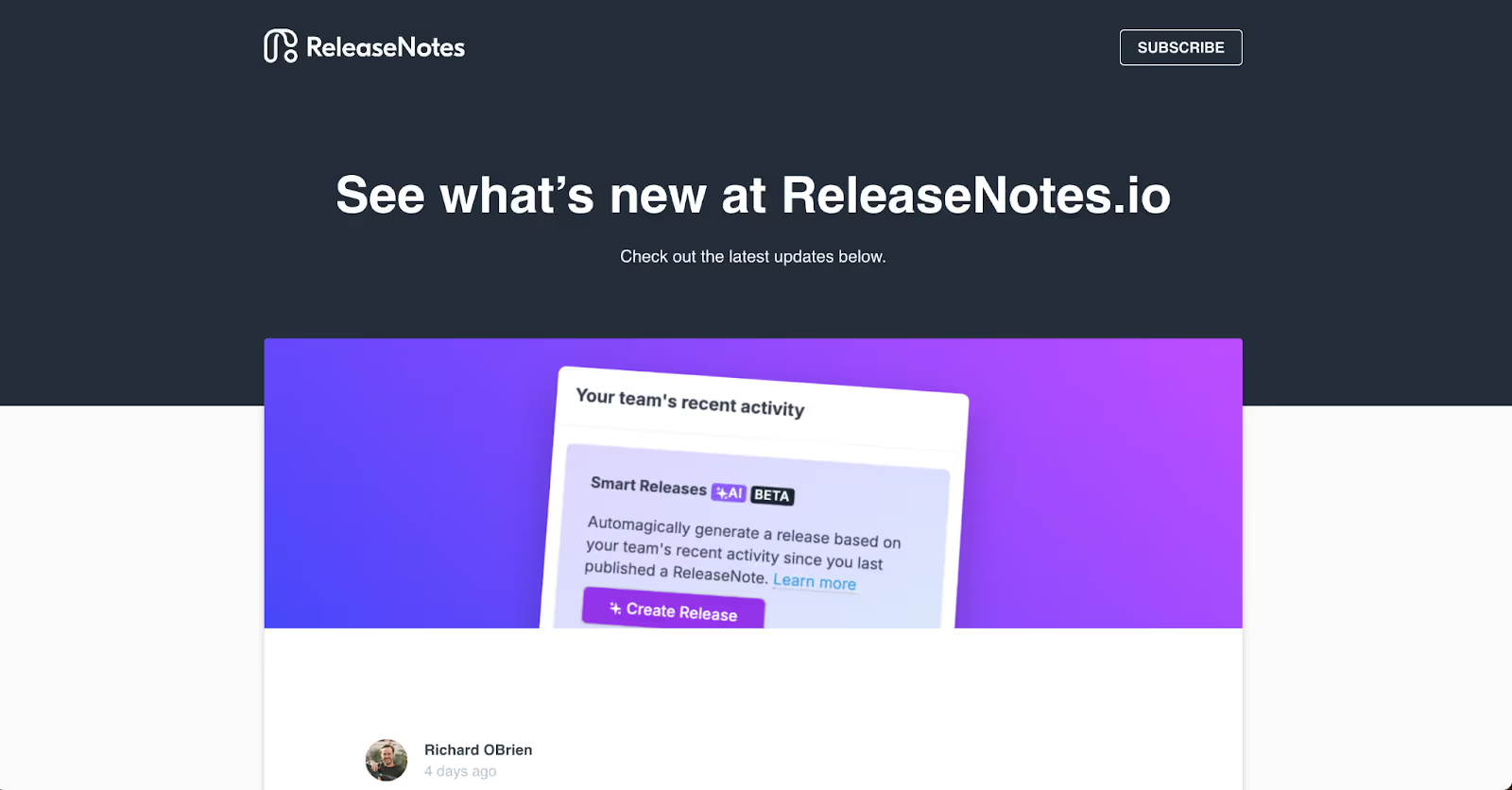
The main use of ReleaseNotes is just like the name implies for release notes.
With ReleaseNotes, you can publish your notes in three different ways: an in-app popup, a hosted site, and an in-app banner.
One of the advantages this platform ensures is that you can make these notes public and private based on your preference, which might be useful before officially sharing an update with your users.
It also allows users to subscribe to your changelog, emailing notifications whenever a new update drops!
2- AI Smart Release
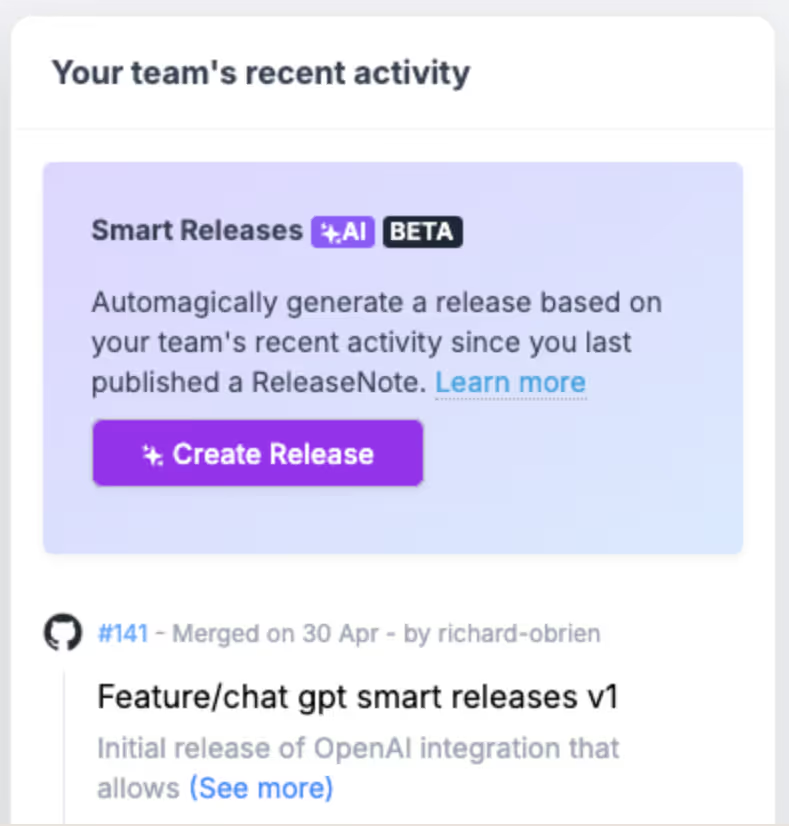
ReleaseNote’s standout feature is AI smart release, which allows your product team to focus on work rather than on the update section.
AI smart release summarizes what your product team has been cooking up since your last release note without your input to automate the update creation and posting process.
Pricing
ReleaseNotes has three pricing plans for you to choose from; here is how it unfolds for a monthly purchase:
- Starter Plan: $0.
- Teams Plan: $39/month per project.
- Business Plan: $79/month per project.
ReleaseNotes vs. Beamer
Both focusing on updating users on news, ReleaseNotes and Beamer offer changelogs as their main feature; however, they offer different assets to back up this tool.
For example, Beamer has segmentation to divide your users based on specific attributes and captures feedback with NPS surveys.
ReleaseNotes, on the other hand, includes a subscription button to notify your audience through email for each update and an AI smart release to smoothen the update creation process.
In terms of user onboarding, ReleaseNotes doesn’t have any features to support this notion, while Beamer works with Userflow for this use case, making you subscribe to two platforms at the same time.
Although Beamer doesn’t have an all-transparent pricing system, its changelog pricing plan starts at $49, making ReleaseNotes the more affordable solution.
4. ShipLog - a platform focused on changelog and its capabilities only
ShipLog is a changelog platform for your product updates.
This platform is popular for offering a smooth editing process when crafting updates, as it includes:
- Live previews,
- Author content,
- Drag and drop media.
ShipLog Features
1- Changelog
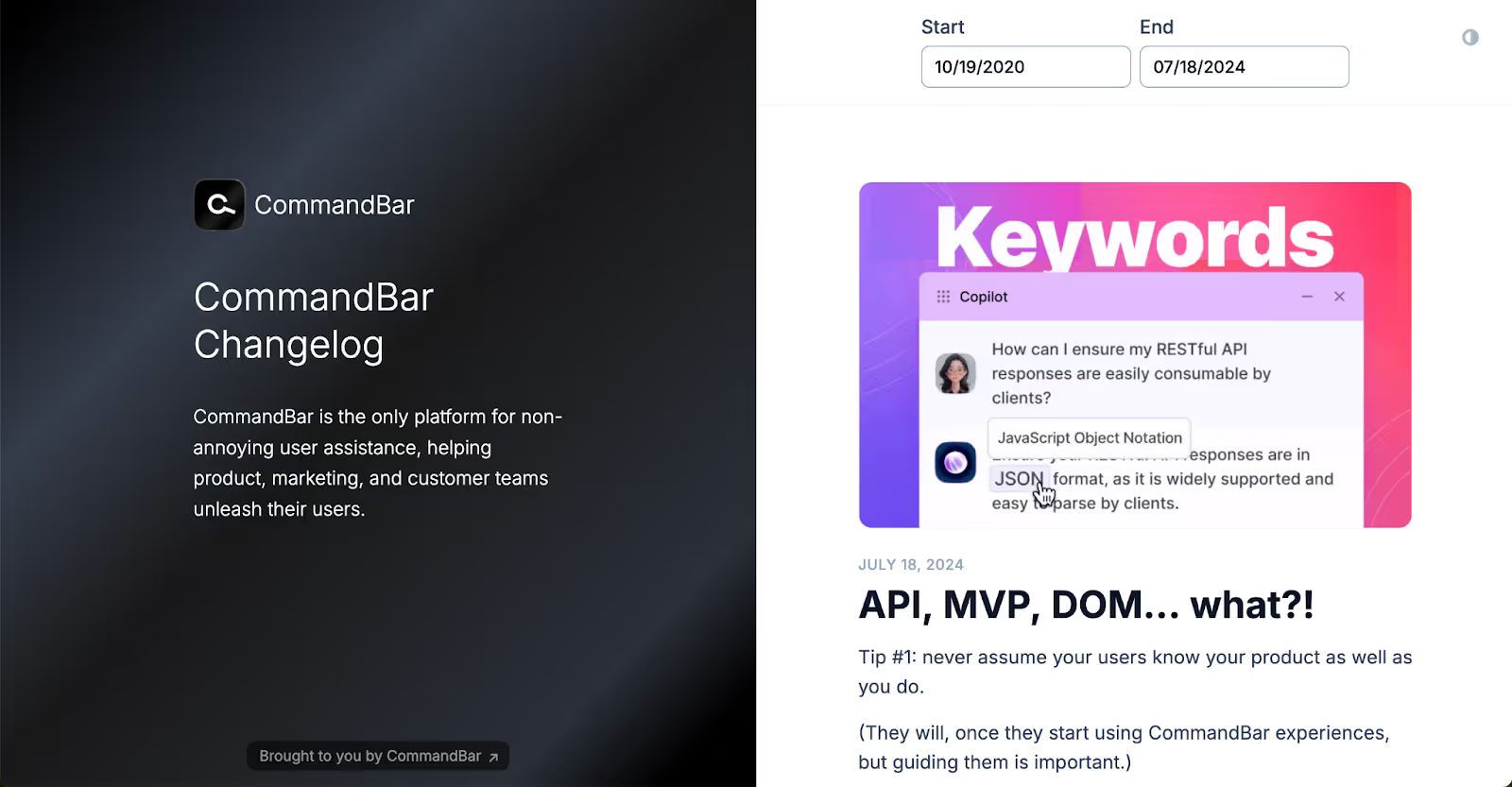
Shiplog’s core feature is a changelog that you can create to update your users whenever something new is coming their way.
With Shiplog’s changelog, you’ll be able to:
- edit your updates swiftly,
- optimize each entry for social media and SEO,
- tag your creators as mini-profiles with LinkedIn profiles on entries,
- schedule entries.
2- Built-in Scheduling
One advantage of ShipLog over competitors is that it allows you to schedule your entry to go live along with your launch.
Pricing
ShipLog has three pricing plans; here is how they unfold on a monthly basis:
- Free Plan: $0.
- Premium Plan: $39/month.
- Autopilot Plan: $999/month.
ShipLog vs. Beamer
The most significant difference between these platforms is that ShipLog is a subsidiary tool for CommandBar, while Beamer isn’t.
This has its advantages and disadvantages: The advantage is that if you’re looking for a tool for changelog, then ShipLog can be your solution.
However, if you’re looking for a tool for engagement and other concepts, then ShipLog won’t be able to cut it, and you’ll need to subscribe to CommandBar, as it has a more complete set of tools included.
Purchasing both tools at the same time might be pricey; consequently, considering Beamer as a solution could be the most logical step to take.
This decision depends on your needs alone, since Beamer doesn’t give you every element that you might need for increasing engagement - however, it can be a good support for your efforts.
Keep in mind that Beamer also has Userflow for onboarding, so both of these tools require a commitment.
When compared, Beamer has more features than ShipLog, including a changelog, NPS, and feedback.
5- Sleekplan - a flexible feedback platform with changelogs and feedback boards
Sleekplan is a user feedback tool for creating a solid feedback loop between your product team and users.
Using this tool, you’ll also have the chance to discuss the feedback you gathered with your team internally and read what the users have been talking about in the comments.
Sleekplan Features
1- Changelog
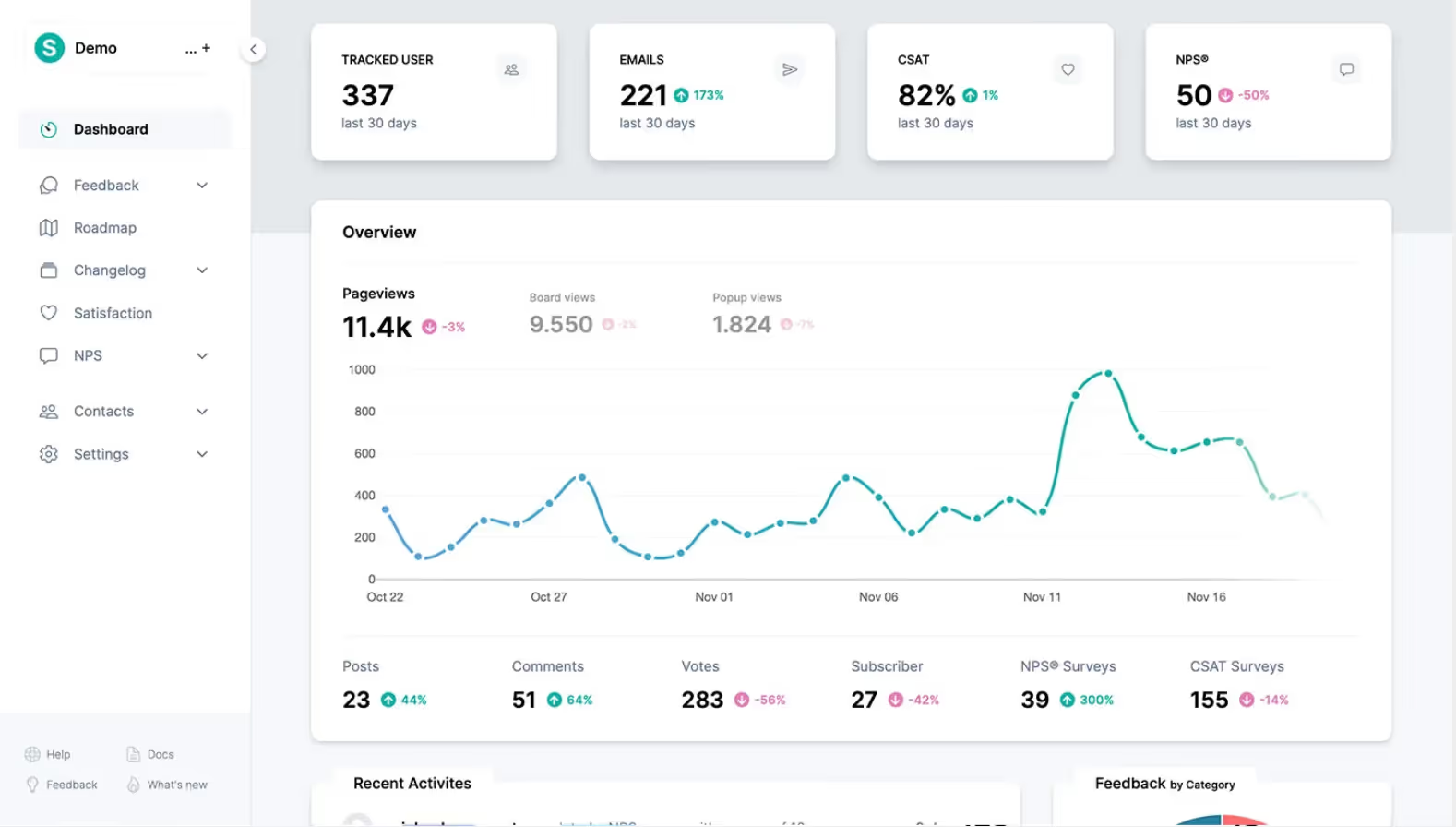
Sleekplan’s changelog tool allows you to describe the changes you made to your product to your audience.
By creating a bridge between your product vision and your users, you keep your users up to date at all times and ensure engagement.
Through Beamer, you have two ways to adopt a changelog: a standalone page that optimizes SEO and an in-app widget for better visibility.
2- Feedback Board

Sleekplan has a board that is ready to step up your feedback game by enabling you to keep in contact with users.
You can use this board to capture feedback, track comments, and organize your workflow based on the dashboard, as it also allows you to keep track of internal feedback sessions.
Through the feedback board, users and teams can vote on suggestions, even anonymously.
Pricing
Sleekplan has four pricing plans, which unfold like the below when billed annually:
- Indie Plan: $0 for one member.
- Starter Plan: $13/month.
- Business Plan: $38/month.
- Enterprise Plan: Custom quote.
Sleekplan vs. Beamer
Compared to Beamer, Sleekplan is an affordable solution with much more perks.
From the pricing side, Sleekplan offers a transparent structure, while Beamer doesn’t reveal it wholly.
However, since Beamer’s starting price matches Sleekplan’s Business plan, it’d be correct to deduct that Sleekplan can be a more logical choice since it offers all the features it has on any plan you subscribe to.
Based on feature diversity, Sleekplan includes many features that Beamer lacks. For example, the former has a satisfaction survey and roadmap in addition to the latter's changelog, feedback, and NPS surveys.
Also, Sleekplan gives you more flexibility when using these tools to create an environment full of contributions from your users, unlike Beamer, which comes with solid limitations.
What To Pick
Long story short, changelogs can benefit you when announcing new features, bugs, fixes, and other aspects of your product vision.
Here are the cases you should adopt one of the top 5 alternatives to Beamer:
👉 UserGuiding is a great choice for teams looking for a solution that can improve user engagement and product adoption simultaneously. Unlike other changelog alternatives, this tool has a changelog feature as well as surveys, feedback, and user onboarding to meet your expectations with a complete set of tools.
👉 Canny is a good alternative to Beamer as they’re almost identical in terms of features, such as changelogs and segmentation. However, while Canny offers a more robust platform, it also requires a higher price for its services when compared to Beamer.
👉 ReleaseNotes is a good choice for those looking for a platform with a more modern approach and affordable pricing. It includes new features like AI Smart Release to simplify the creation and publishing process of posts, which isn’t included in Beamer.
👉 ShipLog can be your alternative if what you need is a tool that is capable of creating and tracking changelogs since ShipLog is a product that only focuses on changelogs without CommandBar.
👉 Sleekplan is a good alternative to Beamer, as it includes a more flexible environment for you to advance your changelog ideas. Along with flexibility, this platform also offers more features to help you with engagement, such as roadmap and CSAT (Customer Satisfaction) surveys.















.svg)
.svg)
.svg)
.svg)
.svg)











.svg)
.svg)




.png)