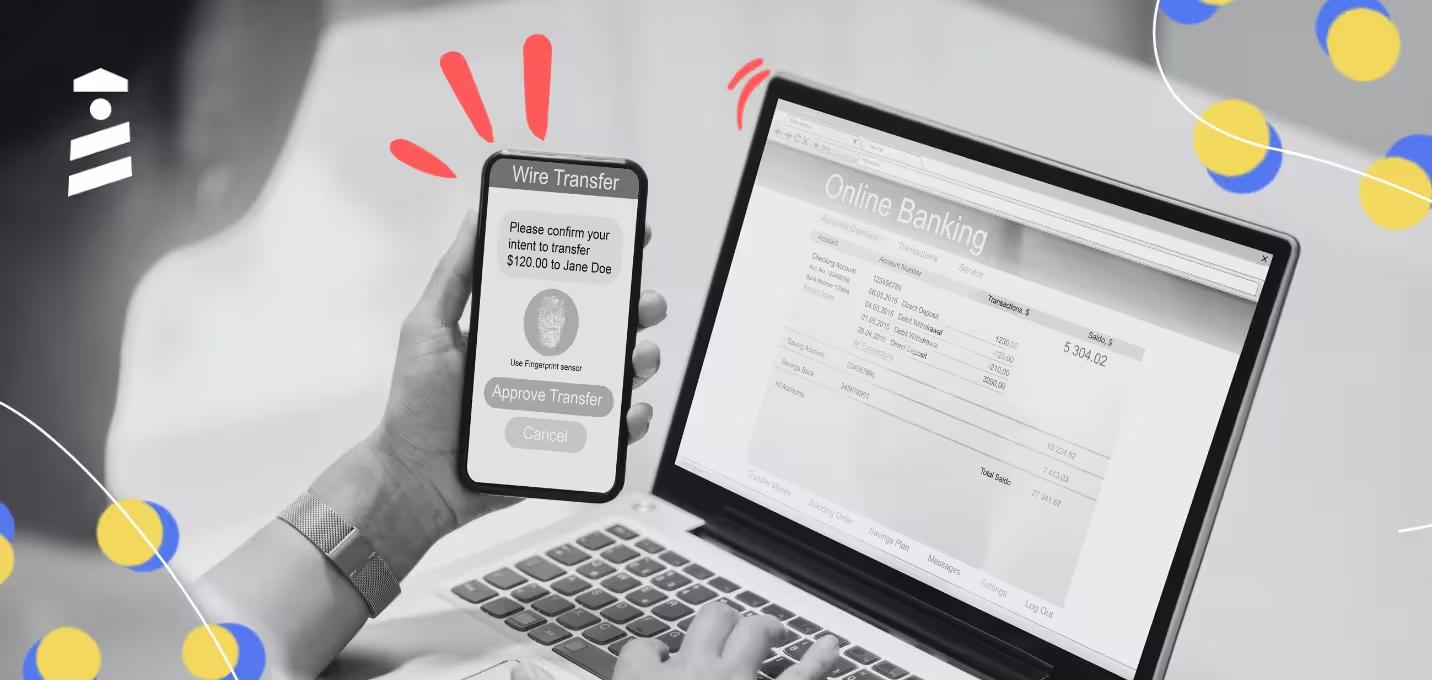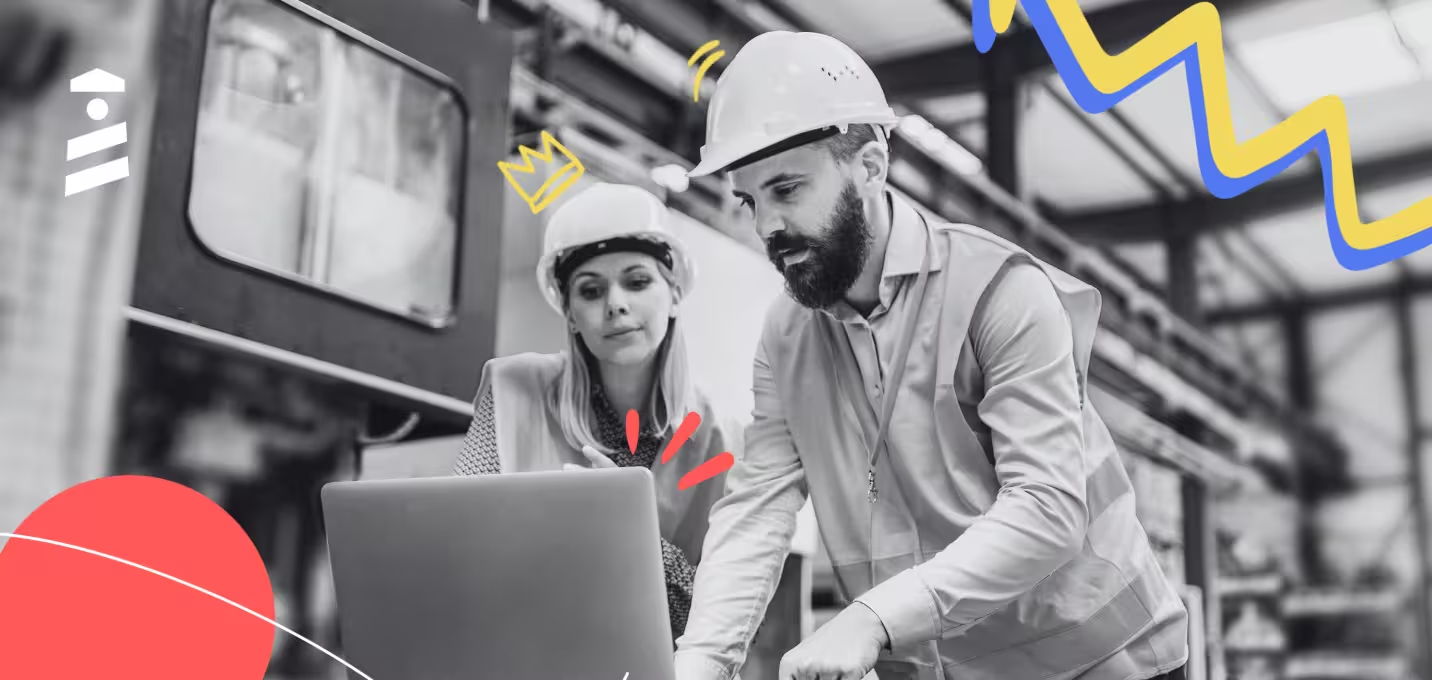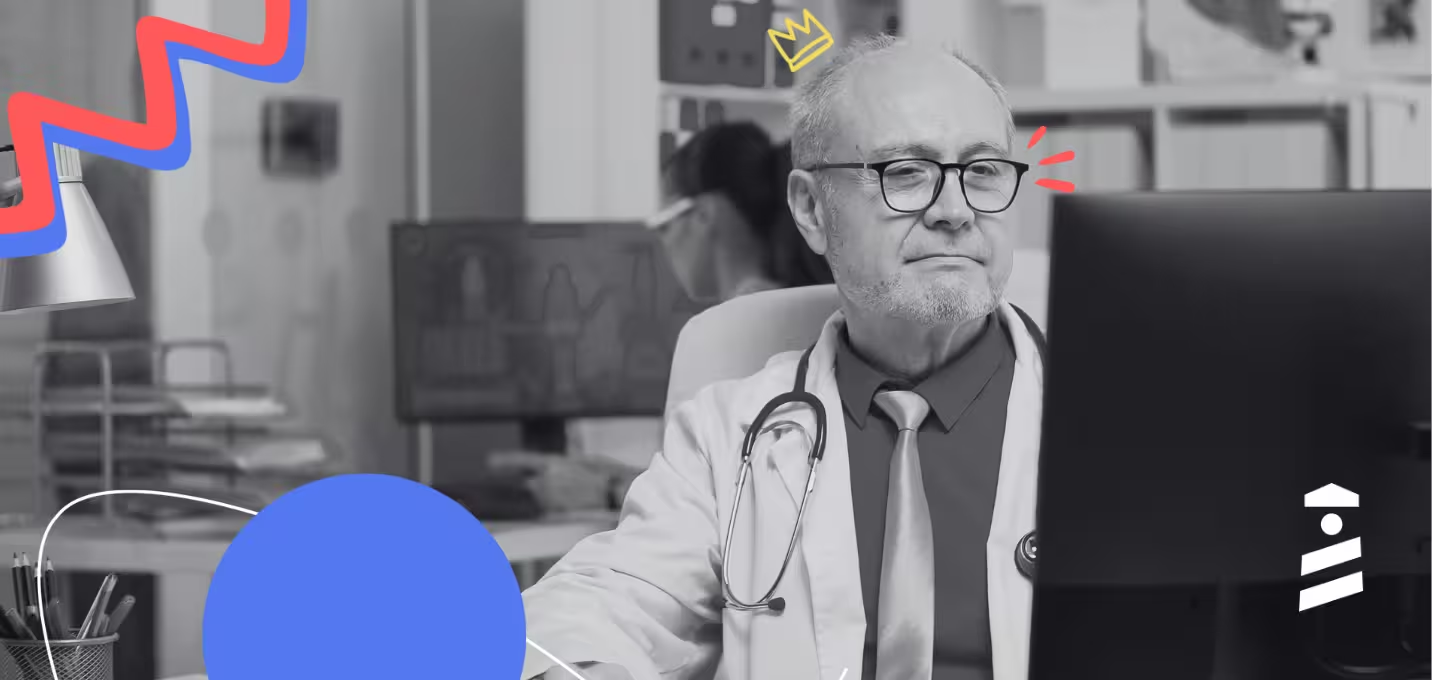Encharge surely charges you for its services…
But is it just?
With many alternatives on the market that can focus on one specific use case and still manage what Encharge does, you might want to reconsider.
So, let’s see how these alternatives stand out next to Encharge (for a faster read, check the TL;DR right below!).
TL;DR
- Encharge is a marketing automation tool that can manage the nurturing, conversion, and onboarding of customers.
- Since it isn’t as developed as its competitors and has a high learning curve, this article focuses on alternatives for each use case Encharge includes.
- UserGuiding is an ideal fit if you’re looking for more interactive elements to onboard your users and increasing engagement through different UX patterns.
- If you’re fully focused on email automation to increase engagement, ActiveCampaign provides you with more robust features than Encharge in that field.
- For lead nurturing, HubSpot Marketing Hub makes a better companion since it includes more mediums and doesn’t require a third-party tool for user actions.
- You should pick Intercom if you need to increase trial conversion through text-based elements like emails, live chat, and support channels.
What Encharge Does Well
1- Automation

Encharge excels at sending targeted email campaigns based on user behavior.
After setting up automation through Encharge, it triggers personalized email sequences for specific scenarios, such as signing up, discovering specific features, and abandoning trials.
2- Segmentation
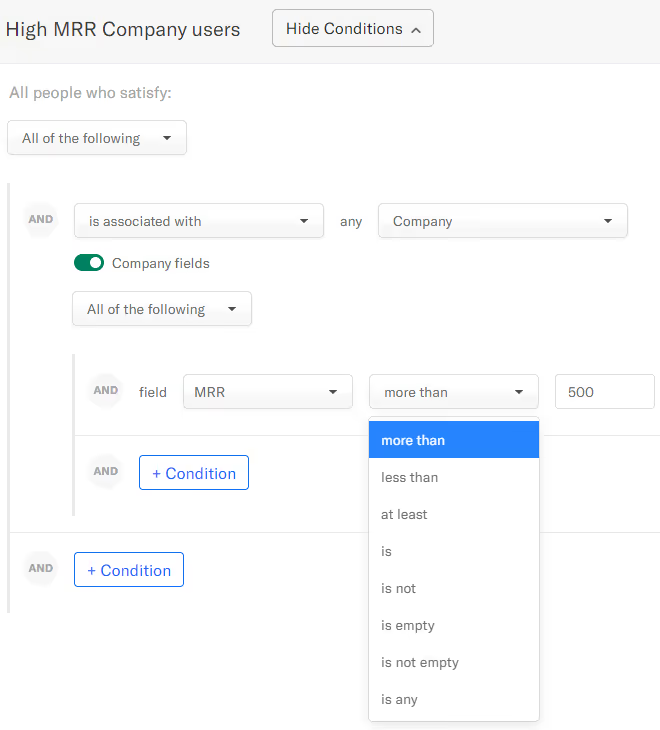
Tracking how users interact with your product, website, and marketing content, Encharge provides you with a smooth segmentation process and advanced options, including engagement, interests, and intent.
Thanks to this functionality, you can even email contextual help to customers who follow a predetermined path of churn.
Drawbacks of Encharge
1- Simple Features
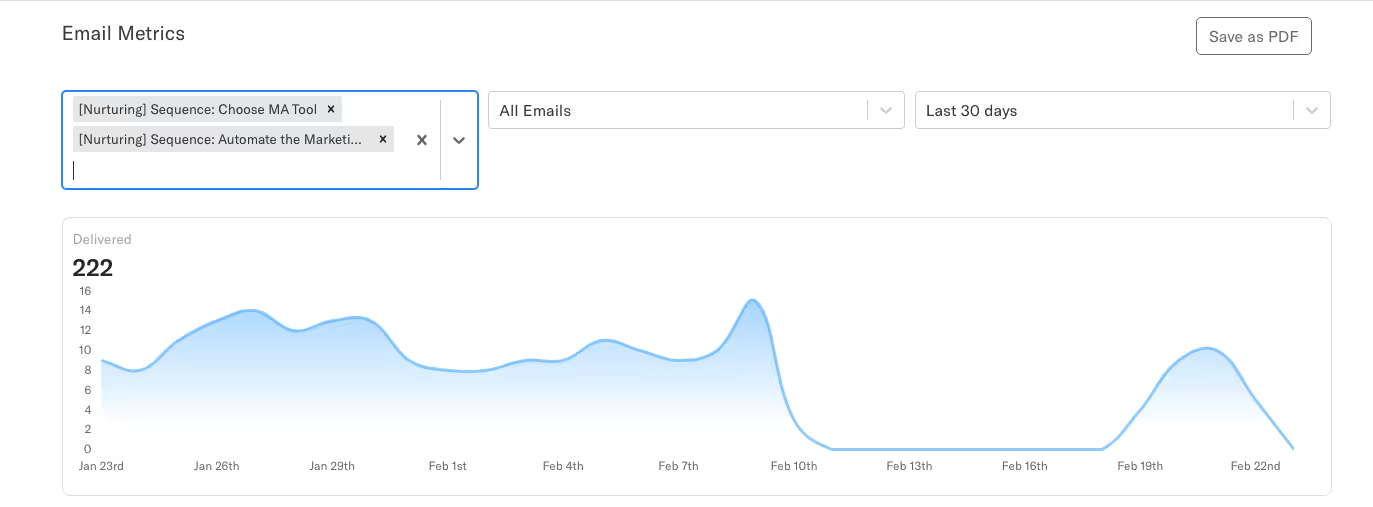
Encharge owns the segmentation, flow, and messaging processes after collecting data from external sources.
However, some of its features aren’t as developed as those of its competitors, such as lead scoring.
Along with lead scoring, it has weak reporting capabilities and is unable to provide in-depth insights, hindering the analysis process of email marketing campaigns.
2- High Learning Curve
Despite having simple features on its platform, Encharge has a high learning curve because of the user interface and the location of the items.
Once you find the section you need to implement, the difficult part is performing the actions on the interface, such as setting up segmentations and sequences for tracking user behavior.
4 Best Encharge Alternatives
1- UserGuiding (for product adoption)
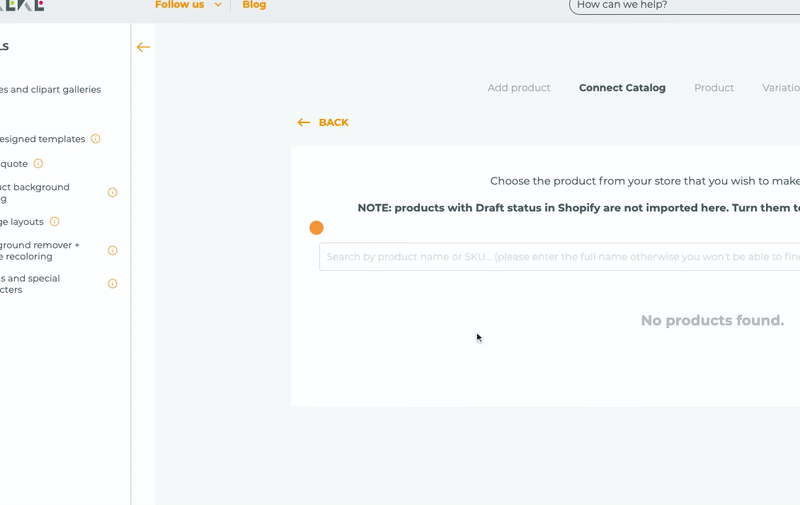
- G2: 4.7 ⭐/5 (391 reviews)
- TrustRadius: 9.6 ⭐/10 (4 reviews)
- Capterra: 4.7 ⭐/5 (52 reviews)
Product adoption platform UserGuiding promises you an onboarding experience just like Encharge does.
However, they differ significantly due to the nature of their approach. While Encharge streamlines the customer journey through flows and automations, UserGuiding simplifies onboarding via more interactive user interface elements.
For example, you can design an educational sequence full of interactive elements that help users engage more with the features, facilitating their adoption and increasing retention.
Use Cases
- Product Adoption: UserGuiding can increase feature and product adoption through announcement modals that promote your new (and existing) features and changelog that shares each update, fix, and new feature with your audience.
- User Onboarding: With interactive UI elements like hotspots and tooltips, this platform enables you to personalize in-app experiences for each user and reduce confusion.
- Customer Feedback: UserGuiding supports your feedback efforts by offering in-app surveys that directly collect valuable insights from customers without interrupting their experience.
Pricing
UserGuiding offers scalable pricing with an adjustable MAU (Monthly Active Users) range, enabling your plans to grow as your business grows.
UserGuiding’s pricing plans are based on the number of active users you have. When billed yearly:
- Starter Plan: Starting from $174/month.
- Growth Plan: Starting from $349/month.
- Enterprise Plan: Custom quote.
UserGuiding vs Encharge
UserGuiding and Encharge might have some items in common regarding user onboarding.
However, their use cases differ greatly from each other: While UserGuiding focuses on product adoption and onboarding, Encharge focuses on marketing automation and lead nurturing.
Due to the difference in their nature, they have non-identical elements for user onboarding.
For example, UserGuiding has more interactive user interface elements and items to smoothen this process for users, but Encharge is home to more static elements in its flow builder.
One big gap between these tools is that when creating a flow based on user events and properties, you need to integrate Segment to Encharge so that the former can send them to the latter and start the email sequence and trigger flows.
UserGuiding, on the other hand, doesn’t need a third-party tool to start interactive walkthroughs or trigger any hotspots.
Surely, these differences reflect on the overall features; take a quick look at some of UserGuiding’s features:
- interactive walkthroughs,
- tooltips and hotspots,
- segmentation,
- surveys,
- knowledge base.
Now, Encharge’s:
- flow builder,
- segmentation,
- lead scoring,
- email automation,
- form creator.
Encharge and UserGuiding take similar approaches to cost since they both operate on an adjustable pricing system.
When billed yearly, Encharge starts from $79 per month for up to 2,000 subscribers, and UserGuiding starts from $174 for up to 2,000 monthly active users.
Since the lines between these tools are very clear, you can easily make a choice.
If your business is looking for a tool that can build onboarding flows to nurture customers (with the help of the third-party tool Segment), using static onboarding items like emails.
UserGuiding is an ideal choice for your business if you’re looking to increase the number of engaged users through interactive walkthroughs, which enable users to interact with your product and improve the time to value (TTV).
2- ActiveCampaign (for email automation)

- G2: 4.5 ⭐/5 (13,462 reviews)
- TrustRadius: 7.9 ⭐/10 (906 reviews)
- Capterra: 4.6 ⭐/5 (2,467 reviews)
ActiveCampaign is an Encharge alternative for email automation.
With this platform, you can deliver personalized customer interactions through multiple channels.
Like Encharge, ActiveCampaign schedules and triggers your emails at the right time so that your targeted message reaches your audience.
Use Cases
- Email Automation: Based on customer behavior and other criteria, you can create and automate personalized email campaigns.
- Sales Automation: Transferring your sales processes and pipelines into ActiveCampaign, you can track and manage your customers in one place.
- Customer Journey Mapping: ActiveCampaign helps you map customer journeys and automate every message you need to send for each stage.
Pricing
ActiveCampaign offers an adjustable pricing system based on your contacts.
Here is what the plans for 1,000 contacts look like when billed yearly:
- Starter Plan: $15/month.
- Plus Plan: $49/month.
- Pro Plan: $79/month.
- Enterprise Plan: $145/month.
ActiveCampaign vs Encharge
If sales and marketing automation shared a Venn diagram, Encharge would be on the marketing automation side since it can run behavior-based email campaigns.
ActiveCampaign, on the other hand, would be in the middle, as it includes robust tools for running both marketing campaigns and sales pipelines.
Therefore, these tools have different feature ranges; while Encharge has email automation, lead scoring, and customer journey mapping as core features, ActiveCampaign has CRM and sales automation, multi-channel messaging, and landing pages, along with email automation.
Despite this gap, the cost of these tools goes in the opposite direction.
For instance, Encharge starts from $79 per month for 2,000 contacts when billed yearly and ActiveCampaign charges $39 per month for 2,500 contacts.
In order to make an informed decision, you need to define your exact needs and expectations. If you want to:
- focus on targeting users to drive more personalized interactions through email, Encharge can run this process successfully.
- combine sales and marketing in one place with advanced automations on multiple channels, you should give ActiveCampaign a chance.
3- HubSpot Marketing Hub (for lead nurturing)
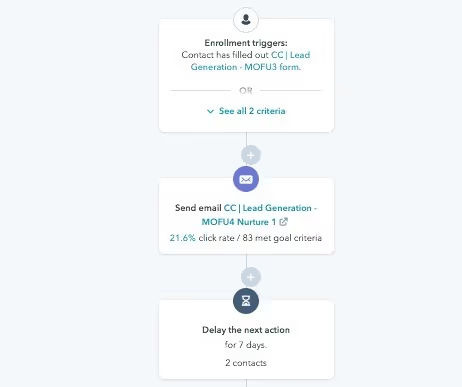
- G2: 4.4 ⭐/5 (11,970 reviews)
- TrustRadius: 8.7 ⭐/10 (2,165 reviews)
- Capterra: 4.5 ⭐/5 (6,050 reviews)
For lead nurturing, HubSpot several key features, such as automated workflows, lead segmentation, and email personalization.
What seperates HubSpot from Encharge is the fact that the former has more mediums to help streamlining the whole lead nurturing process, offering a complete product.
Moreover, HubSpot doesn’t require a third-party tool to pick up user behavior or actions to create automated and personalized email sequences, which Encharge needs.
Use Cases
- Lead Nurturing: HubSpot facilitates the lead nurturing process by developing relationships with potential customers at every stage of the buyer’s journey.
- Marketing Automation: Through automations, you can set up complex workflows that trigger based on user actions, ensuring timely communication with leads.
- Content Management: HubSpot enables you to create targeted marketing content and manage content distribution across different channels from a single platform.
Pricing
HubSpot’s Marketing Hub has four plans from which you can choose; here is what the plans look like:
- Free Plan: $0/month for up to 2 users.
- Starter Plan: $20/month per seat (includes 1,000 contacts).
- Professional Plan: $890/month for 3 seats (includes 1,000 contacts).
- Enterprise Plan: $3600/month for 5 seats (includes 2,000 contacts).
HubSpot Marketing Hub vs Encharge
Encharge and HubSpot Marketing Hub’s main similarities are their ability to provide customers with the right information at the right time to guide them toward a purchase decision, a process known as lead nurturing.
However, when it comes to use cases, HubSpot Marketing Hub operates as an inbound marketing platform.
Encharge, on the other hand, is a behavior-driven email automation tool that caters to one specific need.
In terms of features, HubSpot’s Marketing Hub streamlines your marketing efforts via automations, along with lead capturing, social media management, and strong analytics capabilities.
With behavioral-based email automation, Encharge triggers emails based on user actions and events within your platform; it also includes journey mapping and segmentation.
There is a bridge between these tools regarding cost since HubSpot is on the pricier end of the spectrum, while Encharge offers more affordable services, starting from $79 for up to 2,000 subscribers a month.
HubSpot offers a plan for up to 1,000 marketing contacts for $20; however, if you have more than 1,000 contacts, the next plan starts at $890.
When deciding on the tool that you should adopt for lead nurturing, you should consider the following:
- HubSpot Marketing Hub offers an all-in-one experience for marketing teams, from lead nurturing to multi-channel marketing.
- Encharge has some features revolving around email automation to send targeted email campaigns.
4- Intercom (for trial conversion)
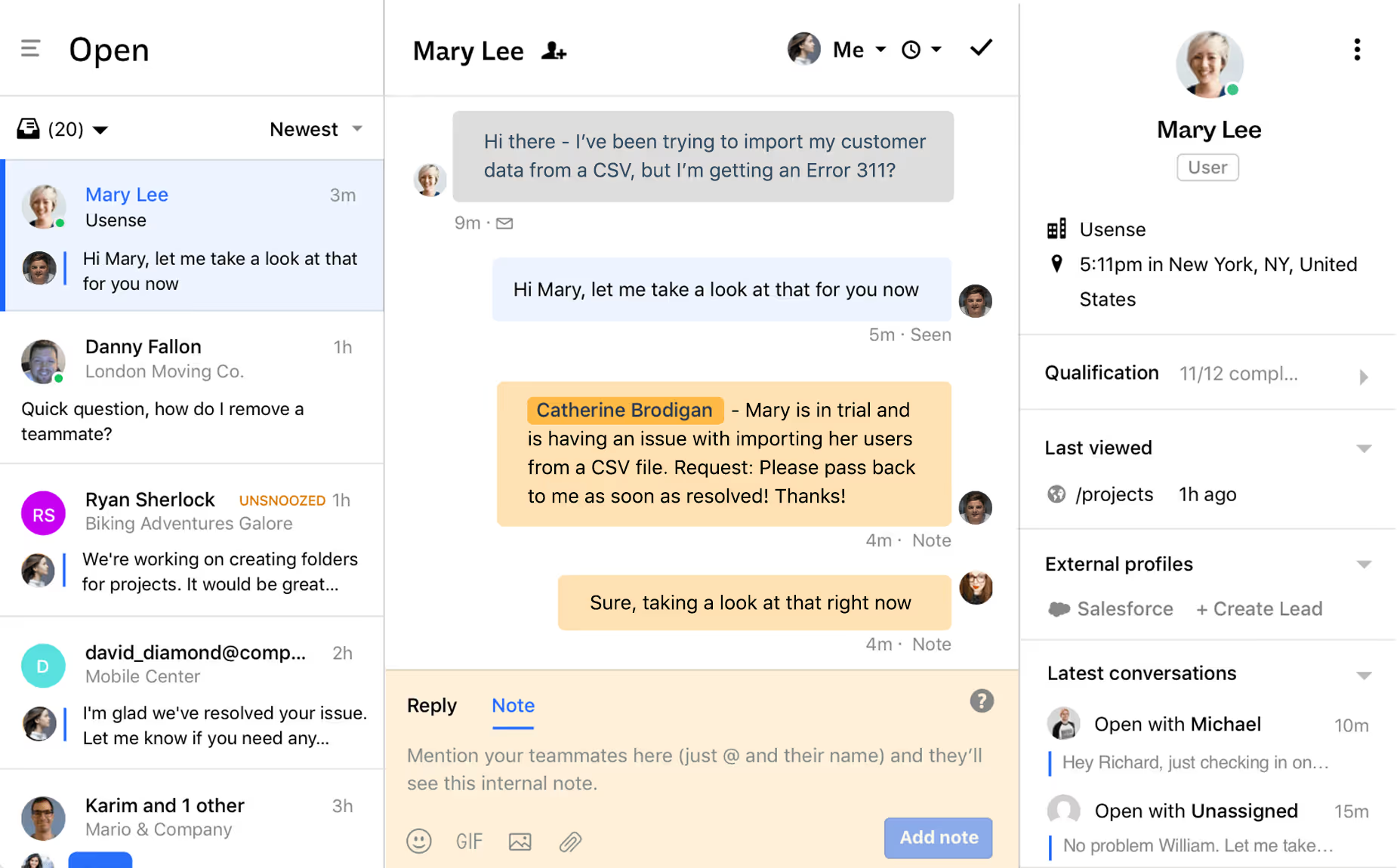
- G2: 4.5 ⭐/5 (3,202 reviews)
- TrustRadius: 8.7 ⭐/10 (685 reviews)
- Capterra: 4.5 ⭐/5 (1,070 reviews)
Specializing in customer service, Intercom is a tool with which you can provide personalized conversations to your customers.
Similar to Encharge, Intercom sends behavior-based messages to help customers realize product value, which causes a higher trial conversion rate.
Use Cases
- Customer Support: Initially a customer support platform, Intercom streamlines this process by managing conversations, resolving issues, and guiding users.
- Product Tours: Intercom uses interactive tours to introduce your product to first-timers and highlight new features.
- Lead Qualification and Conversion: Endorsing trial-to-paid conversions, automated lead qualification process works through chatbots and targeted messaging.
Pricing
Intercom has three pricing plans that differ based on the number of seats you wish to purchase; here is how they look when billed yearly:
- Essential Plan: $29/month per seat.
- Advanced Plan: $85/month per seat.
- Expert Plan: $132/month per seat.
Intercom vs Encharge
Intercom and Encharge differ in use cases, with only one case in common: trial conversion.
Going into detail, Intercom is a tool that enhances your support team’s efforts by offering them a platform with which they can facilitate the assistance procedure.
Encharge, on the other hand, is a platform for marketing automation through which you can create onboarding flows.
One thing they have in common is the promise of trial conversion; Intercom does this through in-app messages and live chat so that this interaction eliminates friction points for potential customers, increasing the likelihood of users converting.
Encharge positively affects trial conversion by sending targeted emails, which can be set up based on each priorly segmented user base.
Due to their differences in nature, these tools also have different features. For example, Intercom allows multichannel communication and has a live chat with in-app messaging functions.
Encharge includes a flow builder that can automate email marketing processes and allows segmentation.
Another difference between Intercom and Encharge becomes more apparent regarding pricing: While the previous offers more affordable plans starting from $29 per person, the latter’s basic plan starts from $79 for unlimited team members.
Another dealbreaker here can be the number of allowed subscribers.
Encharge offers its services to up to 2,000 subscribers, but Intercom doesn’t reveal the number of subscribers.
In short, both of these tools can help you with increasing your trial conversion rate, but they differ in the following:
- main use cases,
- core features,
- and pricing.
Conclusion
Even though Encharge can help you with marketing automation, there are better tools on the market for the use cases it provides.
This article touches on each use case with a winner alternative that specializes in that goal to help you make an informed decision.
Quickly go over our TL;DR or choose your use case and read its selected component ⬆️
Try UserGuiding now for free to see if it fits your needs.















.svg)
.svg)
.svg)
.svg)
.svg)











.svg)
.svg)




.png)