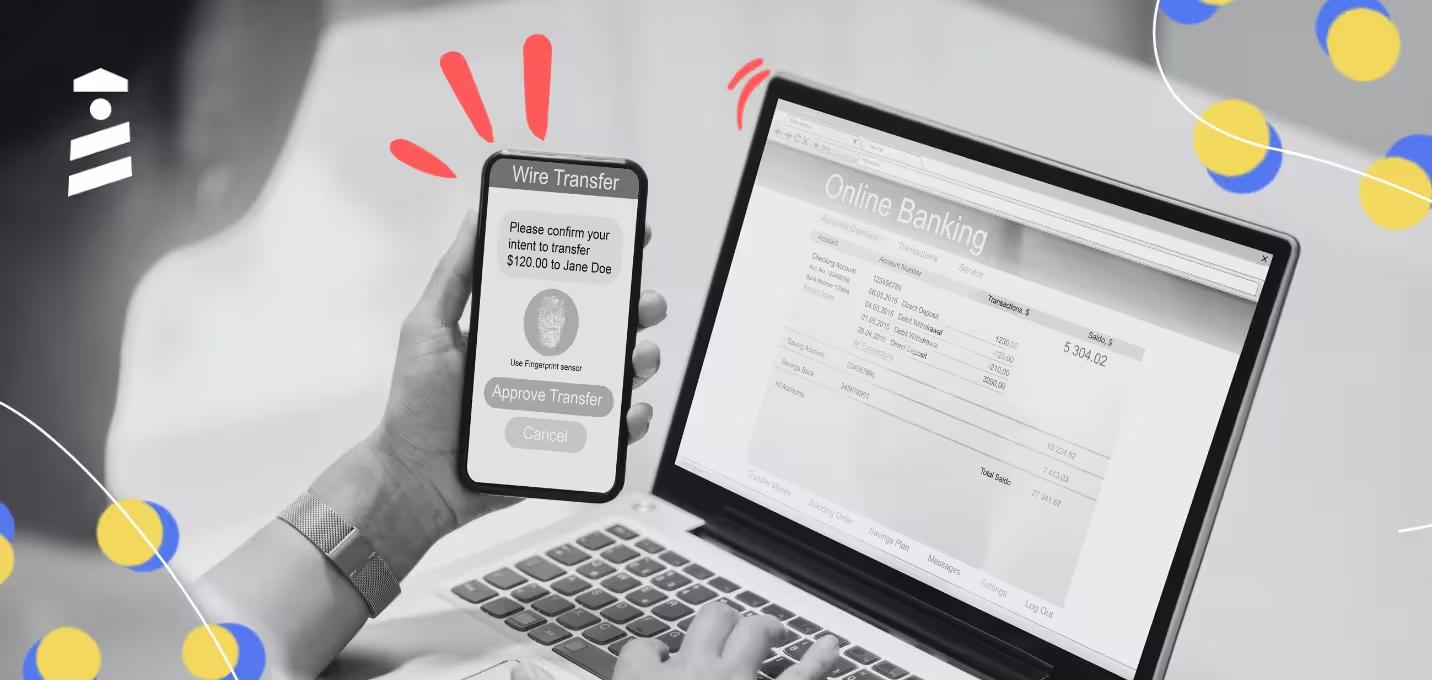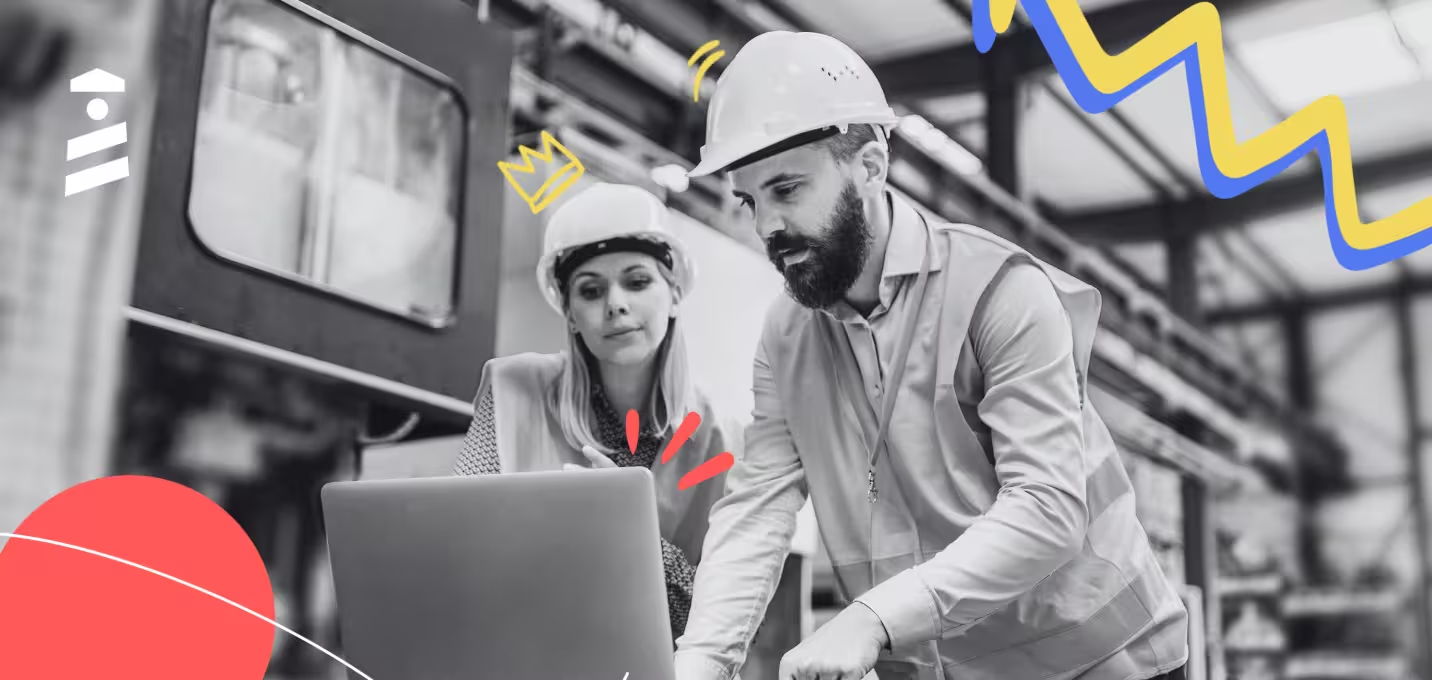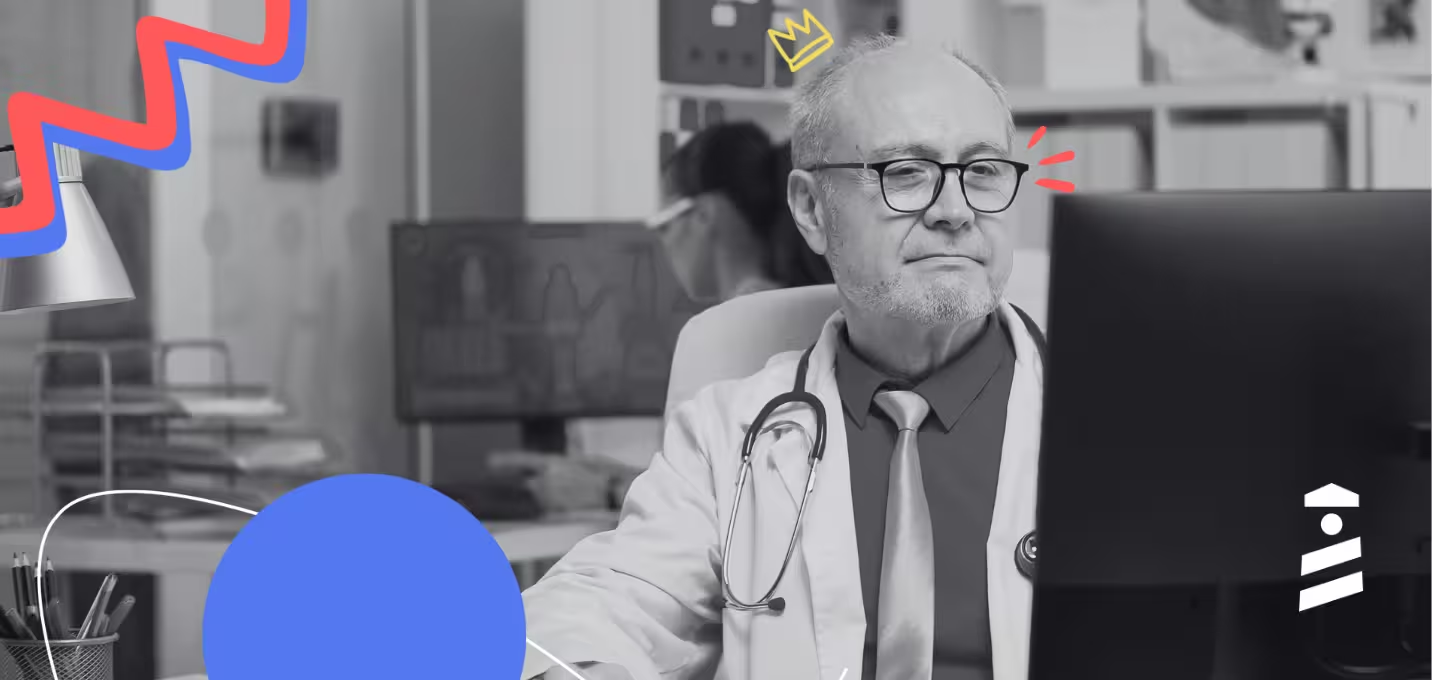Appcues is a pioneer user onboarding and product adoption tool. It can help you boost feature activation and engagement, as well as user conversion.
WalkMe is another popular digital adoption tool that offers similar use cases. It can help you with user onboarding and training, employee productivity, and automation.
Do you want some control over your user experience? Gather user insights?
Both Appcues and WalkMe can help you with that.
However, for that price range, you might want to compare each and every use case —or feature— they offer more elaborately before choosing one.
And that's exactly what we're doing today 🔍🔍
TL;DR
- Appcues is a no-code user onboarding and product adoption tool. It offers guided tours, in-app messaging, and in-app resource centers.
- Appcues has fairly good analytics, as well. It empowers you with:
- Impact reports,
- Daily and weekly performance reports,
- User event reports,
- And goal-tracking reports.
- Appcues' best use cases include user education, feature engagement, and analytics.
- WalkMe is a digital adoption tool with onboarding functionalities. It offers workflow automations, AI assistant, and advanced analytics.
- WalkMe also offers features for:
- Change management,
- Support,
- And license optimization.
- WalkMe's best use cases include employee training, operational efficiency, and customer/employee support.
What is Appcues?
- G2 Score: ⭐ 4.6 (306 reviews)
- Capterra Score: ⭐ 4.8 (102 reviews)
Appcues is a user onboarding and product adoption platform. It allows you to design onboarding flows, collect user feedback, and track user events.
It has a fairly good analytics tool and reporting capabilities if that's what you're interested in 📊

You can monitor product usage and adoption trends over time. Additionally;
- Generate charts out of user events,
- Save these charts to a dashboard for consistent reporting and analysis,
- Set benchmarks and spot new opportunities.
For user onboarding and education, it offers:
- Flows (walkthroughs, slideouts, guides, hotspots)
- Tooltips
- Banners
- Checklists
- Persistent buttons and icons
- In-app resource center

It has various 3rd party integrations, dynamic personalization, and segmentation features in all plans, as well.
Best Use Cases for Appcues
Appcues lists 6 use cases for its product on its website.
These are:
- User Onboarding
- Feature Adoption
- Insights
- NPS & Surveys
- Announcements
- Mobile Adoption
However, let's categorize them a little bit differently to see the real value 👇🏻
User Onboarding and Education
The most powerful features of Appcues are its onboarding features.
(As it's mainly a user onboarding solution.)
You can welcome your users with a welcome message and showcase your product with an interactive walkthrough. Then, you can create guides and trigger them from onboarding checklists to educate users about your features.

Tooltips, hotspots, slideouts, and resource centers can enhance your onboarding flows significantly, as well.
Feature Adoption and Engagement
Many of the features Appcues offers its users for user onboarding can be used after the onboarding processes, too actually.
You can use:
- tooltips to provide contextual hints and insights,
- hotspots and banners to announce updates,
- interactive guides to promote complex or less-engaged features.
Additionally, you can gather user feedback to see what's working in your feature —and what's not working.
Appcues empowers you with in-app surveys such as NPS and CSAT. It offers several templates but you can always create your custom surveys if you prefer it that way.

You can create user segments and target them individually, too.
Analytics
Appcues is not a product analytics tool inherently. However, its analytics functionalities are adequate for user onboarding and event tracking purposes.
You can conduct A/B tests, create impact reports, and track goals, as well as user events.

Pricing
For ≤ 2500 MAU, when paid annually;
- Essential: $249/month
- Growth: $879/month
- Enterprise: Custom
What is WalkMe?
- G2 Score: ⭐ 4.5 (427 reviews)
- Capterra Score: ⭐ 4.4 (62 reviews)
WalkMe is a digital adoption platform that helps you create user experiences and onboarding flows.
What differentiates it from Appcues is its features for inbound use.
Of course, it still offers guides, checklists, hotspots, surveys, resource centers, and in-app announcements, as Appcues does.
However, Walkme rebrands many of these features and presents them in an "employee onboarding and productivity" package 🎁

Best Use Cases for WalkMe
The use cases WalkMe lists on its webpage are:
- AI Transformation
- Digital transformation
- Change management
- Onboarding & training
- Support
- Data integrity
- Employee productivity
But let's rearrange them like we did with Appcues' use cases 👇🏻
Employee Onboarding and Training
WalkMe encourages you to create interactive guides, tooltips, and resource centers for your employees, as well as your users.
—Or, rather than them, depending on your plan...
These are the same guides and tooltips you can create with Appcues. However, WalkMe goes further with additional tools for employee experience and robust analytics.
That's why it's better suited for employee training, compared to Appcues.

Workflow Management and Operational Efficiency
WalkMe offers task automation and standardization functionalities. These can be used to eliminate repetitive tasks, streamline processes, and reduce manual errors.
This way, you can also reduce time spent on routine tasks and boost overall efficiency for your employees.
Additionally, WalkMe has change management features. That means you can track the efficiency of your change efforts and projects.

Employee and Customer Support
WalkMe improves support with chatbots, self-service options, and AI assistance. Chatbots can provide immediate assistance for frequently asked questions and common issues, for example.
WalkMe can greatly reduce support tickets, saving time for both your support team and other employees.
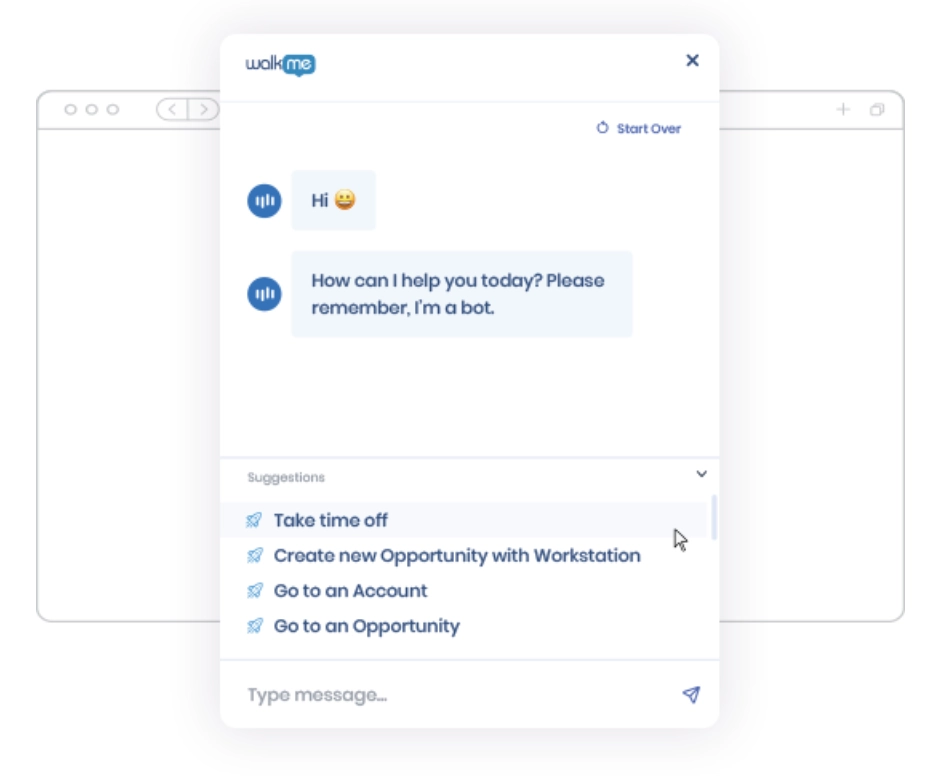
Pricing
WalkMe offers separate plans for "WalkMe for Customers" and "WalkMe for Employees," with custom pricing to accommodate scalability.
However, the word on the street is that the cheapest plan starts at around $9,000 per year, and custom plans can easily top $20,000 annually.
Appcues vs. WalkMe
One of the most visible differences between Appcues and WalkMe is the price. Although both are high-range adoption/onboarding tools, WalkMe is way more expensive than Appcues.
Then comes the learning curve. Appcues has a very easy-to-navigate user interface. Because it has a relatively more focused and limited number of features than WalkMe, it's easier to grasp.
But most importantly, they have different use cases and, thus, different features and functionalities.
Here's a comparison table of their features:
| Appcues | Walkme | |
|---|---|---|
| Price for 2500 MAUs | From €249 per month |
Custom quotes |
| Guides | ✅ | ✅ |
| Tooltips | ✅ | ✅ |
| Checklists | ✅ | ✅ |
| Resource Center | ✅ | ✅ |
| A/B Testing | ✅ | ❌ |
| Hotspots | ✅ | ✅ |
| Banners | ✅ | ❌ |
| In-App Announcement | ✅ | ✅ |
| Surveys | ✅ | ✅ |
| Session Recordings | ❌ | ✅ |
| Event Tracking | ✅ | ✅ |
| AI Assistant | ❌ | ✅ |
| Chatbot | ❌ | ✅ |
| Impact Reports | ✅ | ❌ |
| Product Analytics | ❌ | ✅ |
| Workflow Analytics | ❌ | ✅ |
| Workstation Employee Hub | ❌ | ✅ |
| Segmentation/Personalization | ✅ | ✅ |
| First Party Implementation (Own Servers) | ❌ | ✅ |
In Short...
Both Appcues and WalkMe offer a lot of features and functionalities for user onboarding/education, feedback gathering, and user analytics.
Both are very expensive, as well.
However, the depth of their features highly differs, as they have different use cases and customer types.
If you need a tool mainly for user onboarding with decent analytics (and will choose either Appcues or WalkMe), go with Appcues.
If you need a tool with employee onboarding/productivity capabilities with stronger analytics —and don't mind paying a lot of money—, go with WalkMe.















.svg)
.svg)
.svg)
.svg)
.svg)











.svg)
.svg)




.png)