

Trying to figure out how much Appcues will actually cost you?
You’re not alone.
If you’ve checked out their pricing page or skimmed through real user reviews on Reddit and G2, you’ve probably seen a trend: pricing can feel a little unclear.

Between custom quotes and limited public info, it’s tricky to know what you’ll be paying—especially for high-growth companies trying to balance cost with impact.
Appcues is known for helping product teams create onboarding flows, interactive walkthroughs, and personalized experiences—all without needing constant engineering support.
Their no code editor and range of built-in UI elements make it appealing for product managers who want to guide users without relying on developers.
But even with these handy features, some users feel the pricing doesn’t match the value—especially when new features are gated behind higher tiers or when customer support feels hit or miss.
🚀In this guide, we’ll break down everything you need to know about Appcues pricing. You’ll get the full picture: the pricing tiers, how they scale, what kind of customer experience you can expect, and which features are really worth the cost.
We’ll also explore some alternatives that may better suit your product analytics needs—especially if you’re looking for tools that help you send the right message at the right time with less complexity.
TL;DR
- Appcues pricing isn’t fully transparent—expect custom quotes after the Growth plan.
- Starts at $300/month for up to 1,000 monthly active users; can scale fast with feature add-ons.
- Users praise the no-code editor and clean UI elements, but some say it's not as intuitive as it looks. 🤔
- Requires occasional engineering support despite the no-code promise—especially during setup or custom targeting.
- New features often come with added costs or plan upgrades. 💰
- Customer support quality varies by plan—some real users mention delays or unhelpful responses.
- Best suited for product managers at high-growth companies needing guided onboarding flows and app surveys.
- Unlike Appcues, some competitors offer better product analytics, more flexible pricing, or stronger customer experience features.
What is Appcues?
Appcues is an all-in-one platform that helps SaaS companies build smooth, personalized in-app experiences—without needing a developer on speed dial.
It’s perfect for making user onboarding feel less like a maze and more like a warm welcome.
You can guide users through your product, drive feature adoption, and keep user engagement high with just a few clicks.
Whether you want to understand user behavior, collect user feedback with in-app surveys, or simply see how users interact with your features, Appcues turns product usage data into clear, helpful insights that you can actually act on.
What is Appcues used for?
Appcues is packed with tools that make user onboarding and user engagement easier, smarter, and more personalized.
Here's how companies typically use it:
- Onboard users to your website
Appcues makes onboarding new users a breeze with customizable modals, tooltips, slideouts, and checklists.

These no-code in-app experiences help guide users from their first click, highlight must-know features, and boost early user activation by showing them exactly where to start.
- Collect user feedback at the right moments
With tools like in-app surveys, micro feedback prompts, and Net Promoter Score (NPS) widgets, you can collect user feedback when it’s most relevant—during real user interaction.

This helps you capture user sentiment and valuable product usage data to fine-tune your app experience.
- Segment users and personalize in-app messaging
Use user segmentation features to group users based on behavior, status (like new users or monthly active users), or actions they’ve taken in your app.
Then, send tailored push notifications and in-app messages that speak directly to them, boosting engagement and making messages feel way more personal.
- Boost feature adoption through guided tours
With product tours, hotspots, and interactive walkthroughs, you can spotlight new or underused features and help users understand their value fast.

It’s a simple way to drive feature adoption and make sure users are getting the most out of your app—especially across mobile apps and desktop.
- Build a resource center directly into your app
Appcues lets you embed a resource center that users can access at any time.
Whether it’s guides, FAQs, or walkthroughs, this feature supports users while reducing the need for hands-on help. It's a win for both customer onboarding and support teams.
- Drive engagement with timely notifications
With behavior-triggered messages, you can automatically send in-app messages, banners, or push notifications when users take specific actions.
It’s perfect for welcoming new users, nudging people toward helpful features, or announcing something exciting—keeping user engagement consistently high.
- Track key metrics and understand user behavior
Appcues tracks things like monthly tracked users, user actions, and feature usage, so you always have the data to back your decisions.
With built-in analytics, you can spot trends, identify where users drop off, and better understand how they engage with your product.
How much is Appcues?
Appcues doesn't publicly list detailed pricing on its website, making it challenging for potential customers to gauge costs upfront. 😔
While they do offer a "Start" plan beginning at $300 per month for 1,000 monthly active users (MAUs) , this plan may not include all the features that growing SaaS companies require. For more comprehensive needs, the "Grow" plan starts at $750 per month.

According to Vendr, real-life Appcues pricing can swing quite a bit—even for the "Start" plan with 1,000 MAUs, the pricing ranges between $14,790 and $21,452.
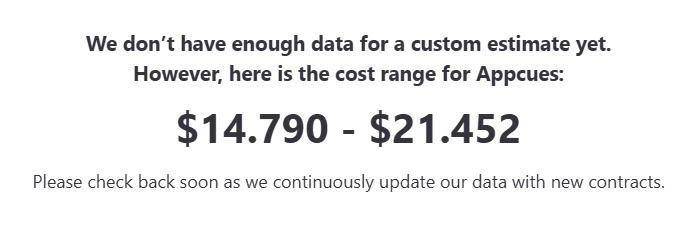
So yeah, it’s safe to say Appcues sits on the higher end when it comes to pricing, especially if you’re looking for advanced features and deeper integrations.🤔
Common challenges with Appcues
While Appcues offers robust tools for user onboarding and engagement, several users have shared concerns regarding its pricing structure:
- High Cost: Some users find Appcues to be on the pricier side.
For instance, a G2 reviewer noted, "Additionally, while the tool is fantastic, the price can be a bit high for smaller teams or companies that are just starting out."

- Essential Features Locked Behind Higher Tiers: Some users have reported that key integrations and advanced functionalities are only available in higher-priced plans.
A Reddit user shared, "We're on a cheaper plan (which costs almost $1,000 monthly anyways), where many valuable features are locked."

- Organizational Challenges with Multiple Flows: A G2 reviewer highlighted difficulties in managing numerous onboarding flows, stating, "It's hard to stay organized with the current Flows tab.
It would be helpful to have buckets or folders with sub-folders to keep flows in."

- Customization Limitations: While Appcues offers various templates, some users desire more flexibility in design to better match their branding and user interface.

What are Appcues’ pricing tiers?
➡️ Start Plan: Starting at $300/month (billed annually), suitable for small businesses and startups.
This one includes up to 1,000 Monthly Active Users (MAUs), 5 user licenses, 50 audience segments, and event tracking.
Features such as resource center, NPS and persistent icons are not available in this plan.
➡️ Growth Plan: Starting at $750/month (billed annually), designed for high-growth teams.
This one Includes up to 1,000 MAUs, 15 user licenses, 100 audience segments, and access to premium integrations like Slack, Salesforce, Marketo, and Zendesk.
Additional features include resource center, NPS, persistent icons and buttons.
➡️ Enterprise Plan: Custom pricing tailored for large organizations with complex needs.
Offers unlimited MAUs, advanced security controls, multi-account and localization support, and dedicated customer success and technical implementation managers.
Pricing is available upon request.
What impacts Appcues’ pricing tiers?
- Number of Monthly Active Users (MAUs): Pricing increases as the number of MAUs grows.
- Feature Set: More advanced features (like A/B testing, custom branding, premium integrations) come with higher-tier plans.
- User Licenses: The number of user licenses available varies by plan.
- Custom Solutions: Enterprise plans offer tailored features and support, affecting the overall pricing.
- Support & Success Services: Dedicated customer success managers and technical support are included in higher-tier plans.
- Contract Length: Pricing may be reduced for annual contracts compared to monthly billing.
- Multi-channel support: Email and branching workflows can be bought as add-ons.
- Mobile app support: Appcues offers mobile app support, but they come with their separate plans and add-on features.
Is Appcues worth the cost? (pros & cons)
Before you make the decision to invest in Appcues, it’s a good idea to think about the good and not-so-good aspects of the platform.
Let's take a quick look at what makes Appcues great—and where it might fall short.
Pros of Appcues
Appcues has some awesome features that can really help level up your user experience and product adoption:
- Super Easy to Use: No need to know any code! Appcues lets non-technical teams easily create in-app experiences and onboarding flows. Perfect for those without a dev team.

- Reach Users Everywhere: It lets you engage users across different channels—whether it's in-app, email, or even push notifications—keeping everything consistent and connected.
- Helpful Analytics: Appcues tracks user behavior and engagement, so you can dig into the data and improve your onboarding or feature adoption.

- Highly Customizable: Tailor user experiences with segmentation and targeting to make sure you’re delivering the right message to the right person at the right time.
Cons of Appcues
While Appcues offers strong capabilities that many companies appreciate, it’s not without its challenges.
After weighing the pros, it’s just as important to consider some common concerns real users have shared across platforms like Reddit, G2, and Quora— especially around pricing, flexibility, and performance:
- Expensive for scaling: Multiple users say Appcues gets pricey fast as your monthly active users (MAUs) grow.

- Not truly no-code for complex setups: Users often need engineering help to handle advanced targeting, integrations, and edge cases.
- Limited analytics: Appcues’ native analytics are basic compared to competitors like Pendo or UserGuiding, requiring external tools for deeper insights.
- Customization constraints: Some users find it hard to fully match the Appcues UI with their brand identity without custom code.

- Occasional product instability: Appcues has been reported to crash or cause page issues during feature releases.
- Slow flow: Especially for users on lower-tier plans, response times can be disappointing.
- Add-ons cost extra: Some must-have features, like advanced targeting or more analytics depth, are locked behind higher-tier plans or paid add-ons.
A better alternative to Appcues: UserGuiding
If you’re feeling hesitant after looking into Appcues' limitations, you're not alone.
Many companies that faced similar challenges found a better fit with UserGuiding.
Here's how the two platforms stack up against each other:
- Pricing and Affordability
While Appcues often receives feedback about its high cost, UserGuiding offers a much more budget-friendly pricing model without compromising on features.
This makes it easier for growing teams and startups to scale their onboarding efforts without worrying about steep monthly bills.
- Ease of Use and Learning Curve
Appcues can be complex for non-technical users, often requiring more time and effort to fully master the tool.
In contrast, UserGuiding is designed with simplicity in mind, allowing product managers, marketers, and even customer support teams to easily create onboarding flows — no coding or extensive training needed.
- Customization and Flexibility
One of the common complaints about Appcues is limited design flexibility unless you upgrade to higher-tier plans.
UserGuiding, on the other hand, offers advanced customization options across all plans, helping you fully tailor onboarding experiences to match your brand's voice and style.
- Reliable Performance and Support
Some Appcues users reported bugs during feature updates and dissatisfaction with the response times for support.
UserGuiding not only maintains a more stable platform but also stands out for its highly responsive customer support team — ensuring that users get quick, helpful assistance when they need it the most.
How much does UserGuiding cost?
Compared to other onboarding platforms like Appcues, UserGuiding offers a much more cost-effective pricing structure that doesn’t compromise on features or support.
Here’s a quick look at the plans:
- Support Essentials - Free (forever)
This plan is for automated and self-serve customers. It includes a resource center, knowledge base, and product updates, as well as an AI assistant with 50 free resolutions.
- Starter Plan – $174/month (billed yearly)
Perfect for startups and small teams. Includes all adoption features, the AI Assistant, reporting, segmentation, knowledge base, and product update modules.
- Growth Plan – $349/month (billed yearly)
Best suited for scaling businesses. Everything from the Starter plan, plus A/B testing, goal tracking, custom CSS, localization options, and premium integrations.
- Enterprise Plan – Custom Pricing
Tailored for larger organizations. Includes everything from the Growth plan, plus advanced security and compliance (SOC 2, GDPR), personalized coaching, priority customer support, and SAML SSO & detailed activity logs.
When you stack it all up, UserGuiding clearly comes out as the more cost-effective choice — offering powerful onboarding and adoption tools without the hidden fees, complicated upsells, or steep scaling costs that many Appcues users experience.
Final Thoughts: Choosing the right plan or alternative
When deciding between Appcues and UserGuiding, it all comes down to what you need — and what you don’t want to miss out on.
Here’s a quick guide to help you:
- If you’re an early startup, Appcues’ Start plan might seem attractive at first, but keep in mind that core features like resource center and NPS aren't included.
If you care about creating truly customized user journeys from the start, this plan might leave you limited.
- If having only basic onboarding features is enough for your team and you don’t mind scaling costs later on, Start could work — but it’s important to note that key add-ons like integrations or advanced analytics will require upgrading.
- If you need comprehensive adoption features now and can justify paying premium rates, then Appcues' Growth plan could be an option.
However, it still doesn’t offer a flexible pricing model if your MAU (Monthly Active Users) numbers grow fast, which can easily happen with scaling products.
Alternatively, there’s a better way: UserGuiding.
- If you want all core user onboarding, adoption, and product engagement features from day one, without worrying about hidden upgrades, UserGuiding is the more cost-effective choice.
- You’ll get goal tracking, A/B testing, segmentation, localization, and premium integrations even with the mid-tier plan — features that Appcues restricts to higher-level tiers.
- Plus, UserGuiding’s pricing stays predictable even as you grow, making it easier to budget while scaling without sacrificing essential functionality.
In short, why settle for less and pay more when you could have everything you need — and more — at a fraction of the cost?
Frequently Asked Questions
What are the differences between Appcues’ plans: Essentials, Growth, Enterprise?
Essentials is for small teams, Growth adds more advanced features, and Enterprise offers custom solutions for large organizations.
What features are included in each Appcues plan?
Features include user onboarding, in-app messaging, push notifications, product analytics, and integrations, with varying levels across plans.
Which Appcues plan offers more value, monthly or annual pricing?
Annual pricing generally offers better value with discounts compared to monthly pricing.
Is Appcues worth the price for in-app user onboarding?
Yes, Appcues is highly valued for user onboarding and engagement, especially for larger teams, but may be costly for startups.
What should you expect from Appcues’ free trial and paid plans?
With Appcues’ free trial, you can expect limited access to its features, typically including basic user onboarding tools and product tours, while the paid plans unlock advanced capabilities like A/B testing, in-depth analytics, and more customization options.















.svg)
.svg)
.svg)
.svg)
.svg)











.svg)
.svg)





.png)















