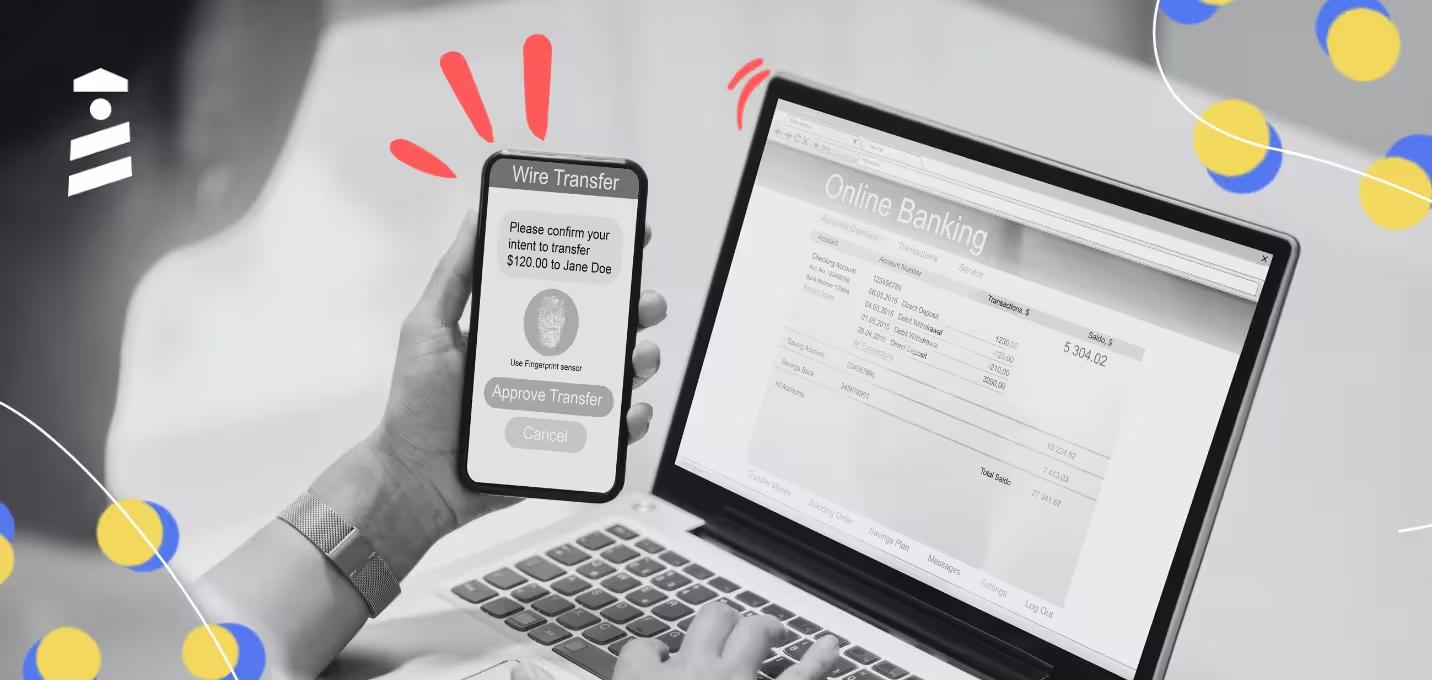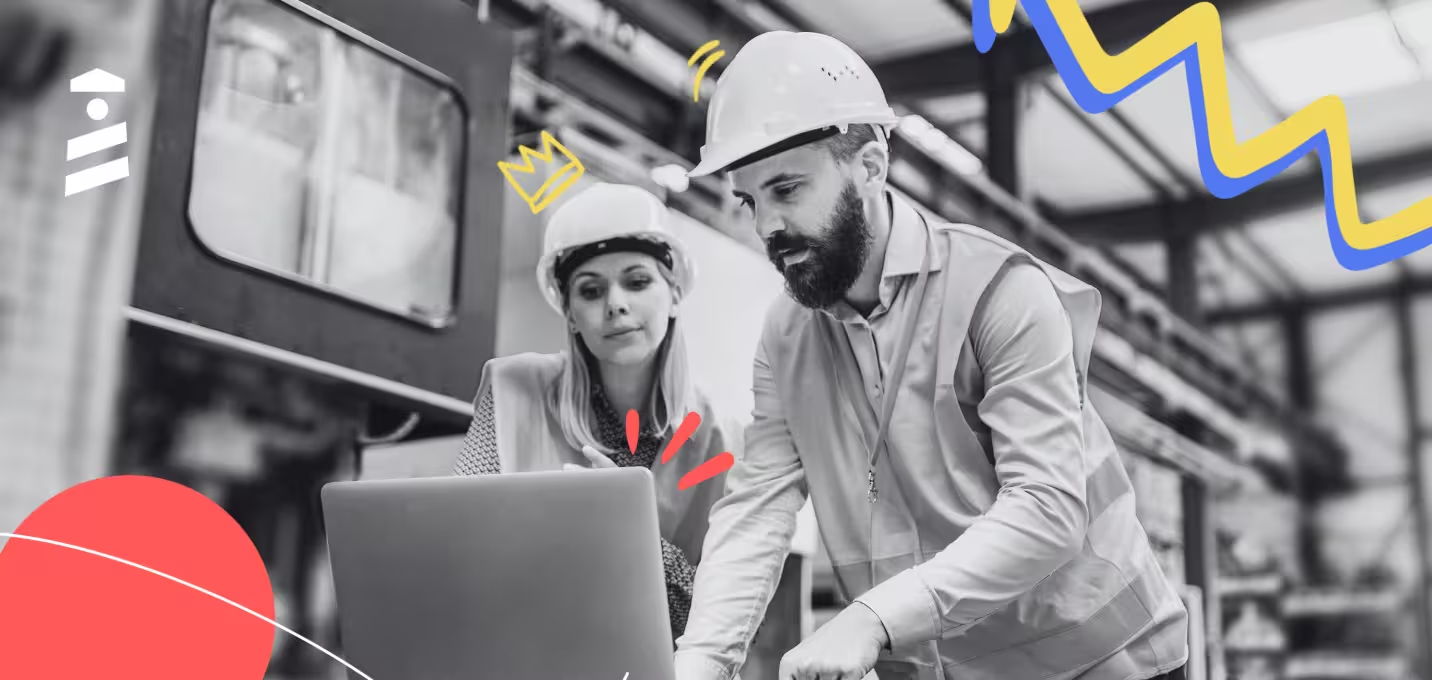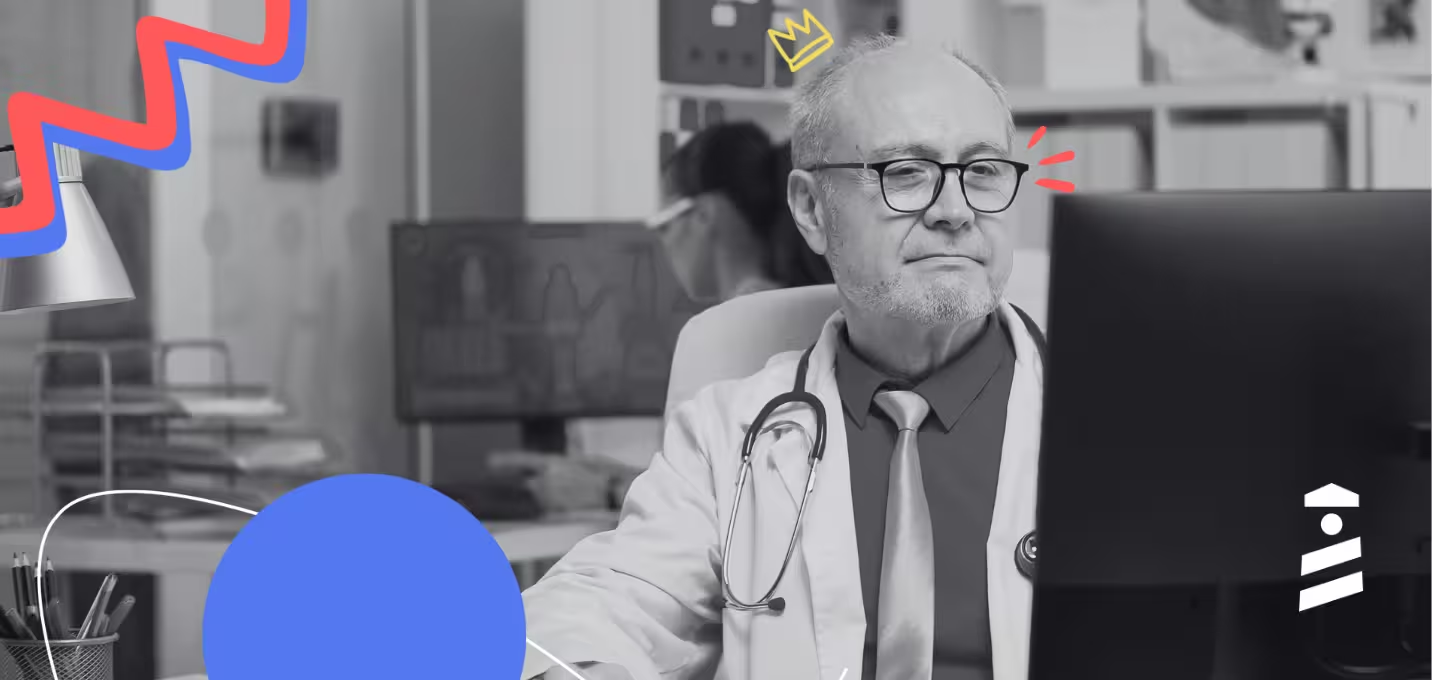Productboard is one of the most popular product management tools used by thousands of product managers and developers. It enables teams to collaborate on product roadmaps, collect and analyze customer feedback, and adopt a data-driven approach for product strategization and planning.
But it's not the one and only tool that offers these solutions.
Depending on your needs and expectations —and, of course, budget— you might want to choose a tool other than Productboard.
TL;DR
- UserGuiding - the all-in-one product adoption platform
- Beamer - customer communication and feedback platform
- LoopedIn - feedback, roadmap, and content management tool
- ClickUp - the platform to manage everything
- Monday.com - project management software for product and development teams
- Nifty - project management and collaboration platform
- UserVoice - customer feedback and product research software
- Canny - customer feedback management tool with public API
- Rapidr - feedback tool for both users and employees
- Prodpad - OKR-tracking product management software
- Airfocus - modular product management platform
- Craft.io - product management tool with capacity planning abilities
- Roadmunk - roadmap templates for every occasion
What Productboard Does Well
Productboard helps product teams centralize user feedback and update their product roadmap in light of it, ensuring every product decision is backed up by data and actionable customer insights.

Here's what people love about Productboard:
- A lot of integrations with other project management and product development tools (Jira, Azure DevOps, GitHub, Figma, etc.).
- Clean and organized UI with tags, labels, and graphs.
- Feedback collection and prioritization based on customer data
User Review:
"Productboard allows me to keep track of all my features but more critically, the customer feedback and insights that assign value to those features. The prioritization tools that take advantage of that source data, as well as our ability to map effort vs. value, helps me feel more confident about the decisions we make." (source)
Drawbacks of Productboard
However, there are some features that fail to meet user expectations. Or some aspects outside of the product capabilities, such as pricing.
Productboard offers a freemium plan for starters, but it is very limited in terms of features and capabilities. If you want unlimited feedback notes, reporting, and customization, you need to pay $59 maker/month —plus $20 maker/month for AI features if you need those, too.
Other drawbacks that upset some users are 👇🏻
- There's a learning curve due to the wide range of features 📈
- It can be hard to communicate with customer service (especially if your plan doesn't include prioritized support)
User Reviews:
"Setting up Productboard may require some time and patience to grasp the initial complexity. However, once it's fully established, it offers a multitude of benefits." (source)
"The technology itself is adequate, but it takes weeks to implement new programs via their customer care team, and you do not have direct contact with an account manager. You can only leave voicemails on a generic line and send emails to a generic email address. It is impossible to aggravate problems." (source)
13 Best Productboard Alternatives
There are product features, and then there are user goals —a.k.a. the jobs that need to be done somehow.
If you already have a project management tool that you actually don't want to completely replace with Productboard, and your expectations from Productboard to tighten your ties with your customers, gather and analyze feedback, and improve overall user experience as well as product adoption at the end, then you might want to assess different tools 👀
#1 UserGuiding - the all-in-one product adoption platform
🔸 G2 Crowd Score: 4.7 (391)
UserGuiding helps companies gather feedback, create interactive onboarding flows, offer guidance to their users with in-app resource centers, and publish release notes and product updates.

PLUS: It's a no-code tool with no learning curve 🎉
UserGuiding Features
UserGuiding is an all-in-one product adoption tool, which means you can control and improve the user experience from the first step of your customer into your product interface.
You can welcome with banners, provide onboarding checklists, interactive tours and feature guides, or educational material right within your product.
Here's what you can do more:
- Segment your users based on customer data and personalize their UX
- Gather user feedback with NPS, CSAT, and other in-app surveys
- Communicate with in-app announcement modals and tooltips
- Create standalone changelogs and publish release notes —You can collect user feedback on this page, too!
Pricing
UserGuiding’s pricing plans are based on the number of active users you have. When billed yearly:
- Starter Plan: Starting from $174/month.
- Growth Plan: Starting from $349/month.
- Enterprise Plan: Custom quote.
PLUS: 14-day free trial
UserGuiding vs Productboard
UserGuiding is primarily a product adoption tool, so its analytics options might not suffice for those seeking a powerful analytics tool with AI summaries and reports.
Similarly, none of the Productboard plans inherently include AI analytics features; these are available as add-ons to the main plans and cost $20 per maker per month.
#2 Beamer - customer communication and feedback platform
🔸 G2 Crowd Score: 4.7 (18)
Beamer is a customer communication platform that helps product teams reach customers, increase user engagement, gather customer feedback, and boost product adoption as well as customer satisfaction at the end.

Beamer Features
Beamer has four products: Changelog, NPS, Feedback, and User Onboarding. Here's what you can achieve with them:
- Send push notifications and in-app notifications (banners, popups, etc.)
- Create notification centers and changelogs
- Gather text feedback or emoji reactions on your release notes
- Track customer happiness with NPS and in-app surveys
- Automatically update users when a feature they requested is live
All Beamer products have user segmentation and personalization features, as well as many integration options.
Pricing
Changelog & Notifications: (annually)
- Free: $0
- Starter: $49/mo
- Pro: $99/mo
- Scale: $249/mo
- Custom: $499/mo
Feedback: (annually)
- Free: $0
- Pro: $99/mo
NPS:
- Free: $0
- Pro: $99/mo
- Scale: $199/mo
- Enterprise: custom pricing
Beamer vs Productboard
Both Beamer and Productboard enable product teams to strategize around customer feedback and collaborate on roadmaps. With both, you can create public and private product roadmaps. Moreover, you can create centralized idea hubs or portals for internal discussions and users (again, with both tools).
What makes these two tools different is their UIs and the additional services they offer besides road mapping.
Though both tools have relatively easy-to-use interfaces, Productboard offers more data visualization and reporting options for already-gathered feedback. Also, with the AI add-on, it provides more detailed and in-depth analytics.
Whereas with Beamer, depending on your plan, you can create changelogs or communicate both within and outside of your product.
#3 LoopedIn - feedback, roadmap, and content management tool
🔸 G2 Crowd Score: 4.4 (24)
LoopedIn is an all-in-one solution that helps companies increase product adoption and reduce churn by collecting user feedback and creating roadmaps, changelogs, and knowledge bases to "keep users in the loop."

LoopedIn Features
LoopedIn has many features to manage your feedback, roadmap, changelog, and content, from emoji responses to white labeling, in-app user feedback widgets, video embedding, and data exports.
Here are the most loved ones:
- Feedback boards/ widgets for text, voting, and emoji reaction
- Anonymous feedback and commenting
- Feedback dashboard and sentiment analysis
- WYSIWYG editor
- User segmentation for feedback analysis, email notifications, and marketing campaigns
- Custom email templates for updates and announcements
- Public and private roadmaps with drag and drop interface
- Custom domains, white-labeled web pages, embeddable iFrames, and in-app widgets -a.k.a. implementation freedom!
Pricing
- Free: $0
- Startup: $12/mo (annually)
- Pro: $24/mo (annually)
- Enterprise: $40/mo (annually)
LoopedIn vs Productboard
Both LoopedIn and Productboard offer features for creating feedback portals to collect user reviews and requests, as well as public and private roadmaps. However, LoopedIn also enables companies to create standalone changelog pages and/or in-app changelog widgets.
Although you can show your new releases on your roadmap under the title "new releases" with Productboard, too, it's not very practical to use the roadmap also as a changelog.
LoopedIn also offers more advanced editorial features for creating and organizing a knowledge base, including capabilities for content writing, email composition, and notification management.
Productboard Alternatives for Project Management
Is the idea of team collaboration what intrigues you most about Productboard?The ease of information management both within and across teams? An end to endless versions of spreadsheets and synchronization issues?
Maybe you need a good project management tool, not Productboard per se.
#4 ClickUp - the platform to manages everything
🔸 G2 Crowd Score: 4.7 (9,546)
ClickUp is an all-in-one productivity and project management platform. It enables teams to collaborate on projects, track time and workload, plan roadmaps, and backlogs, automate workflows, and manage knowledge bases.

ClickUp Features
ClickUp has many features but here are the most loved ones by their users:
- Advanced task views: mindmaps, Gantt, workload...
- Seamless collaboration with in-app docs, whiteboards, forms, and chats
- Sprint planning dashboards
- Bug and issue tracking boards
- Real-time progress reporting charts and widgets
- Automation templates
Although some users state that they felt overwhelmed by all the features and dashboards at first, the majority of the users find the tool easy to navigate and easy to use in general. Also, while there are more than 100 automation templates in the product, some still find the options insufficient.
Pricing
- Free Forever: free
- Unlimited: $7 month/user (yearly)
- Business: $12 month/user (yearly)
- Enterprise: custom pricing
ClickUp vs Productboard
Both ClickUp and Productboard offer functionalities to collaborate on roadmaps and work on product planning. However, their approaches to the tasks differ.
Productboard centralizes feedback, placing user reviews at the forefront for strategizing and feature prioritization. In contrast, ClickUp doesn't prioritize user feedback for product road mapping, as it lacks inherent features to collect or centralize it. However, it does offer integrations with tools like Intercom and Zendesk, leaving it up to the team to determine the extent to which user feedback will play a central role.
ClickUp is a project management tool, so it offers more filtering functionalities, dashboards, and templates for project planning. It also creates individual reports and charts for team members, showing their workloads and collaborated projects.
#5 Monday Dev - project management for product development teams
🔸 G2 Crowd Score: 4.7 (12,103)
Monday.com is one of the most popular productivity and project management tools available in the market.
But today, I'll not talk about Monday.com, but Monday Dev.

Monday Dev is a product designed specifically for the needs of product teams and development teams by Monday.com. It still offers the project management capabilities of Monday, but additionally, it's equipped with features such as burndown charts or GitHub integrations that are useful for product and development people.
Monday Dev Features
Let's take a closer look at what you can do with Monday dev:
- Build bug-reporting forms and manage your bug queue by reporter, priority, resolution time, or current status
- Create retrospectives and conduct voting within the team
- Manage sprints, prioritize tasks, and update roadmaps
Here are some screenshots from the UI👇🏻


As you can see, it has a very easy-to-use interface, with some example tables helping users understand the purpose of the pages and specific columns. It also has a main board that shows all the sprints and tasks planned in a calendar, Gantt, or Kanban view.
Pricing
- Basic dev: $9 seat/month (billed annually)
- Standard dev: $12 seat/month (billed annually)
- Pro dev: $20 seat/month (billed annually)
- Enterprise dev: custom pricing
PLUS: 14-day free trial
Monday Dev vs Productboard
Monday Dev is a project management platform specifically designed for product and development teams, whereas Productboard is a product management tool. The differences between these two tools originate from their capabilities of task allocation and planning.
Both enable teams to collaborate on roadmaps, yet Productboard doesn't offer specific dashboards and tables for sprint planning, bug reporting, and tracking, or managing retrospectives to identify and address areas of improvement.
Monday Dev offers a shared space for product and development teams to collaborate on feature and update planning, bug management, and assessing completed features. However, it doesn't gather any user feedback.
#6 Nifty - project management and collaboration platform
🔸 G2 Crowd Score: 4.7 (432)
Nifty is a task, project, and portfolio management platform that enables teams to track milestones, set team goals, manage individual workloads, conduct team discussions, and collaborate on projects and documentation.

Nifty Features
Very similar to ClickUp, Nifty is an all-in-one project management platform. It has its own forms, docs, and chats as well as task management dashboards and tracking tools.
With Nifty, you can:
- Create visual roadmaps and automate milestone status reporting
- Conduct real-time discussions and ideate with your team members
- Create, organize, and track portfolios: status, participants, clients...
- Get master views of ongoing projects and dashboard reports
Pricing
- Free: $0
- Starter: $39/mo (billed annually)
- Pro: $79/mo (billed annually)
- Business: $124/mo (billed annually)
- Unlimited: $399/mo (billed annually)
Nifty vs Productboard
Both Nifty and Productboard enable product managers and teams to collaborate on roadmaps and prioritize feature/ update projects. They also offer visualized reports and analytics for executives and shareholders.
However, like other task management tools we've seen so far, Nifty doesn't offer customer feedback gathering or centralization features, which are available in Productboard. On the other hand, Nifty offers in-app docs, forms, and chat, making it easier for teams to collaborate and work on projects without switching between tools. These features are not offered by Productboard.
Productboard Alternatives for User Feedback
Up until this point, we've analyzed alternatives to the product adoption and task management features of Productboard. Some of these alternatives included feedback gathering and analysis features to some extent, while others did not have any.
Now, here are tools that put user feedback in a more central position 👇🏻
#7 UserVoice - customer feedback and product research software
🔸 G2 Crowd Score: 4.5 (234)
UserVoice is product feedback and road mapping software that helps companies transform customer feedback into actionable insights and prioritize feature releases based on those insights.

UserVoice not only collects user feedback but also presents it in a way that quantifies the impact of requests. It highlights top areas for improvement and shows how they align with business objectives by adding context to the feedback, such as account status, activity, and revenue.
For example, it shows which accounts upvoted specific ideas and the total revenue generated by those accounts, providing context to estimate the potential impact of a release.
Like this:

UserVoice Features
UserVoice helps teams to prioritize what really matters to the user and legitimize their decisions afterwards by putting the user feedback at the forefront of product roadmaps.
Here's what you can achieve with UserVoice:
- Link customer ideas and feature requests directly to the roadmap
- Prioritize projects/ updates by evaluating votes, importance votes, and account information
- Segment and analyze user feedback based on account status, industry, or market segment
- Collect feedback with customer feedback portals, in-app widgets, and contributor sidebars (for customer-facing teams)
- Update users about their feature requests -whether it's live or in the development process, let them know you take their input seriously
📌 With UserVoice Validation, you can also conduct product research and understand how users feel about certain features or updates before going completely live with them. All you need to do is share prototypes or wireframes and get feedback from your users to find out whether the feature meets their needs and expectations.
Pricing
- Essentials: $699/mo (annual agreement)
- Pro: $899/mo (annual agreement)
- Premium: $1,349/mo (annual agreement)
- Enterprise: custom pricing
PLUS: 14-day free trial
UserVoice vs Productboard
Both UserVoice and Productboard prioritize user feedback in product planning and road mapping. However, there are notable differences between these two tools.
The first one is the pricing. Although it offers great functionalities, UserVoice is a very expensive tool for many businesses, especially start-ups and small companies. Productboard, on the other hand, is more accessible even for smaller budgets, as it has a freemium plan (even though it's very limited).
The second difference is the number of feedback notes you can collect from the end users. The cheapest UserVoice plan ($699/mo) allows 200 end users to provide feedback, whereas, for $59 a month/maker, you can get unlimited feedback notes with Productboard.
UserVoice enables companies to conduct product research during development and assess the potential success or failure of a feature early on before it goes live. However, it might not be the ideal feedback tool if your projects are smaller and require only minimal user interactions and inputs, rather than extensive user research.
#8 Canny - customer feedback management tool with public API
🔸 G2 Crowd Score: 4.6 (73)
Canny is a customer feedback management tool that gathers, centralizes, and analyzes all customer requests in one platform.

It has all the must-have features of feedback management tools, such as analytics and idea prioritization, as well as road mapping.
But what is amazing is that Canny offers public API, which means your data will stay with you even if you do not stay with Canny in the future.
Pretty reassuring, I would say.
Canny Features
Canny offers companies control of their customer feedback loop.
And here's what it offers in terms of features👇🏻
- You can create public product feature voting boards
- You can connect your customers' existing accounts with Canny so they don't need to create new accounts for it
- Centralize feedback from user interviews, review sites, social media, sales calls, and online surveys
- Create public and private roadmaps
- Incorporate customer data (role, sessions, MRR, etc.) to see the feedback in a more meaningful context
- Build user segments and use filtering to see their feedback
- Create prioritization formulas that make sense to your team and company to rank and score projects
- Notify stakeholders/ customers about new features and close the loop
- Write release notes and changelog entries
Pricing
- Free: $0
- Starter: $79/mo (yearly)
- Growth: $359/mo (yearly)
- Business: custom pricing
Canny vs Productboard
Although both Productboard and Canny do relatively the same job (feedback centralization and road mapping), their main functionalities differ.
Productboard is primarily a product management tool. While it centralizes user feedback and emphasizes its importance in product planning, its user interaction features and integrations are limited compared to Canny, which is primarily focused on feedback management.
Also, with Productboard, you need to pay per maker, which can be pricey if you're a crowded team. Conversely, Canny offers 3 admin chairs for free and starter plans and 5 for growth and business.
#9 Rapidr - feedback tool for both users and employees
🔸 G2 Crowd Score: 4.8 (4)
Rapidr is a relatively new customer feedback management software platform that enables teams to create feedback portals and boards for both customers and team members.

Rapidr Features
Rapidr not only focuses on user feedback collection and organization but also centralizes internal ideas. In addition to user feedback portals, it offers ideation boards for individual teams, allowing tracking of ideas from different teams and team members to ensure no critical input is lost.
Let's see what else Rapidr offers for its users:
- Embeddable widget for feedback gathering
- User feedback segmentation based on account type, location, etc.
- Private comments on public posts -you can engage with your teammates under user comments and maintain context!
- Localization in Spanish, French, and German
- Standalone or in-app widget changelog
Pricing
- Startup: $49/mo
- Business: $199/mo
- Enterprise: custom pricing
PLUS: 14-day free trial
Rapidr vs Productboard
Although both Rapidr and Productboard have features to collect feedback and create roadmaps, they have different takes on the tasks.
For Rapidr, feedback comes not only from users but also from sales teams, marketing teams, and product teams. So, it does not just centralize user feedback but also creates ideation boards for internal teams. Also, for Productboard, the important task is to collect the feedback, but for Rapidr, it's to engage with the feedback with comments, tags, and more.
Do you want to gather only the user inputs altogether or also employee inputs and reports, too?
Do you want to create a centralized feedback inbox or an interactive platform for both your customers and employees?
Productboard Alternatives for Product Management
Are you looking for a product management platform with advanced features for OKR management, backlog workflows, PRDs, capacity planning, product portfolio management, and release management?
Then here are some examples for you!
#10 ProdPad - OKR-tracking product management software
🔸 G2 Crowd Score: 4.3 (89)
ProdPad is a product management software that harmonizes user feedback, task prioritization, workflow and idea management, and OKRs for product teams to identify trends, update product plans accordingly, and finally connect new releases with existing company goals and measurable metrics.

Think of ProdPad as a hub to manage your product plans, ideas, user feedback, roadmaps, and even user personas. You can plan your product objectives, documentation, and designs as well as conduct team discussions and brainstorming.
ProdPad Features
The central feature of ProdPad is its OKR/goal matching with tasks. You can map out your product strategy and connect your values, objectives, and vision with tasks and projects in your backlog, allowing you to see the big picture.
Here are other capabilities of ProdPad:
- AI assistance can generate roadmap initiatives and new solutions and set targets and KPIs
- The priority chart shows quick wins and time sinks
- The signals tool analyses all gathered feedback and visualizes and identifies trends
- The AI assistant matches every piece of feedback with the ideas in the backlog, providing context for the tasks
- You can gather product requirements, competitor analysis, and other product research documents in one place
- You can keep track of OKRs and KPIs
- You can create user stories or feature ideas with the GPT-powered Description Writer
- You can check if the ideas in your backlog align with your product vision and OKRs (again with AI assistance!!)
⚠️ ProdPad is not a single platform for idea, feedback, and roadmap management; instead, it offers three separate modules for each function. However, all modules and all price tiers share common features such as the product canvas, AI product coach, advanced AI assistant, and many other tools at all levels.
Pricing
Roadmaps: (billed annually)
- Essentials: $24 editor/month
- Advanced: $44 editor/month
Ideas: (billed annually)
- Essentials: $24 editor/month
- Advanced: $36 editor/month
Feedback: (billed annually)
- Essentials: $24 editor/month
- Advanced: $36 editor/month
PLUS: 7-day free trial
ProdPad vs Productboard
Both ProdPad and Productboard link feature requests and user feedback with ideas and projects in the backlog and update the product roadmap according to their importance to the user and potential impact.
While Productboard relies solely on user feedback and scoring to determine the importance and potential impact of an update or feature, ProdPad incorporates additional product-related documents and information such as OKRs, KPIs, product vision, and product requirements along with user feedback.
However, to utilize all the features and functionalities offered by ProdPad, you need to calculate the total price by adding up the individual prices of each module, which can increase the overall cost and potentially upset some customers. In contrast, Productboard allows you to gather and analyze feedback and work on a roadmap with just one plan and one price.
Yet, if we are to compare the tools in terms of their AI assistance, ProdPad has a visible advantage over Productboard. ProdPad offers more advanced functionalities included in all levels of all modules, whereas Productboard requires an add-on for its AI assistant, which, although it provides great summarizing and feedback analysis features, is still less comprehensive than ProdPad's offerings.
#11 Airfocus - modular product management platform
🔸 G2 Crowd Score: 4.4 (134)
Airfocus is a modular and scalable product management platform that enables companies to choose the tools/ dashboards they need for their businesses.

Among the blocks Airfocus offers, there are:
- Priority ratings
- Priority poker
- Item mirror
- Insights
- Objectives and OKRs
- Forms
- Portal
- Voting
You don't need a customer portal because you already have a public changelog? No problem; it'll not take up unnecessary space on your UI.
Do you have a small customer base that enables you to track feedback back to each individual user, and you don't need to hold a voting to see the popularity of an idea? Don't say a word.
Airfocus Features
Let's see how these blocks work, shall we?
➡️ Prioritization features enable product teams to customize their scoring formulas and standardize prioritization workflows. You can also visualize the table and see how backlog ideas are positioned in a priority chart and detect quick wins and timewasters.
➡️ Insights and product feedback management features centralize feedback gathered across different channels, such as emails, support, and chat, into one inbox. This feedback is then linked to the ideas and features in your backlog, turning them into actionable insights. You can also see these insights on the prioritization board and make them part of your prioritization framework.
➡️ OKR boards help teams keep objectives, roadmaps, and workflows interconnected and aligned. To track progress, you can create different pages for company OKRs and team OKRs and attack performance results for each of them. Connecting your daily tasks with OKRs helps ensure consistency with team objectives and the overarching product vision.
➡️ Finally, portals allow you to create public spaces to collect feedback, hold voting, conduct research, and share new releases or upcoming features.
Pricing
- Advanced: $69/mo (annually)
- Pro: custom pricing
- Enterprise: custom pricing
PLUS: 14-day free trial
Airfocus vs Productboard
Airfocus is a very similar tool to ProdPlan in terms of available features, thus, the differences between Airfocus and Productboard are also similar to the differences between ProdPlan and Productboard.
Airfocus offers advanced and multifaced product planning with OKR alignments and prioritization features, such as a flexible priority matrix or priority poker for team collaboration.
#12 Craft.io - product management tool with capacity planning
🔸 G2 Crowd Score: 4.5 (56)
Craft.io is a comprehensive product management software that includes tools for feedback management, prioritization, capacity planning, and more.

Craft.io Features
With Craft.io, you can plan and outline your product vision, ideal user persona, as well as your business goals and objectives.
Then, you can:
- Enhance your OKRs and link them to ideas and tasks in the backlog
- Create OKR-based roadmaps and dashboards to track progress
- Collect internal and external feedback and prioritize them
- Track team availability and test different resource adjustments
- Create product portfolios and show cross-product dependencies
- See the big picture with "Guru Views" templates and frameworks
Pricing
- Starter: $19 editor/month (yearly)
- Pro: $79 editor/month (yearly)
- Enterprise: custom pricing
PLUS: 14-day free trial
Craft.io vs Productboard
Both Craft.io and Productboard collect user feedback for roadmapping purposes. However, Craft.io goes beyond by offering capacity planning and OKR management features. Unlike Productboard, which does not inherently prioritize based on company values or objectives nor track them, Craft.io ensures alignment throughout the process —from feedback gathering to prioritization and development. It also tracks the progress and status of these values and objectives by linking them with tasks and epics.
Additionally, Craft.io offers resource management capabilities, enabling teams to adjust resource allocation and immediately gauge its impact on capacity and the roadmap. This helps teams make informed decisions and maintain balanced workloads effectively.
#13 Roadmunk - roadmap templates for every occasion
🔸 G2 Crowd Score: 4.0 (97)
Roadmunk is a product roadmap tool that offers tens of templates for different use cases, including product roadmaps, launch roadmaps, IT roadmaps, sales roadmaps, capability roadmaps, and design roadmaps.

Roadmunk Features
A roadmap is about more than just a timeline and random updates. You can add things like customer feedback or OKRs to the details of each feature on the timeline. But sometimes, multiple features are tied to one milestone, or a stakeholder asks for one roadmap for all the projects of all the teams.
Roadmunk gives you all the tools you need to organize and simplify your roadmaps in these instances.
Here are some examples:



With Roadmunk, you can:
- Create automation with Jira and Azure DevOps integrations
- Link items on different roadmaps and show relation or blockage
- Add progress bars to items and visualize the completion status
- Create portfolio roadmaps
📌 Roadmunk also centralizes feedback from various channels and empowers teams to build customer-driven backlogs and roadmaps. You can prioritize ideas using frameworks like RICE, value versus effort, or create a custom framework, and integrate high-impact ideas into your roadmap.
Pricing
- Starter: $19 editor/month (annually)
- Business: $49 editor/month (annually)
- Professional: $99 editor/month (annually)
- Enterprise: custom pricing
PLUS: 14-day free trial
Roadmunk vs Productboard
Roadmunk and Productboard perform similar functions: gathering feedback into a unified platform and integrating it into roadmaps. They do not have standalone features that differentiate one from the other. However, the depth and level of detail in performing these tasks differ between the two tools.
Productboard emphasizes feedback collection and provides analyses and charts, while Roadmunk primarily gathers feedback and leaves analysis to the team, focusing more on public roadmap management.
Roadmunk offers a wide variety of roadmap templates and allows users to include any desired information. In contrast, Productboard takes a more traditional approach to roadmaps and offers fewer customization options than Roadmunk.
In Short...
Productboard is a very versatile platform that offers tools for product management, project management, and even, to some extent, product adoption. However, it's not a magical all-in-one software that masters all these tasks, it lacks certain functionalities.
Depending on which area you want to focus on and what you want to achieve, it might be better to go with another software platform that covers more needs and offers more tools than Productboard.
Are you more interested in the feedback collection or the analysis part? Who do you want to reach with your feedback surveys, and what do you want to achieve with the feedback you gather? Do you need a roadmap, changelog, or product updates page?
Reflect on these questions, and feel free to come here again once you have your answers!















.svg)
.svg)
.svg)
.svg)
.svg)











.svg)
.svg)




.png)