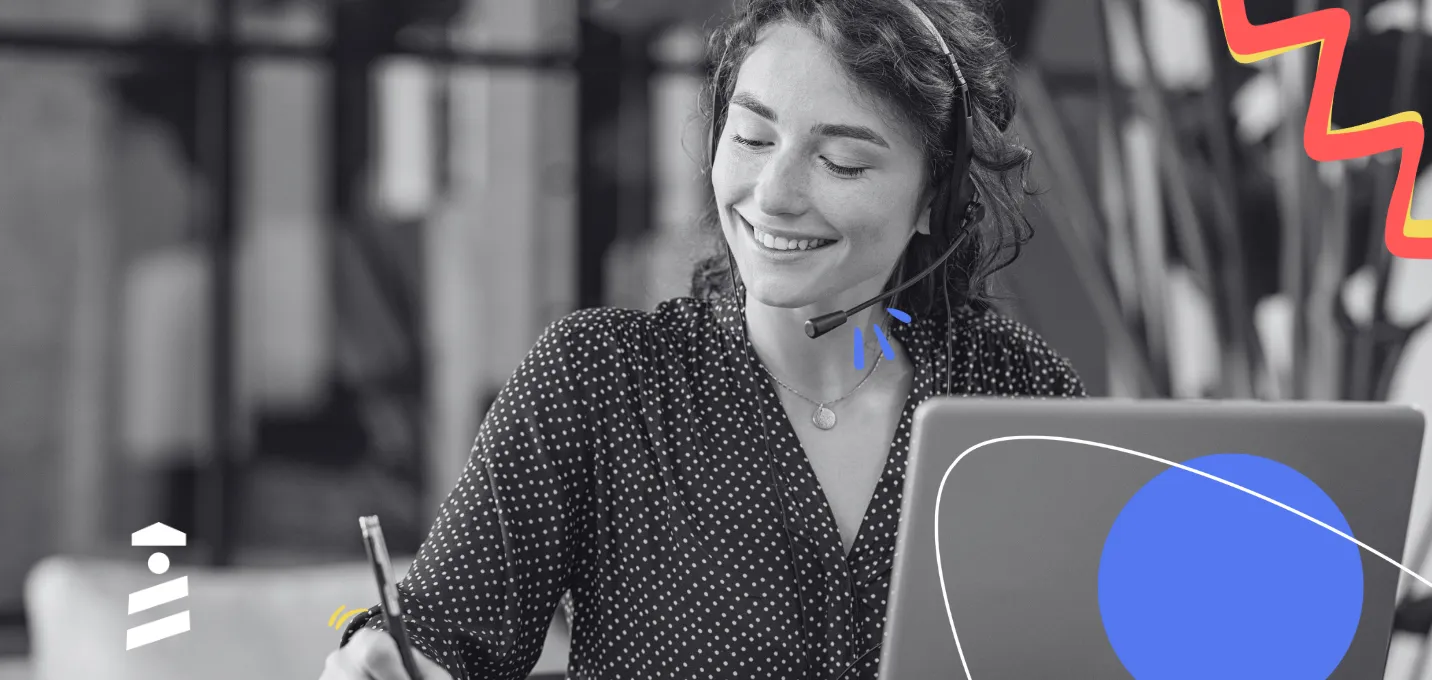Instructional design is making a huge comeback.
More and more designers are getting in on the action, with some finding it much harder than they expected.
Instructional design involves a lot of work, especially considering that there are such a wide variety of software platforms out there.
To make things easier for you, we've compiled this list of the top instructional design software platforms on the market today.
What is an Instructional Design Software?

Instructional design software is a simple, easy-to-use software that helps you to create instructional materials in an interactive way. Whether you are creating a training course, a tutorial, or any form of guidance for others, instructional design software allows you to do it in a structured way. You can find great instructional design software in the market, let's go over 10 software that can help you create materials in an interactive way:
Top 10 Instructional Design Software Platforms
1- Articulate Storyline 360

Articulate 360 is a powerful instructional design software tool for making eLearning courses. In fact, it's the industry leader in producing interactive and engaging eLearning courses. Additionally, this tool comes with built-in themes, templates, graphics, and characters.
Pros
- Add things like click boxes, drag-and-drop elements, quizzes, and other activities that keep learners engaged with your course while they're completing their training or certification process.
- A wide range of preloaded assets can be used in your courses, such as templates, images, audio and video clips, and more.
- Object animations
- Slider control; allowing trainees to control navigation
- Dockable and undockable panels that can be moved
Cons
- Inability to create sub-lessons
- It is costly for people who aren’t taking many courses
- You have to have an LMS since its self-hosting option isn’t built-in
Pricing: Articulate 360 is a bit costly software, with prices starting from $1,299 per user annually.
2- UserGuiding - Turn your educational material into interactive guides

UserGuiding is one of the best instructional design software tools to create interactive, step-by-step guides for software products. If you have a SaaS product and want to train your employees or onboard new users, this tool provides everything you need from NPS surveys, segmentation, and onboarding checklists to hotspots—all with zero coding.
UserGuiding use cases:
With UserGuiding, you can create:
- User onboarding
- Feature adoption
- Customer feedback
- In-product messaging
- Product announcement bar
- Product redesign walkthrough, and more
- Interactive Product Tours,
- Tooltips and Hotspots,
- User Onboarding Checklists,
- Resource Centers,
- NPS Surveys,
- And custom user segments.
Pros
“UserGuiding allowed us to design a beautiful product walkthrough within minutes, without a single line of code. Less support tickets, more free trial conversions, happy product managers.”
Cons
"I wanted to leave this place blank but my inner honest demons won’t let me.UserGuiding lacks in-depth analytics and missing out on integrations with the other third-party software but we are constantly working on this issue to provide you with more integrations."
UserGuiding Pricing
UserGuiding's pricing is based on the number of active users you have. When billed annually:
- Starter Plan: Starting from $174/month.
- Growth Plan: Starting from $349/month.
- Enterprise Plan: Custom quote.
3- Adobe Captivate

Adobe Captivate is an instructional design tool for creating instructional content in the form of eLearning. It enables you to visually design and create instruction using various tools, animation, and multimedia.
Pros
- “How to” instructional videos
- Preset content types library
- Support for the most popular formats, including SCORM 1.2, SCORM 2004, and AICC 3.0
- Interactive e-learning courses such as quizzes, simulations, and multimedia presentations
- Integration with LMS systems
- Record voices directly on the Captivate or import voice-overs
Cons
- Due to Adobe instructional design software’s broader array of features, it’s more complicated than its alternatives.
- Limited animation options
- Relatively slow UX
- Compared to more popular instructional design software tools like Articulate, the UI feels outdated.
Pricing: Adobe Captivate subscription costs $33.99 per month, billed annually.
4- Apty

Apty is a Digital Adoption Platform that helps ensure a successful business-wise digital adoption that includes guiding people through new software applications. It combines on-screen guidance with the automation of proactive process compliance.
Who is Apty best for?
This cloud-based instructional design software is best for Application Owners, IT Managers, VP HR/Sales who seek to get the most out of their employees that use web-based applications.
The tool allows users to create interactive lessons, quizzes, and assessments by clicking on the built-in library of objects or importing their own images. It can be used for instructional design, language learning, and professional skills development.
Pros
- The ability to display specific tips to user types
- Editor and Admin interfaces are easy-to-navigate.
- Allows you to upload files from your desktop or directly from the application, allowing for a seamless experience
- Captions, Questions, Answers, Audio, Quiz, and Scoring: In each category, there are options for adding more elements and adjusting their format as needed.
- The collaboration feature allows for teamwork.
- Easy to use and no need to download as it’s a browser extension
Cons
- Some users experience the inability to go back to the previous step and start over.
- The Studio upgrade requires reinstallation and a new downloading process.
- No survey tool yet
Pricing: Apty has a free plan with limited options and 2-3 flows. You need to get a quote for the paid plans.
5- iSpring Suite

iSpring Suite is an all-in-one instructional design software platform used by thousands of schools, companies, and organizations to create high-quality video and audio courses. Whether you are a small business owner, a teacher, a university student, or an online instructor, iSpring Video Creator is the perfect solution for you!
This instructional design software suite includes:
- iSpring Video Creator - The first and only web video creator that generates video in any format (MP4, AVI, WMV…) directly from PowerPoint
- iSpring Presenter - The all-in-one software solution that makes creating presentations like a breeze.
- iSpring Quiz Maker – A powerful quiz maker that allows teachers and students to create quizzes and surveys in minutes
- iSpring RTA Player – The most reliable media player for delivering files to your students' computers. It works behind firewalls even if they have no Flash Player installed
- iSpring Lesson Creator - Powerful authoring software for creating interactive lessons, activities, and assessments in PowerPoint
Pros
- More affordable and cost-effective compared to many alternatives
- You can set up training to be presented on any smart device.
- Easy-to-use reporting function
- Easy-to-integrate with Microsoft products, especially PowerPoint
Cons
- The high volume of report formats can become overwhelming for some users.
- The necessity to store projects to the hard drive
- Currently, it only works on Windows.
Pricing: The starting price for iSpring Suite is $770 per author per year.
6- Talent LMS

Talent LMS is instructional design software that helps build, deliver and measure your e-learning. It allows you to create courses, lessons, and tests to provide practical training for your employees and your business.
Talent LMS has been used by more than 13,000 organizations, including companies like Google, Disney, Sony, and Microsoft. The software offers free demos for potential customers to try out before purchasing it through its official website or its resellers worldwide.
Pros
- Built-in assessment tools – One of the most important things about any training program is its assessment criteria.
- API access
- Project-based learning
- Collaboration
- Video and mobile support
- It comes with many integrations, including Zapier integrations, e-commerce platforms like Shopify, SSO, Calendars, API, and JavaScript integrations.
Cons
- Higher cost than most LMS platforms on the market
- Lack of course categorization
- Limited choice of templates for certifications and portal
Pricing: Talent LMS has a free plan of up to 5 users and 10 courses. Its paid plans start at $59 per month when billed yearly.
7- Whatfix

Whatfix is a free instructional design tool that allows users to record their screen and narrate over it. It offers features such as adding text, uploading images, recording audio, and editing the video.
It offers a very intuitive user interface that makes it easy to use by even those unfamiliar with technology.
Whatfix offers the following solutions:
- Employee onboarding
- Change management
- Employee training
- User onboarding
- User adoption
- Remote training
Pros
- The ability to create guides in different languages
- You can convert guides into PDFs and videos in simple steps.
- User segmentation feature
- Highly customizable
Cons
- Its translation options are hard to manage and can’t be automated.
- Inability to add custom buttons on popups
- Limited customization options
Pricing: Contact sales for quote-based pricing.
8- ProProfs LMS

ProProfs LMS is a web-based learning management system (LMS) used for creating, delivering, and tracking e-courses. It offers instructors a wide range of features, including question banks and quizzes, forums, blogs, wikis, and surveys.
Although ProProfs LMS is free to use on the basic plan, it is supported by paid upgrade plans that offer additional features such as user authentication and grade books.
Pros
- Virtual classrooms - Create courses and invite participants to join your classes. Trainees can interact with each other through audio, text, or video chat features.
- Powerful reporting tools - Use real-time reports available in the software's dashboard to track progress and student performance.
- Email notifications - Receive an email when a new message is posted in a forum, when someone downloads a file, or when someone posts a question on the discussion board.
Cons
- Limitations on customization and templates
- Somewhat bland-looking
- Quizzes aren’t responsive on some devices.
Pricing: Its price plans are based on the number of learners and start at $262.50 per month when billed monthly.
9- BrainShark

BrainShark is instructional design software that helps e-learning designers create, build and publish interactive courses for mobile, web, and social media.
Pros
Cons
- The steep learning curve for less tech-savvy users
- It’s supported only on iOS devices.
- Lacking branding and customizable surveys
- Lack of an undo button
Pricing: Contact sales.
10- Lectora Publisher

Lectora Publisher is instructional design software that helps in creating engaging eLearning courses. It supports all major browsers, and thus, it can be used to create courses for both web and mobile devices.
Lectora Publisher has a user-friendly interface that offers you the option to work either with a WYSIWYG (what you see is what you get) or an XML editor, depending on your requirements. In addition, it includes various tools such as images, multimedia files, tables, charts, text boxes, and other useful elements that can be added to your course.
Pros
- Auto-testing capabilities: The interface also allows you to create auto-tests by inserting question slides into the desired location of your course. The questions are then randomly generated from the correct answers available.
- Text-to-Speech feature: Lectora Publisher enables you to support your learners by providing them with text to speech feature for reading out loud the texts and alerts.
- Interactive Review Activities: In this tool, you can create multiple-choice questions and drop-down list questions for your learners by editing the answer choices and changing their order randomly.
Cons
- Expensive - it costs $899 per year.
- Some features can be clunky, and the learning curve might be somewhat steep.
Pricing: Lectora’s price plans start at $899 per year.
Frequently Asked Questions
What is the most popular instructional design software?
Articulate Storyline 360 is the most popular instructional design software because it helps design every aspect of an instructional experience. It has features for interaction development, animation, sound effects, voice-over scripts, interactive simulations, and much more.
What is an instructional design tool?
Instructional design is the process of creating instructional materials to teach skills or knowledge. These materials are then used in an educational setting by teachers or trainers. An instructional design tool can help with this process, making it easier to create these materials. There are many different types of tools that you can use for instructional design purposes. These tools include pre-made templates, frameworks, and plans for designing new content. This allows you to get started quickly on your project without having to spend too much time making decisions on how to get started.
What is an instructional design example?
Instructional designers create learning content for a variety of purposes, such as:
· Training employees on company procedures
· Developing new concepts or ideas
· Teaching skills and knowledge
· Sharing their expertise and experience with others.
How much does an instructional designer make?
While salaries vary based on location, education, experience, and additional factors, an instructional designer makes an $84,421 salary per year on average. (Source)















.svg)
.svg)
.svg)
.svg)
.svg)











.svg)
.svg)




.png)