

Every journey begins with a small step. For most clients, this first step must be significant enough to hook them to explore your product and small enough not to overwhelm them and cause them to call it quits.
For that reason, the first steps are the backbone of client onboarding. In fact, 63% of customers consider the onboarding period when deciding to subscribe to a service or buy a product.
What’s more, 86% of customers say they’d stay loyal to a brand that invests in onboarding. And you need loyal clients (the super fans) for long-term success.
You might not know where to start, especially when getting onboarding right is this important. Or perhaps, you have an onboarding system but it’s not working quite right.
In this article, we’ll give you the best client onboarding software to solve these problems and share tips on how to choose the right solution for your business if you’re just getting started.
Let’s get right into it.
TL;DR
- Client onboarding software helps you introduce new clients to the features and capabilities of your product or service faster.
- Key functions of client onboarding software include email automation, onboarding checklists, guided product walkthroughs, and centralized documents.
- Client onboarding tools reduce onboarding time, lead to fewer drop-offs, and improve client satisfaction.
- Before deciding which tool fits your business, consider factors like budget, team size, level of personalization, and technical team availability.
What is client onboarding software?
Client onboarding software is designed to help businesses efficiently welcome, educate, and activate new clients. In other words, these tools help businesses quickly and smoothly get new clients started.
Client onboarding software can come in all shapes and sizes, therefore, it’s important to have a checklist of its key functions:
- Automating welcome emails and workflows
- Providing onboarding checklists
- Guiding users through product setup
- Centralizing documents and tasks
In addition to these key functions, it’s important to keep client onboarding essentials in mind. Aakash Gupta, host of Product Growth, has a simple checklist:
- Start with user research
- Personalize the journey for faster “aha” moments
- Identify the right upgrade moments
- Send contextual emails
- Track key metrics like time-to-value, activation rates, and drop-off points
💡 Hear it from a real-life example:
After introducing interactive guides for each task and a product onboarding checklist with UserGuiding, Opinew saw an instant 10% increase in their activation rate.
Key features to look for in a client onboarding software
The best onboarding software works double duty: It helps internal teams stay efficient and organized while giving clients a smooth, supportive experience.
Here’s what to look for (and why it matters on both sides):
- Customizable Onboarding Flows:
As Ramli John put it, one-size-fits-all onboarding is dead. Custom flows ensure new users aren’t overwhelmed and advanced users don’t get bored. Custom flows also let internal teams tailor processes by segment, industry, or product.
- Checklist and Task Management:
Checklists help clients build momentum and buy-in (what Kate Syuma calls the IKEA effect) by letting users take ownership of their progress. For your teams, checklists help members stay on track and create repeatable processes.
- In-App Guidance (Tooltips, Product Tours):
In-app tooltips and tours reduce the need for hands-on support by helping users in real time. It’s a win for teams (fewer support tickets) and a win for clients (less confusion, faster activation).
- CRM & Project Management Integration (e.g., HubSpot, Salesforce):
Integrations with tools like HubSpot, Salesforce, or Asana keep everything synced and automated. Internally, this reduces manual work; externally, it leads to smoother communication and fewer dropped balls.
- Client Communication Tools (chat, email automation):
Timely messages (via chat or email) keep clients informed without overwhelming your team. They help maintain momentum and show clients you’re always one step ahead.
- Analytics & Onboarding Progress Tracking:
Progress tracking gives teams visibility into what’s working and what’s not. It also helps clients feel like they’re moving forward with a clear sense of direction.
- Document and Form Handling:
Collecting forms, contracts, or compliance docs should be quick and painless. Built-in handling tools reduce admin work for your team and remove friction for clients.
Top client onboarding software you should try out
There are many, many tools out there to onboard clients, probably more than one can research and try.
Here’s a quick, no-nonsense list to set you on the right track👇
1- UserGuiding
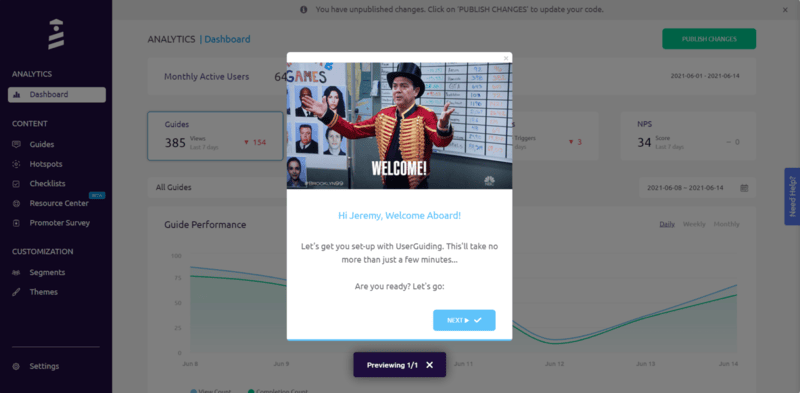
- G2 score: 4.7/5⭐
- Summary: UserGuiding is a no-code product adoption tool that helps teams increase user activation. With interactive tooltips and product tours, you can drive revenue growth and enable customers with self-service.
- Best for: SaaS product teams
- Key features: In-app messaging, interactive product tools, knowledge base, AI-powered assistant, in-app surveys
- Integrations: Google Analytics, Hubspot, Mixpanel, Amplitude
- Pricing:
- Support Essentials: Free forever.
- Starter: From $174/mo, billed annually.
- Growth: From $349/mo, billed annually.
- Enterprise: Custom pricing.
2- ChurnZero
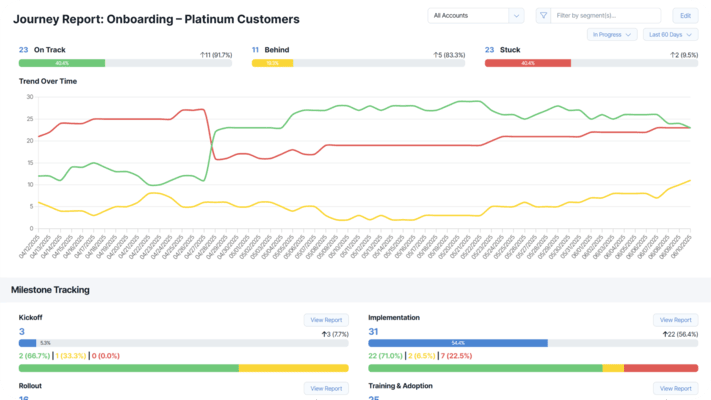
- G2 score: 4.7/5⭐
- Summary: ChurnZero is a customer success software that helps you automate client engagement, forecast growth, and create success plans.
- Best for: SaaS businesses focused on customer success and health scoring
- Key features: Customer health scoring, journey mapping, in‑app surveys
- Integrations: Salesforce, HubSpot, Zendesk Sell, Asana
- Pricing:
- Doesn’t list pricing publicly. Vendr reports that the median user pays $40,980 per year.
3- Rocketlane
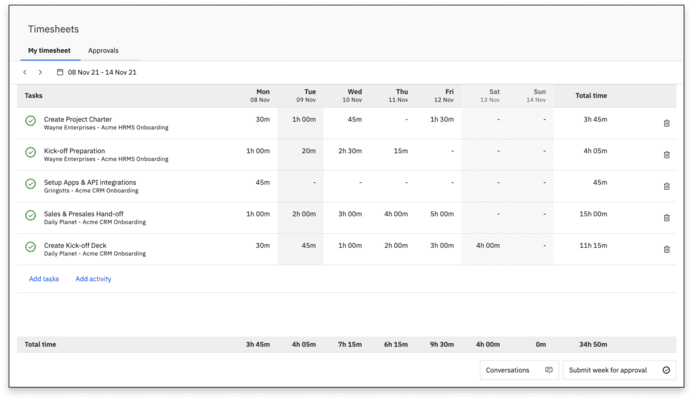
- G2 score: 4.7/5⭐
- Summary: Rocketlane is a client onboarding tool designed to optimize your resource utilization and collaborate on projects with teams easily.
- Best for: Agencies and IT consultancies managing client projects and onboarding journey timelines
- Key features: Time tracking, resource management, task management and ownership
- Integrations: Salesforce, Jira, HubSpot, Zapier, Workato
- Pricing:
- Essential: $19/mo per team member, billed annually
- Standard: $49/mo per team member, billed annually
- Premium: $69/mo per team member, billed annually
- Enterprise: $99/mo per team member, billed annually
4- GUIDEcx
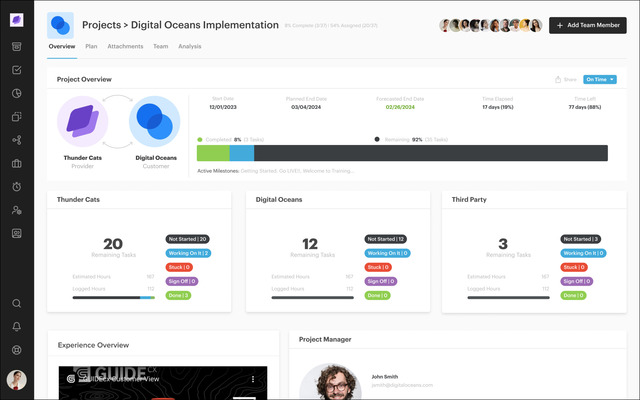
- G2 score: 4.6/5⭐
- Summary: GUIDEcx is built for managing client onboarding processes from sales to implementation, which aims to reduce churn.
- Best for: Agencies and SaaS companies
- Key features: Automated task reminders, real-time project tracking, client onboarding dashboards and management
- Integrations: Salesforce, Google Workspace, HubSpot, Zapier, Jira
- Pricing:
- Starter: Starting at $5,000/year
- Advanced: Custom pricing
- Premium: Custom pricing
5- Vitally
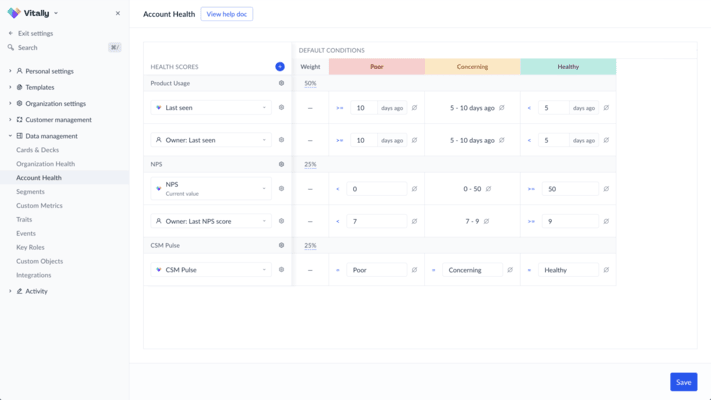
- G2 score: 4.5/5⭐
- Summary: Vitally is a customer success platform that helps you analyze account and user status and manage projects.
- Best for: B2B SaaS companies, Customer Success teams
- Key features: Customer health scoring and segmentation, collaborative workspace for onboarding, automated workflows
- Integrations: Segment, Salesforce, HubSpot, Zendesk, Intercom
- Pricing:
- Tech-Touch: Custom pricing
- Hybrid-Touch: Custom pricing
- High-Touch: Custom pricing
6- Process Street
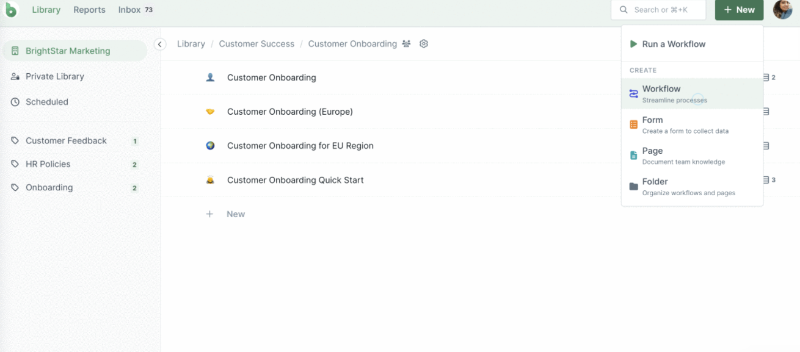
- G2 score: 4.5/5⭐
- Summary: Process Street is a compliance operations platform that helps you enforce policies, complete tasks, and deliver audit-ready workflows to clients.
- Best for: Operations teams, legal, finance, HR
- Key features: No-code workflow automation, interactive onboarding checklists, conditional logic and tasks
- Integrations: Zapier, Salesforce, Slack, Google Workspace, Dropbox, Airtable
- Pricing:
- Startup: Custom pricing
- Pro: Custom pricing
- Enterprise: Custom pricing
7- Onboard

- G2 score: 5.0/5⭐
- Summary: Onboard helps you onboard B2B clients faster and create dynamic launch plans.
- Best for: Customer success teams, SaaS businesses
- Key features: Customizable onboarding plans, progress tracking, cross-functional collaboration, embedded onboarding templates
- Integrations: Salesforce, HubSpot, Slack, Jira
- Pricing:
- Scale: $499/mo, billed annually
- Enterprise: $1199/mo, billed annually
- Custom: Custom pricing
8- Whatfix
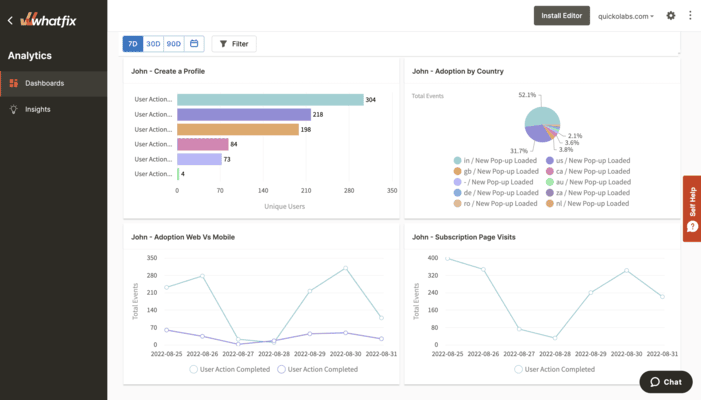
- G2 score: 4.6/5⭐
- Summary: Whatfix enables companies to drive user productivity, increase product adoption, and ensure policy compliance.
- Best for: Enterprises, HR, IT training, SaaS businesses
- Key features: In-app guidance, interactive walkthroughs, behavior-based triggering, analytics
- Integrations: Salesforce, Workday, Microsoft Teams,
- Pricing:
- Custom pricing depending on the product (DAP, product analytics, Mirror) and platform (web & desktop, mobile, OS) you choose
9- Appcues
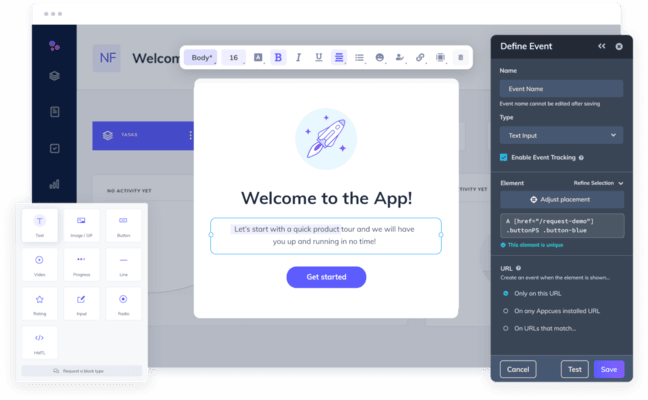
- G2 score: 4.6/5⭐
- Summary: Appcues is a SaaS user engagement platform to onboard new clients and help them adopt new features.
- Best for: Product-led growth teams, SaaS, UX teams
- Key features: No-code onboarding flows, personalized user journeys, A/B testing
- Integrations: Segment, Amplitude, Mixpanel, HubSpot, Salesforce, Heap
- Pricing:
- Start: $375/mo for one app, billed annually
- Growth: $800/mo for one app, billed annually
- Enterprise: Custom pricing
10- Moxo

- G2 score: 4.5/5⭐
- Summary: Moxo helps you streamline client interaction workflows, including account onboarding, account servicing, and exception handling.
- Best for: Financial services; legal, high-touch client industries
- Key features: In-app messaging, workflow automation, built-in video meetings, white-labeling
- Integrations: Salesforce, Outlook, Google Calendar, Zapier
- Pricing:
- Business: Custom pricing
- Business Pro: Custom pricing
- Enterprise: Custom pricing
11- Planhat
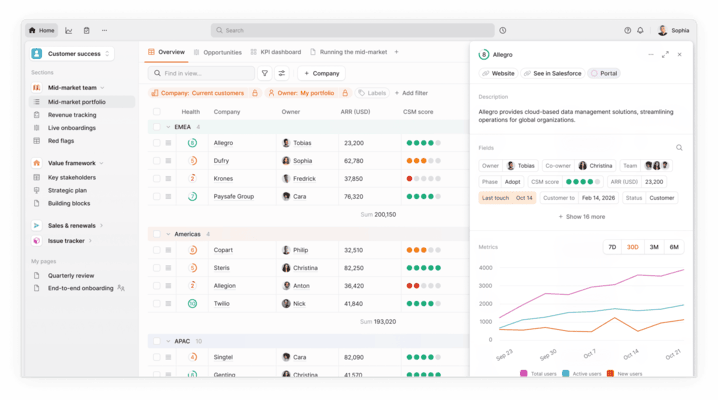
- G2 score: 4.6/5⭐
- Summary: Planhat is a SaaS customer platform that helps you connect customer data with actionable insights to grow lifelong clients.
- Best for: SaaS, Subscription-based businesses
- Key features: Customizable onboarding playbooks, customer lifecycle management, collaboration and activity feeds
- Integrations: Salesforce, HubSpot, Zendesk, Jira, Intercom, Segment, Zapier
- Pricing:
- Custom pricing model for different products and core customer platform.
12- Custify
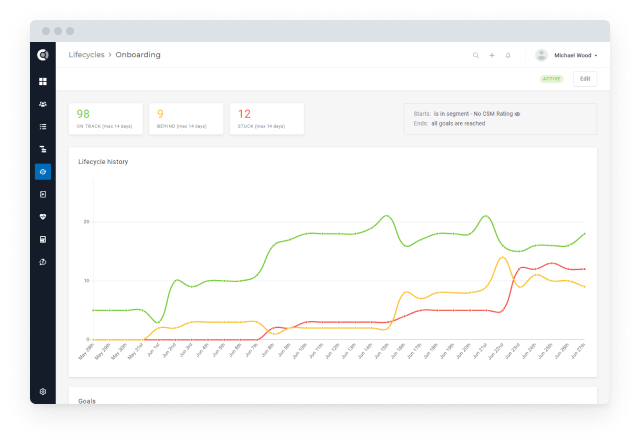
- G2 score: 4.7/5⭐
- Summary: Custify is a customer success platform built for SaaS companies to create onboarding services, customizable playbooks, and client segmentation.
- Best for: SaaS customer Success teams
- Key features: Onboarding automation, health scores and lifecycle tracking, usage analytics, client segmentation
- Integrations: Salesforce, HubSpot, Intercom, Segment, Pipedrive, Jira
- Pricing:
- Doesn’t list pricing publicly. Vendr reports that the median user pays $16,616 per year.
13- Userlane
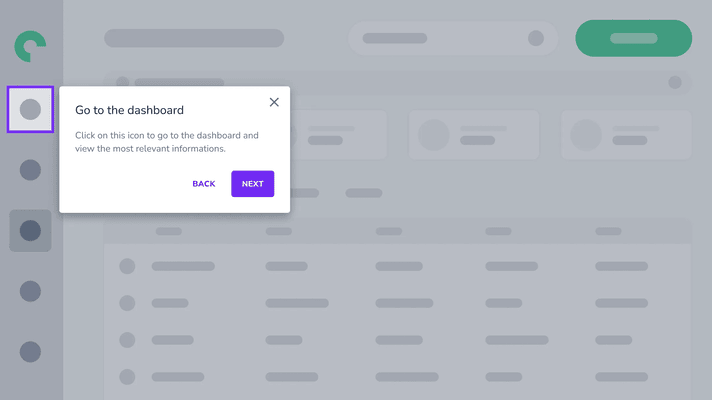
- G2 score: 4.7/5⭐
- Summary: Userlane is a digital adoption platform that helps you guide new clients and offer direct support within applications.
- Best for: Enterprise software, employee onboarding, IT systems
- Key features: Interactive in-app guides, user behavior insights
- Integrations: Salesforce, Workday, SAP, ServiceNow, Microsoft Teams
- Pricing:
- Doesn’t list pricing publicly.
14- OnRamp

- G2 score: 4.4/5⭐
- Summary: OnRamp is a B2B client onboarding platform built for project management and streamlined workflows with simple UI.
- Best for: Customer onboarding teams, SaaS, Consulting firms
- Key features: Interactive client portals, task management, client visibility, centralized document sharing
- Integrations: HubSpot, Salesforce, Slack, Zapier, Google Drive
- Pricing:
- Doesn’t list pricing publicly.
15- Content Snare
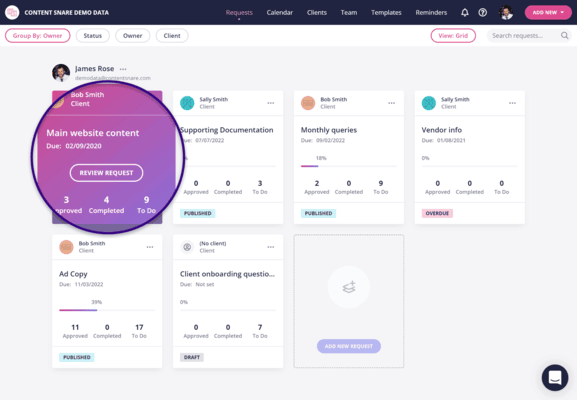
- G2 score: 4.8/5⭐
- Summary: Content Snare helps you onboard new clients, collect documents and information without getting lost in email.
- Best for: Legal, accounting, marketing
- Key features: Content and document collection, automated reminders and due dates, custom forms and templates
- Integrations: Zapier, Xero, Google Drive, Dropbox, OneDrive, Clio
- Pricing:
- Basic: $35/mo, billed annually
- Plus: $71/mo, billed annually
- Pro: $119/mo, billed annually
- Custom: Starting at $215/mo, billed annually
16- ClientSuccess
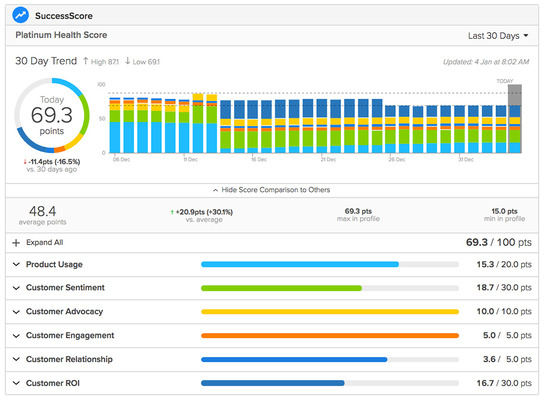
- G2 score: 4.4/5⭐
- Summary: ClientSuccess is a customer success platform that helps SaaS companies manage success throughout the customer lifecycle with insights, analytics, and client onboarding.
- Best for: Customer Success teams, SaaS businesses
- Key features: Customer health and engagement tracking, custom onboarding playbooks, upsell tracking
- Integrations: Salesforce, HubSpot, Slack, Jira, Intercom, Gmail
- Pricing:
- Startup Package: Custom pricing
- Growth Package: Custom pricing
- Enterprise Package: Custom pricing
17- Enablix

- G2 score: 4.7/5⭐
- Summary: Enablix is a B2B revenue enablement platform designed to deliver personalized experiences at every stage of the client journey with onboarding modules and knowledge bases.
- Best for: B2B sales and marketing teams
- Key features: Centralized content management, personalized onboarding content, analytics
- Integrations: HubSpot, Salesforce, Microsoft Teams, Slack, Gmail
- Pricing:
- Doesn’t list pricing publicly.
18- Pendo
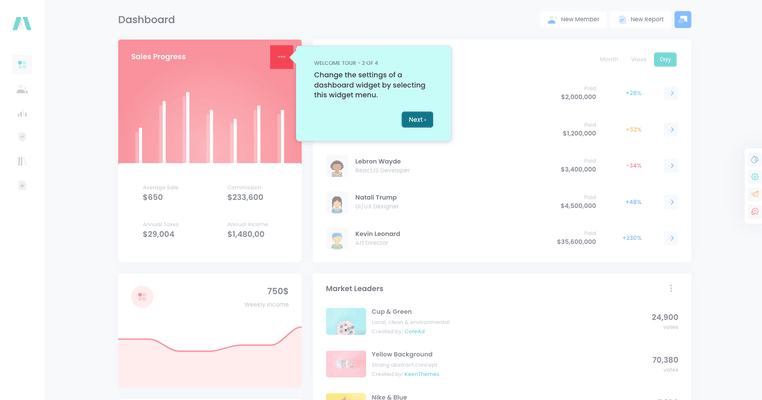
- G2 score: 4.4/5⭐
- Summary: Pendo is a product experience platform that helps companies understand and improve how clients interact with their products.
- Best for: Product-led SaaS, product managers, UX teams
- Key features: In-app onboarding tours, product analytics, feedback collection
- Integrations: Salesforce, HubSpot, Segment, Intercom, Zendesk, Slack
- Pricing:
- Doesn’t list pricing publicly. Vendr reports that the median user pays $48,300 per year.
19- Dock
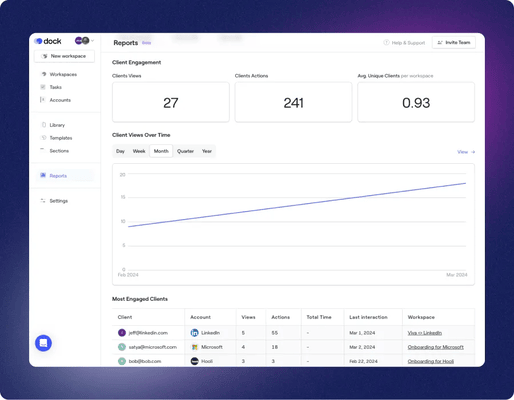
- G2 score: 4.9/5⭐
- Summary: Dock helps sales teams to close deals faster and onboard clients in one platform with deal rooms, onboarding hubs, and client portals.
- Best for: Sales teams
- Key features: Collaborative client spaces, custom onboarding plans and timelines, engagement tracking
- Integrations: HubSpot, Salesforce, Slack, Google Drive, Notion, Loom
- Pricing:
- Free: Free forever
- Standard: $350/mo, billed monthly
- Premium: $750/mo, billed annually
- Enterprise: Custom pricing
20- Arrows

- G2 score: 4.8/5⭐
- Summary: Arrows is a customer collaboration platform built for Hubspot with sales rooms and onboarding plans.
- Best for: HubSpot users, CS and onboarding teams
- Key features: Embedded onboarding plan in HubSpot, automated tasks and timelines, client-facing checklists
- Integrations: HubSpot (native), Slack (via Zapier), Google Calendar, Zapier
- Pricing:
- Growth: $500/mo
- Business: $1,250/mo
- Enterprise: Custom pricing
Comparison table of client onboarding tools
How to choose the right solution for your business
As Shane Martin says, “How you onboard a client sets the stage for the entire relationship”. Therefore, you need to invest in the right client onboarding software. This will provide certainty both for your team and clients.
Here’s a simple decision framework before you make a decision:
- Team size and onboarding volume: The number of customers and the size of your onboarding or customer success team should heavily influence your tool selection. High-volume onboarding may require robust automation and hands-on project tracking, while smaller teams benefit from simplicity and ease of use. Choose a solution that scales with your team’s capacity without overwhelming them.
- Level of personalization needed: The more nuanced your customer segments, the more important personalization becomes. If your onboarding or customer journey is highly tailored, look for tools that offer flexible workflows, dynamic content, or segmentation features. For standardized processes, a more templatized, out-of-the-box solution may be enough.
- Integration needs: Your tool should play well with your existing CRM, helpdesk, and communication stack to prevent silos. Deep integrations save time and ensure your data stays synced across platforms. Always check for native integrations (or strong APIs) before committing.
- Budget: Pricing varies widely across platforms, from lean startup-friendly tools to enterprise-grade solutions that require a bigger commitment. Consider both your current budget and your future needs to avoid outgrowing a tool too quickly. Don’t forget to factor in costs like implementation, training, and user licenses.
- Technical team availability (no-code vs. custom solutions): If you lack dedicated dev resources, prioritize no-code or low-code platforms that your customer-facing teams can manage independently. On the flip side, if you have engineers available, customizable solutions offer greater flexibility and control. Evaluate how much setup and maintenance your team can realistically support.
Benefits of using client onboarding software
- Reduced onboarding time: 90 minutes Q&A session with each client or an interactive onboarding flow that requires no time or help from employees? If you choose the second option, then you’ll be pleased to know that you can save over $15,000 in customer support costs like Brian.study. A client onboarding tool helps you fill the gap between experience and knowledge.
- Fewer drop-offs: Tired of watching clients disappear halfway through onboarding? With automated nudges and built-in progress tracking, client onboarding software keeps them moving. No chasing required. That means fewer drop-offs, less frustration, and more revenue locked in.
- Better client communication: Emails, support tickets, social media comments… Clients should be able to reach you on multiple platforms, but this might make communication clunky. Jenny Suneson advises choosing one communication platform to streamline conversations and save precious onboarding time. Suneson also points out that this will help clients feel “seen, heard, and appreciated.”
- Streamlined operations: In-house onboarding projects sound great on paper. However, many fail to consider the amount of time and effort needed from different departments. With a client onboarding tool, however, you could easily cut the project going back and forth between developers, managers, and designers. And save $10,000 on employee costs like Twin Science. A definite win-win.
- Data-backed improvements (via analytics): You can’t improve what you can’t see. Client onboarding software gives you real-time insight into what’s working, where clients get stuck, and how to fix it. Instead of guessing, you get to iterate with confidence and measurable results.
- Enhanced client satisfaction and retention: Clients remember how you make them feel, especially on day one. When onboarding is smooth, guided, and stress-free, clients stick around longer and rave about the experience. For example, Plandisc gradually improved their retention rate and new feature adoption by 15% with UserGuiding’s product tours.
Wrapping Up
The right onboarding tool makes your clients stick around longer, refer more often, and trust your process from day one. Whether you're juggling high-touch onboarding or scaling fast with a lean team, picking the right solution is the difference between chaos and clarity.
So here’s your move: shortlist a few tools that match your workflow, start some free trials, and see what actually feels right in action.
Even better, take a step back and ask yourself: What’s the experience like for a brand-new client right now? And what would it take to turn that into your competitive edge?
Frequently Asked Questions
What are the best client onboarding tools for B2B SaaS companies in 2025?
The best client onboarding tools for B2B SaaS companies in 2025 include UserGuiding, Rocketlane, GUIDEcx, Vitally, and ChurnZero. These platforms offer onboarding checklists, in-app guidance, CRM integrations, and lifecycle automation tailored to SaaS workflows. They help reduce churn, speed up time-to-value, and scale onboarding across high-growth teams.
What are the top client onboarding software with CRM integration and automation features?
Top client onboarding tools with CRM integration and automation include Vitally, ClientSuccess, and Whatfix. These platforms sync with CRMs like HubSpot and Salesforce, allowing you to trigger onboarding workflows, track customer health, and automate task assignments without manual effort. This creates a seamless experience across sales, onboarding, and success teams.
How do you evaluate client onboarding platforms based on time-to-value KPIs?
To evaluate client onboarding platforms based on time-to-value (TTV), track key metrics like onboarding completion rate, average time to first value, and milestone velocity. Look for tools that offer real-time analytics, automated workflows, and personalized playbooks to accelerate value delivery. The right platform should help you shorten ramp time without sacrificing quality or client engagement.
How do top-rated client onboarding software compare for small businesses?
For small businesses, tools like OnRamp, Content Snare, UserGuiding, and Dock stand out for ease of use, no-code setup, and affordable pricing. These platforms focus on clarity, client visibility, and task automation without requiring large teams or technical overhead. Compared to enterprise-grade tools, they offer faster setup and a better fit for lean operations.
What are the most affordable client onboarding tools with checklists and progress tracking features?
Affordable client onboarding tools with checklists and progress tracking include UserGuiding, OnRamp, Content Snare, and Dock. These tools offer visual onboarding flows, task assignment, and client progress tracking without requiring heavy customization or enterprise-level pricing. Most also include free trials to test features before committing.
What are the tools that streamline multi-stakeholder client onboarding for agencies and consultancies?
Tools like Moxo and Planhat are designed to streamline multi-stakeholder onboarding. They support shared workspaces, role-based access, project timelines, and automated updates to keep clients and internal teams aligned. This is especially useful for agencies managing multiple clients and internal contributors across departments.
What are the best client onboarding solutions with white-label and branding customization options?
The best white-label client onboarding tools in 2025 include GUIDEcx, Moxo, ClientSuccess, and Dock. These platforms let you customize client portals with your logo, brand colors, and domain, offering a fully branded experience. This is ideal for agencies, consultancies, and B2B providers that want to maintain a consistent client-facing identity.
What features should an enterprise client onboarding software include?
Enterprise onboarding software should include scalable workflow automation, advanced analytics, multi-role access control, custom integrations, and compliance support. Platforms like Whatfix, Planhat, Pendo, and Vitally offer these features along with onboarding segmentation, team performance dashboards, and global user management capabilities.
What is the client onboarding software with workflow templates and API integrations?
Rocketlane and Process Street are top tools with pre-built workflow templates and robust API integrations. These platforms let you automate onboarding stages, connect with tools like CRMs or support platforms, and adapt templates to fit specific use cases. Ideal for teams that need repeatable, scalable onboarding systems.
What are the top client onboarding tools with built-in customer feedback collection?
Tools like Appcues, UserGuiding, ChurnZero, and Pendo include built-in NPS surveys, feedback widgets, and sentiment tracking. These features let you capture real-time insights during the onboarding journey, helping you improve client experience and flag issues early. Feedback tools are especially helpful for optimizing touchpoints and reducing churn.















.svg)
.svg)
.svg)
.svg)
.svg)











.svg)
.svg)




.png)














