

Picture the scene.
You're onboarding your users and things are going great. Users are understanding and adopting your features, and they can turn to your team for help if they get stuck.
There's just one problem.
It's costing you a fortune! Manually walking your users through features requires a small army of support agents and customer success specialists. And they don't come cheap!
So you start wondering: is there a better way?
Could you get your users to answer their own questions, instead of always being there to hold their hand?
I'm here today to tell you that the answer to that question is: YES!
And in this post, I'll show you how it's done 🙂
TL;DR
- Self-service onboarding is when users can onboard themselves in their own way, at their own pace, without having to bother your team.
- Onboarding as a whole is on a scale from self-service (minimum involvement from your team) to white glove (maximum involvement).
- Self-service onboarding is highly scalable and takes the load off your support team – and your support budget.
- Self-service onboarding is particularly well-suited to SaaS products.
- Individual elements of self-service onboarding include a welcome screen, a knowledge base, in-app guides, checklists and more.
- To implement self-service onboarding, choose which onboarding elements you'll use, customize them to the needs of your customer segments, and track your results as you go.
- The best self-serve onboarding platform is UserGuiding. Other options include WalkMe, Appcues and Pendo.
What is Self-Service Onboarding?
Let's start with some definitions, just to make sure we're on the same page.
We're talking about user onboarding here, not employee onboarding. If you want an article about employee onboarding, stop reading here and check this one out instead.
User onboarding is best thought of as customer education: a holistic process that begins from the very first interaction a user has with your brand. In other words, you're educating your customer so that they can get more value out of your product.
When we say self-service, we mean that your users can learn about how to get value from your product independently – without having to speak with your team directly.
For example, a user could engage in regular onboarding by speaking with an agent via your in-app chat widget, but they could equally engage in self-service onboarding by reading your knowledge base.
Self-service onboarding is philosophically similar to the idea of product-led growth, or PLG for short.
This is the idea that experiencing the value of your product in their own time, in their own way, should be the main reason people sign up and become customers.
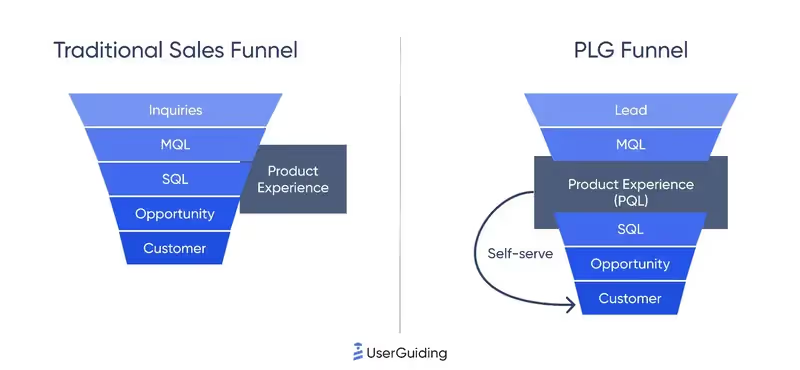
Both regular and self-service onboarding are essential for SaaS companies as a way to improve the customer experience and reduce churn.
White Glove Onboarding vs Self-Serve Onboarding
You can think of user onboarding as on a spectrum between white glove onboarding and self-serve onboarding.
With white glove onboarding, you have the highest possible amount of direct involvement from your team in each individual case, whereas self-serve onboarding is as hands-off as it gets.
Let's break this down a bit further.
White glove onboarding:
- Involves a dedicated customer success manager (or entire team!) guiding the customer through every step of the onboarding process in a way that's personalized to the customer's needs.
- Is ideal for products that are extremely complicated or extremely customized, or for hyper-rich customers who expect premium customer service.
Self-serve onboarding:
- Empowers users to explore and learn about a product at their own pace, using resources such as knowledge bases, in-app guides, and video tutorials. More on those later.
- Caters to users who want to navigate the onboarding journey independently and appreciate having control over their learning process.
Note that these two approaches don't have to be mutually exclusive. It's not uncommon to offer self-service onboarding to your regular users and then provide a white glove service to your enterprise customers.
Benefits of Self-Service Onboarding
79% of customers say that they expect organizations to provide self-service support tools to help them find answers without having to go through a support person.
So clearly customers like self-service – but does it benefit you as a business, too?
The answer is a resounding YES!
Self-service onboarding offers several benefits, including scalability, cost reduction, and user satisfaction.
Let's break those down, one by one.
You can scale the onboarding experience
At 5 interactions a day, onboarding customers manually feels quite doable. Hop on a call as you please, answer any emails that come in, and life is good.
At 50 interactions a day, that starts to feel quite a bit harder.
And what about 500? To say nothing of 5 million!
Here's the honest truth: the more customers you have, the harder it is to handle onboarding manually.
By contrast, self-service support allows you to eliminate the vast majority of those manual customer interactions.
This frees up your agents' time for the most unusual and more urgent queries, and also allows them to focus more on account expansion than on run-of-the-mill FAQs.
Naturally, this makes self-service much more scalable than manual onboarding.
You can reduce support costs and re-invest the money to boost growth
Did you know that the average annual salary for a customer service agent in the US is $44k?
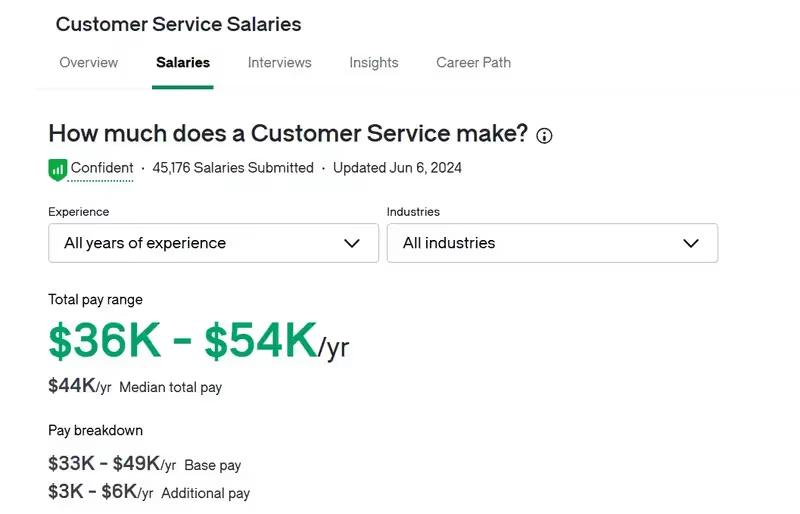
By putting more of an onus on self-service onboarding, you can drastically reduce the size of your support team, leading to six-figure savings.
It's much cheaper to create a self-support help resource like a knowledge center once, and then maintain it, compared with paying an army of support reps. Even if it means paying slightly more for your tech stack.
Instead of answering millions of support queries, the support agents that you do have on payroll can concern themselves with looking after your enterprise clients and ensuring they upgrade to your highest plan levels.
You can increase customer satisfaction by giving them what they want
And it's not only that customers expect self-service support. They actually prefer it as a support option over an agent!
The numbers prove it.
According to research by Tidio, over 67% of customers prefer using self-service over speaking with a customer service representative. And HBR found that as many as 81% of them generally attempt to solve their own problem first, even if they do end up speaking with an agent eventually.
Why do customers like self-serve so much?
- Self-service support can lead users to feel a sense of empowerment at being able to solve their own problems.
- By looking for answers to their own questions at their own pace, users can avoid spending ages in a queue to speak to an agent.
No wonder then, that there's also a correlation between self-serve support and happy customers being retained for longer!
A Natural Outcome: You can increase your profitability
Put all these things together, and here's what it equates to:

That's because:
- Fewer support agents means more money to spend on growth
- Higher retention means you need to spend less on acquiring new customers
- And depending on onboarding tech rather than human support agents allows you to scale faster
Which Industries Need Self-Serve Onboarding?
All industries can benefit from onboarding as a way of reducing churn and getting users to activate more quickly.
But self-serve onboarding is a special case that only works in some situations.
Self-serve onboarding is much more likely to be appropriate for product businesses than for companies selling services. With a service business, it's less likely there will be a portal for the customer to poke around in and get to know.
The customer is more likely to be dependent on the service provider to actually fulfill the service, and less likely to have to work on his or her end to derive value out of the product. So the idea of learning how a service functions so that the customer can get more value from it is a bit self-contradictory.
Next, self-service onboarding lends itself far better to digital products than to physical ones.
Self-service onboarding implies that the customer logs into a platform, goes through an interactive walkthrough, reads online help documentation, clicks on a tooltip, etc. None of this is possible with a physical product, such as a swimming pool.
Self-service onboarding also works best when businesses are selling products that are reasonably priced and fairly easy to understand.
As we discussed earlier, for products that attract a hyper-rich customer base, or products that are extremely complex to learn, white glove onboarding is going to be a better fit than self-service onboarding.
Customers in those industries expect you to provide an account manager and go out of your way to provide a bespoke onboarding package.
So that leaves us with self-service onboarding being suitable for mid-to-low-market, fairly straightforward, digital products.
In terms of industries, you can find products like that in the following niches:
- SaaS
- eCommerce
- Fintech
- Online education
Of these four, the need in the SaaS market is arguably the largest.
The average company uses an astonishing 130 SaaS tools, with more being added to the industry all the time.

So expect the number of SaaS companies using self-service onboarding to keep increasing as well.
There's also an increasingly popular use case in the Fintech space to use self-service onboarding to speed up tedious, heavily-regulated tasks like identity verification.
And in all four of the markets listed above, self-service onboarding helps businesses scale more effectively, reduce the need for direct support, boost retention and drive long-term product adoption.
Self-Serve Onboarding Materials and Examples
Now that you know which industries need self-service onboarding and why self-service onboarding is helpful, let's explore some concrete examples of onboarding materials that you can learn from.
Welcome Screen
A welcome flow is the first flow your user sees when they open your product. It's divided into two parts: the welcome screen and the welcome survey.
The welcome screen is the first part of the welcome flow. This is a large modal in which you greet the user by name, set expectations about what your product does, and include a smiley picture of one of your team members to make them feel at home.
This is then followed by a welcome survey, which is used to collect initial data about how each new user wants to use the platform, which features they find valuable, and perhaps what their job title is.
Businesses typically use data collected in the welcome survey to assign new users to segments, and then personalize the rest of their product experience accordingly.
Here's an example of a welcome screen from Plain:

✅ What’s good in this example?
- There is a clear attempt made to welcome the customer
- The "we're so happy you're here" conveys warmth
- The user is told exactly what to do next
❌ What’s not so good in this example?
- No smiling picture of someone from Plain
- Lack of images and a modal means that the content doesn't pop visually
- Opportunity missed to explain again exactly what Plain does
Knowledge Base
A knowledge base is a repository of answers to FAQs that typically sits on a standalone section of a SaaS company's website. Beyond FAQs, there are normally articles and guides that explain how to use the product and derive value from it.
The idea behind a knowledge base is that customers can go there to find answers to their own questions, without having to bother a support agent. And the idea is a popular one: 92% of customers say they would use a knowledge base for self-service support if it was available.
Here's an example of a knowledge base from Front:
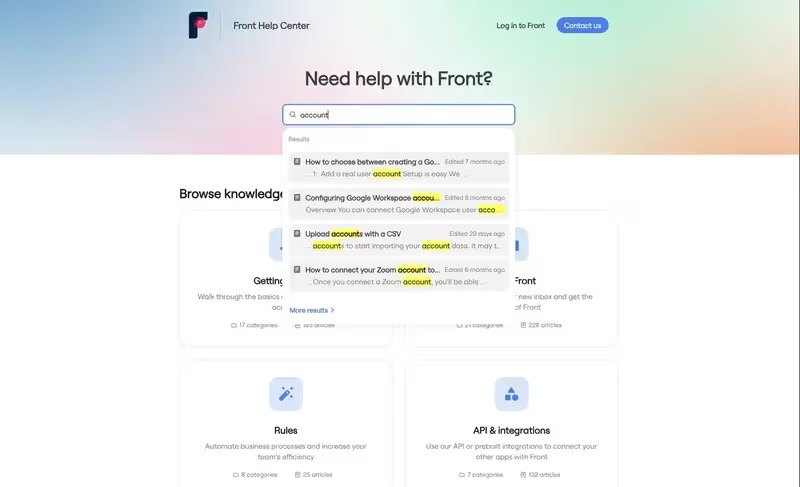
✅ What’s good in this example?
- The knowledge base is searchable, meaning that it's easy for users to find information
- Clean, minimalist, uncluttered UI
- Different types of content are organized under four different subheadings, which again aids with finding the right answer quickly
❌ What’s not so good in this example?
- It's a bit confusing from a UI point of view that the search results block the first two of the four categories
- There's a bit too much white space on either side of the main column of content
- There's an argument to be made that the "Contact Us" button is a bit too visible, if the goal is to get users to answer their own questions without contacting support directly
In-App Guides
Guides are short, automated messages that pop up as users are browsing through a product to explain a particular feature. They're contextual, in the sense that the help appears in the exact context where the user requires it.
Guides are commonly either hotspots, tooltips, or modals – or a combination. It's not unusual for a guide to consist of several steps that the user has to go through in order.
(Quick aside: we actually like guides so much here at UserGuiding that we decided to name our product after them!)
Here's an example of a guide from Mailchimp:
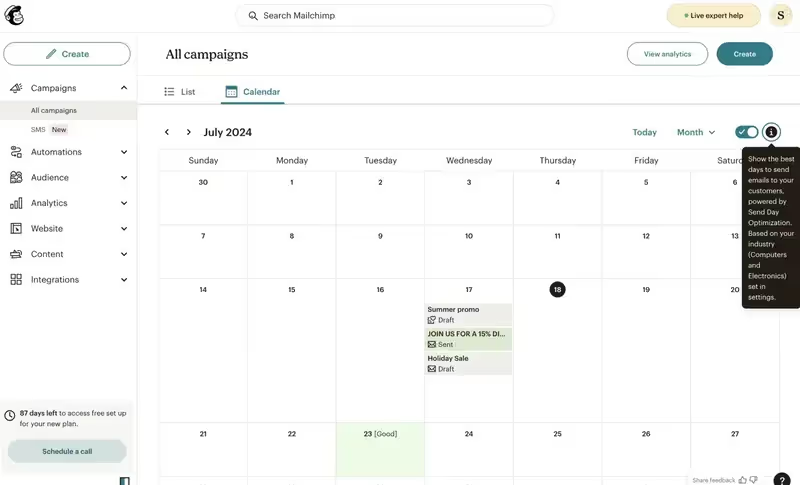
✅ What’s good in this example?
- The black tooltip is immediately visible against the white background
- The tooltip is clearly attached to a little "i" which gets the user's attention
- The user can use the blue slider to toggle the tooltip on and off
❌ What’s not so good in this example?
- The tooltip text is a bit long. It could be more concise and to the point
- It's unclear whether toggling the blue slider off switches off all tooltips, or just this one
- The tooltip mentions settings; there's a missed opportunity to create a two-step flow that takes the user to the relevant part of the settings in the second step
Interactive Walkthroughs
The term "interactive walkthrough" is normally used to describe the product tour that you create for new users to show them the most important features of your product for their particular use case.
It's important that it's interactive, in the sense that the user has to click through and use each feature that's relevant to them, one by one. Ultimately this is more engaging than just passively reading text: 91% of B2B users say they prefer interactive content over static content.
It's also important that you only show users the features that are relevant for their use case, not a generic product tour that exhaustively describes every single feature you have – and bores people to tears.
Here's the first part of Deel's interactive walkthrough:
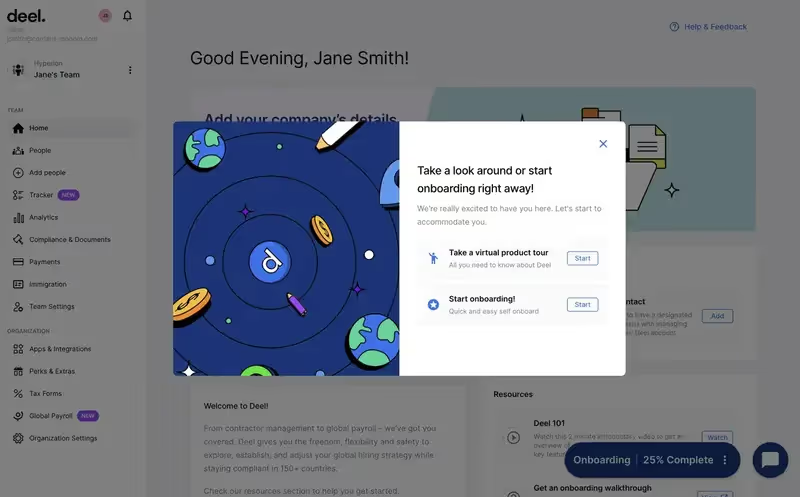
✅ What’s good in this example?
- The walkthrough is skippable. Users can immediately start onboarding without it, or click on the X to exit the walkthrough modal
- A progress tracker in the bottom right corner shows how much of the onboarding walkthrough has been completed already
- The copy is warm and inviting
❌ What’s not so good in this example?
- There's no evidence of this walkthrough being personalized to the needs of the user
- The image is rather generic and not especially engaging
- The "start" buttons could be bigger or bluer. Deel could also highlight in a darker color the button for the preferred path that they want the user to take through their product
Video Tutorials
Another tool you can create to help users onboard themselves is a video tutorial.
Classically, these videos illustrate the steps needed to use a product. Or they might be an animation explaining how to derive value from one part of the product.
Videos are more engaging than text, but less interactive than walkthroughs, so there are pros and cons to using one over the other.
Here's an example of an onboarding video created by Basecamp:
✅ What’s good in this example?
- The tone of the video is light, casual and friendly
- Each feature is discussed in a simple, concise manner
- The camera zooms in on each feature one by one, helping the audience understand which feature can be found where
❌ What’s not so good in this example?
- Too many features mentioned in one video
- The video is a bit generic and not particularly aimed towards one specific segment
- There are two CTAs at the end, and it's always clearer in marketing when the user has only one CTA path to follow
Chatbots
Chatbots are AI tools that can answer simple questions, direct users to relevant resources, or guide them through features.
Unlike human support agents, they're available 24/7, so users can consult them at whatever time is most convenient for them. They're also much less expensive than paying human agents – although they can't yet replace humans for more complex support use cases.
Here's an example of a chatbot created by Calendly:
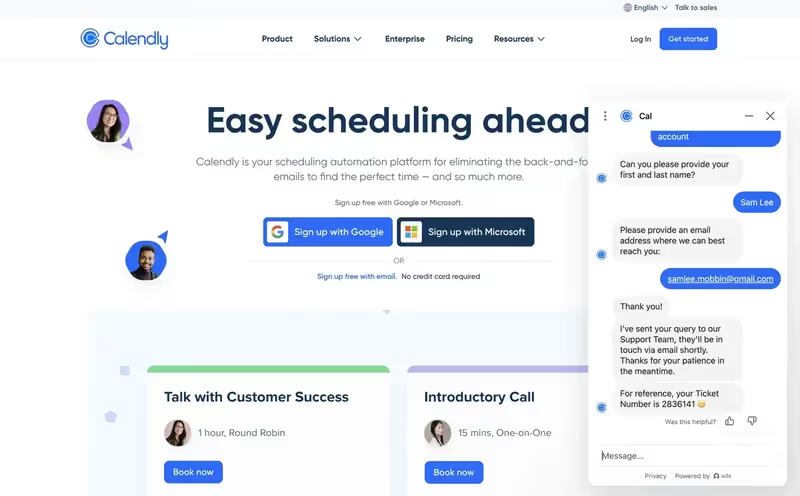
✅ What’s good in this example?
- The branding matches Calendly's branding and color scheme
- The AI asks very specific questions and identifies clear next steps
- There's an opportunity for the user to provide feedback about whether this was helpful
❌ What’s not so good in this example?
- The questions asked by the AI might be a bit too restrictive and simple. It's unclear how well the AI would deal with less predictable answers from users
- The AI was unable to resolve the problem entirely alone, so this isn't 100% self-serve support
- It would look more professional if the AI didn't say at the bottom which third-party software it was powered by, and looked more like a native integration
Onboarding Checklists
A common onboarding strategy is to identify which features customers need to use in order to activate, list the steps needed to understand those features in an onboarding checklist, and then ask the user to complete the checklist, step by step.
Checklists can include tasks like setting up an account, exploring key features, and inviting other team members.
Here's an example of an onboarding checklist used by Lemon Squeezy:
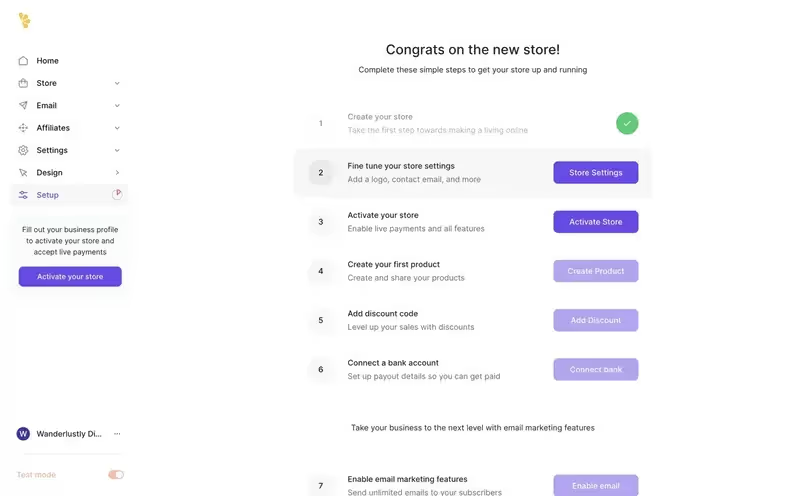
✅ What’s good in this example?
- Green check mark rewards users once tasks are complete
- The user has received credit for completing a task they did before starting the checklist, namely creating their store. This is motivational
- The copy is brief, concise and unambiguous
❌ What’s not so good in this example?
- It's not always ideal to let users choose the order in which they can complete tasks. The flexibility can be a nice thing, but it sometimes means that important tasks won't get completed
- The checklist is on the long side. 3-5 items is ideal
- There's an attempt made to upsell a premium feature in point 7. Given that the satisfaction from checklists comes from completing items, I'm not sure this is the best place for an upsell, since not every user will be interested
Downloadable Resources
We've mostly been talking about in-app onboarding resources so far, but there are some cases where it makes sense to allow users to download resources onto their own devices, take them away, and consume them in their own time offline.
Resources of this nature include PDFs, cheat sheets, ebooks or checklists. Ideally, they're printable, so users can read them either on their devices or in an analog format.
Here's a nice example of an Excel cheat sheet from Datacamp:

✅ What’s good in this example?
- The information is clearly broken up into categories to make it easier to scan
- The resource is large and comprehensive enough that you could imagine it printed on the wall of an office
- The branding is simple and sleek, with not too many colors to overwhelm the reader
❌ What’s not so good in this example?
- This cheat sheet tries to answer too many questions at once. It would be better if it were more concise
- There's a promotional element to this resource with the CTAs, which somewhat detracts from the credibility and how likely a business would be to display this as a printable poster
- If you absolutely have to include a CTA, it would be better to include just the one CTA, so as not to overwhelm the reader
Feedback Loops
Feedback loops are ways that companies build the process of taking feedback from customers into the overall product experience.
They can be in-app surveys, a button that asks if the user was satisfied with the experience today, or a choice of different emojis that indicate how pleased the user was with their product interaction.
Companies can then analyze the feedback they receive at various stages of the onboarding process to work out what's working and what's not.
Here's an example of an NPS survey that IKEA built into their sales flow:
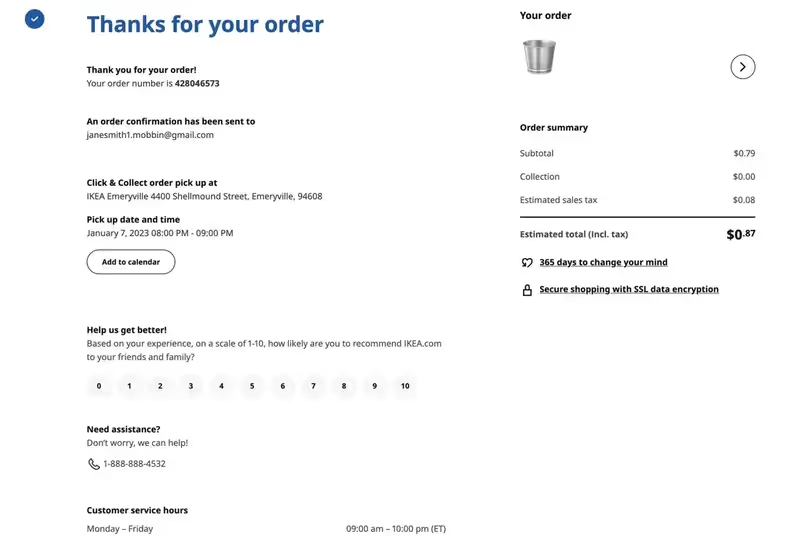
✅ What’s good in this example?
- The NPS survey is incredibly easy to fill out. Just one click is required
- The survey is unobtrusive and matches the rest of the branding on the page
- The language "help us get better" is inviting and friendly
❌ What’s not so good in this example?
- The survey is so unobtrusive that it's hard to see
- Some additional colors other than gray might pep the survey up a bit
- There's a case to be made to make the survey about the specific purchasing experience the customer had, not the whole website IKEA.com
Implementing Self-Service Onboarding
So you now know why self-serve onboarding matters and what the individual elements of self-serve onboarding look like.
With this knowledge in mind, let's explore what implementing this style of onboarding could look like in your business practically.
Decide on self-service onboarding features
The best self-service onboarding uses a mix of features to keep the content engaging and interesting.
That being said, it's also worth thinking about which specific onboarding elements make the most sense for your individual industry and customer journey. A bit of common sense goes a long way here.
For example:
- An older customer demographic will probably appreciate a printable PDF, whereas a younger demographic might be more interested in gamified onboarding or a chatbot
- Have a look at your individual customer journey to see where users typically get stuck in your process, and then decide which onboarding elements would make the most sense to clarify those bottlenecks
- For products that are very task-orientated, checklists and progress indicators will be very helpful to keep your customers motivated and walk them through your product step by step
- If your product has lots of FAQs that regularly come up and are fairly simple to answer, something like a knowledge base or a chatbot could provide a lot of value
- For products with lots of interconnected steps, an interactive walkthrough or a collection of guides will be helpful for showing users the ropes
Personalize the onboarding to the needs of each segment
As you implement your onboarding, it's going to be essential that the experience is personalized so that each user gets the product experience they came for.
Doing this is fairly straightforward.
First, define 3-5 distinct segments for your product, based on how different user groups get value from your product. If this is challenging, interview customers directly or talk with sales and customer support.
For each segment, create a persona document that visually depicts their individual needs in a way that your team can relate to and internalize, like this:

Define the activation point for each segment. This is the point in that particular segment's user journey where the user has experienced tangible value from your product for the first time.
Next, use UserGuiding to build a welcome flow. As we discussed earlier, start with a welcome screen to greet new users, and then follow that with a welcome survey.
The welcome survey should ask questions such that you'll be able to sort users into one of your chosen segments on the basis of their answers. These questions are normally about a mixture of demographic issues and the customer's intentions for using your product.
On the basis of their answers, automatically assign the user to a segment.
Provide self-service onboarding that speaks directly to the needs of that segment, not to any other segment or a generic persona.
Enlist the support of customer success
You can do a lot as a product team to create self-service onboarding materials and track your results.
But for the best results, it's incredibly helpful to work together with the customer success team. For example, they can:
- Organize webinars that further explain concepts from your knowledge base and video tutorials, and use those to gather data to make those two onboarding elements even more useful
- Periodically check in with customers to see which parts of the product they don't understand – and which parts could therefore benefit from additional self-service onboarding
- Work with larger accounts to plan product goals – goals which you can then support with self-service resources specifically aimed at whale customers
Observe metrics and analytics
Implementing self-service onboarding requires time and effort, and it’s essential to take the time to get it right.
The way that you can see if you're on the right track is by identifying key performance indicators (KPIs), and monitoring them on a monthly basis to see if they're moving in the right direction. Only then will you be able to see if your onboarding has been effective.
Here are some examples of metrics you can track:
- User Engagement: How actively and frequently users interact with your product
- Retention: The percentage of customers who continue to use your product over a specific period
- Conversion Rate: The percentage of users who complete a desired action (e.g. signing up, purchasing)
- Time to Value: How long it takes for a customer to realize the first instance of meaningful value from your product
- Customer Satisfaction (CSAT): Gauges how satisfied customers are with your product, typically through a survey
- Onboarding Completion Rate: The percentage of users who successfully complete the onboarding process
- Feature Adoption: The percentage of active users who adopt a particular feature
- Support Ticket Volume: The number of support requests submitted by customers
Self-Serve Onboarding Tools
You're ready to get started with implementing your self-service onboarding. Great!
Now you need to choose: would you rather code all the onboarding elements you need yourself, or partner with a no-code onboarding tool?
The advantage of coding everything in-house is that you maximize your level of control over the process. Need a custom solution? You can always make it with code.
The disadvantage is that building self-serve onboarding materials in-house is expensive and takes forever. Most companies don't have the developers to spare, let's be honest.
So it makes sense to partner with one or more tools to get the job done quicker and more cheaply. Here are 10 tools to try:
1. UserGuiding

- G2 rating: 4.7 from 460 reviews
- Overview: Offers user onboarding solutions with features like product tours, tooltips, and checklists to improve user experience and engagement
- Self-serve onboarding features: Welcome screen, knowledge base, in-app guides, interactive walkthroughs, chatbots, onboarding checklists, feedback loops
- Pricing: From $174 per month for 2000 MAUs
2. WalkMe
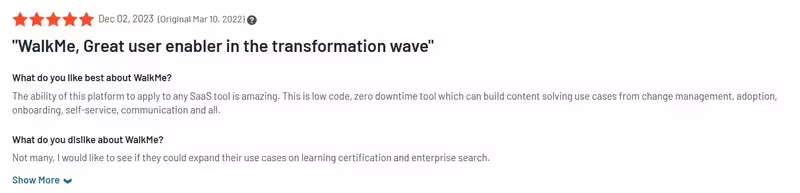
- G2 rating: 4.5 from 461 reviews
- Overview: A digital adoption platform that provides in-app guidance, interactive walkthroughs, and real-time assistance to help users navigate complex software
- Self-serve onboarding features: In-app guides, interactive walkthroughs
- Pricing: Requires quote
3. Appcues
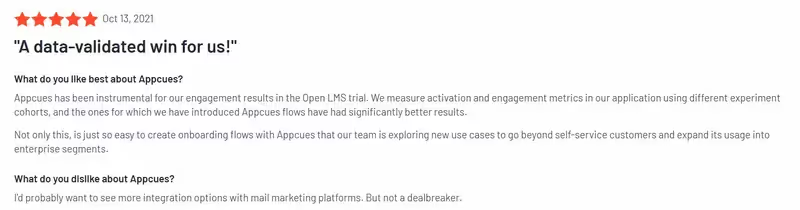
- G2 rating: 4.6 from 324 reviews
- Overview: Enables the creation of personalized onboarding flows with in-app messages, product tours, and user feedback collection
- Self-serve onboarding features: Welcome screen, in-app guides, interactive walkthroughs, onboarding checklists, feedback loops
- Pricing: From $250 per month
4. Pendo
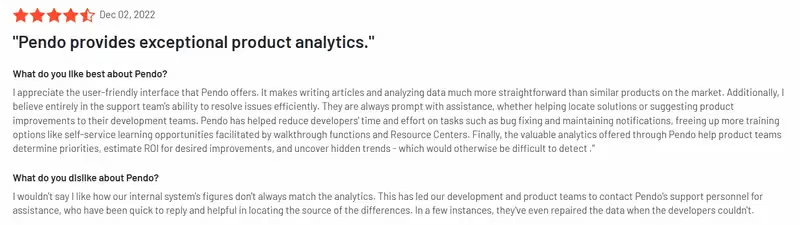
- G2 rating: 4.4 from 1475 reviews
- Overview: Combines product analytics with in-app guides to drive product adoption and improve user satisfaction.
- Self-serve onboarding features: Welcome screen, in-app guides, interactive walkthroughs, onboarding checklists, feedback loops
- Pricing: Requires quote
5. Intercom
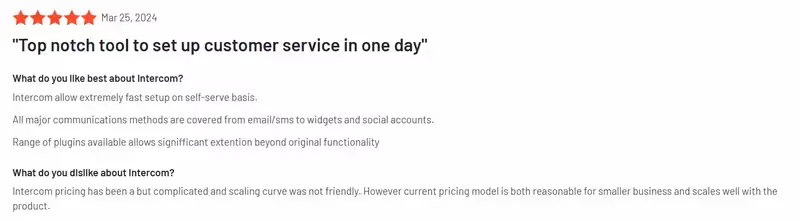
- G2 rating: 4.5 from 3270 reviews
- Overview: Provides a suite of tools to support user onboarding, including chatbots, in-app messaging, and knowledge base integration
- Self-serve onboarding features: Knowledge base, in-app guides, interactive walkthroughs, chatbots, onboarding checklists, feedback loops
- Pricing: From $29 per seat per month
6. Chameleon
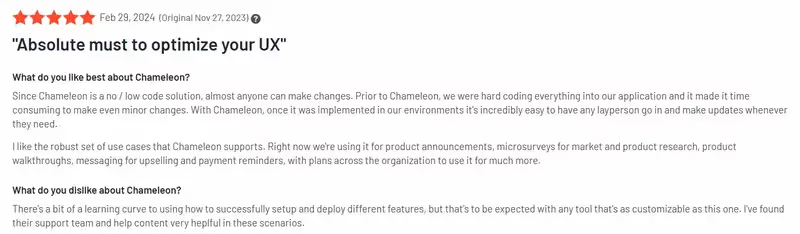
- G2 rating: 4.4 from 260 reviews
- Overview: Allows companies to design and deploy in-app user onboarding experiences with customizable tooltips and product tours
- Self-serve onboarding features: Welcome screen, in-app guides, interactive walkthroughs, chatbots, onboarding checklists, feedback loops
- Pricing: From $279 per month
7. Whatfix
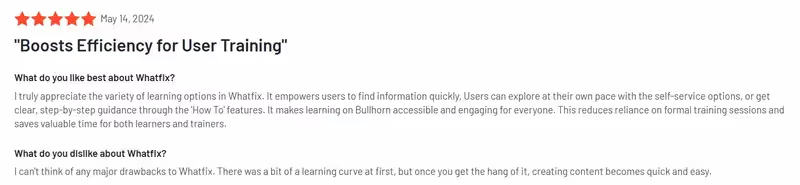
- G2 rating: 4.6 from 354 reviews
- Overview: Offers a digital adoption platform that delivers in-app guidance and support to enhance user onboarding and training
- Self-serve onboarding features: Welcome screen, in-app guides, interactive walkthroughs, chatbots, onboarding checklists, feedback loops
- Pricing: Requires quote
8. HelpHero
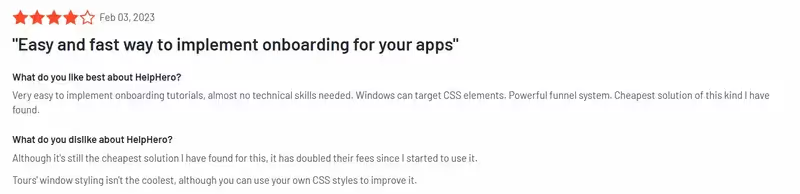
- G2 rating: 4.9 from 18 reviews
- HelpHero: A tool for creating engaging product tours and onboarding experiences without the need for code
- Self-serve onboarding features: Welcome screen, in-app guides, interactive walkthroughs, onboarding checklists
- Pricing: From $55 per month for 1000 MAUs
9. Loom
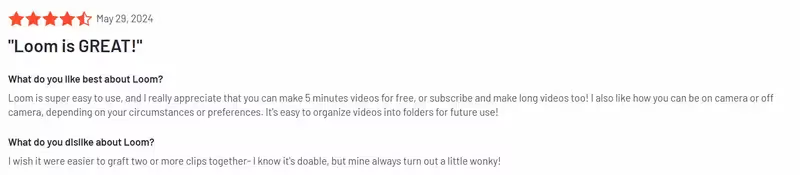
- G2 rating: 4.7 from 2086 reviews
- Overview: A video messaging platform that can be used to create video tutorials for user onboarding.
- Self-serve onboarding features: Video tutorials
- Pricing: $15 per user per month, good free version
10. Zendesk

- G2 rating: 4.3 from 5935 reviews
- Overview: Provides a comprehensive customer support solution with a knowledge base and in-app messaging to assist with user onboarding
- Self-serve onboarding features: Knowledge base, chatbots
- Pricing: From $19 per agent per month
Conclusion
Self-service onboarding is a critical component of an intelligent customer success strategy.
By using self-service options, customers can get the answers they need more quickly, without placing as much strain on your resources.
Since building self-service support elements in-house is so time-consuming and expensive, it makes sense to partner with a third party onboarding tool to get the job done more efficiently.
UserGuiding will let you build hotspots, tooltips, product tours, a knowledge base, in-app surveys and even an AI assistant – without having to write a single line of code.
Even your non-technical product managers can use it!
But don't take our word for it.
Sign up for a free account, have a play around, and see for yourself!















.svg)
.svg)
.svg)
.svg)
.svg)











.svg)
.svg)




.png)















