

Whether you're just starting out with changelogs or looking to brush up your skills, you've come to the right place!
In this article, we'll discuss best practices for creating and maintaining changelogs —and analyze some good changelog examples.
So let's get started 🏃🏻
Key Functions of A Changelog
Before discussing what makes a good changelog, let's briefly remember what a changelog is and what you can achieve with it.
So, a changelog is a document that lists and shortly explains every change made to a project, product, or software. It includes details about new features, product enhancements, bug fixes, deprecated features, security updates, API modifications, new integrations, upcoming releases, etc.
The purpose of a changelog is to keep users, developers, and stakeholders informed about the changes and alterations in the current version of the product.
Here are the primary roles of a changelog:
- Documenting all changes in one place
- Facilitating communication between developers
- Tracking bugs and resolution statuses
- Monitoring product growth and progression
- Ensuring transparency
- Providing a reference point for support, sales, and marketing teams
6 Best Practices for Effective Changelogs
If you want to write a changelog entry that resonates with developers, there are a few important considerations to keep in mind, such as consistency, clarity, accountability, labeling, automation, and links to additional resources.
Let's go over them one by one 🔎
1. Consistency
One of the most important aspects of a good changelog is a consistent format and structure across different entries. To ensure consistency, you can create a standardized changelog template or a style guide that includes essential elements such as the version number and the release date.
Of course, your new feature entries might differ in length and detail level compared to your small bug-fix entries. However, new feature entries should look more or less the same as other new feature entries, and bug-fix entries should be consistent with other bug-fix entries.
What is important is that a developer who visits your changelog regularly knows where to find specific information effortlessly, without having to think too much or getting lost in the details of your changelog.
Looking for the latest version? File name? The contributor of the project?
She should know where to find that information.
2. Clarity
What differentiates a changelog from a release note is its briefness and clarity. While release notes are intended for all users and customers, changelogs are generally for developers and technical users.
A changelog is not a detailed step-by-step user guide but a concise and informative message about a new launch or update. It should use clear and relatively jargon-free language. However, if you have an API update, for example, you can still use technical terms as long as you make sure that they make sense to an average developer.
So, you should be clear and explanatory enough but not too much that a changelog entry turns into detailed release notes or a help article. You can also use bullet points to facilitate comprehension and make it easy for the reader to skim through.
3. Accountability
Accountability means attributing each modification to its author and timestamp and providing a traceable history for product changes.
It fosters trust among stakeholders by demonstrating the constant evolution of the software and also facilitates quality assurance efforts by ensuring bugs are systematically tracked and addressed.
It fosters trust among users and developers as well. In a changelog, you not only share new features and bug fixes but also acknowledge limitations and feature problems that you're aware of and currently working to solve. By demonstrating awareness of potential issues that may affect developers or users and actively addressing them, you humanize your brand and enhance your user-centric image.
4. Categorization and Labeling
If you do not have one giant changelog document where you list all your updates and product changes in reverse chronological order, then you need categories and labels to organize your changelog entries.
Not every update is important for every developer or user. In order to ensure that users and developers can find the relevant changes they're looking for, you should categorize and tag your notes.
You can categorize by product/solution type, by account/plan that is affected, or by the very nature of the change itself: bug fix, new feature, deprecated feature, new integration, API update, security update, UI/UX enhancement.
5. Additional Resources
Remember how I said a changelog is not a detailed step-by-step user guide?
Well, it doesn't mean you should never provide detailed instructions or additional information about your new features or updates.
On the contrary, you should prepare them separately (release notes, how-to videos, help articles, blog posts...) and incorporate their links in your changelog entries.
A good changelog entry should be concise and straightforward, yet it should also provide opportunities for deeper understanding and learning. While its primary function is to inform users about product changes and updates, it should include additional links to materials that educate customers.
6. Automation
This one is for teams that want to minimize the effort and time spent maintaining a product changelog.
You can actually automate changelog generation by linking with version control systems like Git and parsing through commit messages and pull requests in the Git repository. As developers make changes and submit PRs, automated tools monitor these activities, extract relevant details such as new features, bug fixes, and improvements, and compile a comprehensive changelog.
⚠️ You still need to add explanations and relevant links manually. But at least with this automation, you can have a detailed and systematized list of all the changes and then use it as an outline, a starting point.
5 Examples of Well-Formatted Changelogs
Now, let's see these practices in action.
Asana enables developers to communicate on its changelog
Asana is a work management platform that also offers solutions like resource planning, campaign management, and content calendars.
And here's its changelog:

At first glance, it looks like an ordinary changelog. Yes, it has tags, such as breaking-change or new-api. But it's not what makes this changelog special.
What actually makes this changelog special is that it's also a forum.

At the end of every changelog entry, there's a changelog section where you can leave comments and have a discussion with other developers, forum leaders, or Asana leads.
You can also subscribe to specific tags and updates 🛎️
In many cases, when a developer is not certain about the extent of a new update and asks a question about it, other developers or partners can answer the question and provide a solution. So, what would normally become a customer support issue or a long and lonely research process can be handled within the community with this system.
It also increases user engagement.
Pretty cool, huh?
Trello hides additional information in a dropdown text box
Trello is a project management tool developed by Atlassian.
Promising productivity and organization to teams worldwide, Trello also provides developers with a well-organized changelog 👇🏻

There are a few things that should attract our attention:
- Color-coded tag usage

Although some of them share the same blue shade, the critical ones have distinct colors: red for removed features, green for new features, purple for fixes, and orange for deprecation.
- Dropdown text box usage
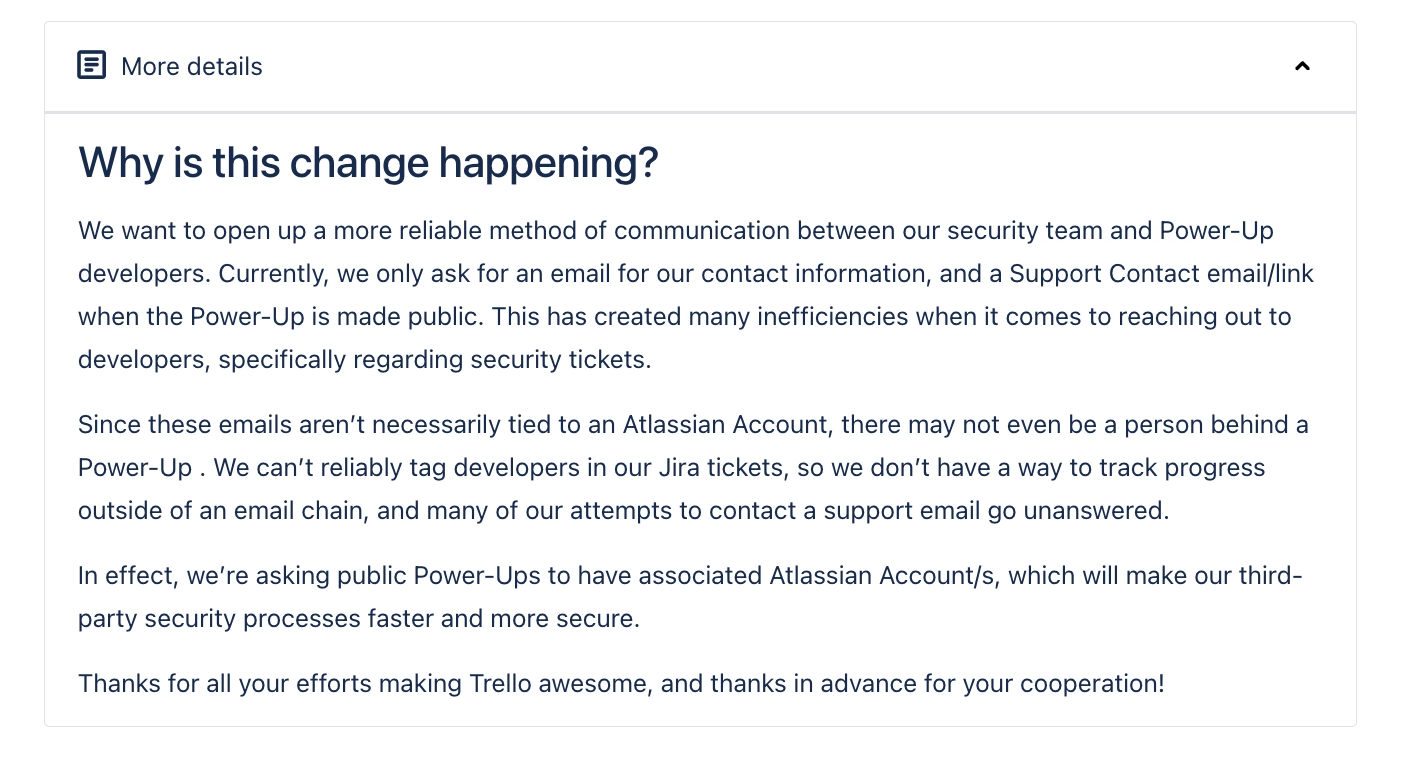
Almost every changelog entry has a dropdown text box named "More details". These boxes include further explanations about the changes, such as reasons for the change, example use cases, code excerpts, or comparisons between the current version and the old version of the product.
Shopify summarizes each update in one sentence
Shopify is an e-commerce platform that helps people to start and manage their own business by building online stores.
And here is its changelog:

It's a timeline in reverse chronological order.
When we click on the entries, a very short message greets us 👇🏻

But we don't actually need to click on the entries to understand the update's topic, as the titles and one-sentence explanations are quite clear.
Notion lists the updates with bullet points
When you're a productivity and note-taking app so popular as Notion, you cannot have a messy changelog, can you?
Luckily, Notion knows that.

Notion keeps a very skimmable changelog with bullet points and a lot of links for further explanation.
When it's necessary, it also incorporates visuals from the UI or example code excerpts, like this:
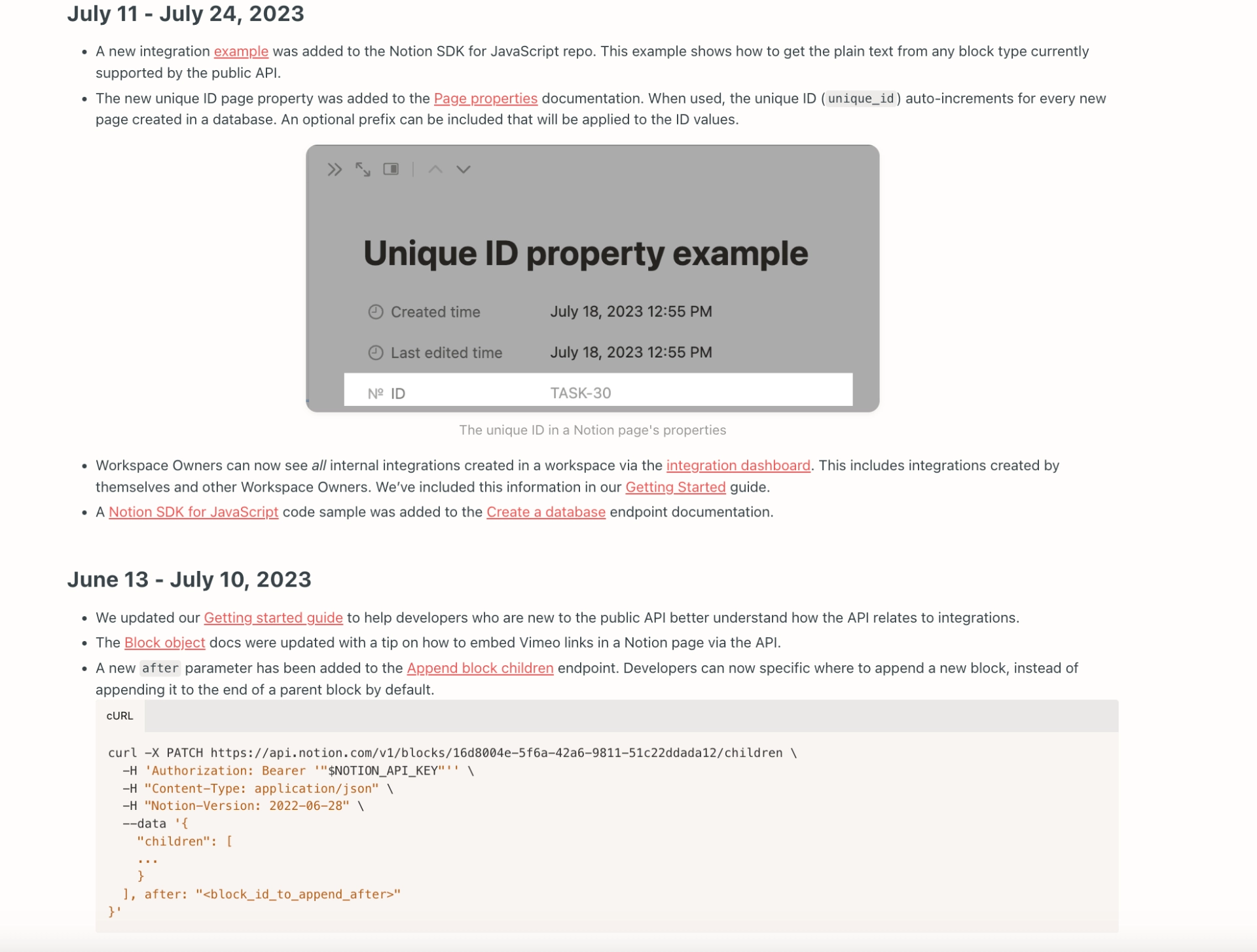
Mixpanel explains new releases with videos
Mixpanel is a product analytics tool that tracks user interactions, collects data to measure user engagement, and creates custom reports.
This is what its changelog looks like:

Now, who said that videos are reserved only for extensive release notes?
Not Mixpanel.
Almost every changelog entry includes an explanatory video that showcases updates by demonstrating them live. But if you're not in the mood for a product tour, there's still a written summary available in the entry, as well.

In Short...
Reading a changelog is not a fun activity; it can be boring, confusing, or even tiring. But once it's organized and systematized well, it can be pretty useful.
If you want to be one of the companies with useful —not annoying—changelogs, you need to ensure consistency and clarity. It obviously doesn't end there, but you already know that now.
Feel free to get inspired by the examples we've analyzed and keep a changelog that is almost fun to read!
Frequently Asked Questions
How to maintain a changelog?
To maintain a changelog effectively, consistently document all changes made to the software, categorize entries by type (e.g., bug fixes, new features), and organize them chronologically or by version. Use clear and concise language, link to further documentation or resources as needed, and ensure regular updates to keep stakeholders informed about the evolution of the product. You can also use automation tools or third-party platforms, such as UserGuiding, Canny, or Beamer.
Why is it good practice to keep a changelog?
A changelog is crucial for fostering transparency and trust between stakeholders, developers, users, and the company. It serves as a reference point for tracking product changes and bug fixes, and it ensures clarity and accountability during the development process. By documenting updates, the changelog enhances communication and shows the software's evolution and improvements over time.















.svg)
.svg)
.svg)
.svg)
.svg)











.svg)
.svg)




.png)
















