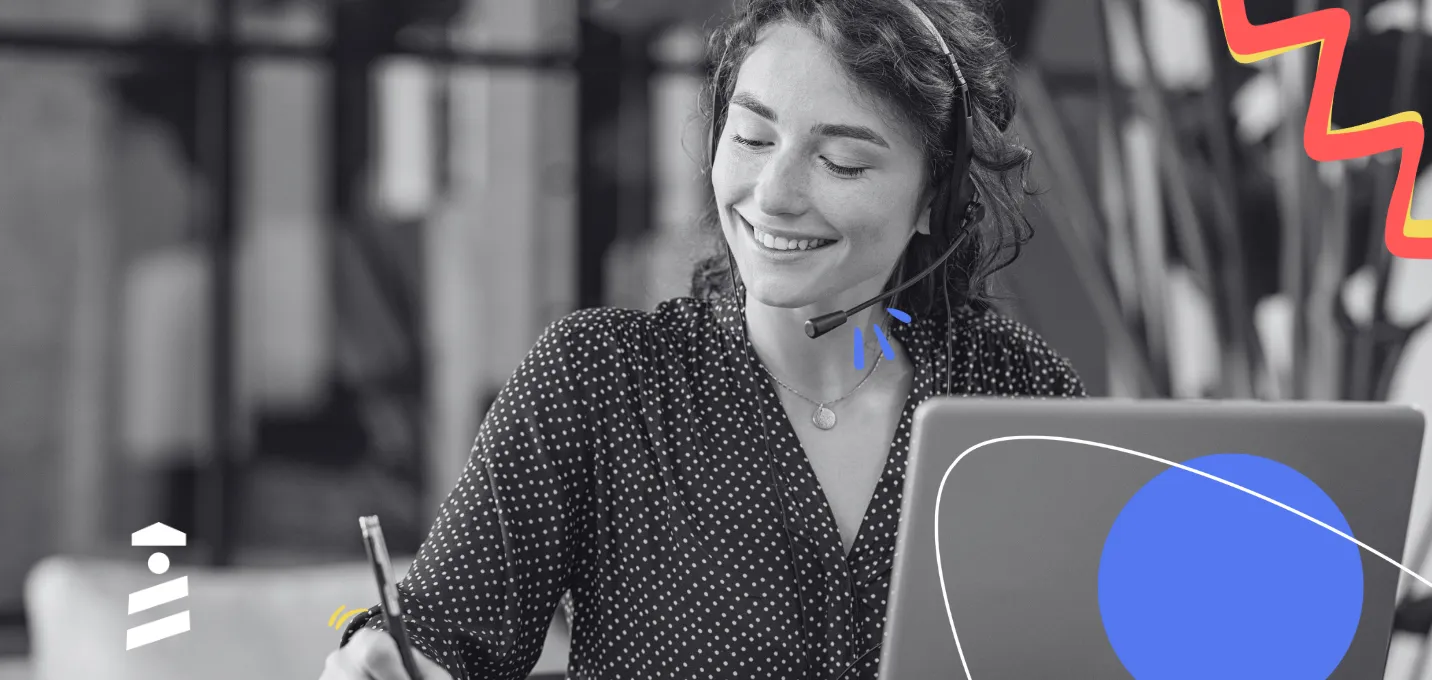TL;DR
- Online CRM software has several advantages in the SaaS industry: CRM systems help teams deliver better customer service and improve productivity and efficiency single-handedly.
- Containing customer data and other crucial information together on a single platform, customer management software offers an improved experience for both customers and teams to accelerate the sales process and deliver better customer service.
- There are multiple CRM examples that I'll share in this article, but if you're curious, my top three customer relationship management systems are Salesflare, monday.com, and Salesforce CRM.
Here's our quick video from last year ⬇️
A CRM tool is a must-have for every business.
Let me state this as a fact:
According to Gartner, the industry of CRM has the potential to reach $80 billion by 2025 as CRM is a perfect combination of marketing, sales, customer support, and feedback.
If used correctly, a CRM tool has the potential to fire up your business.
Yet still, according to this chart below from SelectHub, we see that people even used paper to reach their customers in 2022.

This popular use of the basic tools any computer has as default or that can be accessed online easily doesn’t mean it is the best way.
The most important thing about CRM tools is probably the combination of these basic tools into one so that you and your employees can access customer data through a single platform.
But to do so, you must know which CRM tool can help you on your path to building up an enhanced customer relationship management for your business.
Without further ado, let's see what CRM tools exactly are.
What are CRM tools?
CRM, short for Customer Relationship Management, tools are software that enable teams to manage their interactions with customers, provide them with insightful facts and statistics, and streamline teams' business processes.
In other words, a customer relationship management tool is a software that helps businesses reach their current or potential customers.
Typically, a CRM tool helps your company find new customers, make them your customers, and keep them. It manages customer support, data, and profitability.
What are CRM tools used for?
CRM tools have taken a significant place in our business lives as business owners have taken quite a liking to them due to their practical key features and wide range of uses.
Let me mention some of these uses: marketing, sales, customer service, and e-commerce.
For example, marketing teams make use of customer relationship management software as marketing automation platforms for automation features to simplify and manage their marketing campaigns, while customer service teams use these customizable platforms to maintain customer engagement and build stronger relationships with their customer bases.
Sales teams, on the other hand, utilize customer relationship management software to increase sales productivity and manage sales operations with ease by getting rid of their repetitive tasks via sales automations and identifying sales leads via sales opportunities that each tool includes as a basic feature.
Make sure to check this article out if you're interested in CRM tools for marketing, and give this article a read if you're looking for CRM tools for customer service.
What is an example of a CRM tool?
CRM tools might go way back, but the first example of CRM that this generation knows is Microsoft Excel, while it's important to remember that Excel doesn't perform as a CRM to the fullest. However, Microsoft offers a CRM product called Dynamics 365 to its users.
To dig deeper, let me exemplify the CRM tools you might've heard of (or better used) before: monday.com, Freshdesk, Salesforce, HubSpot, and Google Workspace.
From small to midsize businesses, all types of businesses make use of these platforms to ensure sales growth and manage social network.
But since this article is all about the best CRM tools, let’s take a look at the 24 best CRM tools I recommend:
1- Salesflare

Hate entering data in a CRM? 😠
The problem with every other CRM out there is that it depends on your discipline to keep it up to date.
Not so with Salesflare. This CRM is built to stay up to date automatically.
Salesflare automatically integrates and organizes information from emails, meetings, calls, social media, email and web tracking, company databases, custom reports, and then uses that information to help you flawlessly follow up with your prospects.
On top of that, it's really easy to set up, even easier to use, and extremely affordable. (There's no free forever plan, but no hidden upsells or limits either. Because, face it, nothing is ever free.)
If you're a small or medium-sized business selling to other businesses and want to follow up leads better with a system that will keep working for you, Salesflare may be your best bet.
⭐Salesflare G2 Rating: 4.8 (out of 244 reviews)
It has:
- Visual Sales Pipelines
- Email and Website Tracking
- Built-in Email Sequences
- Automated Data Enrichment
- Email Templates
- Automated Reminders
- Business Card Scanner
- Out-of-the-box Dashboards
- Mobile App
- Lead Scoring
It doesn’t have:
- Quotes/Proposals
- Live Chat
2- monday.com

monday.com puts importance on CRM—since they also care about managing interactions with its customers.
Everyone knows that you should put your customers first to attract them, convert them, and make them as loyal as possible; all in the name of ensuring business growth.
What this all-in-one platform does to get into the game is provide users, from marketing departments to customer service representatives, with an efficient CRM software that is able to not only help you manage your customers but also run your business without any problems.
As a Work OS, monday.com serves many use-cases, but here the focus will be on customer relationship management; so, let’s dig deeper into what you can achieve by using it as a CRM, such as data consolidation, sales pipeline optimization, workflow automation, third-party integrations, sales forecasting, and contact management.
For example, you can easily customize monday.com as your CRM to suit your tasks and workflow in order to track your entire sales pipeline and contact lists without any trouble.
Within this platform, you can edit deal stages, close deals, set reminders to get notified, manage client communication, automate the sales process, get insight regarding your deals, view contact details, add and remove columns to rearrange any information, collaborate with your team members in real-time, integrate essential applications in a second, make use of analytics, and get a clear overview of your business TO boost your productivity while gaining visibility in terms of progress.
With monday.com as your customer relationship management tool, you can:
- unify and record communication with your customers
- track your sales pipeline, leads, and team performance with ease
- gather all your new and existing data in one place to obtain a better view
- create and use no-code automations in your workflow
- build a customer database according to the related customer information
- obtain beneficial insights to accelerate the sales process
- improve your contact and lead management
- customize the platform to suit your needs
⭐monday.com G2 Rating: 4.7 (out of 8,784 reviews)
It has:
- Sales Pipeline
- Contact Management
- Lead Management
- Lead Capturing
- Customer Projects
- Customer Onboarding
- Team Tasks and Projects
- Integrations
- Automations
- Territory Management
- 24/7 Customer Support
- Quotes/Proposals
- Segmentation
It doesn’t have:
- Internal Chat Integration
3- Salesforce CRM

Yep. They changed the name.
Salesforce is known for being top-notch in the CRM software industry. It owes its success to a lot of things, but I think the most important aspect is how customizable it is.
Salesforce offers a sea of features for sales reps and you can easily customize them. And after being on the improving side of the CRM tools, it has done a lot of collaboration. You can access thousands of tools and apps, such as Mailchimp and Outlook.
Salesforce also embraced the technology of the future, AI. Einstein Analytics uses AI to link your schedules and emails and overall, it not only makes work effective but makes it feel effective.
What could be bad about such a great tool? Pricing.
Salesforce offers service through tiers, and the starting price is $25 a month per user. If you want to access the very in-depth features and functions, you may have to upgrade.
Since not all small businesses need such well-thought features, and sometimes these features make it harder to work if you don’t need them, Salesforce may be more effective for bigger businesses.
⭐Salesforce G2 Rating: 4.3 (out of 18,339 reviews)
It has:
- Calendar/Reminder System
- Document Storage
- Email Marketing
- Internal Chat Integration
- Lead Scoring
- Mobile Access
- Quotes/Proposals
- Segmentation
- Social Media Integration
- Task Management
- Territory Management
It doesn’t have:
- Marketing Automation Integration
4- Pipedrive

Built for salespeople by salespeople.
They know the deal, don't they? Pipedrive really does seem to understand the struggles of salespeople with its intuitive user interface and many features designed not only to make the salespeople work easily but also effectively.
What attracts the most customers to Pipedrive is probably the visibility of the sales cycle. This visibility means a lot if you are seeking for effective work and wish to perform it without having to think twice.
Another reason it is good is that the app works great. with the app, you can sync almost all the top-notch sales and management apps to your system and make sure it all works fine through one app.
The catch to it is, of course, pricing. Pipedrive offers three tiers and the most basic one costs $15 a month per user. This may look costly for a small business but Pipedrive is constantly growing, and the features it offers can easily accommodate big businesses too, so it should not be a big problem if you are a relatively bigger company.
⭐Pipedrive G2 Rating: 4.2 (out of 1,659 reviews)
It has:
- Calendar/Reminder System
- Document Storage
- Email Marketing
- Internal Chat Integration
- Lead Scoring
- Marketing Automation Integration
- Mobile Access
- Quotes/Proposals
- Segmentation
- Task Management
- Territory Management
It doesn’t have:
- Social Media Integration
5- Zoho CRM

Zoho has it all.
Zoho CRM is only one of the successful software products of Zoho, and the best part of having so many products is that you can link them. Through Zoho CRM, businesses can use Zoho Invoice, Zoho Calendar, Zoho Reports, and more with special thanks to native integrations.
If such a wide connected workflow does not interest you, then maybe the pricing will. Zoho CRM has a free trial version and the normal version costs only $12 per year per user. If you want to sync it to other Zoho tools, the total price adds up to around $30 a year. I don’t want to pick sides, but Zoho is probably the best in terms of pricing.
These features are all great and all, but you will love this one: Gamification.
By letting users process customer data through a gamified UI, Zoho puts itself in the fun-to-use category as well as easy-to-use and affordable. C’mon now, all work and no play makes Jack a dull boy.
⭐Zoho G2 Rating: 4.0 (out of 2,501 reviews)
It has:
- Calendar/Reminder System
- Document Storage
- Email Marketing
- Internal Chat Integration
- Lead Scoring
- Marketing Automation Integration
- Mobile Access
- Opportunity Management
- Quotes/Proposals
- Segmentation
- Social Media Integration
- Task Management
- Territory Management
It doesn’t have:
- Beginner-friendly Interface
- Third-party Systems
- Robust Reporting Section
- Flexible User Pricing
6- Freshsales

Freshsales is a CRM that might be the solution you're looking for, thanks to the advanced features it contains.
All onboard with the idea of improving sales, Freshsales manages to put all channels together to create the perfect customer journey. To lessen the manual work, it puts importance on automations when organizing the sales sequence that includes the management of current and possible customers.
Thus, letting you take control throughout the whole process is definitely one of the upsides that you get to experience when using the services of this fully-featured CRM.
Moreover, Freshsales has Freddy AI, which is an artificial intelligence bot that learns from your CRM data to help you process faster on several occasions, including predicting sales, suggesting a new action, and even contact scoring.
⭐Freshsales G2 Rating: 4.5 (out of 1,097 reviews)
It has:
- Workflows
- Chat Channels
- Pipeline Management
- Sales Sequences
- Freddy AI
- Sales Activity Reports
- Audit Logs
- Mobile Access
- Integrations
- Territory Management
It doesn’t have:
- Internal Chat Integration
- 24/7 Customer Support
- Unlimited Emails
7- HubSpot CRM

Why #7?
Because it’s a free CRM tool.
Well, not completely, but the free version of it is almost as good as other CRM tools. That is why HubSpot CRM is especially targeting small businesses; they are aware that they need CRM too, and they are offering a free version that you can upgrade as your business grows. With these upgrades, the tool becomes a bit pricier than, well, the free version. But hey, it is good.
The other reason why it ended up being one of the most popular CRM tools is probably that it is really easy to use. HubSpot CRM offers cloud-based software that has all the essentials.
Nothing is perfect, and HubSpot is still improving, just like any other software. What people tend to point out about HubSpot CRM is that some features are not very in-depth. Still, the target is small businesses, remember? They don’t need such sophisticated features – yet.
⭐HubSpot G2 Rating: 4.4 (out of 10,838 reviews)
It has:
- Calendar/Reminder System
- Document Storage
- Email Marketing
- Lead Scoring
- Marketing Automation Integration
- Segmentation
- Task Management
It doesn’t have:
- Internal Chat Integration
- Mobile Access
- Quotes/Proposals
- Territory Management
- Social Media Integration
8- BIGContacts

This one's a budget-friendly CRM and email marketing tool!
BIGContacts has become one of the top-rated CRMs for small businesses, and the reason is obvious: simplicity and ease of usage.
BIGContacts by Proprofs is an ideal solution for small to mid-sized businesses. It simplifies the contact management process and keeps you updated with automated tasks and reminders. Managing customer relationships delightfully becomes so simple with it.
It can also be the best choice for your business if you need a tool that can efficiently manage and track sales pipelines, commissions, and upcoming meetings: all in one place. At prices starting from $10 a month per user, it is definitely a steal.
You can customize fields and processes to suit your requirements perfectly. More importantly, it is extremely easy to set up and use. If you are tired of complex CRMs that make things unnecessarily convoluted, BigContacts can be the answer.
⭐BIGContacts G2 Rating: 4.5 (out of 77 reviews)
It has:
- Email Marketing
- Social Media Integration
- Easy Customization
- Custom Reporting and Analytics
- Quickbook Integration
- Sales Pipeline Customization
- Automated Alerts and Reminders
- Marketing Automation
- Import Contacts
- Email/ Letter Templates
- Calendar/ Tasks Management
- Lead Capturing
It doesn’t have:
- Live Chat
- Customization Abilities
- User-friendly Interface
- Fully-functional Integrations
9- Less Annoying CRM

As the title hints a bit, it is less annoying.
Reviewers think that Less Annoying is not only a good option for small businesses but also startups. It is probably one of the best lower-cost CRM tools out there.
Unlike HubSpot, which becomes a bit more expensive than the other tools once you upgrade, Less Annoying has one tier, and it costs $10 a month per user.
It doesn’t have a free version but accessing it all paying a fixed amount of money and not developing an inferiority complex just because I can’t get the best tier sound pretty good to me. Oh well.
What is more, is that Less Annoying CRM has recently redesigned their interface, and it looks really good. One problem could be relearning the system if you were using the old version before since CRM tools tend to be a bit complicated.
But no worries, Less Annoying pays great attention to customer service, and you can get help easily and fast. And that is perhaps the most important thing a salesperson knows: to value the customer.
⭐Less Annoying CRM G2 Rating: 4.9 (out of 567 reviews)
It has:
- Calendar/Reminder System
- Document Storage
- Lead Scoring
- Mobile Access
- Segmentation
- Task Management
- Territory Management
It doesn’t have:
- Email Marketing
- Marketing Automation Integration
- Quotes/Proposals
- Social Media Integration
10- Apptivo CRM

I call it "budget Salesforce."
Well, that didn’t sound as good as it should, but it really is as good as Salesforce in terms of features and customizability, and it is cheaper.
Apptivo may not be as popular as Zoho CRM or Salesforce, but this CRM underdog operates just as well as they do. It brings together many reliable apps, such as Office 365, G Suite, Dropbox, and PayPal—and does so in a quite economical way. It has a free version that 3 users can use, and the paid version starts from $8 a month.
Comparing it to the other tools, Apptivo can be installed on Mac or Windows, on your phone, or can be used on the web. It also offers online help 24/7.
I think Apptivo is the best option for sales teams in the growing stage and the look for an affordable option.
⭐Apptivo G2 Rating: 4.4 (out of 163 reviews)
It has:
- Calendar/Reminder System
- Document Storage
- Email Marketing
- Internal Chat Integration
- Marketing Automation Integration
- Mobile Access
- Quotes/Proposals
- Segmentation
- Task Management
It doesn’t have:
- Lead Scoring
- Social Media Integration
- User-friendly Interface
- Shallow Learning Curve
11- Mailchimp

Mailchimp, primarily created as an email automation solution, can be a strong CRM if it aligns with your needs.
Although the strong suit of Mailchimp is, well, mails; it can be used to segment, analyze, and engage with your audience.
In my opinion, especially great for B2C companies looking to automate their sales and marketing efforts, Mailchimp is a game-changer with top-of-the-line features. And surprisingly, their pre-built segments and data reporting through easy-to-use dashboards make the lives of sales reps and marketers a ton easier.
⭐Mailchimp G2 Rating: 4.3 (out of 12,386 reviews)
It has:
- Calendar/Reminder System
- Document Storage
- Email Marketing
- Marketing Automation Integration
- Mobile Access
- Segmentation
- Social Media Integration
It doesn’t have:
- Territory Management
- Task Management
- Quotes/Proposals
- Internal Chat Integration
- Lead Scoring
12- Oracle CX

Oracle aims to bring more than your average CRM to the customer relationship game with advanced customer experience functionalities.
It helps you expand your average sales funnels into customer journey maps and helps you ensure you're touching customers with relevant content every step of the journey.
The emphasis of each feature is put on customer interactions.
The advanced features come with their cons, of course. Oracle CX acts as a whole desktop application at times, and compared to tools like HubSpot, it is a bit more difficult to adopt for the average business.
⭐Oracle G2 Rating: 3.7 (out of 89 reviews)
It has:
- Customer Experience Management
- Behavioral Intelligence
- Calendar/Reminder System
- Document Storage
- Email Marketing
- Internal Chat Integration
- Marketing Automation Integration
- Segmentation
- Task Management
- Territory Management
It doesn’t have:
- Mobile Access
- Quotes/Proposals
- Social Media Integration
- Lead Scoring
13- Scoro

Having several badges on G2, Scoro does an awful lot to help you provide your customers with a great experience.
How does it exactly do that?
By bringing you closer to reaching customer success with several advanced features, such as 360-degree view, customer profiles, and time management.
All of these features play an important role on the road that goes to enhanced customer relations that would bring about customer loyalty along the way. However, that's not all as Scoro includes several other features that you might use to your benefit not only throughout the customer lifecycle but also when running a team.
For example, project templates become your best friend when you need a roadmap for a newly-found project. Time locking is a thing if you need to see which team member is there and which one isn't 😔 There is also task bundles for you to set the deadline, pick the activity type, and decide on a duration for each task.
⭐Scoro G2 Rating: 4.5 (out of 390 reviews)
It has:
- Customizable Dashboards
- Quoting and Pipeline Tracking
- File Management
- Custom Fields
- Contact Management
- Customer Portal
- Sales Forecasting
- Mobile App
It doesn’t have:
- Automations (only through Zapier)
- Lead Scoring
- In-app Chat
- Convenient Filters
14- Microsoft Dynamics 365

As mentioned at the very beginning of the article, Microsoft owns a product that focuses on managing customer relationships, Microsoft Dynamics 365.
Trusted by Coca-Cola, GNC, and HP, this powerful platform is able to help you build stronger customer relationships by giving you the features that will reinforce the concept of efficiency. How so, you might ask.
Let me answer by saying that it allows you to connect all of the tools you use to create a bigger platform that holds all of your tasks, data, and chats single-handedly. Thus, customer service representatives can provide more personalized experiences to customers while sales professionals can boost sales performances by getting insights from sales reports they obtain.
⭐Microsoft Dynamics 365 G2 Rating: 3.8 (out of 557 reviews)
It has:
- Sales Insights
- Smart Search
- Alerts
- Customer Service Dashboard
- Automations
It doesn’t have:
- Service Management (only with premium plans)
- Good User Experience
- Customization Features
- Stable Connection
15- Keap (formerly known as Infusionsoft)

Keap is a great CRM for small businesses 'cause it has the basic features that every CRM needs and nothing more.
In other words, Keap provides you with a simple yet beneficial features that are quite simple for anyone who's using it for the first time. Eliminating the risk of failure, this platform brings sales, marketing, and customer service processes together to ensure everything is organized whether it comes to contact history or bulk emails.
So, boosting sales productivity and building stronger relationships is no problem with Keap, thanks to these features: sales pipeline, A/B testing, analytics, and quotes.
⭐Keap G2 Rating: 4.2 (out of 1,460 reviews)
It has:
- Lead Scoring
- Invoices
- Mobile App
- Reminders and Reports
- Sales Pipeline
- Automations
It doesn’t have:
- Customization Features
- Stability in Integration Process
- Data Insights
- Quick Loading Time
16- Close

Close is a CRM that knows how to keep customers by promising that there is no need for any add-ons.
That's a first as a tool that guarantees customer retention actually offers it as well.
With Close becoming your go-to business tool for customer management, you can benefit from its key features - especially if you're a small business.
This single platform, serving as a sales CRM, involves a sales pipeline, lead scoring, reminders, tasks, custom activities, reporting, and several integrations.
Moreover, this tool has such useful email marketing features that could be of great use when it comes to sending emails to strengthen business relationships.
⭐Close G2 Rating: 4.7 (out of 771 reviews)
It has:
- Lead Scoring
- Phone Calls
- Reports
- Sales Pipeline
- Commissions
- Email Automation
- Reminders
- Call Coaching
It doesn’t have:
- Mobile App
- Sales Automation
- Customization Features
17- Copper

This one is an odd one - Copper is a CRM designed for Google Workspace.
This CRM manages to improve all your relationships with customers by offering a personalized customer experience that doesn't fit one description.
All of your contact info can be found along with emails, calls, notes, and files via contact records - making it really easy to review relationship history and perform any administrative task concerning contacts and assignees.
Additionally, this tool excels at sales management as it has everything that enables sales force automation, such as sales funnel management, sales forecasting, and sales analytics.
As I previously mentioned, to create personalized customer experiences, Copper involves three customization features that reap the rewards of your manual effort: custom fields, custom views, and custom activities.
Make sure to try Copper out - both desktop and mobile CRM versions!
⭐Copper G2 Rating: 4.5 (out of 1,110 reviews)
It has:
- Mobile App
- Lead Scoring
- Lead Generation
- Reports
- Automations
- Pipeline Management
- Integrated Email and Marketing Tools
It doesn’t have:
- Compatibility with Platforms like Yahoo, Microsoft Outlook, and Office 365
- Quick Loading Time
- Upcoming Task Reminders
18- Insightly CRM

Creating effective business workflows in less than no time?
Insightly got your back.
Having everything concerning customer relation management, this platform delivers each and every item you need in order to keep everything at bay through the sales process.
From sales lead tracking and opportunity management to sales performance dashboards and reporting, Insightly puts forward all necessary elements to build a sales pipeline, ensuring all sales operations are done without a pitch.
Also, this platform speeds up the sales process as it supports teams when they need to track and nurture deals - and if you need to dig deeper to observe your business meticulously, you can obtain data and insights regarding pipelines in an instant.
⭐Insightly G2 Rating: 4.2 (out of 885 reviews)
It has:
- Mobile App
- Automations
- Project and Task Management
- Customization Features
- Email Management
- Reports
It doesn’t have:
- Intuitive Interface
- Convenience with Some Integrations
- Fast Response Time
- Shallow Learning Curve
19- Recruit CRM

A business app with a sales aspect, Recruit CRM is a great platform for sales departments.
When teams have a storm of tasks to take care of, this tool will show them a way to organize and prioritize each task on its centralized dashboard.
But that's not it - Recruit also has several cool features that enhance the road that goes to business growth, such as client management, an app for mobile phones, and a customizable sales pipeline.
There is also another usage of Recruit: It serves as an ATS (applicant tracking system) to help HR teams simplify the process they go through each time they post a job opening. For example, selection and recruitment operations run smoothly as the platform brings all the required elements together.
Thus, Recruit CRM can be what you're looking for if you need a CRM that can also tend to your recruitment cycle.
⭐Recruit CRM G2 Rating: 4.8 (out of 56 reviews)
It has:
- Applicant Tracking
- Advanced Search
- Bulk Emails
- Deals Pipeline
- Contact Stages
- Email Tracking
- Talent Pool
- Live Chat Support
It doesn’t have:
- Customizable Reports
- Integrations
- Labels
20- Capsule
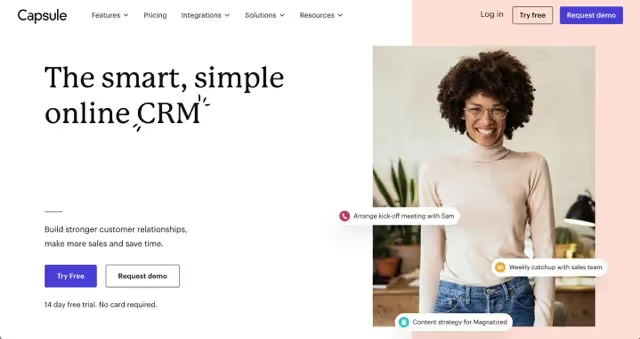
Driving sales and enhancing customer relationships has never been easy for sales teams - but it was always possible.
Especially, for the teams that had a tool that put importance on customer interactions like Capsule does.
With Capsule as your CRM, you'll be able to manage your email campaigns and entire sales process in the same platform, making it easier to reach any data regarding marketing activities and sales pipeline simultaneously.
One thing about Capsule is that you have to forget about limited features because this tool involves many features that are sure to make a positive impact: task automation, contact management, custom fields, and project automation.
⭐Capsule G2 Rating: 4.5 (out of 138 reviews)
It has:
- Multiple Sales Pipelines
- Opportunity Filtering
- Task Automation
- Sales Analytics
- Activity Reporting
- Contact Management
- Email Templates
- User Roles
It doesn’t have:
- Robust Segmentation
- Intuitive UI
- Advanced Reporting
21- Creatio

Creatio is a low-code solution that is here to improve all of your business processes that are related to customer relationship management.
Helping teams gain customer satisfaction badges on review platforms, Creatio serves as a cloud-based CRM that facilitates tracking leads, automating marketing funnels, and enabling multiple channels of communication to your customers.
This tool includes features for marketing, sales, and customer service teams to make use of one platform to deliver excellent customer support throughout the sales cycle, such as financial management, email marketing campaigns, and custom reports.
Due to its low-code nature, teams can also customize their own application and use it as a third-party app - all for dedicated teams to go through intricate sales processes smoothly.
⭐Creatio G2 Rating: 4.6 (out of 238 reviews)
It has:
- Simple and User-Friendly Interface
- Unlimited Customization
- Third-Party Apps
- Automations
- Lead Management
- Contact Management
It doesn’t have:
- Performance Monitoring
- Fresh Onboarding Materials
- Multi-Language Support
22- Zendesk Sell

Zendesk Sell is a solution Zendesk offers as customer relationship management software for business owners to adopt.
Zendesk displays all of your sales opportunities in one platform where you can manage contact lists and nurture efficient communication for teams to follow the standard sales process management.
Businesses also benefit from a rather cost-effective pricing structure, which might be one of the best advantages Zendesk Sell has as CRM software.
Last but not least, Zendesk provides users with a 30-day free trial to prove their worth in sales management. So, if you're the type to go all in, you might as well try this one out before purchasing.
⭐Zendesk Sell G2 Rating: 4.2 (out of 479 reviews)
It has:
- Straightforward and User-Friendly Interface
- Task Player
- Bulk Outreach
- Marketplace
- Mobile App
- Advanced Analytics
- Performance Metrics
It doesn’t have:
- Crash-Free UI
- Functional Email Integrations
- Unlimited Pipelines
23- SugarCRM

No matter the business size, SugarCRM offers a suite of features for teams to adopt.
From tracking features to task organization, this tool includes many standout features to improve the sales journey. Thanks to the features it involves, teams' collaborative efforts do not go in vain, which facilitates the whole route that goes to achieving the end-of-the-year goals.
Let me give you an example: This customizable platform enables teams to benefit from sales forecasting capabilities, which gives an upper hand in terms of win rates through any channel so that sales teams get early warning signals regarding the pipeline.
Last but not least, the users of SugarCRM suggest that their revenue increased by 23% after they started using the tool.
⭐SugarCRM G2 Rating: 3.9 (out of 903 reviews)
It has:
- Generative AI
- Automations
- Forecasting
- Integrations
- Insights
- Real-time Alerts
It doesn’t have:
- Intuitive Interface
- Shallow Learning Curve
24- ClickUp

You might know ClickUp as a project management tool, but it can be used as a standardized sales process management tool as well.
As a CRM, this tool has a wide range of features to support your business processes related to sales activities. From tracking accounts to streamlining customer workflows, this tool has your back!
With its customizable dashboard, teams earn a good degree of freedom in designing the main page they will soon be accustomed to since this software allows them to change the elements on this page. This feature comes in extra handy when creating workflow automations and definitely gives the user experience another edge.
⭐ClickUp G2 Rating: 4.7 (out of 9,153 reviews)
It has:
- CRM Views
- Collaboration Features
- Account Management
- Insights
- Customer Database
- Automations
It doesn’t have:
- Fast Response Time
- Clean Interface
Conclusion
It is undeniable that a CRM tool improves your sales drastically, and every business must have one. I tried to show you the pros and cons of these CRM tools, and it is still up to you to decide which one to use.
What I recommend you do is not to have prejudices just after seeing a tool that lacks a certain feature. Sometimes, we don't even need the feature.
Most tools offer a 14-day free trial, and I recommend you try these 24 CRM tools and decide according to your own experience.
Try to have fun and think sharp!
Frequently Asked Questions
What is the best way to manage your relationship with customers?
Although Excel, Outlook, and Gmail are used most for customer relations, a CRM tool can help you increase your efficiency and keep things in order.
What is a CRM tool?
CRM stands for Customer Relationship Management and a CRM tool is a software that helps businesses reach their current or potential customers.















.svg)
.svg)
.svg)
.svg)
.svg)











.svg)
.svg)




.png)