

TL;DR
👉 A help desk ticket system is a software tool that helps organizations manage and track customer or employee support requests.
👉 When you're buying a customer support ticketing software make sure it at least has ticket management, automation, and reporting features.
Are you struggling to provide effective customer support for your business? Are you overwhelmed with the number of customer inquiries and finding it difficult to keep track of them all? Thankfully, there are customer support ticketing systems available that can help streamline your customer service operations and ensure better standards of support.
To help you choose the right customer support ticketing system for your business, we have compiled a list of the top eight systems available in the market. Whether you are a small startup or a large enterprise, there is a ticketing system on this list that can meet your specific requirements. So let's dive in and explore the top eight customer support ticketing systems to sustain better customer support standards!
What is a help desk ticket system?
A help desk ticket system is a software tool that helps organizations manage and track customer or employee support requests. It allows users to submit their issues or questions through a centralized platform, and these submissions are then converted into tickets. Each ticket contains relevant information such as the user's contact details, the issue description, and the priority level.
What are the key features of support ticket software?
The key features of customer support ticket software include ticket management, automation, and reporting capabilities. Ticket management allows customer support teams to efficiently track and prioritize customer inquiries or issues. Automation features streamline processes such as ticket assignment, escalation, and notifications, improving response times and reducing manual workloads.
Reporting capabilities provide valuable insights into customer inquiries, response times, and customer satisfaction levels,enabling organizations to identify areas for improvement and optimize their customer support operations. Other features may include knowledge base integration, self-service options, and communication channels like email, chat, or phone integration, all aimed at enhancing the customer support experience.
What are the benefits of support ticketing tools?
Customer support ticketing tools offer numerous benefits for businesses. These tools provide a centralized platform for managing customer inquiries and issues. This ensures that no customer request gets overlooked or lost in the shuffle, resulting in improved customer satisfaction. These tools also help in organizing and categorizing tickets, allowing support agents to prioritize and address them accordingly.
8 Ticketing Systems to Sustain Better Customer Support Standards
Now that you know how beneficial these tools are, let's take a closer look at each of them!
1) monday.com
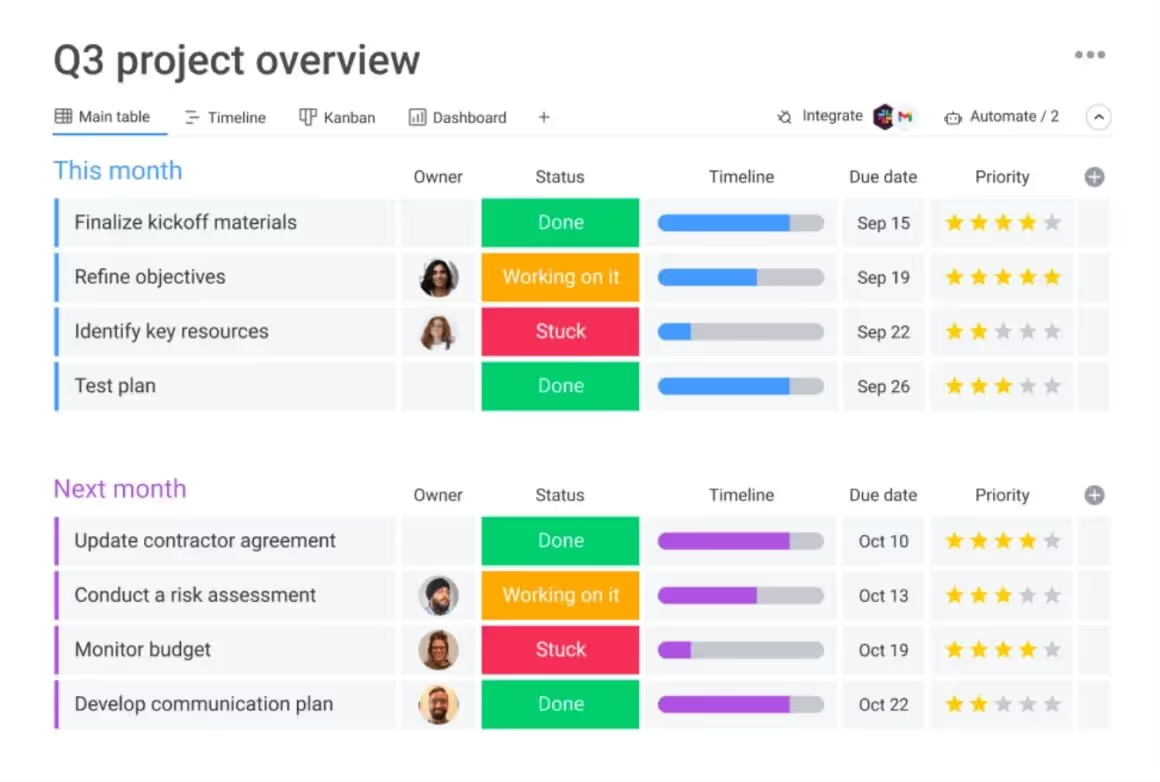
monday.com's customer support ticket tracking system is an efficient and user-friendly tool that helps businesses effectively manage and organize customer support tickets. You can easily track the progress of each ticket, assign them to specific team members, set deadlines, and monitor customer satisfaction. The system also allows for streamlined communication between the support team and customers, ensuring that all inquiries and concerns are addressed promptly and efficiently.
Pros and Cons
Pros
✅ Efficient and user-friendly system for managing customer support tickets
✅ Provides real-time updates on the status of tickets, improving transparency and customer satisfaction
✅ Generates comprehensive reports and analytics, facilitating data-driven decision-making for improving customer support
Cons
❎ May require initial training and familiarization for support team members
❎ Limited customization options in terms of ticket fields and workflows
❎ May not integrate seamlessly with existing customer support tools or platforms
Pricing
- Individual: There is no charge for up to 2 seats. The tier includes three boards, unlimited documents, and over 200 templates. Recommended for individuals who want to keep track of their work.
- Basic: €8/user per month. This tier includes an unlimited number of free viewers, prioritized customer support, a dashboard based on 1 board, and 5 GB of file storage.
- Standard: The most popular tier of monday.com, it costs €10/user per month. Includes timeline and Gantt views, automations (250 actions per month), integrations (250 actions per month), and a dashboard for up to 5 boards.
- Pro: €16/user per month. Includes private boards and docs, time tracking, dependency column, automations and integrations of up to 25,000 actions per month, and a dashboard of up to 10 boards.
- Enterprise: For this plan, you need to contact monday.com’s sales team.
2) Salesforce

Salesforce's customer support ticket system allows customers to submit their concerns or issues, which are then organized into tickets for the support team to address. By using this tool, your teams can efficiently track, prioritize, and resolve customer inquiries in a timely manner. Additionally, the ticket system allows you to collect valuable data and insights on customer issues, helping them identify common problems and improve their products or services accordingly.
Pros and Cons
Pros
✅ Easy tracking and management of customer issues
✅ A centralized database for customer support interactions, allowing for better analysis and reporting.
✅ Automated notifications and updates to keep customers informed.
Cons
❎ Learning curve for new users
❎ May require additional training or resources to fully utilize its features
❎ Limitations or restrictions for customization, depending on the specific package or edition being used
Pricing
Salesforce has different pricing plans for small and e-commerce businesses. Here’s a breakdown of their small business pricing plan:
- Starter: $25 per user per month when billed annually.
- Sales Professional: $80 per user per month when billed annually.
- Service Professional: $80 per user per month when billed annually.
- Marketing Cloud Account Engagement: $1,250 per user per month when billed annually. Up to 10.000 contacts.
3) Freshdesk
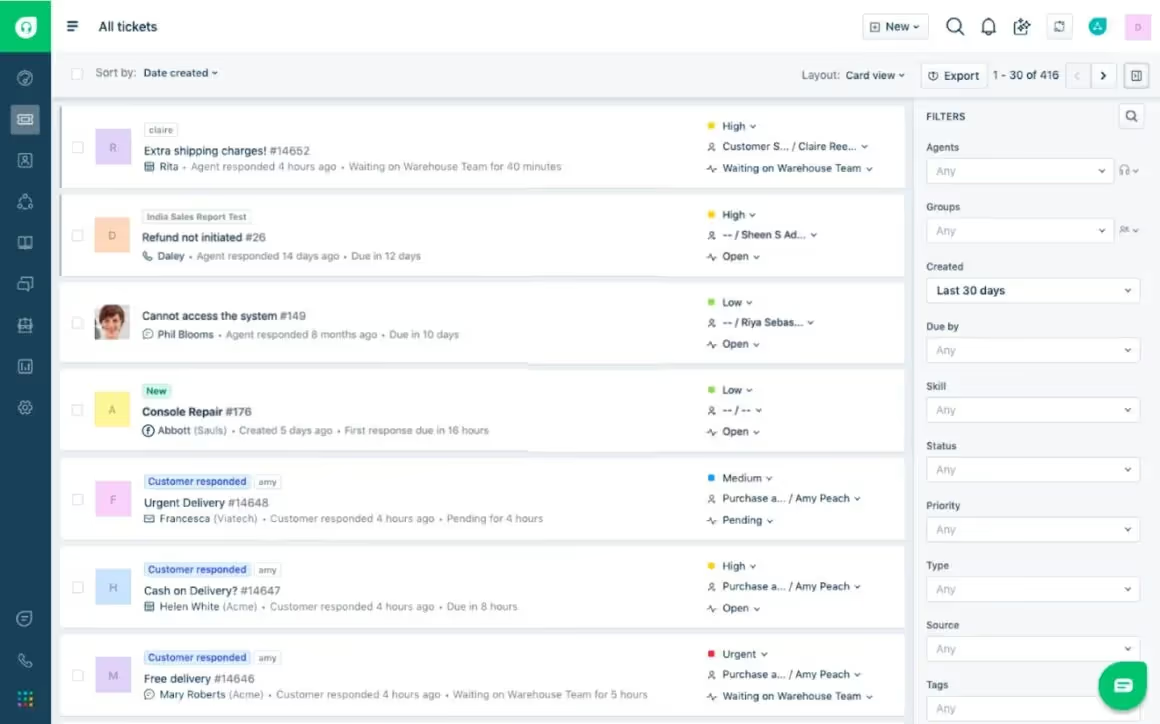
Freshdesk's customer support ticket system is a robust and efficient tool that helps companies manage and streamline their customer support operations. The ticket system allows for seamless communication between customers and support agents, ensuring that no customer query goes unanswered or unresolved. Additionally, Freshdesk's ticket system provides valuable insights and analytics that help businesses identify trends, improve processes, and enhance overall customer satisfaction.
Pros and Cons
Pros
✅ Efficient ticket management
✅ Automated ticket routing
✅ Advanced reporting and analytics
Cons
❎ Pricing
❎ Learning curve
❎ Integration problems
Pricing
- Free: $0 for up to 10 agents.
- Growth: $15 per agent per month when billed annually.
- Pro: $49 per agent per month when billed annually.
- Enterprise: $79 per agent per month when billed annually.
4) HubSpot

HubSpot's customer support ticket system allows businesses to efficiently manage and resolve customer inquiries and issues. If you need a centralized platform where customer support tickets can be created, assigned, and trackedthroughout the resolution process, HubSpot's ticketing system is the perfect fit for you!
It helps in streamlining communication between customer support representatives and customers, enables businesses to analyze and track customer inquiries, identifying common trends and areas for improvement in their products or services. Overall, we can say that HubSpot's customer support ticket system is a valuable tool in providing excellent customer service and maintaining customer satisfaction.
Pros and Cons
Pros
✅ Allows for quick and accurate responses to customer issues
✅ Streamlines communication between customers and support teams
✅ Comprehensive analytics and data storage
Cons
❎ Limited customization and flexibility
❎ May not integrate seamlessly with other tools or software
❎ Additional costs for the ticketing system
Pricing
- Free: $0 per month.
- Professional: $1,781 per month when billed annually.
- Enterprise: $5,000 per month when billed annually.
5) Pipedrive

Pipedrive's customer support ticket system helps you track whether every customer request is properly documented and addressed, ensuring a high level of customer satisfaction. The system also allows businesses to prioritize and assign tickets to specific team members, managing whether customer issues are resolved in a timely manner. Overall, Pipedrive's customer support ticket system is an essential component of a successful customer support strategy.
Pros and Cons
Pros
✅ Allows for easy and organized management of customer inquiries and issues.
✅ Customizable settings and automation options
✅ Provides insights into customer support performance, making data-driven decisions for improvement easier.
Cons
❎ Learning curve for new users
❎ Pricing
❎ May cause delays or miscommunication in resolving customer issues
Pricing
- Essential: $14.90 per user per month. Billed annually.
- Advanced: $27.90 per user per month. Billed annually.
- Professional: $49.90 per user per month. Billed annually.
- Power: $64.90 per user per month. Billed annually.
- Enterprise: $99.00 per user per month. Billed annually.
6) Zoho CRM

Zoho CRM's customer support ticket system is a must-have tool for businesses. No more missing or ignoring inquiries! With Zoho CRM's ticket system, you can track and monitor support requests from start to finish. Assign tickets to the right team members, streamline communication and collaboration, and provide quick resolutions to customers.This system boosts customer satisfaction, loyalty, and retention. Say goodbye to chaos and hello to organized support!
Pros and Cons
Pros
✅ Allows for easy collaboration and communication among team members
✅ Detailed analytics and reporting
✅ Can be customized and tailored to meet the specific needs and workflows of different businesses
Cons
❎ Pricing
❎ Integration with other third-party tools or systems may require additional customization or configuration
❎ Learning curve
Pricing
- CRM Flex: $14 per user per month when billed annually.
- CRM Plus: $57 per user per month when billed annually.
7) Zendesk

Zendesk's customer support ticket system is a game-changer for businesses. This system lets you track the status of each ticket and provide timely and effective solutions. No more leaving customers hanging! With Zendesk, you'll streamline your customer support process and improve response times.
But wait, there's more! Automated ticket routing, knowledge base integration, and analytics are just a few of the amazing features that will supercharge your customer support operations. Get ready to optimize for maximum efficiency and customer satisfaction!
Pros and Cons
Pros
✅ Efficient tracking and monitoring of customer support tickets
✅ Provides a centralized platform for communication between support agents and customers
✅ Advanced reporting and analytics features
Cons
❎ Can be too complex and require time and resources to set up and integrate with existing systems and workflows
❎ Not suitable for small business with limited budgets
❎ Limited customization and add-ons
Pricing
- Suite Team: $55 per agent per month when billed annually.
- Suite Growth: $89 per agent per month when billed annually.
- Suite Professional: $115 per agent per month when billed annually.
- Enterprise: Contact the sales team for detailed pricing information.
8) Salesflare

Salesflare's customer support ticket system is the ultimate tool for effectively managing and resolving customer inquiries and issues. No more lost tickets or frustrated customers. This system allows businesses to effortlessly track and prioritize customer tickets, ensuring that every single query gets the attention it deserves. With Salesflare's ticket system, support teams can easily assign tickets to specific team members, provide lightning-fast updates and solutions, and keep a watchful eye on the progress of each ticket.
Pros and Cons
Pros
✅ Easy to track and prioritize customer issues
✅ Provides a centralized platform for collaboration among customer support team members
✅ Allows for timely and streamlined resolution of customer problems
Cons
❎ May require initial setup and training for team members to effectively utilize the ticket system
❎ Possible technical issues or glitches with the ticket system software
❎ Pricing
Pricing
- Growth: $29 per user per month when billed annually.
- Pro: $49 per user per month when billed annually.
- Enterprise: $99 per user per month when billed annually.
Frequently Asked Questions
How do you handle help desk tickets?
First, it is important to prioritize the tickets based on urgency and impact on the users. This helps in ensuring that critical issues are addressed promptly. Next, tickets should be assigned to the appropriate team or individual with the necessary expertise to resolve the issue. It is also important to document and track all interactions and resolutions for future reference.
Is helpdesk part of CRM?
Yes, the helpdesk is part of CRM (Customer Relationship Management). CRM systems are designed to manage and improve interactions with customers, and a helpdesk is a key component of this process. A helpdesk is responsible for addressing and resolving customer inquiries, issues, and complaints. It serves as the primary point of contact for customers seeking assistance and provides support throughout the customer lifecycle.
Who uses ticketing systems?
Companies that provide customer support services, such as call centers or help desks, often use ticketing systems to efficiently manage and track customer inquiries and issues. These systems allow them to organize and prioritize tickets, assign them to specific agents or teams, and track the progress and resolution of each ticket.
Does Google have a ticketing system?
Yes, Google does have a customer ticketing system. The company offers various support channels for its customers, including a ticketing system for reporting and resolving issues. Customers can submit tickets through Google’s Help Center or support portal, where they can provide details about their problems or inquiries.















.svg)
.svg)
.svg)
.svg)
.svg)











.svg)
.svg)
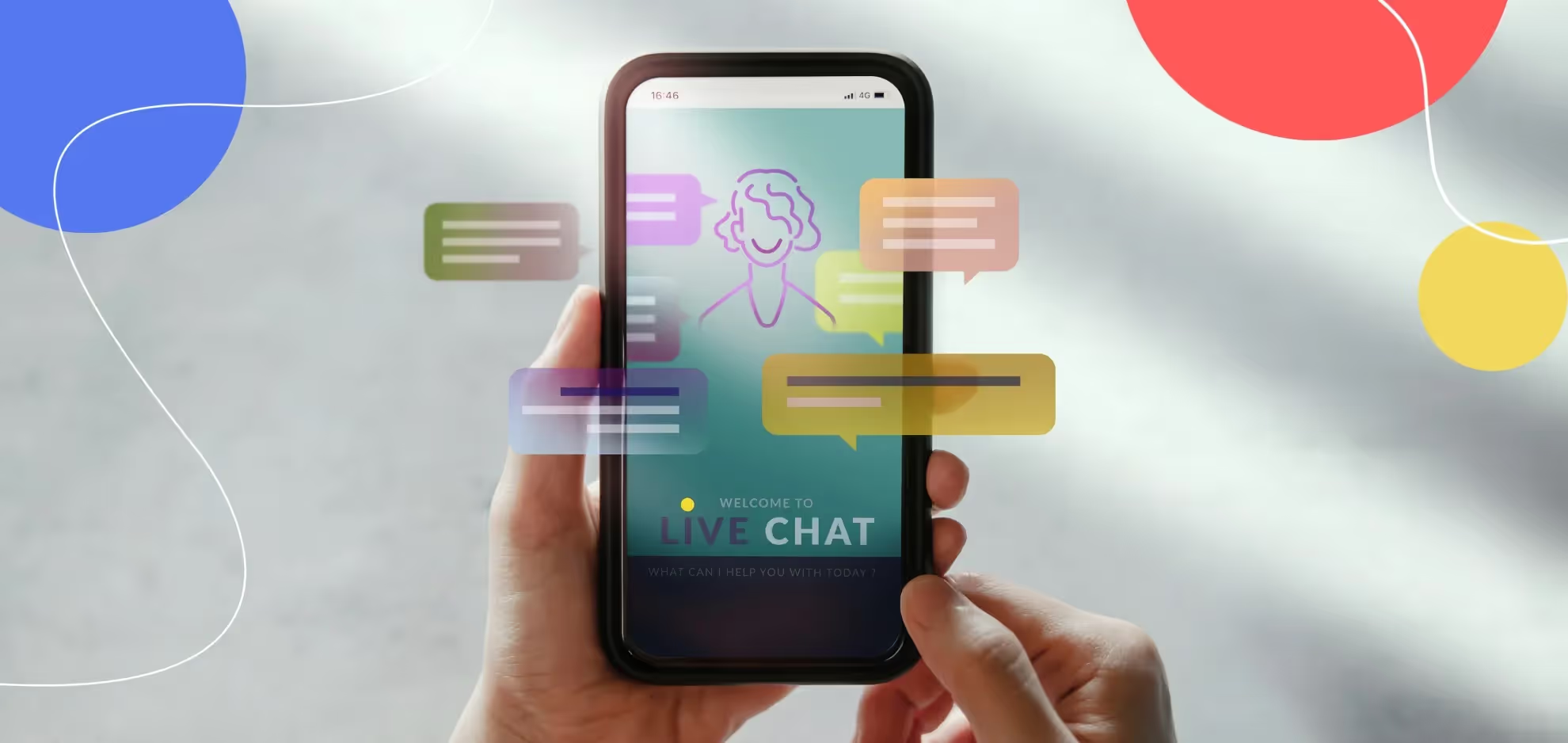



.png)
















