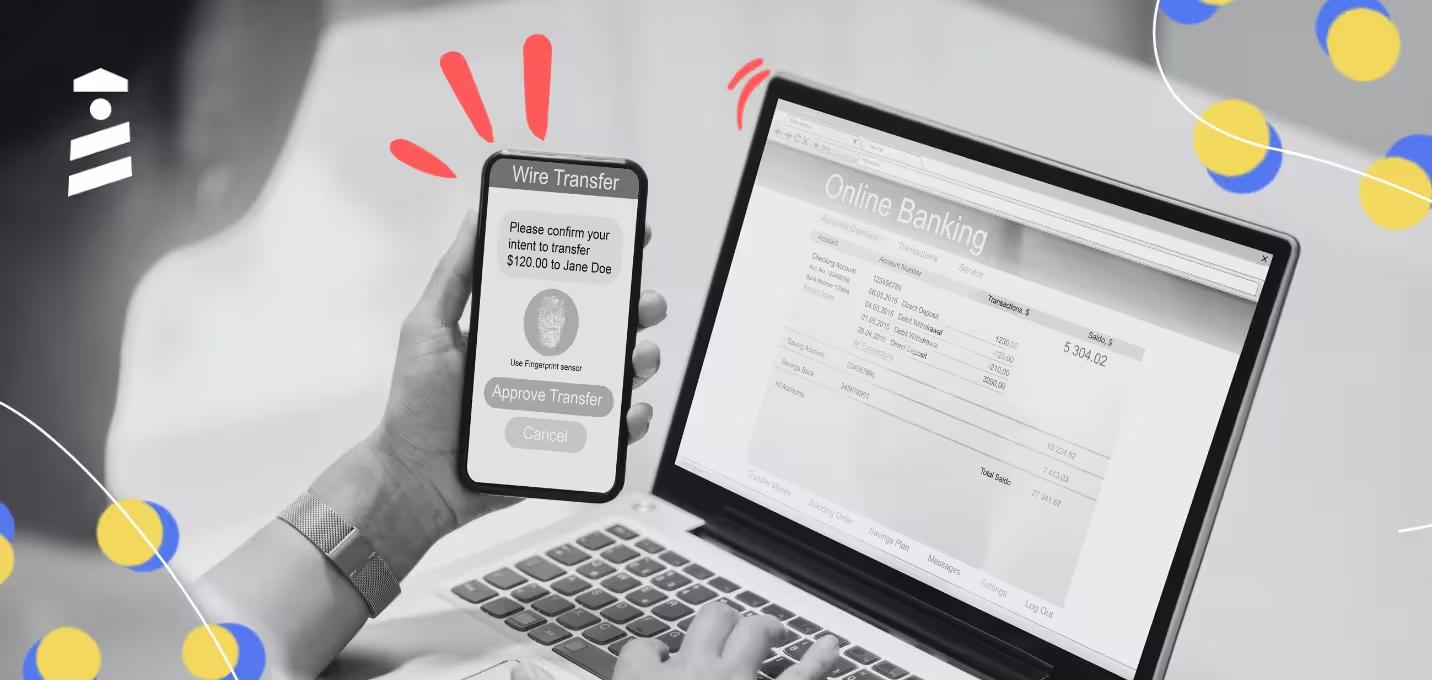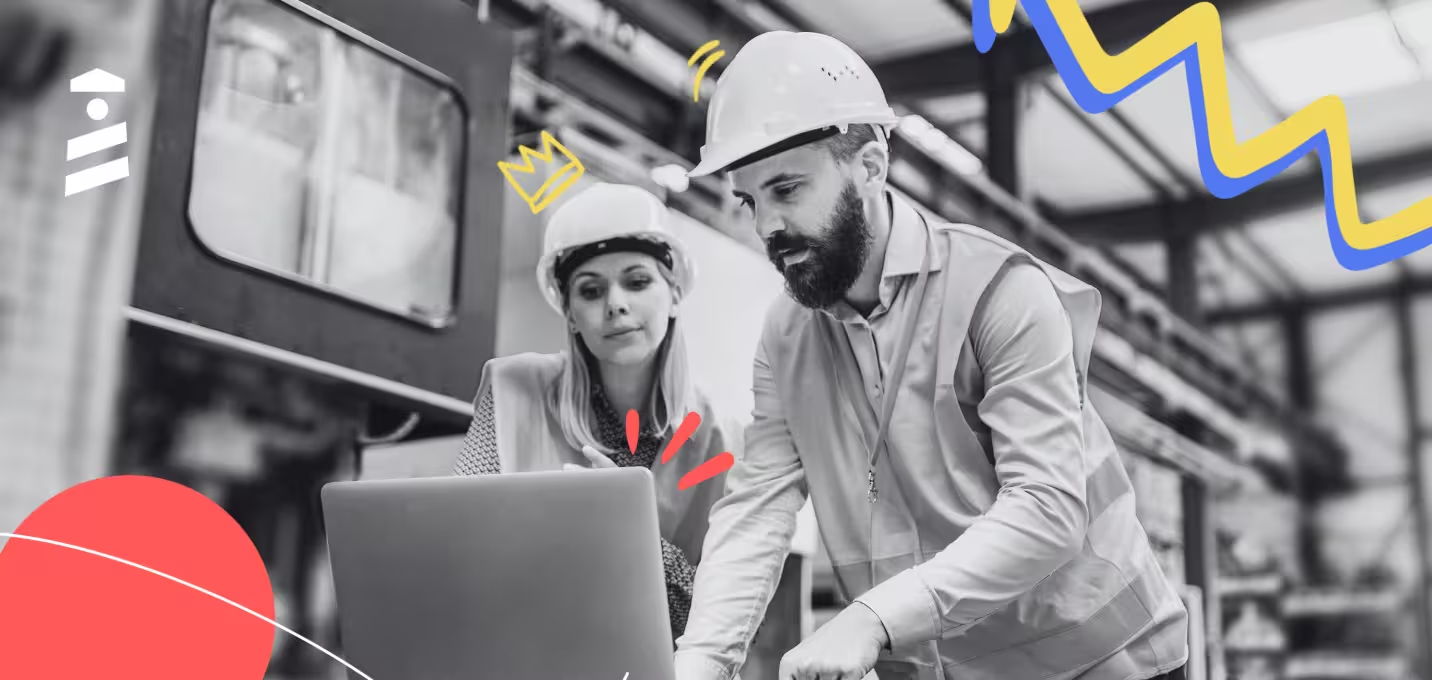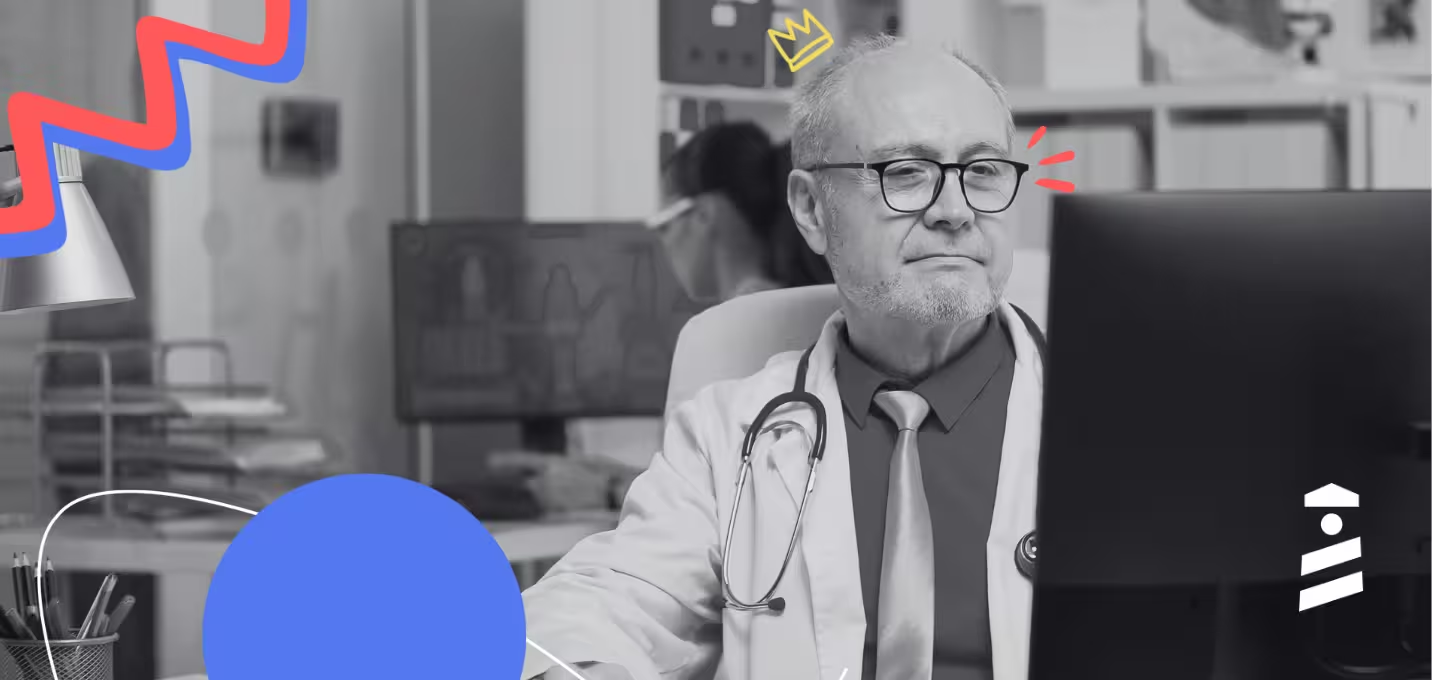Choosing between Appcues and Intercom is easy, depending on your needs.
If you want to elevate your customer support game, you should go with Intercom.
But if user onboarding is what you're after, Appcues should be your choice.
Here, you can find a more detailed version of what these tools are capable of ⬇️
TL;DR
- Appcues is a user onboarding software that focuses on creating a smooth user onboarding sequence to enhance their experience.
- Intercom is a customer support tool that helps your support team run their daily tasks more effectively.
- As their main uses differ, these tools share two features that help with onboarding: product tours and checklists.
- Both tools excel at data-related sections, yet neither of them offers enough features to support your adoption efforts.
- For pricing, both Appcues and Intercom present expensive solutions, especially if your needs differ from what they bring out.
What is Appcues?
- G2: 4.6 ⭐ (306 reviews)
- TrustRadius: 8.7 ⭐ (28 reviews)
- Capterra: 4.8 ⭐ (102 reviews)
Appcues is a product adoption platform that allows you to offer a unique onboarding process for each user.
From a no-code builder to segmentation, Appcues has several tools to help you create tailored content for your audience.
You can derive more meaning from this tool by using it for adoption as well since it also has a usage-tracking feature to help you with graphical data.
Appcues Best Use Cases
1- User Onboarding

Serving mainly as a user onboarding software, Appcues helps you manage all of your onboarding flows.
First, it enables you to create onboarding flows that are informative and interactive via a no-code builder for users to engage.
Enabling you to offer strategic onboarding sequences to specific user bases, this tool can segment users based on particular categories, including personas, lifecycle stage, pricing plans, and account owners.
Through Events Explorer, you can track the crucial metrics for these onboarding flows to assess their effectiveness after implementing them.
Are these flows helpful in lowering Time to Value (TTV)? Do they accelerate your users' Aha! moment? If not, you can make improvements accordingly.
2- Feature Adoption

Feature adoption is another use case of Appcues, as it offers in-app walkthroughs to back you up when it's time for feature introductions.
For this use case, the no-code builder helps you create engaging content that displays your new features in both visual and written form.
Along with announcing new features, Appcues supports your journey when you need to reintroduce your unnoticed features for selected users who can get value from them.
Moreover, it allows you to measure adoption through a robust dashboard that tracks feature usage and adoption rate to give you an idea of how many users have adopted your features and capabilities.
Pricing
Appcues has three pricing plans that change based on the Monthly Active Users (MAU) you have.
Here is how they look for 2,500 MAUs when billed annually:
- Essentials Plan: $249/month.
- Growth Plan: $879/month.
- Enterprise Plan: Custom quote.
What is Intercom?
- G2: 4.5 ⭐ (3,049 reviews)
- TrustRadius: 8.7 ⭐ (667 reviews)
- Capterra: 4.5 ⭐ (1,059 reviews)
Intercom is a customer support platform that offers product tours to inform users about the capabilities of your product, reducing user confusion.
It has various features, including a help center, omnichannel, AI insights and answers, to educate users and help them find the answers they're looking for.
Where this product meets onboarding is the product tours it includes; these tours present your product and show how users can utilize it to solve their pain points.
Intercom Best Use Cases
1- Customer Support

Intercom's main use case consists of functions that improve customer support.
It provides you with various features in this specific area to help you maintain a more self-serve approach, reduce agents' workload, and increase their productivity.
For example, it has a complete set of tools to improve the support sequence.
With a shared inbox that includes a personal AI assistant for each agent, a tickets section, and a built-in phone, this platform eliminates the need to switch between platforms.
AI function empowers your support agents to deliver more personalized interactions in a record time as well.
2- User Onboarding
For user onboarding and adoption, Intercom offers a limited supply, as it only has product tours for this cause.
These tours can offer an interactive experience by showing users around your product to get them familiar with it and highlighting specific features that will eliminate pain points.
It also has a reporting section from which you can extract data to see which tours are completed and viewed most and suggest which ones are most helpful for your audience.
The greatest advantage Intercom provides in this context is that it allows you to use these tours within your inbox, messages, and bots for agents to help users more effectively.
Pricing
Intercom has three pricing plans from which you can choose.
However, none of them offer user onboarding materials like product tours and checklists; thus, you'll need to add it for $99 to any of the plans that you subscribe to.
Here is how the pricing looks when billed yearly:
- Essential Plan: $39/month per seat.
- Advanced Plan: $99/month per seat.
- Expert Plan: $139/month per seat.
Appcues vs Intercom
After learning more about what these two tools do, let's compare them to each other based on their:
- user-friendliness,
- features,
- pricing,
- strong points and shortfalls.
Usability
What these two tools have in common is an easy-to-use UI that helps get accustomed to the platform without any confusion or distraction.
To ensure that the agents can quickly reach the items they're looking for and answer the tickets right after, Intercom offers a unified workspace that has a clean interface.
The same goes for Appcues, which offers a simple interface for increasing efficiency and collaborating in real-time.
Features
In terms of feature diversity, these tools are worlds away due to the differences in their main use case.
Appcues is a platform that facilitates the creation and running of onboarding processes while boosting adoption with features like segmentation, surveys, and Events Explorer.
Intercom, on the other hand, is a customer support tool with features that improve customer service and facilitate better interactions.
Intercom's most well-known features include omnichannel, help center, and AI co-pilot, none of which revolve around onboarding.
Thus, if you're looking for a tool that's capable of catering to your onboarding needs, you should choose Appcues.
However, if customer support is your main objective and product tours are enough of a tool for onboarding, then Intercom is the winner for this case.
Pricing
Appcues and Intercom works on different pricing structures.
While Appcues adopts a more scalable approach with an adjustable MAU range, Intercom has per-seat pricing and requires you to purchase an add-on for product tours.
From the pricing structure alone, you can see that these tools offer their services for separate efforts: Appcues enables onboarding, and Intercom supports agents.
Appcues is $259 for 2,500 MAUs at minimum, while Intercom is $138 (on the condition that one agent uses it).
Extending your team, Intercom will be a pricey option where you'll pay a high price yet utilize from less features since it includes few onboarding materials.
Strong Points and Shortfalls
For an adoption platform, Appcues has its ups and downs. The upside includes what Appcues does the best: analyzing user events and offering tracking dashboards.
Appcues also makes it possible for you to utilize your onboarding sequence on mobile and offers mobile app support.
The downside is related to the features it lacks, such as resource centers and a product updates page. These can create obstacles when it's time to reassess your strategy and include new methods.
Intercom's strong point is the same as that of Appcues, as the platform's forte is the ability to provide you with user analytics (but not product or onboarding-related analytics!).
Its weakness is its onboarding ability as a customer service tool since the only features it has regarding this area are product tours and checklists.
| Feature | Appcues | Intercom |
|---|---|---|
| Starting Price | $249 | $39 per seat (+$99 for product tours) |
| G2 Rating | 4.6 | 4.5 |
| Guides | Yes | Yes |
| Hotspots | Yes | Yes |
| Checklists | Yes | Yes |
| Resource Center | No | Yes |
| NPS | Yes | Yes |
| In-App Announcements | Yes | Yes |
| Banners | Yes | Yes |
| Surveys | No | Yes |
| Product Updates Page | No | No |
| A/B Testing | Yes | Yes |
| Knowledge Base | No | Yes |
| User Analytics | Yes | Yes |
| Localization | Yes | Yes |
| Integrations | Numerous Integrations Available | Numerous Integrations Available |
Conclusion
Appcues and Intercom are strong tools for different objectives.
While Appcues focuses on user onboarding and adoption, Intercom's main use is for customer support.
That's why these tools don't have much in common in terms of features and capabilities.
You should definitely think of the points above when making a decision 🧑⚖️















.svg)
.svg)
.svg)
.svg)
.svg)











.svg)
.svg)




.png)