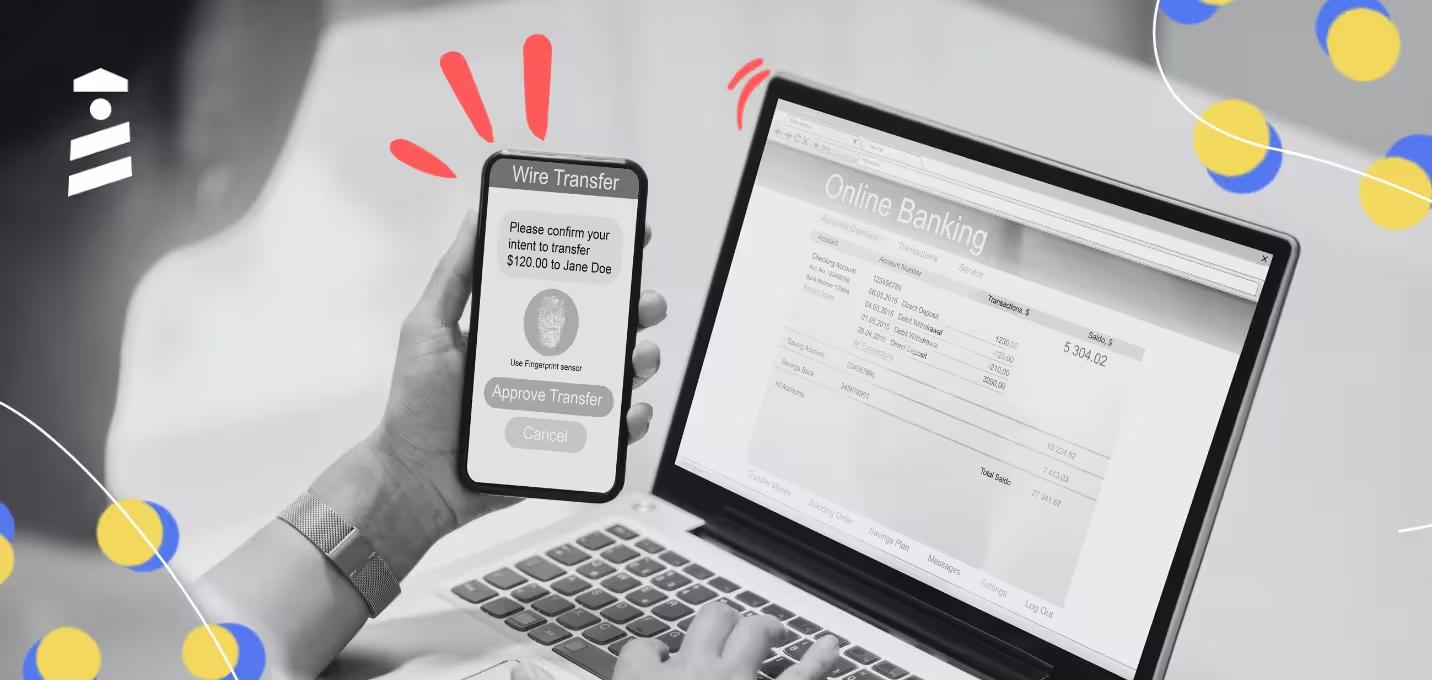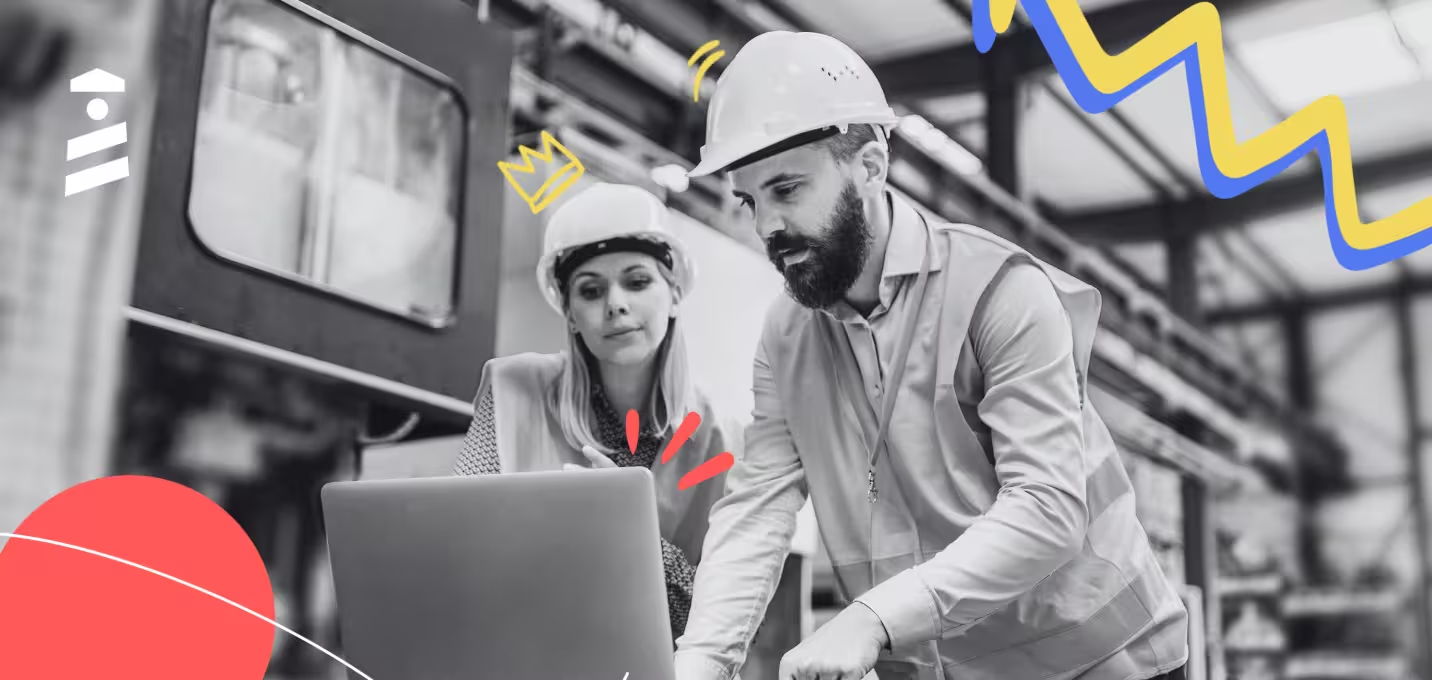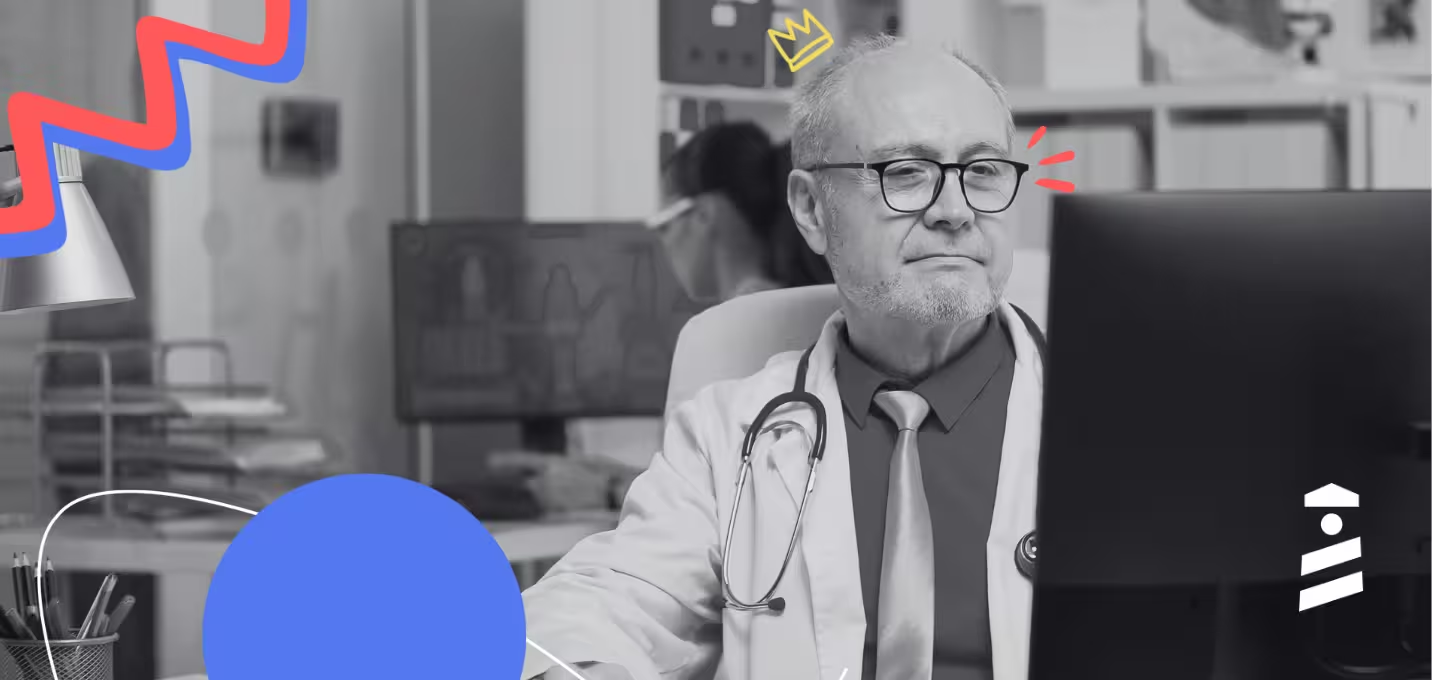Usetiful is a digital adoption platform that helps you create smooth user experiences and product onboarding flows. But… It is incomplete.
That is where UserGuiding comes in.
UserGuiding is an amazing product adoption platform software that provides well-designed and engaging walkthroughs for an unbelievably affordable price.
So which one is better for you?
Which one of these tools is the one that is the better fit for your needs and goals?
To help you find an answer to those questions, I will:
- Introduce Usetiful and talk about the tool’s cons and pros,
- Introduce UserGuiding and talk about the tool’s cons and pros,
- Compare those tools side-by-side for you to have a better overview.
And also, if you want to skip all those, you can benefit from this quick table:
TL;DR – Side-By-Side Comparison Table
What is Usetiful?
Usetiful is a SaaS product that helps you create interactive product adoption tours.
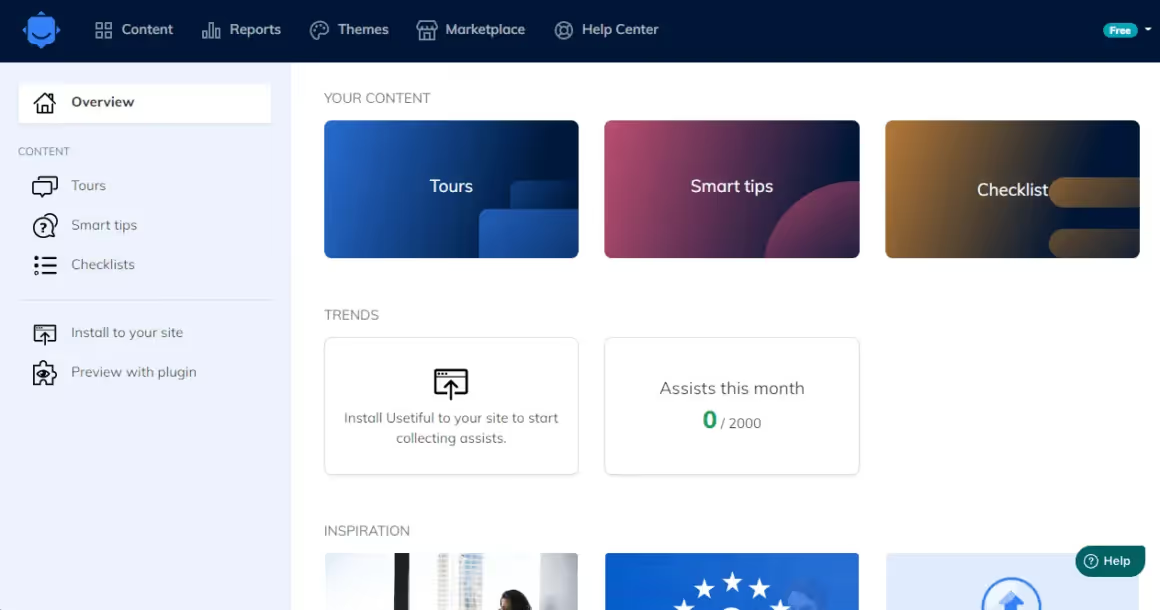
Usetiful will help you create no-code product tours, checklists, hotspots, and feature update alerts. This way, you can have many features with one tool, and easily increase your product adoption and feature adoption rates, as well as reducing the weight off the support team’s shoulders.
Also, the Marketplace page on their website makes it easy to find relevant tools (free and paid) to even further improve your business without hours of research.
While the tool is cheaper compared to most of its competitors, its features and services are limited accordingly.
Let’s take a look at Usetiful’s strengths and weaknesses right before we see the pricing.
Pros 🤩 Usetiful is good for:
✅ For what it provides, Usetiful offers a user-friendly onboarding and walkthrough creation experience.
✅ Usetiful is very easy to set up and use, even for non-technical people.
Cons 😮💨 Usetiful isn't good for:
❌ Usetiful's survey implementation feature is very restrictive and difficult to use, giving users a hard time getting feedback from end-users.
❌ Although the given segmentation options are good themselves, Usetiful's segmentation feature is limited and very incapable.
❌ Usetiful doesn't provide lots of templates or suggestions, leaving you all the hard work of creating all flows from scratch.
Usetiful Pricing
- Free version available (only 1 tour and up to 2000 assists)
- 14-day free trial (credit card required)
- Plus Plan: €29/month for up to 5000 assists
- Premium Plan: €99/month for up to 20.000 assists
- Enterprise Plan: Contact required
What is UserGuiding?
UserGuiding is a product adoption platform that doubles down on customer and user onboarding with powerful in-app elements.

It is a “no-code” product that everyone, regardless of their technical background, can set up and start using immediately.
Also, UserGuiding costs below the average of similar products but provides the same value – if not more.
Here is what you can create with UserGuiding:
- Interactive Product Tours,
- Tooltips and Hotspots,
- In-app messages
- User Onboarding Checklists,
- Resource Centers,
- In-app surveys and NPS Surveys,
- Easy localization,
- In-Depth Analytics with activity details page,
- And custom user segments.
Pros 🤩 UserGuiding is good for:
✅ The #1 strength of UserGuiding is the value it provides for the price it costs. UserGuiding offers a full set of no-code engagement and adoption elements for as little as $174/month.
✅ Unlike many other competitors, UserGuiding’s interface is very user-friendly so that even first-time users can set up and publish their own product engagement sequences.
✅ UserGuiding is also very customizable. You can play with your engagement elements’ shape, color, positioning, and much more.
✅ UserGuiding provides 24/7 customer support. This means that customers can get help quickly – no matter which time zone you are in – and solve their problems without friction.
✅ In terms of User Onboarding, UserGuiding provides a full stack of features so that you won’t have to adopt multiple tools for different features.
Cons 😮💨 UserGuiding isn’t good for:
❌ Since UserGuiding’s main focus is onboarding, the analytics features it provides might not be enough for some companies. However, the tool provides various integration options with most analytics tools.
❌ Although you can use UserGuiding for employee training as well as user adoption, the features for employee engagement might be a bit simpler than you expect.
UserGuiding Pricing
UserGuiding’s pricing plans are based on the number of active users you have. When billed yearly:
- Starter Plan: Starting from $174/month.
- Growth Plan: Starting from $349/month.
- Enterprise Plan: Custom quote.
Usetiful vs UserGuiding















.svg)
.svg)
.svg)
.svg)
.svg)











.svg)
.svg)





.png)