

A SaaS business needs three essential elements to maximize customer engagement:
- A good UX,
- A great onboarding,
- Engaging but not spamming emails.
Userlist promises to help you with the latter two while leaving the control of the first element in your hands.
Sounds great, right?
Honestly, the tool is indeed very good. However, just like any other tool, it's not perfect.
So today, I am going to be digging into what Userlist is, what its strengths and weaknesses are, and what the five best alternatives to Userlist are.
If you haven't used Userlist before, keep reading to find out about the details.
But if you already know the tool, you can directly skip to the alternatives ➡️ here ⬅️.
So let's begin with:
What is Userlist used for?
Userlist is mainly a user management and email automation tool, but it also presents itself as a customer messaging tool.
Since 2017, the three founders of Userlist grow the product as an alternative to complicated and enterprise-oriented email marketing tools, such as Mailchimp or Intercom.
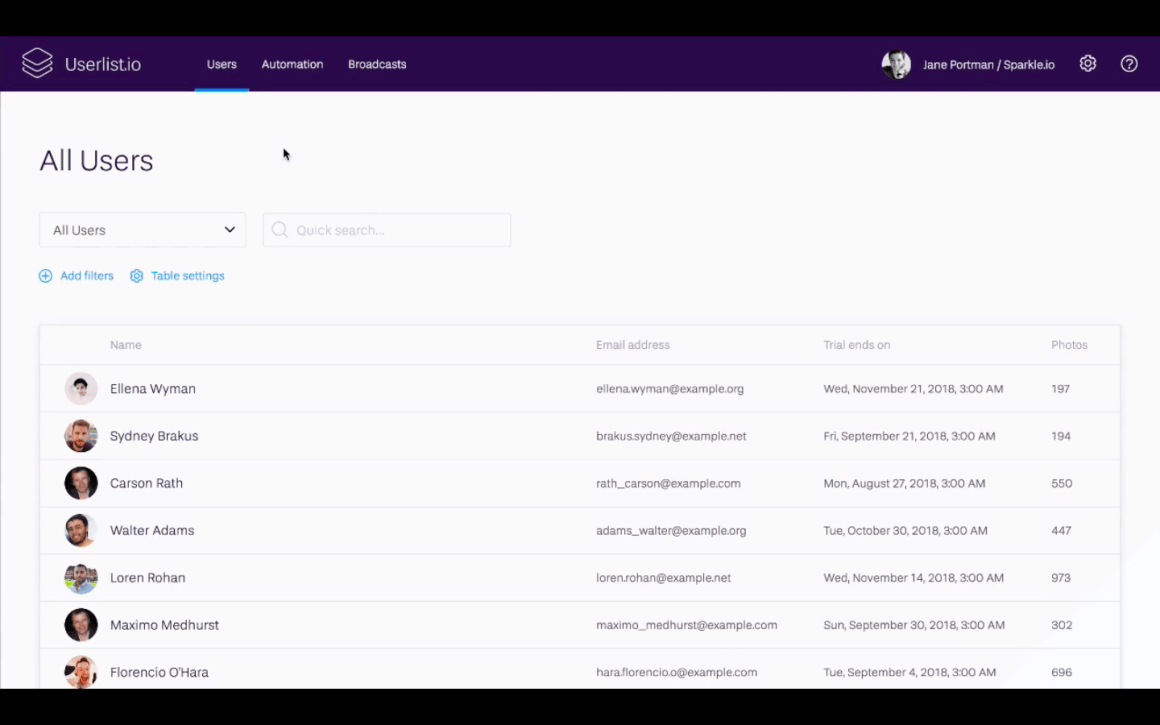
Userlist has many use cases, most of them being about user engagement. But the most obvious one is:
Email Marketing
Emailing is both a must and a big burden for any company nowadays. It's a drag to prepare tons of emails, create a customer journey map and adjust those emails accordingly, and segment user profiles for specific emails or activities.
It's almost impossible to do all this without automation.
Userlist promises to help you with the creation, segmentation, automation, and tracking of all the emails you send.
What differentiates Userlist from all other email automation tools is its advanced user behavior tracking and analytics features. You can segment users according to their company, their role, their activity, and their preferences all at once to create super-specific segments.
User Management
As I mentioned above, even if you don't have to deal with tons of emails, the app can still be useful for segmentation and tracking users.
Their highly advanced features for user management enable you to track leads, individual users, user groups, and even user events.
Since personalization of content is getting more and more important each passing day, this feature has become a lifesaver when it comes to pinpointing needs for behavior-based email campaigns.
User Onboarding Sequences
Using user manuals and help pages to help customers is outdated, and providing live demos for each customer is too difficult for companies that have more than a hundred customers every month.
There are alternatives to user manuals such as onboarding videos or interactive walkthroughs. Userlist provides an onboarding experience with automatic email sequences and in-app messages.
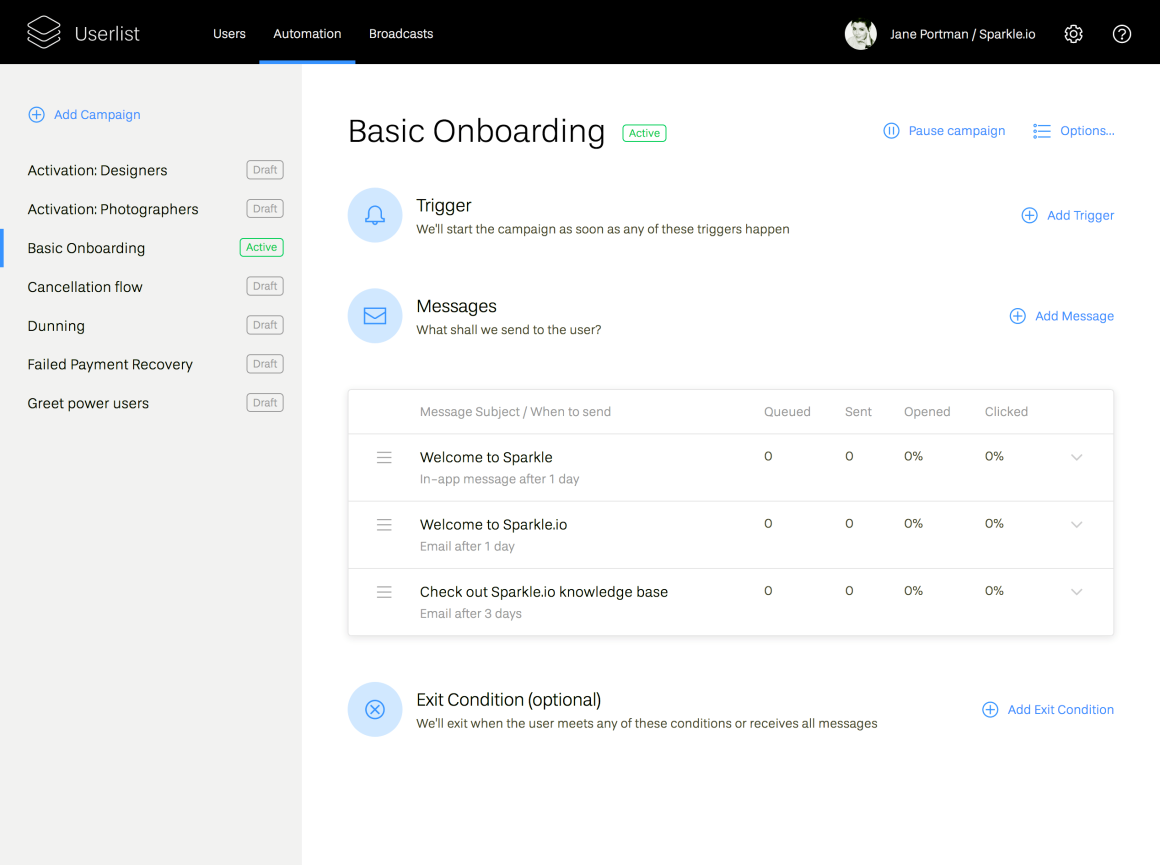
In-App Messaging
Apart from emailing, Userlist allows you to show in-app messages and pop-ups to inform users quickly or draw their attention to an important matter.
As you see, the Userlist doesn't consist of complex features, but still, it does the job.
But like any other tool, it's not perfect.
Let me share the downsides of this tool, right after the pricing and reviews.
Userlist Pricing
Userlist has two pricing plans.
The basic plan costs $119 per month for up to 10,000 MAU (Monthly Active Users) on annual payment, with an additional $10 for every 1,000 MAU.
The professional plan costs $399 monthly for up to 10,000 MAU on annual payment, with an additional $15 for every 1,000 MAU.
Considering that the pro plan is far more expensive than the basic plan, it comes across costly for small businesses and startups. Even the basic plan - which doesn't include the onboarding sequence feature - is not for every company's budget.
The tool also has a 14-day free trial, but it is an opt-out model, which means you have to provide your credit card information to benefit from the free trial.
While Userlist claims to be a better tool than the "enterprise-level-businesses" oriented ones, it is definitely not the most affordable one.
Userlist Reviews
Pros:
"UserList is such a great tool to build automatic email sequences based on customer's behaviour. Integrating into our systems was super easy and they have a great API to send customer data like custom events and such."
Cons:
"This category of software always involves a decent amount of work to get things up and running, but they made that process easy for us."
3 Reasons Why You Might Need a Userlist Alternative
Userlist is a strong and versatile player on the email tool playground.
However, even though it provides a bit more than regular email marketing features, it's not perfect. No tool is perfect.
Here are the most significant downsides to Userlist:
1- The tool is impossible to signup to 😴
The signup form consists of five long pages, all of which there are more than five questions. While the tool positions itself as an "onboarding and user engagement tool", they forget the number one rule of user engagement: don't let a long signup form break the user experience.
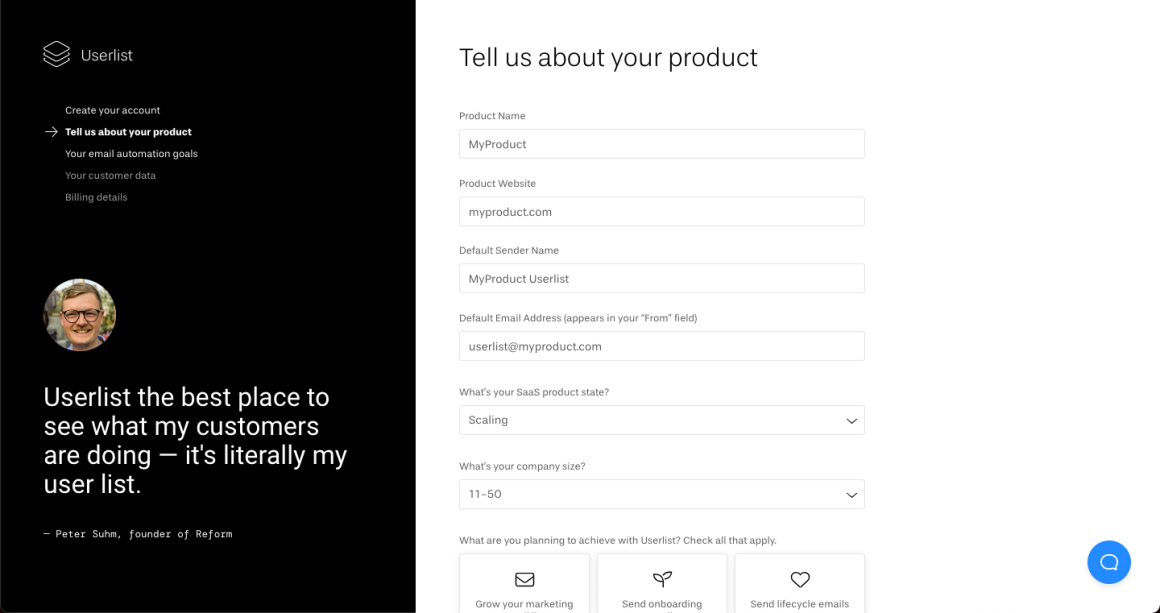
Also, only on the last page do you learn that you have to provide your credit card information to benefit from the 14-day free trial.
2- Userlist provides less than it promises 📉
There are four main things that Userlist does:
- Email automation,
- In-app messaging,
- User segmentation,
- Behavioral analytics.
But here is what the tool promises:
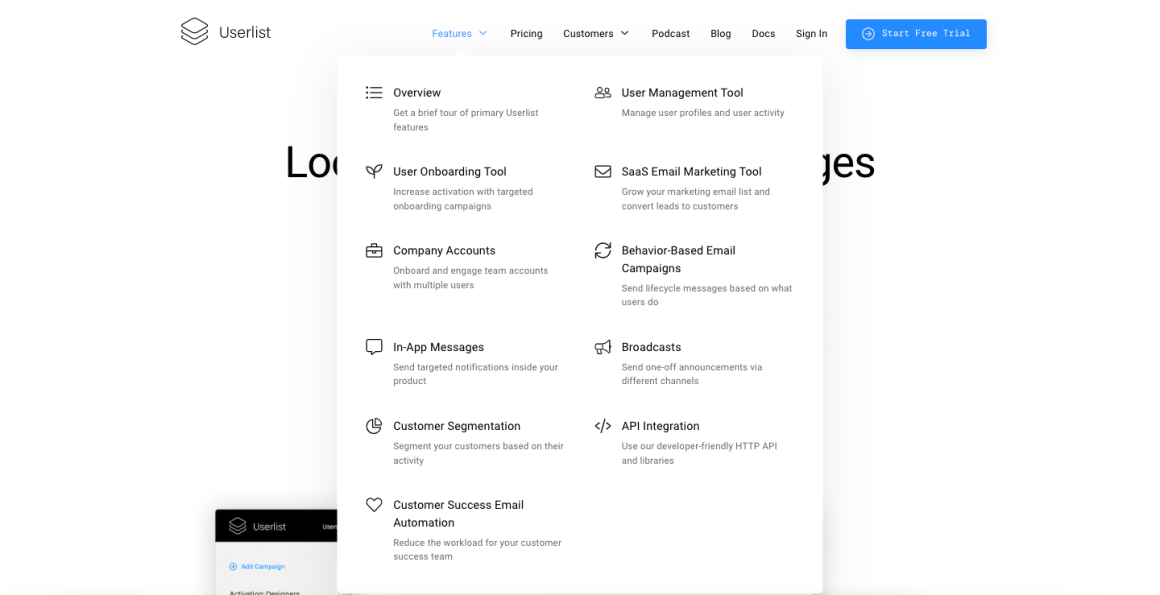
Even though Userlist is definitely better at what they do than many other bloated products, the amount of promises is unrealistic. Most of those "specific" solutions are the same, just under a different name.
In other words, can we say that the promises are bloated?
3- There is a steep learning curve 😥
If you give out your email to Userlist and watch the 12-minute pre-recorded demo, you will see that there is a lot to take in and understand to be able to use the tool at full capacity.
Segmenting users, integration, embedding codes, lots of data, and so on.
This solution is definitely good, and I believe it's worth learning. But this doesn't change the fact that it has a steep learning curve, and it will take time to get used to the tool.
Top Alternatives and Competitors of Userlist
- Drift
- Intercom
- Customer.io
- ConvertKit
- Drip
You might need to provide a better customer experience, or your email users just have different needs. One way or another, you need an alternative to Userlist.
Here are the five best alternatives to the tool along with their pricing information, and some bonuses.
1- Drip vs. Userlist
Drip is a tool that allows for drip emails, smart segmentation of customers, customization of messages, and automation of communication.
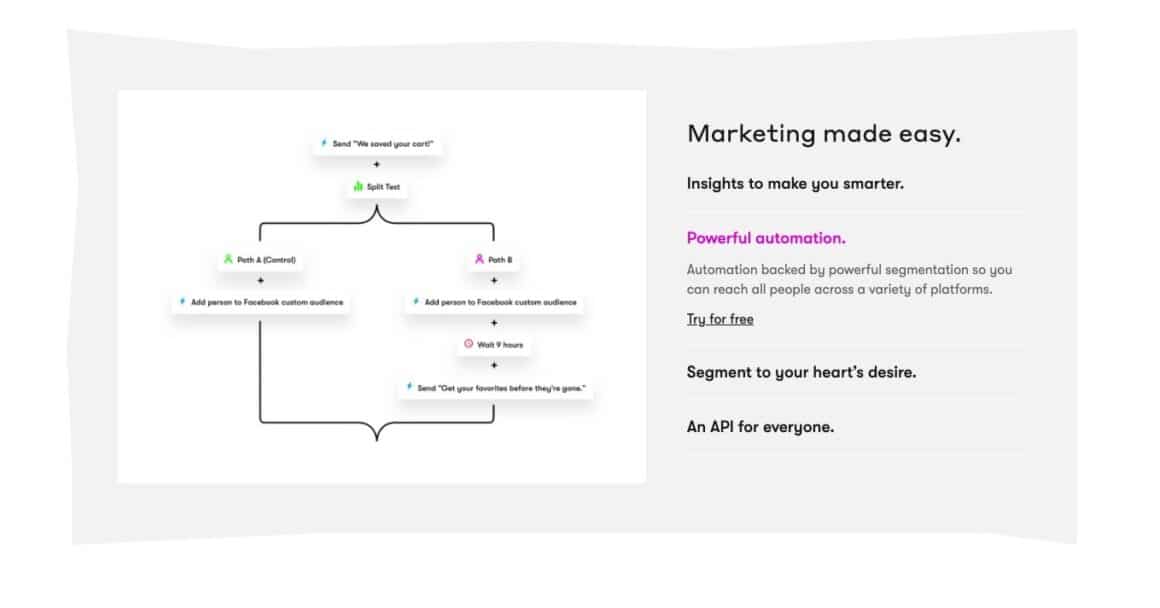
Just like Userlist, Drip is more like an email tool with a fully-fledged CRM built-in.
With Drip you can:
- Easily tag and segment users based on a variety of customizable criteria.
- Drip feed content and alerts to users based on their actions.
- Encourage engagement with gamification tools, and track the success of individual communications funnels with advanced analytics.
Although Drip doesn't promise perfect user onboarding as Userlist does, you will still be able to create the same funnels that you can with Userlist.
Also, Drip is probably the most affordable tool on this list.
But... Actual users on Capterra have commented that the tool doesn't provide good customer service and that you should be prepared to face technical issues every now and then.
Drip Pricing
The pricing of Drip ranges between $39/month with 2,500 email receivers and $1,999/month with 180,000 email receivers.
Drip Reviews
Pros:
"Drip has proven to be a very effective marketing automation tool in our organization for accelerating the sales. The Drip platform make it easy to create landing pages, responsive email templates and build customer journeys."
Cons:
"The automation simply doesn't work all the time. For now particular reason, workflows get stuck, or just don't fire. Tags get applied twice. And support is, well, they're just not there."
2- Intercom vs. Userlist
Intercom is a customer experience management software used by the majority of software businesses across the world.
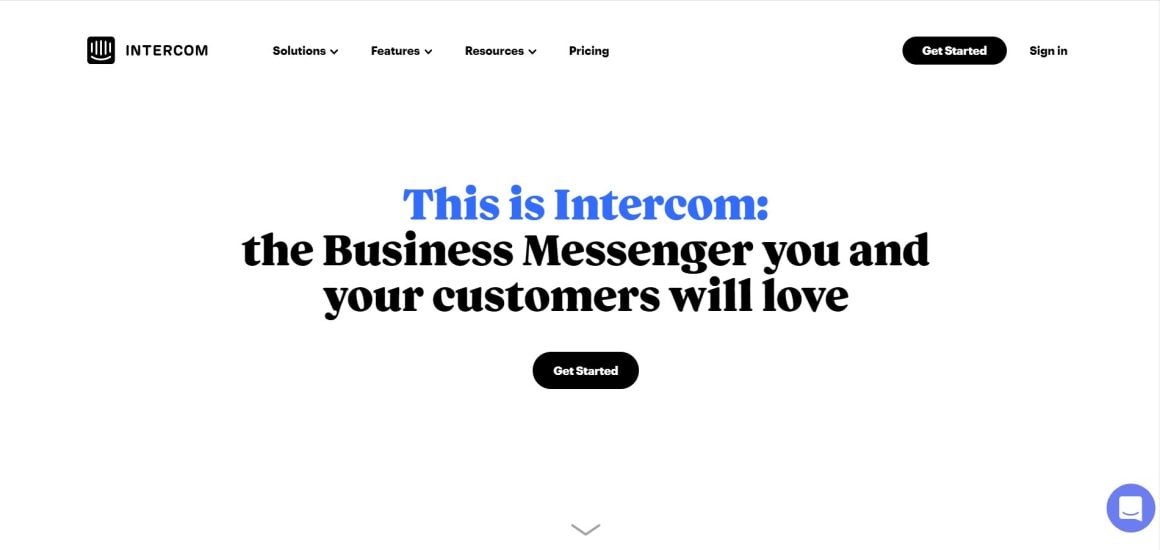
As we all know, Intercom has a wide range of onboarding features, and their initial features are email support and live chat, support, and customer service-focused features.
But that is not all. Intercom has layers over layers.
With the add-ons that act as guides for what you need, you can add additional content to your Intercom features, the most recent one being the Product Tours.
Although using affordable products with more features such as UserGuiding sounds much better for product tours, you might choose Intercom for the sake of unifying everyone who deals with Customer Experience.
Intercom Pricing
If you want to use Intercom with Product Tours add-on:
- Start Plan: $74/month for Intercom subscription (2 seats) plus $199/month for Product Tours add-on = $273/month Total
- Support Package: Custom quote on request
Intercom Reviews
Pros:
“I feel like it provides a very user-friendly experience for both the customer support team and the customers. I particularly like the SLA feature as it allows us to escalate conversations based on importance.”
Cons:
“Its pricey. Not all of my clients can afford it. But all of my clients want the whole enchilada (prod tours, chats, emails, etc). Only a few can afford to invest.”
Other Worthy Mentions for Better Onboarding
Email onboarding is one thing, but an engaging on-screen knowledge base or an interactive and beautiful experience is irreplaceable. Here are some tools to consider instead of nagging users with emails:
UserGuiding
UserGuiding is a leading digital adoption platform that helps you build interactive product walkthroughs on screen, using a simple chrome extension with full customization.

The tool also allows you to create a knowledge base, resource center, checklists, and NPS surveys. The segmentation and analytics of Userguiding are also not disappointing.
Chameleon
Chameleon is also a product adoption tool, but it's a bit more pricey but more flexible than UserGuiding. It also helps you build on-screen onboarding experiences, but you can customize chameleon tours even further using custom CSS.
Intro.js
Intro js is an open-source product tour platform. It isn't as functional as UserGuiding or Chameleon, but it is free and if you have the required technical knowledge, you can still use it to create an onboarding-focused experience.
3- Customer.io vs. Userlist
Customer.io is a good automation tool for non-technical people and everyone who doesn't want to go through the whole developing process.
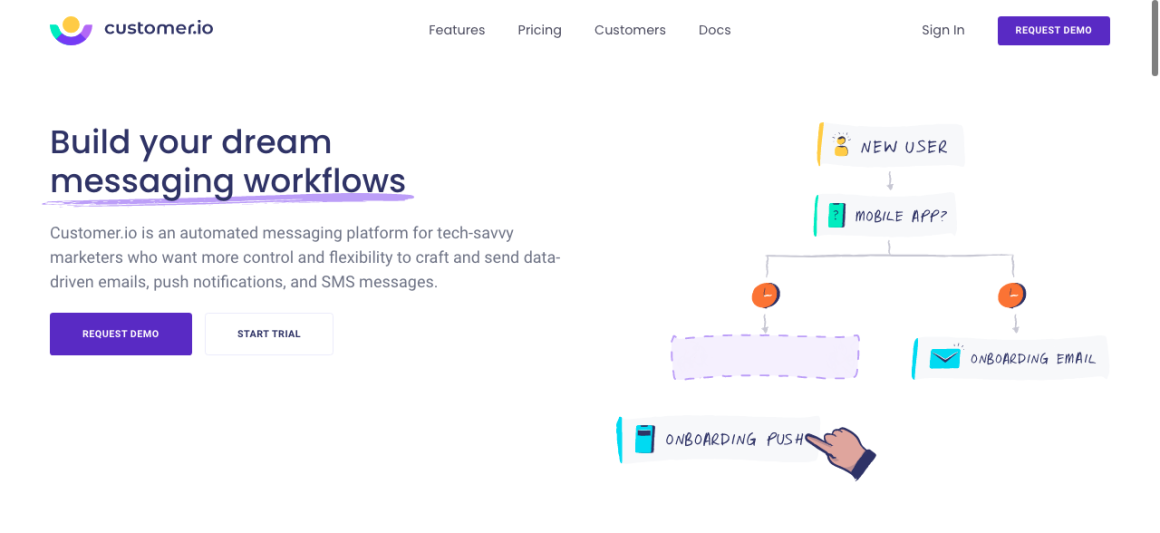
With Customer.io, you can easily set up automated processes that allow you to categorize your leads based on their demographics, actions, and how they interact with the content you send them.
The tool also has A/B testing and integration options, saving you the burden of adopting different tools for those actions.
What separates Userlist from Customer.io is the fact that Userlist specifically cares about SaaS and is built for SaaS companies.
While Customer.io isn't specifically built for email onboarding, creating an automation sequence using the tool can help you with the most nerve-racking part of creating an email campaign: manual labor.
But, as versitile the tool is, it's also very expensive especially if you have a large end-user base.
Customer.io Pricing
- Customer.io Basic Plan: starts at $150 per month, depending on the amount of reached profiles.
- For $150 per month, you can send messages to up to 12,000 profiles.
- For $160/month, this number goes up to 14,000 profiles.
Customer.io Reviews
Pros:
"Customer.io is very catered towards SaaS products like ours. Very easy to integrate our data sources like Segment, and simple to get attributes and events. Perfect for running onboarding campaign or lead nurturing campaign. It's the most simple to use product compared to everything else I've tried."
Cons:
"It could use more or better filtering and search options, as the segments, campaigns and attributes can turn into chaos if multiple people use it for different purposes. The learning curve was a bit steep."
4- ConvertKit vs. Userlist
For professional bloggers, authors, and marketers, ConvertKit is a great email marketing tool, but it is debatable whether this tool is for every SaaS company.

Here is why:
It is both simple to use and extremely powerful with a capable email editor.
One of ConvertKit’s one-of-a-kind features is that it lets you quickly offer content upgrades and incentives alongside email signup forms. It also has simple auto-responders that allow you to send emails from its emailing service.
You can segment your subscribers using ConvertKit, but only into those who are interested and those who have already purchased.
ConvertKit gives you:
- a/b testing,
- beautiful email templates,
- a landing page builder,
- smart workflows,
And other features that you’d expect from a top-tier email marketing solution.
ConvertKit has a number of features tailored for creators, which is why we consider it to be the best email marketing solution for professional bloggers.
But for bigger-scale campaigns, the tool won't be sufficient since the data and analysis capabilities are low and the segmentation is limited.
ConvertKit Pricing
ConvertKit is pretty affordable, considering that the features are limited as well.
- Free Plan available for up to 1000 receivers
- Creator Plan price ranges between $25/month with 1,000 receivers and $1,916/month with 499,999 receivers.
- Creator Pro Plan price ranges between $50/month with 1,000 receivers and $2,166/month with 499,999 receivers.
ConvertKit Reviews
Pros:
"ConvertKit is your best friend if you are a course or content creator and need to manage a lot of email addresses, send weekly emails, and use automations and auto-emails for sales and marketing."
Cons:
"I often times get people "stuck" in my funnel where they opt out of a sequence and then are just sitting in an automation. It gets really frustrating trying to troubleshoot all of the scenarios and errors that can happen. Overly complex to deal with."
5- Drift vs. Userlist
Drift is mainly known as a conversational marketing platform, but the tool actually has more to offer.
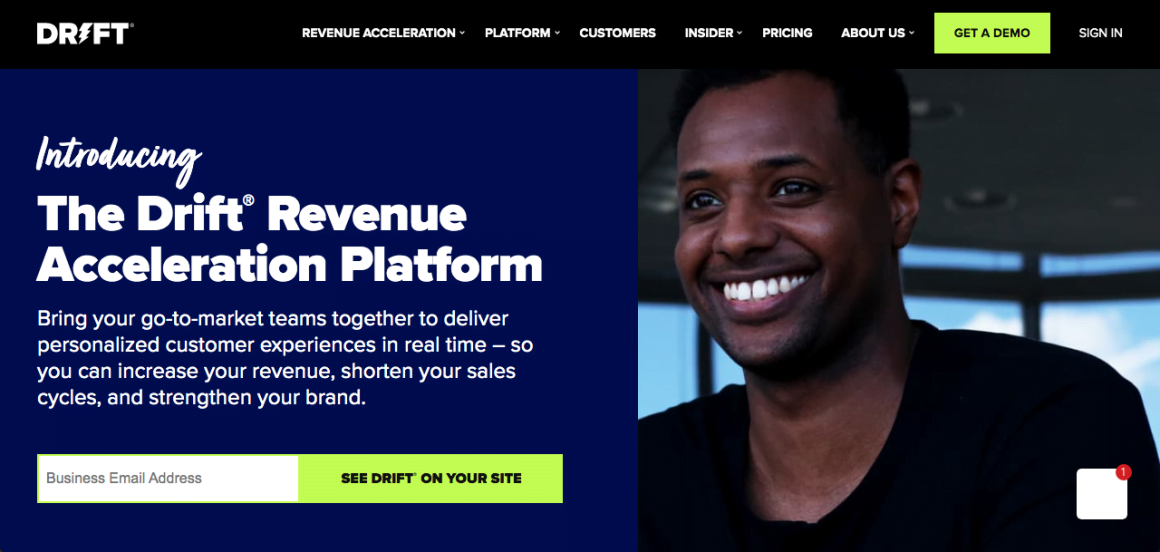
It’s the world’s first and only revenue acceleration platform, as Drift likes to put it.
Or let’s put it this way:
By merging marketing, sales, and customer satisfaction into a single, practical tool, Drift promises to be the ultimate new-gen lead nurturing platform.
You can use Drift in various ways, including live chat, Drift Intel, Drift Meetings, Drift Email, Virtual Selling Assistants, Drift Video, and Drift Prospector – not to mention the over 50 integrations.
Drift Pricing
Drift has three different plans: premium, advanced, and enterprise but no exact price is provided. You can choose the best fit for your needs, and get a custom quotation from Drift.
Drift Reviews
Pros:
"The deep analysis of the tool always keeps you on your toes and helps in pointing out various scope for improvement. You can also measure the efficiency of your chat agents as well. Also, it provides integration with your marketing CRM as well for lead handling purpose."
Cons:
"We haven't been using Drift for that long, and there have already been a number of instances where I or one of the other users in the company have attempted to do something that seems obvious, only to find out the tool doesn't allow us to do so
Frequently Asked Questions
What are the best alternatives to Userlist's user analytics?
Userlist's analytics feature is just on another level - only for email users, though. If you want in-depth analytics, Google Analytics and Amplitude are better suited for your needs.
And what are the best alternatives to Userlist's onboarding feature?
Userlist only provides emails and in-app messages. For a fully baked user onboarding experience, Userguiding, Chameleon, and Intro.js take the stage away from the tool.
Are there any free/open-source Userlist alternatives?
Yes, there are. Some of those open-source email automation tools are GNU Mailman, OpenEMM, SendBlaster and phpList.















.svg)
.svg)
.svg)
.svg)
.svg)











.svg)
.svg)




.png)















