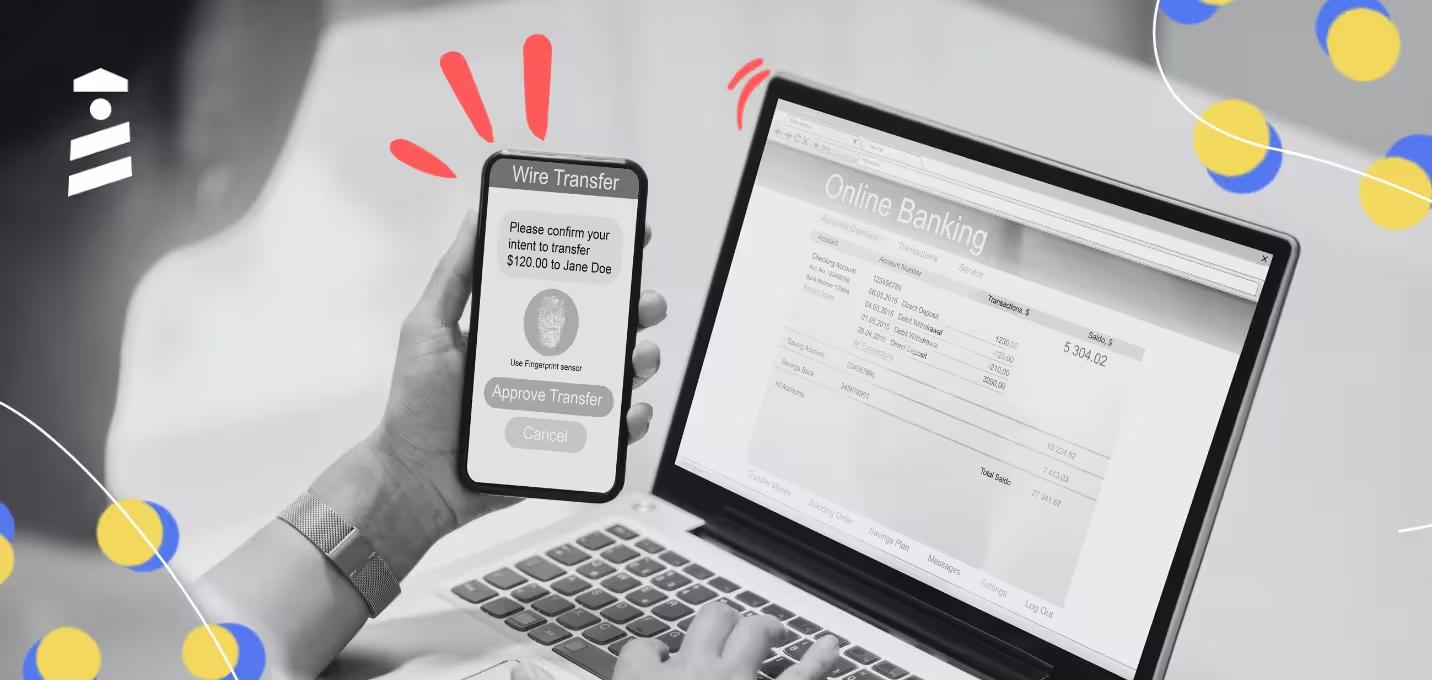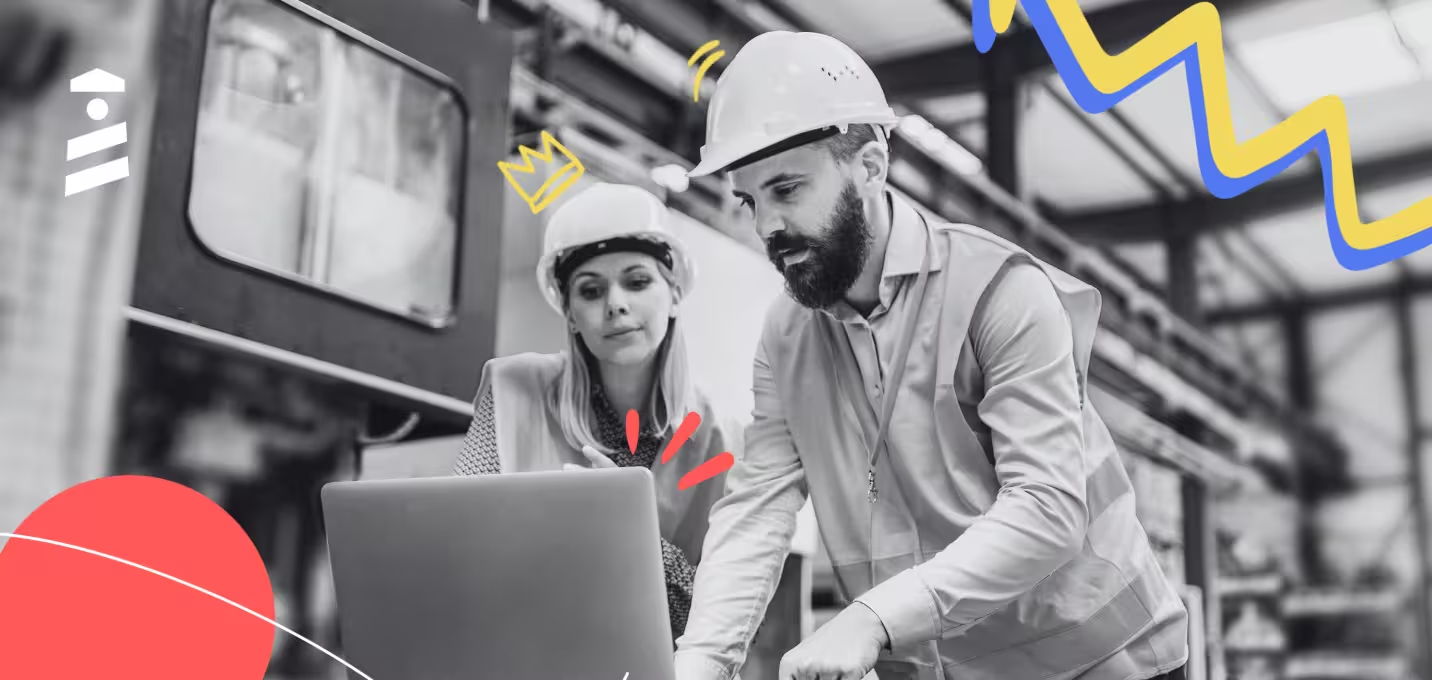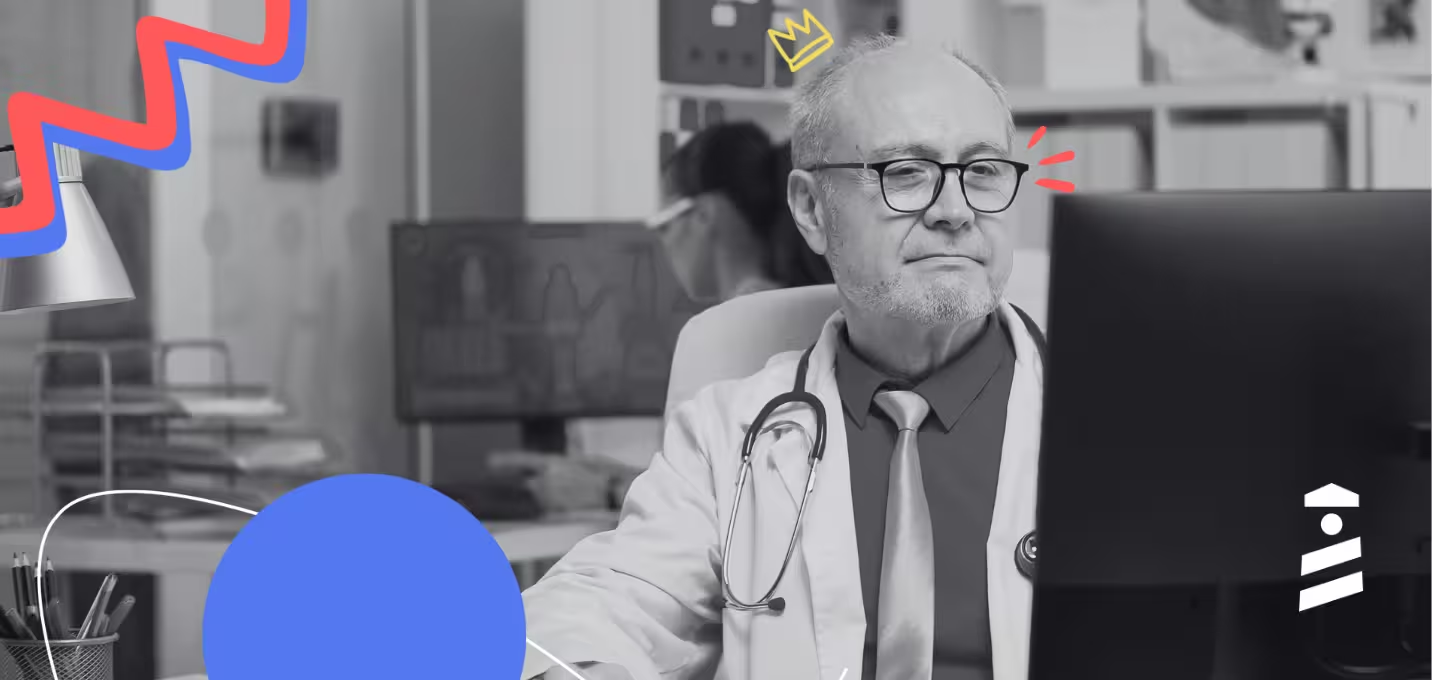Intercom is a strong contender when it comes to customer support and AI-powered agents. It's well-known for its chat, help center, and automation capabilities. You might even think it can also handle your in-app engagement and user onboarding needs, all in one platform.
But… that’s where things can get tricky.
While Intercom does offer some in-app features, they’re often limited in depth, customization, and interactivity, especially compared to dedicated onboarding tools. Plus, the pricing can escalate quickly as your usage grows.
So before going all-in with Intercom for everything, it’s worth checking out some specialized alternatives that deliver more control, flexibility, and value for in-app guidance. In this article, we’ll explore 9 powerful Intercom alternatives, each with their own strengths.
Let’s get started!
TL;DR
- Intercom is excellent for live chat, support inbox, and AI agents.
- However, it’s weak in in-app onboarding features with limited customization.
- UserGuiding is well-rounded for product adoption with both in-app and external user engagement and communication.
- However, it lacks depth in analytics capabilities, like session replays.
- Appcues is great for event tracking, user journey mapping, and mobile onboarding.
- However, it doesn’t meet specific use cases and user needs like AI agents or a knowledge base.
- Userpilot has great mobile onboarding and event tracking capabilities.
- However, it’s pricey with many features gated behind add-ons.
- WalkMe is ideal for employee onboarding and workflow automation.
- However, it comes with a high cost and a steep technical learning curve.
- Pendo is good for mobile apps, analytics, and product planning.
- However, it’s also expensive, has a complex setup, and unclear pricing.
- Product Fruits is a budget-friendly and easy-to-use onboarding solution.
- However, its features are pretty limited, especially for off-product engagement and communication use cases.
- Userflow is a smooth no-code builder with flexible customization.
- However, it doesn’t offer off-product features like knowledge bases or product updates.
- Intro.js is great for simple, lightweight product tours and in-app walkthroughs. It’s developer-friendly, easy to implement, and doesn’t require a backend or dashboard.
- However, it lacks built-in analytics, automation, or support features; it’s purely for guided onboarding.
- Shepherd.js is great for building simple product tours and interactive elements
- However, this is the only main feature it offers. For more complex capabilities, you’ll need to integrate third-party tools.
- Chameleon is well-suited for personalized in-app guidance with flexible design and advanced targeting.
- However, it lacks native support for mobile apps and doesn’t offer built-in session replays or heatmaps.
- Whatfix is a great fit for teams that need both internal training and user guidance through in-app experiences.
- However, it is weak in terms of UI interface and design options.
What is Intercom?
- G2 Score: 4.5 ⭐ (3,361 reviews)
Intercom is an AI-first customer service platform designed to help you deliver better support and lighten your team’s workload with AI agents.
The key features of Intercom are its AI agents: Fin AI Agent and Fin Copilot.
Fin is a customer-facing support agent that chats directly with your customers to answer questions or solve issues. Copilot, on the other hand, works behind the scenes. It supports your team by quickly finding information about customers or processes, and help them complete tasks faster and more consistently.
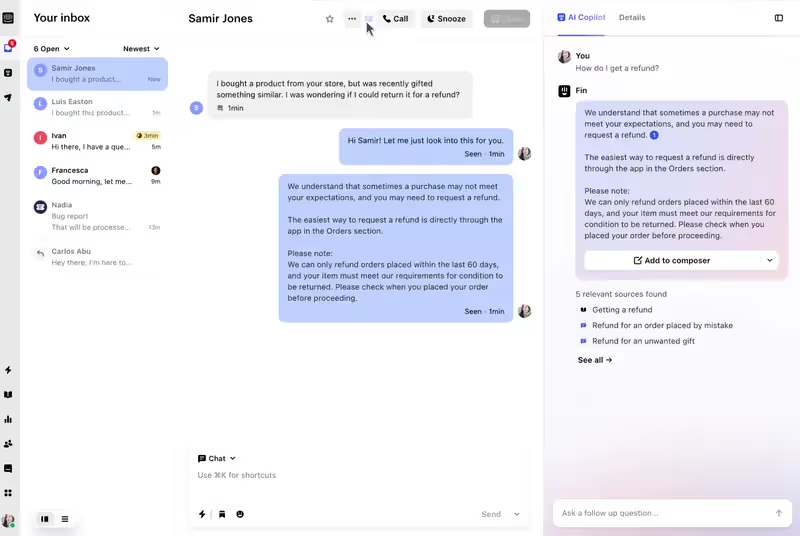
Intercom offers features and capabilities for in-app engagement and contextual guidance, as well, including:
- Product tours
- Tooltips
- Onboarding checklists
- Surveys
- Banners
- Help center (standalone)
On top of all that, Intercom lets you talk to your users across multiple channels. You’re not limited to just your platform or help center; you can also reach out through email, SMS, social media, or phone, and manage those conversations on one platform.
Intercom Pricing
Intercom has a (relatively confusing) pay-as-you-go pricing system.
There are 3 main plans: Essential, Advanced, and Expert, all priced per seat and billed annually:
- Essential: $29/seat/month
- Advanced: $85/seat/month
- Expert: $132/seat/month
Fin and Copilot are available as add-ons. Fin is priced at $0.99 per resolution, while Copilot costs $29 per support agent per month with unlimited usage.
All plans come with free and unlimited access to live chat, support email, in-app messages, banners, and tooltips. Other channels –like email campaigns, SMS, WhatsApp, and phone– are billed separately under a pay-as-you-go model. You can check Intercom’s pricing page for specific rates.
There’s also another add-on called Proactive Support Plus, which costs $99/month.
With this add-on, Intercom offers unlimited checklists, A/B testing, and webhooks. Product tours, surveys, posts, mobile carousels, and push notifications are also available through the Proactive Support Plus add-on.
The add-on comes with 500 'Messages Sent' each month. If you go over this for tours, surveys, posts, mobile carousels, or push notifications, you get charged per message.
What are the weaknesses of Intercom?
Intercom has amazing AI agents and an intuitive support channel management system. However, features outside of its main scope (AI-first customer service) are pretty limited. Here are Intercom’s main downsides 👎🏻
- In-app engagement Features: Intercom’s product tours, guides, and tooltips aren’t interactive. So they end up feeling more like static in-app docs that users have to read, rather than something they can actually engage with.
At a time when basic interactivity isn’t enough (and gamification is becoming more common) Intercom’s in-app engagement tools can feel a bit dull and underwhelming.
- Customization: The level of customization for in-app materials and flow design in Intercom is fairly limited. You can apply your brand colors and adjust fonts, but things like logic branching, complex conditions, or multi-path flows are pretty basic compared to more advanced tools.
The same goes for targeting and personalization; you can use user attributes, but there’s no real dynamic personalization or advanced personalization/segmentation.
- Control over User Data: Intercom does offer some analytics and user engagement data, especially around your onboarding materials. But the insights are fairly limited. You don’t get much control over what data is collected, which means the dashboards and reports often lack depth.
- Your User Experience: Many Intercom users point out issues with how connected the platform’s features are –or aren’t. Some tools, especially those related to in-app guidance, can feel a bit clunky and disjointed. This makes it tough to build a smooth, cohesive experience for your users inside your product.
- Pricing: As we’ve just explained above, Intercom has a pay-as-you-go pricing model. This works well when you’re just starting out; you pay less when your team and user base are small. But as you grow, whether by using more features or reaching more users, the cost can rise quickly and exponentially.
11 Best Alternatives to Intercom (Free & Paid)
#1 Intercom vs. UserGuiding
- G2 Score: 4.7 ⭐ (622 reviews)
UserGuiding is a no-code, all-in-one product adoption platform that helps you with in-app guidance, feature engagement, customer support, and communication. It offers many features and capabilities that are easy to use, such as:
- Product tours
- Onboarding checklists
- Hotspots and tooltips
- Announcement modals (banners, slideouts, pop-ups, etc.)
- NPS and custom in-app surveys
- AI assistant
- Resource center (in-app)
- Knowledge base (standalone)
- Product updates (standalone)
- Segmentation
- Analytics

You can also use UserGuiding to:
- Onboard new users
- Personalize your user experience (UX)
- Convert your trial users into paying customers
- Announce new features and product updates
- Offer an automated self-serve support
- Collect user feedback and/or conduct user research for product re-design
Intercom and UserGuiding share some similarities in both their use cases and feature sets. However, they don’t address the exact same customer needs and pain points.
Intercom is a customer service platform with limited product engagement and adoption capabilities. UserGuiding, on the other hand, is a product adoption platform with features for both in-app and off-app user engagement and communication.
They differ in feature depth, core focus, customization options, and more. Here’s how Intercom and UserGuiding compare side by side 👇🏻
Intercom and UserGuiding differ in usability, pricing, and several other aspects that shape the overall customer experience:
UserGuiding Pricing
UserGuiding has a transparent, MAU-based pricing model. There are 3 main plans: Starter, Growth, and Enterprise, plus a free plan called Support Essentials. Here are their starting points 👇🏻
- Support Essentials: Forever free!
- Starter: $174/mo (billed yearly) for up to 2,000 MAU
- Growth: $349/mo (billed yearly) for up to 2,000 MAU
- Enterprise: Custom pricing.
You can also choose monthly billing if that’s what you prefer. It’s less cost-effective than yearly billing, but at least it's an option, unlike many other Intercom alternatives. With monthly billing, the Starter and Growth plans start at $249/month and $499/month, respectively, for up to 2,000 MAU.
For comparison, if you go with a yearly contract and increase your MAU from 2,000 to 5,000, the pricing looks like this:
- Starter: $209/month
- Growth: $419/month
UserGuiding packs a lot of value into its plans, even into the Starter plan, which includes almost all core features like guides, surveys, checklists, the resource center, analytics, hotspots, knowledge base, and product updates.
The only real trade-off is usage volume, with limits on how many guides or checklists you can create.
For growing teams or those with more advanced needs, the Growth and Enterprise plans lift those usage caps and unlock premium features like advanced customization, localization, better account controls, and expanded customer services.
For teams with a tight budget, the Support Essentials plan is a value-packed plan highlighting UserGuiding's support features. It includes a resource center, knowledge base anad product updates (+AI assistant with up to 50 free resolutions).
🤖 The AI Assistant is available on all plans, but it's billed separately at $0.69 per resolution. There’s no upfront fee; you just pay at the end of each month based on your usage.
📜 Here’s what UserGuiding customers say about the platform:
#2 Intercom vs. Appcues
- G2 Score: 4.6 ⭐ (332 reviews)
Appcues is a multi-channel user engagement platform that offers features/capabilities for in-app messaging, feature engagement, trial conversion, user journey mapping, and workflow automation. Some of these features/capabilities are:
- Flows (modals, slideouts, and hotspots)
- Tooltips
- In-app Surveys and NPS
- Checklists
- Launchpads (in-app resource center)
- Banners
- Resource Centers
- Segmentation
- Event Tracking
- A/B Testing
- Email Messaging

Appcues stands out with its support for mobile apps and iFrames, and it also allows you to send push notifications and emails alongside in-app messages. Thus, multichannel engagement.
Its mobile support is a big differentiator among Intercom competitors.
On top of that, Appcues offers solid product engagement analytics and event tracking to help you understand user behavior more clearly. With Events Explorer, you can track user engagement, set specific goals, and monitor your progress toward reaching them.
Intercom Wins at…
- AI Agent: Appcues doesn’t offer any AI agent features, neither for internal teams nor for end-users. Intercom, on the other hand, provides both.
- Knowledge Base: Unlike Intercom, Appcues doesn’t have a built-in knowledge base. However, it does support integrations with external knowledge base tools. So if you’re already using one and plan to continue, you can connect it to your in-app resource center.
- True Omnichannel Experience: While Appcues supports communication across multiple channels, Intercom is still more advanced and comprehensive when it comes to delivering a true omnichannel experience.
Appcues Wins at…
- Interactive Features: Intercom’s in-app engagement tools, like product tours and tooltips, are fairly basic and not interactive. Appcues, on the other hand, offers interactive features for in-app engagement.
- Analytics & Event Tracking: Intercom provides limited analytics around user engagement. Appcues offers a stronger set of reporting tools, more control over user data, and built-in event tracking for deeper insights.
- Workflow & User Journey Automation: While still in beta, Appcues has introduced a user journey mapping feature. It lets you build multi-channel journeys and automate messaging.
- Customization: Appcues gives you more flexibility when it comes to customizing and personalizing in-app content.
Appcues Pricing
Appcues has 3 plans: Start, Grow, and Enterprise.
The Start plan begins at $300/month (billed annually) for up to 1,000 MAUs. The Grow plan starts at $750/month for the same limit. As your MAUs increase, so do the prices:
- For up to 2,000 MAUs: Start is $375/month, Grow is $800/month
- For up to 3,000 MAUs: Start is $450/month, Grow is $850/month
So, Appcues is not the most flexible or generous when it comes to user limits.
And actually, when you break it down, Appcues has the steepest price increases per additional MAU among all the Intercom alternatives in our list.
Unlike UserGuiding, Appcues doesn’t offer much in terms of features or product capabilities at its lower pricing tiers.
Some important features, like resource centers, NPS surveys, and pins, aren’t included in Appcues’ Start plan. Instead, you can choose to add them individually as paid add-ons, depending on your needs.
It’s also worth mentioning that customer support is quite limited at the Start plan level, and several key integrations –including basics like Slack– aren’t available unless you’re on a higher-tier plan.
📜 Here’s what Appcues customers say about the platform:

#3 Intercom vs. Userpilot
- G2 Score: 4.6 ⭐ (726 reviews)
Userpilot is a product growth platform that helps you with engagement, onboarding, product analytics, user feedback, and user insights. It offers tools you can use to drive adoption, retention, and, in the end, revenue. Here are the platform’s main offerings:
- Tooltips and hotspots,
- Guides,
- Checklists
- Session replays
- Surveys
- Resource centers
- Announcement modals
- Feature tagging and event tracking capabilities
- Segmentation

Like Appcues, Userpilot supports mobile applications and offers several mobile-first features, such as carousels, slideouts, and push notifications. However, the mobile support and features are not included in any of the plans (which we’ll talk about in a minute) and need to be bought separately as add-ons.
Userpilot’s analytics is a solid one.
It offers separate reports for funnels, user trends, and feature usage. The same goes for its event tracking capabilities. Userpilot allows you to track and label user events through several methods, such as labeling events visually, labeling with CSS, grouping multiple events, and more.
Intercom Wins at…
- AI Agents: Userpilot, too, lacks any AI agent capability. This will become a common theme across many Intercom competitors, as you've probably already noticed...
- Customer Support Features: In addition to AI Agents, Intercom offers several other powerful features for support teams, including task automation and support content management.
Userpilot Wins at…
- Event Tracking and Analytics: Apart from basic material engagement goals and monitoring, Intercom doesn't offer event tracking capabilities.
- Segmentation: Userpilot allows for advanced user segmentation and in-app content personalization based on both user attributes and user actions.
- Surveys & User Feedback: Userpilot has 30+ in-app survey templates ready to use. Plus, it allows for more customization.
Userpilot Pricing
Userpilot, also, has 3 plans: Starter, Growth, and Enterprise.
The pricing of these plans is based on MAU, but unlike UserGuiding and Appcues, Userpilot doesn't allow you to calculate potential costs based on MAU directly on their pricing page. Instead, they only list the starting prices for their plans.
The Starter plan costs $299/month (paid annually) and includes up to 2,000 MAUs, with no scaling option available. The Growth plan starts at $799/month (paid annually) and offers custom MAU calculations.
While the Starter plan can be paid monthly, the price increases to $299/month. Unfortunately, there is no monthly billing option for the Growth or Enterprise plans.
In addition to the 2,000 MAU limit, the Starter plan has another important restriction: it doesn’t allow any add-ons. Whether you're looking for mobile support or additional integrations, these aren’t available on the Starter tier.
The Starter plan includes basic tools like guides, hotspots, NPS surveys, banners, checklists, segmentation, and basic analytics. However, it doesn’t provide access to key features like the resource center, custom surveys, session recording, or A/B testing, and there’s no option to add these features separately.
As a result, Userpilot’s Starter plan is arguably the most limited entry-level offering among the products we've reviewed (and will review in this article), both in terms of features and scalability.
📜 Here’s what Userpilot customers say about the platform:

#4 Intercom vs. WalkMe
- G2 Score: 4.5 ⭐ (482 reviews)
WalkMe is a Digital Adoption Platform (DAP) that you can use to guide your users (and employees), automate tasks, standardize workflows, monitor SaaS software usage, boost employee productivity, and embrace the AI transformation.
In terms of in-app guidance and engagement, WalkMe offers:
- Product tours and walkthroughs
- Hotspots and tooltips
- NPS, CSAT, and custom surveys
- AI agent
- Segmentation
- Event tracking (task completion and user interaction reports)

WalkMe also has powerful and comprehensive analytics.
⚠️ Some WalkMe users complain about the platform’s heavy focus on quantitative analytics and user data, and state that the dashboards and reports might be misleading, as they don’t dive into the details of individual interactions but instead provide a bird’s-eye view of the overall picture.
👉🏻 Check out WalkMe’s use cases and individual features. 👈🏻
Intercom Wins at…
- Help Center: WalkMe doesn't provide a standalone knowledge base feature, whereas Intercom offers a dedicated help center feature along with separate analytics for the articles within it.
- Usability: While Intercom can feel disconnected and unintuitive at times, it’s still easier to set up, maintain, and use. On the other hand, WalkMe requires significant technical knowledge and time to overcome its learning curve.
- Pricing: The same goes for pricing; while Intercom can get pricey, it’s nothing compared to WalkMe’s costs. Though WalkMe doesn’t offer transparent pricing, it’s known for being expensive, with plans often averaging five figures.
WalkMe Wins at…
- Employee Onboarding and Productivity: WalkMe offers a separate plan for employee use, which includes several unique features, such as WalkMe Workstation.
- Process Standardization: WalkMe Stories is a screen recording and guide creation feature that works through the WalkMe extension. Instead of spending time manually creating guides, you simply record your screen while completing a task, and WalkMe handles the rest.
You can then share your Stories library with your team to maintain consistency across processes and workflows.
- ActionBot: ActionBot is WalkMe’s AI agent that helps you with task completion/automation, change detection, and next-step recommendations. It’s more advanced than Intercom’s Fin.
- Analytics and Control over User Data: WalkMe provides more detailed analytics and greater control over user data compared to Intercom.
WalkMe Pricing
Unlike all the platforms and software we’ve examined so far, WalkMe doesn’t share its pricing publicly. However, thanks to (former) WalkMe customers on the internet and forums, we know it’s very pricy 💸💸
According to Vendr data, the average cost for WalkMe is about $79,000 annually 💰💰
And it can even reach up to $400,000…
WalkMe offers two main plans (WalkMe for Customers and WalkMe for Employees), with the distinction primarily being for the Employee Plan.
This plan includes everything in the customer-facing plan, such as in-app guidance, content management, and analytics. But it goes further by providing additional features for workflow automation, boosting employee productivity, and enabling real-time collaboration.
Both plans also offer add-ons like AI features and advanced security options to further customize and enhance the user experience.
📜 Here’s what WalkMe customers say about the platform:

#5 Intercom vs. Pendo
- G2 Score: 4.4 ⭐ (1,489 reviews)
Pendo is a Software Experience Management (SXM) platform that offers several features for product analytics, user sentiment analysis, in-app guidance, experience personalization, and user support. Here are the features you can use for these use cases:
- Guides, tooltips, onboarding modules,
- Resource centers,
- NPS surveys (in-app/ in-app + email),
- Product roadmaps,
- Session recordings,
- And detailed reports for your funnels, user events, paths, and workflows

You can use Pendo for product planning, as well.
Pendo Listen is an add-on feature set that helps with user research. It lets you analyze survey responses using AI, build product roadmaps, and prioritize your backlog based on real user insights.
Intercom Wins at…
- Omni-Channel Communication: While Pendo supports mobile, it doesn’t offer communication channels like email, chat, or SMS. Intercom excels here with true multi-channel support.
Ease of Use: Pendo has a steeper learning curve and may require technical knowledge, whereas Intercom is more user-friendly and easier to get started with. - AI Agent: Pendo offers AI tools mainly for insights and content generation, but lacks the full-service AI agents Intercom provides for customer support and internal help.
Pricing Transparency: Pendo’s pricing is not publicly listed and is generally considered expensive. Intercom, while not cheap, at least gives you more visibility into potential costs.
Pendo Wins at…
- User Research: Pendo has a comprehensive toolkit for user research and A/B testing.
- Product Planning: Pendo offers a roadmap feature.
- Product Analytics: Pendo allows you to create detailed reports for funnels, paths, retention, and workflows.
Pendo Pricing
Like WalkMe, Pendo doesn’t disclose its pricing. However, like WalkMe, Pendo’s customers also provide information about their prices, and according to Vendr, the average customer pays Pendo around $48,463 per year.
Pendo has 4 paid plans: Base, Core, Pulse, and Ultimate. What makes the difference between Pendo’s plans (and ultimately shapes each customer’s contract) is a mix of several key factors. These include:
- Number of monthly active users (MAUs)
- Number of apps you track
- Depth of analytics or guide usage
- Access to premium features (resource center, NPS, session replays, etc.)
- Advanced capabilities (localization, automation, data sync, and more)
- Number of integrations needed
- API access
- Account and data management preferences
- Contract length and terms negotiated
Pendo also has a free tier.
However, it is extremely limited. It includes just a small set of features, namely in-app guides, Pendo-branded NPS surveys, and basic analytics. The plan supports up to 500 monthly active users (MAU), but it comes with no customer support at all.
So yes, it’s free, but calling it a true freemium model feels like a stretch, especially when compared to other tools that offer far more generous and functional free tiers.
📜 Here’s what Pendo customers say about the platform:

#6 Intercom vs. Product Fruits
- G2 Score: 4.7 ⭐ (126 reviews)
Product Fruits is a user onboarding and retention tool that mostly focuses on in-app user experience and guidance. In terms of features, it offers:
- Tours and hints (tooltips and hotspots)
- Onboarding checklists
- NPS and surveys
- Announcements (banners, pop-ups, and newsfeed)
- Life ring button (resource center)
- Knowledge base
- AI writer
- Segmentation

Product Fruits has a pretty simple and easy-to-navigate UI.
You can use it to collect user feedback, announce product updates, centralize your help materials, and create a self-serve support hub.
Intercom Wins at…
- AI Agent and Customer Support Features: Intercom offers AI-powered agents designed for both your customer support team and your end users. Its support tools, like the inbox and the help center (or knowledge base), are also well-designed, intuitive, and simple to navigate.
Product Fruits Wins at…
- In-app Engagement: Product Fruits’ features are interactive and also come with more customization options.
- Usability: Product Fruits offers a well-integrated and smooth UX. Especially compared to Intercom’s highly criticized buggy and disconnected UX.
- Pricing: Product Fruits is one of the most budget-friendly onboarding solutions available in the market. It starts at $96/mo (yearly).
Product Fruits Pricing
Product Fruits has 3 plans: Starter, Pro, and Enterprise.
The Starter plan starts at $96/month (billed annually) for up to 1,500 MAUs, while the Pro plan begins at $149/month for the same limit. If you prefer monthly billing, it’s still available, though slightly more expensive.
With monthly billing, the Starter plan goes up to $129/month, and the Pro plan to $199/month, both still for up to 1,500 MAUs.
To give you a sense of how pricing scales with usage: when you increase your MAUs from 1,500 to 3,000, the annual prices become $149/month for the Starter plan and $224/month for the Pro plan.
The Enterprise plan has custom pricing.
When it comes to features, most of what the platform offers is available across all three plans. However, there are a few key differences to keep in mind. The AI Writer and survey features are only available in the Pro and Enterprise plans, so if you’re on the Starter plan, you’ll miss out on those.
Another limitation of the Starter plan is that it only supports public knowledge bases, while the higher-tier plans offer the option to create password-protected ones for more controlled access.
On the bright side, all plans include unlimited seats and domain usage, which is a solid plus for growing teams.
📜 Here’s what Product Fruits customers say about the platform:
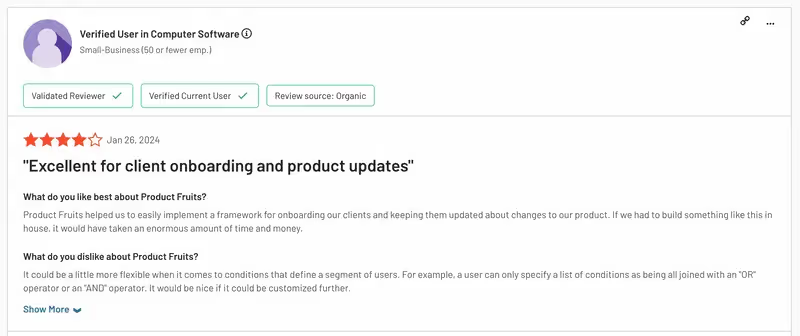
#7 Intercom vs. Userflow
- G2 Score: 4.8 ⭐ (105 reviews)
Userflow is a user onboarding tool that zeroes in on the in-app experience and guidance, much like Product Fruits. It’s a no-code solution with virtually no learning curve, meaning you won’t need help from developers or technical teams to get set up or keep your onboarding materials running smoothly, unlike platforms like WalkMe or Pendo.
Here’s what Userflow offers:
- Product tours (flow builder)
- Checklists
- In-app surveys
- Resource center
- Banners
- Feature announcements
- AI assistant
- Segmentation
- Event tracking

Userflow allows you to create user paths by adding steps to a diagram, or a "flow."
You can include speech bubbles, tooltips, hotspots, announcement modals, and even survey questions within a flow, all while viewing the entire UX in one chart.
Resource centers, checklists, banners, and AI assistant have their own feature builders.
Userflow also provides a good level of customization for your in-app experiences. While some customization options are located directly within each feature’s builder, others are accessible through the main settings page.
The customization tools within the builders are generally straightforward and easy to use, though the interface can feel a bit cluttered at times, especially for new users.
Intercom Wins at…
- Help Center: Userflow doesn’t have any standalone features like a knowledge base or product updates.
- AI Agents: Userflow offers an AI agent for your end users, similar to Intercom's Fin. However, Intercom's Fin is more advanced, and when combined with the Copilot, it becomes even more powerful than Userflow's more limited AI assistant.
Userflow Wins at…
- User Path Designing: You can see the whole in-app user journey with Userflow.
- Usability: Userflow provides a smooth and intuitive user experience. Unlike Intercom’s sometimes disconnected features, Userflow’s flow design framework feels seamless and easy to navigate.
- Pricing Plans: Depending on your needs and use cases, Intercom might seem cheaper than Userflow. However, the value you get for the price is much higher and more optimized with Userflow.
Unlike some other Intercom alternatives, Userflow doesn’t hold back when it comes to offering powerful capabilities.
Userflow Pricing
Userflow has 3 plans: Startup, Pro, and Enterprise.
The Startup plan starts at $240/month (billed annually) for up to 3,000 MAU, while the Pro plan begins at $680/month (billed annually) for up to 10,000 MAU. Like UserGuiding and Userpilot, Userflow also offers a monthly billing option.
In that case, the prices rise to $300/month for the Startup plan and $850/month for the Pro plan.
To give you a reference point for MAU-based pricing increases under annual billing: the Startup plan goes up to $320/month for 6,000 MAU, while the Pro plan reaches $760/month for 15,000 MAU.
The Enterprise plan comes with custom limits and pricing.
So, while Userflow’s pricing isn’t exactly budget-friendly, its generous MAU limits can be a great value –if you actually need that much.
Otherwise, it might feel like you’re paying for more than you use.
Each Userflow plan comes with unlimited flows, launchers (hotspots), banners, and checklists. The Startup plan includes 2 surveys, while the Pro and Enterprise plans offer unlimited surveys.
All plans also include access to the AI Assistant. Features like event tracking and localization are only available in the Pro and Enterprise tiers.
📜 Here’s what Userflow customers say about the platform:

#8 Intercom vs. Intro.js (Free option)
- GitHub Score: 4.6/5⭐ (23.1K reviews aka “stargazers”)
Intro.js is a lightweight JavaScript library that helps you create step-by-step walkthroughs, product tours, and interactive hints (tooltips). Some of its features include:
- Feature introduction
- Step-by-step walkthroughs
- Product tours
- Interactive hints (tooltips)
- Manual localization support

You also get full control of the customization and design of the tours because Intro.js relies on coding.
Intercom Wins at…
- Conversational Support: Intro.js is focused on product tours and onboarding; it doesn’t provide any tools for live chat, bots, or human support. Intercom, by contrast, is built around real-time user communication and customer support.
- AI and Automation: Intercom’s AI agent, Fin, helps automate replies, route conversations, and reduce support load. Intro.js doesn’t include any AI capabilities, as it’s not designed for customer support or automation.
- Analytics Integration: Intercom offers integrated reporting and performance analytics across support and engagement channels. Intro.js doesn’t include analytics out of the box; it requires custom implementation or third-party tools to track user behavior.
Intro.js Wins at…
- Developer Control: Intro.js is open-source and code-first, so it’s ideal for teams that want full control over how tours behave and appear. Intercom’s tours are more visual-builder based and opinionated.
- One-Time Cost: Unlike Intercom’s subscription pricing, Intro.js is available as a one-time purchase (with a free version, too). This can be a better fit for projects with fixed budgets or minimal support needs.
- No Vendor Lock-In: Because Intro.js doesn’t rely on a SaaS backend, you keep everything local. There’s no dependency on a third-party server or dashboard, making it easier to maintain long-term.
Intro.js Pricing
Intro.js keeps pricing pretty straightforward. There’s a free version available, which is ideal for personal or non-commercial use. For commercial projects, licenses start at a one-time fee of $9.99 for a single project and scale based on team size and support needs.
There are no recurring subscriptions, no usage-based tiers, and no feature gating—just a pay-once model with optional support add-ons. It’s a solid fit for teams that want full control over their onboarding experience without getting locked into a monthly bill.
📝 Here’s what Intro.js customers say about the platform:

Compared to Intercom, which bundle onboarding into a larger (and often expensive) suite of tools, Intro.js is more budget-friendly and focused. If all you need is a lightweight, customizable product tour, it’s hard to beat the pricing model.
#9 Intercom vs. Shepherd.js (Free option)
- GitHub Score: 13.2K⭐
Shepherd.js is a great option if your product needs one use case: product tour. With Shepherd.js, you can build product tours, tooltips, and modals with coding. Since it’s a JavaScript library, you can also customize every element in your tour. Here’s the full list of its capabilities:
- Product tours
- Customizable guides
- Floating UI
- Tooltips
- Modals
- Navigation
- Custom triggers and logic

Intercom Wins at…
- Out-of-the-box Features: Shepherd.js is a lightweight tour library, not a full product suite. Intercom comes fully loaded with messaging, support tools, product tours, and more.
- Customer Support: Shepherd.js is open-source, meaning you're mostly on your own or relying on GitHub issues. With Intercom, you get dedicated customer support, live chat, and resources to help troubleshoot faster.
- AI Capabilities: Intercom’s AI agents (like Fin) are built to reduce support volume and speed up responses. Shepherd.js doesn’t offer anything in this space; no AI, no bots.
Shepherd Wins at…
- Customization and Flexibility: Because it’s open-source and developer-focused, you can shape Shepherd.js however you want. You’re not locked into rigid UI components or workflows.
- Lightweight Setup: No extra bloat. Shepherd.js is minimal and snappy, especially compared to Intercom’s often heavier install footprint. Ideal for developers who want total control and lean performance.
- Pricing: There’s no contest here. Shepherd.js is completely free and open-source, while Intercom’s pricing can quickly scale out of budget, especially for startups or smaller teams.
Final Take: If you're building custom tours and want full control without the price tag, Shepherd.js is a solid choice. But if you're looking for a broader toolset with AI, support, and engagement tools baked in, Intercom still leads the way.
Shepherd Pricing
Shepherd.js is open-source and completely free under the MIT license. That means if you’re a developer or a company building internal tools, personal projects, or even most commercial applications, you can use it without paying a cent.
Unlike SaaS tools that can ramp up pricing as your user base grows, Shepherd.js keeps things predictable. If you're staying within open-source use, it's free. If you need more (like embedding it into software you sell or offer as a service), you can purchase commercial licenses for a one-time fee and get lifetime access.
📝 Here’s what Shepherd.js customers say about the product:

Commercial licenses start at $50/lifetime and include product updates, commercial support, and multiple projects.
#10 Intercom vs. Chameleon
- G2 Score: 4.4/5 ⭐
Chameleon is a product adoption and user engagement platform designed to deliver highly customizable, in-app experiences without overwhelming your dev team.Here are its key features:
- Product Tours
- Tooltips, banners, slideouts, embedded cards and modals
- Checklists
- Resource Center
- NPS & Microsurveys
- Segmentation
- Event Tracking
- A/B Testing
- CMD+K Search
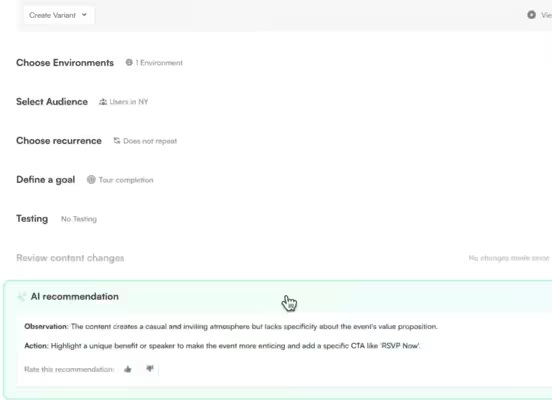
Chameleon is built specifically for web-based products. It does not support native mobile applications. So if your use case includes mobile onboarding or in-app messaging on mobile devices, Chameleon won’t be the right fit.
One unique feature is Chameleon’s AI-powered response capability, which works through the CMD+K Search. You can connect your existing knowledge base and train the AI to deliver concise, contextual answers directly inside your app and write copy for your announcements.
Analytics capabilities are solid. You can track custom events, segment users based on behavior, and monitor performance across flows and in-app elements. However, it lacks native support for funnels, paths, and session replays.
Intercom Wins at…
- AI agent: Chameleon’s AI assistance is focused on improving your onboarding material and writing copy for new feature announcements. Intercom, on the other hand, includes a robust AI chatbot (Fin) that can handle customer queries autonomously, making it far more advanced for automated support and ticket deflection.
- Built-in knowledge base: Intercom comes with a native knowledge base you can build and manage directly in-platform. Chameleon lacks this functionality. It only supports linking to an external knowledge base through the Resource Center or CMD+K Search.
- Omnichannel communication: While Chameleon focuses on in-app guidance, Intercom offers a true omnichannel experience (email, chat, in-app messages, and more) all managed from a unified workspace. This makes Intercom better suited for customer support and communication at scale.
- Pricing: While Intercom’s AI and advanced engagement features require higher-tier plans (which can get pricey), it still offers more flexible entry points than Chameleon, whose plans start at $279/month.
Chameleon Wins at…
- In-app components: Chameleon offers a broader range of interactive, native-feeling components, including launchers, carousels, tooltips, modals, checklists, and more. Intercom’s product tours and messages are functional but fairly basic by comparison.
- UI flexibility: Intercom’s in-app content (like tours and banners) is limited in terms of styling and placement. Chameleon gives teams far more control over design, including full CSS support, embeddable elements, and flexible layout options.
Chameleon Pricing
Chameleon has three main plans: Startup, Growth, and Enterprise. But its pricing is notably high compared to most competitors, with limited flexibility on lower tiers.
- The Startup plan starts at $279/month. It includes core features like tours, tooltips, banners, and checklists, but lacks access to A/B testing, advanced segmentation, and key integrations like Salesforce or Segment.
- The Growth plan is custom priced and unlocks more advanced features like custom CSS, team permissions, and deeper targeting.
- Enterprise pricing is fully custom and includes extras like audit logs, SLAs, SAML SSO, and dedicated support but is not publicly listed.
The ability to add missing features as standalone add-ons is very limited so you’ll need to upgrade tiers to access key functionality. Overall, Chameleon is a powerful tool, but one of the least affordable and least modular in the onboarding space.
⚠️ It is important to mention that Chameleon also offers HelpBar as a pricing plan on its website. However, this plan only gives you access to their CMD+K Search (aka HelpBar) to help users navigate your product. It does not come with any essential onboarding features but it is free and might be a good entry point to test the product before starting a subscription.
📝 Here’s what Chameleon customers say about the platform:
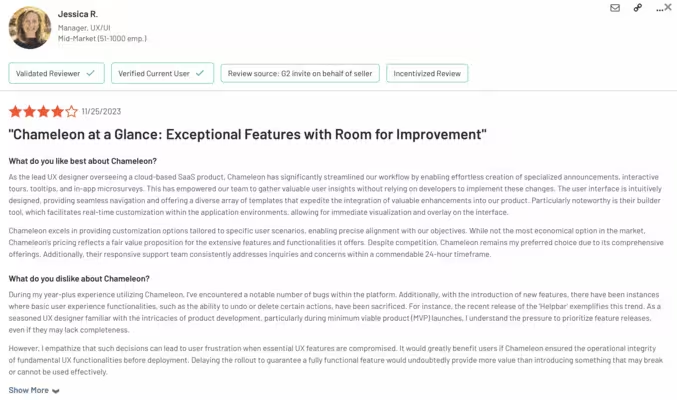
#11 Intercom vs. Whatfix
- G2 Score: 4.6/5 ⭐
Whatfix is a digital adoption platform built to streamline user onboarding, training, and support, especially for large organizations managing complex tools across multiple platforms.
Its core strength lies in delivering in-app guidance and on-demand help, making it easier for both customers and employees to navigate software, complete tasks, and reduce reliance on support teams.
Whatfix’s standout products include:
- Flows – step-by-step, interactive walkthroughs
- Task Lists – in-app to-do lists to guide users through key actions
- Smart Tips – contextual tooltips triggered by user behavior
- Pop-ups & Banners – to deliver announcements or highlight changes
- Self-help Widget – an embedded knowledge base accessible from within the app
- Whatfix Mirror – a sandbox environment that lets users train safely in a cloned version of your app
- Product Analytics – built-in insights to track adoption, engagement, and task completion
Whatfix also supports cross-platform experiences, including web, mobile, and desktop apps, making it a strong fit for enterprise-level digital transformation initiatives.
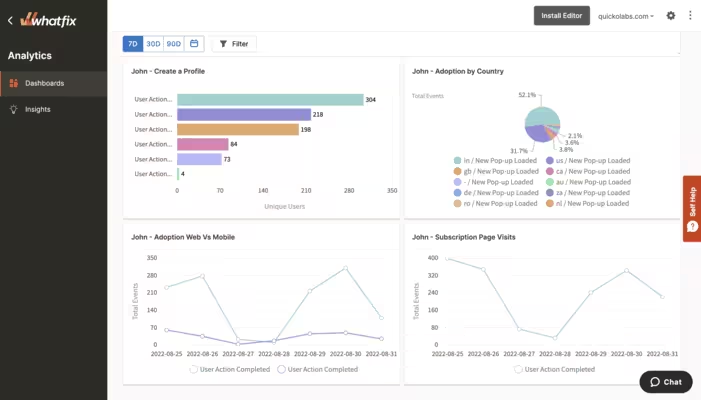
Intercom Wins at…
- AI agent: Whatfix doesn’t offer AI-powered support agents for real-time conversations. Intercom, on the other hand, leads with Fin (an AI agent that chats with customers to resolve issues) and Copilot, which assists support teams behind the scenes.
- Omnichannel communication: Intercom is built around messaging and allows you to connect with users across multiple channels (email, SMS, social, phone, and in-app) while managing it all from one centralized inbox. Whatfix, in contrast, is limited to in-app interactions.
- Live chat and support: Unlike Whatfix, Intercom includes powerful live chat capabilities, ticketing, and help desk tools, making it an all-in-one platform for customer support and communication.
- Affordability: Intercom offers more transparent, usage-based pricing with clear starter plans for smaller teams. In contrast, Whatfix operates on a custom quote system, typically aimed at large enterprises, making it less accessible for startups or mid-sized companies.
Whatfix Wins at…
- Employee onboarding and internal training: Intercom is built for customer communication, not internal enablement. Whatfix, however, excels at guiding internal users with Flows, SOPs, and sandbox environments like Mirror.
- In-app guidance depth: While Intercom has basic product tours and tooltips, Whatfix offers a more robust suite of in-app UX tools (like Task Lists, Smart Tips, and multi-step walkthroughs) with deeper customization and targeting.
- Product analytics: Whatfix includes built-in product analytics and journey tracking, allowing you to measure engagement, feature adoption, and task completion. Intercom’s analytics are more support-focused and don’t cover product usage as deeply.
Whatfix Pricing
Whatfix doesn’t disclose the pricing options on its website. Instead, you get an overview of the different custom tiers available with each core product. In other words, the final cost of your plan will depend on:
- The main product you’ll use: DAP, Product Analytics, Mirror
- The platform you’ll use it on: Web & Desktop, Mobile, Operating Systems (like Windows or Mac)
- The level of analytics you want: Standard or more
- Your user count: Monthly active users (MAUs) and employee seats
Each core product comes in three custom tiers: Standard, Premium, and Enterprise (except for Mirror). Mobile and OS options are only limited to the Standard tier.
Here’s what Whatfix customers say about Whatfix:
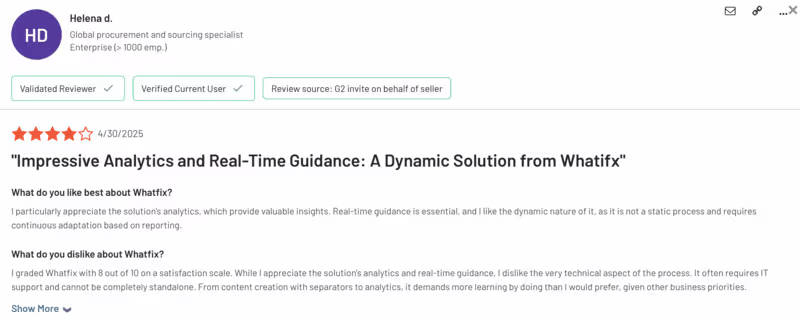
In short, Whatfix’s pricing can be flexible but confusing at the same time. You’ll get the most out of this tool if you’re an enterprise that needs custom configurations across multiple platforms.
It’ll be less ideal if you want upfront, self-serve pricing or will use Whatfix only for user onboarding.
In Short...
Frequently Asked Questions
What are the best Intercom alternatives for SaaS startups focusing on user onboarding?
Some of the best Intercom alternatives for SaaS startups focusing on user onboarding include UserGuiding, Product Fruits, and Userflow. UserGuiding is best for both in-product and off-product user experience. It offers interactive onboarding elements like tours and checklists, along with an AI-powered support agent to assist users outside the app. Product Fruits is ideal for teams needing essential onboarding tools like tooltips, checklists, and announcements, while keeping things affordable. Userflow, on the other hand, offers a more advanced flow builder. However, it also comes with the highest starting price among the three.
Which chatbot platform drives higher customer engagement, Intercom or Drift?
Drift (now a part of Salesloft) and Intercom have different use cases. Intercom is tailored more toward ongoing user engagement, support, and onboarding. With features like the Fin AI agent, in-app messages, and a comprehensive help center, it excels at keeping users active and supported within your product. Drift, on the other hand, has shifted its focus more toward B2B sales and marketing since joining Salesloft. It’s ideal for lead generation and top-of-funnel engagement through targeted chat campaigns and conversational marketing tools.
What tools are the affordable Intercom competitors for small businesses with limited budgets?
For small businesses with limited budgets, Product Fruits stands out as an affordable Intercom alternative focused on onboarding and in-app guidance. If your user base is very small (under 500 MAU), Pendo Free can be a good starting point, though it comes with limited features. Additionally, Userflow offers a Bootstrapper Plan for early-stage startups, which can be a cost-effective way to access its powerful flow-building tools without the high price tag. If you can stretch your budget a little, UserGuiding’s Starter plan is a solid, affordable option with both in-app and off-product features.
Comparing Intercom and Zendesk, which one has better customer support integrations?
Both platforms offer strong capabilities. Intercom provides integrations that focus on conversation management, CRM, automation, and AI-powered support, making it ideal for streamlined, real-time customer interactions. Zendesk, however, offers a wider range of support-focused integrations, particularly in areas like agent productivity, workflows, ticketing, and knowledge management. Zendesk's contact center and ticketing integrations make it a better choice for businesses with a high volume of support requests, while Intercom shines in real-time engagement and automation.
What are the best Intercom alternatives offering advanced customer segmentation features?
The best Intercom alternatives offering advanced customer segmentation features are UserGuiding, Userpilot, and WalkMe. All of these tools offer advanced and detailed segmentation capabilities. While WalkMe offers extensive customization options, it comes with a steeper learning curve and high maintenance costs. Userpilot provides robust segmentation but can feel buggy at times and remains quite expensive. UserGuiding stands out with dynamic personalization and detailed segmentation, offering great value for the price. So, we can say that UserGuiding strikes a balance between functionality, ease of use, and affordability.
1,000+ Teams Scaling Successfully
with UserGuiding’s Best Value Platform
start your free trial today with confidence.















.svg)
.svg)
.svg)
.svg)
.svg)











.svg)
.svg)





.png)