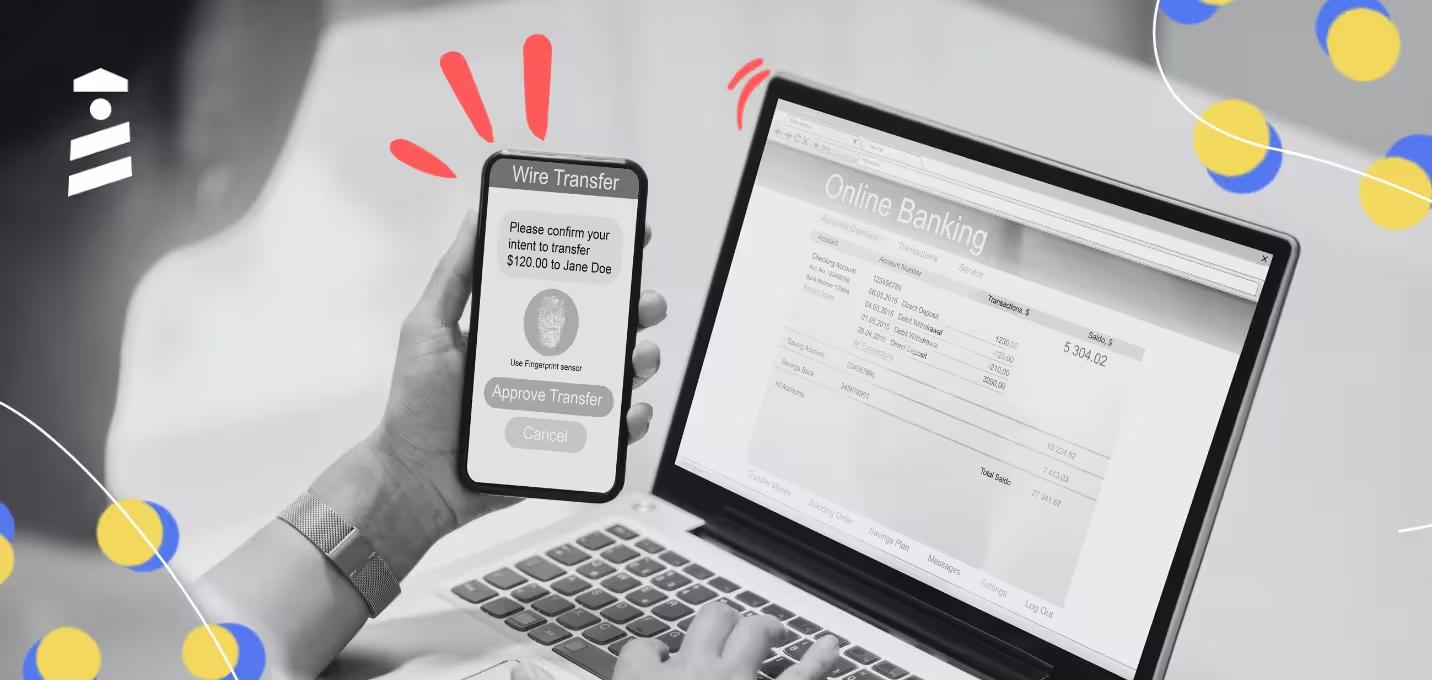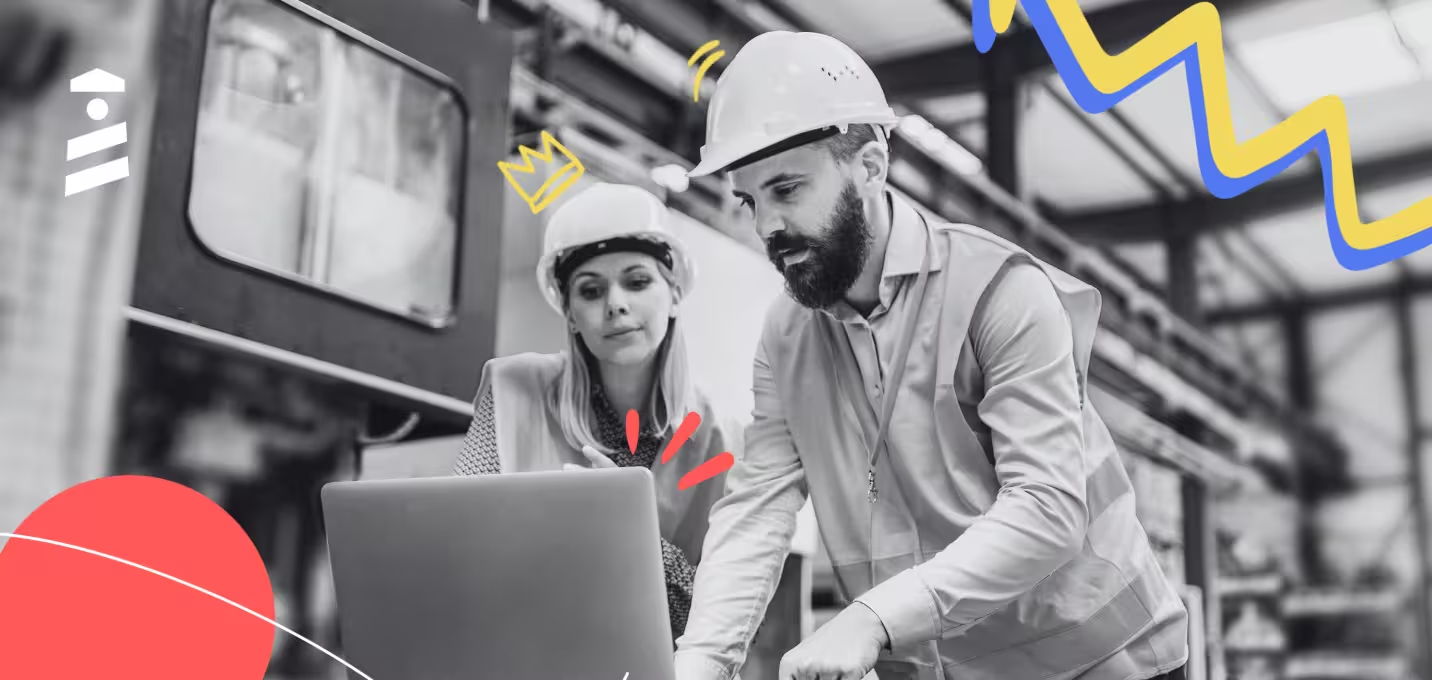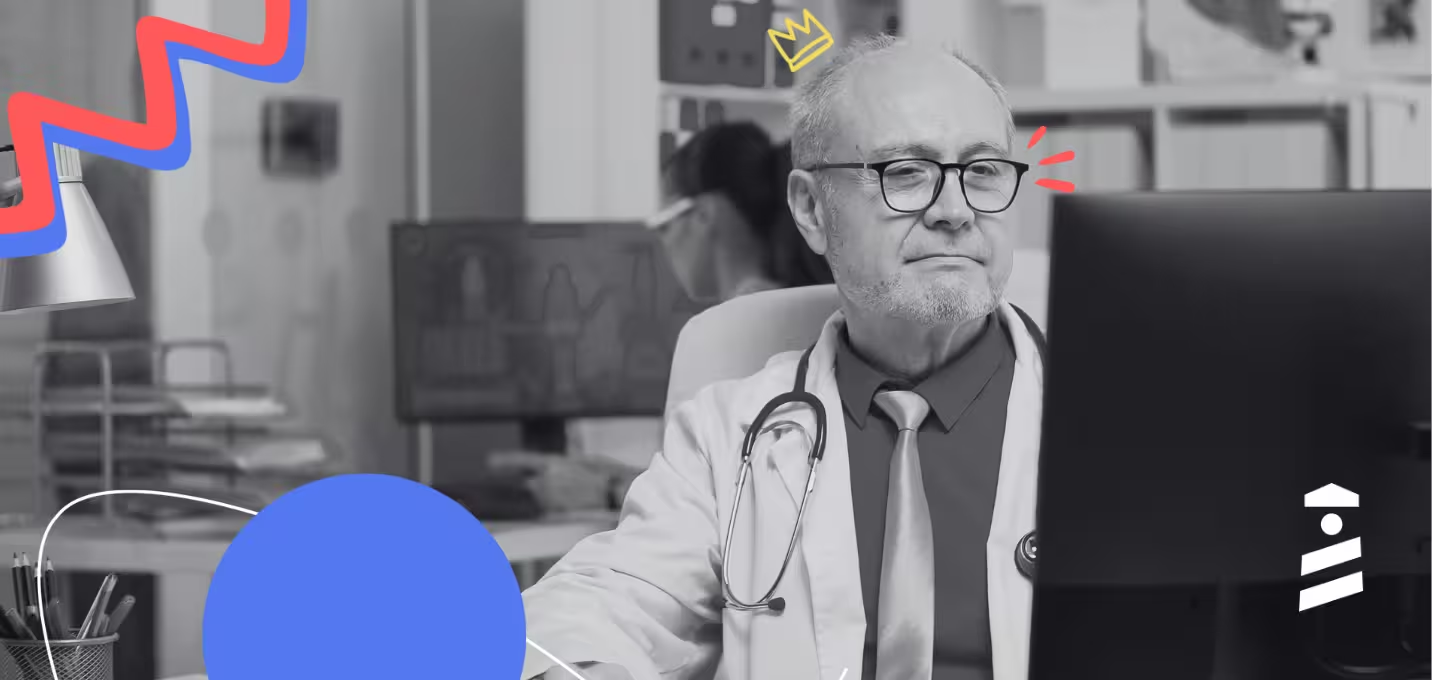Here lies UserReport and the features that it needs to improve.
This article covers the UserReport alternatives that you can adopt based on your specific needs.
Give this article a read and choose your winner.
This article covers the UserReport alternatives that you can adopt based on your specific needs.
Give this article a read and choose your winner.
What UserReport Does Well
1- Website Integration
UserReport offers one of the smoothest processes when it comes to website integration.
After signing up, you'll enter the basic information about the site you want to integrate UserReport on and insert the code snippet provided by the platform.
Then, you only need to activate the tools you want to use to start collecting bug reports, feedback, and feature requests.
2- Feedback Collection
UserReport's embeddable feedback widget enables you to collect:
- bug reports,
- feedback,
- feature requests,
- and any ideas customers might have.
The platform itself provides you with some templates to get you started on asking questions.
After collecting responses, it becomes relatively easy to communicate with users through this platform.
Drawbacks of UserReport
1- Pricing Structure
While UserReport doesn't reveal its pricing, it's known that it charges for various applications it includes.
These applications, called Kits, revolve around topics like media invisibility, campaigns, and audience segments.
Thus, using any of these tools increases the bill immediately, evolving into an amount you wouldn't expect at the end of the month.
2- Big Company Friendliness
UserReport proves to be a platform fit for websites with high traffic, most likely owned by a well-known company.
This is because UserReport isn't an affordable solution for a small company or startup with a pricing schema that supports different application usage within the product.
Unless your website is visited by many people every day, any simple feedback collection tool would be a more logical choice for your business.
1. UserGuiding - more useful built-in interaction metrics and results reporting system
UserGuiding is an end-to-end product adoption tool that can make the feedback collection process easy to run with 6 eye-catching survey templates to:
- gather feedback,
- measure onboarding satisfaction,
- collect support tickets,
- measure NPS,
- deflect churning users,
- collect feature requests.
This UserReport alternative creates in-application surveys to gather user feedback in one place, where you can also review results using data visualization in real-time.

You can see for yourself ⬆️
But here... the winning point of UserGuiding when compared to UserReport is its datum analysis capabilities.
What does UserGuiding have that UserReport doesn't?
Hear me out: UserReport doesn't have a built-in reporting system that can display and categorize survey responses. It has an integration with Google Analytics for user insights—if that's your cup of tea.

On UserGuiding’s side, it provides built-in interaction metrics and results reporting systems that you can check to obtain further information and performance data regarding surveys and then make future iterations accordingly.
What's more, UserGuiding enables you to segment users for feedback. With targeted surveys, you'll be able to gather information from a specific number of users based on your choice.
You can also send survey interaction events to other tools through integrations if you wish to.
So, if you plan to do thorough data analysis for survey responses regularly and wish to see your data in one place, then UserGuiding is your tool.
Pros
- Seamless integration with onboarding
- Customizable survey and feedback modules
- Real-time analytics for survey answers
- Targeted survey deployment
Cons
- Limited native integrations
Top Use Cases
- User onboarding feedback
- Feature adoption surveys
- Net Promoter Score (NPS) surveys
Pricing
UserGuiding’s pricing plans are based on the number of active users you have. When billed yearly:
- Starter Plan: Starting from $174/month.
- Growth Plan: Starting from $349/month.
- Enterprise Plan: Custom quote.
2. GetFeedback - Better mobile performance to collect feedback through in-app surveys
GetFeedback is the second UserReport alternative that I'd like to touch upon.
Let me start by saying that it's a competent tool that can collect feedback through surveys; this alternative can help you optimize several items regarding your website, features, and mobile application.

Here is one example that asks customers to review their experiences, provide further comments, and even provide screenshots through their social medium—which UserReport lacks.
When I compare GetFeedback's mobile survey creation process to UserReport's, I have to admit that the former streamlines it, helping users create forms and gather user feedback without any hassle.
The latter, on the other hand, lacks simplicity and some robust features like the screenshot section.
So, if you plan to publish surveys heavily through your mobile application, you should prefer GetFeedback.
Pros
- Survey design capabilities
- Mobile-optimized surveys
- Real-time analytics
Cons
- Learning curve
- No transparent pricing
Top Use Cases
- Employee engagement and satisfaction surveys
- Market research and product feedback surveys
- Customer experience surveys
Pricing
GetFeedback offers a 14-day free trial, but its pricing isn't transparent; you should contact its sales team for more information.
3. VWO - more survey question types to learn more about your audience
VWO is another UserReport alternative that you can benefit from to create, collect and manage feedback surveys.
It has a feedback widget that comes with an AI assistant for you to:
- create survey questions based on your goals,
- generate survey result reports, including key takeaways, summaries, and actionable items.

In comparison with UserReport, VWO has 8 predefined question types that you can add to your surveys, which are:
- single-line text box,
- checkbox,
- rating,
- multiline text box,
- drop-down,
- Net Promoter Score (NPS),
- radio button,
- and multi-select list.
Meanwhile, UserReport has the survey question types below that you can use once you create forms or surveys:
- closed-ended questions,
- open-ended questions,
- multiple choice survey questions,
- rating survey questions,
- Likert scale survey questions,
- drop-down survey questions,
- and Net Promoter Score (NPS).
In this case, VWO is clearly the winner for having more question types.
So, if you plan to send your audience surveys for multiple cases, you should choose VWO as your survey tool.
Pros
- Reporting and analytics
- Visual editor
- AI assistant
- Multiple survey types
Cons
- Complex for beginners
- Limited mobile optimization
- Survey customization restrictions
Top Use Cases
- On-site visitor feedback
- Product development feedback
- Digital experience optimization
Pricing
VWO offers a 30-day free trial on all plans; here is how the pricing plans look when billed annually:
- Starter Plan: Free for unlimited team members.
- Growth Plan: $392/month with features like unlimited variations, user type targeting, and chat customer support.
- Pro Plan: $903/month with features like cross-domain campaigns, attributes list targeting, and phone customer support.
- Enterprise Plan: $1,581/month with features like behavioral targeting, onboarding and training, and widget triggers.
4. SatisMeter - more targeted surveys based on user attributes
SatisMeter can replace UserReport as they both have similar features for creating online surveys and gathering user feedback.
For example, it has templates for multiple survey types, including:
- Net Promoter Score (NPS),
- Customer Satisfaction Score (CSAT),
- Customer Effort Score (CES),
- Product-Market Fit (PMF).
I'd like to take a moment and remind you that not all tools with survey widgets have a template ready for combining product and market research.

Now, it's time to compare SatisMeter to UserReport in terms of targeting your audience by user attributions.
SatisMeter has a survey-targeting feature that allows you to gather more information about your selected customer base, as you can see in the NPS survey example above.
UserReport currently doesn't have a targeting feature for surveys, so I think the winner is obvious.
So, if you plan to segment your users and send targeted surveys based on attributes, you should go with SatisMeter.
Pros
- Real-time feedback
- Customization option
- Targeted surveys
- Survey campaign automation
Cons
- Limited survey types
- Basic built-in analytics
Top Use Cases
- Net Promoter Score (NPS) surveys
- Customer Satisfaction Score (CSAT) surveys
- Customer Effort Score (CES) surveys
Pricing
SatisMeter offers a free plan with which you can try its advanced features to an extent; here is how the pricing plans unfold:
- Free Plan: Free for up to 250 active users (only 25 monthly responses).
- Growth Plan: $199/month for 10,000 active users (up to 1,000 monthly responses).
- Enterprise Plan: Custom quote for more than 10,000 active users.
5. Crazy Egg - more capable of reaching a large audience without limitations on surveys
Crazy Egg is a website optimization tool that comes with valuable features that you can add to your survey widget, including:
- heatmaps,
- recordings,
- and A/B testing.
Let's consider the heatmap feature, for instance. It simplifies the survey response analysis process since it displays the reasons behind your users' feedback ratings and provides you with the users' previous clicks, scrolls, and moves.
If you create surveys with these features, you can obtain responses regarding some crucial topics, including:
- product feedback,
- post-purchase feedback,
- UX improvements,
- user research.

Now, moving to the main dish, which is what differentiates Crazy Egg from UserReport.
Crazy Egg allows you to create as many surveys as you want on all plans, while UserReport doesn't share the survey limit it has.
That's not all... The same case persists as this UserReport alternative enables you to collect unlimited survey responses, while UserReport doesn't share this information either.
I'd continue, but you get the gist of it.
In short, UserReport doesn't reveal its limitations regarding surveys. Crazy Egg, on the other hand, states that it offers unlimited surveys, survey responses, page views, and data storage.
So, if you plan to create and send online surveys to a large audience and obtain a large-scale feedback collection, then your choice should be Crazy Egg.
Pros
- Surveys with heatmaps and recordings
- Unlimited surveys
- User-friendly interface
Cons
- Basic analytics
- Limited integration capabilities
Top Use Cases
- Surveys with heatmaps
- Page-specific feedback surveys
- Post-interaction satisfaction surveys
Pricing
Crazy Egg offers a 30-day free trial on all plans; here is how the pricing plans look when billed annually:
- Standard Plan: $49/month for up to 500 recordings per month with unlimited surveys, responses, and websites.
- Plus Plan: $99/month for up to 1,000 recordings per month with unlimited surveys, responses, and websites.
Enterprise Plan: $249/month for up to 5,000 recordings per month with unlimited surveys, responses, and websites.
Conclusion
If UserReporting doesn't meet your needs or you're looking for alternatives that can serve you and your teammates better...
I'm here to help you out by providing you with five tools with feedback widgets that allow you to create surveys.
Hope you find the one you're looking for!Here lies UserReport and the features that it needs to improve.















.svg)
.svg)
.svg)
.svg)
.svg)











.svg)
.svg)




.png)