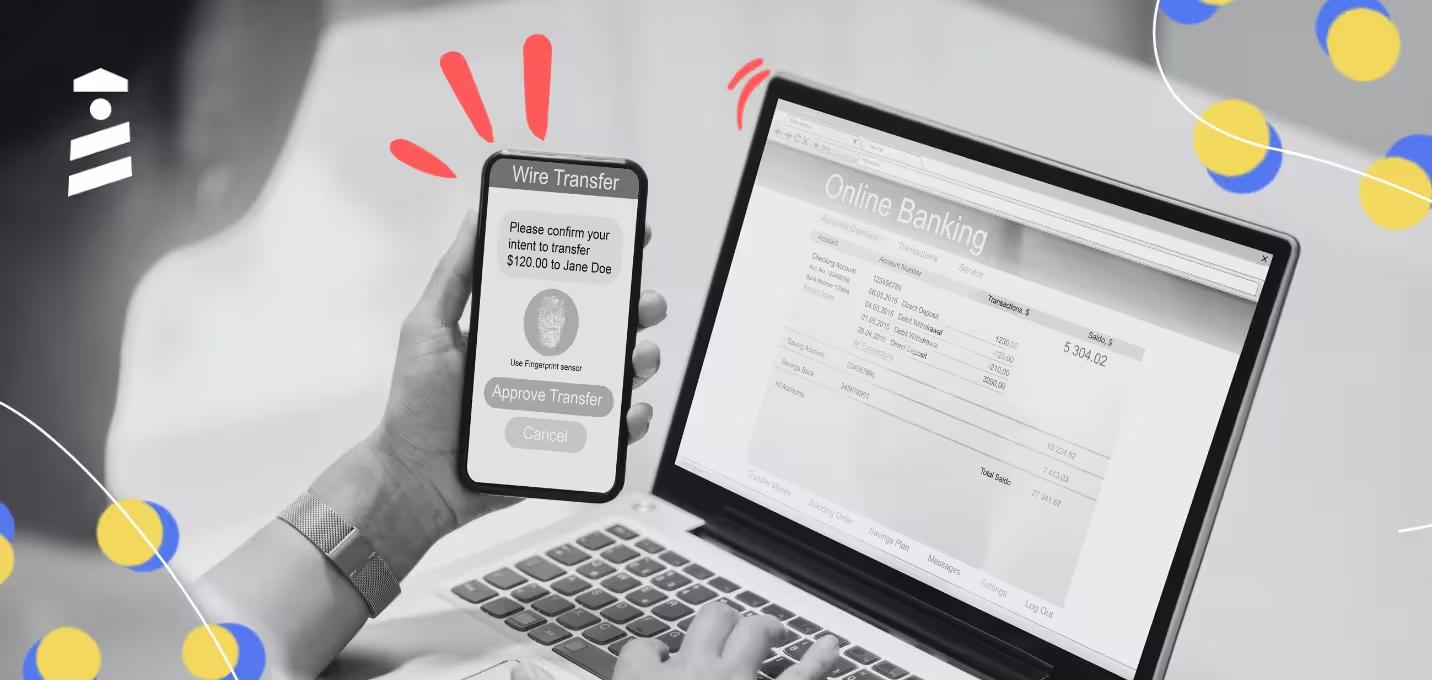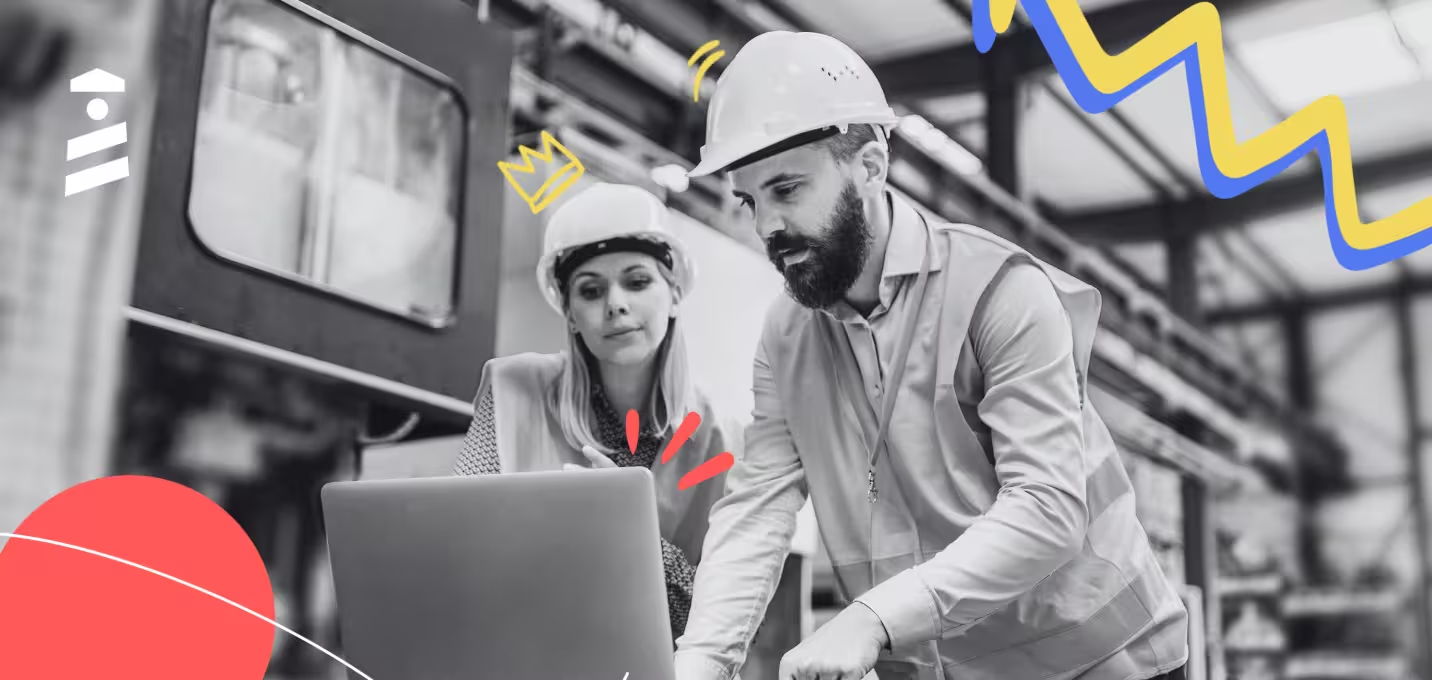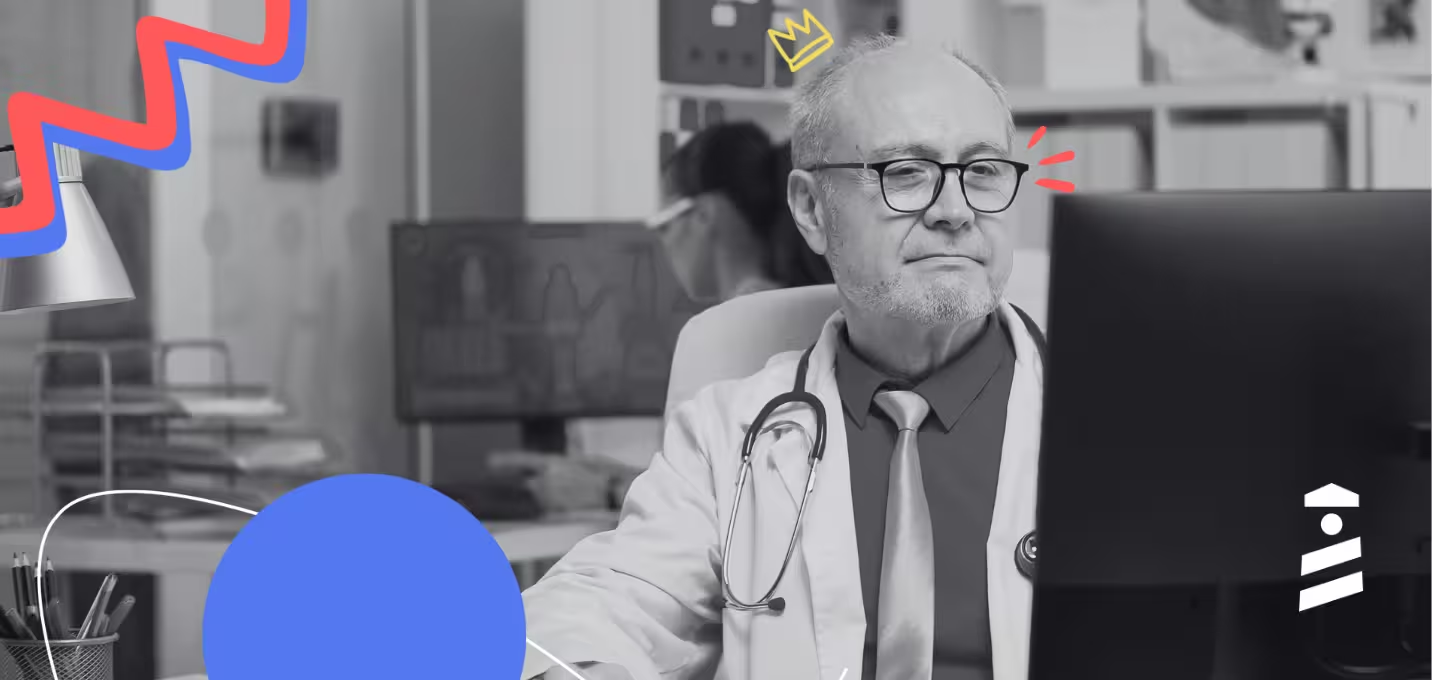UserGuiding is a platform that drives product adoption and supports your product strategy by enabling in-app experiences that matter.
Userflow is a user onboarding platform that offers multiple onboarding materials to build flows that ensure users' success with the product.
If you're considering between these two tools, then hear me out: This is your article 'cause it tells you all about the elements that you should compare for an informed decision ⬇️
TL;DR
- As a product adoption platform, UserGuiding enables you to create meaningful in-app experiences for your users, paving the way for engagement and conversion.
- Userflow is a user onboarding platform that streamlines the onboarding process using several tools, forming a powerful flow.
- While these tools share the same UI elements for the onboarding process, their differences lie in their capabilities beyond onboarding.
- Another distinction is the pricing: Both tools offer an adjustable MAU range for their plans, but unlike UserGuiding, Userflow has some limitations in this matter.
- There are more differences between these tools, such as feature diversity, as well as similarities, which include a good UX for navigation for both sides.
What is UserGuiding?
- G2: 4.7 ⭐ (391 reviews)
- TrustRadius: 9.4 ⭐ (4 reviews)
- Capterra: 4.7 ⭐ (51 reviews)
As a product adoption platform, UserGuiding aims to improve in-app experiences so that users can see your product's worth the fastest way possible.
For the onboarding case, features like product tours, checklists, and hotspots enhance user experience by creating onboarding flows that highlight the path for first-time users.
For adoption, features like segmentation, announcement modals, and product updates play a crucial role as they drive adoption single-handedly with their ability to engage users more effectively.
In short, UserGuiding helps you create meaningful interactions between your users and product to drive engagement and adoption at the same time.
UserGuiding Best Use Cases
1- User Onboarding

User onboarding is the process of showing your product features with some short commentary. So, you ensure that users see your product's value and understand the benefits you provide.
To achieve this outcome, UserGuiding facilitates the creation process for you by providing you with a no-code builder that has a clean user interface.
This builder has several components that you can add to your onboarding flow and customize in accordance with your general theme within a few clicks.
For example, you can benefit from announcement modals to greet new users and checklists to introduce items that they should perform one by one.
This informative and interactive sequence will increase conversion rates and boost engagement, adding to your product's success.
2- Feature Adoption

Feature adoption is a critical rate that shows how much your users benefit from your product to achieve their goals.
Maintaining a high rate means that your users are actively engaging and interacting with the features you release.
You can try multiple practices to increase feature adoption within your application. For instance, setting up a product updates page can help your new features gain visibility by serving as a bridge between users and your product for consistent communication.
You can also opt for announcement modals, which will be very helpful when a new feature is launched. By using these modals to announce a new feature campaign in-app, you'll significantly increase the chance of users trying it out after they log in.
Utilizing these features will help your features gain exposure, lower the time to value (TTV), and ultimately decrease churn.
3- Customer Feedback

Helping you discover opportunities for improvement, customer feedback is the channel that your business uses to grow.
One of the most effective methods to obtain customer feedback is through surveys, especially in-app surveys that don't interrupt the user experience.
The survey you choose can depend on your main objective; for example, if you need to measure customer satisfaction, you can send a customer satisfaction survey (CSAT) to your users.
If you need more insights on your new feature, you can proceed with a feature feedback survey. This type of survey asks users to rate a specific feature first and then collects open-ended feedback regarding a possible improvement.
Creating a customer feedback loop will make it easier to optimize the digital experience you prepare for your users.
Pricing
UserGuiding’s pricing plans are based on the number of active users you have. When billed yearly:
- Starter Plan: Starting from $174/month.
- Growth Plan: Starting from $349/month.
- Enterprise Plan: Custom quote.
What is Userflow?
- G2: 4.8 ⭐ (103 reviews)
- TrustRadius: No reviews.
- Capterra: 4.8 ⭐ (12 reviews)
Userflow is a user onboarding software that enables you to build onboarding sequences for your users.
Enhancing user experience with these sequences, Userflow promises to deliver a fast onboarding flow creation process for non-technical teams instead of busying the developers.
This tool is home to UX-elevating features, including announcements, resource center, and surveys to understand user behavior, meet their needs, and learn more about their expectations.
Userflow also offers integrations with tools like Zapier, Amplitude, Heap, HubSpot, and Intercom to support your onboarding efforts with a more complete package.
Userflow Best Use Cases
1- User Onboarding

Userflow has user onboarding as its number one use case; thus, it includes all the necessary elements to build a self-serve onboarding flow, such as guides, hotspots, and checklists.
This platform provides a builder that supports customization throughout the design process, allowing you to use these elements.
Thanks to these elements in your flows, you'll ensure that your users will train inside your product and familiarize themselves with it efficiently.
2- Customer Segmentation

Userflow offers a user segmentation feature for you to easily divide and target a specific user base.
For example, if you want to see how many inactive users you have to send them a reminder email to remind them to log in, you can check that segment directly.
If you want to reach a more complex user base using more than one filter, then you go to the filter section and tick the user attributes you want to see on the list; here are some of them:
- email,
- last seen,
- signed up,
- first seen,
- locale code,
- name,
- and widget count.
If these attributes aren't enough, you can perform a free text search manually and list the names with the specific details you need.
The last step includes starting flows or checklists automatically for the end-users that you selected.
3- Personalization
One of Userflow's strong suits is personalization.
From customized flows to customized resource center blocks, this platform enables you to improve the bond you have with your customers through personalization.
Personalization is a tool that requires data and technology to deliver tailored and unique experiences for each user.
In these cases, it leads to user satisfaction and enhances user retention, as you provide them with a product that doesn't lack personal touch.
Pricing
Userflow has three pricing plans with an adjustable MAU range, starting from 3,000 and 10,000 for the Startup and Pro plans, respectively.
Here is how the pricing plans look for the specific number of users above when billed yearly:
- Startup Plan: $240/month.
- Pro Plan: $680/month.
- Corporate Plan: Custom quote.
UserGuiding vs. Userflow
It's high time we compared UserGuiding and Userflow based on their:
- user-friendliness,
- features,
- pricing,
- strong points and shortfalls.
Usability
In terms of usability, UserGuiding and Userflow offer very similar services to make your flow creation process run smoothly.
Both tools have a no-code builder that enables you to add materials to your guides, eliminating the need for developers when building a flow for users.
These tools also allow you to live preview the materials you create so that you can check every box before publishing them to your audience.
With their intuitive looks, these tools can also support your customization for each project with slight differences: From button shapes to beacon styles, UserGuiding provides you with several customization options for you to create the guide that best matches your brand identity.
Userflow, on the other hand, has a weak customization section that only displays limited visual items to help with your personalization.
Features
In terms of feature diversity, Userflow and UserGuiding offer a good set of features for user onboarding.
This set includes checklists, guides, tooltips, and hotspots that can build the foundation for an interactive and informative onboarding flow that doesn't disturb the users' attention.
When the focus shifts from user onboarding to adoption, these tools differ greatly since Userflow doesn't have many features to support your adoption efforts.
For example, UserGuiding includes a changelog that creates a bridge between your product and users to ensure communication; it enhances transparency and guarantees effective planning and execution of future agendas.
Lacking these features, Userflow is mostly adopted for onboarding reasons, in contrast to UserGuiding, which offers its services for both onboarding and adoption.
Pricing
Both UserGuiding and Userflow offer a 14-day free trial for the first two plans they include.
Where they differ is that UserGuiding offers a more flexible MAU (Monthly Active User) range, while Userflow has some limitations in the same case.
For example, UserGuiding allows you to pay the same price for up to 2,500 MAU, but Userflow starts from at least 3,000 users for its basic plan and 10,000 for its premium plan.
When comparing the pricing plans, Userflow ends up being expensive as it requires $240 for 3,000 MAUs billed annually. UserGuiding, on the other hand, requires $174 for up to 2,000 MAUs billed annually—making Userflow an expensive alternative, especially at the starter level.
Strong Points and Shortfalls
Userflow's strong point includes UserGuiding's shortfall, as the former has an AI assistant feature to help you with your support inquiries. This AI-driven support delivers instant solutions to the questions your users ask both on your website and within your application.
UserGuiding's specialty lies in its features that enhance product adoption, which Userflow lacks. For example, the former has
- product updates (changelog),
- goal (event) tracking, and
- knowledge base features to help you gradually increase feature usage.
These components are important for adoption, as they lay the foundation for some bases. While changelogs are the primary items for facilitating effective communication, both internal and external, a knowledge base provides 24/7 customer support and reduces support tickets at the same time.
Userflow's shortfall is its analytics section, which includes only basic material interaction metrics. Along with this disadvantage, it also provides you with a weak reporting system for the items it contains.
Based on G2’s quarterly report, we see that UserGuiding is preferred to Userflow in the following topics and receives more positive comments:
Conclusion
UserGuiding and Userflow are robust tools that can be a good assist for your business needs.
While both platforms offer a great set of onboarding tools, Userflow fails to build a product adoption strategy.
In contrast to Userflow, UserGuiding enables you to create a seamless onboarding process and increase the likeliness of users adopting your product.
Check out the table above for a more detailed comparison of these tools, and take your pick ⬆️















.svg)
.svg)
.svg)
.svg)
.svg)











.svg)
.svg)






.png)