

The other day I read a brilliant piece on Slack by Samual Hulick.
It was about Slack not really being what it was promised to be when they introduced it back in 2013 and after its many big updates up to this day.
Hulick wrote his article in a way that would make an English Literature graduate cry; it was a breakup letter.
It described all the ways Slack wasn't enough, how it was not true to its promises and how it got possessive and controlling over time. Basically, it was so much worse than Hulick's ex, email.

I agreed with him at one point, then I remembered the first time I laid my eyes on Slack. I remember it so vividly to this day.
Slack might not be what it was supposed to be looking back on all those promises to erase email from history forever, but that onboarding experience...
It sure was something.
I might not be an expert on the full functionality of the tool, but let's give our own verdict on the onboarding experience today as we go through:
- What Slack is (in case you need reminding),
- What distinguishes Slack's onboarding from other onboarding flows,
- What the Slack onboarding looks like - an entire breakdown of the user experience,
- What makes it good - and what makes it bad,
- And finally, our verdict on the Slack onboarding UX
Don't have the time? Watch our quick YouTube video instead ⬇️
Let's get into it.
What is Slack?
Slack is a cloud-based team collaboration application, or as they call it, it is where the future works. Released in 2013 by founders Stewart Butterfield and Cal Henderson, Slack is known for its hyper-fast growth from 2014 to 2015, and the project management app owes it to its fast testing, listening to user feedback, and implementing changes instantaneously. With the Slack app, users can share messages to a public channel or private channel, have remote teams collaborate on a team channel, or even follow through with employee onboarding.
Now that we are over the formalities and are sure that we are all on the same page, let's get to why we are all here.
The onboarding flow we've all had a taste of.
Why Slack's onboarding?
Whether it is the sign-up onboarding, in-app onboarding UX, or other pieces of the Slack onboarding experience here and there, one thing is for sure.
Slack knows what it's doing when it comes to users.
As I said above, what brought Slack and the team behind it so far is again their close attention to the users' journey and the experience they have in a Slack Workspace. So even when the day comes that we decide Slack is not useful anymore (mind you, some people already did) the onboarding flow will always be influential.
"What makes it so influential?" you might be asking.
If you've ever worked for a B2B company, chances are you have been through that Slack onboarding. Maybe several times. And maybe you don't see what makes Slack so different.
Let me explain.
1- Everybody goes through it
What makes Slack's onboarding so influential is, first and foremost, the fact that there are many to be influenced by it. It is the most used app among workspace apps.
The audience is simply too big.
And when everyone in the B2B SaaS industry is supposed to use your product, you sink or swim by the weight of your one mistake or the help of one piece of great design.
Because Slack is not just a genius idea but also designed right, we, the users, tend to swim rather than sink.
2- Most (successful) empty state use - ever
When I say Slack is designed right, I don't mean just the functions of certain in-app elements and whatever, I mean it is designed right, entirely.
From the color scheme to the empty states.
There tends to be a great amount of empty, white spaces during the first workspace discovery in Slack, no?
It almost gets annoying. Unless someone comes up with the genius idea of filling that emptiness with useful tips and tricks and all the info the users might need, that is.
Thankfully someone did.
And now Slack has the most frequent and the most successful empty state use among its competitors and many other SaaS products.
3- Interactive by design
Though Slack puts channel suggestions and keyboard shortcuts on empty slates, the most important stuff is reserved for a full-fledged onboarding flow.
Slack manages to achieve what tools like UserGuiding are trying to make more accessible with no-code today: Interactivity.
In the beginning, users are prompted to create a Slack channel, type in an email address for an invitee, try out sending a direct message, and even set up Google Drive.
All this happens in a hands-on environment, inside the app itself.
What does the Slack onboarding look like?
Well, you see, Slack's onboarding really is something.
But all talk and no action doesn't actually say a lot. So let's now take a look at the onboarding experience Slack offers for both the account setting up the workplace and for the invitees.
Slack onboarding for the workplace founders
Slack offers a different user onboarding flow for the founders and invitees since the former needs to sign up and set up the place, maybe play around with the default channels, and handle the workspace creation requests.
Let's take a look at how it looks for Slack workspace creators on a freemium subscription.
The sign-up flow
Getting started with your Slack workspace on the website, you need to first enter a valid email address.

Then comes the 3 step signup onboarding.
Slack asks you the three most important things about the workplace you are about to create: Who you are (as a company or a team), what your deal is, and who is in it with you.
Almost like a police investigation, huh?
Just kidding Slack, I love the signup flow, don't sue me.



When you are done with the signup flow, there comes the actual in-app user onboarding flow.
The app immediately starts showing you around, starting with your very first project channel. From then on, you can handle your own channel management as the app shows you where you can do that.

For example, while assisting you to send your first message on a channel, Slack prompts a tiny announcement bar right on top of the chat bar.

When you've grasped how the channels work, interestingly, Slack lets you on your own devices to go check out the rest of it. And honestly, I love that.
Slack is no easy tool, and it is quite comprehensive with many functionalities. That's why they prefer contextual onboarding over an entire product walkthrough.
And how they do it contextually?
Empty slates
As said above, Slack has this quite unique way of putting everything from message actions and keyboard shortcuts to troubleshooting tips on empty spaces scattered all around the app.
So for example, an empty slate tip on a direct message page will always be there at the top of the chat in case someone needs help with it.
Here are some that you can come by from the very start:
An empty slate about what you can do in your very first channel,

Another one about the direct messages,

And another one not only letting you know about a workspace status but also what you can do about it.
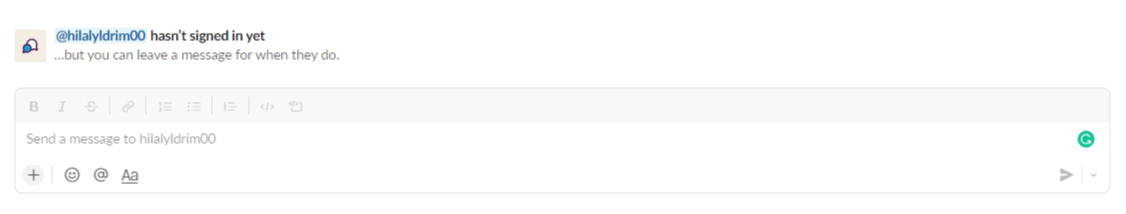
Cool right?
What's cooler is, this contextual onboarding doesn't end with empty slates.
When a user wants to integrate an app with their Slack workplace, they get a tiny 3-step user onboarding flow that looks like this:

And let's not forget the in-modal window tips like this one:

And what about the other user onboarding flow? Let's take a look at the invitee's experience, a.k.a. the employee experience.
Slack onboarding for invitees/employees
Others can join Slack via an email invitation. Following the email invitation, users are immediately directed to Slack's friendly user interface.
For newcomers to Slack, the user onboarding flow works in a slightly different way.
To keep it as practical as possible, Slack interactively shows users a few basic skills they need to communicate with the team, even in times of asynchronous collaboration.

There is also one more thing assisting users after a quick onboarding flow.
Slackbot
Added to the workspace by the initial founder of the workspace or other users with administrative capabilities, Slackbot is a helpful bot assisting Slack users in all channels, including private ones.

A bot user can add actions and triggers for Slackbot and thus make onboarding as well as general Slack use easier.
Much like the Slackbot, apps integrated with Slack do their own onboarding in a rather unique manner as well.

Lastly, one more thing Slack uses to its advantage for user onboarding is microcopy appearing when a user hovers over an app element.

The microcopy not only tells the user what the element is but also shows shortcuts for certain elements.
By doing so, Slack turns its onboarding into a truly contextual one and makes sure to prevent an over-the-top product walkthrough with every single detail of the app.
Slack's onboarding: the verdict
Exploring the most important moments of a Slack user onboarding, both from the point of view of the workspace creator and of an invitee, we now know how Slack does onboarding.
It is easy enough to see that both experiences are contextual and the info needed for Slack messages, Slack workflows, and even more unrelated topics like file storage is given to the users via an effective method.
Now the question is, is it really that good?
What makes it good?
👉 Slack does not prompt users with big modals or several tooltips that users might just dismiss right away, instead, the Slack team makes use of contextual onboarding by bringing the info wherever it is needed.
👉 Slack makes use of every opportunity it finds to onboard users; not by enforcing the flow onto them but by turning it into a natural process. This is done by using empty slates scattered around the app; as the users discover the sections of the app, they automatically learn more.
👉 Certain onboarding elements always stay. For example, empty slates are available at the start or end of the sections they appear in, while shortcuts can be displayed after hovering over buttons.
What makes it bad?
👉 Slack takes its time teaching users the app. While it is essentially a better technique, it might get unconventional users confused.
👉 Slack requires just a bit of curiosity to fully learn. If a potential user does not pay due attention, chances are they'll have a hard time with their onboarding.
👉 Being such a channel-based app, an onboarding channel where users can experiment with Slack features and elements could be a good addition. Then, of course, users are given a direct message option to themselves which can do the same job.
The final verdict
Slack has a beautiful out-of-the-box user onboarding flow, both for workplace creators and for invitees.
While it is not perfect, it still manages to keep its influential status thanks to its uniqueness.
As long as your invitees have a little bit of curiosity in them, Slack's onboarding will work just fine for you.















.svg)
.svg)
.svg)
.svg)
.svg)











.svg)
.svg)




.png)















