

Are you struggling to keep up with your customers' needs? Are you finding it hard to manage sales funnels effectively? Is sharing customer data and information among your informal teams a constant headache?
You’re not alone.
These challenges are common, but they don’t have to hold you back.
All you need to do is adopt Customer Relationship Management (CRM) technologies and strategies.
In this article, we'll cover:
- What CRM is,
- how it can help you,
- What CRM practices you need, and
- how to implement them.
TL;DR
- Customer Relationship Management (CRM) involves strategies and technologies for managing a company’s interactions with current and potential customers.
- CRM organizes, automates, and synchronizes sales, marketing, customer service, and support processes.
- There are 3 types of CRM systems:
- Operational CRM,
- Collaborative CRM,
- And analytical CRM.
- These CRM systems help businesses track customer interactions, streamline communication, and analyze data.
- Once you adopt CRM practices, you can:
- Drive higher conversion and retention,
- Increase customer satisfaction and loyalty,
- Detect add-on and upsell opportunities,
- Leverage word-of-mouth marketing,
- Improve productivity levels of your teams,
- And create a competitive edge over your rivals.
- Examples of best CRM practices include:
- Event tracking,
- Feedback gathering,
- Personalized UX,
- In-App communication,
- Email marketing,
- Customer segmentation,
- Pipeline tracking,
- Social media branding,
- And automation.
What is Customer Relationship Management (CRM)?
Customer Relationship Management (CRM) is a strategic approach to managing your company’s interactions with current and potential customers.
At its core, it is about understanding and anticipating the needs and expectations of your customers.
With the insights you get thanks to your CRM efforts, you can:
- Tailor your communications and marketing strategies,
- Update customer support and success strategies,
- Improve sales funnel strategies and processes,
- Optimize product development,
- And boost loyalty programs.
CRM requires various strategies, processes, and technologies.
3 Types of Customer Relationship Management (CRM)
CRM systems are categorized into 3 groups:
- Operational CRM
- Collaborative CRM
- Analytical CRM
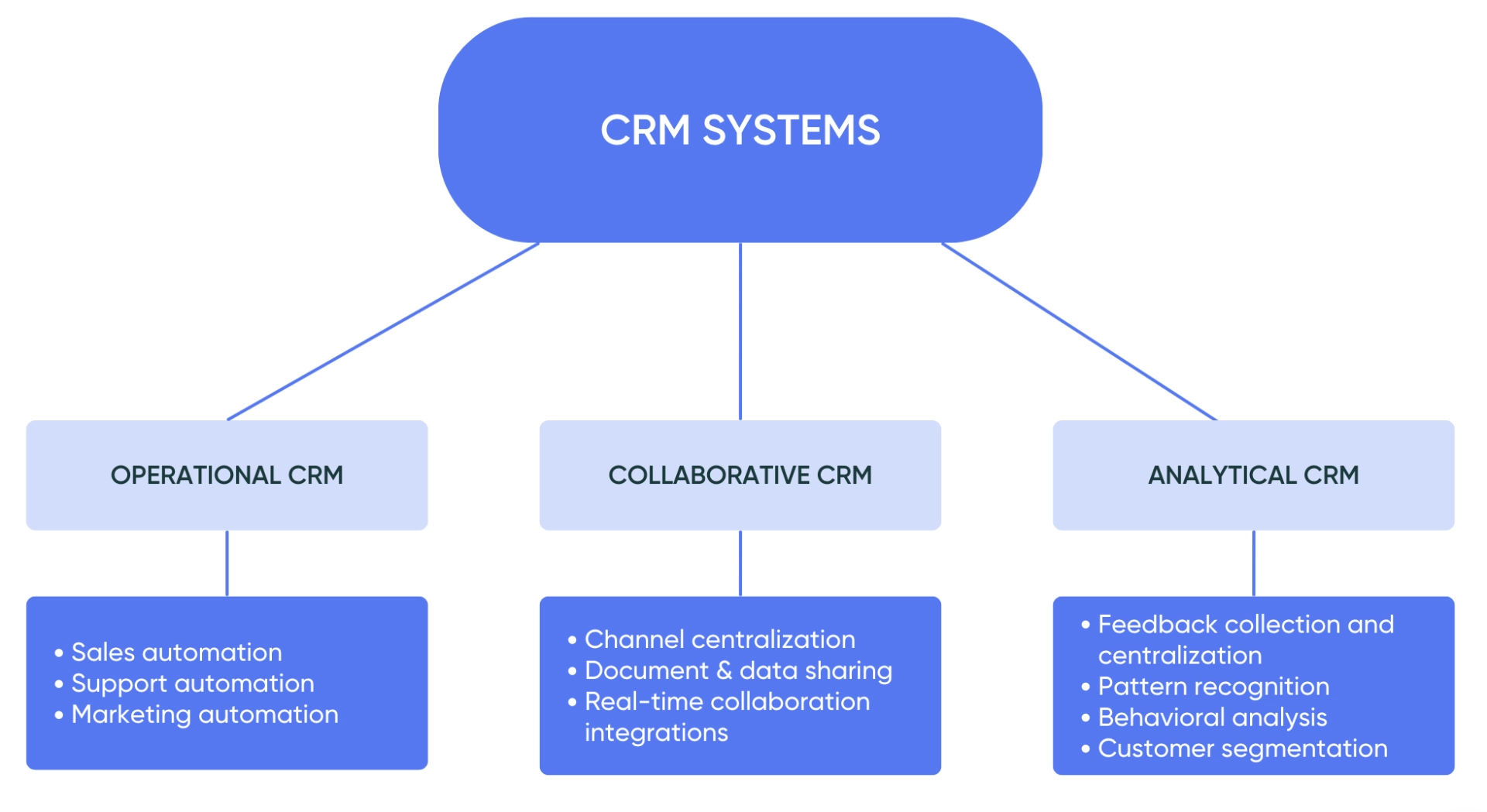
➡️ Operational CRM —as you can guess from its name— is about business operations around customers. It empowers you with tools to manage the whole customer lifecycle.
Operational CRM can help you improve the efficiency of the daily operations of your teams.
Examples of operational CRM include:
- Sales automation (call scheduling, etc.)
- Support automation (chatbots, etc.)
- Marketing automation (email sequences, etc.)
➡️ Collaborative CRM is about optimizing internal communication regarding customers. It connects different departments within your company (sales, marketing, product, support, etc.).
Collaborative CRM systems share customer information and align teams around the updated data.
Examples of collaborative CRM include:
- Channel centralization (email, social media, etc.)
- Document and data sharing (customer information, plan details, etc.)
- Real-time collaboration integrations (calendars, task management, etc.)
➡️ Analytical CRM is about analyzing customer behavior and user feedback. It informs you about emerging trends and user preferences, as well as the effectiveness of your campaigns.
Analytical CRM can also help you identify business opportunities.
Examples of analytical CRM include:
- Feedback collection and centralization
- Pattern recognition
- Behavioral analysis
- Customer segmentation
What Do You Win If You Pay Attention to Customer Relationship?
Every successful business heavily relies on...

Good communication with your customers —a.k.a. a healthy customer relationship— can earn you numerous benefits.

Higher Conversion AND Retention
CRM strategies and processes help you better understand your target audience. You learn why they need you and what they expect from you.
Once you have that information, you can prepare your:
- Demo presentation,
- onboarding materials,
- email sequences,
- and value proposition for higher conversion and retention.
Customer Satisfaction
The better your product meets your customers' needs —and they're aware of that— the more likely they're to be satisfied with your product.
This is the most obvious road to customer satisfaction 🛣️
However, customer satisfaction does not only sprout from the product experience. It is also highly affected by the customer experience, meaning the communication they have with your business.
Offering personalized messaging, tailored suggestions, and educational materials can significantly increase your customers' satisfaction levels, too.
This way you can show that you know your users and you care about them and their success, not just their subscription plan.
And for all that, (guess what) you need CRM.
Additional Revenue Opportunities
CRM empowers you with knowledge. Through event tracking, behavior analysis, and user feedback, you can detect your active users.
Users who are happy with your product might consider spending more on it if it means they can use it to its fullest potential.
Yes, we're talking about upsells and add-ons 💰💰
Your success team can utilize CRM systems to detect and reach out to them with suitable offers.
Volunteer Marketers -A.k.a. Word-of-Mouth Marketing
This one is the direct result of the other benefits we've covered, actually.
Because people talk. Through social media, review platforms, or within their business circles with their colleagues.
If you have happy and loyal customers, what they talk about your product and business will be their good experiences.
It's called word-of-mouth marketing.
And don't underestimate the power of it. It has a significant effect on people's decision-making processes.
⚡ Customers gained through word-of-mouth referrals generally spend 200% more than the average customer.
⚡ 74% of consumers say word of mouth influences their purchasing decisions.
⚡ 88% of people trust online reviews from other consumers.
Improved Productivity and Efficiency
The positive outcomes of a good CRM are not limited to customers and their purchasing behavior.
Your internal teams benefit from it, as well.
By consolidating customer information in one place with CRM tools, your teams can reduce the time spent searching for details. This allows them to focus on more strategic tasks and results in improved productivity.
Also, the automation of routine tasks, such as data entry and follow-up emails, further enhances efficiency.
Competitive Advantage
All these benefits you gain with CRM combined together result in a competitive advantage over your rivals.
With the right CRM strategies and technology, you ensure:
- Personalized UX ✅
- Fast and automated support ✅
- The tools and time your teams need for excellence ✅
These advantages put you a step ahead of your competitors, giving you a strong competitive edge in the market.
9 Customer Relationship Management Examples
We said there are many CRM strategies and practices.
Here are the most popular ones, and how you can implement them 👇🏻
1. Event Tracking and User Behaviour Analysis
Event tracking helps you understand how customers interact with your website or app. By monitoring actions like clicks, page views, and conversions, you can gain insights into their preferences and behavior.
- Which CTAs are getting interaction?
- Are your banners being noticed?
- Which onboarding guides are left unfinished?
- Which in-app messaging works best for which user segment?
- Are you meeting your feature engagement goals?
How to Do It?
Depending on what you want to track, you can adopt different software/tools, such as UserGuiding, Hotjar, or Heap. Some event-tracking tools enable you to record user sessions, create heatmaps, or do sentiment analysis.
Here's how you can track user events with UserGuiding:
👉🏻 Step 1: Create your event within seconds
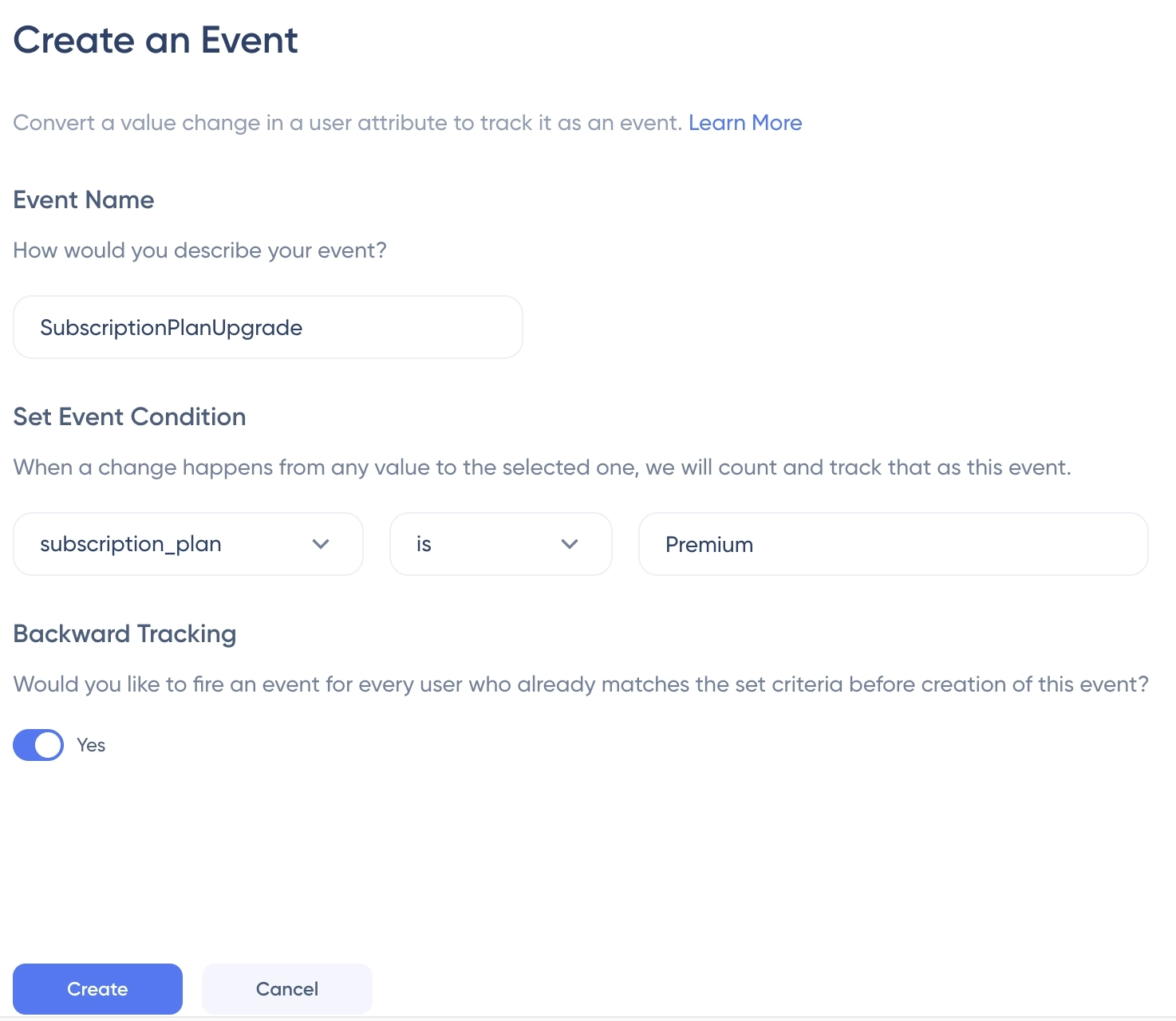
👉🏻 Step 2: View user event reports right on your dashboard
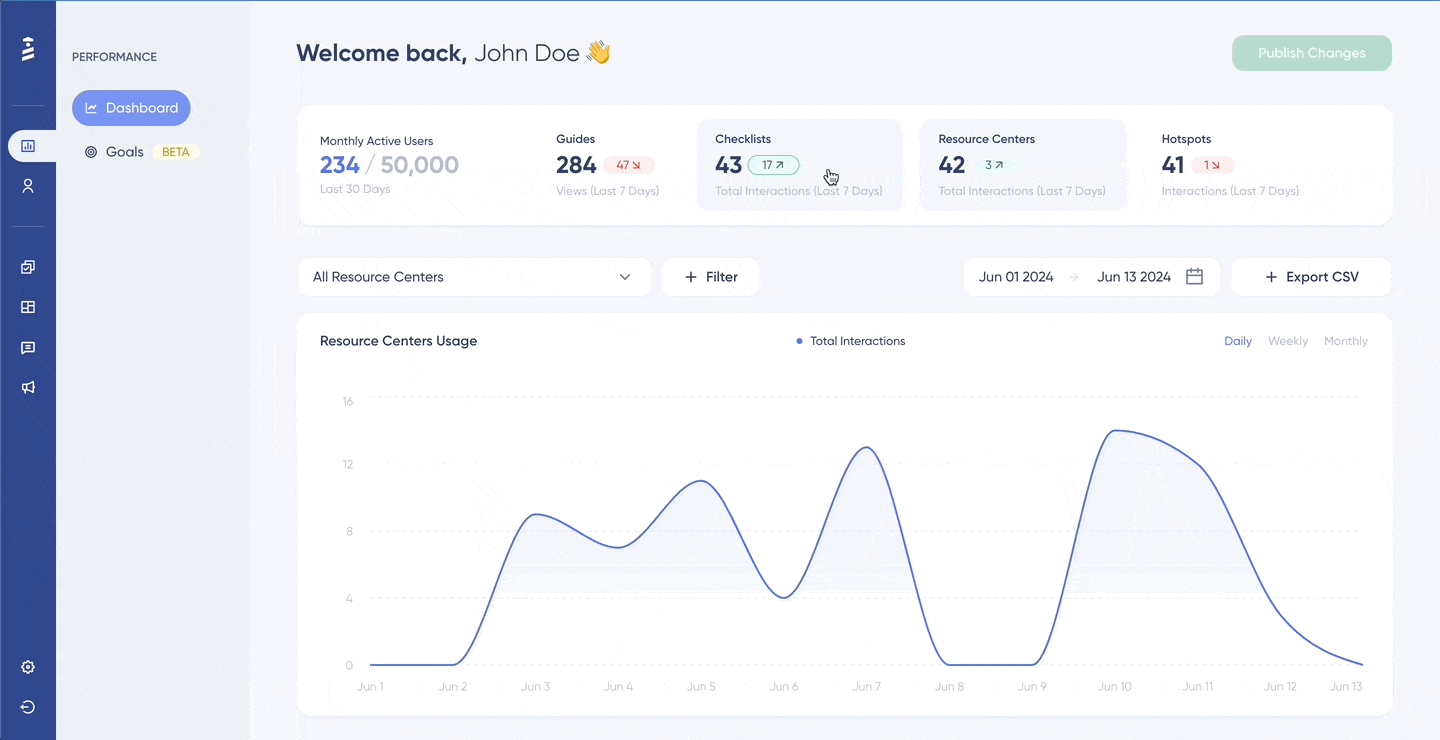
👉🏻 Bonus step: Create feature engagement and adoption goals

2. User Feedback & Insights Gathering
User feedback provides direct insights into customer satisfaction and areas for improvement. Surveys, feedback forms, and direct interviews can help you understand your customers' needs and preferences.
You can collect feedback about:
- Newly released features/ feature requests
- The overall satisfaction level of your users
- Their likelihood to recommend your product
- The post-purchase/support experience of your customers
How to Do It?
You can collect feedback through various platforms, such as review websites/forums, emails, public roadmaps, and your own product.
Depending on the platform and method you choose, you can utilize 3rd party feedback collection tools, as well. You can collect feedback using a variety of tools, including UserGuiding, SurveyMonkey, Typeform, and Survicate.
Let's see how you can use UserGuiding to gather user feedback right where your users are: your product!
👉🏻 Step 1: Choose a template (Or create from scratch)

👉🏻 Step 2: Add your follow-up question(s)
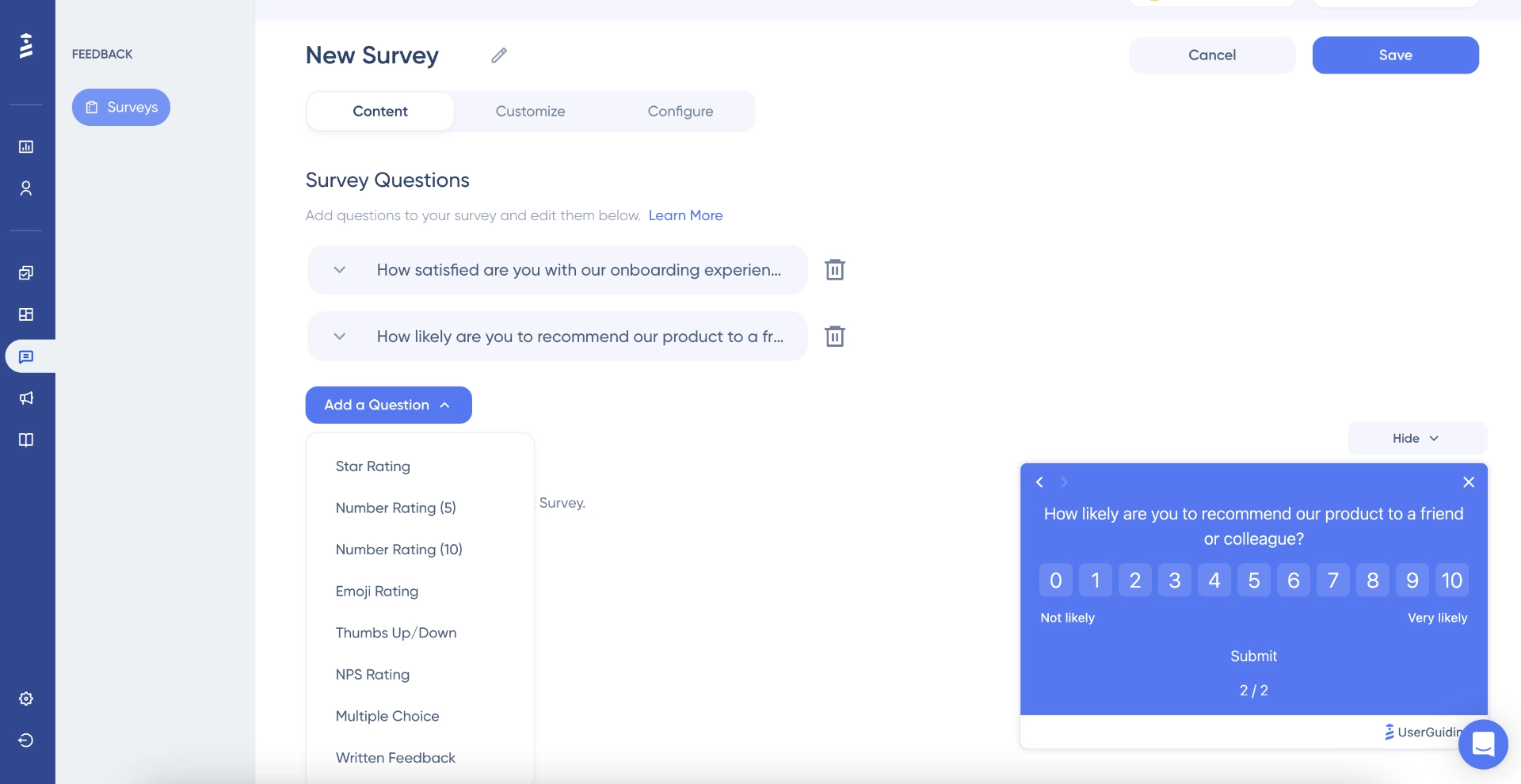
👉🏻 Step 3: Customize your design
👉🏻 Step 4: Configure your targeting, segmentation, and triggering

3. Personalized Experiences and Guidance
By leveraging customer data, you can tailor your communications, recommendations, and support to each individual's needs. You can also use personalization for your in-app guidance and onboarding.
For example, you can offer:
- Different guides,
- Different product tips/hotspots,
- Different checklists to different user segments with different use cases.
This way, you can ensure that your customers feel valued and understood.
How to Do It?
There are many ways to create personalized experiences for your users. However, for most of them, you need either an email marketing and automation tool like Mailchimp or a product adoption tool like UserGuiding.
Let's put Mailchimp aside for now, as we'll get to it later; and see how UserGuiding can help you create personalized experiences.
👉🏻 Step 1: Choose your announcement/welcome modal
From banners to side notifications, disclaimers to e-book announcements, churn survey modals to discount code modals...
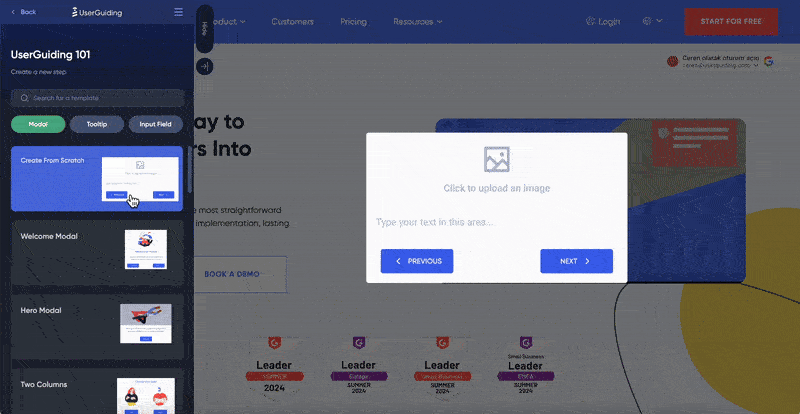
👉🏻 Step 2: Add your explanations with tooltips
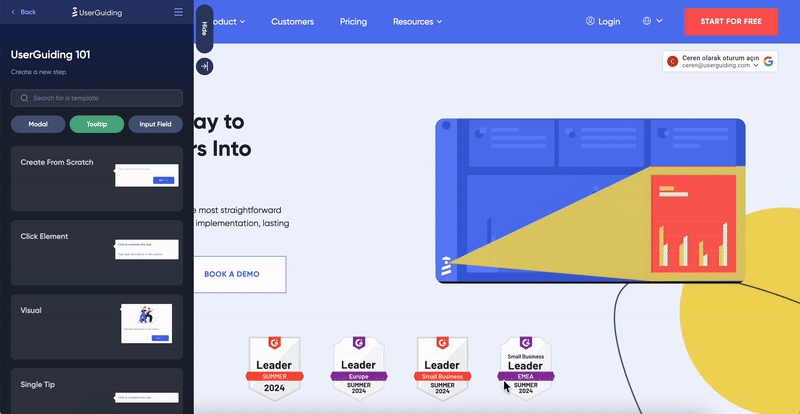
👉🏻 Step 3: Create your interactive tasks with input fields

4. In-App Communication and Support
Tooltips, hotspots, and announcement modals can be used not only for personalized onboarding flows but also for in-app communication.
Do you want to:
- Announce a new feature release?
- Provide contextual tips & tricks for a feature?
You can use in-app communication.
Do you want to:
- Offer practical self-help/automated help?
- Make your help articles AND knowledge base articles more accessible?
You can use in-app support.
How to Do It?
Customers always appreciate the convenience of accessing support or additional information without having to leave the product.
For that, you can create in-app resource centers, knowledge bases, or help centers with chatbots.
Depending on your goals, you can use customer support tools like Zendesk and Intercom or product adoption platforms like UserGuiding.
For example with Intercom, you can create AI-powered support chatbots or help centers within your product.
Or, with UserGuiding, you can set up in-app resource centers that gather all your helpful articles and links in one place.
👉🏻 Step 1: Create your resource center
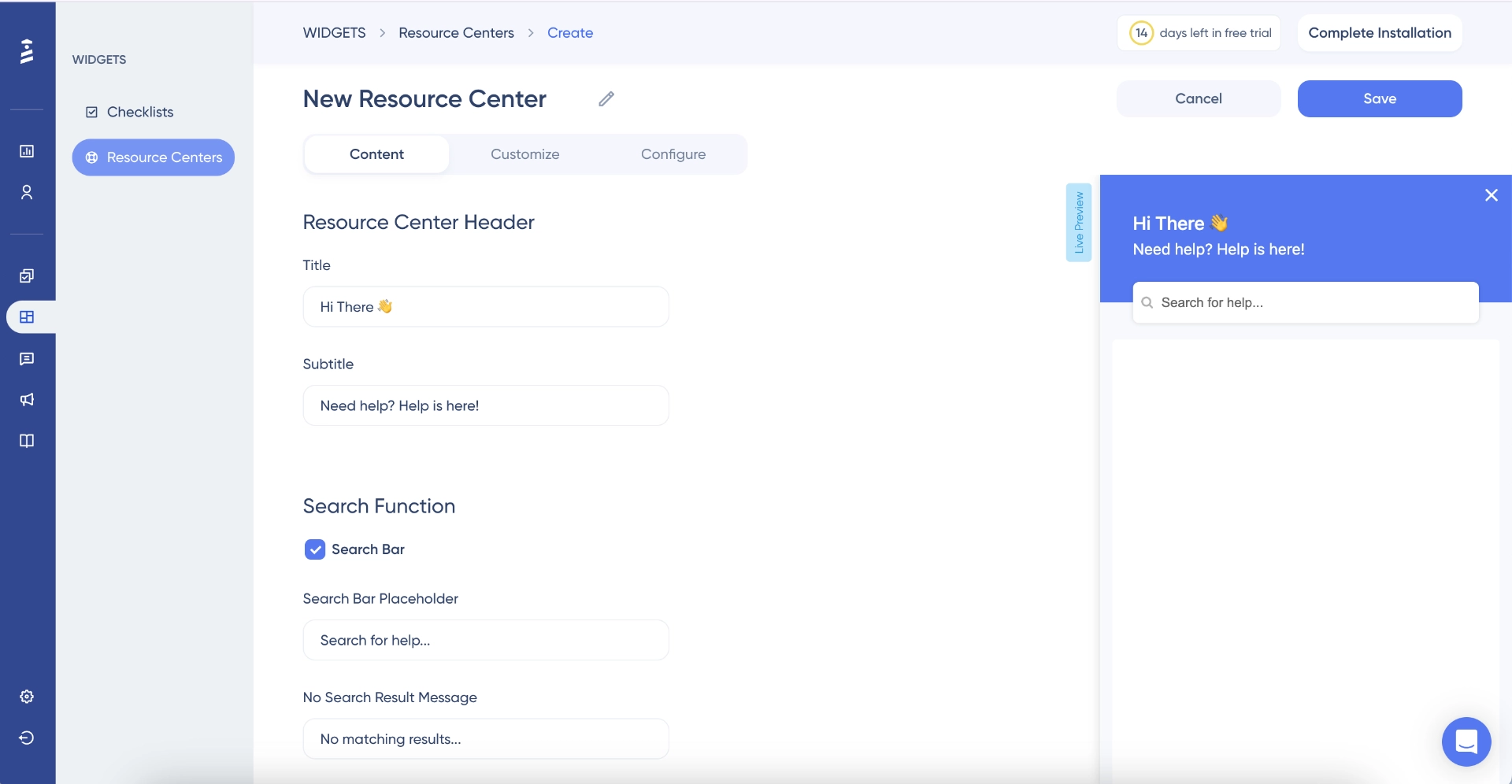
👉🏻 Step 2: Connect your knowledge base and add your modules
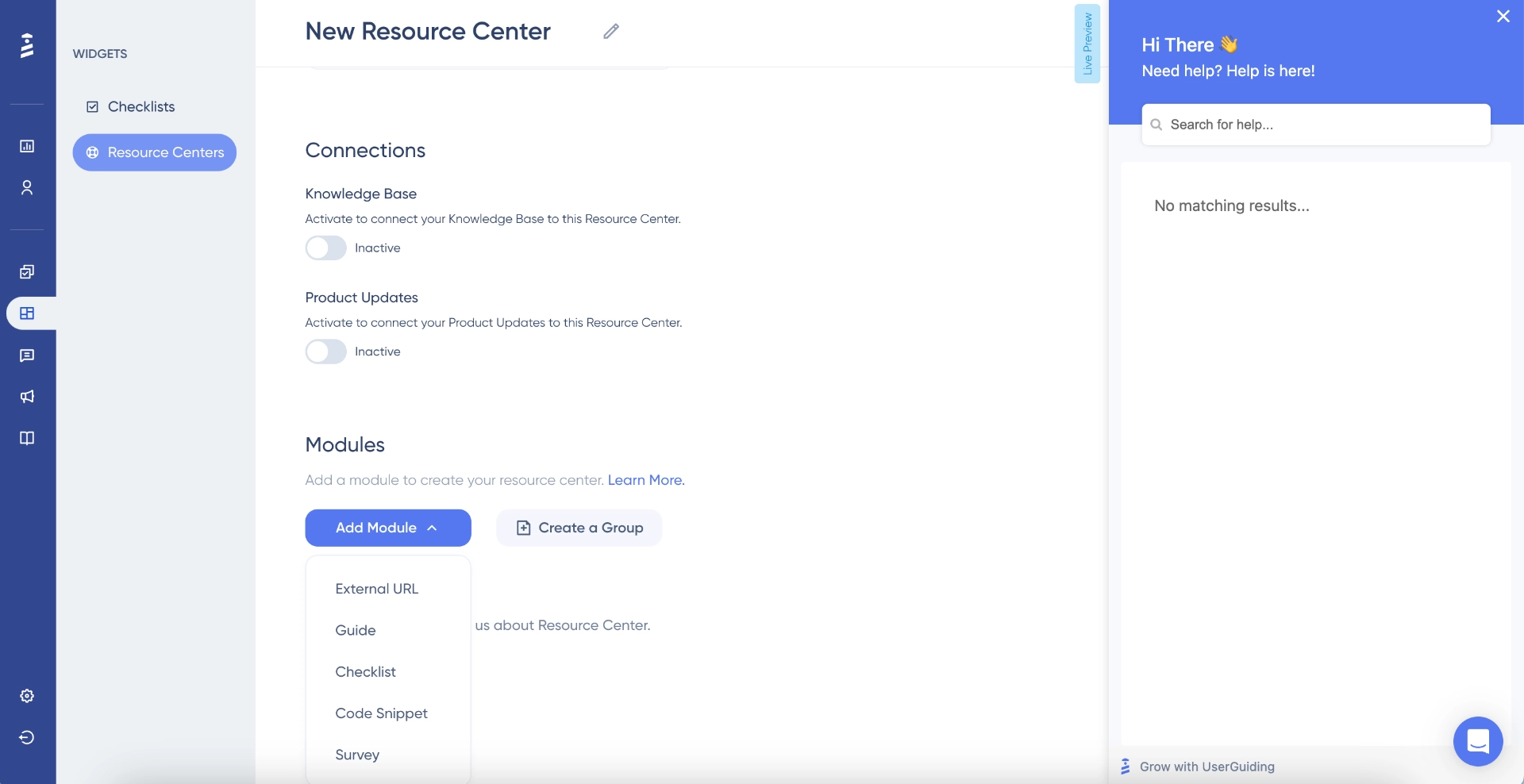
5. Email Marketing Throughout The Customer Journey
Email marketing remains a powerful tool for engaging customers at different stages of their journey.
From welcome emails to post-purchase follow-ups, targeted email campaigns can nurture relationships and drive conversions.
Through (personalized) email marketing sequences, you can:
- Educate users about features and how to use them
- Provide use cases related to their industries
- Offer exclusive tips and best practices
- Deliver personalized recommendations based on user behavior
- Invite users to webinars or training sessions
- Promote special offers or discounts tailored to their needs
How to Do It?
There are plenty of tools available to help you segment your users, schedule, and send personalized emails. Some great options include HubSpot, Mailchimp, Brevo, and ConvertKit.
Let's see what you can do with Mailchimp, for example:
Mailchimp offers powerful features like AI-generated content, user segmentation, and most importantly, email automation.
The automation templates enable you to:
- Find and welcome new users,
- Nurture leads,
- Re-engage contacts,
- Support and manage contacts,
- And send transactional emails such as order confirmations.
Here's an example automation flow from Mailchimp:
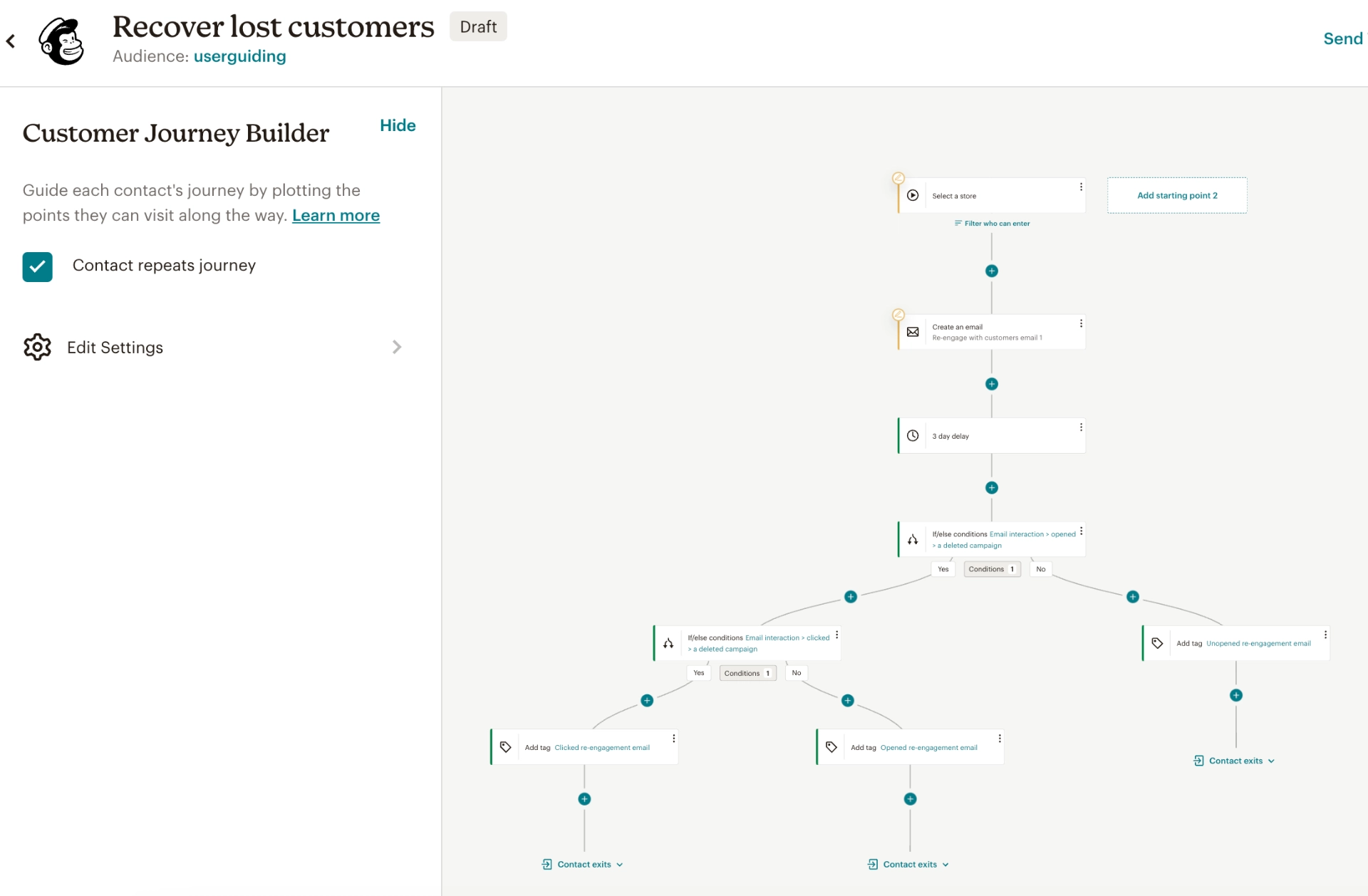
6. Customer Data Centralization and Customer Segmentation
Centralizing customer data provides a comprehensive view of each individual user, their plans, feedback, and even feature requests.
While segmentation enhances your ability to deliver targeted marketing and personalized interactions we talked about before.
How to Do It?
You can use platforms like HubSpot or Salesforce to centralize your customer data. Within these systems, segmentation tools enable you to create targeted lists based on various criteria.
Here's how Salesforce centralizes all your contacts:
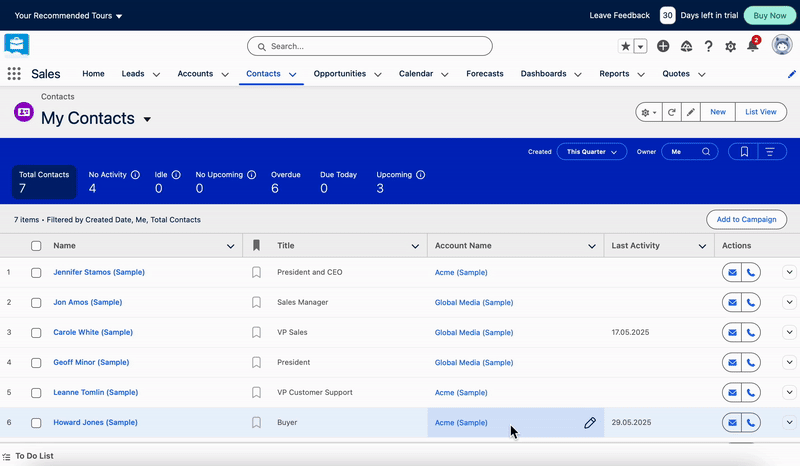
7. Sales Pipeline Tracking and Analysis
Monitoring and analyzing your sales pipeline can help you identify bottlenecks, improve conversion rates, and forecast future sales.
Effective pipeline management is also essential for achieving sales targets and driving overall growth.
How to Do It?
CRM platforms such as Pipedrive, EngageBay, Insightly, or Zixflow can help you with sales pipeline tracking and analysis.
These tools provide data on lead generation/ progression, deal stages, and conversion rates. You can then analyze this data to refine sales strategies and optimize pipeline management.
Here's what Zixflow visualizes your pipeline:

8. Social Media Branding
Establishing a strong brand presence on social media is key to connecting with your audience and building your brand image.
By sharing valuable content regularly and engaging with followers, you can enhance your brand’s visibility and attract new customers.
You can also build a loyal community around your brand through comments, messages, and social media campaigns.
How to Do It?
Social media management toos like Hootsuite or Buffer streamline the handling of multiple accounts. They let you schedule posts in advance, so you maintain a consistent presence without constant manual updates.
These tools also offer performance tracking. So you can adjust your strategy based on what resonates best with your audience.
For example, Buffer allows you to ideate, schedule, and share social media posts. You can also use the AI assistant during your creation process.

9. Automation, Automation, Automation...
We’ve covered this practice in bits and pieces throughout our discussion.
We said you can automate your:
- Support chatbots,
- Feedback surveys,
- Marketing campaigns,
- And social media posts.
You can also automate many other aspects of your sales or success processes. These include data syncing, lead scoring, customer follow-ups, report generation, and demo scheduling.
How to Do It?
There’s no single way or tool for automating processes.
Different CRM systems, adoption tools, sales tools, and feedback tools each offer their own automation and workflow integration features. What matters is using these tools to their full potential whenever possible.
Every automation can enhance productivity and ensure your operations run smoothly. It can also minimize human error by handling repetitive tasks.
To Sum Up...
Customer Relationship Management (CRM) is not a single task you can simply tick off your to-do list. It’s a framework that you should always consider.
It encompasses several practices and strategies.
And often, it requires a variety of tools.
You need to determine which tools work best for both your internal teams and your customers.
Because CRM is beneficial not only for customers but also for enhancing your team’s productivity and efficiency.















.svg)
.svg)
.svg)
.svg)
.svg)











.svg)
.svg)




.png)














